It’s a common situation that you already have your processes documented in a spreadsheet, a word file or in another tool that you’d like to transfer into Process Street. You don’t want to have to start building your workflows from scratch.
Process Street‘s AI Workflow Importer utilizes the power of ChatGPT to transform your document into a fully functioning workflow that’s ready to run, saving you heaps of time and helping you get started faster.
Process AI reads your file and transforms it into a list of tasks with form fields, approvals, stop tasks, role assignments, variables and dynamic due dates. From here you can edit your workflow further, adding more details, automations, triggers or conditional logic.
Users: In order to create or edit workflows you must be an Administrator or a Member who has been given ‘edit’ access by your Administrator.
Click on + New in the top right corner and click Workflow, then select Import Document.
You can drag & drop your file here or choose a file to upload. Then click Generate Workflow, as shown below.
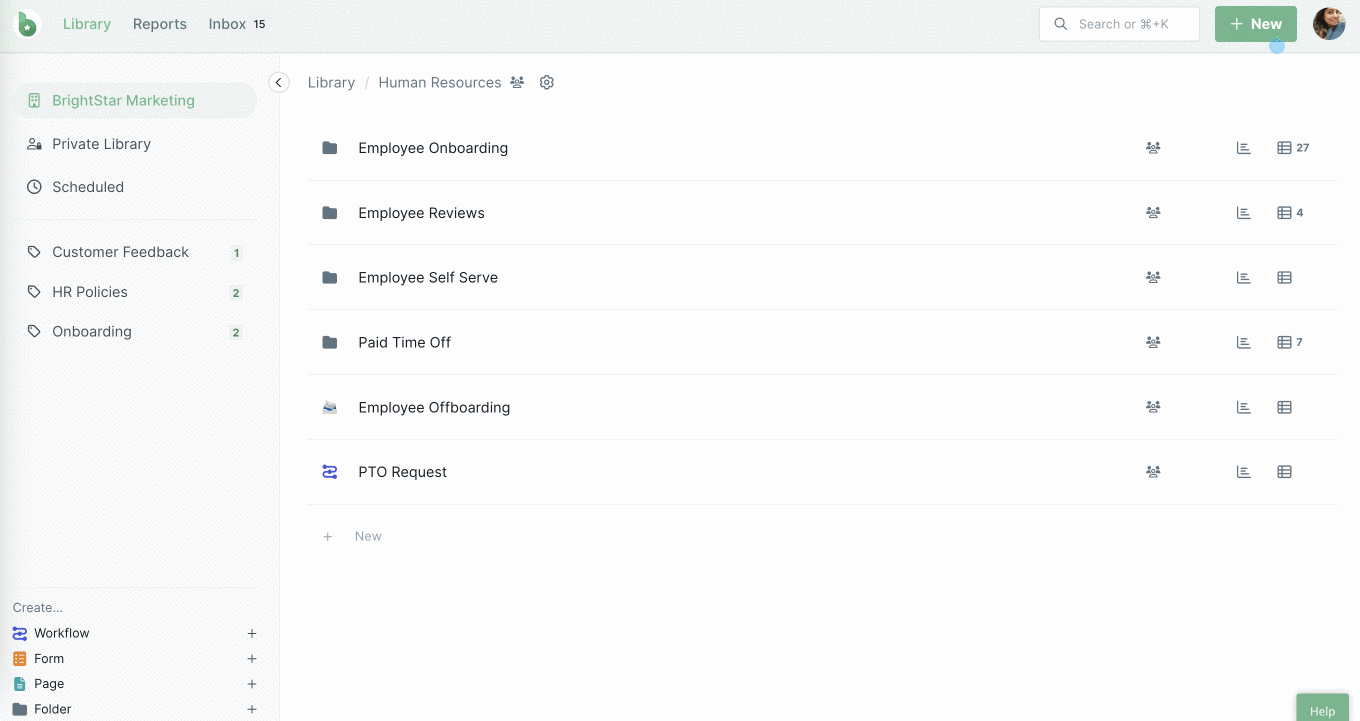
Our AI Workflow Importer supports file types: PDF, CSV, DOCX, HTML & TXT with a file size limit of 25MB.
Now you can sit back and watch as your workflow is being generated including a list of tasks with form fields, approvals, stop tasks, role assignments, variables and dynamic due dates.
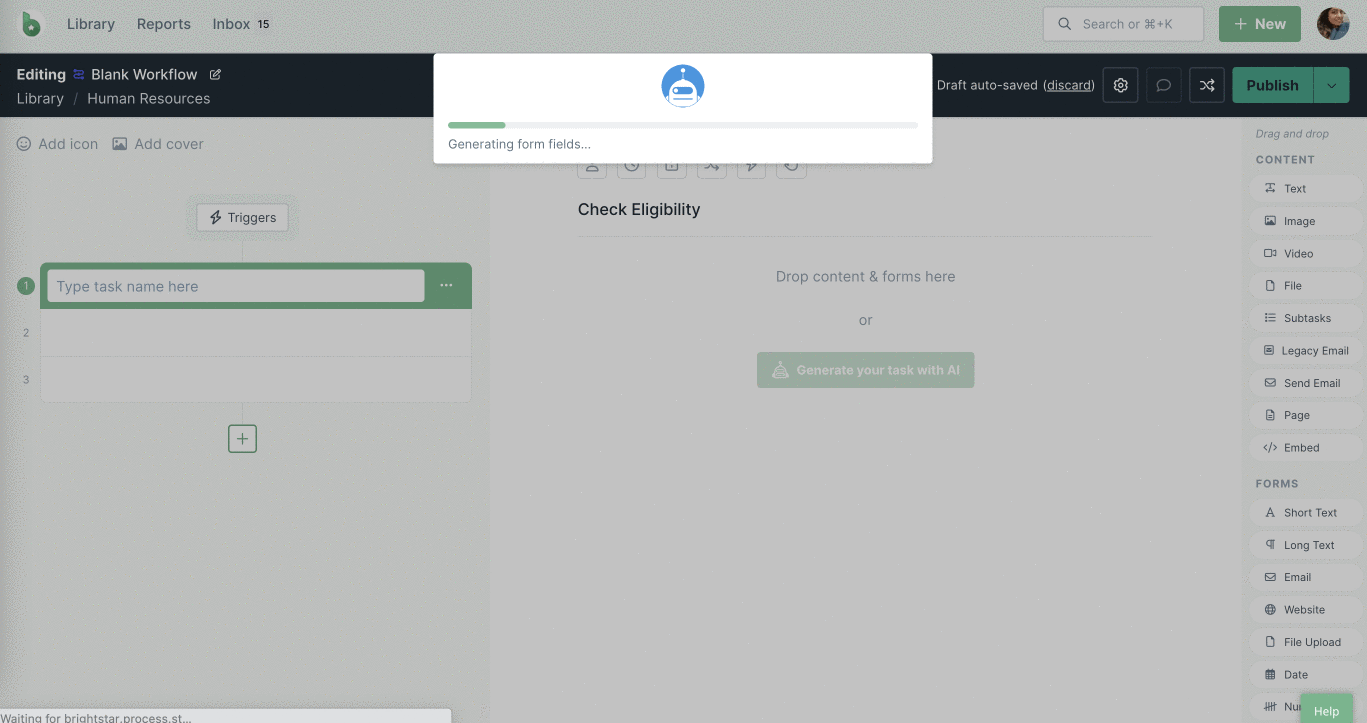
Note: In addition to the tasks generated, the first task generated includes Role assignments. This task is assigned to the workflow runner to set up task assignments throughout the workflow. We’ve added some handy information in there too, which you can delete after reading.
While creating the workflow, the AI Workflow Generator also adds a relevant emoji icon and a cover image to your workflow. Learn more about custom branding in Process Street.
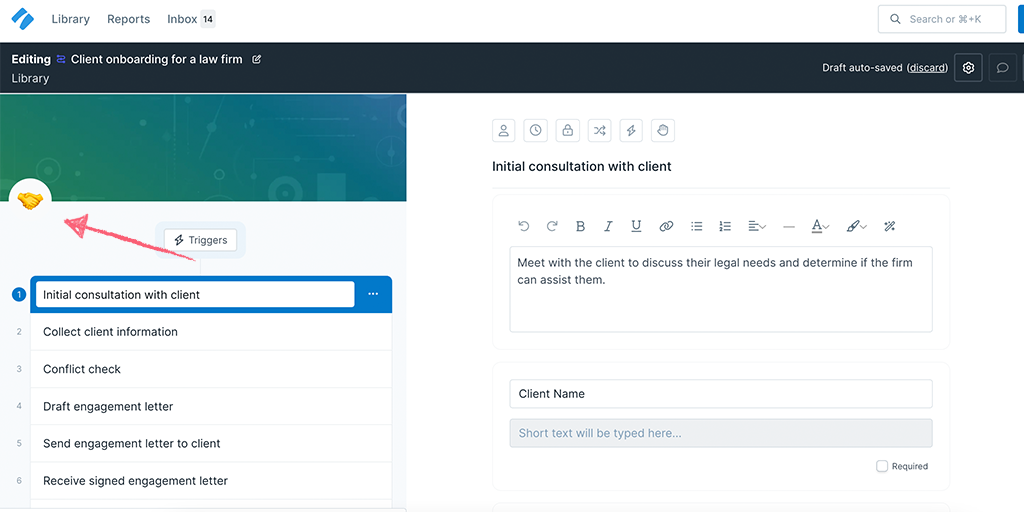
Once your workflow is ready, you will see a Generation Summary. Here you can also choose to regenerate the workflow, publish & run it or edit it.
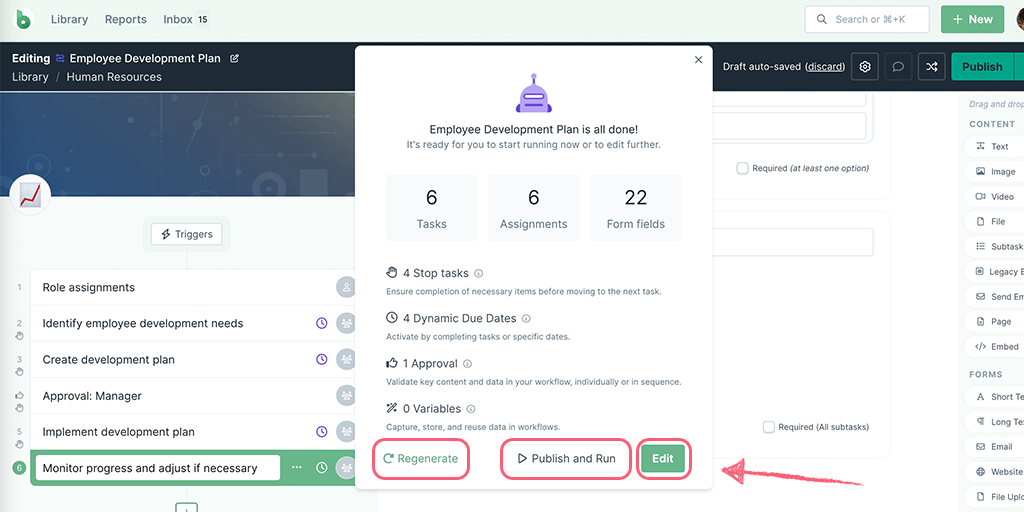
Now is a good time for you to review and edit the workflow to add additional features like conditional logic, task permissions, triggers, or automations.
Once you’re happy with the workflow, click Publish and Run in the top-right corner to start using your new workflow, or head back to the New button to import more processes.
Note: We are committed to keeping your data secure. After the AI Workflow Importer generates a workflow based on your document, we promptly delete your document from our database.
Watch the Process AI webinar.