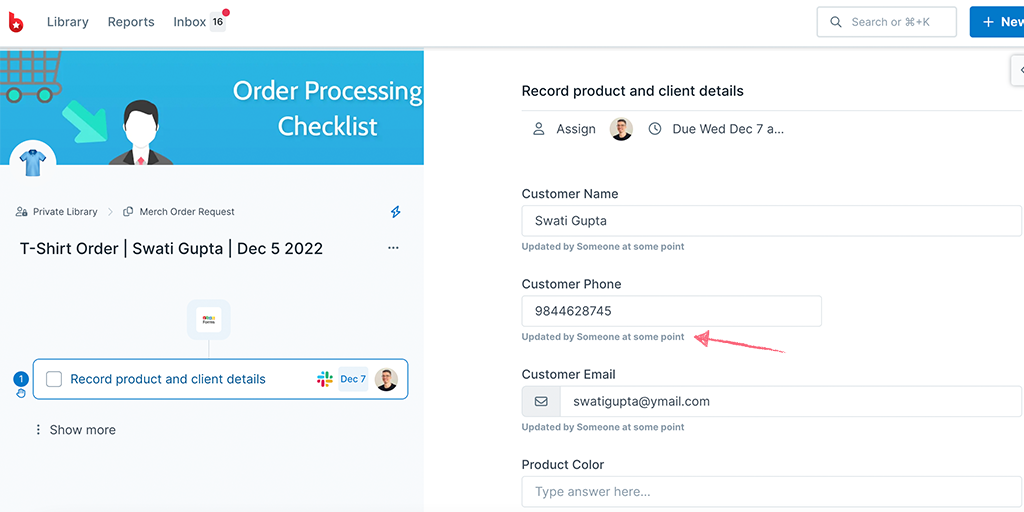Zoho Forms helps you create beautiful, functional forms for all your needs with customizable themes, situation-specific templates, and a simple user interface. You can integrate Zoho Forms with Process Street to make your workflows super powerful and automate your work via Webhooks.
A Webhook integration can bring information from Zoho Forms that would trigger a new workflow run in your Process Street account. Webhooks are automated messages or payloads sent from apps as a trigger to cause an action in a receiving app.
In this example, we will create a Webhook that runs the Merch Order Request workflow when a new form response is submitted in Zoho Forms.
Now, let’s jump into the integration.
First, create a Workflow in Process Street and ensure to add form fields that are relevant to the data fields in Zoho Forms. This will help you to map the relevant information from Zoho Forms to Process Street.
This information is stored in Zoho Forms when a response is submitted. So, we need to create relevant form fields in our workflow to push that information through to Process Street. For our example, these form fields should include the customer name (short text fields), customer email (email field), customer phone (number field), and so on.
This will mean that whoever is processing the order won’t have to look up information in Zoho Forms, but can instead see all the details in Process Street.
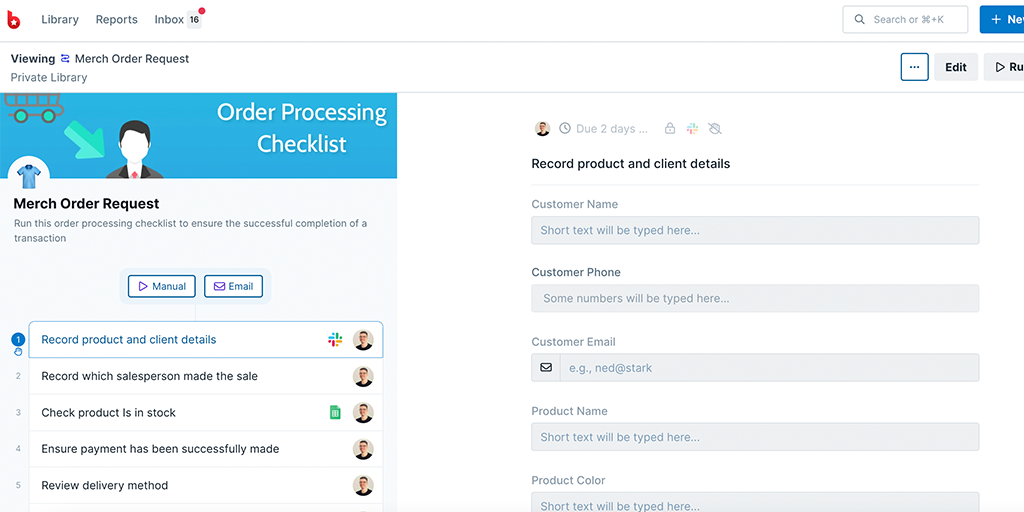
Log into your Zoho Forms account or sign up for a new account here. Since we want to trigger a new run in Process Street when a new form response is submitted, we will start by creating a form first. If you have an existing form that you would want to integrate with, you can just open that one.
To create a new form, click on New Form in the top left corner, or you could choose to create one from their available templates.
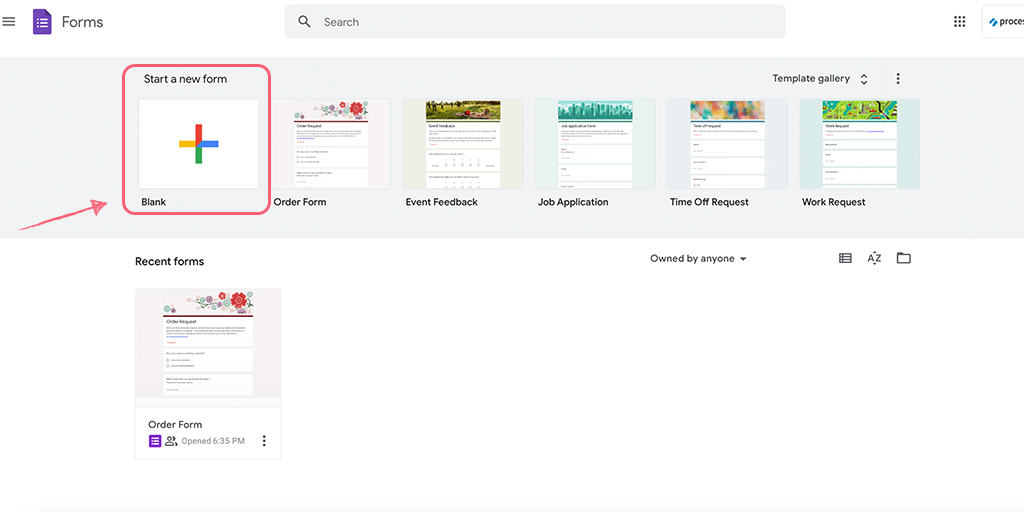
If you’re working with a template, you can edit the form questions to suit your need.
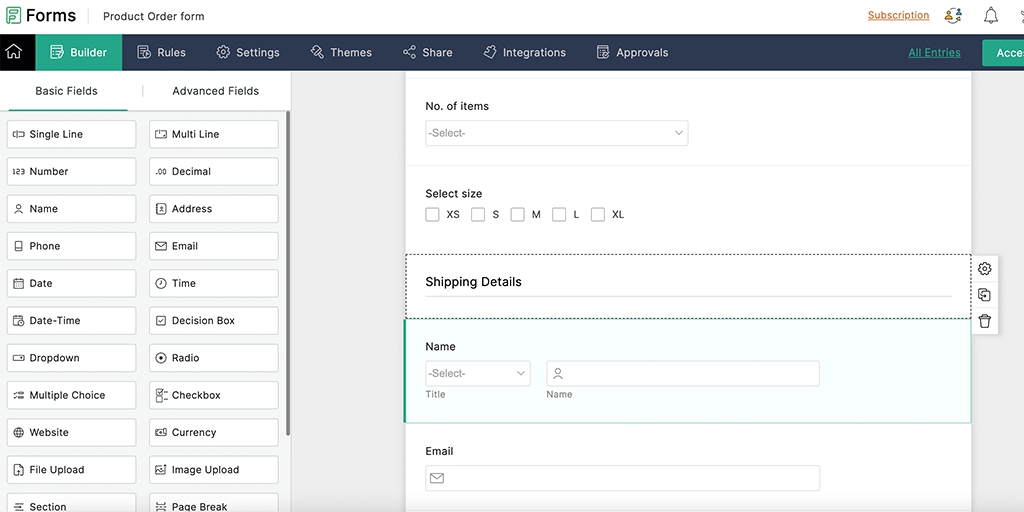
Note: You want to ensure that the form fields you have in your workflow match the fields you have in Zoho Forms.
To get the webhook URL from Process Street, when you’re editing your workflow, click the + icon above your task list on the left. Here, you can look for Zoho Forms as a Trigger to Run this workflow.
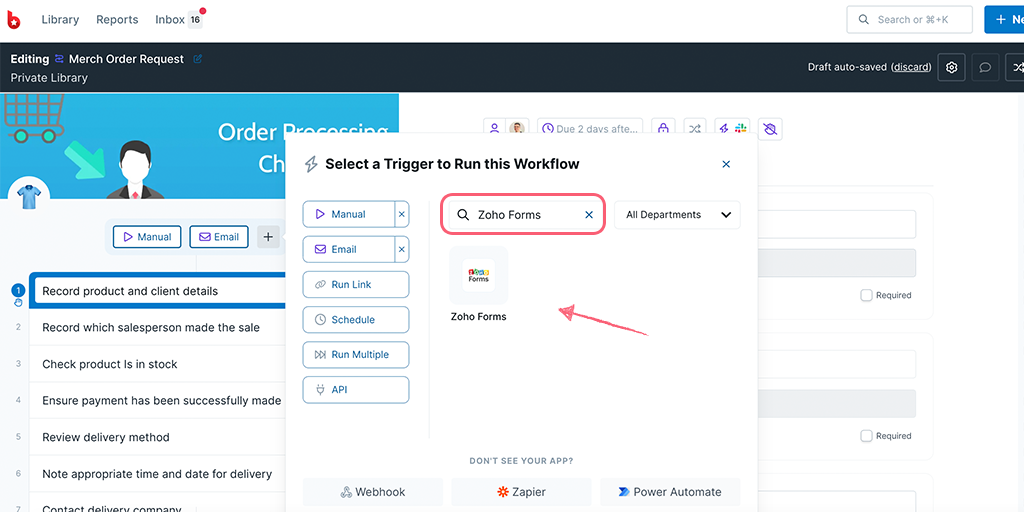
You can name your webhook as the app name or any phrase that helps you identify the Trigger. Then copy your Webhook URL and select the event as Form submitted.
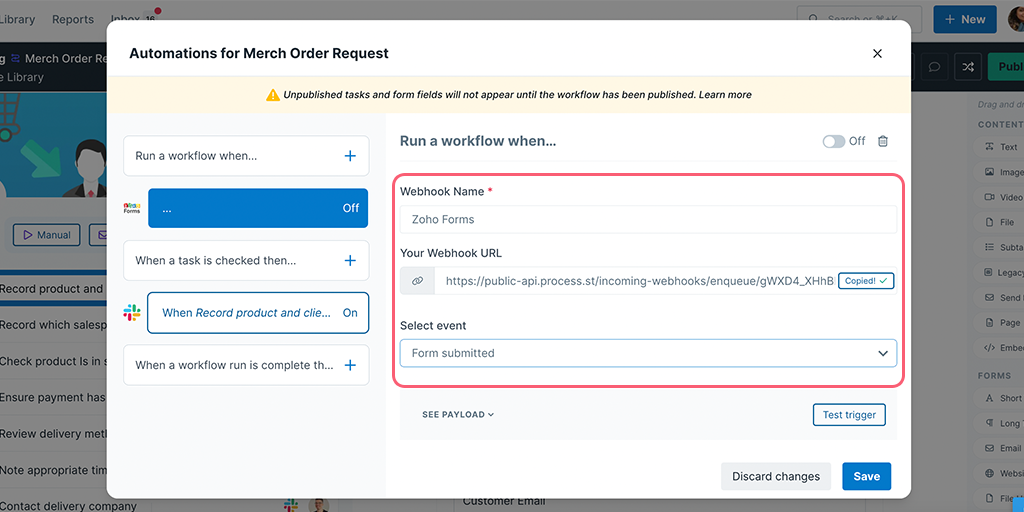
To create a webhook in Zoho Forms, while editing your form, go to Integrations > then click Webhooks in the left panel. Then click on Configure Webhook in the center of your screen and fill in the details as shown below.
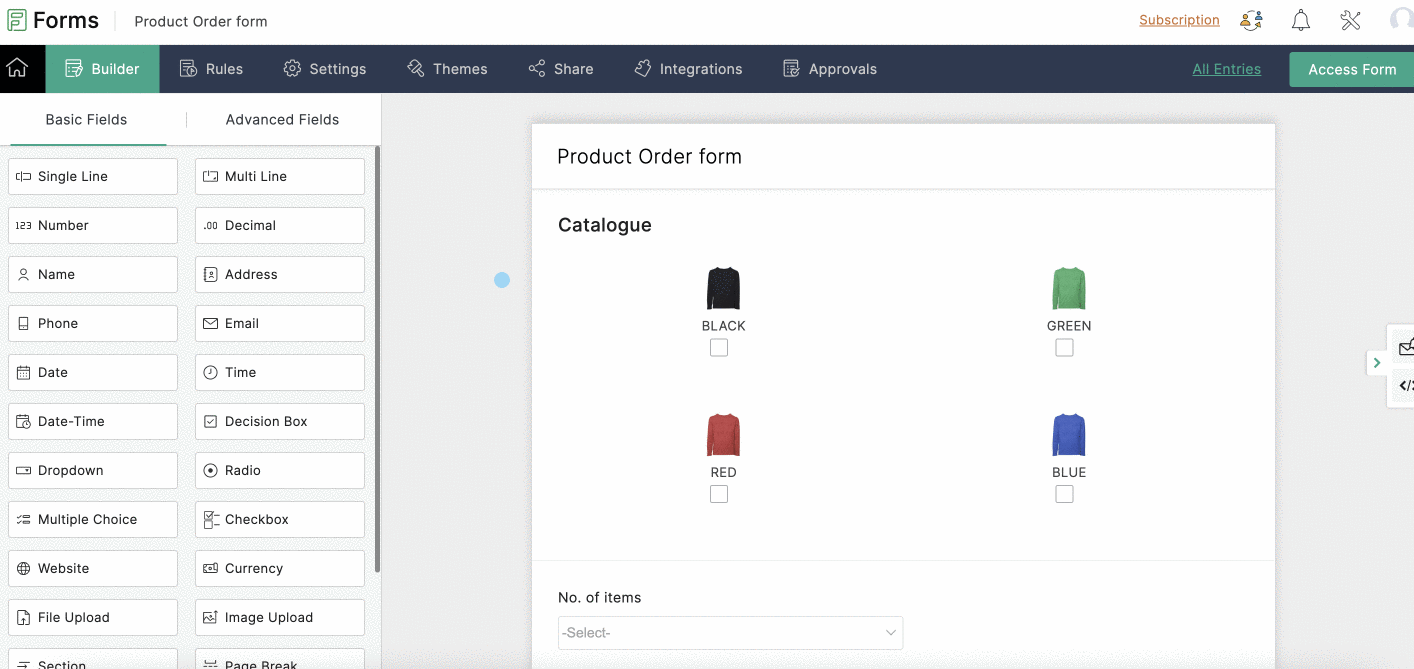
The payload parameters are the display names for your form fields, which will be available for mapping in Process Street when you configure your webhook there. For ease of recognition, you can name your parameters the same as the field names in your form.
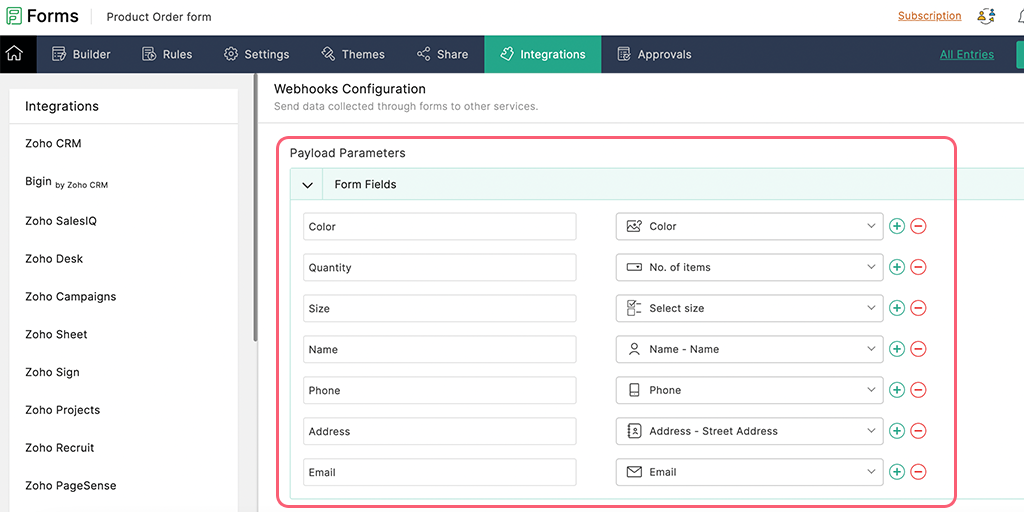
Now you can test your webhook and when it returns as successful, Save it.
Now come back to Process Street and test your trigger. Your payload should return as a success but if it doesn’t, you might want to go back to Zoho Forms and submit a new response.
When your test returns successful, you can proceed to map your Zoho Forms parameters to your Process Street form fields.
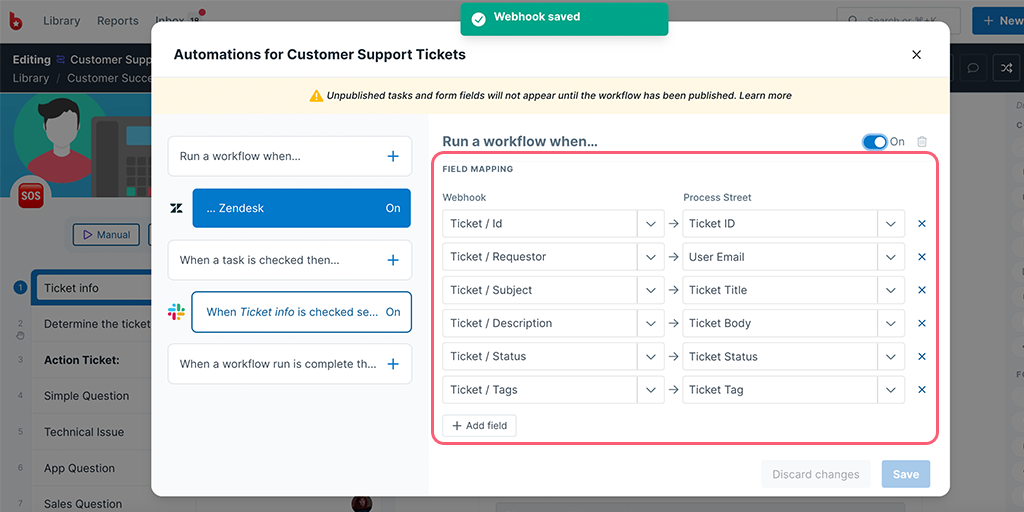
Lastly, turn your webhook On and Save it. Then Publish your workflow and you’re all set!
As an extra step, you can go to Zoho Forms, submit a new response then come back to Process Street in the Reports Dashboard to confirm a new workflow is run.