The Members form field can now be used in email and text widgets as a variable field (as well as in Role Assignments).
Users: In order to add or use the Members form field in templates, you must be an Administrator or a Member who has been given ‘can edit’ permission by your Administrator.
In the examples below, we’ve used the Members form field to choose users from the ‘HR Manager’ group.
For example, you might want to cc the HR Manager into an email, and then sign off the email with their name.
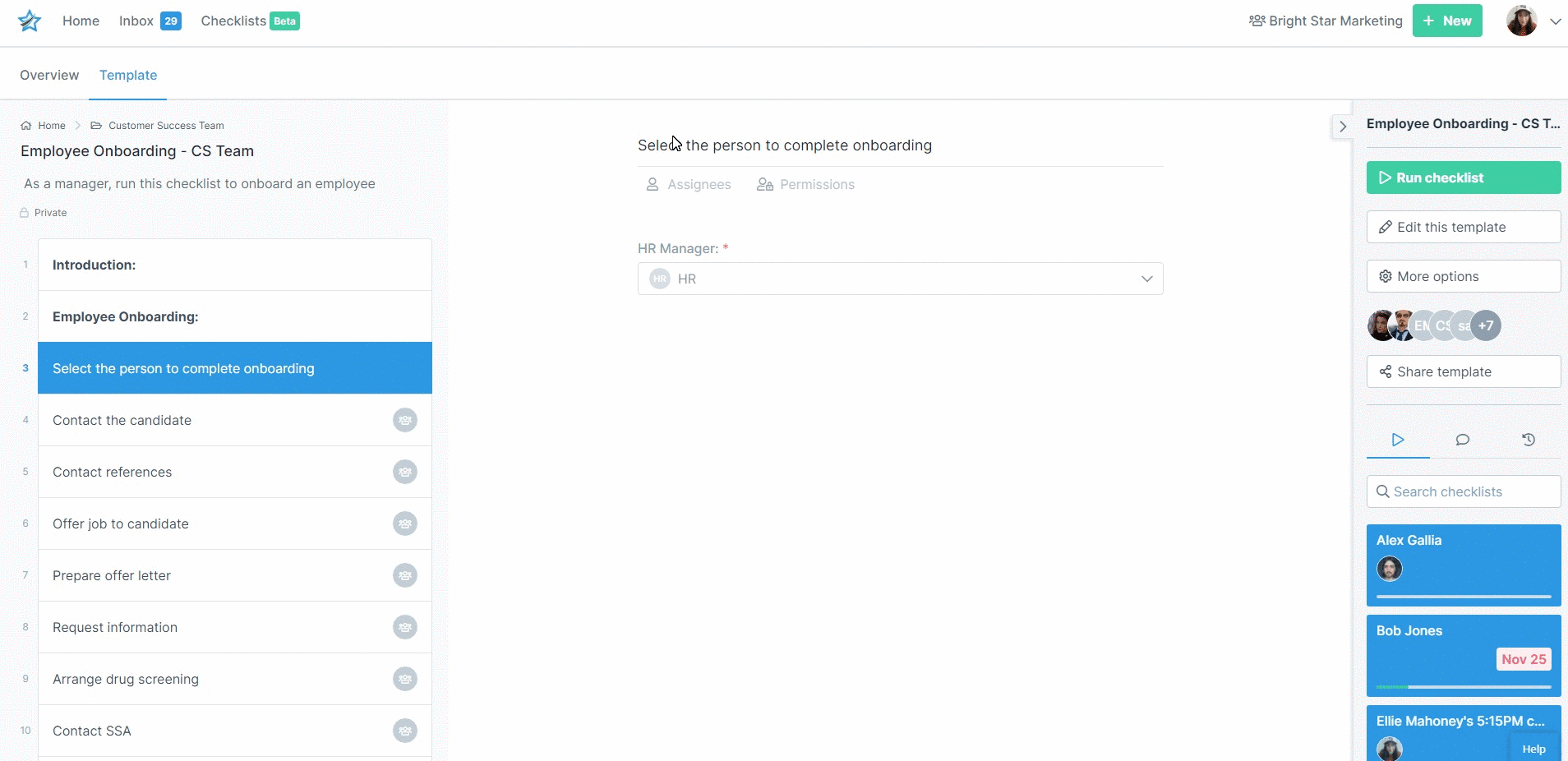
Or you might want to add the HR Manager’s name to a text widget, to add some personalized instructions into your checklists.
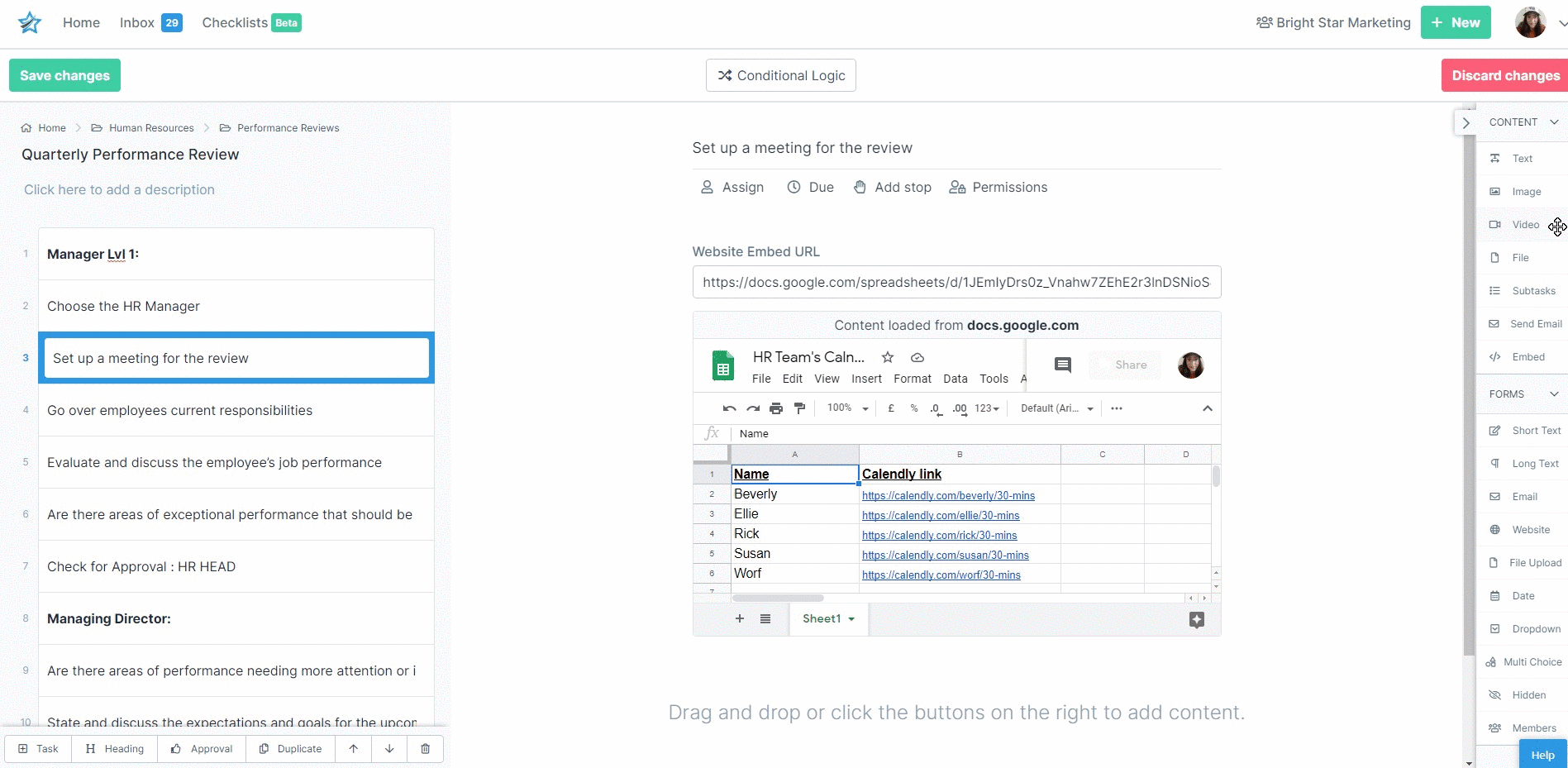
Learn more about how to create and manage groups, and how to use Role Assignments.