
The Angel Group encompasses several companies that revolve around property buying, property renovation, and property letting.
Joanne Dron, Director and Owner of The Angel Group, talks to us about how Process Street has revolutionized the way they manage new properties, and shares a few tips on how to revamp your other processes and even onboard employees 24x faster.
Benefits The Angel Group saw with Process Street
This article is based on the Property Management Checklist Masterclass with Angel Homes and Lettings video. If you want to see Joanne walk through the whole process in full, check it out here:
“Honestly, I can tell you that Process Street has revolutionized what we do within each of our businesses.”
Key takeaways:
- Accelerated employee onboarding.
- Effective asynchronous communication.
- Shared processes & systems with team.
Accelerated employee onboarding
“We’ve recently hired a new employee – she’s been on the job a month now and is actually carrying out work that previously, I wouldn’t have allowed an employee to do until they’ve been with us between 18 months and two years.”
– Joanne, The Angel Group
Effective asynchronous communication
“We are all working parents, some of this work at six o’clock in the morning, some of us work at midnight, some of this work between nine and five.
[With Process Street], we’re able to pick up that information, work on it 24 hours a day, and be able to collaborate.”
– Joanne, The Angel Group
Shared processes & systems with team
“It’s also given freedom to me.
None of the processes or systems that we need to go through in the business live in my head anymore; they live on paper, they live on your mobile phone, they live on everybody’s laptops.”
– Joanne, The Angel Group
Property management process tips
Key takeaways:
- Standardize all your checklists.
- Use form fields to document key information.
- Use drop-down boxes to save time.
- Embed necessary info throughout checklists to streamline training.
Standardize all your checklists
“We found that, within Process Street, it’s best to standardize the layout of all of the checklists.”
– Joanne, The Angel Group
For example, The Angel Group includes a ‘Communication Log’ in every process they build. This log is used for communication between different employees to discuss what needs to be done that hadn’t been included in the checklist.
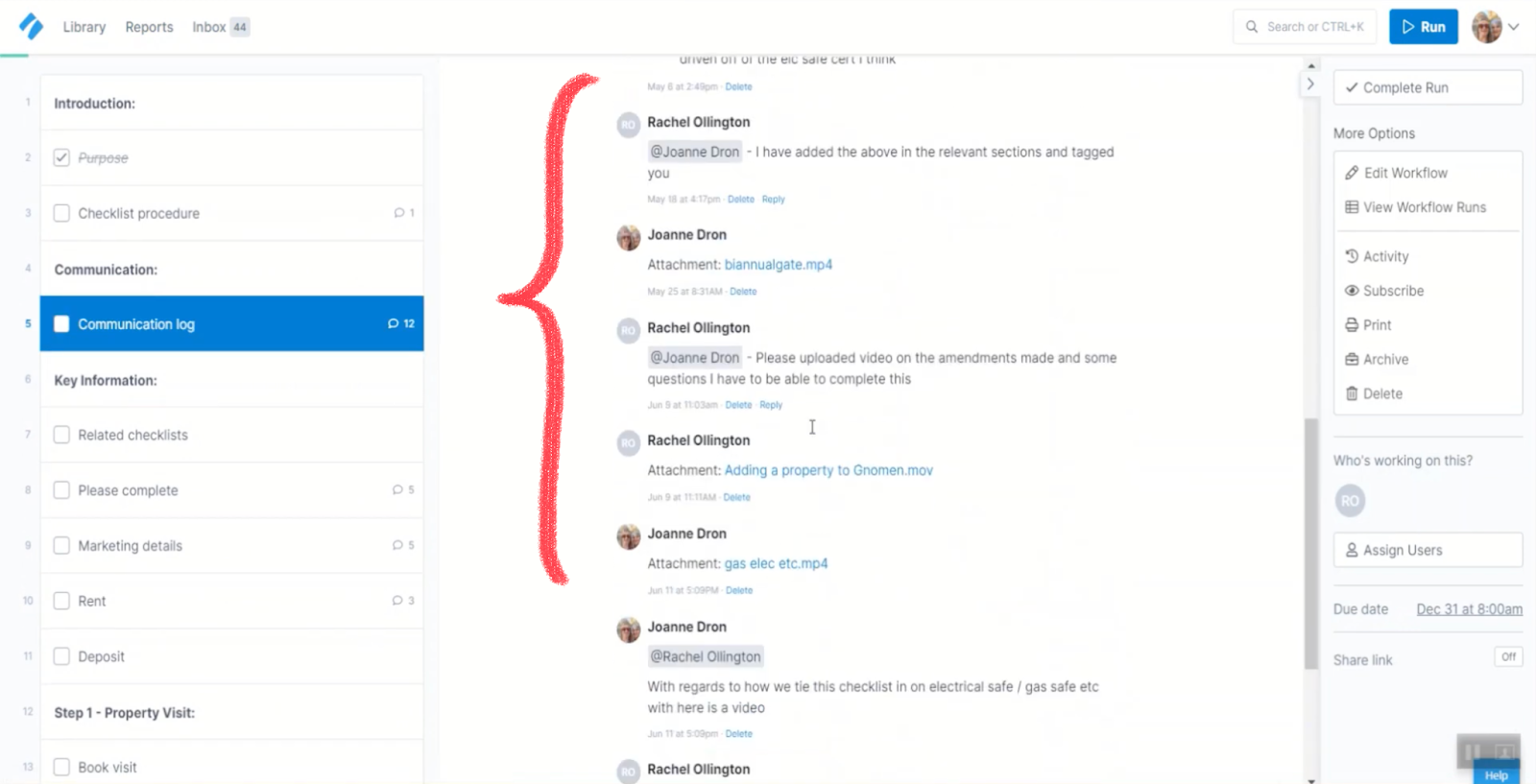
They also include ‘Related Checklists’ in their processes to help guide their employees to other checklists that may be necessary to use in tandem.
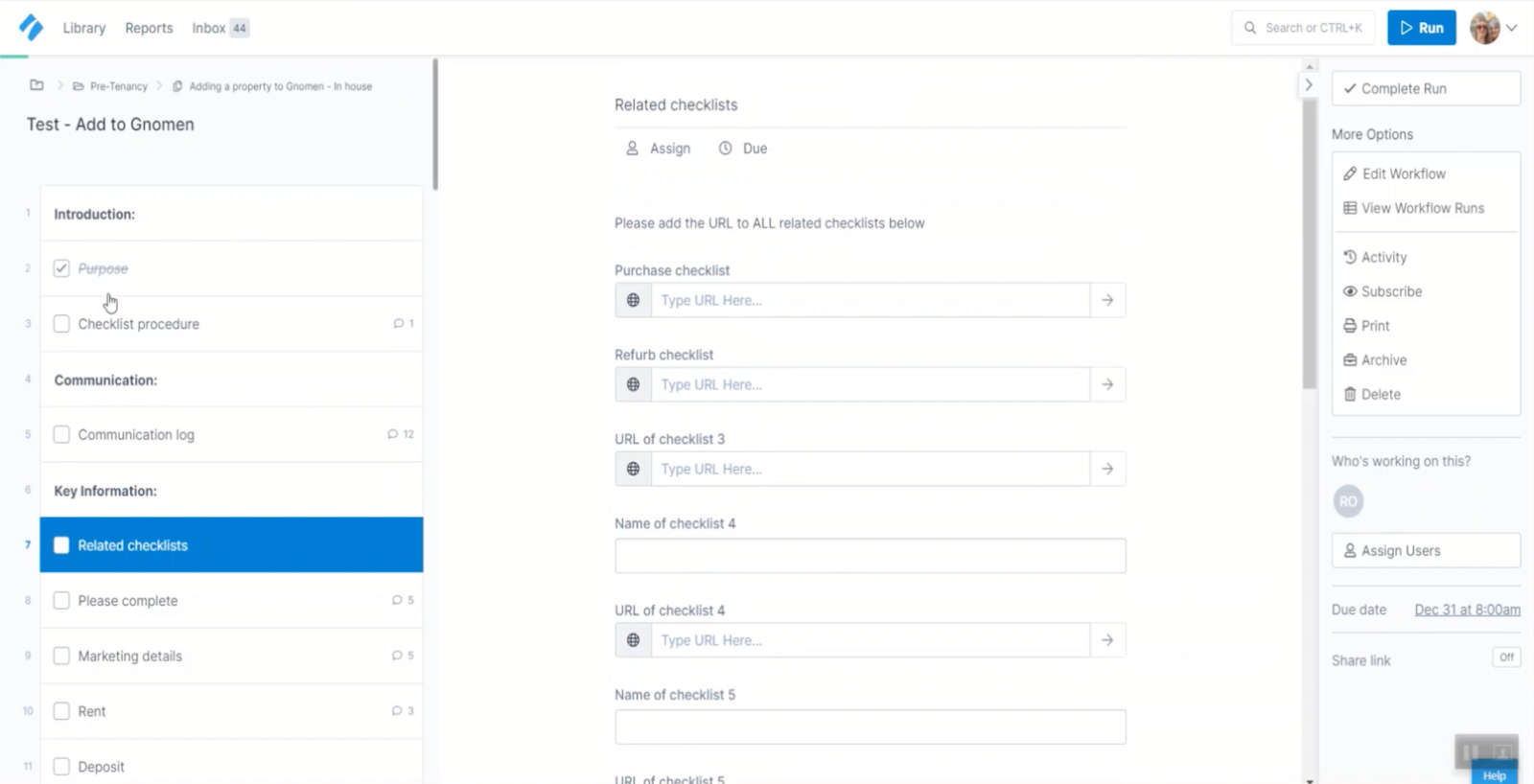
Use form fields to document key information
The Angel Group always includes tasks specifically for documenting key information.
For example, in this process, they have ‘Key Details’ and ‘Marketing Details’. Filling in the information in those tasks enables all of the information to carry across to their social media marketing, Rightmove marketing, and to their property software.
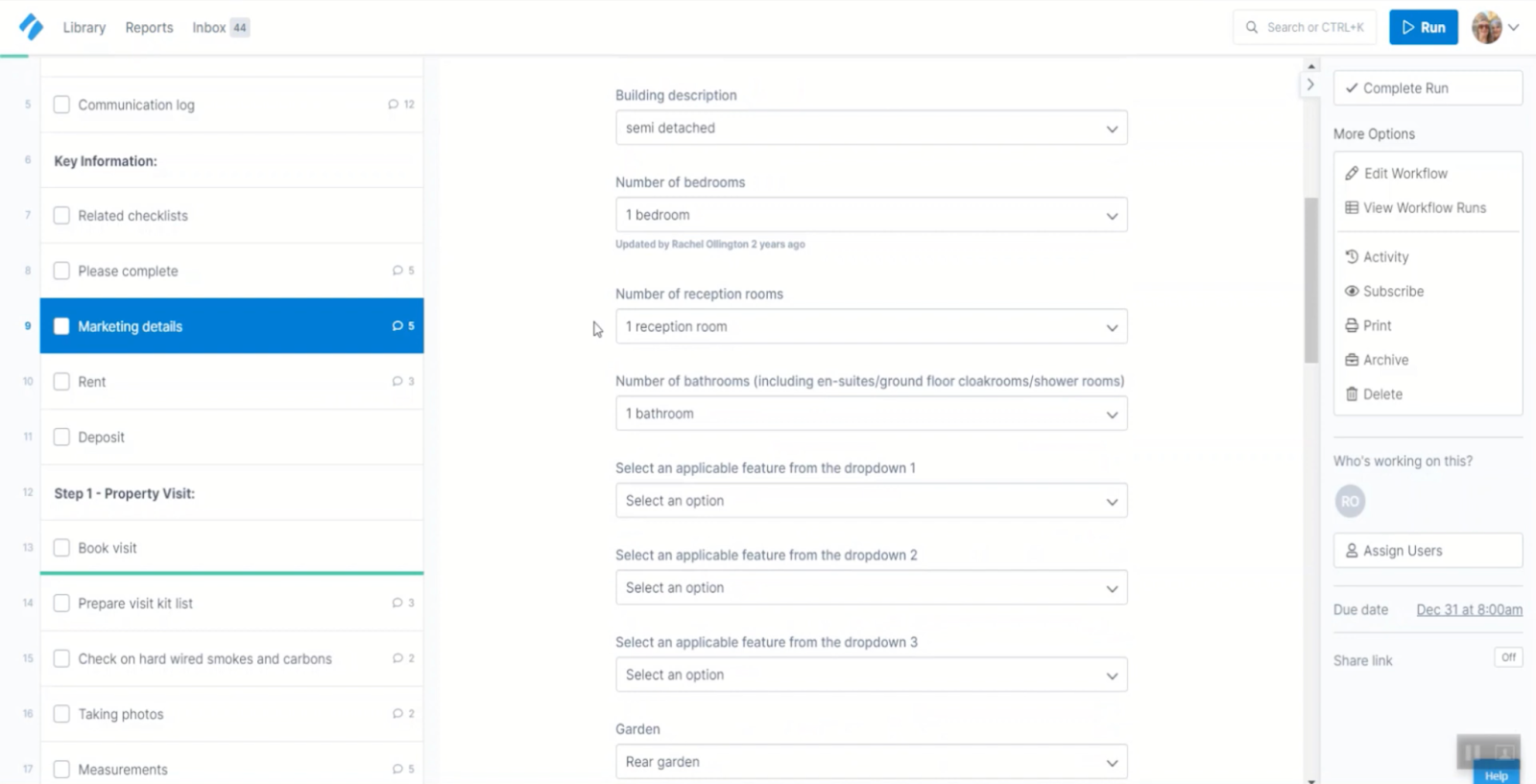
So, it gets typed in once, but because Gnomen allows you to use hyperlinks to carry information through, this information would be carried through to ‘Basic Gnomen Information’. It would then also be carried through later on to ‘Social Media Information’. So, it saves a lot of time.”
– Joanne, The Angel Group
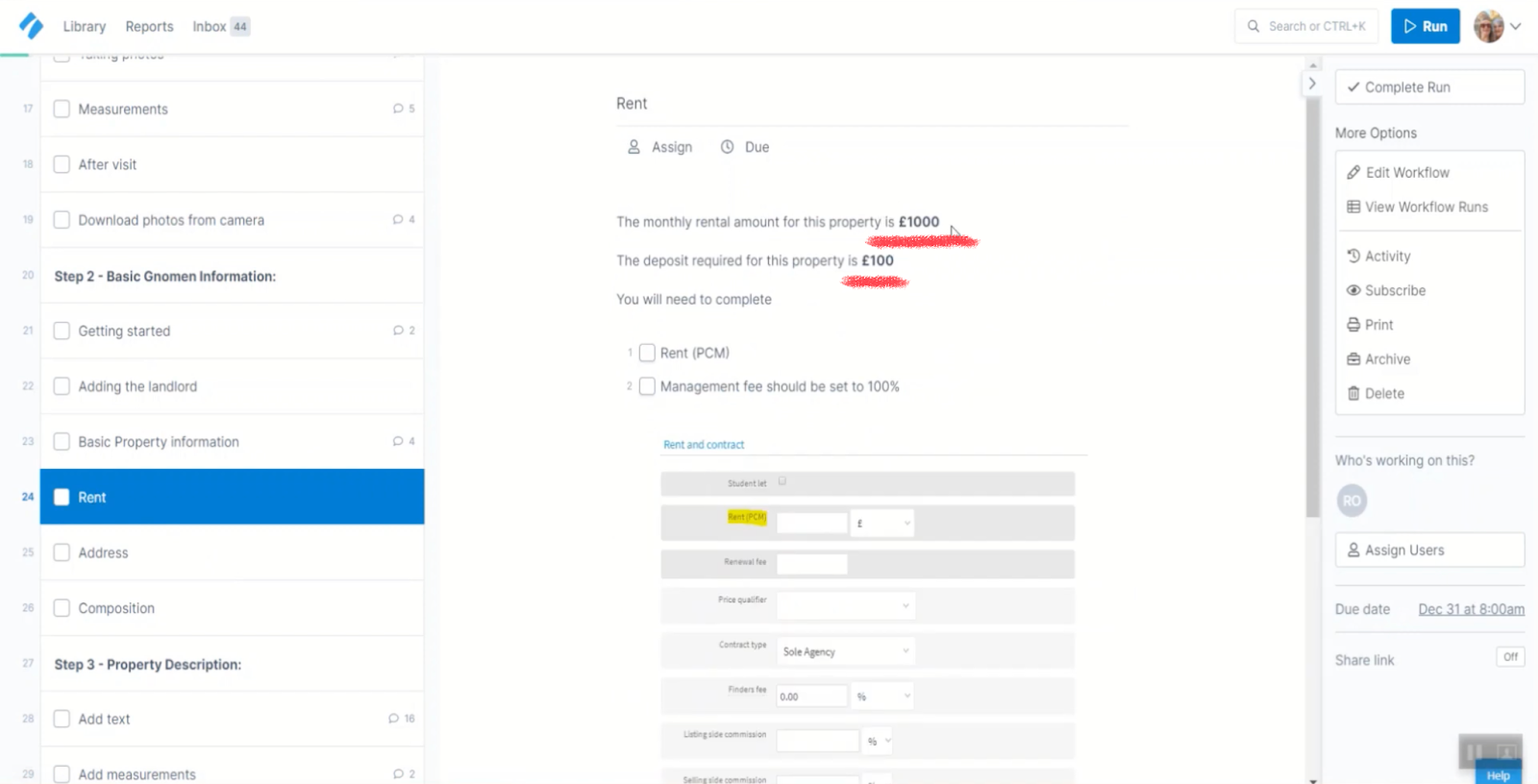
The following section of the checklist was built to write all of the marketing blurb for The Angel Group using the key information they’ve already put in.
So, it only has to be written once and the usual text that they use within their advertisements is already there.
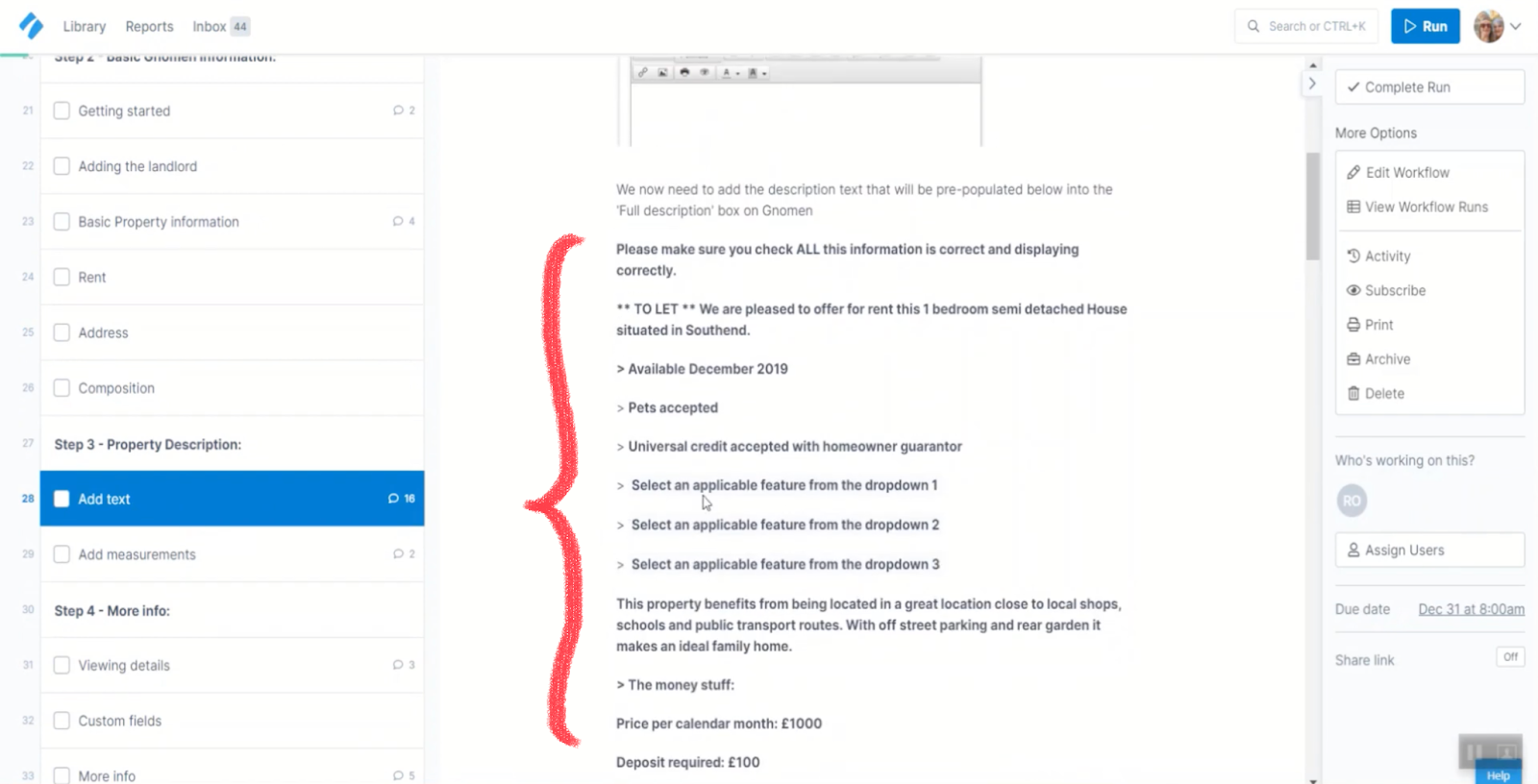
Use drop down boxes to save time
“We use these drop-down boxes and it saves huge amounts of time having to type everything in each time, even down to different features in our property. They always generally have the same features, so having these drop-down saves us time typing them out.”
– Joanne, The Angel Group
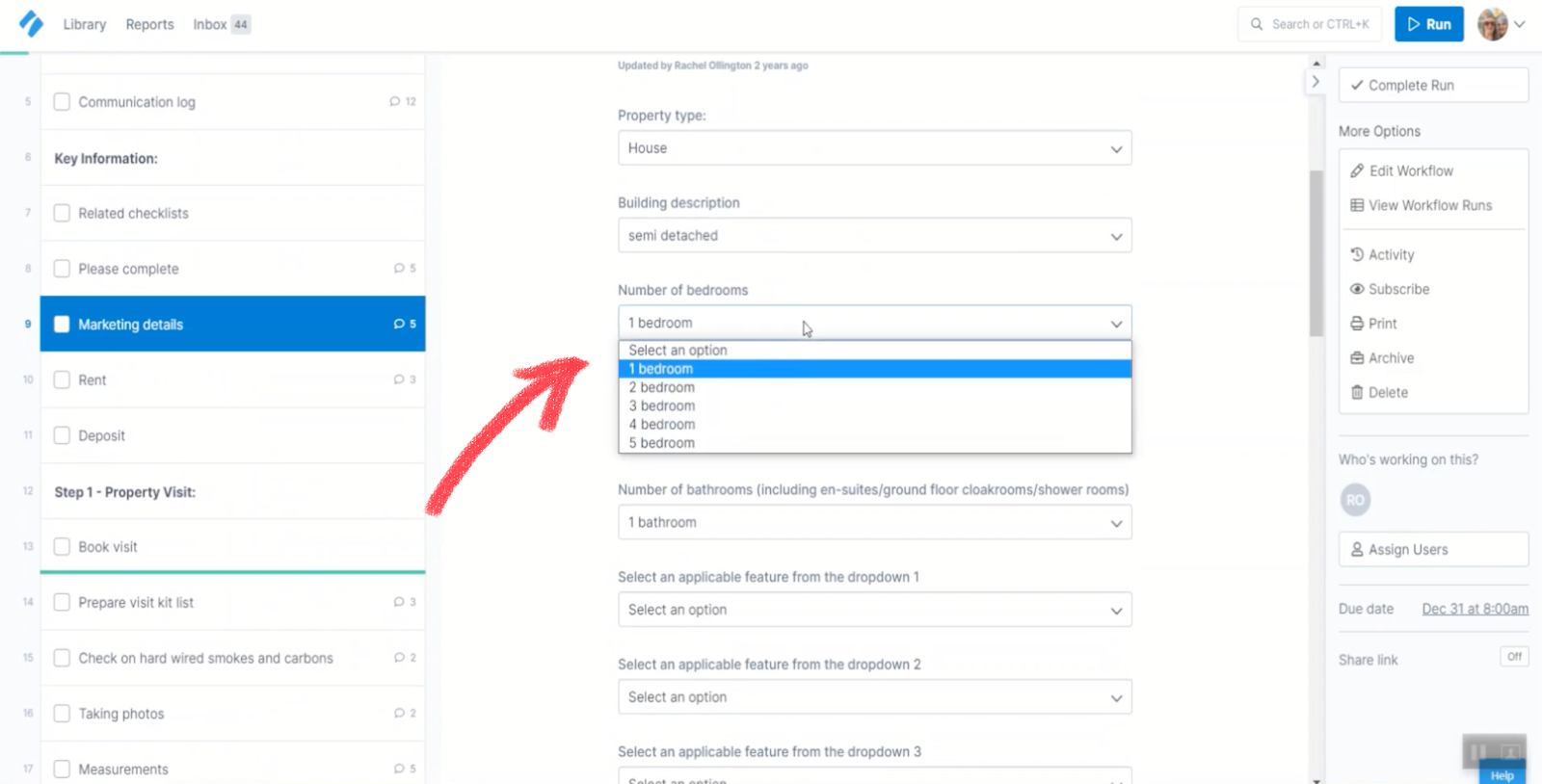
Embed necessary info throughout checklists to streamline training
The Angel Group includes walkthroughs for their more complex steps of their process to help guide newer employees along the way.
For example, in this ‘Taking photos’ step of the process, they’ve hyperlinked to a video that explains to an employee how to use the camera.
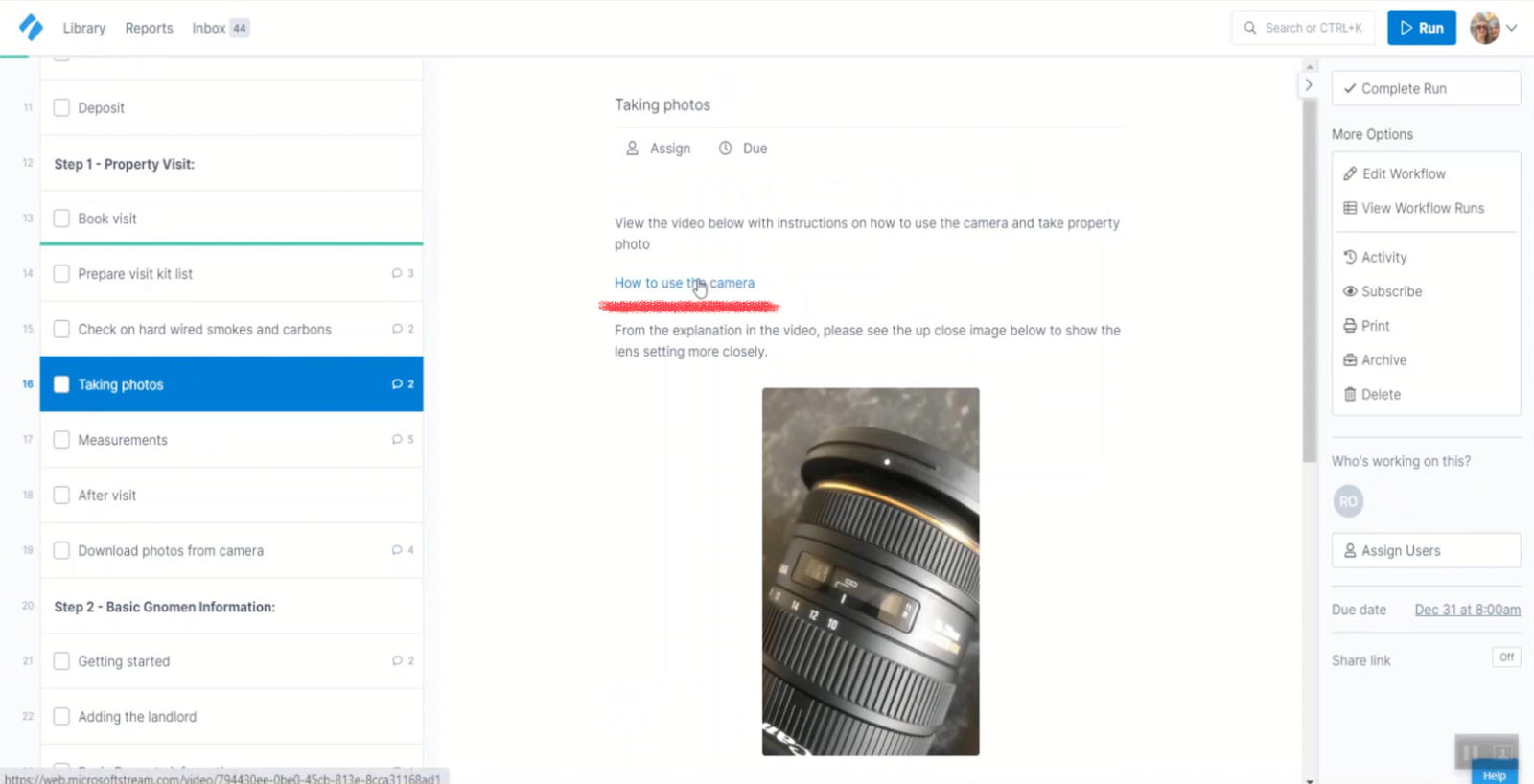
This can also be used within different areas of the business.
“For example, if we’re buying a new property, we take pictures of it before we buy, during, and before refurbishing it. So, being able to hyperlink to one video throughout this checklist means you only have to record it once, but you can use it in different areas of your business.”
– Joanne, The Angel Group
These give the employee the instructions on how to download all the information and start getting them to put it onto their Gnomen system.
They also have links to websites on all of their Process Street checklists.
For example, when checking an Energy Performance Certificate, you would have to look at an outside website, and you’re able to do that within this process.
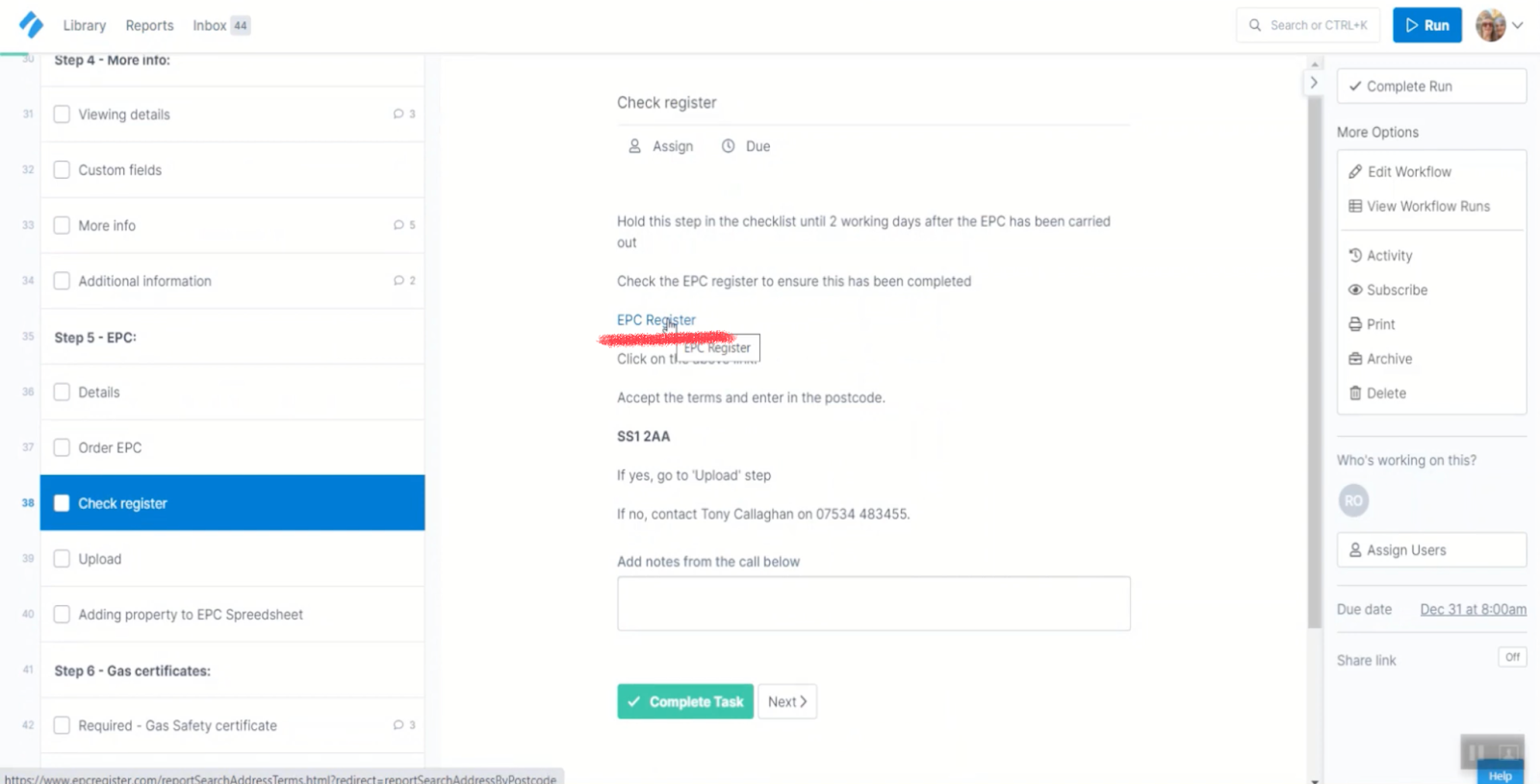
As a property manager, what are your most important processes? Let us know in the comments below!







 Workflows
Workflows Projects
Projects Data Sets
Data Sets Forms
Forms Pages
Pages Automations
Automations Analytics
Analytics Apps
Apps Integrations
Integrations
 Property management
Property management
 Human resources
Human resources
 Customer management
Customer management
 Information technology
Information technology



Oliver Peterson
Oliver Peterson is a content writer for Process Street with an interest in systems and processes, attempting to use them as tools for taking apart problems and gaining insight into building robust, lasting solutions.