The 40 Best Sales Automation Software to Maximize Sales
Step into the realm where clicks and conversions meet cutting-edge tech! It’s time to unveil the wizardry of sales automation software — a toolkit that turns sales teams into efficient superheroes.
From zapping repetitive tasks to orchestrating sales symphonies, these software gems are the secret sauce behind top-notch conversions.
But how do you know you’re choosing the right one(s)? There are so many different things that sales automation software can do it’s tough to know where to begin or how to choose.
To help you, we’ve put together a list of the top 40 sales automation software tools, along with some additional information to educate you on what you need.
In this article, you will find:
- The top 40 best sales automation tools
- What is sales automation software?
- Advantages of sales automation software
- Key considerations when choosing sales automation software
- Features of sales automation software
Check out our list of the top 40 best sales automation tools:
- Process Street
- Keap
- HubSpot Sales Hub
- Pipedrive
- Freshsales
- Overloop
- Calendly
- SalesBlink
- EngageBay
- Integrately
- Picreel
- PredictLeads
- RollWorks
- Autoklose
- Yesware
- Pega Sales Automation
- Klarity
- Leadfeeder
- MixMax
- LeadIQ
- InsightSquared
- Datanyze
- ZoomInfo
- Creatio Sales
- GMass
- Reply.io
- Growbots
- Woodpecker
- Lemlist
- Mailshake
- Aritic
- Outreach.io
- Chili Piper
- Close
- Zapier
- DocuSign
- Gong
- 6Sense
The top 40 best sales automation tools
Process Street
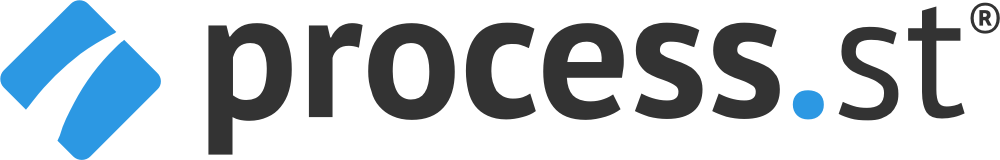
Process Street is a powerful business process management platform that simplifies sales automation. It enables organizations to create, track, and optimize recurring processes through intuitive checklists. With customizable templates, it optimizes sales pipelines, enhances collaboration, and ensures consistency, empowering businesses to scale efficiently.
Best for: Sales process documentation and workflows.
Key features:
- Checklist automation: Create and automate dynamic checklists for recurring processes.
- Conditional logic: Customize workflows with conditional logic based on responses.
- Collaborative workflows: Facilitate team collaboration on tasks and processes.
- Integration capabilities: Seamlessly integrate with tons of apps and tools.
- Task assignment: Assign and track responsibilities within processes.
- Data collection: Gather and store data through forms within checklists.
- Reporting and analytics: Generate insights with analytics on process performance.
- Version control: Maintain and track versions of checklists for auditing.
- API access: Connect with other applications through APIs.
- Document storage: Attach and manage documents relevant to processes.
Pros:
- The intuitive interface makes it user-friendly.
- Offers secure data handling and storage.
- It has a mobile application.
- Custom automated workflows can be made with AI.
- It has lots of premade workflow templates to choose from.
Cons:
- Sales pipeline features might be less developed than other tools.
Pricing: Process Street pricing page.
Keap

Keap is an all-in-one platform designed to simplify business management. It prioritizes seamless integration and intuitive solutions, empowering users to efficiently organize, automate, and grow their ventures. With a focus on customer relationships, Keap fosters engagement and enables streamlined operations for small businesses seeking sustainable growth.
Best for: Building customer relationships.
Key features:
- Contact management: Organize and manage contacts efficiently. Segment contacts based on various criteria, ensuring targeted and personalized interactions.
- Sales pipeline management: Manage sales processes by visualizing pipelines, tracking deals, and automating follow-ups.
- Appointment scheduling: Tools for scheduling appointments, allowing clients to book meetings or services conveniently.
- Invoicing and payment processing: Simplifies invoicing and payment collection, enabling you to create invoices, accept payments online, and track transactions seamlessly.
- Lead capture and segmentation: Facilitates lead generation and segmentation, capturing leads through web forms and organizing them based on specific criteria for targeted marketing.
Pros:
- Creates personalized and automated email marketing campaigns.
- Creates automated workflows for various processes.
- Enables tracking of all communications with customers
- Integration with e-commerce platforms allows seamless management of online sales
Cons:
- Info can be lost when the program is left idle for too long.
- Users have reported that customer support is sometimes confused by the features.
Pricing: Keap pricing page.
HubSpot Sales Hub
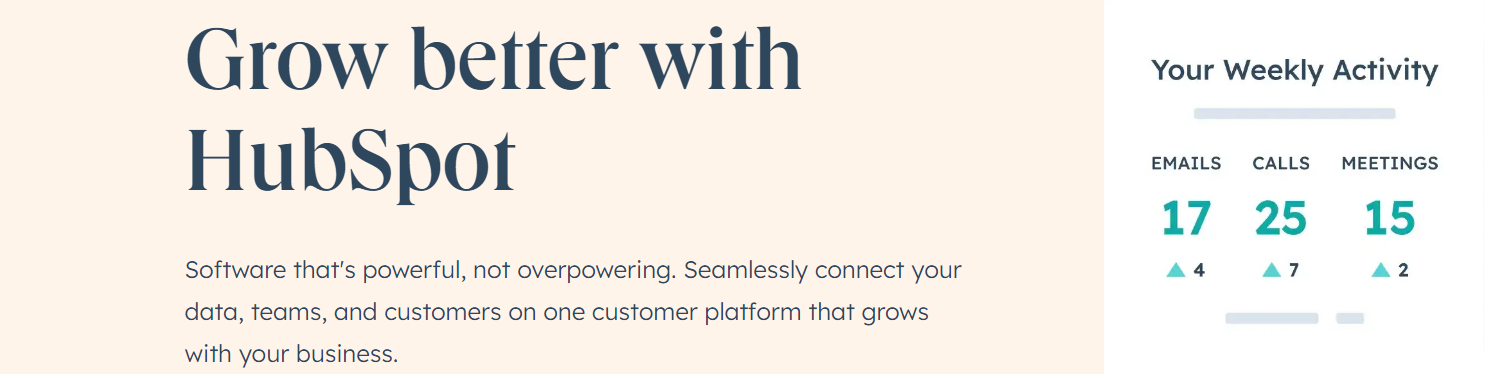
HubSpot Sales Hub empowers sales teams with a holistic platform focused on efficiency and growth. It’s a comprehensive solution fostering seamless interactions and streamlined processes. By prioritizing customer relationships and optimizing workflows, it enables teams to drive conversions and achieve sustainable business growth effortlessly.
Best for: Sales forecasting.
Key features:
- Sales sequences: Personalized outreach sequences, automating follow-ups based on prospect behavior.
- Sales team collaboration: Shared inboxes, team-wide email templates, and real-time notifications.
- Task management: Assigns tasks, sets reminders, and prioritizes activities.
- Sales forecasting: Predicts future sales performance based on historical data and pipeline analysis.
- Document management: Tracks and shares sales collateral, enabling trackable document sending.
Pros:
- Centralizes and organizes all contact information and interactions.
- Visualizes and tracks deals through customizable pipelines.
- Monitors email opens, clicks, and schedules automated email sequences.
- Provides insights into sales performance and team productivity.
Cons:
- There is a limit of 1,000 customer fields.
- There is a lack of industry-specific trackers.
Pricing: HubSpot Sales Hub pricing page.
Pipedrive
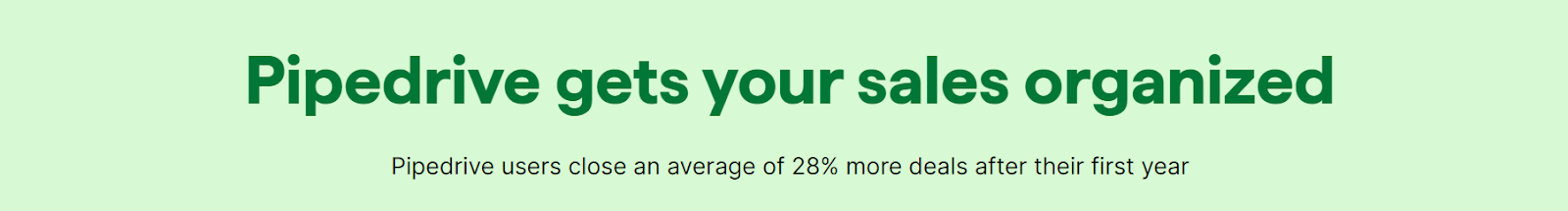
Pipedrive is a CRM that specializes in sales pipeline management. It aids sales teams in tracking deals and managing contacts efficiently. With its visual interface and customizable workflow, Pipedrive streamlines sales processes, fostering a clear and organized approach to driving successful deals.
Best for: Sales pipeline management.
Key features:
- Sales pipeline management: Visual and customizable pipeline for deals.
- Contact management: Organizes and manages customer and prospect contacts.
- Deal tracking: Tracks deals through stages for sales progress.
- Activity scheduler: Plans and schedules sales-related activities.
- Email integration: Syncs emails and tracks communication within deals.
Pros:
- Automates repetitive tasks and workflows.
- Provides visual representation for clear deal tracking.
- Provides insights into sales performance with reporting and analytics.
- Connects with various apps and tools for enhanced functionality.
Cons:
- It has limits in storage that might affect certain plans or usage.
- The platform has occasional service outages.
Pricing: Pipedrive pricing page.
Freshsales

Freshsales offers a dynamic and intuitive CRM platform crafted to boost sales effectiveness. It prioritizes simplicity and user-centric design, providing seamless navigation and robust functionalities. With a focus on enhancing customer relationships, it empowers businesses to drive conversions and foster growth through smart, data-driven strategies.
Best for: Automated CRM.
Key features:
- Lead management: Captures, scores, and nurtures leads through the sales funnel.
- Deal management: Tracks deals through pipelines, ensuring visibility and effective management.
- Email tracking: Monitors email opens, clicks, and responses, facilitating personalized follow-ups.
- AI-based lead scoring: Uses AI to prioritize leads based on their likelihood to convert.
- Event tracking: Monitors website visits and actions to tailor sales engagements.
Pros:
- Allows making calls and sending emails directly from the CRM.
- Automates routine tasks and processes to save time and boost productivity.
- Centralizes and organizes all customer information for efficient communication.
- Setup is very quick and simple.
Cons:
- Users have reported an unreliable reporting system.
- Customer support is very slow to respond.
Pricing: Freshsales pricing page.
Overloop
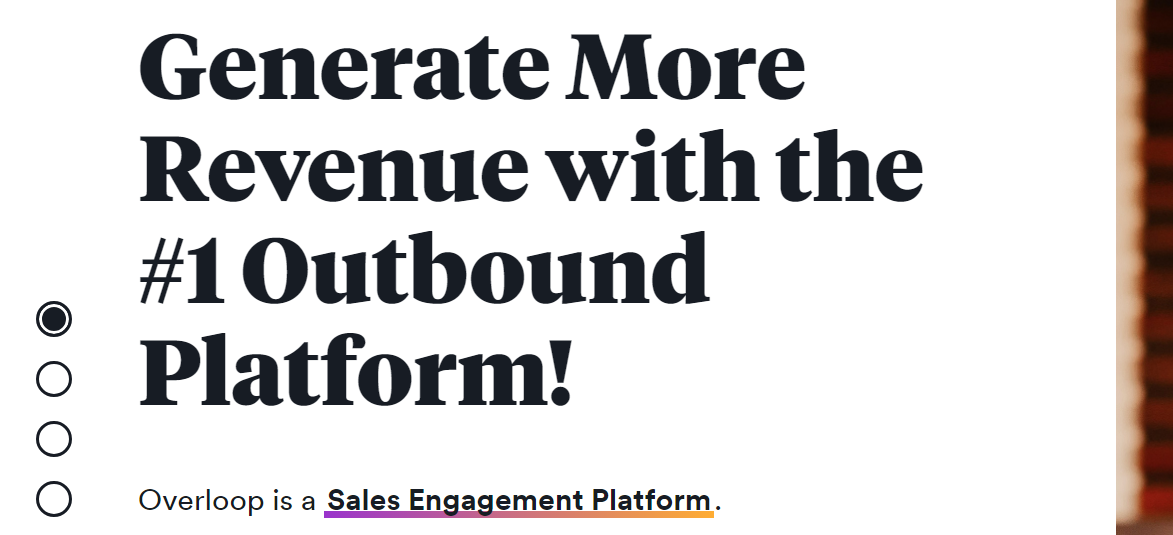
Overloop is an intuitive CRM platform tailored for small and medium-sized businesses. It emphasizes simplicity and effectiveness in managing customer relationships. With a user-friendly interface and focus on personalized experiences, Overloop aids in organizing data, fostering connections, and optimizing sales processes for sustainable growth.
Best for: Small business CRM.
Key features:
- Pipeline management: Visualizes and tracks deals through various stages of the sales process.
- Task tracking: Manages and schedules tasks related to sales and customer interactions.
- Email integration: Connects with email platforms for seamless communication tracking.
- Reporting and analytics: Insights into sales performance and customer interactions.
Pros:
- Organizes and stores customer information for easy access.
- Tailors the CRM to suit specific business needs and workflows.
- Offers a wide range of features for lead capture and management.
Cons:
- It can take up a lot of storage space and cause lags.
Pricing: Overloop pricing page.
Calendly

Calendly simplifies scheduling, streamlining appointment booking and coordination. It offers seamless integration with various calendars. By facilitating effortless meeting setups and personalized availability, Calendly empowers users to manage their schedules and enhance professional engagements efficiently.
Best for: Organizing sales calls.
Key features:
- Customizable scheduling: Set preferred meeting times, buffers between meetings, and specific availability for different types of appointments.
- Personalized event types: Creates various event types with specific durations, locations, and requirements.
- Team scheduling: Facilitates coordination among team members.
- Embeddable widgets: Integrates Calendly directly into websites or emails.
- Time zone detection: Automatically adjusts meeting times based on participants’ time zones.
Pros:
- Offers the flexibility to set different meeting locations.
- Seamlessly syncs with popular calendars like Google Calendar and Outlook.
- Sends reminders and confirmations to participants.
- Customizes scheduling pages to align with brand aesthetics.
Cons:
- Users have reported frequent problems with the Outlook integration.
- There is no Zoom integration with the free plan.
Pricing: Calendly pricing page.
SalesBlink
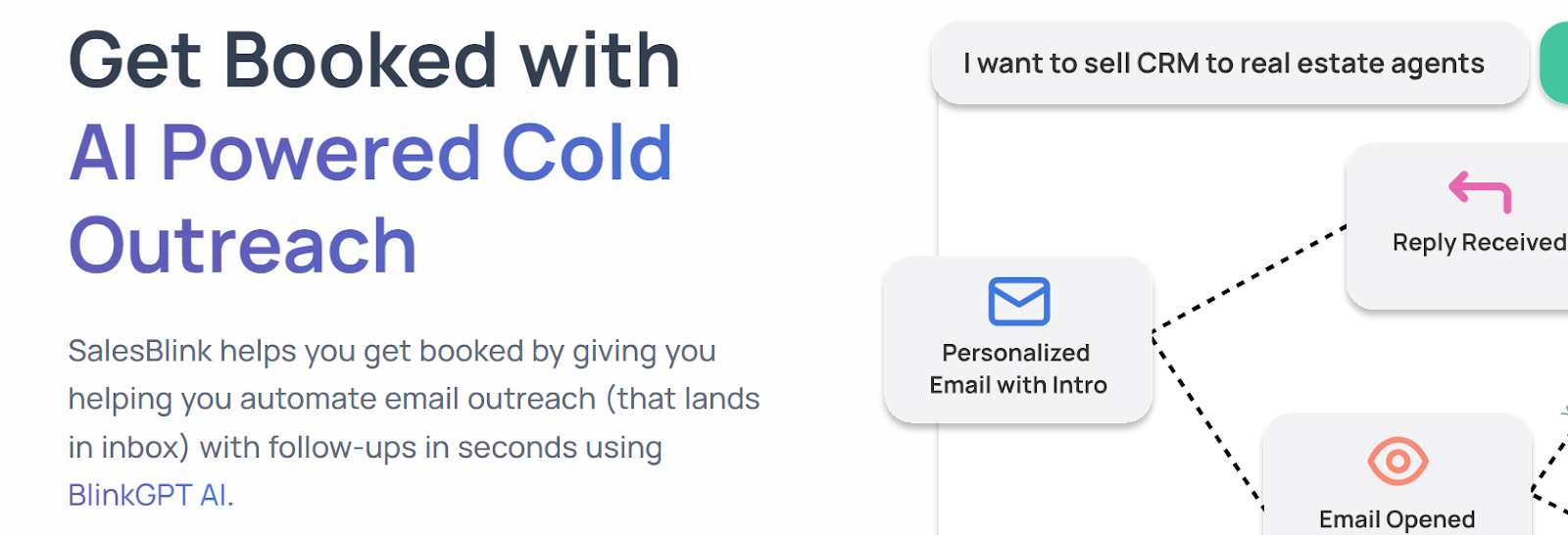
SalesBlink is a versatile sales engagement platform aimed at boosting outreach efficiency. It focuses on simplifying prospecting, outreach, and CRM integration. It allows sales teams to streamline processes, maximize lead generation, and drive meaningful customer interactions.
Best for: Sales outreach.
Key features:
- Prospecting tools: Find and gather leads from various platforms and databases.
- CRM integration: Seamlessly connect with CRM systems for data synchronization and management.
- LinkedIn outreach: Facilitate outreach on LinkedIn with automated connection requests and messages.
- Email finder: Locate and verify email addresses for potential leads or contacts.
- Drip campaigns: Schedule a series of automated follow-up emails for nurturing leads.
Pros:
- Creates and automates personalized email campaigns for prospect engagement.
- Plans and executes a sequence of sales activities for effective outreach.
- Tests and optimizes email content for higher engagement rates.
- Automates routine sales tasks to increase productivity.
Cons:
- Pricing is a bit high for smaller businesses.
- There is currently no automation for the LinkedIn outreach feature.
Pricing: SalesBlink pricing page.
EngageBay
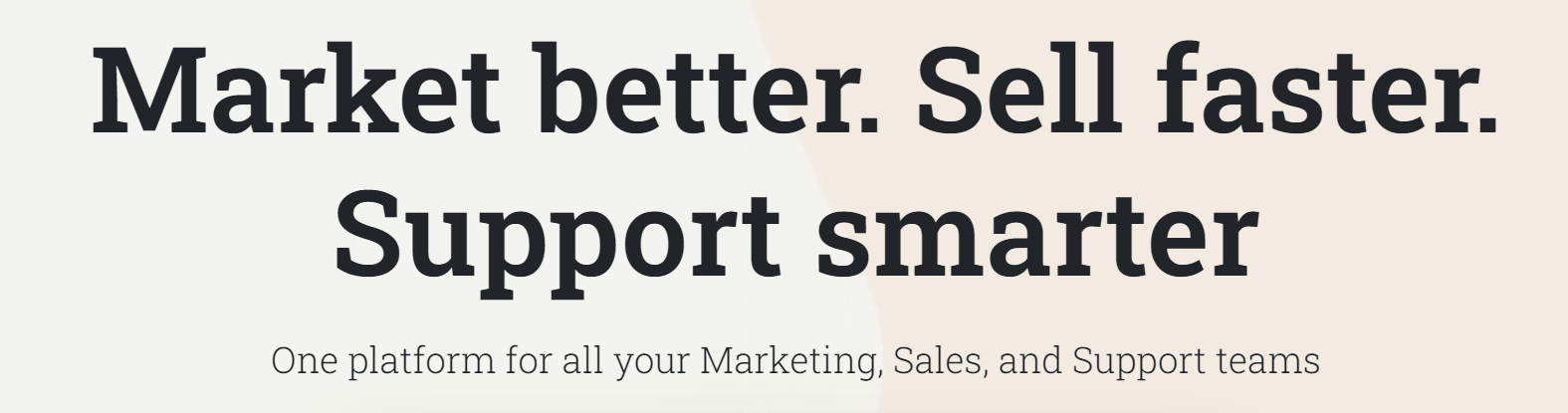
EngageBay is an all-in-one CRM and marketing platform designed for small to midsize businesses. Emphasizing simplicity and scalability, it combines CRM, marketing automation, and customer service tools to streamline operations. With it, businesses can nurture customer relationships and drive growth efficiently.
Best for: Customer engagement.
Key features:
- Live chat: Provides real-time customer support and engagement on websites.
- Helpdesk: Manages customer inquiries and tickets, ensuring efficient support operations.
- Appointment scheduling: Facilitates easy booking of appointments and meetings.
- Telephony: Integrates calling features to streamline sales communication.
- Social suite: Manages social media engagement and content sharing for marketing efforts.
Pros:
- Manages contacts, deals, tasks, and pipelines for streamlined sales processes.
- Automates workflows, sequences, and lead scoring for optimized conversions.
- Captures leads through forms, pop-ups, and landing pages.
Cons:
- The landing page templates are limited compared to other similar tools.
Pricing: EngageBay pricing page.
Integrately
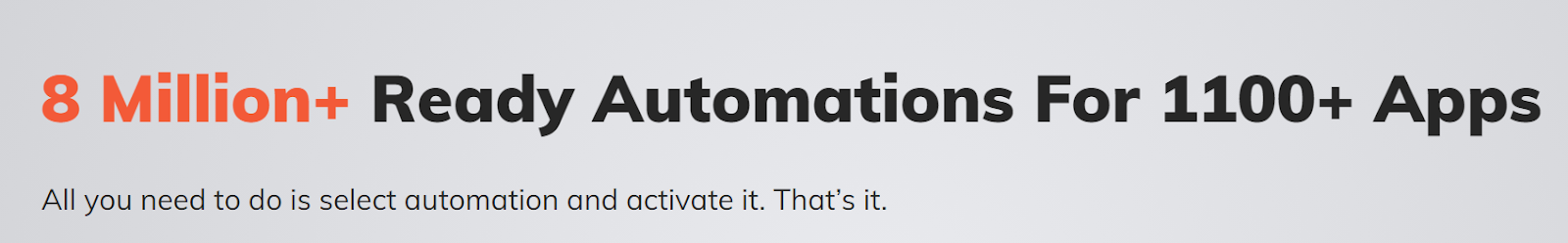
Integrately is a versatile integration automation platform, streamlining workflows by connecting various apps and tools seamlessly. With a vast library of integrations and an intuitive interface, it simplifies complex processes. Prioritizing efficiency, it empowers users to automate tasks effortlessly and optimize productivity across diverse applications.
Best for: Sales automation integrations.
Key features:
- Customizable integrations: Tailors integrations to match specific workflow requirements.
- Pre-built scenarios: Ready-made templates for popular integration scenarios.
- Real-time sync: Synchronize data between connected apps instantly.
- Conditional triggers: Set triggers based on specific conditions to initiate actions between apps.
- Scheduled automations: Automate tasks on a schedule for improved efficiency.
Pros:
- Monitors and resolves integration errors or failures with ease.
- Users can share and collaborate on integration setups within teams or across users.
- Offers access to a wide library of app integrations across different categories.
- Automates tasks and workflows by connecting multiple apps.
Cons:
- Users can test new automations using historical data.
- Automations can get so complicated that they are difficult to troubleshoot.
Pricing: Integrately pricing page.
Picreel

Picreel is a conversion optimization platform, focusing on exit-intent technology and behavioral targeting. It aids businesses in reducing bounce rates and boosting conversions by engaging visitors at the right moment. Through intuitive design and data-driven strategies, Picreel empowers enhanced user interactions and increased lead generation.
Best for: Behavioral targeting.
Key features:
- Exit-intent technology: Detects when visitors are about to leave and triggers targeted offers or messages.
- Behavioral targeting: Personalizes campaigns based on user behavior and interactions.
- Customizable templates: Offers a range of templates to create attractive pop-ups and overlays.
- Campaign scheduling: Sets specific times for campaigns to appear based on audience preferences.
- Exit surveys: Collects feedback from leaving visitors to improve user experience.
Pros:
- Sets specific rules for displaying offers to segmented audiences.
- Provides insights into campaign performance and visitor behavior.
- Seamlessly integrates with various platforms and CMS for easy implementation.
- Ensures campaigns are optimized for mobile devices and responsive across screens.
Cons:
- There are pop-ups that are irritating to users.
Pricing: Picreel pricing page.
PredictLeads

PredictLeads offers an innovative AI-driven platform focused on providing predictive insights for businesses. By leveraging advanced technology and data analysis, it empowers companies to anticipate market movements, identify potential opportunities, and make informed decisions. PredictLeads aids in proactive strategies, enhancing competitive advantage and fostering growth-oriented decision-making.
Best for: Predictive analytics.
Key features:
- AI-powered data analysis: Utilizes AI algorithms to analyze vast datasets and predict market movements.
- Company signals: Tracks signals such as funding, hiring, and partnerships to identify potential opportunities.
- Custom alerts: Sets up personalized alerts for specific triggers or events within target industries or companies.
- Integrations: Integrates with existing CRM or marketing tools.
- Predictive analytics: Offers predictive analytics to forecast market trends.
Pros:
- Provides real-time updates on relevant changes in targeted companies or industries.
- Allows access to PredictLeads data through APIs for further customization and integration.
- Visualizes insights through dashboards and reports for better decision-making.
Cons:
- The datasets provided are so robust that they require data mapping to use properly.
Pricing: PredictLeads pricing page.
RollWorks
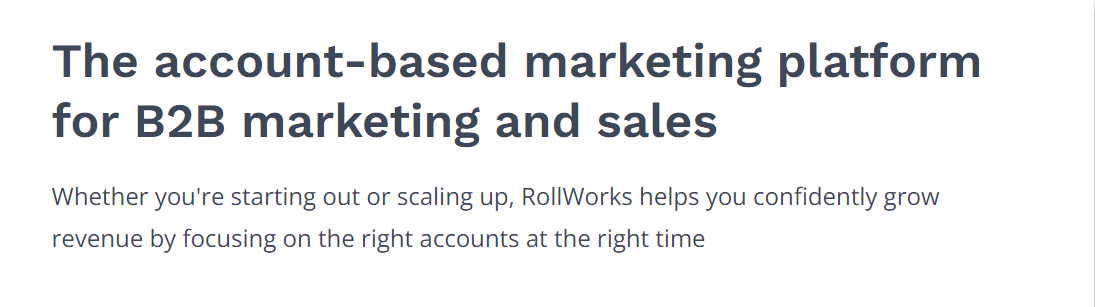
RollWorks is an account-based platform, specializing in B2B marketing and sales. It focuses on precise targeting and personalized engagement, aiming to drive higher-quality leads and conversions. Through its account-based approach and data-driven strategies, RollWorks facilitates effective customer acquisition and revenue growth for businesses.
Best for: B2B sales.
Key features:
- Account targeting: Identifies and targets high-potential accounts based on firmographics and behaviors.
- Intent scoring: Analyzes buyer intent signals to prioritize engaged accounts.
- Dynamic segmentation: Creates custom audience segments for tailored marketing campaigns.
- Multi-channel engagement: Deploys campaigns across various channels like email, display, and social media.
- Personalization: Customizes content and messaging for targeted accounts.
Pros:
- Provides insights into account engagement and campaign performance.
- Syncs with CRM platforms to align sales and marketing efforts.
- Engages targeted accounts across the web with relevant ads.
- Utilizes AI for campaign optimization and audience targeting.
Cons:
- The visibility on engagement levels is lacking.
- Users have reported problems with the LinkedIn integration.
Pricing: RollWorks pricing page.
Autoklose
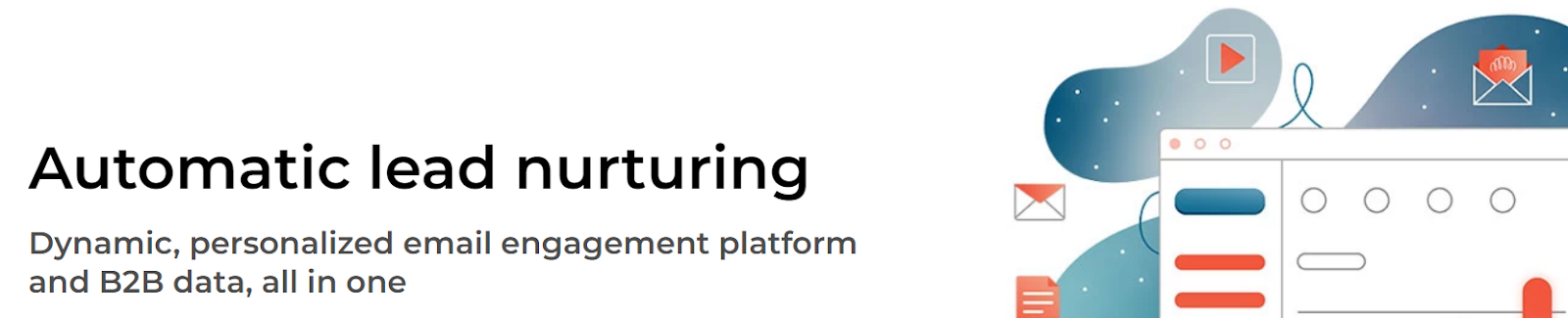
Autoklose serves as a comprehensive sales outreach platform, streamlining email campaigns and automation. Focused on lead generation and engagement, it optimizes workflows for sales teams. Through its intuitive interface and automation tools, Autoklose enhances prospecting efficiency, fostering meaningful connections and driving conversions.
Best for: Sales outreach.
Key features:
- Email campaigns: Creates and automates personalized email sequences for lead nurturing.
- Contact management: Organizes and manages contacts, ensuring effective communication.
- Sales cadence: Plans and schedules sales activities for optimized outreach.
- Automated follow-ups: Sends automated follow-up emails based on recipient actions.
- Email verification: Verifies email addresses to improve deliverability and engagement rates.
Pros:
- Customizes emails and campaigns for targeted and personalized communication.
- Syncs with CRM systems for seamless data management and tracking.
- Tests different email content for better performance optimization.
- Offers pre-built templates for quick campaign setup.
Cons:
- Users have reported having a difficult time setting it up and interacting with their businesses.
- The reporting features are limited.
Pricing: Autoklose pricing page.
Yesware
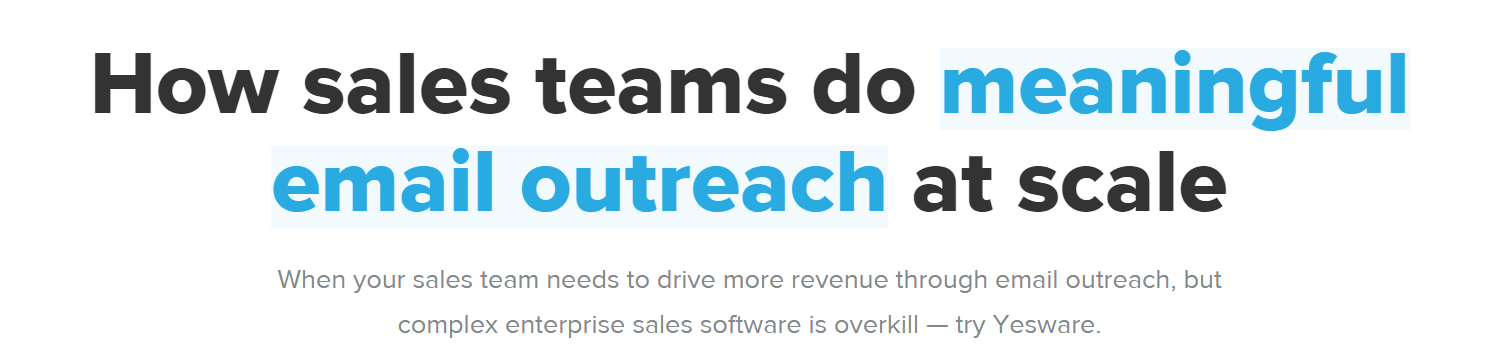
Yesware is a sales productivity platform designed for email outreach. It focuses on improving sales engagement and effectiveness through its intuitive interface and email tracking capabilities. Yesware empowers sales professionals by providing insights and tools for better communication and higher conversion rates.
Best for: Email outreach.
Key features:
- Email tracking: Monitors email opens, clicks, and attachment views for real-time insights.
- Email templates: Customizable templates for quick and consistent email communication.
- CRM integration: Syncs with CRM systems to streamline data and track email interactions.
- Campaigns: Automates and schedules email campaigns for targeted outreach.
- Meeting scheduler: Enables easy scheduling of meetings directly from emails.
Pros:
- Provides guidance and best practices for sales outreach strategies.
- Sets reminders for timely follow-ups to improve response rates.
- Facilitates sharing of templates and best practices within teams.
- Connects with various sales tools for enhanced functionality.
Cons:
- Customizing templates is very difficult.
- Users have reported poor spam detection features.
Pricing: Yesware pricing page.
Pega Sales Automation

Pega is a leading platform offering dynamic customer engagement and digital process automation. Renowned for its low-code capabilities and AI-driven solutions, Pega focuses on orchestrating complex workflows. Businesses can deliver personalized experiences, optimize operations, and foster agile, customer-centric approaches.
Best for: Customer engagement.
Key features:
- Opportunity management: Tracks and manages sales opportunities throughout their lifecycle.
- Lead management: Captures, scores, and nurtures leads for effective conversion.
- Sales process automation: Automates sales workflows and tasks.
- Pipeline visualization: Offers visual representations of sales pipelines for better management and forecasting.
- AI-powered sales guidance: Utilizes AI for personalized recommendations and sales strategies.
Pros:
- Provides a comprehensive view of customer data for informed decision-making.
- Facilitates teamwork and communication among sales teams.
- Allows access to sales tools and information on mobile devices for on-the-go sales activities.
- Offers insights and analytics into sales performance metrics for continuous improvement.
Cons:
- There is no free trial or free version.
Pricing: Pega pricing page.
Klarity
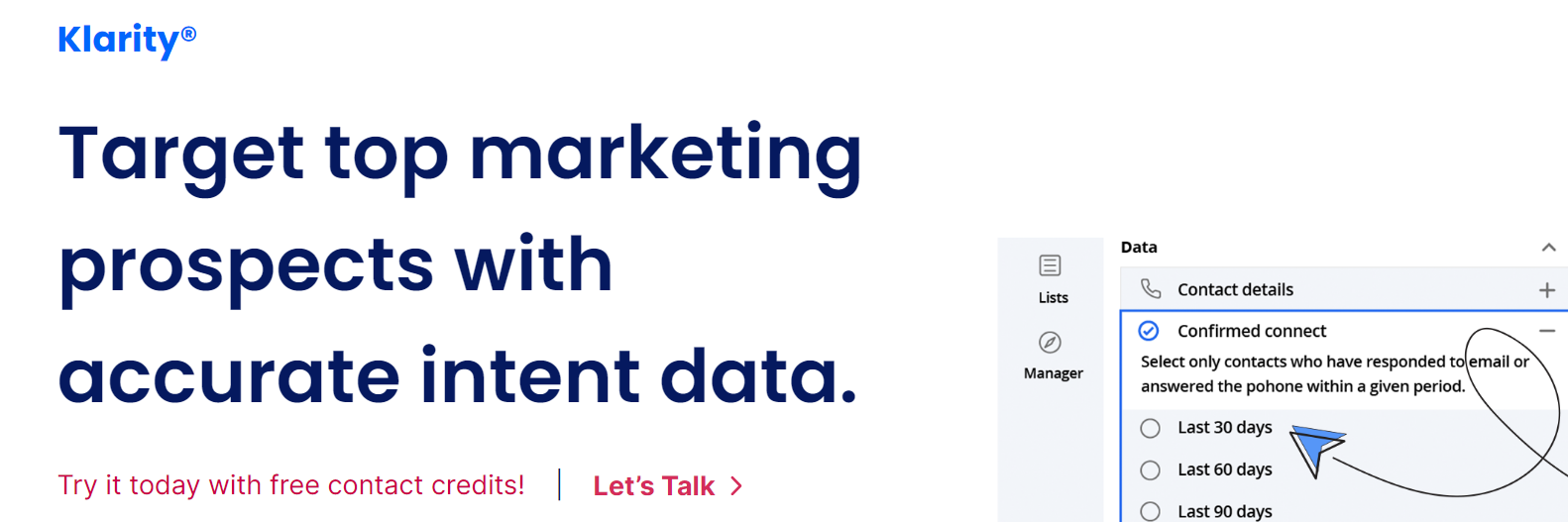
Klarity is a marketing prospecting tool that aids in the building, sharing, and saving of contact lists. With those lists, organizations can gain a stronger foothold in sales outreach and lead prioritization. It is ideal for B2B marketing campaigns.
Best for: Marketing prospects.
Key features:
- Contact database: Sort by industry, headcount, and more.
- Sales onboarding and training: Onboards customers and sales associates.
- Lead capture: Helps identify and categorize prospects.
- Intent data: Identifies the prospects most likely to respond.
Pros:
- Simple and intuitive UI that makes adoption very easy.
- Excellent customer support.
- Very good value for money.
Cons:
- There are sometimes duplicates of the same leads.
Pricing: Klarity pricing request is available on the landing page (scroll down).
Leadfeeder
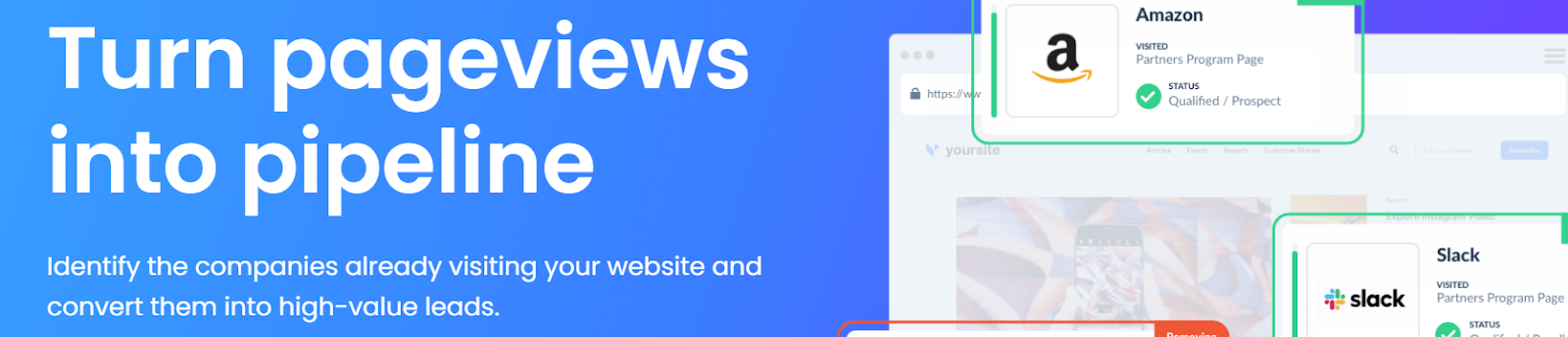
Leadfeeder operates as a powerful lead generation tool, offering insight into website visitors. It transforms anonymous web traffic into actionable data, aiding sales and marketing efforts. By providing details on website visitors’ behavior, Leadfeeder enables businesses to identify potential leads, enhancing prospecting strategies for increased conversions.
Best for: Website visitor tracking.
Key features:
- Website visitor tracking: Identifies companies visiting your website, revealing their behavior and interests.
- Lead identification: Converts anonymous website traffic into potential leads by providing company details and contact information.
- Integration with CRM: Syncs with CRM systems to manage and nurture leads effectively.
- Lead scoring: Ranks leads based on their engagement, enabling prioritization for follow-up.
- Custom feeds and filters: Creates custom feeds and filters to segment and prioritize leads.
Pros:
- Sends email alerts upon notable visitor activity or new leads.
- Monitors the effectiveness of marketing campaigns by tracking visitor engagement.
- Facilitates team collaboration by sharing lead information and insights.
- Allows integration with other tools for enhanced functionalities and data sharing.
Cons:
- Not the most suitable for larger companies.
Pricing: Leadfeeder pricing page.
MixMax

MixMax serves as a comprehensive email productivity platform, enriching communication with advanced features. It enhances email interactions by offering scheduling, tracking, and automation tools. MixMax arms users with seamless integrations, enabling personalized and efficient email communication to drive professional engagement and productivity.
Best for: Email productivity.
Key features:
- Email tracking: Monitors email opens, clicks, and downloads for real-time insights.
- Scheduling: Allows easy scheduling of meetings directly within emails.
- Templates: Offers customizable templates for personalized and efficient emails.
- Sequences: Automates follow-up emails based on recipient behavior or time intervals.
- CRM integration: Syncs with CRM systems for streamlined data management.
Pros:
- Embeds interactive polls or surveys within emails for feedback.
- Shares availability for meeting scheduling directly through email.
- Provides detailed analytics on email engagement and performance.
Cons:
- There are sometimes errors in email formatting.
Pricing: MixMax pricing page.
LeadIQ
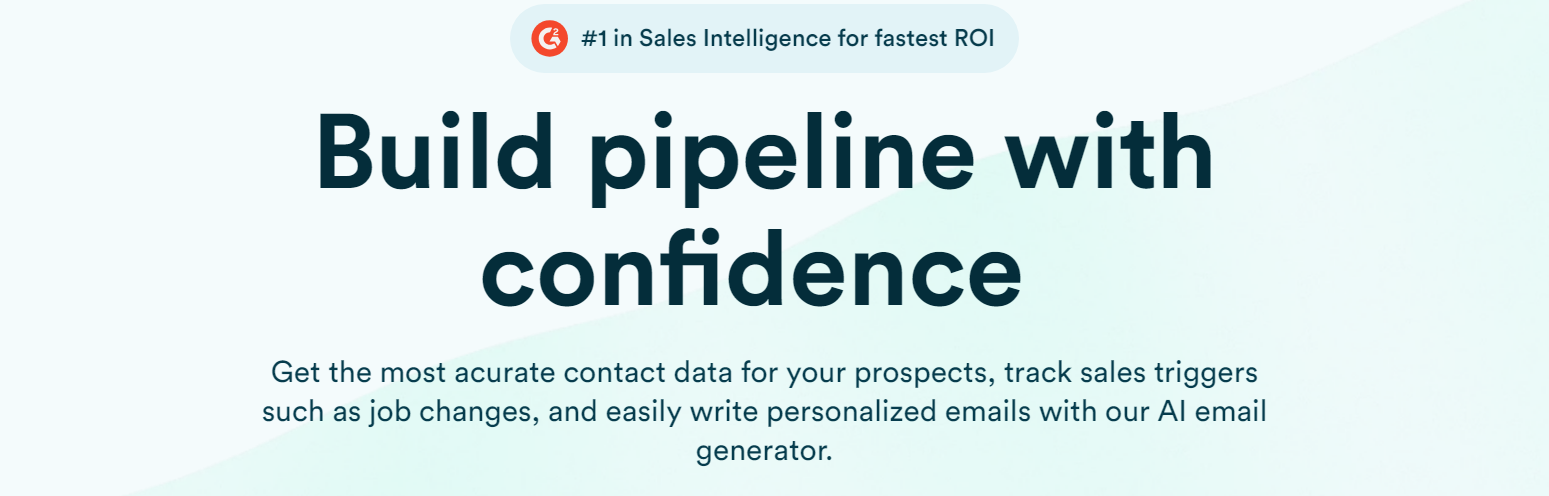
LeadIQ is a prospecting tool simplifying lead generation for sales professionals. Renowned for its ease of use, it streamlines the process of finding, enriching, and managing leads. With its intuitive interface and time-saving capabilities, LeadIQ facilitates efficient lead sourcing, enabling focused and targeted sales outreach strategies.
Best for: B2B prospecting.
Key features:
- Lead capture: Extracts and captures leads from various sources.
- Prospect enrichment: Augments lead data with additional information.
- CRM integration: Syncs seamlessly with CRM platforms for data transfer.
- Lead scoring: Ranks leads based on their potential conversion likelihood.
- Prospecting lists: Creates and manages prospecting lists for outreach.
Pros:
- Automates sales processes for increased efficiency.
- Designed for B2B sales.
- Offers insights into prospecting performance.
- Enables collaboration among team members on leads.
Cons:
- May face limitations in scaling for larger operations.
- Advanced customization options can be limited.
Pricing: LeadIQ pricing page.
InsightSquared

InsightSquared is a sales analytics platform, specializing in data-driven insights. Renowned for its comprehensive reporting and visualization tools, it empowers businesses to uncover actionable sales intelligence. By focusing on analytics and performance metrics, InsightSquared enables informed decision-making, fostering sales growth and strategy optimization.
Best for: Sales intelligence.
Key features:
- Sales reporting: Generates detailed and customizable reports on sales activities and metrics.
- Dashboard visualization: Offers visual representations of sales data for easy analysis.
- Forecasting: Predicts future sales based on historical data and trends.
- Pipeline management: Tracks deals through various stages of the sales pipeline.
- Activity tracking: Monitors sales team activities and performance metrics.
Pros:
- Sets and tracks sales goals for individuals or teams.
- Provides insights into revenue trends and drivers.
- Analyzes individual and team performance for improvement.
- Allows access to sales analytics and reports on mobile devices.
Cons:
- The prices are fairly high when compared to similar products.
Pricing: InsightSquared pricing page.
Datanyze
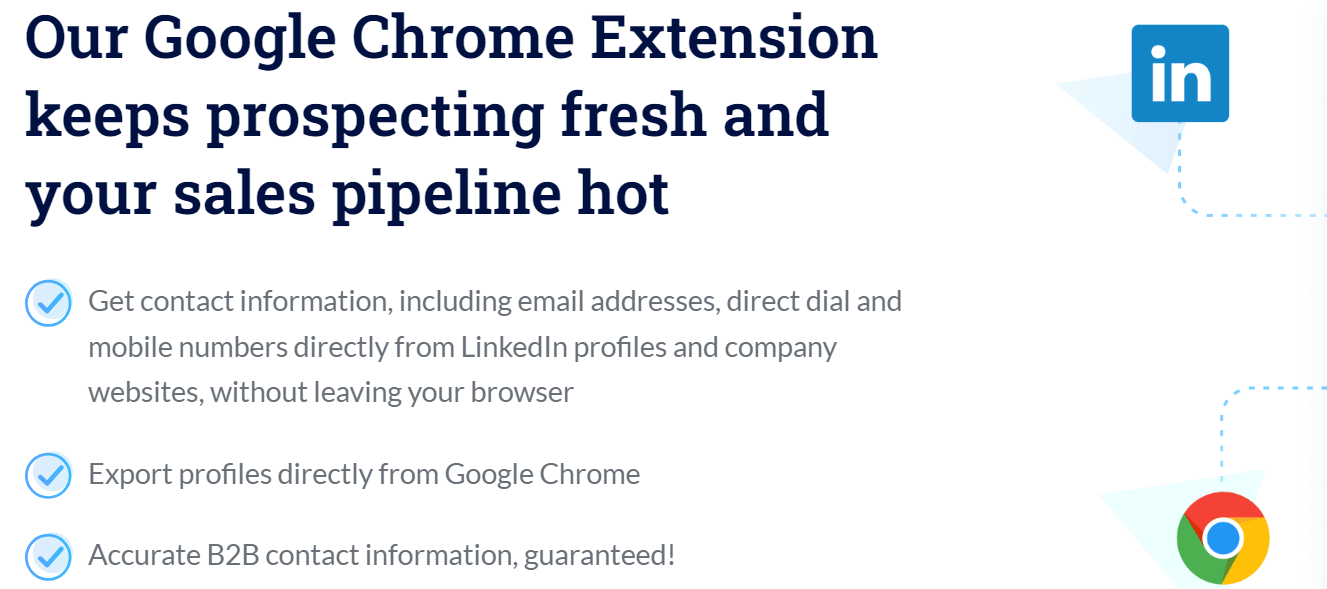
Datanyze operates as a robust sales intelligence platform, specializing in data-driven insights and lead generation. Renowned for its accurate technographics and actionable data, it aids sales and marketing efforts. By providing in-depth analytics on technology usage, Datanyze empowers businesses to target prospects effectively and drive conversions.
Best for: Sales technographics.
Key features:
- Technographics: Provides detailed technology usage insights of companies for targeted outreach.
- Lead generation: Identifies potential leads based on technology usage and company data.
- Prospecting tools: Enables efficient prospecting and segmentation for sales efforts.
- Data enrichment: Enhances existing data with technographic and firmographic details.
Pros:
- Notifies about changes in technology usage or company data.
- Automates tasks for more efficient lead generation and management.
- Provides up-to-date information on technology stack changes.
Cons:
- Users report poor and slow customer support.
Pricing: Datanyze pricing page.
ZoomInfo
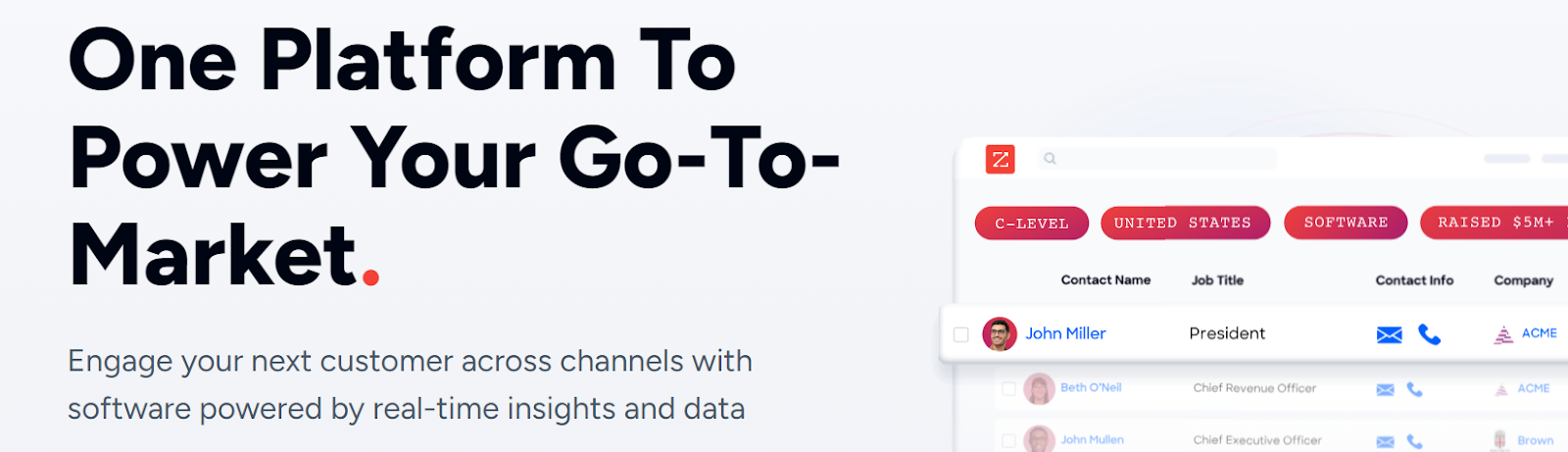
ZoomInfo is a powerful B2B intelligence platform, renowned for its vast database and accurate contact information. Specializing in business data, it aids sales and marketing efforts by providing actionable insights. With its comprehensive database, ZoomInfo enables precise targeting and effective engagement strategies for business growth.
Best for: B2B contact information.
Key features:
- Contact database: Access to a vast database of accurate B2B contact information.
- Company insights: Provides detailed company profiles and firmographic data.
- Prospecting tools: Enables efficient lead discovery and targeting.
- Sales intelligence: Delivers actionable insights for effective sales strategies.
- Targeted lists: Generates custom lists for targeted outreach campaigns
Pros:
- Verifies email addresses for improved deliverability.
- Allows integration with other systems for extended functionalities.
- Integrates with CRM systems for streamlined data transfer.
- Offers up-to-date information on contacts and companies.
Cons:
- Contact information is sometimes incorrect.
Pricing: ZoomInfo pricing page.
Creatio Sales

Creatio Sales is a dynamic CRM solution, prioritizing sales automation and customer relationship management. It optimizes sales processes by focusing on lead management and pipeline visualization. Creatio Sales allows businesses to enhance customer relationships and drive revenue growth.
Best for: Pipelines visualization.
Key features:
- Lead management: Captures, qualifies, and nurtures leads throughout the sales pipeline.
- Opportunity management: Tracks deals and opportunities through various stages.
- Contact and account management: Centralizes customer data for effective communication.
- Pipeline visualization: Provides visual representations of sales pipelines for better management.
- Task and activity management: Organizes tasks and schedules for sales activities.
Pros:
- Syncs with email for seamless communication tracking.
- Predicts future sales based on historical data and trends.
- Stores and manages sales collateral and documents.
- Offers insights into sales performance metrics and team productivity.
Cons:
- The documentation is difficult for non-tech people to understand.
Pricing: Creatio Sales pricing page.
GMass
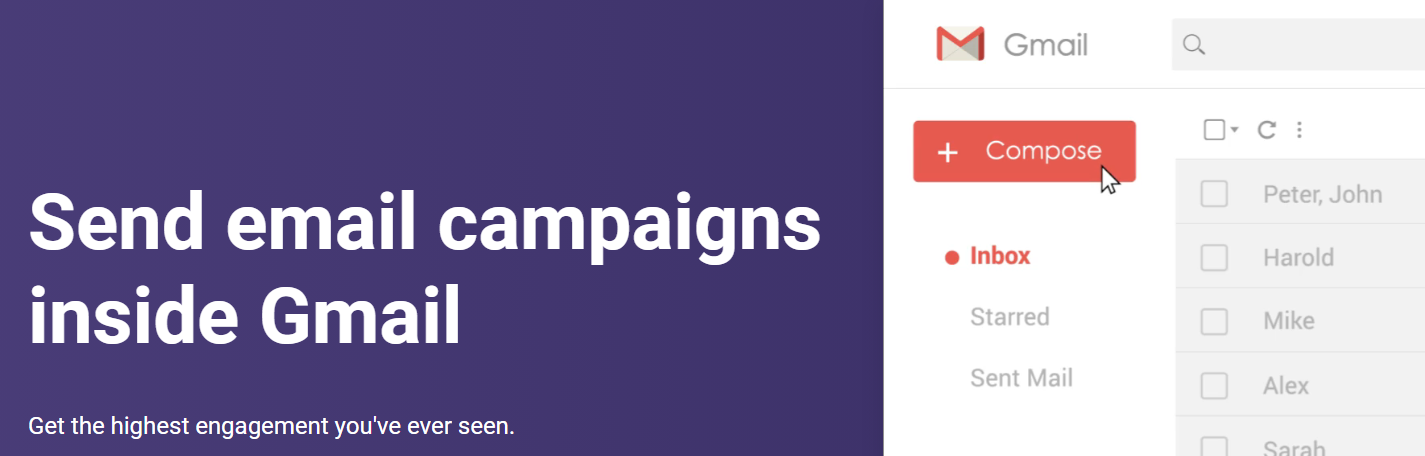
GMass is an email marketing solution specializing in Gmail-based campaigns. Known for its simplicity and scalability, it empowers users to execute mass email campaigns effortlessly. With its intuitive interface and powerful functionalities, GMass facilitates personalized outreach, improving email engagement and productivity within Gmail.
Best for: Gmail marketing.
Key features:
- Mail merge: Personalizes mass emails with recipient-specific content.
- Automated follow-ups: Sends automated follow-up emails based on recipient actions.
- Campaign scheduling: Allows scheduling of email campaigns for specific times.
- Open tracking: Monitors email opens to gauge campaign engagement.
- Click tracking: Tracks link clicks to measure recipient interaction.
Pros:
- Manages unsubscribe requests automatically.
- Imports recipient lists from Google Sheets directly.
- Offers email templates and personalized content insertion.
- Collaborates on email drafts with team members.
Cons:
- Customer support does not offer live chat.
- Some customers don’t receive the emails when sent via GMass.
Pricing: GMass pricing page.
Reply.io
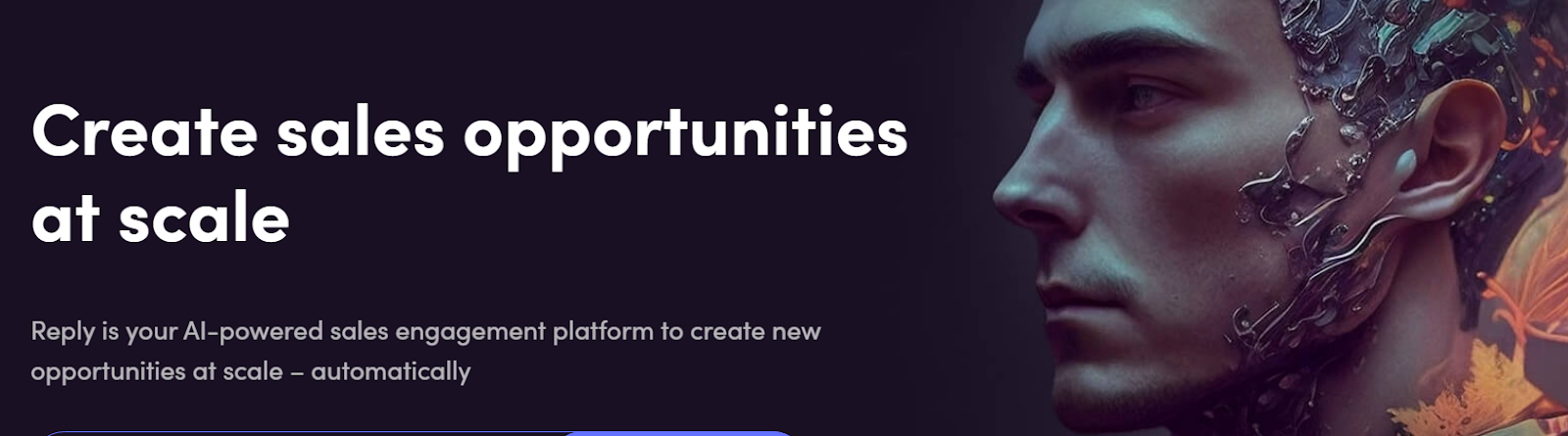
Reply.io is a versatile sales engagement platform focusing on automation and personalized outreach. It streamlines communication through email sequences. With a blend of automation and customization, Reply.io aids sales teams in effective prospecting, nurturing leads, and fostering meaningful customer relationships.
Best for: Lead nurturing.
Key features:
- Email sequences: Creates personalized email sequences for prospecting and follow-ups.
- Automated outreach: Automates email sending based on specified schedules or triggers.
- Personalization: Customizes emails with merge tags and dynamic content.
- CRM integration: Syncs with CRM systems for streamlined data management.
- A/B testing: Tests email variations for improved engagement and conversion rates.
Pros:
- Sets reminders for timely follow-ups to increase response rates.
- Nurtures leads through automated sequences for better engagement.
- Assigns tasks to team members based on email responses.
- Extends outreach through multiple channels like LinkedIn and SMS.
Cons:
- There aren’t many different ways to format emails.
- The setup can be difficult and time-consuming.
Pricing: Reply.io pricing page.
Growbots
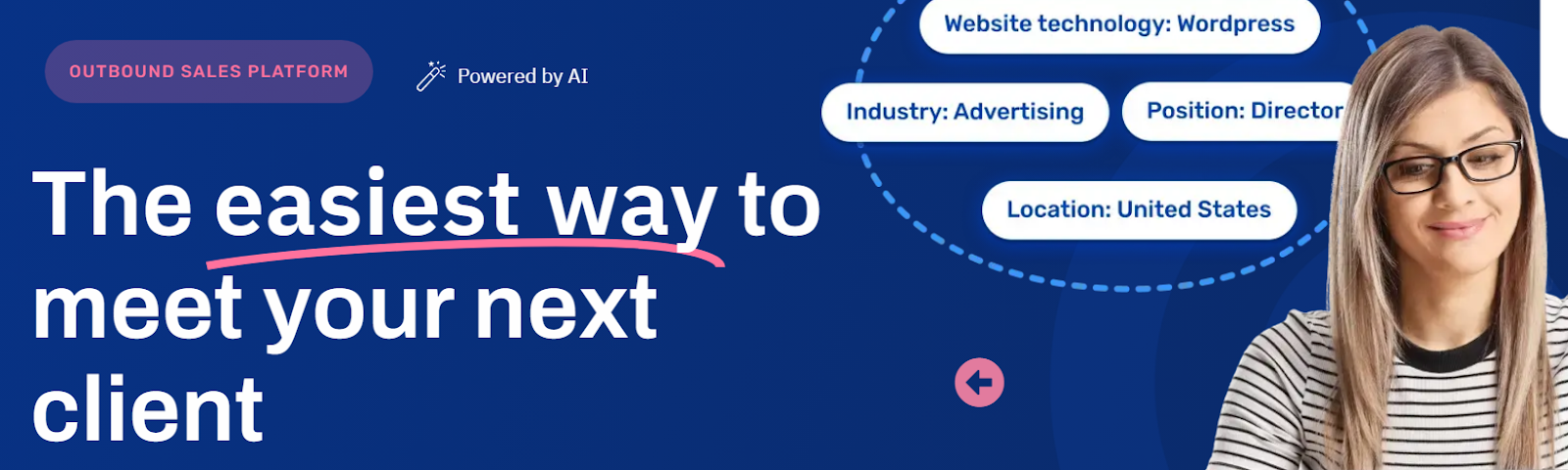
Growbots is an AI-powered sales automation platform that streamlines lead generation and outreach. It facilitates targeted campaigns and automated email sequences. With a focus on personalization and efficiency, Growbots empowers sales teams to drive engagement, nurture leads, and boost conversions effectively.
Best for: Automated email campaigns.
Key features:
- Prospecting tools: Identifies and gathers potential leads from databases.
- Automated email campaigns: Creates and schedules personalized email sequences.
- Email tracking: Monitors email opens, clicks, and responses for insights.
- Lead nurturing: Automates follow-ups to nurture leads through the sales funnel.
Pros:
- Tests and optimizes email content for higher engagement rates.
- Automates sales tasks for improved efficiency.
- Extends outreach efforts across various channels for better reach.
Cons:
- The UI for selecting new prospects is not intuitive for some users.
Pricing: Growbots pricing page.
Woodpwecker

Woodpecker is an intuitive email automation platform that caters to personalized outbound campaigns. Renowned for its simplicity, it streamlines follow-ups and cold outreach. With a focus on email deliverability and efficiency, Woodpecker aids sales teams in nurturing leads, fostering engagement, and driving conversions effectively.
Best for: Cold email outreach.
Key features:
- Email scheduling: Sets specific times for emails to optimize delivery.
- Email campaigns: Creates personalized email sequences for outbound campaigns.
- Automated follow-ups: Sends automated follow-up emails based on recipient behavior.
- Analytics and reporting: Provides insights into email performance metrics.
- Compliance and deliverability: Ensures email compliance and high deliverability rates.
Pros:
- Customizes emails for targeted and engaging communication.
- Tests different email versions to improve engagement.
- Nurtures leads through automated sequences for better engagement.
Cons:
- There is no drag-and-drop editing functionality.
Pricing: Woodpecker pricing page.
Lemlist

Lemlist is a creative outreach platform specializing in personalized email campaigns. Renowned for its innovative interface, it emphasizes visual and engaging content. By prioritizing creativity and customization, Lemlist empowers users to craft unique email experiences, fostering meaningful connections and improving outreach engagement effectively.
Best for: Personalized email campaigns.
Key features:
- Email personalization: Customizes emails with dynamic and personalized content.
- Visual editor: Allows creating visually appealing and interactive email content.
- Email scheduling: Sets specific times for optimized email delivery.
- Follow-up sequences: Automates follow-up emails for improved engagement.
- Multi-channel outreach: Integrates with LinkedIn for expanded outreach.
Pros:
- Ensures email compliance and high deliverability.
- Facilitates teamwork on email campaigns.
- Syncs with CRM systems for efficient data management.
- Tests different email variations for higher engagement rates.
Cons:
- The Pipedrive integration doesn’t always work properly.
- Users have reported frequent bugs.
Pricing: Lemlist pricing page.
Mailshake
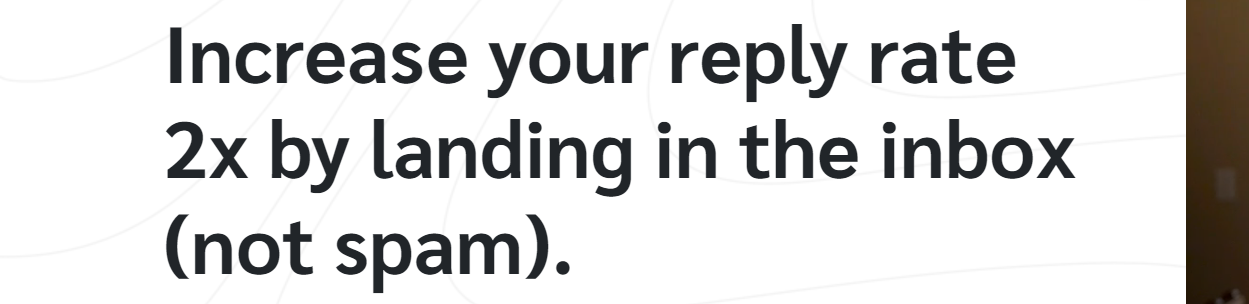
Mailshake is a dynamic sales engagement platform streamlining outbound communication. It prioritizes personalized email campaigns and sales automation by focusing on simplicity and efficiency. Mailshake aids sales teams in nurturing leads, fostering engagement, and driving conversions effectively.
Best for: Driving conversions.
Key features:
- Cold calling: Integrates with calling platforms for multi-channel outreach.
- Email campaigns: Creates personalized and automated email sequences.
- Email templates: Offers customizable templates for quick outreach.
- Personalization: Customizes emails with merge tags for individualization.
Pros:
- Sets specific times for email delivery for optimal engagement.
- Automates follow-up emails to nurture leads.
- Collaborates on email campaigns within teams.
Cons:
- It doesn’t offer analytics for email performance.
Pricing: Mailshake pricing page.
Aritic
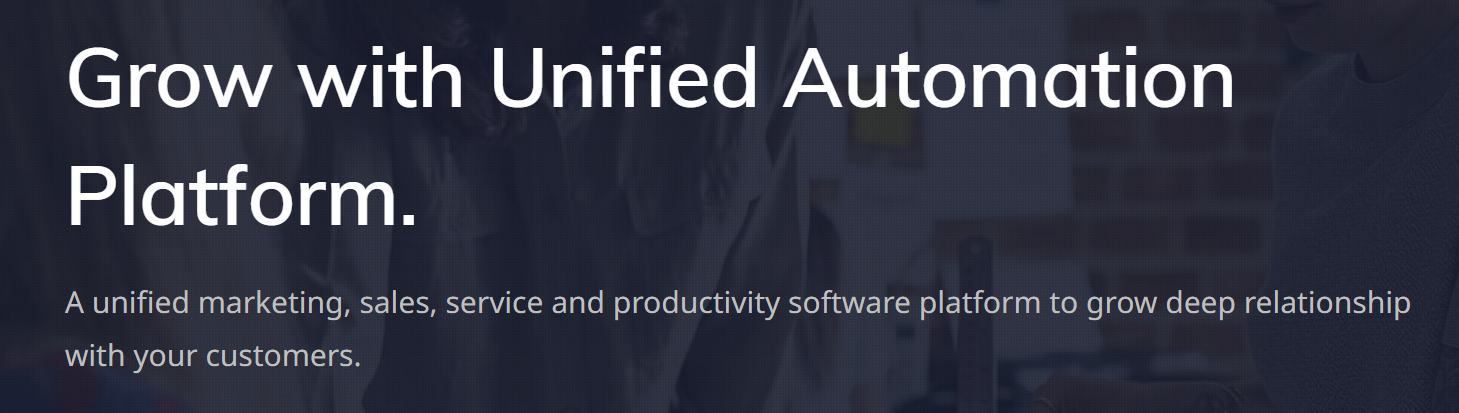
Aritic is a marketing automation platform focused on seamless customer engagement. It streamlines campaigns and nurtures leads effectively with a blend of automation and analytics. Aritic allows businesses to deliver personalized experiences, driving growth and fostering long-term customer relationships.
Best for: Customer engagement.
Key features:
- Email marketing: Creates, sends, and automates email campaigns.
- Marketing automation: Automates workflows and tasks for efficiency.
- Lead scoring: Ranks leads based on engagement for prioritization.
- Landing page builder: Creates and optimizes landing pages for campaigns.
- Social media marketing: Manages and tracks social media campaigns.
Pros:
- Nurtures leads through automated sequences.
- Streamlines marketing tasks for efficiency.
- Executes campaigns across various channels.
Cons:
- Integrating with Salesforce is possible but tricky.
Pricing: Aritic pricing page.
Outreach.io
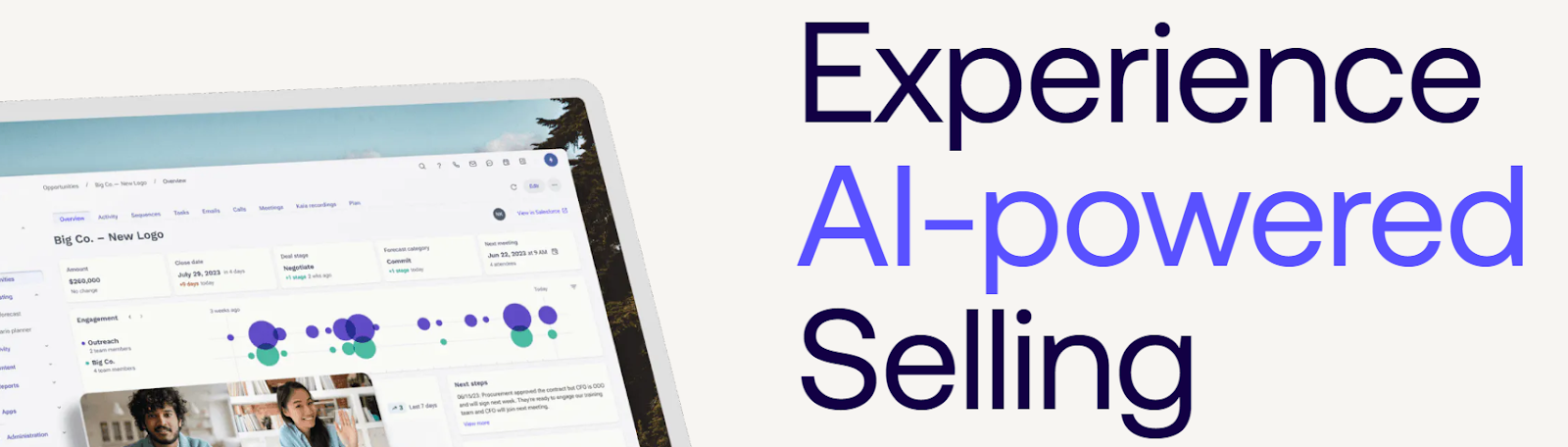
Outreach.io is a sales engagement platform specializing in personalized outreach and automation. Renowned for its intuitive interface and analytics, it optimizes sales workflows. With a focus on efficiency and customization, Outreach.io empowers sales teams to nurture leads, drive engagement, and boost conversions effectively.
Best for: Sales workflow optimization.
Key features:
- Sales playbooks: Offers guidance and best practices for sales strategies.
- Sales intelligence: Delivers actionable insights for targeted engagement.
- Email sequences: Creates and automates personalized email sequences.
- Sales dialer: Makes calls directly from the platform for efficient outreach.
- Task management: Organizes and manages sales tasks and activities.
Pros:
- Enables easy scheduling of meetings within emails.
- Extends engagement across various channels.
- Automates sales processes for efficiency.
- Provides insights into sales performance metrics.
Cons:
- Setting up sequence rules can be complicated.
- Any mistakes in data input can affect overall data integrity.
Pricing: Outreach.io pricing page.
Chili Piper
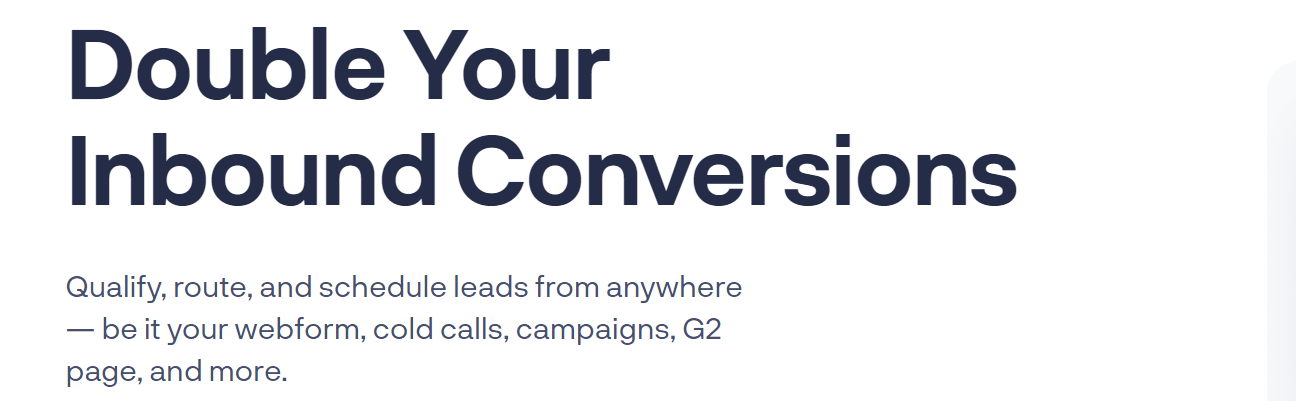
Chili Piper is a dynamic scheduling and routing platform, streamlining customer bookings for sales and customer success teams. Renowned for its intuitive interface and automation, it prioritizes efficient appointment scheduling and routing. By focusing on seamless interactions, Chili Piper enhances engagement, fostering smoother customer experiences and conversions.
Best for: Sales call scheduling.
Key features:
- Meeting scheduler: Enables prospects to book meetings instantly based on team availability.
- Round Robin Routing: Distributes leads evenly among sales reps for fair allocation.
- Instant booker: Facilitates real-time scheduling without back-and-forth emails.
- Calendar integration: Syncs with calendars for accurate availability.
- Customizable booking pages: Tailors booking pages to match brand aesthetics.
Pros:
- Sends reminders to reduce no-shows and increase attendance.
- Displays team availability for efficient scheduling.
- Sets rules for lead routing based on criteria like region or expertise.
- Provides insights into scheduling metrics and team performance.
Cons:
- Users have reported somewhat frequent bugs.
- It can be over-complicated to use for some users.
Pricing: Chili Piper pricing page.
Close

Close is a dynamic CRM platform that emphasizes efficiency in sales communication and lead management. With a focus on simplicity and effectiveness, Close empowers sales teams to drive conversions and nurture relationships, fostering business growth effectively.
Best for: Sales communication.
Key features:
- Lead management: Organizes and tracks leads through the sales pipeline.
- Email integration: Syncs emails for centralized communication tracking.
- Pipeline management: Visualizes and manages sales pipelines for better tracking.
- Task automation: Automates repetitive sales tasks for improved efficiency.
- Call management: Logs calls and records call information for follow-ups.
Pros:
- Provides customizable templates for quick outreach.
- Customizes workflows to match sales processes.
- Offers insights into sales performance metrics.
- Allows access to CRM functionalities on mobile devices.
Cons:
- It doesn’t work as well with HTML emails.
Pricing: Close pricing page.
Zapier
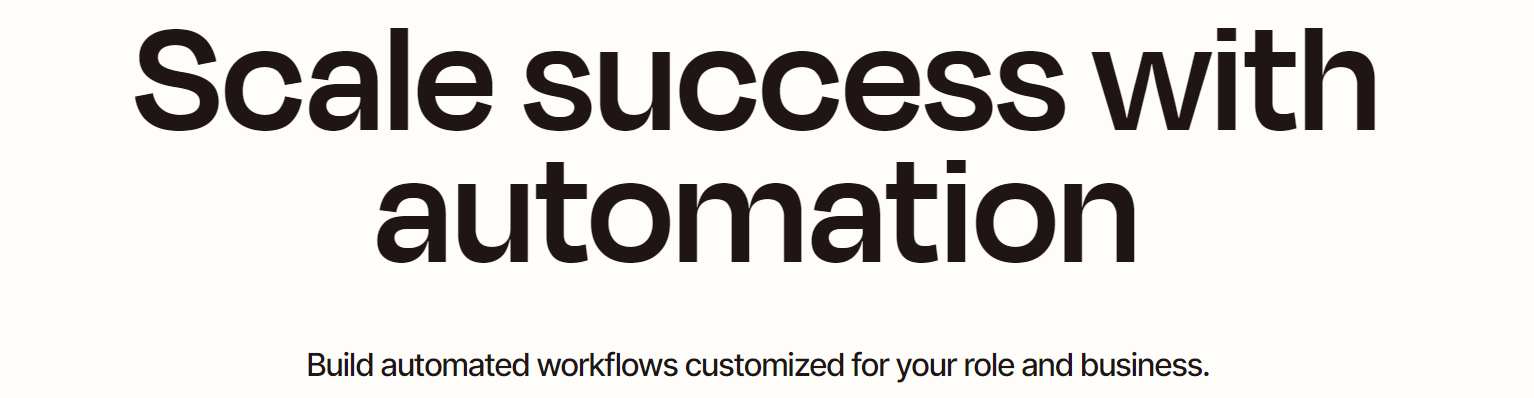
Zapier is an automation tool that streamlines workflows and integrations for sales teams. It automates repetitive tasks across various apps, enhancing efficiency. Zapier empowers sales automation by enabling teams to focus on core tasks for increased productivity.
Best for: Overall automation.
Key features:
- Integration hub: Connects diverse apps to streamline data flow and processes.
- Trigger-action system: Sets triggers to initiate actions between connected apps.
- Multi-step Zaps: Executes multiple actions across various apps in a sequence.
- Conditional logic: Sets conditions to trigger specific actions based on criteria.
- Scheduled tasks: Automates tasks based on predefined schedules.
Pros:
- Automates repetitive tasks between different apps without coding.
- Connects with CRM systems and sales tools for sales process automation.
- Allows creating custom Zaps tailored to specific needs.
- Provides insights into Zap performance and execution.
Cons:
- It takes time to learn how to use Zaps effectively.
- Users have reported poor customer support.
Pricing: Zapier pricing page.
DocuSign
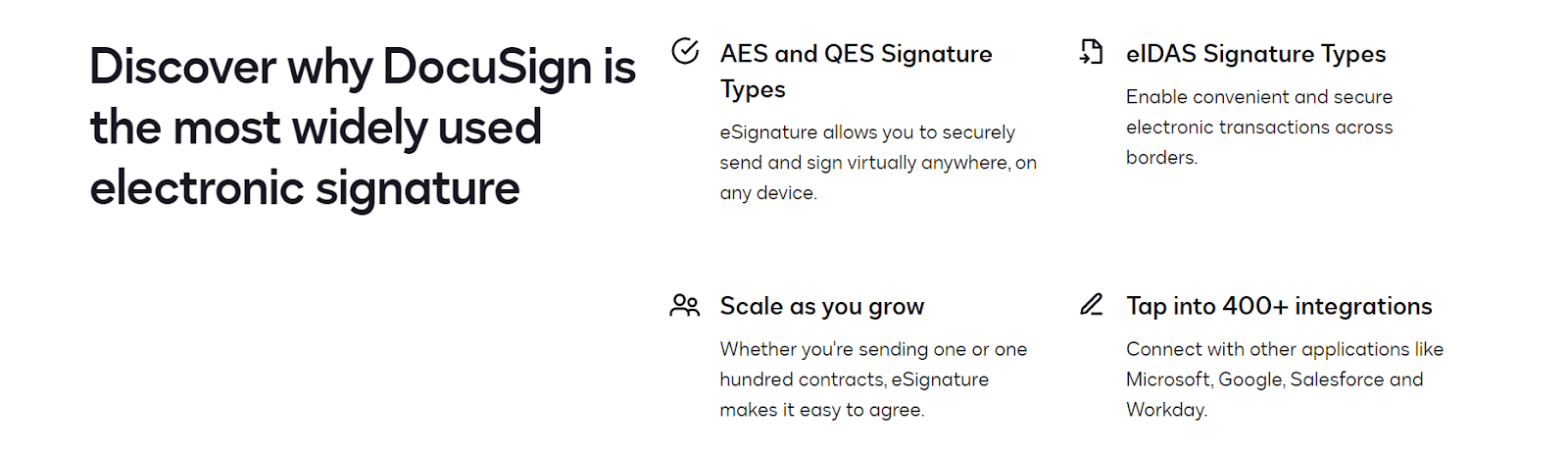
DocuSign revolutionizes document handling with secure e-signatures. Its platform streamlines agreements, contracts, and approvals, enabling digital signing from anywhere. With robust security measures, it ensures compliance and legality, expediting processes for businesses. DocuSign simplifies workflows, reducing paperwork and enhancing efficiency in the digital realm.
Best for: E-signatures.
Key features:
- E-signatures: Legally binding e-signatures for documents.
- Document management: Secure storage, sharing, and organization of files.
- Workflow automation: Automated processes for document routing and approvals.
- Templates: Pre-built document templates for standardized agreements.
- Audit trail: Detailed records and tracking of document history.
Pros:
- Offers encryption and authentication for secure document handling.
- Has integration capabilities with various business applications, like Process Street.
- Ensures compliance with legal and industry standards.
- Provides collaborative tools for multiple parties to sign and review documents.
Cons:
- Relies on third-party integrations for certain functionalities.
- There are limited editing capabilities once documents are signed.
Pricing: DocuSign sales page.
Gong
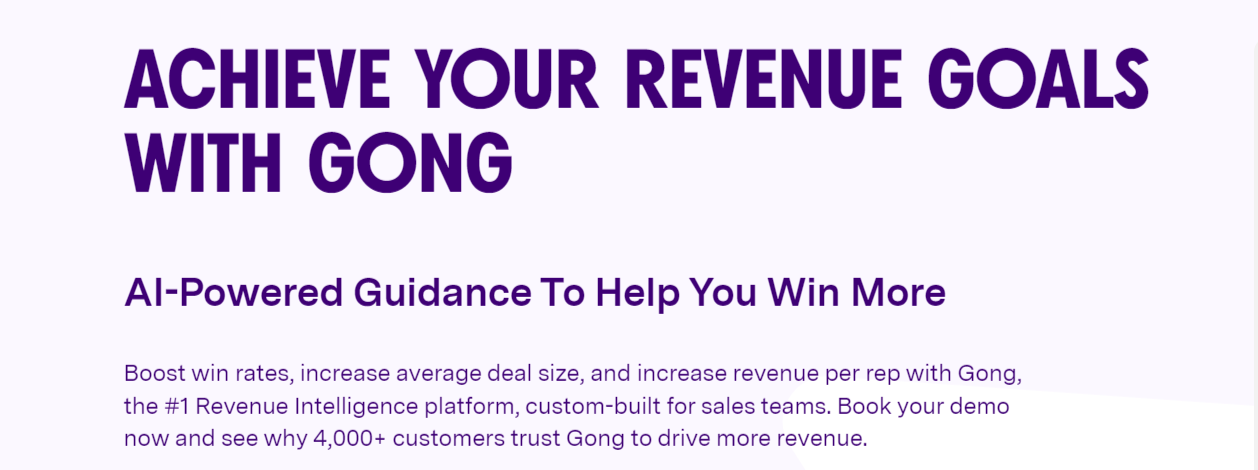
Gong, an AI-powered revenue intelligence platform, assists sales teams by recording, transcribing, and analyzing sales calls. Through insights derived from these interactions, Gong identifies patterns, provides coaching opportunities, and enhances sales strategies, enabling teams to refine pitches, understand customer needs, and ultimately close more deals effectively.
Best for: Sales calls.
Key features:
- Call recording: Records and stores sales calls for analysis.
- Transcription: Converts sales calls into text for review and search.
- AI-powered insights: Analyzes calls to provide actionable insights.
- Conversation analytics: Identifies trends and patterns in sales conversations.
- Coaching tools: Provides coaching opportunities based on call analysis.
Pros:
- Offers visibility into the status of deals and opportunities.
- Syncs with CRM systems for streamlined data.
- Allows real-time monitoring of sales conversations.
- Tracks and measures sales team performance.
Cons:
- The pricing is higher compared to some other sales intelligence platforms.
- Raises concerns regarding call recording and privacy.
Pricing: Gong pricing page.
6Sense
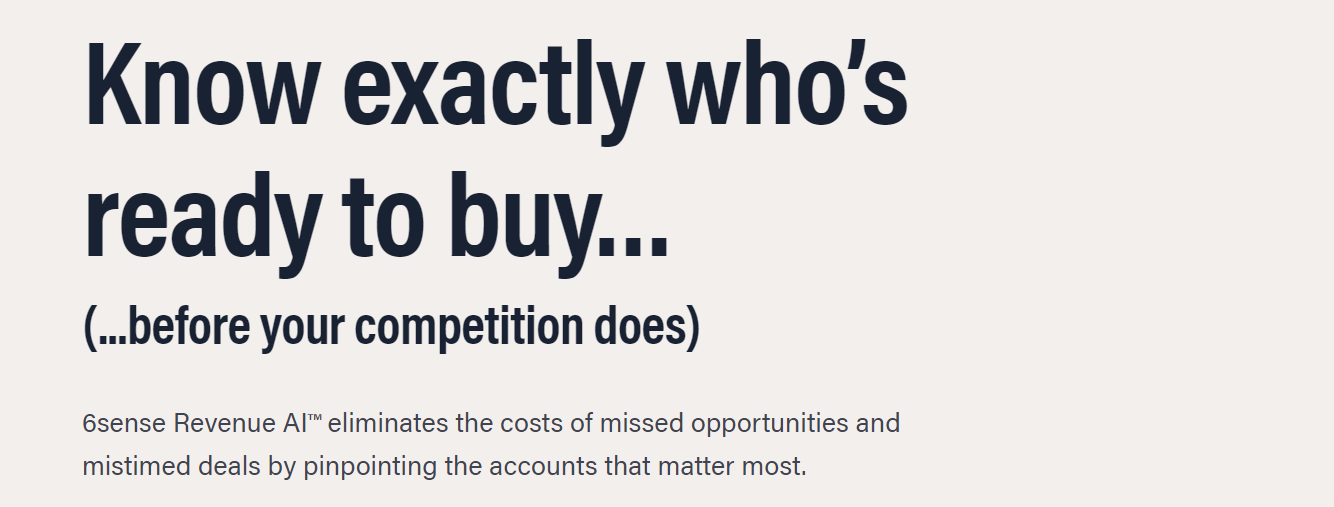
6Sense is an AI-powered platform specializing in predictive sales and marketing intelligence. Renowned for its accurate insights and intent-driven approach, it empowers businesses to identify prospects’ buying intent. By focusing on precision and actionable data, 6Sense aids in strategic targeting, sales optimization, and marketing strategies effectively.
Best for: Predictive sales.
Key features:
- Intent data analysis: Identifies and prioritizes prospects based on buying intent signals.
- Account-based orchestration: Aligns sales and marketing efforts for targeted outreach.
- Predictive analytics: Forecasts potential leads and their buying stage accurately.
- AI-powered segmentation: Segments prospects for personalized targeting.
- Sales and marketing alignment: Ensures coordination between sales and marketing strategies.
Pros:
- Ranks and prioritizes leads based on intent and behavior.
- Optimizes campaigns based on predictive insights.
- Provides insights into campaign performance and ROI.
- Offers up-to-date insights for informed decision-making.
Cons:
- There is no reporting dashboard.
- They could provide better training for the product.
Pricing: 6Sense pricing page.
What is sales automation software?
Sales automation software refers to the technology used by businesses to automate their sales processes and activities. It is designed to streamline and optimize various stages of the sales cycle, ranging from lead generation and management to deal closure and reporting.
At its core, sales automation software eliminates the need for manual and time-consuming tasks involved in the sales process. This enables sales teams to focus their efforts on building relationships with prospects and closing deals rather than getting bogged down in administrative work.
It works for sales and marketing teams, saving them from time-consuming, manual tasks, and freeing up space for following leads.
Advantages of sales automation software
Sales automation tools offer numerous advantages for businesses of all sizes. Here are some of the key benefits:
Increased productivity
Sales automation software streamlines and automates repetitive tasks, such as data entry and follow-ups, freeing up time for sales professionals to focus on selling and building relationships with customers.
Improved lead management
Sales automation tools help businesses effectively manage leads by capturing and organizing lead information in a centralized database. This allows for better lead tracking, lead nurturing, and lead prioritization, ultimately resulting in higher conversion rates.
Enhanced customer relationship management
The software provides a comprehensive view of customer interactions, enabling sales teams to better understand customer needs, preferences, and purchase history.
Streamlined sales processes
Sales automation software simplifies and standardizes sales processes, ensuring consistency across the sales team. It automates tasks such as creating quotes, generating sales reports, and forecasting, making the sales process more efficient and effective.
Real-time analytics and reporting
The software provides sales teams with real-time data and analytics, allowing them to track performance, identify sales trends, and make data-driven decisions. This helps optimize sales strategies, identify areas for improvement, and measure the success of sales campaigns.
Improved collaboration and communication
Sales automation tools enable better collaboration and communication among team members, regardless of their geographic location. It allows for seamless sharing of information, tasks, and updates, leading to improved teamwork and coordination.
Key considerations when choosing sales automation software
By carefully considering these factors, businesses can maximize the benefits of sales automation tools while mitigating potential challenges.
Scalability
Ensure that the chosen sales automation tool can scale with the growth of your business. It should accommodate an increasing number of users, data, and processes without significant disruptions.
Integration capabilities
Look for tools that seamlessly integrate with your existing systems, such as CRM software, marketing automation tools, and other essential business applications. Smooth integration enhances overall workflow efficiency.
User-friendly interface
Prioritize tools with intuitive interfaces to minimize the learning curve for your team. A user-friendly design encourages faster adoption and reduces the time and resources required for training.
Customization options
Choose sales automation software that offers a high degree of customization. This ensures the tool can be tailored to match your specific business processes, allowing for flexibility and adaptability.
Cost-effectiveness
Assess the total cost of ownership, considering not just the initial purchase price but also ongoing expenses like training, support, and maintenance. A cost-effective solution aligns with your budget while providing the necessary features.
Vendor reputation and support
Research the reputation of the software vendor. Consider factors such as customer reviews, testimonials, and the vendor’s history of providing timely and effective support. Reliable support is crucial for resolving issues promptly.
Ease of implementation
Evaluate the implementation process, seeking tools that can be deployed with minimal disruption to your operations. Tools that offer guided setup and implementation support can expedite the onboarding process.
Mobile accessibility
In today’s dynamic business environment, mobile accessibility is crucial. Ensure the sales automation tool is compatible with various devices and operating systems, allowing your team to access critical information on the go.
Analytics and reporting capabilities
Look for tools that provide robust analytics and reporting features. Access to real-time data insights helps in making informed decisions, refining strategies, and optimizing sales processes.
Security measures
Prioritize the security features of the sales automation tool. Ensure that it complies with industry standards and regulations to protect sensitive customer and business data.
Training and support resources
Assess the availability of training resources and ongoing support from the vendor. Adequate training materials and responsive support contribute to a smoother implementation and user experience.
Alignment with sales strategy
Ensure that the chosen tool aligns with your overall sales strategy. Consider how well it addresses your specific business needs, sales objectives, and customer engagement goals.
Features of sales automation software
Sales automation software is designed to streamline and automate various sales-related and administrative tasks. Here are some key features that are generally found in sales automation software:
Contact management
Effective sales automation software allows users to centralize and organize contact information, making it easy to access and update customer data for emails and phone calls. This feature also enables businesses to track communication history, interactions, and demographics.
Lead management
Sales automation software helps manage leads by capturing and tracking prospect information. It allows users to prioritize and assign leads to sales representatives, ensuring efficient follow-up and nurturing of potential customers.
Sales pipeline management
This feature provides a visual representation of the sales pipeline, allowing sales teams to track and monitor the progress of deals at different stages of the sales cycle. It helps identify bottlenecks, forecast revenue, and prioritize sales efforts.
Task and activity management
Sales automation software typically offers a calendar or task management system that helps sales teams stay organized and productive. Users can schedule appointments, set reminders, and create to-do lists, ensuring important tasks are not missed.
Email integration
Integration with email platforms allows for seamless communication within the sales automation software. Users can send and receive emails directly from the software, automatically logging communication history with contacts.
Reporting and analytics
Sales automation software provides insights and analysis of sales performance through detailed reports and analytics. These reports help identify trends, track KPIs, and make data-driven decisions to improve sales strategies.
Take advantage of free stuff
Just about every single one of the tools on this list offers something for free. A free trial, a free demo, a free plan, you name it. Take advantage of all of it! Use them as a way to help you find the best sales automation software for your business so it can thrive.
Happy shopping!







