The following is a guest post from Ryan Gould, Vice President of Strategy and Marketing Services at Elevation Marketing. An expert search, social and content marketer, Ryan leads Elevation Marketing’s digital strategy department, helping brands achieve their business goals, such as improving sales and market share, by developing integrated marketing strategies distinguished by research, storytelling, engagement and conversion.

Without software, you’d be hand-writing purchase orders, using a Rolodex for a CRM, and doing your newsletters via smoke signal.
Alright, maybe that last one is a little far-fetched, but there’s no denying that in the business world, technology is absolutely necessary and enables amazing things.
…But not everyone on your team gets enthusiastic about the prospect of learning a new tool. Even if that tool will help them improve productivity, do a better job, and escape the white-collar equivalent of hard manual labor.
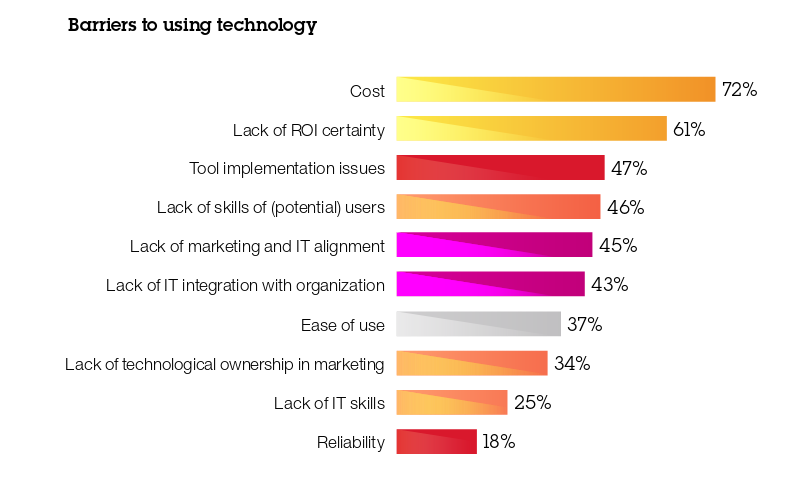
Your goal when rolling out software is always the same: to help your business improve operations, boost efficiency, and enable sales. These days that means staying up to date on technological trends as well.
Deciding which tool is right for you will always hinge on fundamentals, like whether it can automate your vendor payments, purchase orders, employee onboarding, lead management, etc. However, there are other considerations, such as whether your solution integrates with cloud software and is responsive on mobile devices.
But, even after you’ve selected the solution perfect for your operation and your employees – after all the sales demos, comparison docs, and review reading – you’ll find it’s that the human element that trips you up.
A study from SandHill concluded also that human interaction and communication clarity are the most important ingredients to a good software rollout:
The major factor is IT engagement with business management. If a productive dialogue prevails, then any software system deployment has a good chance of considerable success by all measures. If not, a major software project will achieve moderate benefits at best. – Achieving Enterprise Software Success, SandHill
Why?
Because software is complex, and becoming even more so:
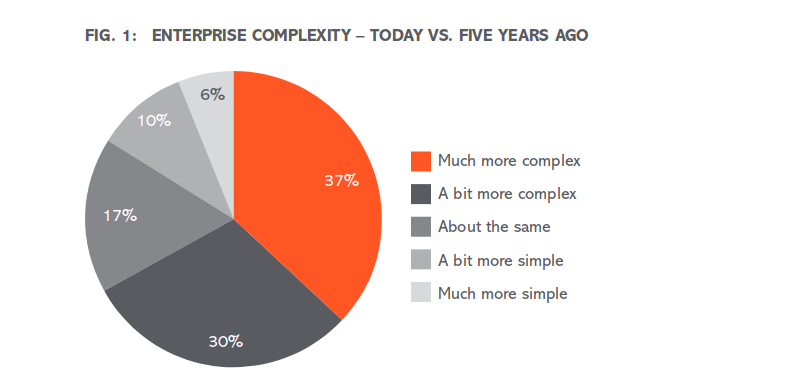
Getting your staff up to speed and comfortable with the new system depends on more than just the raw functionality of the software. Below we’ve listed some tips to make that transition go as smoothly as possible.
Perform an impact analysis
This is for the benefit of all stakeholders involved. After choosing your new tool, you’ll want to then make a list of everyone who will be using it. And by everyone we mean everyone; from entire departments to individual day-to-day users. Make sure you clarify how each of these stakeholders will be impacted by the rollout.
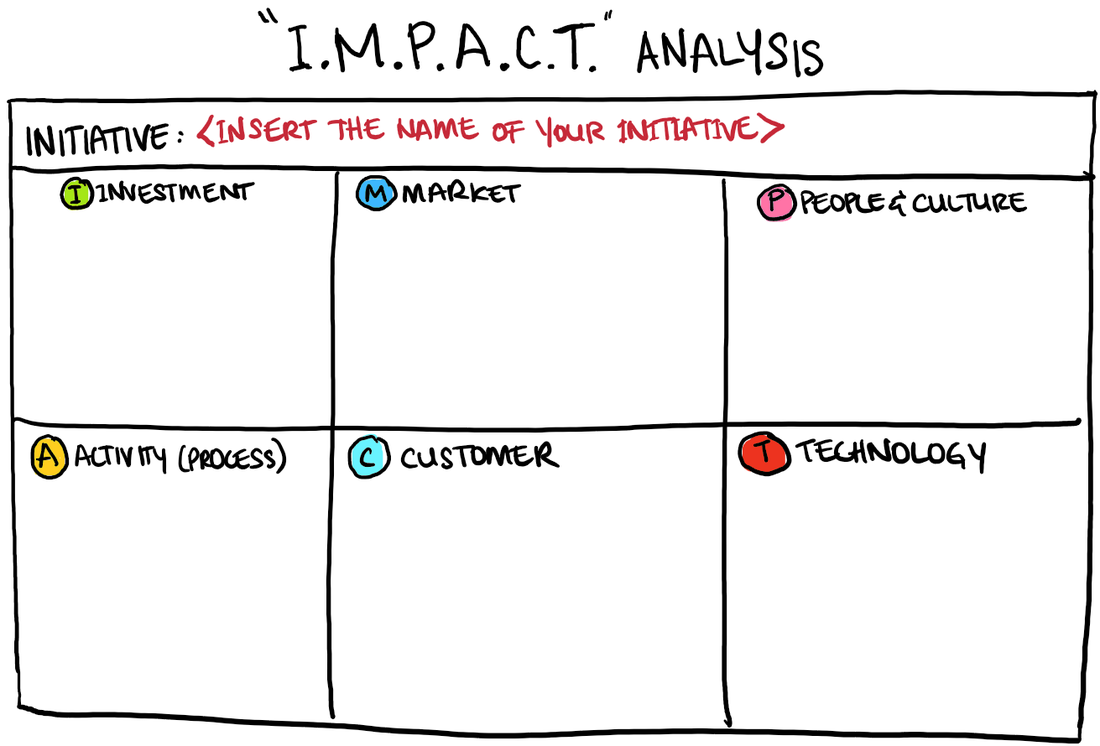
With this information, you can decide how you’re going to approach the implementation and create a plan for going forward. For example, how long is it going to take to transition the marketing team’s tasks to a new project management tool? You could get an idea by looking at the number of people on the team, the number of records to transfer, and the kinds of integrations and other workflows that exist within the current ecosystem which may be improved (or disrupted!).
Communication is key, and you’ll want to keep everyone in the loop throughout each step of the implementation process. This will give you a good idea of each stakeholder’s requirements, and knowing those requirements will clue you in to how they translate to tool capabilities.
Take it out of the IT department
Once you’ve chosen the ideal tool for you operation and performed your impact analysis, it can be tempting to hand over the reins to IT. After all, an IT professional can be an enthusiastic ambassador for a new tool. But if they’re not working with your staff every day, then they’re probably not going to be effective at exciting the employees. That’s why you need your senior management to not only become ambassadors for this solution, but early adopters as well.
A lot of technical jargon being hurled at your non-tech-minded employees will often leave them confused. That’s why you need an ambassador who knows them and who speaks to them in terms they understand. Select those members of upper management who are the best communicators and bring them in early. If possible, have them take part in the selection process of the new tool too.
If your organization’s scale means rollouts are common, you could look into appointing a full-time team member for the role:
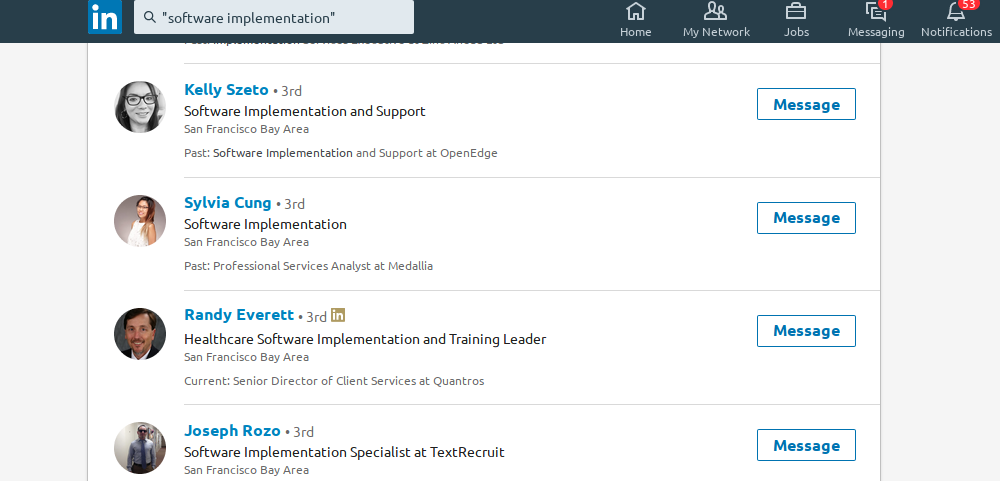
Having management leaders reinforce changes and influence employees makes it easier to implement new systems company-wide. So if you’re a larger operation, that means promoting these changes across all levels of management, from the front-line supervisors all the way up to the global department heads.
Promote the benefits
In any business, efficiency is the common goal. You want to keep costs down by ensuring that each of your processes is calibrated to optimize efficiency. Your staff wants to know that they aren’t wasting time and effort on needless tasks. So explaining your new BPM process in those terms is guaranteed to interest your team and boost productivity.
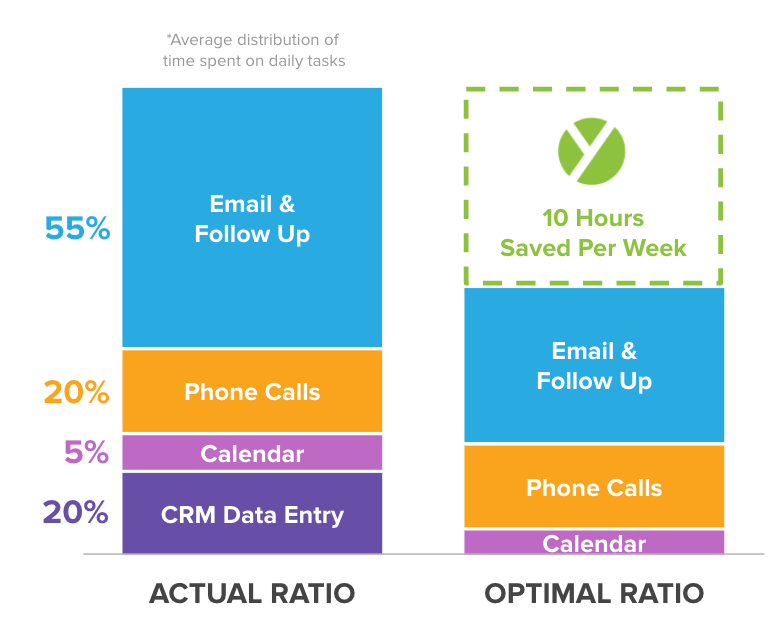
Explain how your employees directly benefit from this new workflow solution. If it reduces the time it takes them to acquire information across various channels, then talk that up. If it streamlines the amount of channels they need to go through to acquire said data, even better.
If the new software is targeted to help employees recover lost time, then explain how that can translate into less time spent at the office. If you prioritize staff communication, as well as how your new tool incentivizes performance, then you can count on a smooth company-wide rollout. Above all else, be clear about the timeline for implementation. You don’t want any confusion about when everyone needs to be up to speed with the new system.
Offer tutorials
In any staff/management dynamic, training is key. If you have good managers who are adept at communicating with staff, then you’ve cleared one hurdle. But you still have to get them up to speed with the new software. Rather, focus on ease of use.
Deliberately avoid using written tutorials. Task your trainers to come up with visual demos that present clear examples of how your company will use the tool. Have staff interact with these demos and get their feedback.
A company’s own help material might include video content, which is more in tune with the way visual thinkers learn.
There are some other strategies along these lines that you can implement to ensure your staff is comfortable with change. Doing so will make the process go more smoothly. These include:
Mandate training sessions
With technology advancing at such a rapid pace, it’s never been more crucial to ensure your staff is up to speed on the new software. This goes beyond offering informal tutorials and making training sessions mandatory. There might be some groans from those reluctant to embark on yet another training session; however, think about how frustrated they’ll be down the line if they don’t have the skills necessary to use the tool effectively.
Appoint a team leader
Having a solid implementation team leader in place will pay dividends. That’s because even after comprehensive training sessions your staff will inevitably have more questions. Having one or even multiple team leaders in place who can act as a point of contact for confused staff members will help solve problems and improve efficiency. Of course it is crucial that the team leaders are enthusiastic about the new tool. If they are, it means they understand it, and if they understand it, they can effectively impart its benefits to staff.
The good thing is that if training is done right, and you have good team leaders in place, then you’re almost all the way home. And it doesn’t matter if you’re a mom-and-pop operation with two employees or a company with a 500-person international staff—effective training always overcomes individual technical proficiency.
Develop a scheduling and rollout strategy, and onboard incrementally
That means take baby steps. Resistance to change is a real psychological condition that needs to be addressed accordingly. So don’t drop your employees in the deep end of the pool—start them on smaller tasks, like creating an employee profile or inputting department data.
But make sure that the initial tasks you designate offer insight into the basic functions of the software. This will make it easy for employees to learn as they go.
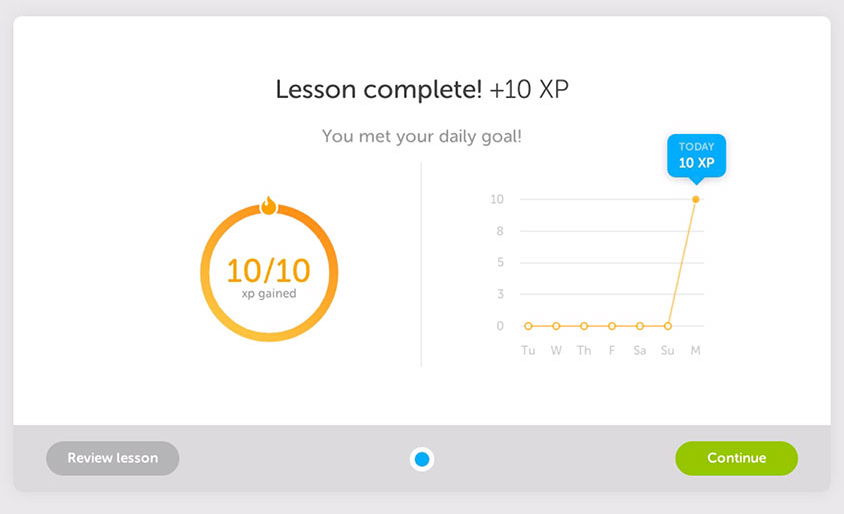
A way to ensure your employees are comfortable with the new tool and the various processes it oversees, is to have a proper rollout strategy in place right before you implement it. Clarity will be key for this rollout strategy—you’ll want to bring every department into the tent. Make sure the schedule provides the sequences and timelines required to properly manage the implementation. Be clear about how implementation will move from one department to another—you don’t want any one department left out in the cold.
There are basic steps to putting together an effective rollout strategy:
Sequence and implement each of the various tasks on the platform as if it were all one single process. In other words, you’ll want the sequencing path to be the same so it effortlessly flows from one division to another, be it marketing, sales, or accounting.
Having said that, do not implement more than one process in a division at a time. Doing so only creates more complications and prevents acquiring the useful knowledge that comes with successful implementation of one process at a time.
Start at the top of your operation, with the strongest division. Implement there first, and then move onto the next strongest division and so on until you’ve implemented the tool company-wide. This may seem like a long process, but it will give you ample opportunity to identify problems early on, and will save you much effort in the long run.
Utilize the new tool to first implement new processes only; you don’t want to engage in the unwieldy endeavor of trying to combine a new tool into an on-going project. Save those efforts for when your divisions are fully up to speed.
Stick to a firm routine, and don’t change it. If you do alter the implementation routine it could have the dire effect of a total implementation breakdown. If that occurs, then all your scheduling and rollout strategy will be for nothing.
Create a timeline
Building off the last point of scheduling, one best practice to successfully rolling out your new tool is to put everything on a timeline. That’s right, place all tasks on a timeline within the platform and ensure that everyone is on board with this schedule.
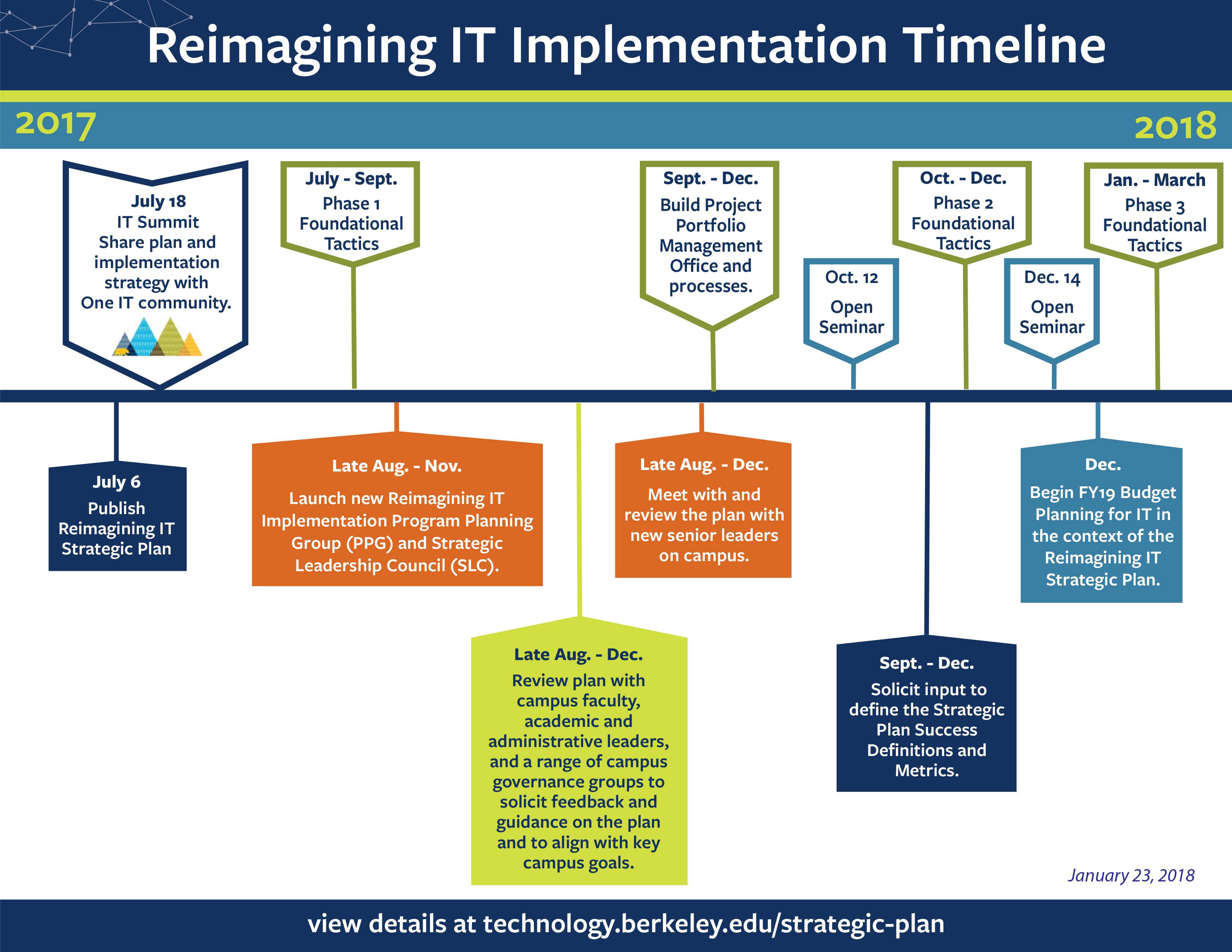
But here’s the thing: it doesn’t need to be a ridged timeline. Just like you can expect a learning curve with your employees upon initial rollout, you can expect this to translate into fluctuations of project length times. In these instances, it’s important to be adaptable. Make the appropriate changes when issues arise, and never be so rigid that you’ll sacrifice the overall good by being unwilling to make these necessary changes.
That’s why (hopefully) your project management software platform will have a comprehensive visual planner. Because visual planning, as we touched on before, is the best way to stand the best chance at adhering to predetermined timelines. You can only communicate so much information via text before people start to tune out. So engage with their visual senses to give your team a strong understanding about where everyone stands regarding deadlines, and exactly what’s coming down the pipeline and when.
Receive feedback

Nothing will make your staff more comfortable with change and amenable to new workflow solutions than knowing their voice is heard. Create a positive feedback loop. You’ll likely receive beneficial suggestions, which will in turn facilitate onboarding and improve processes.
One plan of attack is to create a staff survey and run it one month after implementation. The survey can be a ranking system asking employees whether they agree/disagree on a scale of one to five. Questions can include:
- I understand the changes in the new solution
- I understand my role in the new workflow
- I have the requisite training to make this change
- I feel my voice is being heard
These and more questions will help you gauge how effective your new solution will be when it’s rolled out company wide. Run the survey again after three months of using the new workflow to iron out any kinks. And above all else, never stop listening to your team. Do that, and you can’t count on smooth sailing all the way.
Conclusion

If you take away anything from this blog post, it should be the notions of pre-planning, adaptation, and communication.
The battles are won in the temples before they’re even fought, as the wise Sun Tzu once said, which is where effective planning strategizing and planning comes into play.
As for adaptability, roll with the punches and adjust accordingly during those first crucial months after rollout. Above all else, ensure open lines of communication between team leaders and employees.







Benjamin Brandall
Benjamin Brandall is a content marketer at Process Street.