Get started quickly, see results immediately, no code needed.
25 Airtable Alternatives You Need To Know About
Looking for Airtable alternatives?
Airtable is a low-code platform that marries spreadsheets and databases to give companies the ability to connect teams and workflows seamlessly.
Airtable makes it extremely easy to store and share data in relational databases. That’s just a fancy way of saying a spreadsheet you can do more with. That allows teams to access all shared data quickly and easily with much less confusion.
It’s an extremely useful tool that works well for many organizations, but it isn’t for everyone.
So what are the alternatives?
That’s an excellent question I will answer in this post. Let’s go!
The 25 best Airtable alternatives
Process Street
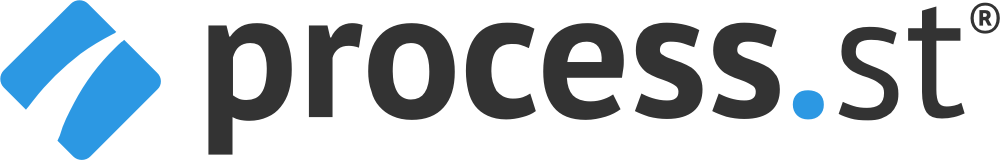
Process Street is a powerful business process management platform that simplifies workflow automation. It enables organizations to create, track, and optimize recurring processes through intuitive checklists. With features like conditional logic and AI-generated workflows, Process Street enhances efficiency, accountability, and collaboration, making it an invaluable tool for businesses striving for operational excellence.
Key features:
- Checklist automation: Create and automate dynamic checklists for recurring processes.
- Conditional logic: Customize workflows with conditional logic based on responses.
- Custom workflows: Facilitate team collaboration on tasks and processes.
- Integration capabilities: Seamlessly integrate with tons of apps and tools.
- Task assignment: Assign and track responsibilities within processes.
- Data collection: Gather and store data through forms within checklists.
- Reporting and analytics: Generate insights with analytics on process performance.
- Version control: Maintain and track versions of checklists for auditing.
- API access: Connect with other applications through APIs.
- Document storage: Attach and manage documents relevant to processes.
Pros:
- Intuitive interface makes it user-friendly.
- Offers secure data handling and storage.
- It has a mobile application.
- Custom automated workflows can be made with AI.
- It has lots of premade workflow templates to choose from.
- Great for employee onboarding.
- It makes communication between team members super simple.
- It has excellent analytics features.
Cons:
- There is no free plan.
Basecamp

Basecamp is a workflow management tool that simplifies collaboration with to-do lists, schedules, and file sharing. It fosters teamwork through discussions and centralized information. Known for its intuitive interface and flexibility, Basecamp streamlines communication and task organization for teams, offering a cohesive platform for efficient project handling.
Key features:
- To-do lists: Assign tasks, set deadlines, and track progress.
- File sharing: Share documents, images, and files within projects.
- Discussions: Centralized communication through message boards.
- Campfire chat: Real-time group chat for quick discussions.
- Automatic check-ins: Scheduled updates and progress reports.
Pros:
- Discussions, chats, and document sharing in one place streamline collaboration.
- Efficient task assignments, tracking, and deadlines help in project organization.
- Tailors projects and workflows to suit team preferences.
- Tracks changes and maintains document history for improved collaboration.
Cons:
- Extensive features may overwhelm users looking for a simpler solution.
- Reporting and analytics features might be basic for some users’ needs.
Trello
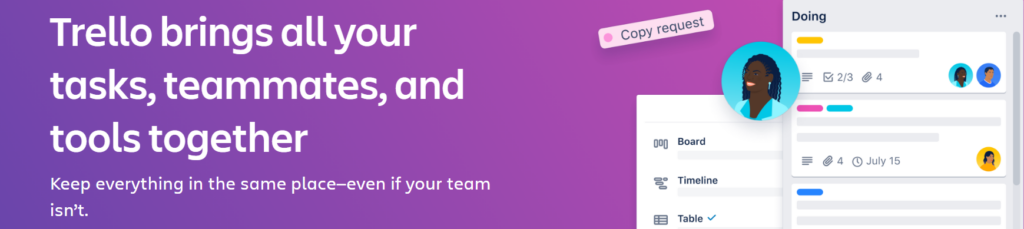
Trello is a popular online tool that utilizes boards, lists, and cards to streamline project management. It simplifies tasks, fosters team collaboration, and visualizes workflows in an easy-to-understand format. Trello’s intuitive design empowers teams to organize and prioritize work seamlessly, making it a go-to choice for various projects.
Key features:
- Boards, lists, and cards: Organize tasks hierarchically.
- Drag-and-drop: Intuitive interface for easy task management.
- Labels and tags: Categorize and color-code tasks for clarity.
- Power-ups: Extend functionality with custom integrations and automations.
- Activity log: Track changes and updates on boards.
Pros:
- Its simple user interface is adaptable to various project management styles.
- Boards and cards offer a clear visual representation.
- Users can create boards tailored to their needs.
- Super budget-friendly, which makes it great for small businesses.
Cons:
- It has limited control over data security compared to self-hosted solutions.
- The basic plan doesn’t offer unlimited boards.
Asana
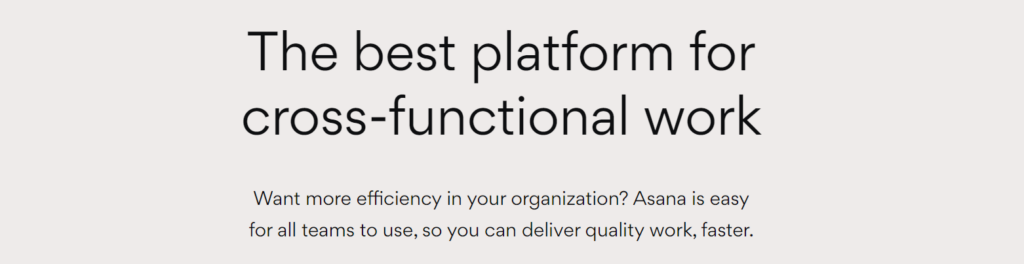
Asana is a versatile project management software designed to streamline team workflows. It enables users and project managers to organize tasks, set priorities, make business plans, and track project progress in real-time. Asana empowers teams to enhance productivity and achieve their goals efficiently.
Key features:
- Task management: Organize tasks and projects efficiently.
- Project timelines: Visualize project timelines and milestones.
- Due dates and priorities: Set deadlines and prioritize tasks.
- Attachments and comments: Share files and communicate within tasks.
- Customizable workspaces: Tailor workspaces to fit team needs.
Pros:
- Enables the establishment of task dependencies for better planning.
- Frequently introduces new features and improvements.
- Provides a functional free plan for smaller teams.
- Users can monitor and manage multiple projects in one view.
Cons:
- More advanced features are available in premium plans, which may be costly.
- Might feel too robust for straightforward task management.
Monday.com
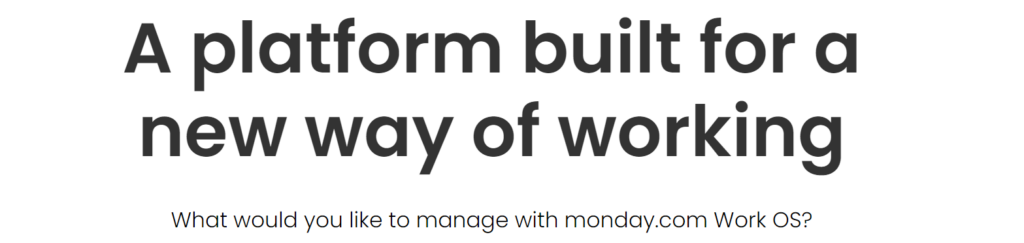
Monday.com is a dynamic work operating system designed to streamline collaboration and project management. It provides a visual and customizable platform for teams to manage tasks, projects, and workflows efficiently. Monday.com helps teams enhance communication and productivity while adapting to diverse work processes.
Key features:
- Workspaces: Create customized workspaces for different projects.
- Boards: Visualize tasks and projects through customizable boards.
- Pulses: Individual task cards with detailed information.
- Timeline view: Display project timelines for better planning.
- Automations: Streamline workflows with automated actions.
Pros:
- Attach and share files directly within the platform.
- Real-time collaboration with team members.
- Create and customize visual dashboards for insights.
- Responsive customer support for assistance.
Cons:
- The free plan has very limited features.
- It doesn’t offer an offline mode.
Wrike
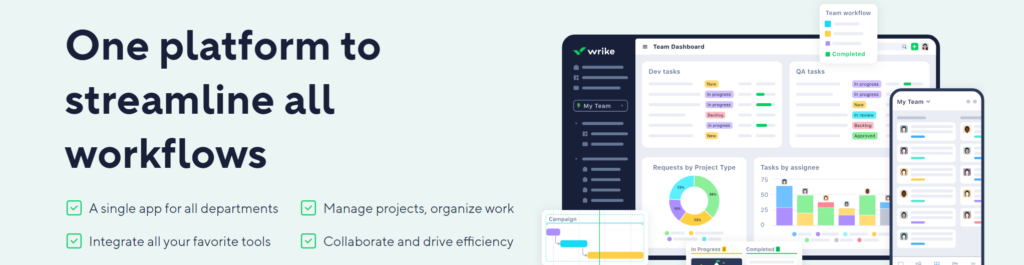
Wrike is a robust workflow management and collaboration platform designed to streamline workflows and enhance team productivity. Its dynamic interface and flexible structure cater to diverse project needs, fostering efficient communication and project coordination. Wrike empowers teams to manage tasks, projects, and resources seamlessly for successful project outcomes.
Key features:
- Time tracking: Monitor and analyze time spent on tasks and projects.
- Resource management: Allocate and manage team resources effectively.
- Task management: Organize and prioritize tasks efficiently.
- Project planning: Plan and visualize projects with timelines and other project management features.
- Collaboration: Facilitate real-time collaboration and communication.
Pros:
- Efficient allocation and management of team resources.
- Convenient file sharing and collaboration within the platform.
- Adaptable to various project management needs.
- Seamless integration with numerous third-party apps.
Cons:
- Basic features in the free plan may be insufficient for larger teams.
- Can be resource-intensive in terms of memory and processing.
Notion

Notion redefines productivity by blending note-taking, task management, and collaboration in one platform. Its flexible workspace adapts to individual needs, fostering creativity and organization. With databases, pages, and multimedia integration, Notion offers an intuitive space for teams and individuals to ideate, plan, and execute projects seamlessly.
Key features:
- Note-taking: Rich-text editing for creating and organizing notes.
- Task management: To-do lists, kanban boards, and task tracking.
- Database: Creation of databases for structured information storage.
- Collaboration: Real-time collaboration and team workspace sharing.
- Knowledge base: Centralized repository for team knowledge and documentation.
Pros:
- There are integrations for scheduling and organizing tasks and events.
- Offers pre-designed templates for various use cases like project management, personal planning, etc.
- Allows for the embedding of files, images, videos, and more within notes.
- Has a flexible layout and structure customization for workspace organization.
Cons:
- There are limited options for exporting data outside of Notion.
- Offline access is very limited.
Smartsheet
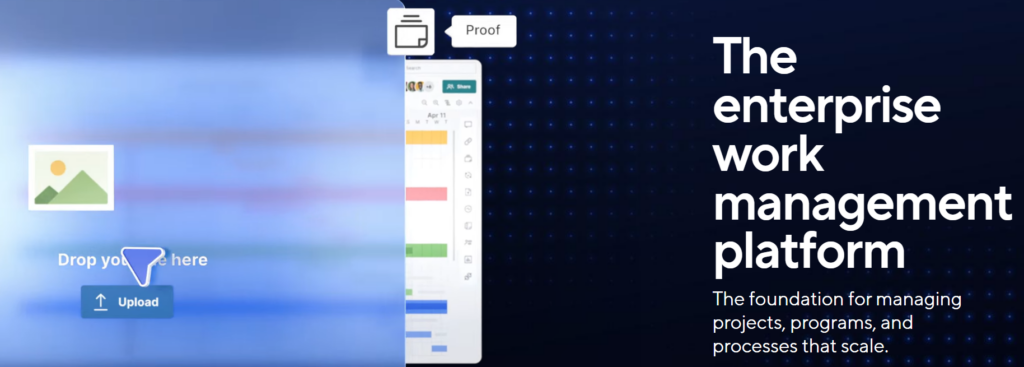
Smartsheet serves as a dynamic work management platform, combining the familiarity of a spreadsheet interface with robust project management capabilities. It empowers teams to collaborate, organize, and execute projects efficiently. Known for its versatility, Smartsheet adapts to diverse workflows, enhancing productivity and fostering seamless coordination among teams.
Key features:
- Spreadsheet interface: Familiar interface for ease of use.
- Gantt charts: Visualize project timelines and dependencies.
- Forms: Create forms for data collection and entry.
- Resource management: Allocate resources and manage workloads.
- Project templates: Pre-built templates for various project types.
Pros:
- Adaptable for various project management and task tracking needs.
- Generates customizable reports for project insights.
- Provides controls for data access and permissions.
- Seamless integration with multiple third-party apps and services.
Cons:
- It doesn’t have native communication tools; instead, it relies on integrations for comprehensive communication features.
- It doesn’t work well for smaller-scale projects.
Freedcamp

Freedcamp fosters collaborative endeavors, emphasizing seamless project management and team coordination. Its intuitive interface cultivates productivity, ensuring smooth workflows and accessible task delegation. Embracing flexibility, it accommodates diverse project needs, empowering users to organize, communicate, and achieve collective goals effortlessly within a unified digital workspace.
Key features:
- Task management: Organize tasks, set deadlines, and track progress efficiently.
- Collaboration tools: Foster teamwork through discussions, file sharing, and team communication.
- Calendar view: Schedule events, milestones, and deadlines for better project planning.
- Time tracking: Monitor time spent on tasks for accurate billing or tracking productivity.
- Milestones: Set and achieve project milestones to mark significant progress points.
Pros:
- Securely store and share files within the platform.
- Engages in threaded discussions to streamline communication.
- Utilizes pre-designed templates for quicker project setup.
- Visualizes project timelines and dependencies for better planning with Gantt charts.
Cons:
- Some of the features aren’t very intuitive.
Coda
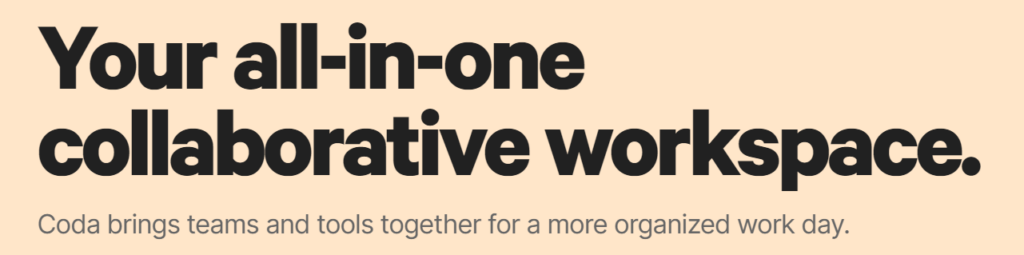
Coda is a dynamic online platform for creating and managing documents, spreadsheets, and databases. With its intuitive interface and customizable features, users can collaborate seamlessly, automate workflows, and organize information effectively, making it a versatile tool for teams and individuals.
Key features:
- Form creation: Designs custom forms to collect data efficiently.
- Version history: Tracks changes made to documents and reverts to previous versions if needed.
- Permission control: Manages access levels to documents and folders for security.
- Embedding: Embeds documents or sections into websites or other platforms.
- Conditional formatting: Applies formatting rules based on specific conditions for data visualization.
Pros:
- Links information between different documents for seamless navigation.
- Imports data from external sources or export data for analysis elsewhere.
- Customizes text formatting with various font styles, colors, and sizes.
- Creates rules to trigger actions based on specified conditions, streamlining workflows.
Cons:
- Their API doesn’t work as well as other similar products.
- It doesn’t work well on Safari.
Quip
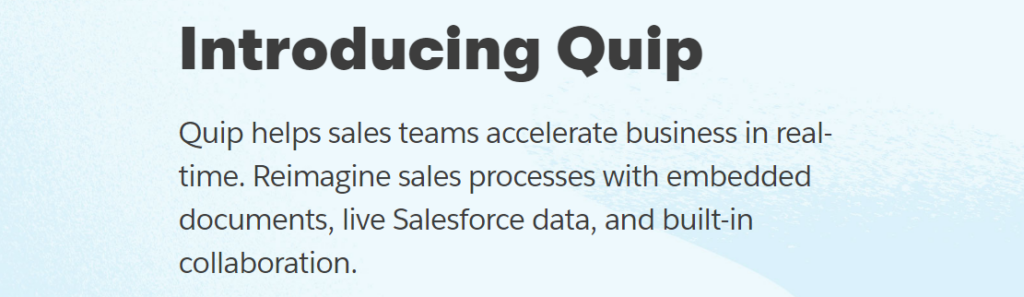
Quip is a collaborative productivity platform that combines documents, spreadsheets, and chat in one unified workspace. It enables teams to work together seamlessly, edit documents in real-time, and stay organized with features like task lists, comments, and integrations with popular tools.
Key features:
- Unified workspace: Combines documents, spreadsheets, and chat in one platform.
- Real-time editing: Collaborates simultaneously with team members on documents and spreadsheets.
- Chat integration: Discusses projects and shares updates in real-time within the workspace.
- Task lists: Creates and manages tasks directly within documents to stay organized.
- Commenting system: Leaves feedback and discusses changes within documents.
Pros:
- Assigns tasks to team members and tracks their progress.
- Embeds documents or sections into websites or other platforms.
- Automatically syncs changes made offline once an internet connection is restored.
- Tracks team productivity and engagement within the platform.
Cons:
- The text formatting controls are limited.
- It’s not suitable for freelancers.
Baserow

Baserow is an open-source online database tool that allows users to create custom databases without coding. With its intuitive interface and flexible features, Baserow empowers individuals and teams to organize data efficiently and build powerful applications tailored to their needs.
Key features:
- Formula fields: Calculates and derives data using formula fields.
- Multi-user editing: Allows multiple users to edit the database simultaneously.
- Version control: Tracks changes and revisions made to the database.
- Custom views: Creates custom views to filter and display specific data subsets.
- Bulk editing: Edits multiple records at once for efficiency.
Pros:
- Receives notifications for database updates and changes.
- Sets validation rules to ensure data integrity.
- Automates repetitive tasks with scheduled actions.
- Accesses comprehensive documentation and resources for support and guidance.
Cons:
- It’s missing a lot of basic features that other similar products have.
Jira
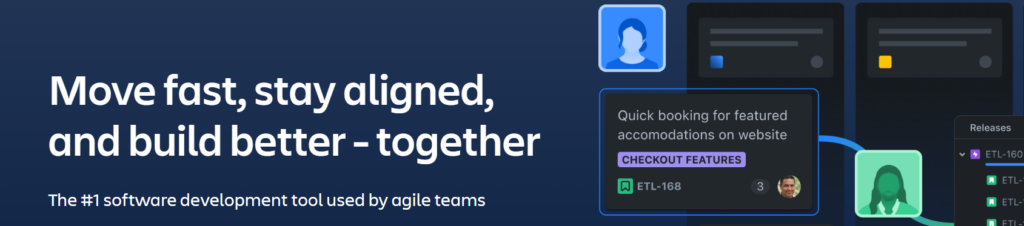
Jira is a widely used workflow management tool renowned for its adaptability in software development. It serves as a comprehensive platform for issue tracking, project planning, and team collaboration. With its robust capabilities, Jira enables teams to efficiently manage projects, track progress, and maintain a streamlined workflow in the software development lifecycle.
Key features:
- Issue tracking: Comprehensive tracking of tasks, bugs, and issues.
- Agile boards: Scrum and Kanban boards for flexible project management.
- Roadmaps: Visualize and plan project timelines.
- User story mapping: Plan and organize user stories for agile development.
- Backlog management: Prioritize and manage tasks in project backlogs.
Pros:
- Highly customizable workflows to match project needs.
- Suitable for both small teams and large enterprises.
- A wide range of plugins to extend functionality.
- A large and active community for support and resources.
Cons:
- Some users find the interface less intuitive compared to other tools.
- Primarily designed for software development, may not suit all project types.
ClickUp
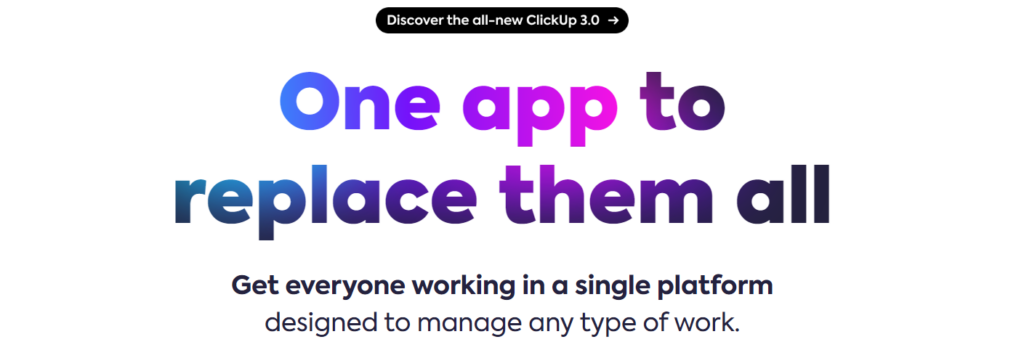
ClickUp is a robust project management platform acclaimed for its versatility and customization. It streamlines workflows and fosters collaboration across teams. Known for its adaptability to various work styles, ClickUp offers a comprehensive solution for task management and team communication, enhancing productivity and project organization.
Key features:
- Multiple views: Kanban boards, lists, calendars, and Gantt charts for varied project perspectives.
- Time tracking: Monitors time spent on tasks and projects.
- Team collaboration: Comments, mentions, and real-time collaboration on tasks.
- Goals and OKRs: Sets and track objectives and key results.
- Document management: File attachments, document editing, and version control.
Pros:
- Offers a wide range of features catering to diverse project management needs.
- Allows for the creation of automated workflows, enhancing efficiency.
- Offers a free plan ideal freelancers and small businesses.
Cons:
- Users have reported occasional lags or performance issues, especially with large data sets.
Nifty
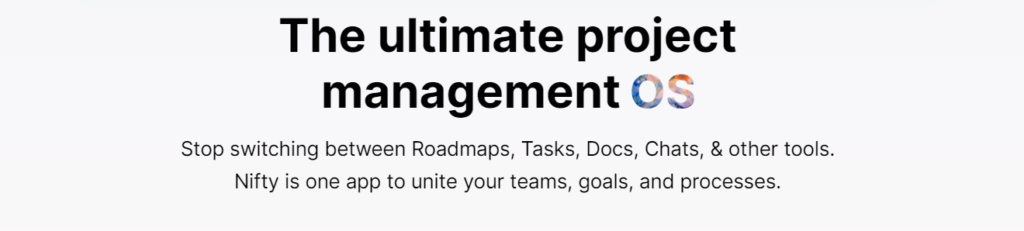
Nifty streamlines project management by enabling task breakdowns and timelines for visualizing workflows. Its collaborative boards, task dependencies, and customizable workflows empower teams to map processes, assign tasks, and track progress seamlessly. With integrations and a user-friendly layout, it aids in efficient process management.
Key features:
- Task management: Create, assign, and organize tasks.
- Project milestones: Set and track project milestones.
- Collaborative workspaces: Shared spaces for team collaboration.
- Gantt charts: Visualize project timelines and dependencies.
- Team chat: Real-time communication within the platform.
Pros:
- Monitors time spent on tasks and projects.
- Syncs tasks and milestones with calendars.
- Offers pre-built templates for various project types.
Cons:
- There are limited integration capabilities.
- It takes time to get team members used to it.
Pipefy
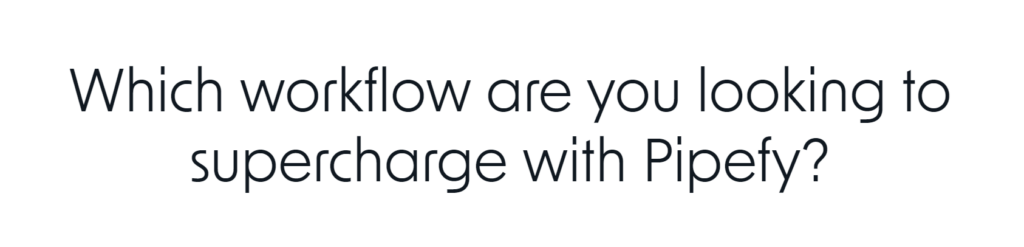
Pipefy excels as a process mapping tool by offering customizable workflows within a visual interface. It enables mapping complex processes, automating tasks, and managing workflows efficiently. With its drag-and-drop system, forms, and automation, teams can visually map, optimize, and streamline their processes for improved productivity and clarity.
Key features:
- Customizable workflows: Tailor processes to specific needs.
- Visual process mapping: Drag-and-drop interface for mapping workflows.
- Automation: Automate tasks and workflows.
- Forms and fields: Create customizable forms and fields.
- Task management: Track and manage tasks within processes.
Pros:
- Offers pre-built templates for various workflows.
- Monitors and manages task deadlines.
- Allows users to attach and manage files within processes.
Cons:
- The data analysis is poor.
- It’s not possible to create workflow approval processes.
Kintone

Kintone is a versatile cloud-based collaboration platform fostering agile teamwork and efficient workflow management. Its emphasis on customization and user-friendly app creation empowers businesses to tailor solutions without extensive coding.
Key features:
- Customizable workspaces: Tailors workspaces to suit specific needs.
- App builder: No-code app creation for diverse business functions.
- Workflow management: Streamlines and automates workflows.
- Database management: Stores and organizes data efficiently.
- Permission controls: Manages access and permissions for users.
Pros:
- Generates insights for informed decisions.
- Organizes and manages documents efficiently.
- Easily creates and deploys custom forms.
- Manages schedules and events.
Cons:
- Some users have difficulty setting up access permissions.
nTask
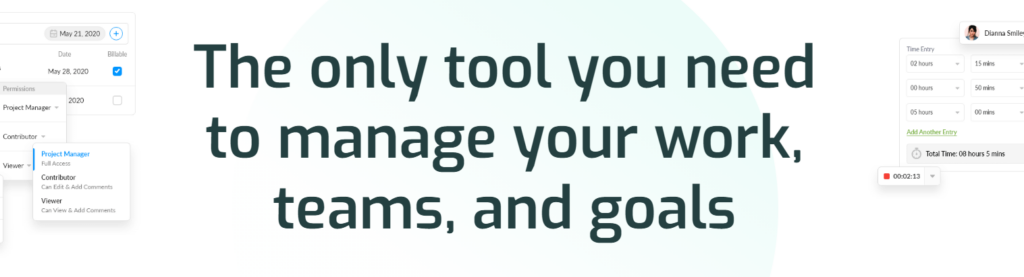
nTask simplifies resource management by centralizing task assignment, scheduling, and tracking within a user-friendly platform. It allows teams to allocate resources efficiently, track workloads, set priorities, and manage dependencies. With reporting features and collaboration tools, nTask ensures streamlined resource utilization for enhanced project efficiency and successful outcomes.
Key features:
- Task management: Create, assign, and organize tasks efficiently within projects or teams.
- To-do lists: Compile lists of tasks or actions needed, categorizing them by priority or due dates.
- Time tracking: Monitor time spent on tasks and projects, aiding in productivity analysis.
- Gantt charts: Visualize project timelines, dependencies, and progress.
- Team collaboration: Facilitate communication and cooperation among team members.
Pros:
- Assess and mitigate potential risks associated with projects, enhancing overall project success rates.
- Manage project expenses and budgets, monitoring costs for better financial control.
- Efficiently allocate and manage resources across different projects.
- Set task priorities to focus on critical activities and ensure timely completion.
Cons:
- It isn’t the most intuitive.
- It can be difficult to locate certain features.
Bitrix24

Bitrix24 is an all-in-one business suite fostering collaboration and productivity. It integrates tools for communication, project management, and CRM, empowering seamless workflows. With emphasis on scalability and customization, it serves as a comprehensive platform, catering to diverse organizational needs while promoting efficient team collaboration and task management.
Key features:
- Workflow automation: Create automated processes to streamline repetitive tasks.
- Email marketing: Design and launch email marketing campaigns within the platform.
- Sales automation: Automate sales processes, from lead generation to closing deals.
- Telephony: Make calls directly from Bitrix24 and manage call logs efficiently.
- HR management: Manage employee profiles, leave requests, and HR documents.
Pros:
- Conducts video meetings and webinars for remote collaboration.
- Sets task dependencies for better project planning and execution.
- Creates websites or landing pages using built-in tools.
- Visualizes and manages the sales pipeline and stages.
Cons:
- Reporting capabilities are limited.
- It doesn’t handle large files as well as similar products.
ProcessMaker
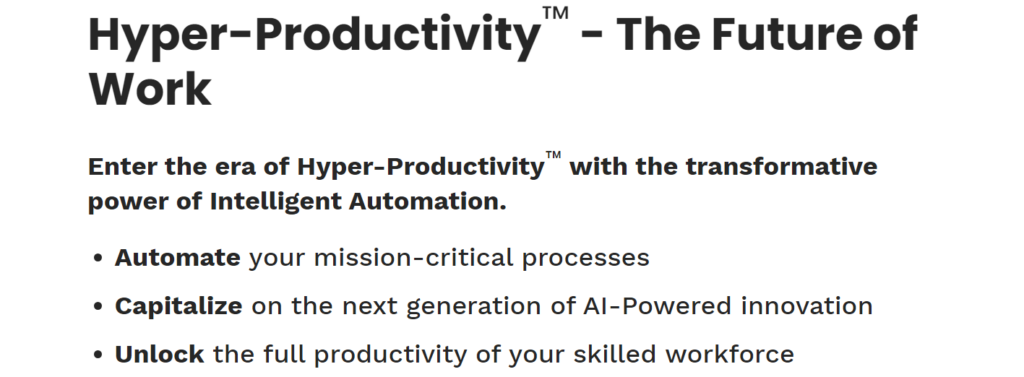
ProcessMaker is a leading workflow automation platform, known for its user-friendly interface and adaptability. It emphasizes streamlining processes, optimizing productivity, and facilitating collaboration. Its focus on intuitive design and flexibility empowers organizations to orchestrate complex workflows seamlessly, fostering innovation and operational efficiency.
Key features:
- Workflow automation: Automates and streamlines complex business processes without manual intervention.
- Drag-and-drop interface: Intuitive interface for building workflows and forms visually.
- Form builder: Easily creates custom forms tailored to specific business needs.
- Integration capabilities: Integrates with various third-party applications and systems.
- Task management: Assigns, monitors, and manages tasks within workflows efficiently.
Pros:
- Centralizes storage and management of documents within processes.
- Details logs tracking all activities within workflows for compliance and analysis.
- Routes tasks based on predefined criteria or decisions.
Cons:
- It has somewhat frequent bugs that can be disruptive.
Appian

Appian serves as a robust low-code automation platform, empowering businesses to rapidly build, deploy, and manage powerful applications. Its focus on speed and simplicity enables process managers to adapt swiftly to market changes, fostering innovation and agility.
Key features:
- Low-code development: Enables rapid app development with minimal coding.
- Process modeling: Intuitive tools for modeling and automating complex processes.
- Business rules management: Configurable rules for decision-making within applications.
- User experience design: Intuitive interfaces for user-friendly experiences.
- Case management: Manages cases efficiently within applications.
Pros:
- Offers a free plan.
- Offers cloud-based deployment options.
- Manages and integrates content within applications.
- Provides actionable insights using AI capabilities.
Cons:
- The ability to customize features is limited.
- It can sometimes struggle to handle large amounts of data.
Zapier
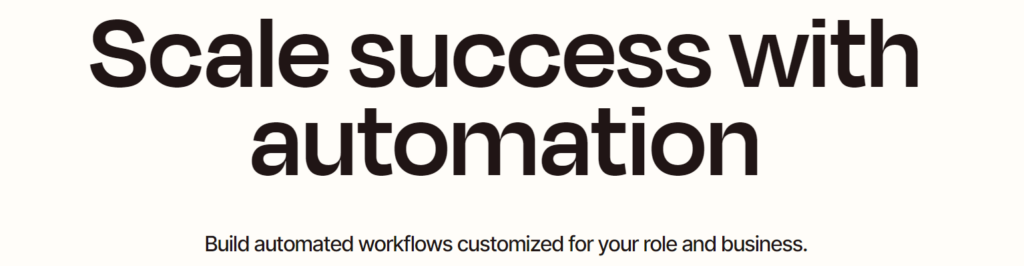
Zapier is an automation tool that streamlines workflows and integrations for sales teams. It automates repetitive tasks across various apps, enhancing efficiency. Zapier empowers sales automation by enabling teams to focus on core tasks for increased productivity.
Key features:
- Integration hub: Connects diverse apps to streamline data flow and processes.
- Trigger-action system: Sets triggers to initiate actions between connected apps.
- Multi-step Zaps: Executes multiple actions across various apps in a sequence.
- Conditional logic: Sets conditions to trigger specific actions based on criteria.
- Scheduled tasks: Automates tasks based on predefined schedules.
Pros:
- Automates repetitive tasks between different apps without coding.
- Connects with CRM systems and sales tools for sales process automation.
- Allows creating custom Zaps tailored to specific needs.
- Provides insights into Zap performance and execution.
Cons:
- It takes time to learn how to use Zaps effectively.
- Users have reported poor customer support.
Creatio

Creatio is a comprehensive low-code platform that empowers businesses to streamline processes and drive productivity. It combines CRM and BPM capabilities to enhance customer engagement and optimize workflows. With a focus on agility, Creatio facilitates rapid application development, enabling organizations to adapt and innovate in today’s dynamic business environment.
Key features:
- Low-code platform: Enables rapid application development with minimal coding.
- Case management: Efficiently manage and resolve customer cases.
- 360-degree customer view: Comprehensive customer information for improved engagement.
- Marketing automation: Streamline marketing processes and campaigns.
- Sales automation: Automate sales processes for increased efficiency.
Pros:
- Integrates customer relationship management with business process management.
- Offers robust tools for data analysis and reporting.
- Automates and optimizes complex business processes.
- Facilitates efficient customer service management.
Cons:
- Setting up complex customizations may require technical expertise.
- Some advanced features are available only in higher-priced tiers.
Miro

Miro, a collaborative online whiteboarding platform, is often used for product management. It offers visual tools for brainstorming, creating product roadmaps, and organizing user story maps. Miro enhances product development by enabling cross-functional teams to collaborate, ideate, and plan, fostering better communication and innovation in the product management process.
Key features:
- Flowchart creation: Create and customize flowcharts.
- Innovation management: Keep track of ideas and documents.
- Product roadmap tools: Design project roadmaps with whiteboards.
- Project management: Use flow charts to design project management processes.
Pros:
- It has a robust set of product features.
- Excellent for idea sharing.
- Supports video conferencing.
Cons:
- It’s difficult to use with a trackpad.
What is Airtable?
Airtable is a powerful and versatile project management tool that combines the functionalities of a spreadsheet and a database. It allows users to create and organize their projects, tasks, and data in a user-friendly interface.
With its intuitive and visually appealing interface, Airtable makes it easy for individuals, teams, and businesses to collaborate and track project progress.
One of the key features of Airtable is its extensive customization options. Users can create their own custom fields and tailor their tables to fit their specific project needs. This flexibility allows users to track and manage a wide range of project information, from budgets and timelines to contacts and deliverables.
Airtable also offers a wide variety of pre-built templates, designed for different industries and project types. These ready-made templates provide users with a head start in organizing their projects and allow for quick and easy project setup.
From project timelines and task lists to event planning and content calendars, the templates cover a wide range of project management needs.
Moreover, Airtable provides seamless integration with popular third-party apps and services, further enhancing its functionality. Users can connect Airtable with tools like Google Drive, Google Sheets, and Google Analytics, boosting collaboration and data syncing across platforms.
Additionally, Airtable supports the use of custom plugins and applications, enabling users to extend the platform’s capabilities and integrate it with their existing workflow.
What is Airtable lacking?
Airtable’s capabilities are broad, which is both a good thing and a bad thing.
While Airtable can be used for project management, it’s not a dedicated project management software. Nor is it really process management software, either. That leaves a certain gap in its features and abilities which makes it more difficult for some organizations to get everything they need out of it.
For example, while Airtable includes a project planning template, it lacks features such as critical path analysis and expense management.
Another disadvantage is that it’s somewhat limited in its ability to allow collaborators to communicate. There are no chat functions, and users can really only communicate by leaving comments on each other’s tasks.
Project vs process: Which is right for you?
All of the tools we just covered, including Airtable, are great project management software. However, that means they are all inherently lacking when it comes to process management.
But what is the difference between project and process management, and which one do you need?
Well, the answer is surprisingly simple. Projects are short-term and measurable. There is a clear beginning and end to a project. There may be a budget and specific deadlines that must be met, and you may only ever work on a specific project one time.
Processes are recurring tasks that keep day-to-day operations running smoothly. Processes are things like:
- Employee and client onboarding
- Customer lifecycle management
- Sales
- Product development
- Accounting and invoicing
You get the idea. It’s literally impossible to run a business without some kind of process management.
If you’re looking for a management tool for one of the listed processes above, you’re better off with one like Process Street.
Process Street specializes in making recurring processes seamless and easy for teams. With it, you can make checklists that can be automated to make everyone’s lives easier and take boring, repetitive work off of employees’ plates.
It differs from project management software because it keeps all the long-term information about company processes in one place. It keeps things organized and standardizes everyday business practices.
If you want to see what a process management tool can offer and have your questions answered in real time, book a demo with Process Street! Our sales representatives can walk you through the whole process of building a workflow and how the platform can work for entire companies.







 Workflows
Workflows Forms
Forms Data Sets
Data Sets Pages
Pages Process AI
Process AI Automations
Automations Analytics
Analytics Apps
Apps Integrations
Integrations
 Property management
Property management
 Human resources
Human resources
 Customer management
Customer management
 Information technology
Information technology



