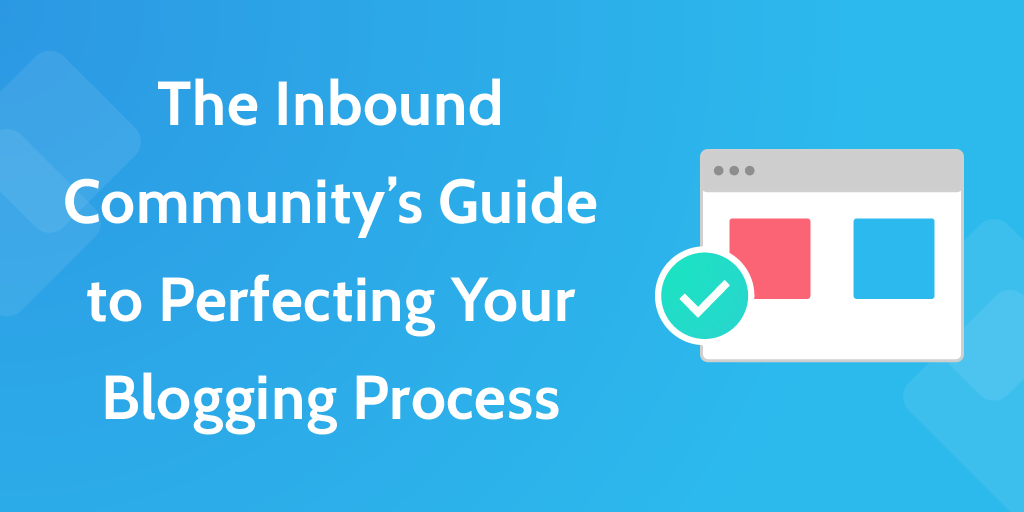
When was the last time you forced your eyes onto a glaring screen at 4am, furiously typing after just waking up with the best idea ever?
Last night? Never? Well, neither answer is surprising. As I suspected (yet can now say with complete certainty) content writers are an odd mix between two types of people:
- Charles Bukowski hammering at his typewriter with classical music blaring through the radio
- A strait-laced data nerd, carefully analyzing keywords and writing content that has been proven to engage before it even hits Twitter.
While readers think of content in terms of ‘video’, ‘infographic’ and ‘blog post’, we writers think of it as that damn thing which keeps us up at night. So much so that Ed Fry, general manager at Inbound.org, has started writing short-form posts to get the idea out of his head and allow for a proper night’s sleep.
A recent thread at Inbound.org revealed excellent tips which both shared new ideas with me and reassured me that I’m not wrong in the head.
In the discussion, members of the Inbound community like Mention’s Brittany Berger and SplashOPM’s Derric Haynie share their blogging process – both step-by-step (for the more ‘together’ writers) and free-form rambling-style.
In this post, I’ve collated and curated the information to give you an overview of how successful and prolific content writers go from idea, to draft to finished piece.
I’ll also be taking careful note of the way I write this post, and give you a bullet-pointed rundown at the end.
Which text editors do bloggers use, exactly? Should you write to educate or provoke discussion? How far in advance should you plan your content? Let’s find out.
How do content writers generate ideas?
While some content writers are extremely rational, others have brains that work against them. If you ever feel like the creative element of writing clashes with the data-based marketing side of things, spare a thought for poor Ed Fry.
Ed’s process invariably starts in the middle of the night, without warning, while he’s asleep. A fantastic idea starts bouncing around in his head, causing trouble and threatening to vanish if not documented immediately.
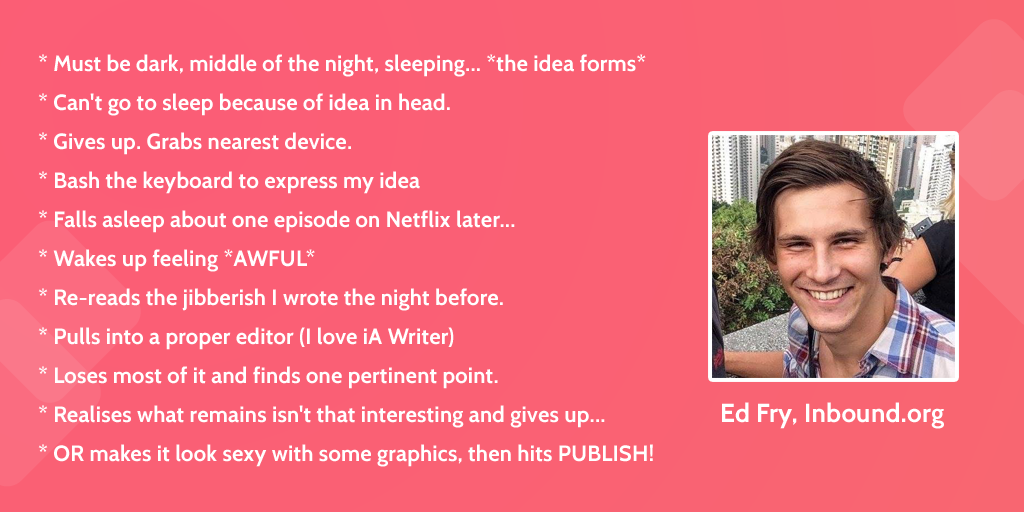
Others, like Ryan Scott of Lean Labs, have it all under control. You’re not plagued by nocturnal content ideas if you beat them all out of your head 3 months in advance, now, are you?
Ryan uses GatherContent to formulate and organize content ideas which fit in with his strategy based around the pains, needs and fears of his personas, as well as a cool trick I might write up more about in another, dedicated article: using Google Trends for content research and to get ideas for your next post.
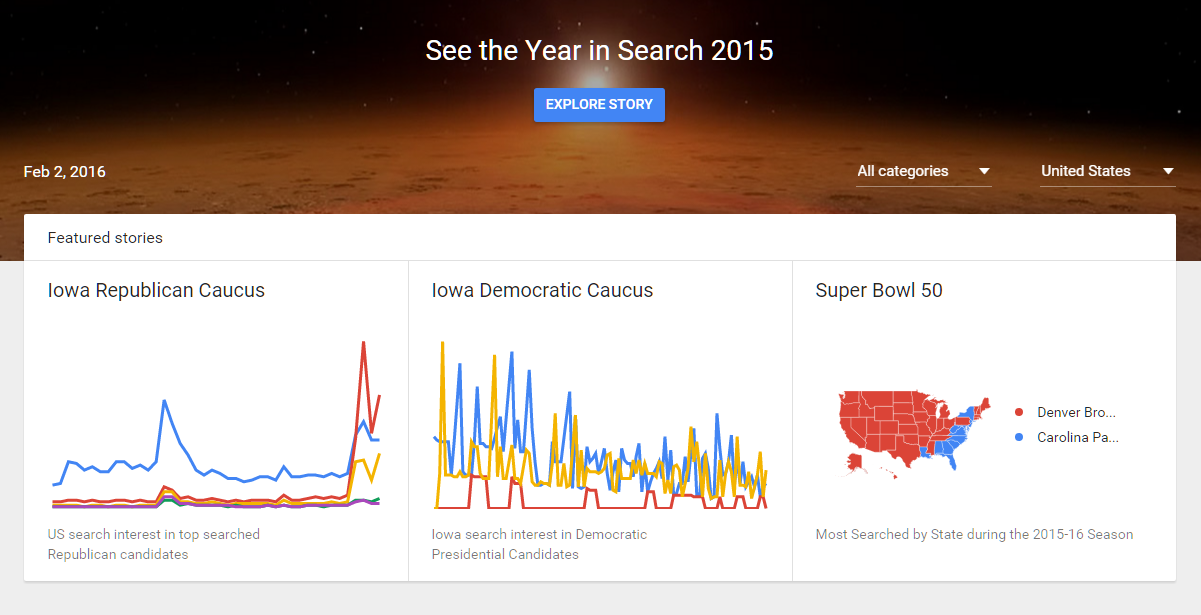
Trends is just one of the tools Derric looks to, alongside Google Keyword Planner, InboundWriter and good old fashioned Google Search.
Inside the research process
We’ve written before about how we use Pocket and Evernote for content research here at Process Street, but it’s always interesting to hear about the way other writers do it.
The first thing about these writers’ research process that questioned my own practices was when to start research. It seems there are a couple of schools of thought:
- Research comes before content ideas based on what the readers want.
- Research comes after the content ideas to flesh them out, give both sides of the story and write a valuable piece.
For example, Thierry De Vynck, Digital & Inbound Marketing Strategist at Dallas Antwerp, has an airtight blogging process we can all be jealous of.
Thierry’s research process starts with the strategy phase and synthesizes ideas from keyword research and user feedback. After he’s got an idea (and proof for why it should be written up), he’ll check it against buyer personas and funnel stage.
Ryan Scott, on the other hand, takes a competitive approach, sizing up existing content before writing a piece to overpower it. The research part of his process is:
- Scour the web looking for other articles that compete with each topic.
- Take down the key points the best articles are making.
- Hand over each topic and competitive links to my team.
The benefit of this approach is that you can combine it with a keyword difficulty test to also find out the likely places your content can rank by knocking off weaker pages. This kind of research is best done in an evil laboratory in full plotting-and-scheming attire.
Personally, I’ve found that Quora is an excellent place for content research because it is a freely available database of your target audience, and they’re all voicing their concerns and actually having to ask questions about a topic precisely because there isn’t enough quality content in that field. Read my full article on that for more information.
Don’t be afraid to scrap your awful first draft
When people start a blog they often panic too much over the content. The all-too-common process of having a great idea, writing a draft and then scrapping it the next morning is painfully common, says Brittany Berger.
Is this because we’re all too proud to write shitty first drafts?
Or do we write drunk on our own ideas and wake up with a hangover?
Ed Fry says that while a lot of what he writes in a sleep-deprived stupor, is indeed jibberish, some passes the test and gets published with just a few tweaks.
On the topic of drafting, Douglas Karr, CEO of DK New Media says:
“I’m a huge believer in drafts, I have over 100 of them on our blog. When I see something of interest, I start a draft and jot some notes down. Sometimes I request additional information from the source and wait until they respond to fully write the post.”
Since Douglas has over 100 drafts, it’s a fair bet that the sources don’t always respond. Does that matter? Not really. Whenever inspiration strikes, it’s easier to flesh out a pre-existing structure than start on a blank slate.
(P.S: Want to read about how journalists write? We covered that last month! Check out their writing process here.)
While I’d love to be woken up with article ideas, I’m with Douglas on this one. I draft far more regularly than I publish, leaving me with lots of ideas and outlines (some pretty well formed, some not even fully fledged concepts).
If I’m stuck for an idea but know I haven’t exhausted my titles and ideas yet, I’ll check over in WorkFlowy to find outlines, Trello to find article titles or WordPress to find half-written posts. It sounds complicated, but it’s not so bad — you can’t use one too for everything.
Popular drafting tools include Evernote (because you can keep your research right next to your writing) and iA Writer (because it’s bloody beautiful, and uses markdown).
My personal favorite drafting tool (at least this week) is Beegit. It’s a SaaS markdown text editor which lets you bring in collaborators as editors.
Markdown is a super-fast way to rough out a post with formatting included, and Beegit lets you export it to HTML in a couple of clicks, which means I can easily drop it into WordPress when it’s time to publish.
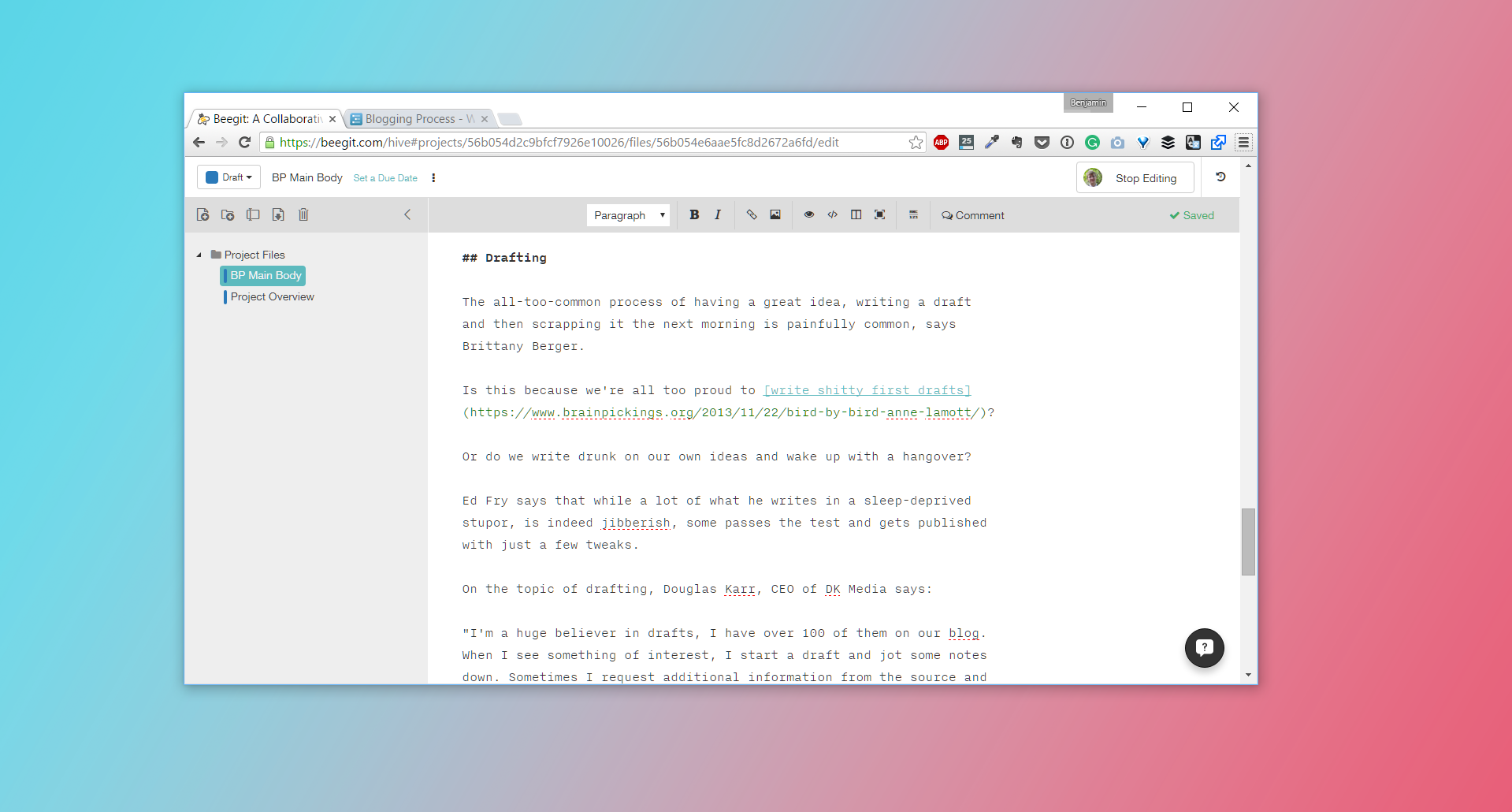
Editing out the shittiness
Editing is a contentious topic. Mention’s Brittany says she edits as she goes along, “even though she knows she shouldn’t”.
In the end, it’s all a matter of personal taste. Some people need the previous paragraph to be perfected before they can move on while others. Others are like Dallas Antwerp’s Thierry, who just shoots it off to an editor and gets them to brush it up.
I’m a mix of the two, and it really depends on the mood I’m in. If I’m writing in a frenzy, then I’m not thinking about editing. When I’m feeling less passionate and creative and more stable, I like to clean up as I go. If I get stuck, I go back, tune out and just edit until my brain ticks over and creates a new point for me to make further down the page.
Editing is how you fix writer’s block. (No one’s ever heard of editor’s block.) And it’s unarguably one of the most important stages of the process, and I’m not just trying to talk myself up. Editing can make the difference between publishing shit content and publishing something coherent, solid and useful.
As Brittany puts it, editing is “making sure I don’t sound like an idiot”. With the amount of times I’ve had to stop myself doing that, I’d say she’s absolutely right.
While editing can be for simple mistakes, repeated words and incorrect commas, it can also be for copy reasons. SplashOPM’s Derric says he fine-tunes the intro of every piece for that “greased chute feel” and makes sure there are good questions at the end. Those techniques are for leading the reader from the top to the bottom, then getting them to take action.
Creating visual content
At Process Street, we can sympathize with UserTesting’s Hannah Alverez when she says “none of us are designers”.
If anyone here’s a designer it is certainly not me. Thankfully, we use templates and icons and have an easy-to-use style guide to make sure our images at least look like someone has half an idea what they’re doing.
All screenshots are grabbed with Evernote, and any editing is really fast since I can drag images into Photoshop and the default settings are all in line with our style guide.
A quick side note since there’s not much to say about visual content here: Venngage is a really great free tool for making infographics – check out the infographic at the end of this post on SaaS pricing pages to see how it can look.
Publishing time!
In general, the most popular tool associated with publishing content (other than WordPress, duh) is CoSchedule.
I’ll admit, we haven’t tried CoSchedule properly, but I’ve taken a look and can definitely see the value. Similar to how you can set up an automated stream of emails which trigger following a certain event (with a tool like MailChimp), with CoSchedule you can set up a stream of social shares with rules like “1 hour after publication, post to Twitter”, “4 days later post to Facebook”, etc.
At Process Street, we use an internal pre-publish checklist like this one which includes 10 questions to ask before you hit publish, and a follow-up sequence which combines Zapier with Buffer to drip out posts to all employee’s social media accounts on all channels.
The only other thing to check before I hit publish is that I’ve got an email queued up in MailChimp ready to announce the new blog post.
Douglas Karr says that he often revisits and updates content from a while back to make sure it stays fresh and relevant — remember to keep the same URL, otherwise you’ll start your journey from oblivion to page 1 all over again.
How these bloggers promote their content
Reading the promotion ideas in the discussion, it was interesting to see the differences between how different marketers promoted their content. Derric Haynie’s process was by far the most complex:
“We run Facebook and Twitter ads for at least 7 days after publishing a piece of content to amplify the reach.”
As well as this, SplashOPM also reach out to influencers in their niche as well as anyone mentioned in the content.
While we haven’t run any paid ads at all for Process Street, we do reach out to anyone mentioned. This can go unnoticed, but sometimes has a viral effect and leads to them posting the article up on Hacker News, Inbound.org or their Twitter profiles.
Vinay has written extensively about our content marketing system, which involves 4 virtual assistants working as a team to run through our Advanced Content Promotion checklist in the fastest time after publication as possible.
If you want to do the same, and maximize the reach of your content, here’s the checklist:
Now I’m going to step back from how other people write and show you my own blogging process in a nutshell.
What was my process for writing this blog post?
Since I last wrote about my own content creation process, my methods have changed quite a bit. Using the method I’m about to roughly outline, I’m able to write anywhere between 2-5 posts per week, depending (unfortunately), purely on my availability to concentrate on writing and that damned thing called creativity.
Here’s what the process for this particular post looked like:
Ideas & rough sketch
- Save the Inbound.org discussion I planned on writing about to Wunderlist, which creates a card in Trello via Zapier.
- A week later, I revisited the discussion and started taking notes with WorkFlowy.
- I broke down each answer into its own bullet point, titled by who the writer is, like this:
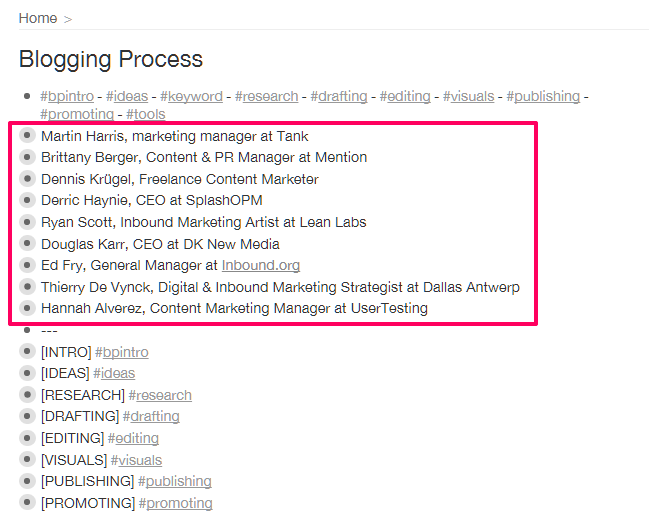
- Then, I pasted in their answers and started bolding the key points.
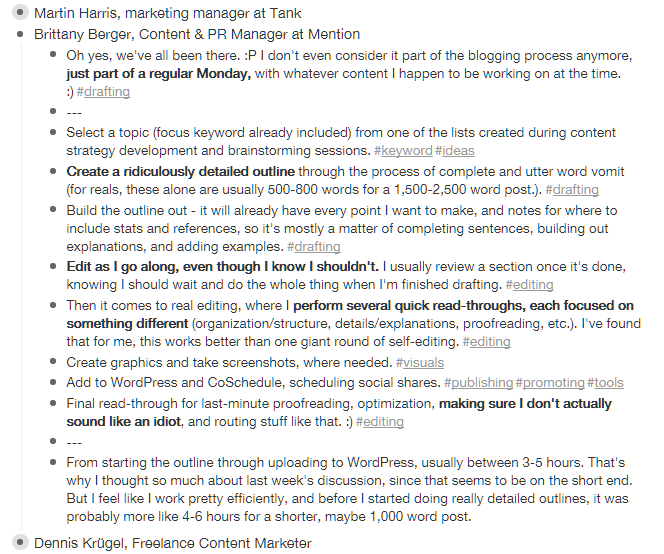
Structuring the madness
- After reading through, I noticed that the article would be best structured chronologically, outlining the process from different perspectives, start to end.
- I created new bullets for each subheading, and then tagged each section of each answer with where it should be mentioned in the post (#research, #drafting, etc.)
- With the tags inline, I added them both next to the subheading bullets and in the header of the document, so I could filter it like this:
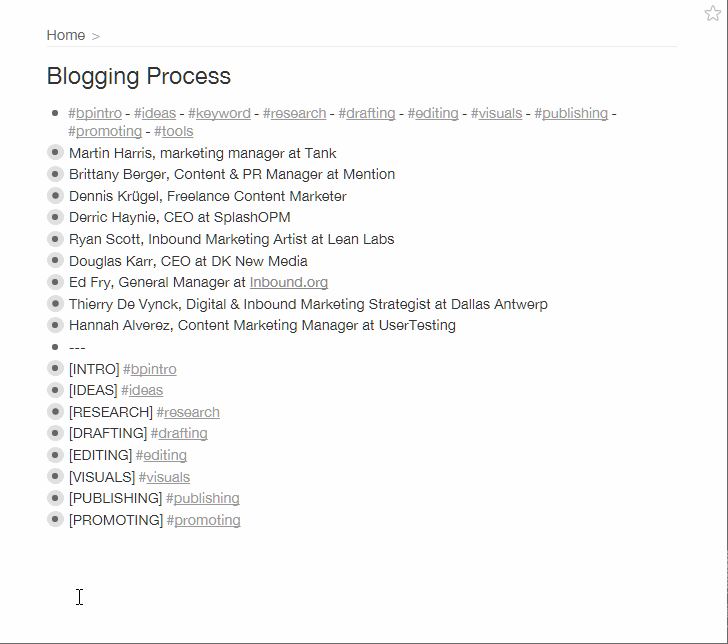
- I started writing up notes on each subheading, clicking the tags to easily filter between all relevant notes. (There’s nothing like WorkFlowy for this exact reason.)
Drafting in markdown, exporting to WordPress
- When I had a rough outline, I pasted it into Beegit to format with Markdown and write in an attractive, distraction-free environment.
- Beegit lets you easily export to HTML, so I grab the HTML out and paste it into the ‘text’ section of our WordPress editor to add images and ensure everything looks right.
Polishing it off
- I created custom images, broke the text up with screenshots, and ensured there were no mistakes in the translation between markdown and HTML.
- Then, I ran our internal pre-publish checklist made specifically with a Process Street blog style guide built in.
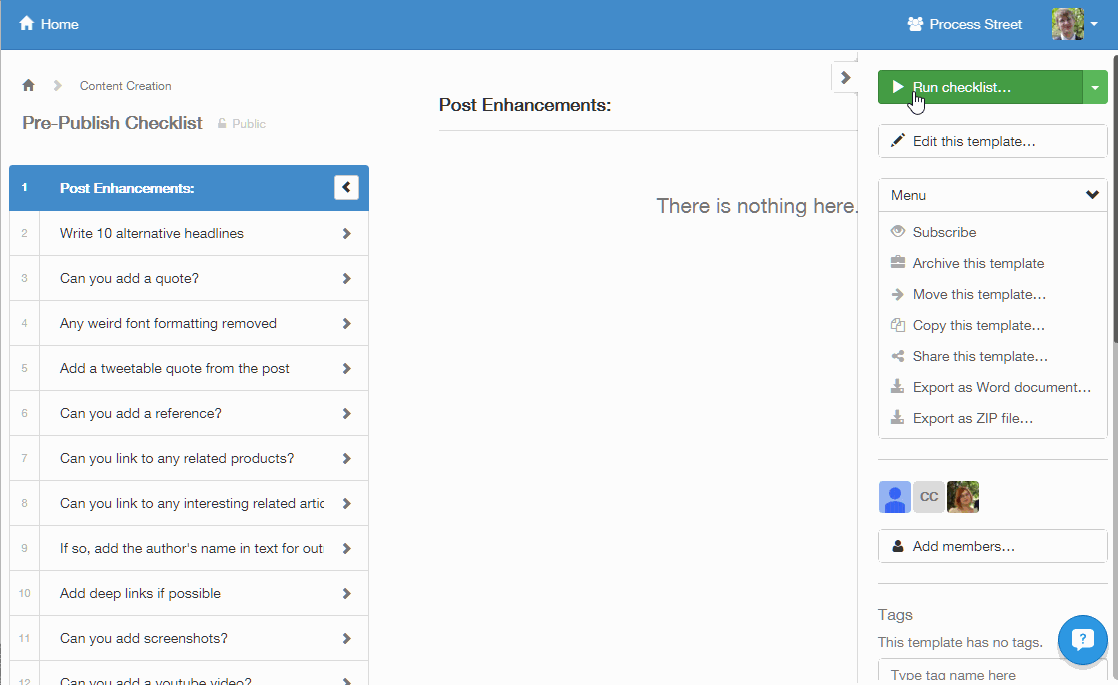
- I wrote up an email in MailChimp, ready to announce the post when it goes live… and that’s that. The rest is up to the promotion team.
In this post, I’ve taken a look at the processes of a lot of top bloggers. Now it’s time to share yours! Leave your processes in the comments, and we can have a chat about it. 😀
If you want more posts like this, go ahead and subscribe to the Process Street blog using the opt-in below.







 Workflows
Workflows Projects
Projects Data Sets
Data Sets Forms
Forms Pages
Pages Automations
Automations Analytics
Analytics Apps
Apps Integrations
Integrations
 Property management
Property management
 Human resources
Human resources
 Customer management
Customer management
 Information technology
Information technology



Benjamin Brandall
Benjamin Brandall is a content marketer at Process Street.