Get work done right, and right-on-time with our industry leading BPM platform.
5 Best Business Operations Management Software to Streamline Workflows
Business operations management software can make a massive difference in the day-to-day productivity of a business. They can save time, money, and headaches by making recurring processes run more smoothly.
But finding the right business operations management software can be a daunting task. How do you know which one to choose? And how do you implement it, so it works for the whole team?
Well, you’ve come to the right place. We here at Process Street are experts on business operations management because that’s our whole thing! It’s what we do! So come with me as I guide you through everything you need about business operations management software.
What is business operations management software?
Business operations management software is an online tool that allows you to organize your business operations in one place.
With it, you can build automated workflows that take a lot of the tedious, repetitive work off your employees’ plates so they can concentrate on tasks that help grow and scale your business.
Top business operations management software options
To help narrow down your search, here are our top five favorite business operations management software:
Process Street
Okay, you knew I was gonna talk about the company I work for, right? I mean, I work here. But genuinely, Process Street is an excellent business operations management software tool, especially for team collaboration.
Users, both in-house and out, can be invited to use workflows. And on top of that, Process Street utilizes several different integrations with third-party apps like:
- Slack
- Zapier
- Google Sheets
- Salesforce
These integrations allow you to automate more and keep lines of communication open across different departments with real-time alerting and notification options.
Process Street’s pricing starts at $1,000/year fr the most basic package which allows five members and 10 guests.
We offer two other packages called Pro and Enterprise, which start at $5,000 and $20,000 per year respectively. However, it should be emphasized that’s where the pricing starts. It’s a custom price for each client to suit their specific needs.
Creatio
This is the best tool for sales and all things CRM.
Creatio is designed to give you the best chance of locking in good leads and transforming them into repeat sales. It gives you a 360-degree view of each customer’s profile so you can create and nurture the personal relationships that keep them coming back to your organization.
Prices at Creatio start at $30 per user per month for the Team plan and go all the way up to $60 per user per month for the Enterprise plan.
They also offer a special CRM Bundle that includes marketing, sales, and service features, but you need to book a demo to work out a price.
Scribe
Education and professional development are the cornerstones of Scribe.
It’s the best tool for explaining processes and operations because it gives you the ability to hit record and capture a process as you do it. You can then put that recording right into a workflow, saving you time on Zoom calls where you have to explain things over and over. Scribe also uses other tools like Process Street to keep things organized so the knowledge can be shared seamlessly.
Scribe offers a free plan that allows you to have as many team members as possible but with limited features.
Their Pro plan costs $23 per user per month and unlocks more features.
For full use of Scribe’s features, you would need to select their Enterprise plan, which requires consultation with their sales team.
Trello
Trello is an excellent tool for project management.
In my previous job as a project manager, I used Trello to manage multiple projects at once to great success. My team and I would design the workflow together, so we all understood it, and each of us could always see where the others were in the project. It’s a great way to collaborate and have all the steps of the project clearly laid out in a grid and defined. Since we were a remote team spread across continents, that kind of transparency was invaluable.
Trello is the most budget-friendly of all the business operations management software in this article. It has a Free plan, and then a Standard plan for $5 per month per user.
Their Premium plan is $10 per month per user, and their Enterprise plan is just $17.50 per month per user.
It’s a great option for small businesses on tight budgets that need better operations management.
Airtable
The perfect tool for tracking projects.
We use Airtable ourselves here at Process Street. We use it to track our monthly tasks, keep projects on schedule, and see the status of everyone’s work throughout. It automates with Slack so we can see when we have new assignments and even does real-time performance monitoring, so you don’t have to do any of the data tracking yourself. It’s great for teams like ours who work remotely and asynchronously.
For small teams, Airtable has a Free plan for up to five users to enjoy.
After that, they offer the Plus plan for $10 per user per month.
The Pro plan is $20 per user per month.
The Enterprise plan requires a sales consultation for a price. Each more expensive plan has different features not offered by the ones before it.
How Business Operations Management Software Can Benefit Your Company
But how does business operations management software actually improve business function? What are the benefits? Oh, my sweet summer child. Let me show you the light!
Increased efficiency
When processes are automated in software, businesses are able to streamline their services and operations, freeing up time for all team members to focus on other tasks.
And with increased efficiency comes greater overall productivity. With well-utilized business operations management software, businesses can do incredible things like:
- Increase product output
- Reach new customers
- Develop new sales and marketing strategies
All this brings me to my next point ⬇️
Reduced costs
Business operations management software won’t save you money the second you start using it, but it will if you give it time.
Software tools organize processes and keep everything in one place. By that, I mean communication, documentation, data, all of it. This cuts down the costs of having multiple different software and the labor of maintaining them.
Additionally, having all company data stored in one place reduces the time employees spend trying to track down different pieces of information. All of this time and labor savings contribute greatly to the overall ability of companies to scale.
Better decision making
Business operations management software often comes with data-tracking features. These features eliminate human error in data reporting. Without errors in data, managers can make better decisions about sales strategies, onboarding techniques, and pretty much anything else.
This, again, saves organizations time and money because they won’t be making as many mistakes in their day-to-day operations.
Happier employees and customers
Lastly, and perhaps most importantly, business operations management software improves both employee and customer satisfaction.
For employees, having smoother, more streamlined operations is a major plus. Effectively using business operations management software can significantly reduce employee churn.
Just make sure you listen to any feedback your team has, especially in the early days. If the software is poorly implemented because of poor training and education, it can have the opposite effect.
For customers, they become happier when their questions are answered and problems addressed in a more timely manner. Operations management software frees up employees’ time enough for them to be able to do that for customers.
Their satisfaction also increases when the product they have been on the waiting list for comes back in stock sooner than expected. All thanks to the increased output made possible by operations management software. Hello, repeat customers!
Implementing and Using Business Operations Management Software Effectively
I’ve mentioned how operations management software needs to be implemented well in order for it to function at its best. So how do you accomplish that?
It’s up to leadership to do all the work beforehand to ensure that the implementation of operations management software runs smoothly, so here are the necessary steps to ensure success.
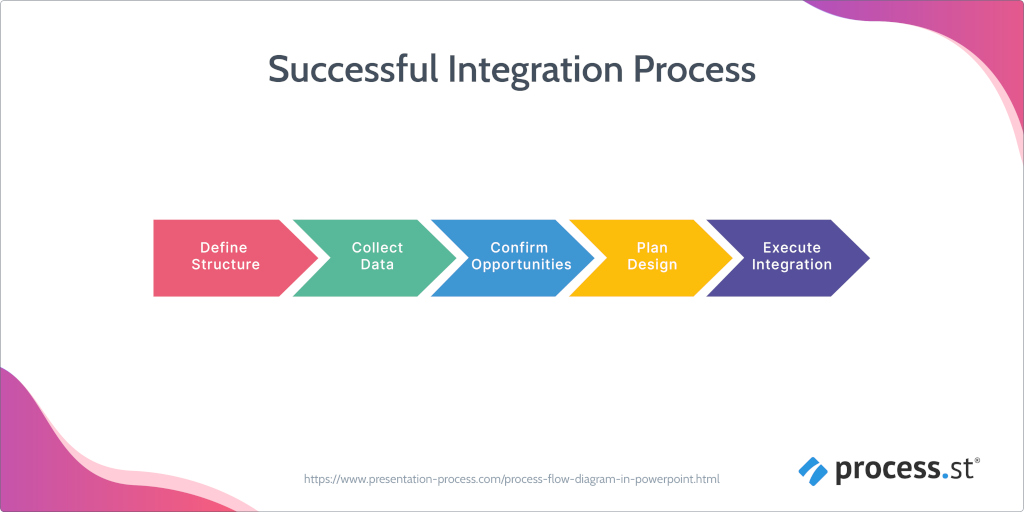
Define structure
What do you want your company’s operations management to look like? You know best how your organization runs, so you need to take a look at your current processes and decide how operations management software could improve them.
Management needs to have some kind of vision of the software. Start by doing some research, read case studies from similar companies, and start cherry-picking the parts you think would work best for your team.
Collect data
By this I mean start collecting internal data. You should be looking for things like:
- What software your teams use already
- How much those cost
- What your teams like and dislike about the software they use
- Where all organizational data is currently stored
And anything else you think would use useful information to help you find the right business operations management software. You can and should be honest with your employees about what you’re asking them for and why.
If they understand what you are looking for and why, they can provide you with the best and most useful feedback to help you.
Confirm opportunities
For this step, take the ideal structure you created and all the information you collected from your team and use them to help you find the right business operations management software.
Start shopping around and look for the opportunities different software can offer your organization. This step is crucial as the right tool can make or break your company’s daily operations.
Don’t be afraid to take your time. Read reviews, check price points, and look at all the features they offer. When you think you’ve found the right one, confirm it with your team leads from different departments to make sure you’re all on the same page about which one is right for all of you.
Plan design
Once you have selected your operations management software, dedicate some time to designing it to fit your organization’s needs.
Most business operations management software can be molded to fit each user’s needs. In fact, any tool which can’t do that shouldn’t even be considered unless your processes are really simple.
You shouldn’t throw a brand new operations management tool at your team and say, “This is what we’re using now, you figure it out.” That’s just crappy management. You need to set it up first so you can explain how it works.
Don’t worry about getting it perfect. Your design will change a lot over time as your team provides feedback and your operations scale.
Execute integration
The time has finally come! You are ready to execute your operations management software. Great job!
For this step, I would recommend having a company-wide meeting to introduce the software to everyone. This will be their time to ask questions and get all the cursory information they need.
The managers of each team should already have a good understanding of the tool and how each of their departments will be using it. Education and transparency are key to the successful integration of operations management software.
Important reminders
Business operations management software does a lot to help businesses run at their best. It saves people time, energy, and money. In fact, it often leads to increased productivity and profits.
As long as you take the time to do the research into what you need and why, and spend the necessary time training your team, your software will be a success.
Bonus tip: If you want to see what business operations management software can offer and have your questions answered in real-time, book a demo with Process Street! Our sales representatives can walk you through the whole process of building a workflow and how the platform can work for your organization.







 Workflows
Workflows Forms
Forms Data Sets
Data Sets Pages
Pages Process AI
Process AI Automations
Automations Analytics
Analytics Apps
Apps Integrations
Integrations
 Property management
Property management
 Human resources
Human resources
 Customer management
Customer management
 Information technology
Information technology



