Get work done right, and right-on-time with our industry leading BPM platform.
22 Vital Change Management Tools that Make Life Better
Change management tools are important for team leaders and administrators alike to help facilitate changes in business strategies and products.
Enacting change can be difficult and time-consuming, but change management tools simplify the entire process, making transitions easier both for employees and customers.
But with such a wide variety of tools out there, it can be difficult to know where to get started and what to buy. To help you make an informed decision, we have put together a list of the top 22 change management tools on the market.
Here is what you’ll find in this article:
- Process Street
- Whatfix
- Rocket DevOps
- Howspace
- Freshservice
- Scribe
- Viima
- Giva
- Wrike
- StarTeam
- WalkMe
- SysAid
- ManageEngine ServiceDesk Plus
- eSM Software
- AppLearn
- The Change Compass
- IdeaScale
- TOPdesk
- EHS Management Software
- Issuetrak
- BOSSdesk
- ChangeGear
- What are change management tools?
- Benefits of change management tools
- Something to consider when shopping for change management tools
Process Street
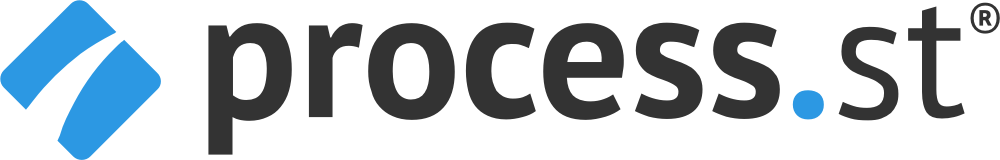
Process Street is known for workflow and checklist management, but it can serve as an effective change management tool. It allows organizations to create and execute structured checklists and processes for change implementation. This ensures that changes are managed systematically, documented, and tracked, enhancing transparency and reducing the risk of errors during transitions.
Best for: Workflow automation.
Key features:
- AI-generated workflows.
- Workflow documentation.
- Automation.
- Role-based permissions.
- Conditional logic.
- Data sets.
Pros:
- Has tons of premade templates.
- Users can build workflows quickly with AI.
- Has tons of third-party integrations.
- Comes with data sets to connect teams.
Cons:
- Pricing isn’t shown on the landing page.
Whatfix
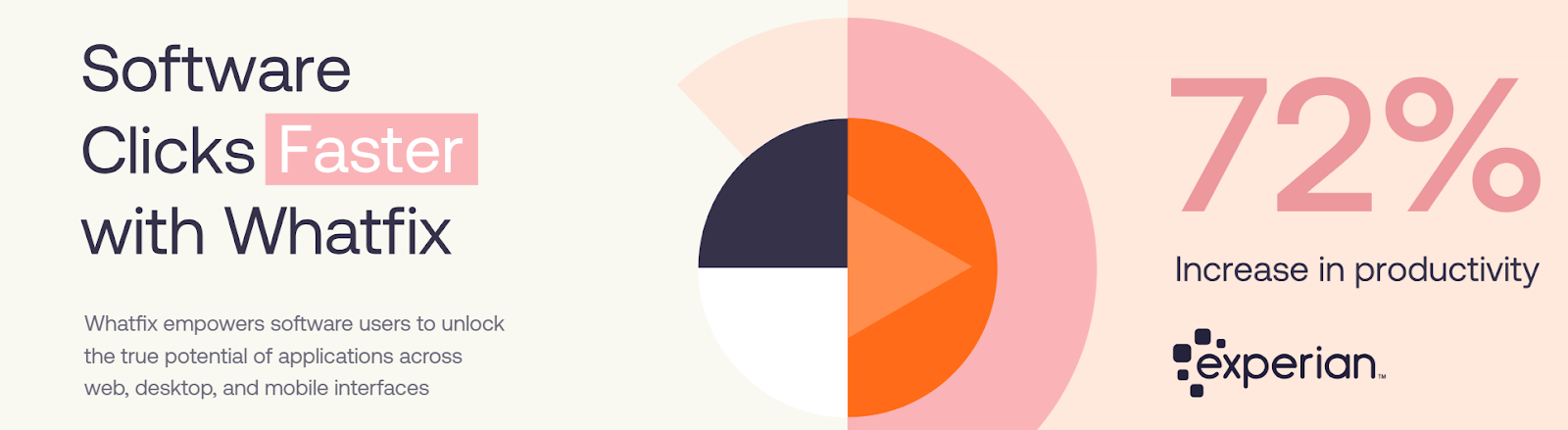
Whatfix is a digital adoption and guidance platform that can be applied as a change management tool. It helps organizations introduce and manage new software and process changes by providing on-screen guidance and tutorials to employees. This accelerates user adoption, reduces resistance to change, and ensures a smooth transition to new tools and processes.
Best for: User adoption.
Key features:
- Synchronous and asynchronous learning.
- Knowledge base management.
- Data visualization.
- Customer segmentation.
Pros:
- It’s easy to use.
- It has great customer support.
- Great for customer and employee training.
Cons:
- It doesn’t have many analytical features.
Rocket DevOps
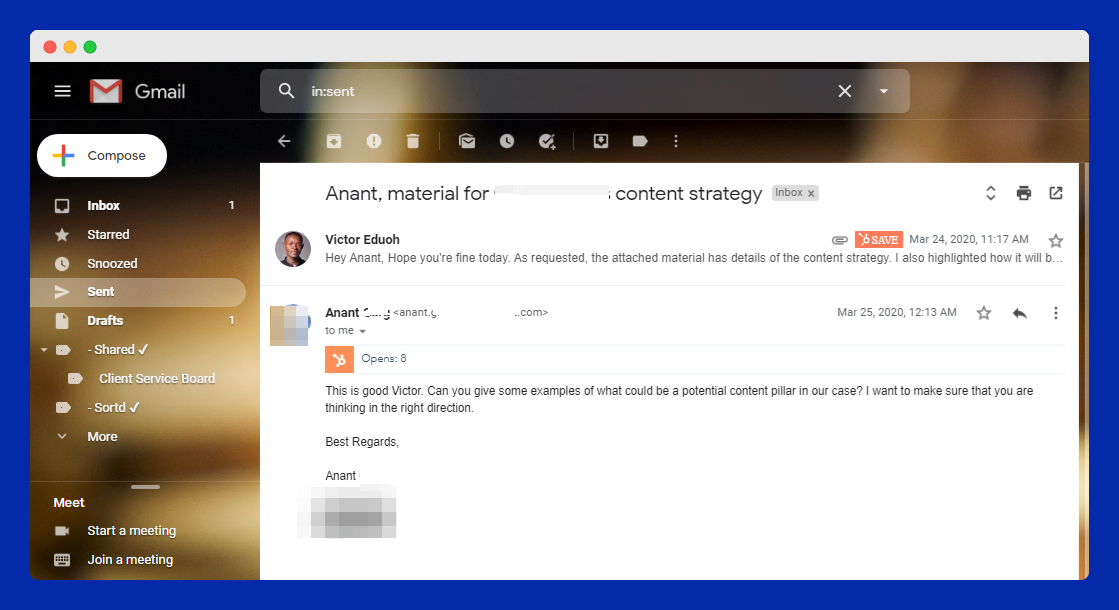
Rocket DevOps is a change management and application lifecycle management tool designed to facilitate the management and tracking of software changes and digital transformation. It helps organizations streamline and automate the process of planning, testing, and implementing software changes, ensuring that changes are made efficiently, with minimal errors, and in compliance with industry standards and regulations.
Best for: Planning and testing changes.
Key features:
- Software change management.
- Workflow automation.
- Management initiatives.
- Software release management.
Pros:
- Makes changes easy.
- Collects change data.
- Bug resolution is quick.
Cons:
- Support is very hit and miss.
Howspace
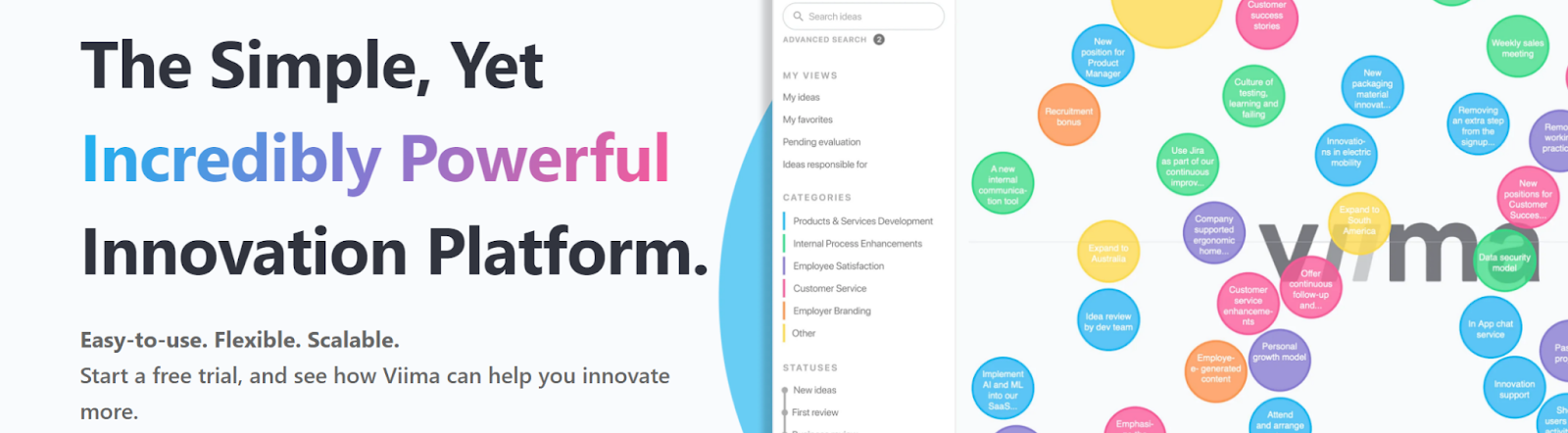
Howspace is a digital collaboration platform used for change management. It provides a virtual space for teams to engage in discussions, workshops, and feedback collection during periods of organizational change. Howspace enhances communication, knowledge sharing, and engagement, fostering a collaborative environment that facilitates effective change management processes.
Best for: Team collaboration.
Key features:
- Communication management.
- Pulse survey.
- Video conferencing.
- Document management.
Pros:
- Easy customization.
- Works well for training and consulting.
- Not much training is needed to learn how to use it.
Cons:
- The virtual meetings feature needs improvement.
Freshservice
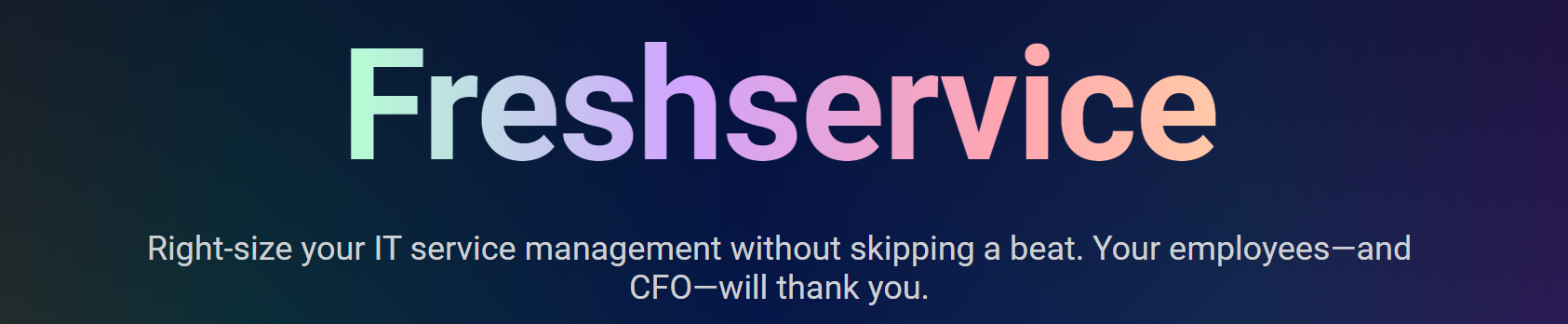
Freshservice, by Freshworks, is an IT service management tool that includes robust change management capabilities. It helps organizations plan, review, and implement changes to IT systems and services while maintaining control and compliance. Freshservice streamlines change requests, approvals, and documentation, making it a valuable tool for IT change management.
Best for: IT change management.
Key features:
- Change planning.
- Configuration management.
- Knowledge management.
- Relationship mapping.
Pros:
- It has an excellent email integration.
- It works really well for IT help desks.
- It makes an effort to continuously improve.
Cons:
- It doesn’t have many integrations compared to other tools.
Scribe

Scribe is a data integration and migration platform designed to connect and move data between various applications and databases. It enables organizations to streamline data flows, ensuring data accuracy and consistency. Scribe simplifies data management, enhances connectivity, and supports data-driven decision-making in complex IT environments.
Best for: Data integration changes.
Key features:
- Business process automation.
- Workflow configuration.
- Task management.
Pros:
- It’s very easy to create user guides.
- It’s quick and painless to integrate.
- It has a great UI.
Cons:
- The reporting features need improving because they aren’t always accurate.
Viima
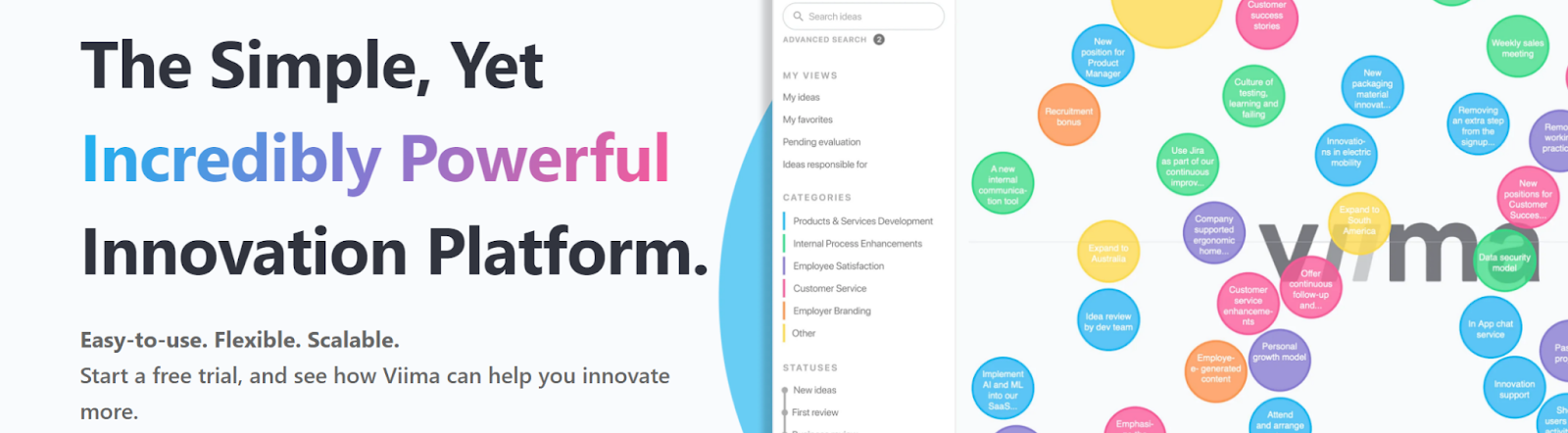
Viima is an innovation and idea management software that can be utilized as a successful change management tool. It enables organizations to collect, evaluate, and implement ideas from employees, fostering a culture of innovation and facilitating change initiatives. Viima enhances transparency, employee engagement, and collaboration in the change management process.
Best for: Idea management.
Key features:
- Innovation management.
- Reporting and statistics.
- Engagement tracking.
- Customizable templates.
Pros:
- Makes internal and external communication a breeze.
- It has a very intuitive UI.
- It’s easy to make management plans.
Cons:
- Not all the features are customizable.
Giva

Giva is primarily recognized as a cloud-based IT service management and customer service software. While it may not be a dedicated change management tool, it can help organizations manage and track change requests and incidents related to IT and services. It streamlines ticketing, tracking, and resolution processes, supporting change management practices.
Best for: Change requests.
Key features:
- Change tracking.
- Document management.
- Problem management.
- Support ticket management.
Pros:
- It has an excellent reports function.
- Customer support is always available.
- It works for both large and small businesses.
Cons:
- They often release new features that experience bugs.
Wrike
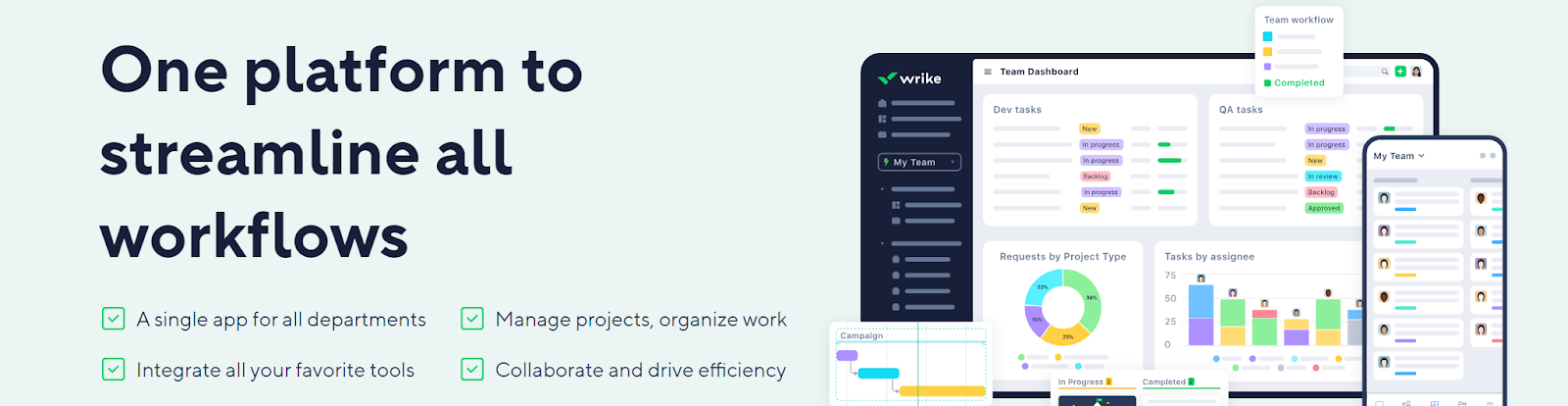
Wrike is a versatile work management and project collaboration tool, which can be adapted for change management. It helps teams plan, track, and execute projects, making it valuable for change initiatives. Wrike fosters clear communication, tracks progress, and ensures that change processes align with organizational objectives, enhancing effective change management practices.
Best for: Project management.
Key features:
- Assignment management.
- Enterprise asset management.
- Integrated development environment.
- Product data management.
Pros:
- It has a free plan.
- It’s great for high-level projects.
- It does a great job tracking milestones.
Cons:
- It can be difficult to search through projects.
StarTeam
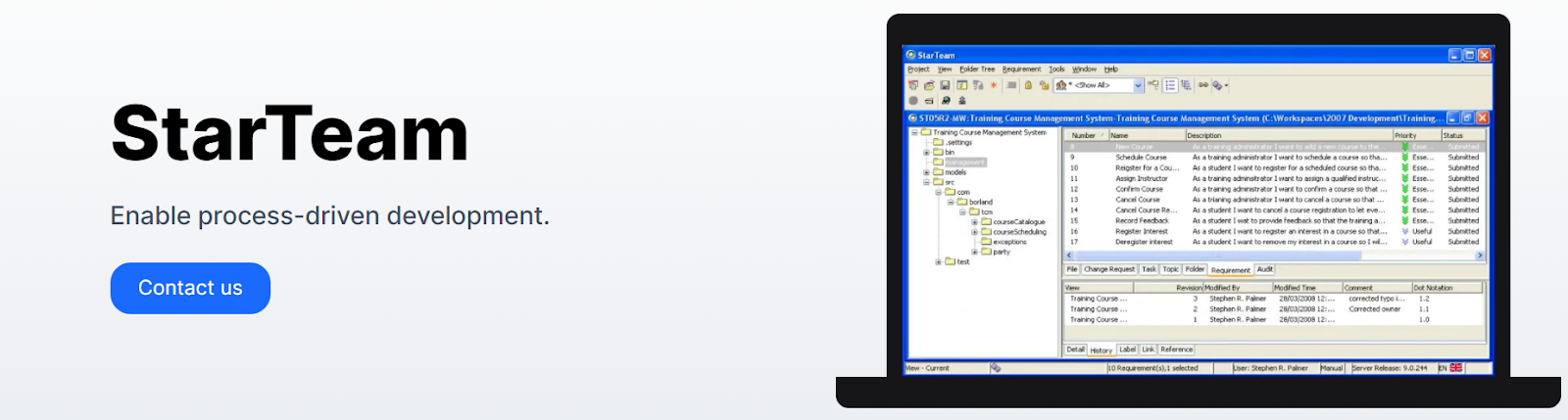
StarTeam, developed by Micro Focus, is primarily recognized as a software configuration management and version control tool. While it assists in managing changes to software code and related assets, it is not a dedicated change management tool for organizational or process changes. It is designed for software development and version control.
Best for: Version control.
Key features:
- Change planning.
- Approval workflows.
- Reporting and statistics.
- Management projects.
Pros:
- It works well with Agile methodologies.
- It has a number of third-party integrations.
Cons:
- Loading times are occasionally slow.
WalkMe
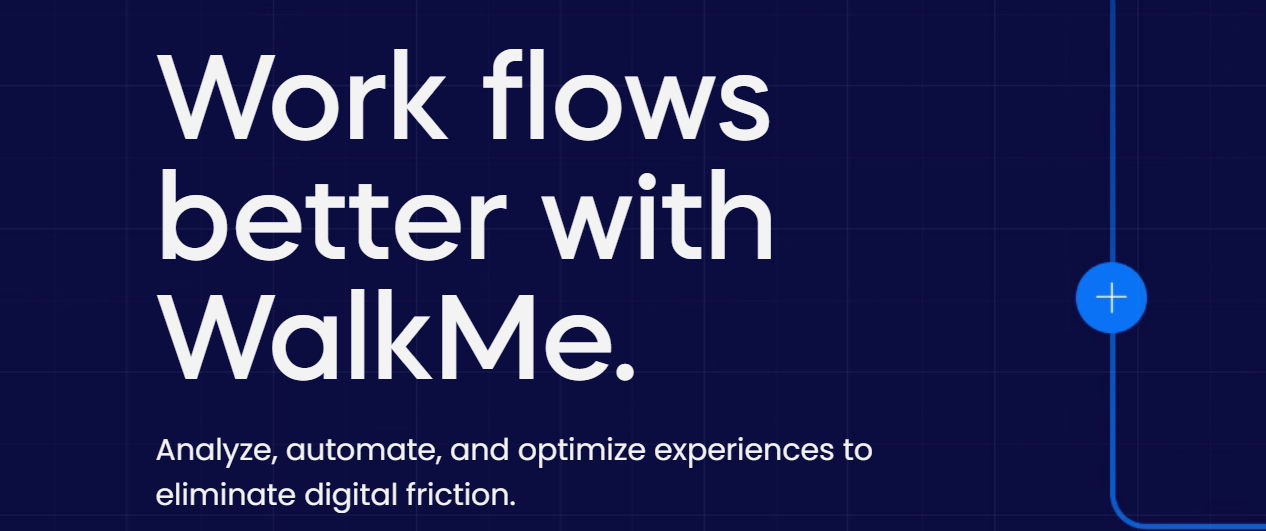
WalkMe is a digital adoption platform that can serve as a change management tool. It provides on-screen guidance and automation to assist users during software adoption and process changes. WalkMe streamlines training, supports users during transitions, and ensures a smooth shift to new tools or processes, enhancing the success of change initiatives.
Best for: Digital adoption.
Key features:
- Churn management.
- Data quality control.
- Support ticket management.
- Behavior tracking.
Pros:
- It’s easy to make and implement tutorials and training materials.
- Highly customizable.
- It has lots of integrations.
Cons:
- Using mobile is an additional cost.
SysAid
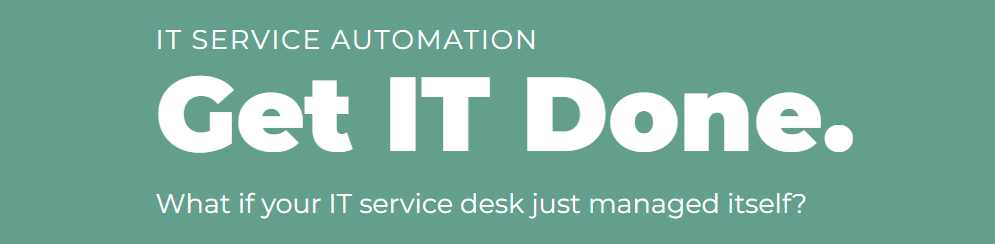
SysAid is a comprehensive IT service management (ITSM) platform that streamlines IT operations and support. It offers robust ticketing, asset management, and automation capabilities, aiding organizations in delivering efficient and consistent IT services. SysAid enhances productivity by centralizing IT processes, helping operations teams resolve issues and manage assets effectively.
Best for: Help desks.
Key features:
- Document storage.
- Help desk management.
- Network monitoring.
- Performance metrics.
Pros:
- Excellent customer support.
- Easy setup.
- Gives administrators better visibility of tickets.
Cons:
- The number of configuration options can be confusing.
ManageEngine ServiceDesk Plus

ManageEngine ServiceDesk Plus, primarily an IT service management tool, can be adapted for change management in the context of IT changes. It offers change management features for requesting, planning, and implementing IT changes while maintaining control and compliance. ServiceDesk Plus streamlines change requests, approvals, and documentation, enhancing IT change management practices.
Best for: IT changes.
Key features:
- Change management.
- IT incident management.
- Support ticket management.
- Activity tracking.
Pros:
- It’s easy to track feedback.
- Improves internal and external communication.
- It works for small businesses.
Cons:
- The software sometimes glitches.
eSM Software
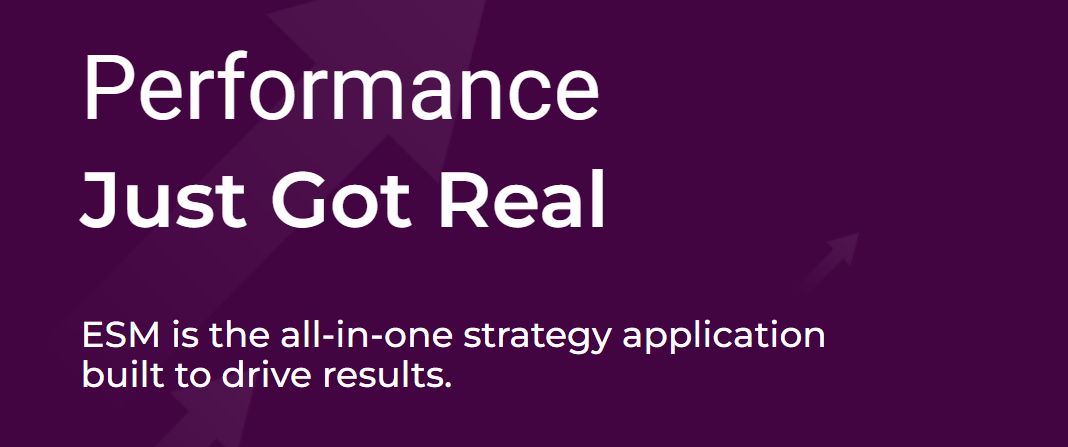
eSM Software is a change management and IT service management tool designed to help organizations plan, execute, and monitor changes in their IT environment. It offers features for change request management, change approval workflows, and change tracking. eSM Software enhances control and visibility in managing IT changes, ensuring a systematic approach to change management.
Best for: Change approval.
Key features:
- Review cycle tracking.
- Response management.
- Business process control.
- Key performance indicators.
Pros:
- Helps with management strategy.
- It has lots of permission capabilities.
- It tracks changes.
Cons:
- It can be difficult to learn new features.
AppLearn

AppLearn is a digital adoption and employee performance platform used as a change management tool. It assists organizations in guiding employees through software adoption and change initiatives. AppLearn enhances user training, onboarding, and performance support, ensuring successful transitions to new tools and processes. It improves user adoption and minimizes resistance to change.
Best for: Digital adoption for employees.
Key features:
- Advanced analytics.
- Employee onboarding.
- Data and reporting.
- Third-party integrations.
Pros:
- It supports a number of different languages.
- It works for any industry.
- Makes the jobs of administrators easier.
Cons:
- Sometimes certain functionalities are unavailable.
The Change Compass
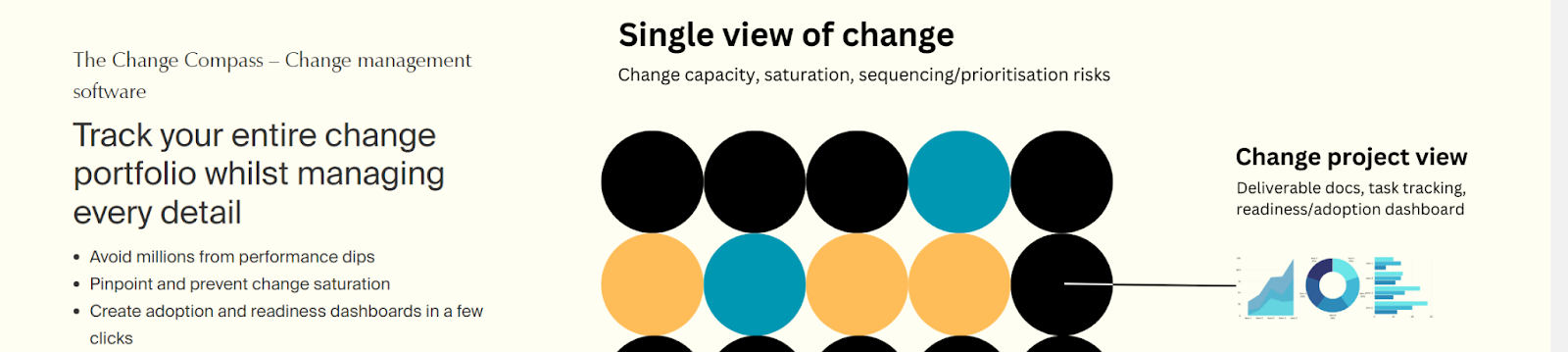
The Change Compass is a change management software designed to simplify and streamline the change management process. It offers tools for change impact analysis, stakeholder engagement, and change planning. The Change Compass enhances transparency and collaboration, enabling organizations to manage change effectively and ensure smooth transitions during organizational changes and transformations.
Best for: All-in-one tool.
Key features:
- Change portfolio management.
- Impact analysis.
- Business stakeholder support.
- Automation.
Pros:
- It’s specifically designed for change management.
- Delivers key data points that drive change.
- It’s good for management plans.
Cons:
- It sometimes has bugs.
IdeaScale
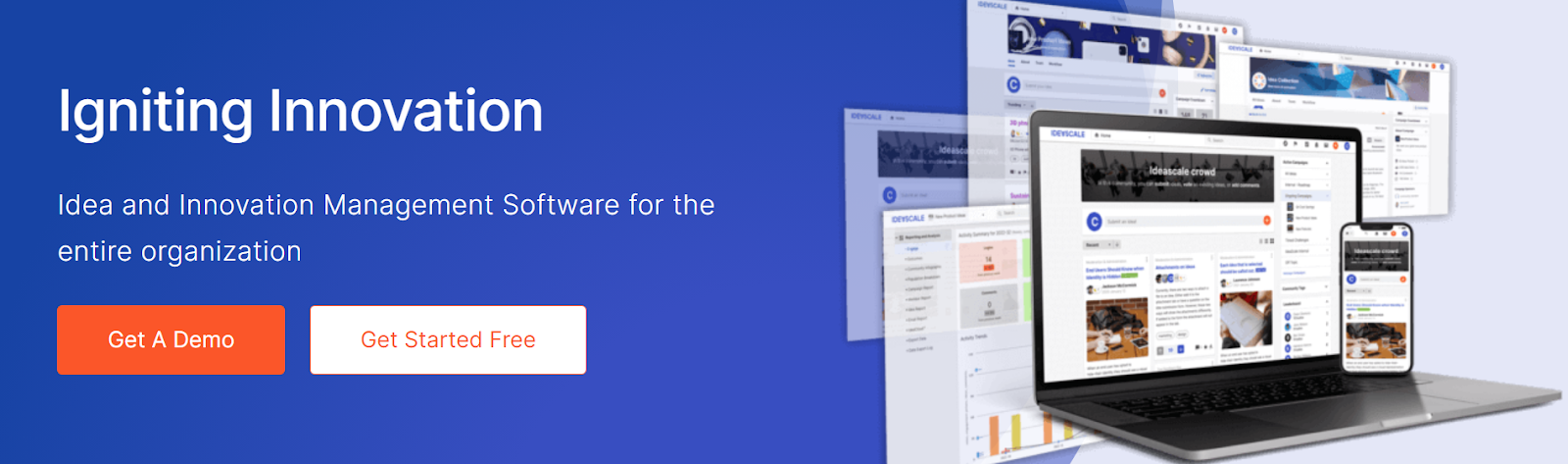
IdeaScale, while primarily an innovation management platform, can be used as a change management tool. It facilitates employee engagement and idea collection during change initiatives. IdeaScale enhances transparency, fosters collaboration, and helps organizations manage and implement ideas for process improvements and organizational changes, making it valuable in the change management process.
Best for: Innovation management.
Key features:
- Change planning and management.
- Engagement tracking.
- Approval workflows.
- Idea ranking.
Pros:
- It’s great for internal collaboration.
- Helps foster innovation and change.
- Great support team.
Cons:
- Implementation can be rocky for some organizations.
TOPdesk
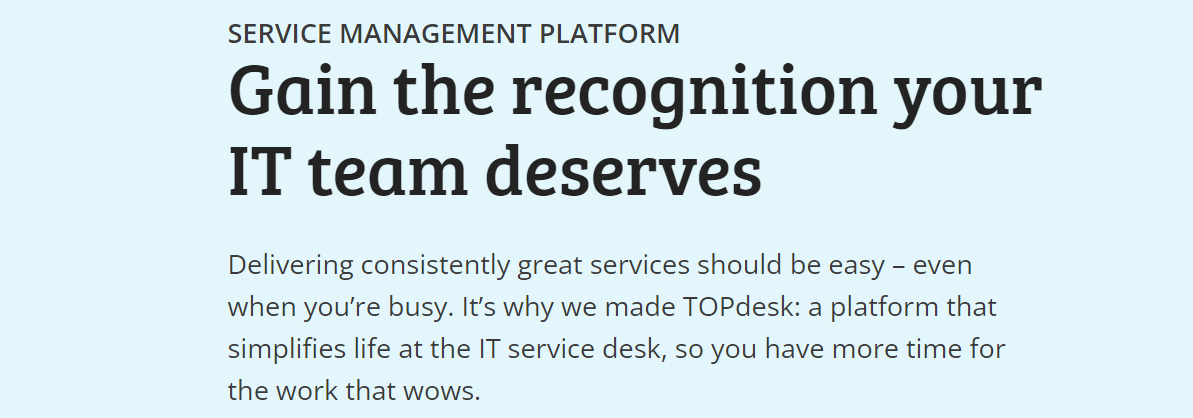
TOPdesk is an IT service management software that includes change management capabilities. It helps organizations plan, implement, and track changes to their IT infrastructure. TOPdesk streamlines change requests, approvals, and documentation, enhancing IT change management practices. It ensures systematic and controlled changes while minimizing disruptions in the IT environment.
Best for: Documentation changes.
Key features:
- Approval process control.
- Incident management.
- Customizable forms and templates.
- Customer complaint tracking.
Pros:
- It makes identifying necessary changes easy.
- They are always continuously improving.
- Works great for knowledge base management.
Cons:
- It doesn’t have as many features as other similar products.
EHS Management Software

EHS Management Software, developed by Benchmark Gensuite, helps organizations improve their EHS (Environmental, Health, and Safety) performance and compliance. It offers tools for incident management, regulatory compliance, change management, and risk assessment. Gensuite enhances safety, sustainability, and transparency in EHS operations, ensuring that organizations meet industry standards and regulations effectively.
Best for: Healthcare sector.
Key features:
- Compliance management.
- Potential risk evaluation.
- Multiple data sources.
- Task management.
Pros:
- It does a great job of analyzing information.
- It has a simple UI.
- It’s really good at tracking data.
Cons:
- There is no free plan.
Issuetrak
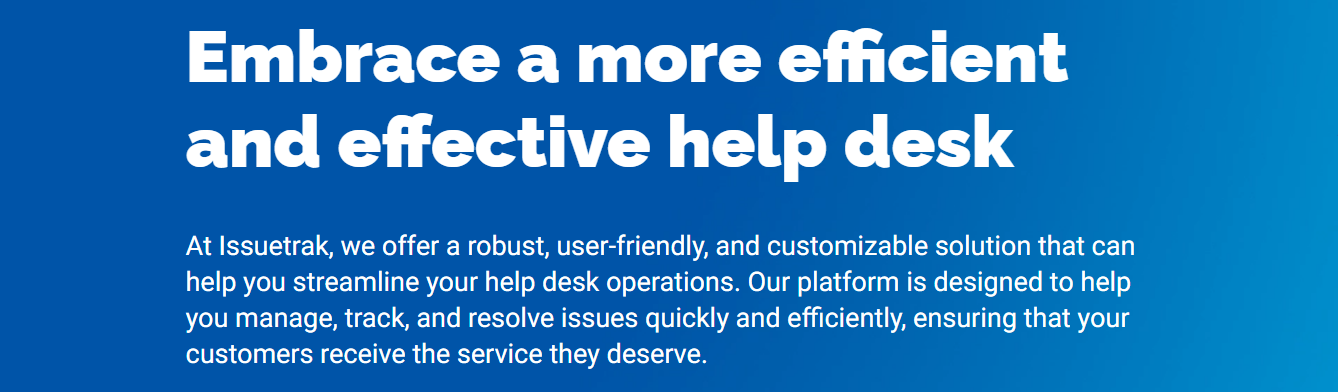
Issuetrak is primarily recognized as an issue tracking and workflow automation digital tool, rather than a dedicated change management tool. However, it can be adapted for change management by helping organizations track and manage change requests, ensuring they are systematically reviewed, approved, and implemented while maintaining control and compliance with established processes.
Best for: Change management through issue tracking.
Key features:
- Change tracking.
- Customer communications.
- File management.
- Knowledge base management.
Pros:
- It’s highly customizable.
- It’s great value for money.
- Its integrations work really well.
Cons:
- There is no free plan.
BOSSdesk
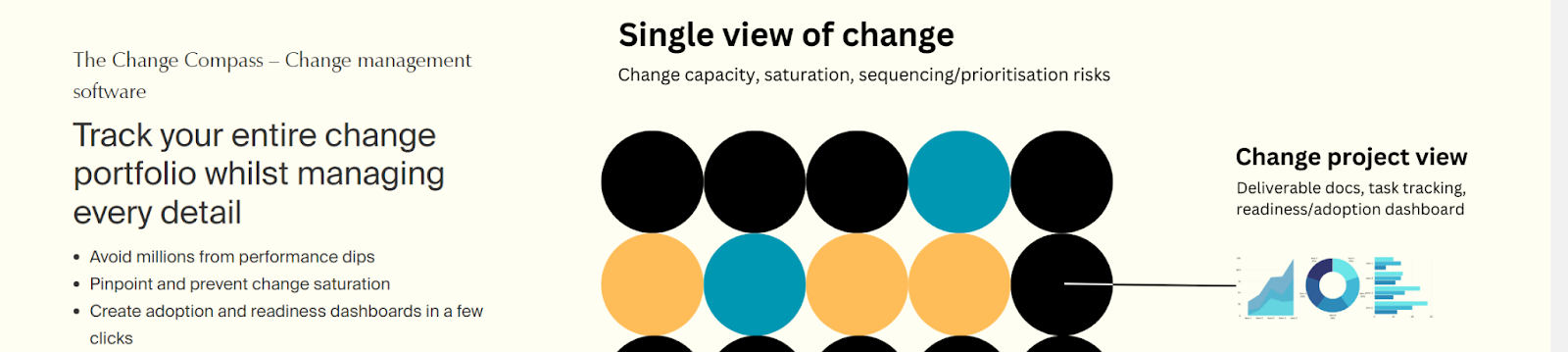
BOSSdesk is a helpdesk and service management software that can be adapted for change management purposes. It offers tools for managing change requests, approvals, and tracking change implementation. BOSSdesk enhances control, visibility, and documentation in managing changes within an organization, streamlining the change management process.
Best for: Change approvals.
Key features:
- Issue auditing.
- Configurable workflows.
- Approval process control.
- Communication management.
Pros:
- Customer support responds quickly.
- The ticketing search feature works really well.
- Easy to deploy.
Cons:
- Some features are complicated.
ChangeGear

ChangeGear is an IT service management and change management software designed to help organizations manage and control IT changes efficiently. It streamlines the entire change management process, from requesting changes to approval, tracking, and documentation. ChangeGear enhances transparency and compliance, ensuring a systematic approach to change management within an IT environment.
Best for: Change tracking.
Key features:
- Change planning.
- Assignment management.
- Problem management.
- Relationship mapping.
Pros:
- Ticket tracking is well-organized.
- The helpdesk and change management functions work equally well.
- Most features are customizable.
Cons:
- Users get the most out of the software if they have programming knowledge to set it up.
What are change management tools?
Change management tools are management software solutions designed to support organizations in planning, implementing, and tracking changes within their operations, processes, or technology. These tools help management teams with the transition from current states to desired future states while ensuring minimal disruption and a smooth change adoption process. Change management tools typically offer the following features:
- Change request management: Facilitate the submission, management approval process, and tracking of change requests from stakeholders.
- Workflow automation: Define and automate change approval processes, ensuring they follow established workflows.
- Documentation and audit trails: Maintain a comprehensive record of all changes, approvals, and associated documents for auditing and compliance purposes.
- Communication and collaboration: Provide tools to inform and involve employees or team members in the change process for more effective communication.
- Change impact analysis: Assess the potential impact of proposed changes on various aspects of the organization, including processes, technology, and people.
- Risk assessment: Reporting tools, evaluate and manage risks associated with the change, helping mitigate potential issues.
- Training and education: Offer tools for creating, delivering, and tracking training programs to prepare employees for changes.
- User adoption tracking: Monitor and measure the success of change adoption and gather feedback from users.
- Performance analytics: Analyze key performance indicators (KPIs) to gauge the effectiveness of the change and adjust strategies accordingly.
- Integration: Connect with other software systems, such as project management tools, to ensure a streamlined change management process.
Benefits of change management tools
Change management tools offer several benefits to organizations undergoing significant changes, transitions, or process improvements:
Efficient change planning
Tools facilitate structured planning and systematic execution of changes, ensuring that all aspects are considered.
Enhanced communication
They provide channels for clear and consistent communication to keep stakeholders informed and engaged throughout the change process.
Collaboration
Communication platforms within change management tools promote collaboration among teams and departments, encouraging cross-functional participation in change initiatives.
Workflow automation
Change management solutions streamline change approval processes and workflows, reducing manual tasks and potential errors, giving organizations a competitive edge.
Transparency
Change management tools provide a centralized platform and visibility into the change process, enabling stakeholders to track the progress and understand the impact of changes.
Documentation and auditing
Robust record-keeping features maintain a history of changes, approvals, and documentation, ensuring accountability and compliance.
Change impact assessment
These tools offer a single source of truth that helps organizations analyze and mitigate the potential impact of changes on operations, technology, and personnel.
Risk management
Organizations can assess and manage risks associated with changes, allowing them to proactively address issues in a centralized repository.
User training and education
Tools support the creation and delivery of training materials to prepare employees for changes.
User adoption tracking
They monitor and measure the success of change adoption, enabling organizations to fine-tune strategies and maintain customer satisfaction.
Performance analytics
Analytics tools help evaluate the effectiveness of changes by tracking key performance indicators and metrics.
Real-time feedback
They facilitate the collection of feedback from users and stakeholders, allowing organizations to make timely adjustments and avoid potential roadblocks.
Integration
Many tools can be integrated with other software systems, enabling a seamless exchange of data and information.
Reduced resistance
By providing a structured approach and involving stakeholders, change management tools help minimize resistance to change.
Consistency
They ensure that changes are applied consistently across the organization, reducing confusion and inconsistency.
Efficiency
Tools automate repetitive tasks, allowing teams to focus on high-impact change activities.
Timely decision-making
They provide data and insights for informed decision-making during change planning and execution.
Compliance
Tools assist organizations in adhering to regulatory requirements and standards when implementing changes.
Successful outcomes
Ultimately, change management tools contribute to the successful implementation of changes and improvements, aligning organizations with their strategic objectives.
Something to consider when shopping for change management tools
Most of the tools in this list offer free demos, free trials, or both (like Process Street, for example ). It’s okay if you don’t immediately know which one is right for you, so be sure to take advantage of the trials and test a few out!







