Get work done right, and right-on-time with our industry leading BPM platform.
Process Documentation Examples: How to Document Your Processes for Maximum Efficiency
Do you need help with operational efficiency? Perhaps you need some business improvements but don’t know where to start.
We’ll let you in on a secret: process documentation.
Process documentation acts as a blueprint for all your business operations. As complex as it can be to perform, you’ll find yourself better off once it’s done.
This page will give you everything you need to know to make your process documentation successful.
So let’s begin!
What is process documentation?
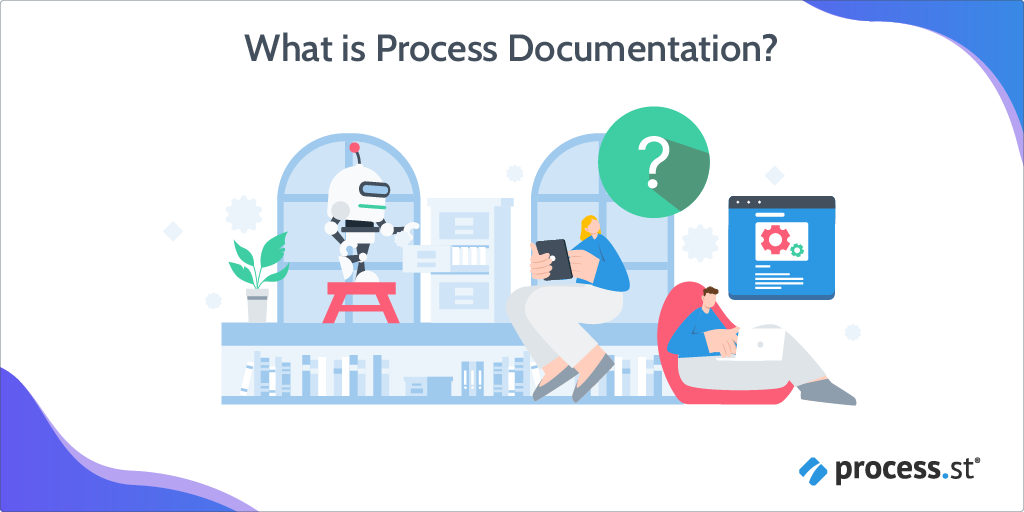
Process documentation is a guide that explains how a particular task should be performed. Think of it as a step-by-step manual of your company’s processes.
You can present this document in the form of a tutorial or even a flow chart. You could keep it as part of your business plan or in a company handbook. If you’re describing a process as part of training, you could even include it as an exercise for new hires.
Process documentation is essential for your business because:
- It improves processes by helping you to understand how they are currently run, by who, and how to make them smoother.
- It removes confusion by ensuring everyone is on the same page and knows what they’re supposed to be doing.
- It promotes analysis by allowing you to compare processes and decide if they’re working.
It’s also useful to know that there are many software tools available to help you with process documentation.
And if your business could do with a little boost, our “Complete Guide to Business Process Management” will answer all your process management questions. It’s a fantastic resource for anyone struggling with creating and managing processes.
Types of process documentation
There are many types of process documentation and they vary across industries.
Below you’ll find some examples of process documentation divided according to industry. Remember to save all your process documentation in a central location to make them easy for all to find.
- Checklists, flowcharts, and visual process maps
- White papers
- Performance reviews
- Software documentations
- Video tutorials and training manuals
- Compliance documentations
- Invoices and payments
All the above documents can be relevant to many industries. So it’s worth documenting your processes to make them highly personalized to your business.
Benefits of process documentation
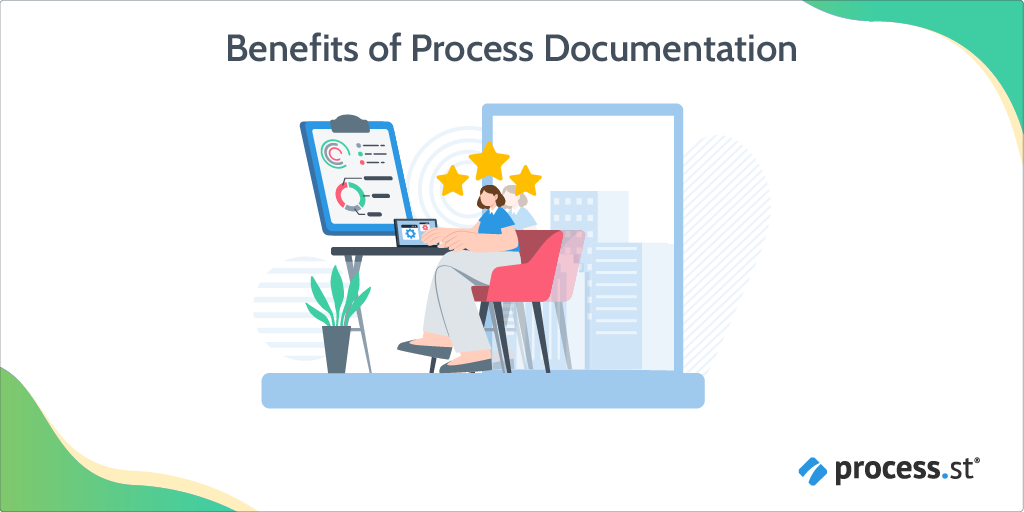
Is process documentation worth your while?
We’ve created a list of the 6 main benefits to convince you:
- Improve efficiency. You’ll be able to find out how to carry out tasks to ensure maximum efficiency.
- Reduce costs. Improved processes will also save you money because they’ll run smoother and faster.
- Meet regulations. You can achieve compliance consistently because each task will be specified more precisely.
- Save time. Once you learn how to develop processes, creating new ones will be much quicker.
- Eliminate risks. Documenting processes will enable you to locate and assess risks, making ratifying them easier.
- Less confusion. All your team will have access to a single point of reference, resulting in fewer questions and less chaos.
All these benefits will bring overall improvements, agility, and swift response time.
How to document your processes
Here are some key steps you should follow to make your process documentation amazing:
Define requirements
Determine what your objectives are and what the purpose is. Ask yourself how process documentation will benefit you. Then analyze and identify the processes that need documenting and the resources you’ll need.
Design a process map
Pinpoint the starting point, the finish, and all the triggers of that process. Then, identify the results you want to achieve. You can use process flowcharts to make this more visually pleasing.
Decide who is involved
Decide who will be responsible for each of the process tasks. Define the roles of all of those involved in the process. Who are they and what will they be working on?
Identify exceptions
Identify places where exceptions are likely or where the process might need to change in the future. Make a note of these variations and how to address them.
Recognize risks
Risks appear when a process doesn’t operate the way it should or if it can’t operate the way it should. When this happens, something’s gone wrong. Add control points to each process and monitor it frequently.
Review and test
Lastly, review the process you’ve documented. Is there anything missing? Are there any problems? Once you’re happy with the answers, go ahead and test, test, test. You’ll want to do this several times to be sure everything’s in order. If you’ve missed anything, go back a few steps, then test again.
Challenges with process documentation
There are some common challenges with process documentation, and being aware of them will benefit you later.
Document inconsistencies
If you fail to impose rules consistently, all of your systems are more vulnerable to errors and broken processes.
These problems can hurt your business, so it’s best to keep an eye on any inconsistencies and rectify them quickly.
Unauthorized access
Maintaining security is as challenging as it is crucial.
That said, managed documents are traceable and allow you to turn on auto-alerts. This is a handy feature because you’ll know exactly who accessed a document.
You could assign only those stakeholders who are required to view the folder. This will make the folder invisible to all other employees, preventing foul play.
Failure to define the scope
Addressing and defining your scope allows you to focus on the “why” behind every decision.
When developing your strategy, ask yourself:
- What do I want?
- What do I need?
- Why do I want/need it?
Difficulty understanding and maintaining the process
At first, many employees may struggle to understand how to maintain your processes.
This is why providing relevant ongoing training opportunities is vital.
You’ll want all those responsible for a given process to be confident in maintaining them.
Best practices for process documentation
Since you know how to document your processes and what the benefits and challenges are, let’s talk about best practices.
We’ve devised a list of the best ways to successfully design and maintain process documentation. Here you go:
- Focus on the needs of your business and avoid jargon.
- Ensure that the documents are simple to edit.
- Track any changes made to see who contributes.
- Use templates to make it super quick to reuse content.
- Decide when you want the process completed.
- Back up periodically for peace of mind.
- Automate the process. Read this article to find out more.
- Monthly or yearly reviews will ensure the processes are relevant.
The bottom line
Process documentation is all about making your processes more efficient. This will cut costs, eliminate business risks, and save time.
There are a few steps and best practices that you should follow to make this as smooth as possible. This will eliminate common challenges such as inconsistencies and unauthorized access.
Don’t forget that all this doesn’t have to be done manually. You can take advantage of tools to guide you through the process.
The bottom line is process documentation is a vital component of any business. So incorporate it into yours, and start reaping the benefits now.







