Get started quickly, see results immediately, no code needed.
18 Top Checklist Makers: Master Your Tasks & To-Do Lists
Checklists are a simple, great way to make sure everything gets done. Checklist makers help make creating them even easier.
Whether you want a checklist maker for business processes or your personal life, there are tons of great online checklist makers out there to help automate the creation and execution of them.
To help you find the right one, we’ve put together a list of the top 18 checklist makers out there so you can be an educated shopper.
In this article, we’ll cover:
- Top 18 checklist makers
- Benefits of using a checklist maker
- Types of checklists supported by checklist makers
- Get started for free
Process Street
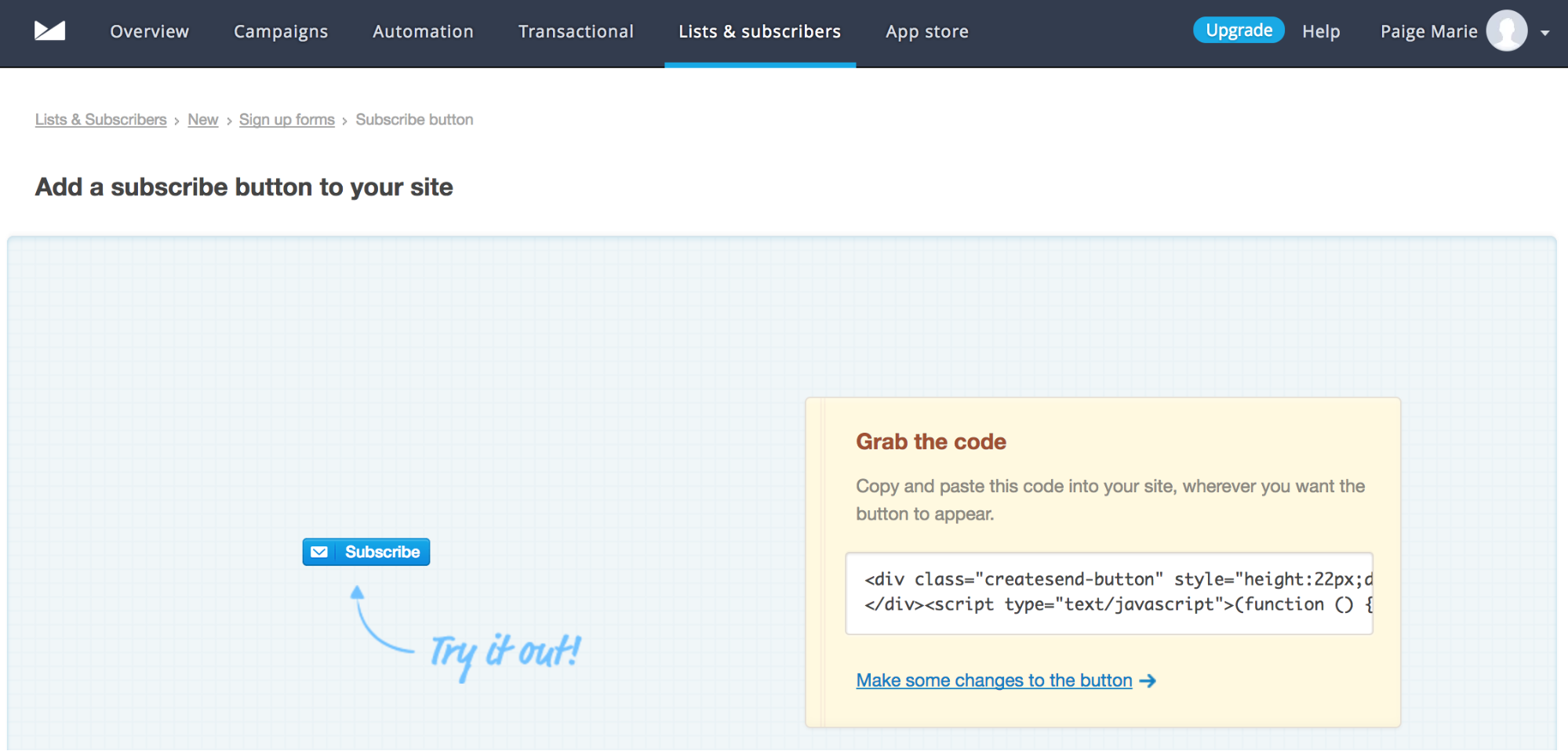
Process Street is a powerful business process management platform that simplifies workflow automation. It enables organizations to create, track, and optimize recurring processes through intuitive checklists. With features like conditional logic and AI-generated workflows, Process Street enhances efficiency, accountability, and collaboration, making it an invaluable tool for businesses striving for operational excellence.
Key features:
- Checklist automation: Create and automate interactive checklists for recurring processes.
- Conditional logic: Customize workflows with conditional logic based on responses.
- Custom workflows: Facilitate team collaboration on tasks and processes.
- Integration capabilities: Seamlessly integrate with tons of apps and tools.
- Task assignment: Assign and track responsibilities within processes.
- Data collection: Gather and store data through forms within checklists.
- Reporting and analytics: Generate insights with analytics on process performance.
- Version control: Maintain and track versions of checklists for auditing.
- API access: Connect with other applications through APIs.
- Document storage: Attach and manage documents relevant to processes.
Pros:
- Has hundreds of customizable checklist templates.
- Offers secure data handling and storage.
- It has a mobile application.
- Custom automated workflows can be made with AI.
- It has lots of premade workflow templates to choose from.
- Great for employee onboarding.
- It makes communication between team members super simple.
- It has excellent analytics features.
Cons:
- There is no free plan.
Checklist.com
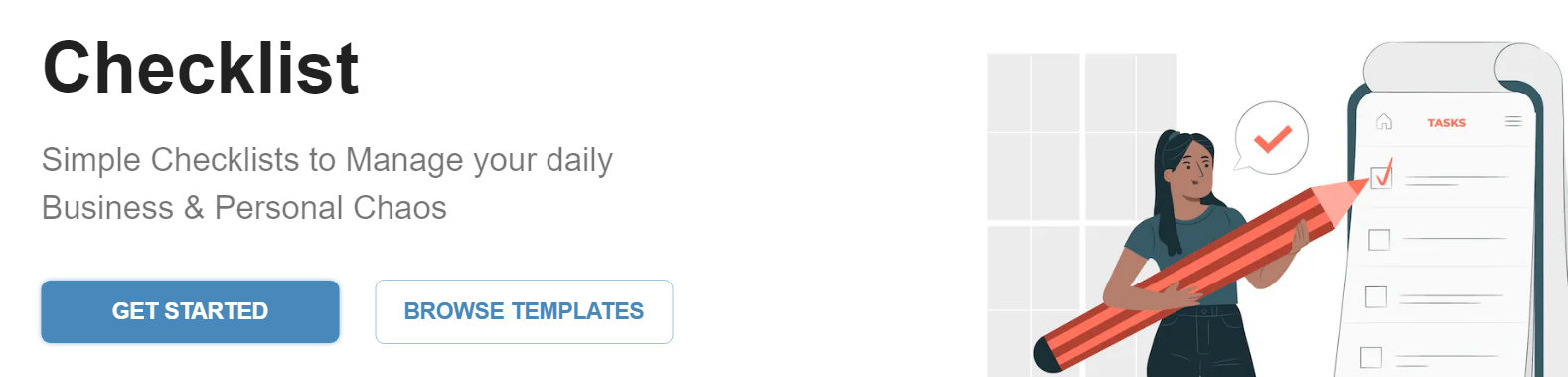
Checklist.com is a versatile online platform revolutionizing organization. It simplifies task management, offering customizable checklists for various purposes like business workflows, event planning, and personal to-dos. With collaborative features, templates, and user-friendly interfaces, Checklist.com empowers individuals and teams to efficiently tackle their responsibilities and achieve goals.
Key features:
- Customizable checklists: Tailor-made lists for diverse purposes.
- Templates library: Pre-designed templates for various industries and tasks.
- Collaborative tools: Sharing and collaboration on checklists among team members.
- Task assignment: Assigning tasks to specific individuals.
- Progress tracking: Monitoring and tracking progress within checklists.
Pros:
- Users can communicate within tasks or checklist items.
- Users can add files, documents, or images to checklist items.
- Sets tasks to repeat at specified intervals.
Cons:
- The UI is confusing for some users.
- It runs quite slowly compared to other similar products.
Todoist
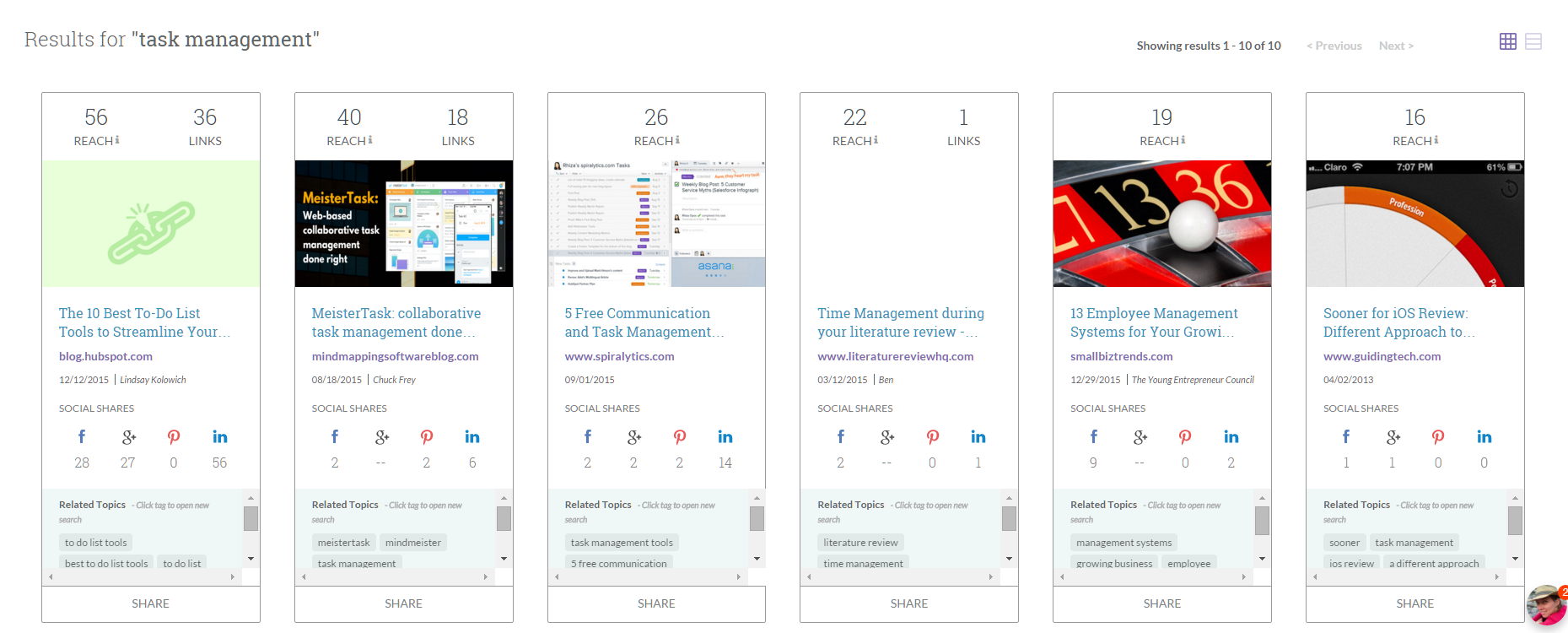
Todoist embodies seamless task management, prioritizing simplicity and productivity. It’s a versatile tool, fostering organization through intuitive design and effective task tracking. Embracing cross-platform accessibility, it empowers users to efficiently manage tasks, set priorities, and accomplish goals while streamlining daily workflows effortlessly.
Key features:
- Task creation: Easily create tasks and set due dates.
- Priority levels: Mark tasks with different priority levels for focus.
- Project organization: Organize tasks into projects for better management.
- Labels and filters: Categorize tasks using labels and create custom filters.
- Task comments: Add notes or comments to tasks for context.
Pros:
- Breaks tasks down into smaller, manageable sub-tasks.
- Assigns tasks to specific team members.
- Tracks productivity and completion streaks.
- Quickly creates tasks using natural language commands.
Cons:
- It sometimes lags, causing disruptions to efficiency.
- Users have to pay for the advanced features.
Checkli
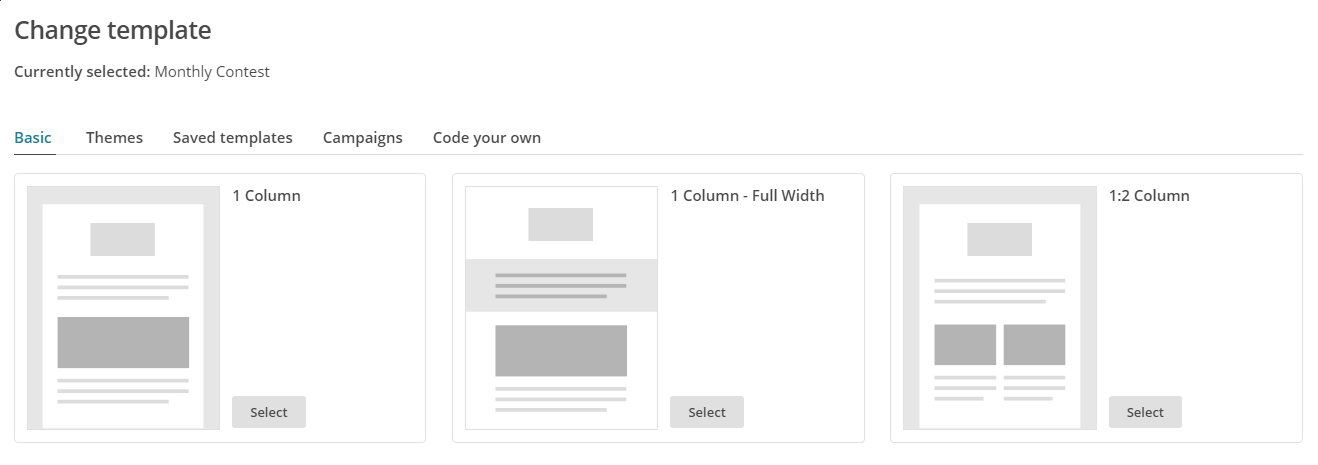
Checkli is a user-friendly checklist platform streamlining organization and productivity. It offers customizable lists for diverse needs, from business workflows to personal tasks. With collaborative features, templates, and ease of use, Checkli empowers individuals and teams to efficiently manage tasks, ensuring nothing falls through the cracks.
Key features:
- Analytics and reporting: Generating reports on checklist performance.
- Recurring tasks: Setting tasks to repeat at specific intervals.
- User permissions: Managing access levels for different users.
- Offline mode: Ability to work on checklists without internet access.
Pros:
- Offers templates for recurring checklists.
- Allows users to assign tasks to specific people.
- Has a simple interface.
Cons:
- It doesn’t have a robust set of features.
Canva
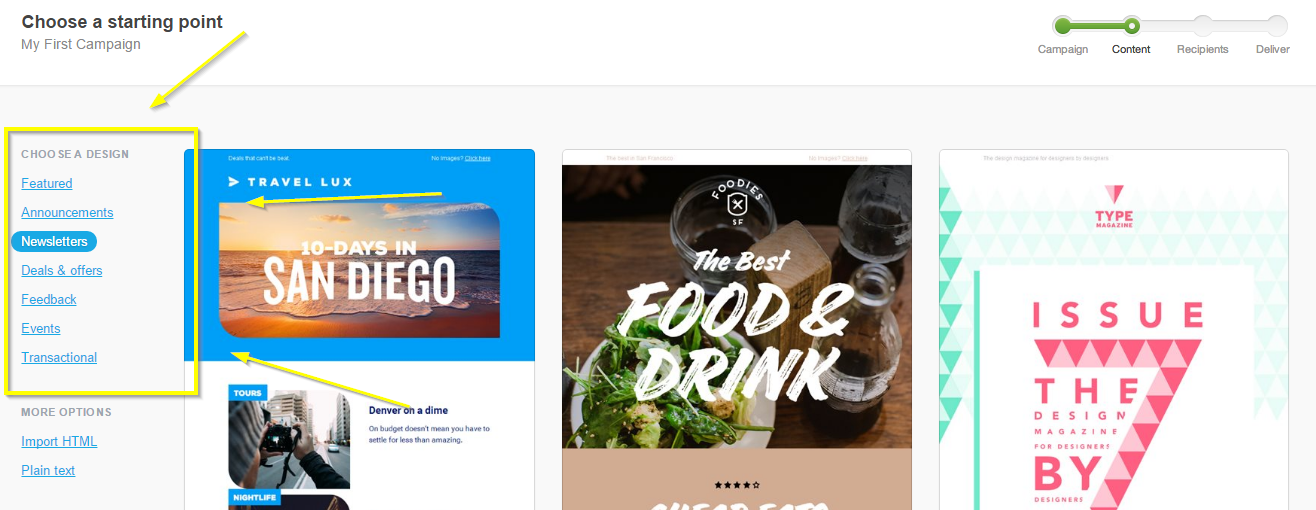
Canva simplifies checklist-making by providing customizable templates, shapes, and design elements. Users can create visual process maps with ease, utilizing its drag-and-drop interface to illustrate workflows, add annotations, and integrate branding. Its collaborative features facilitate team input, making it versatile for mapping diverse procedures and workflows.
Key features:
- Image library: Extensive collection of stock photos, icons, and illustrations.
- Brand kit: Stores brand assets for consistent branding.
- Social media integration: Direct sharing to social media platforms.
- Animations: Allows the creation of animated graphics and presentations.
- Print and digital designs: Supports designs for both online and print media.
Pros:
- Offers various design templates for different purposes.
- Allows easy editing of elements, colors, and fonts.
- Supports sharing and teamwork on design projects.
- Provides basic features at no cost.
Cons:
- Some templates lack customization options.
- There are limitations in the number of brand assets in the free version.
Cheqmark
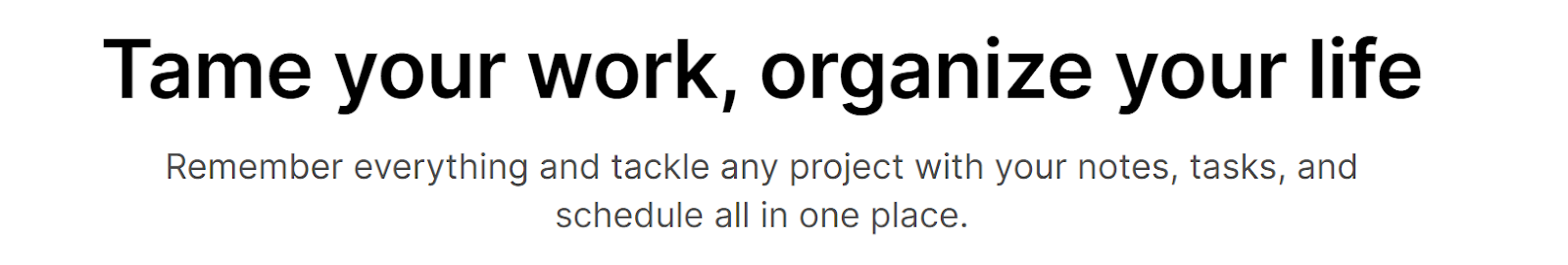
Cheqmark is an online checklist maker for personal checklists. It goes beyond regular to-do lists and offers templates for habits, self-care, gratitude, moods, and more. With attractive designs and an easy-to-follow UI, Cheqmark is perfect for any individual looking to improve themselves.
Key features:
- Custom checklists: Make checklists from nothing so they are exactly what you need.
- Checklist templates: Choose from a variety of templates to save time and effort.
- Time-specific checklists: Make checklists that run over weeks, months, or even a year.
Pros:
- It’s very simple.
- It’s great for personal checklists.
Cons:
- It’s useless for professional checklists.
Venngage
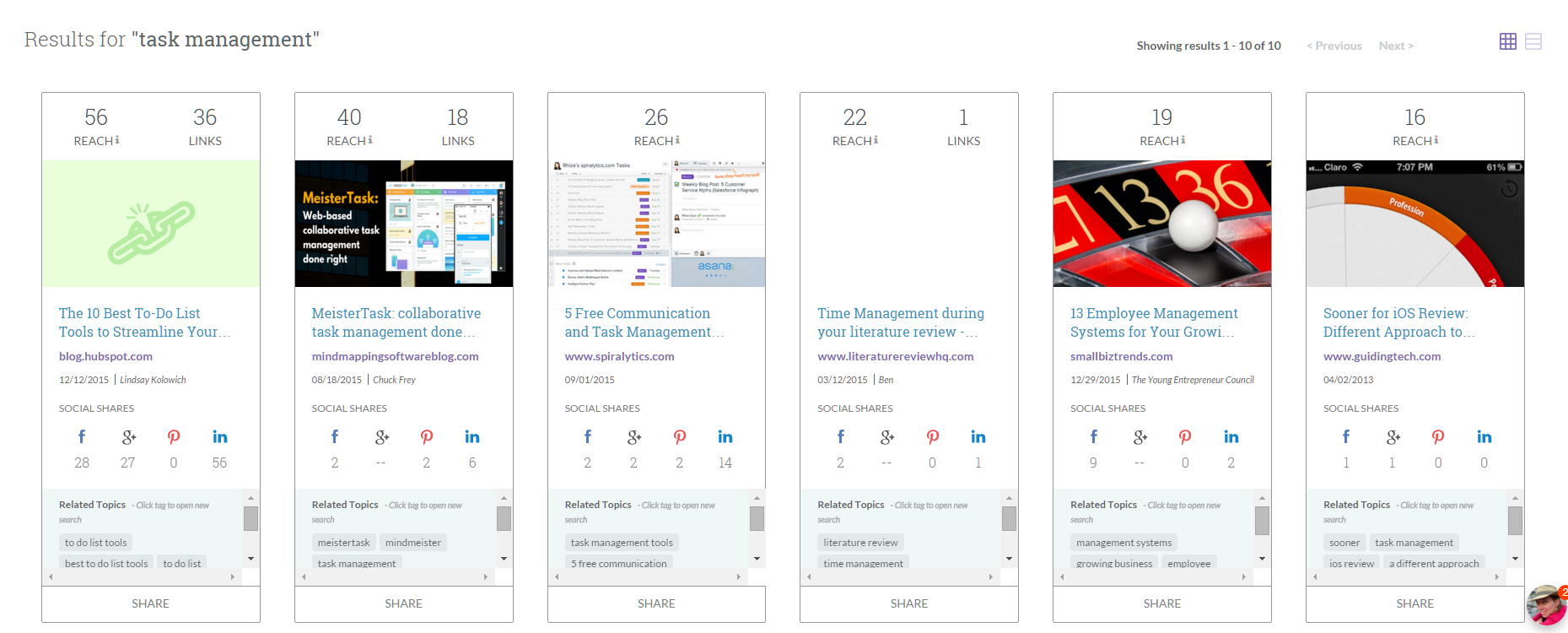
Venngage is an intuitive online tool for creating engaging visual content like infographics, reports, and presentations. With a range of templates, charts, and design elements, it simplifies the process of crafting compelling visuals. Its user-friendly interface enables individuals and businesses to communicate complex ideas effectively.
Key features:
- Templates library: Extensive collection of templates for infographics, checklists, etc.
- Drag-and-drop editor: Intuitive interface for easy design customization.
- Charts and graphs: Various options for visual data representation.
- Icons and illustrations: Diverse library of icons and illustrations.
Pros:
- Users have the ability to incorporate brand colors, logos, and fonts.
- Offers the ability to add maps and location-based data.
- Has admin controls and user permissions for team accounts.
Cons:
- Some features are reststriced based on the pricing tier you use.
Creately
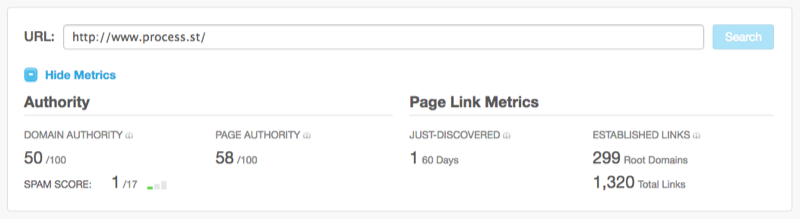
Creately empowers seamless visual collaboration, offering a dynamic platform for creating diverse diagrams and models. Renowned for its intuitive interface, it fosters team brainstorming, aiding in checklist-making, flowcharting, and wireframing. With real-time collaboration, it enhances clarity and efficiency in project planning and problem-solving, elevating teamwork experiences.
Key features:
- Diagram creation: Tools for creating various types of diagrams.
- Real-time collaboration: Simultaneous editing and collaboration.
- Templates: Pre-built templates for different diagram types.
- Integration: Compatibility with various apps and platforms.
- Collaborative editing: Simultaneous editing by multiple users.
Pros:
- Tracks changes and versions of diagrams.
- Very affordable for different budgets.
- Allows the ability to embed diagrams in websites or documents.
Cons:
- They don’t offer many tutorials on using the software.
Fotor
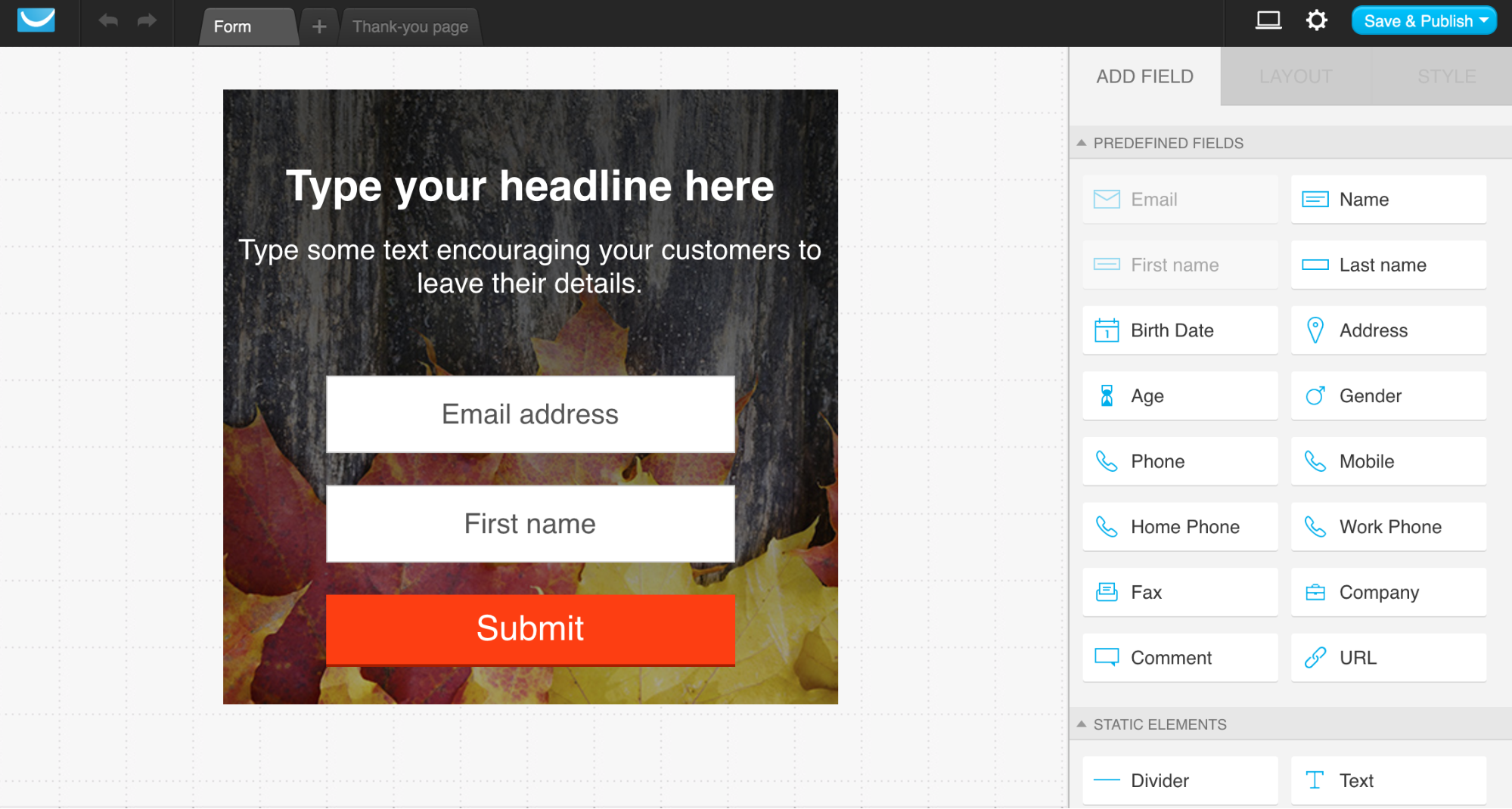
Fotor is a photo editing platform that offers a checklist maker, providing easy, customizable lists for various purposes. With intuitive design tools, it allowed users to create, edit, and share checklists effortlessly. Its user-friendly interface and range of templates empowered individuals to organize tasks effectively and efficiently.
Key features:
- User permissions: Managing access levels for different users.
- Due dates and prioritization: Setting deadlines and task priorities.
- Recurring tasks: Setting tasks to repeat at specific intervals.
- Export options: Downloading or sharing checklists in various formats.
Pros:
- Tailors checklists to specific needs.
- Allows users to share and collaborate on lists with others.
- Monitors completion status within checklists.
Cons:
- Because checklists aren’t what it’s designed for, it lacks some features other similar products have.
Evernote
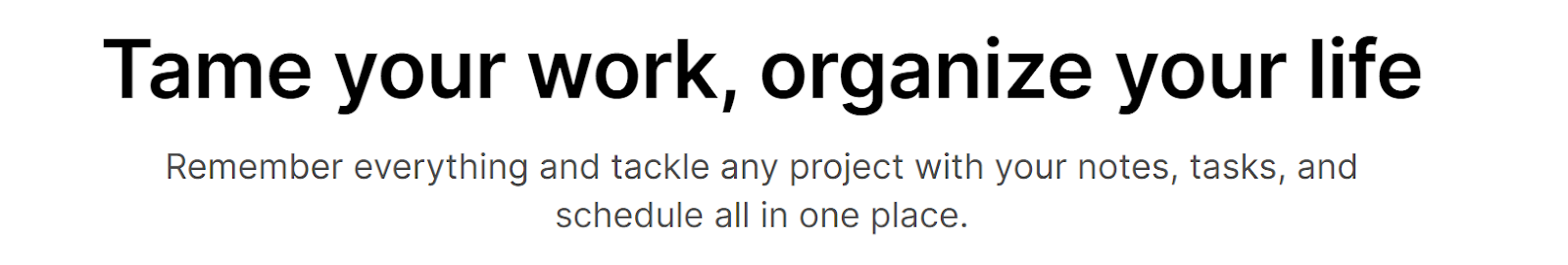
Evernote is a versatile note-taking app, streamlining organization with its robust features. It allows users to capture ideas, create to-do lists, and store various content types like text, images, and audio. With cross-platform accessibility and powerful search capabilities, it’s a go-to tool for personal and professional productivity.
Key features:
- Note creation: Ability to create text-based notes with formatting options.
- Multimedia support: Incorporating images, audio recordings, and attachments.
- Organization tools: Tagging, notebooks, and stacks for categorizing notes.
- Cross-platform sync: Synchronization across devices for seamless access.
- Web clipping: saving web pages or articles for later reference.
Pros:
- Has options for securing sensitive notes with passcodes or encryption.
- Can capture documents via phone camera for digitization.
- Users can set reminders for notes or to-do lists.
- Users can create to-do lists or checklists within notes.
Cons:
- Pages load somewhat slowly.
- The paid version is a bit expensive for the features that it offers.
Workflowy
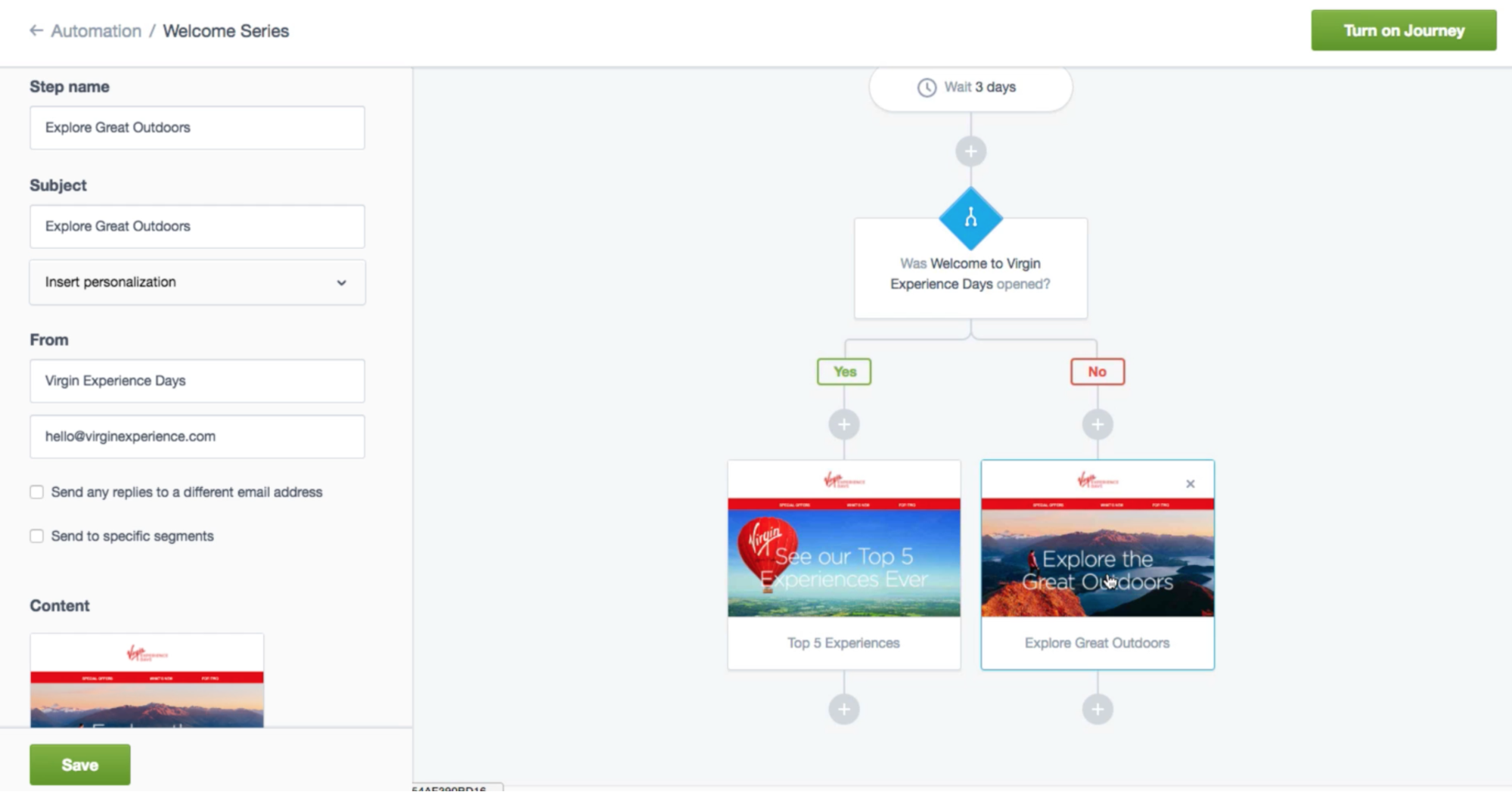
Workflowy is a minimalist, versatile organizational tool centered on nested lists. It simplifies complex ideas by breaking them down into manageable bullet points. With its intuitive interface, zoom-in features, and collaborative capabilities, Workflowy aids in brainstorming, project management, and personal organization, fostering productivity and clarity.
Key features:
- Nested lists: Organizing information in hierarchical bullet points.
- Tagging and filtering: Categorizing and finding items easily.
- Quick add: Swiftly adding items without interrupting workflow.
- Cross-platform access: Availability across various devices and browsers.
- Version history: Tracking changes and accessing older versions.
Pros:
- Securely backs up and restores lists.
- Users can add notes or comments to list items.
- Offers the ability to create templates or duplicate lists.
- Assigns tasks or responsibilities within lists.
Cons:
- Users cannot search for words in languages other than English.
- Moving items within a task can be a bit clunky.
Asana
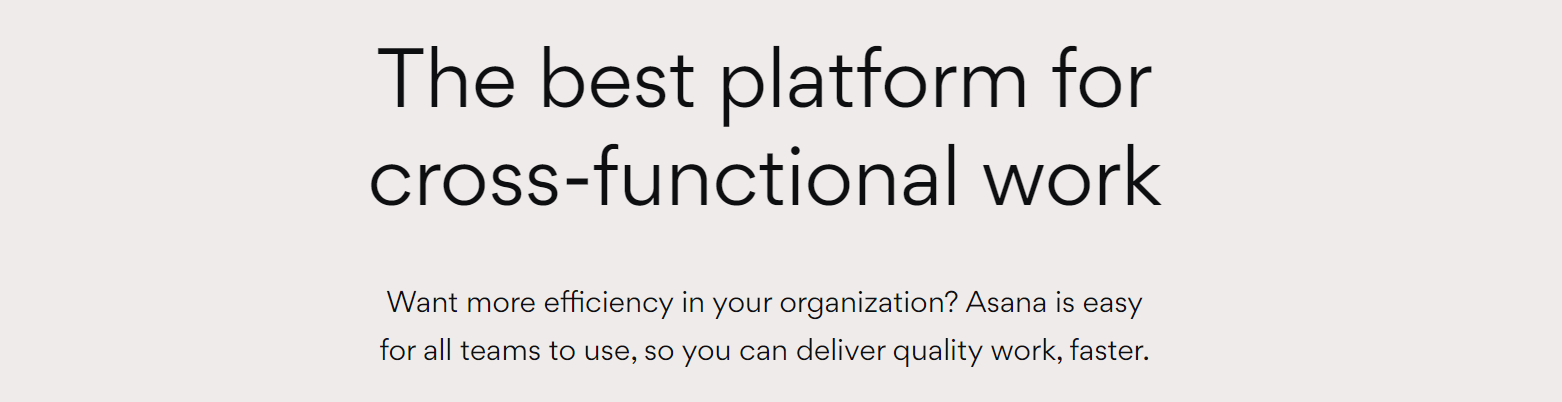
Asana is a versatile project management software designed to streamline team workflows. It enables users to organize tasks, set priorities, and track project progress in real-time. Asana empowers teams to enhance productivity and achieve their goals efficiently.
Key features:
- Task management: Organize tasks and projects efficiently.
- Project timelines: Visualize project timelines and milestones.
- Due dates and priorities: Set deadlines and prioritize tasks.
- Attachments and comments: Share files and communicate within tasks.
- Customizable workspaces: Tailor workspaces to fit team needs.
Pros:
- Enables the establishment of task dependencies for better planning.
- Frequently introduces new features and improvements.
- Provides a functional free plan for smaller teams.
- Users can monitor and manage multiple projects in one view.
Cons:
- More advanced features are available in premium plans, which may be costly.
- Might feel too robust for straightforward task management.
Trello
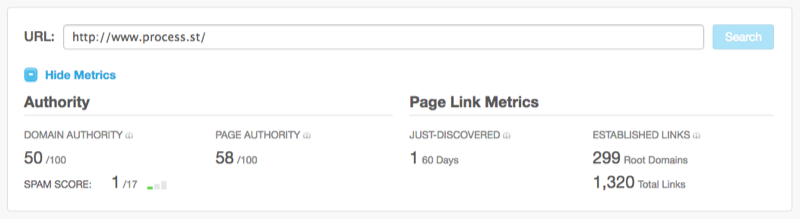
Trello is a popular online tool that utilizes boards, lists, and cards to streamline project management. It simplifies tasks, fosters team collaboration, and visualizes workflows in an easy-to-understand format. Trello’s intuitive design empowers teams to organize and prioritize work seamlessly, making it a go-to choice for various projects.
Key features:
- Boards, lists, and cards: Organize tasks hierarchically.
- Drag-and-drop: Intuitive interface for easy task management.
- Labels and tags: Categorize and color-code tasks for clarity.
- Power-ups: Extend functionality with integrations and automations.
- Activity log: Track changes and updates on boards.
Pros:
- Adaptable to various project management styles.
- Boards and cards offer a clear visual representation.
- Users can create boards tailored to their needs.
- Super budget-friendly, which makes it great for small businesses.
Cons:
- It has limited control over data security compared to self-hosted solutions.
- It has very limited automation features compared to other tools.
Toggl Plan
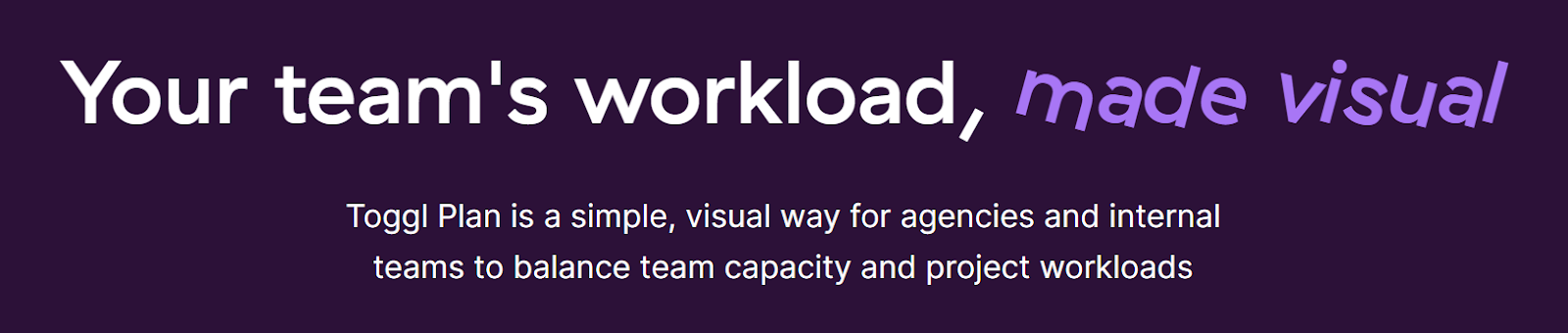
Toggl Plan revolutionizes project scheduling, offering an intuitive platform for seamless planning and collaboration. It prioritizes simplicity, aiding teams in visualizing tasks and timelines effortlessly. Embracing flexibility and clarity, it fosters efficient workflows, empowering users to organize projects and achieve milestones with ease.
Key features:
- Recurring tasks: Set tasks to repeat at specified intervals.
- Timeline sharing: Share project timelines easily with stakeholders or clients.
- Project templates: Utilize pre-designed templates for quicker project setup.
- Visual planning: Organize tasks and projects visually on a timeline for easy comprehension.
- Color-coded labels: Categorize tasks with different colors for quick identification.
Pros:
- Sets relationships between tasks for accurate scheduling.
- Reviews activity and completed tasks for project reference.
- Users can zoom in and out of the timeline for detailed or broader views.
- Integrates with Toggl Track for comprehensive time tracking within projects.
Cons:
- Not all of the web features are available on the mobile app.
- There is a steep learning curve.
Google Keep
Google Keep is a user-friendly note-taking app offering a range of features for organizing thoughts, lists, and reminders. With its simplicity and cross-platform synchronization, users can create color-coded notes, set reminders, collaborate in real-time, and access their content seamlessly across devices, fostering productivity and organization.
Key features:
- Note-taking: Creating text-based notes with various formatting options.
- Checklists and to-do lists: Generating lists for tasks or reminders.
- Color coding: Labeling and organizing notes with different colors.
- Reminders: Setting time or location-based reminders for notes.
- Voice notes: Recording and saving audio notes.
Pros:
- Accesses and syncs notes across devices.
- Sets reminders based on location.
- Categorizes and sorts notes with labels.
Cons:
- Web clippers only grab URLs.
Smartsheet
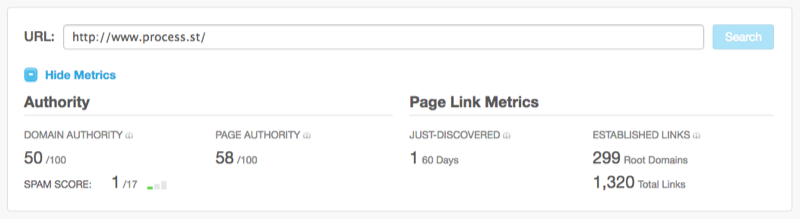
Smartsheet serves as a dynamic work management platform, combining the familiarity of a spreadsheet interface with robust project management capabilities. It empowers teams to collaborate, organize, and execute projects efficiently. Known for its versatility, Smartsheet adapts to diverse workflows, enhancing productivity and fostering seamless coordination among teams.
Key features:
- Spreadsheet interface: Familiar interface for ease of use.
- Gantt charts: Visualize project timelines and dependencies.
- Forms: Create forms for data collection and entry.
- Resource management: Allocate resources and manage workloads.
- Project templates: Pre-built templates for various project types.
Pros:
- Adaptable for various project management and task tracking needs.
- Generates customizable reports for project insights.
- Provides controls for data access and permissions.
- Seamless integration with multiple third-party apps and services.
Cons:
- It doesn’t have native communication tools; instead, it relies on integrations for comprehensive communication features.
- It doesn’t work well for smaller-scale projects.
ServiceNow
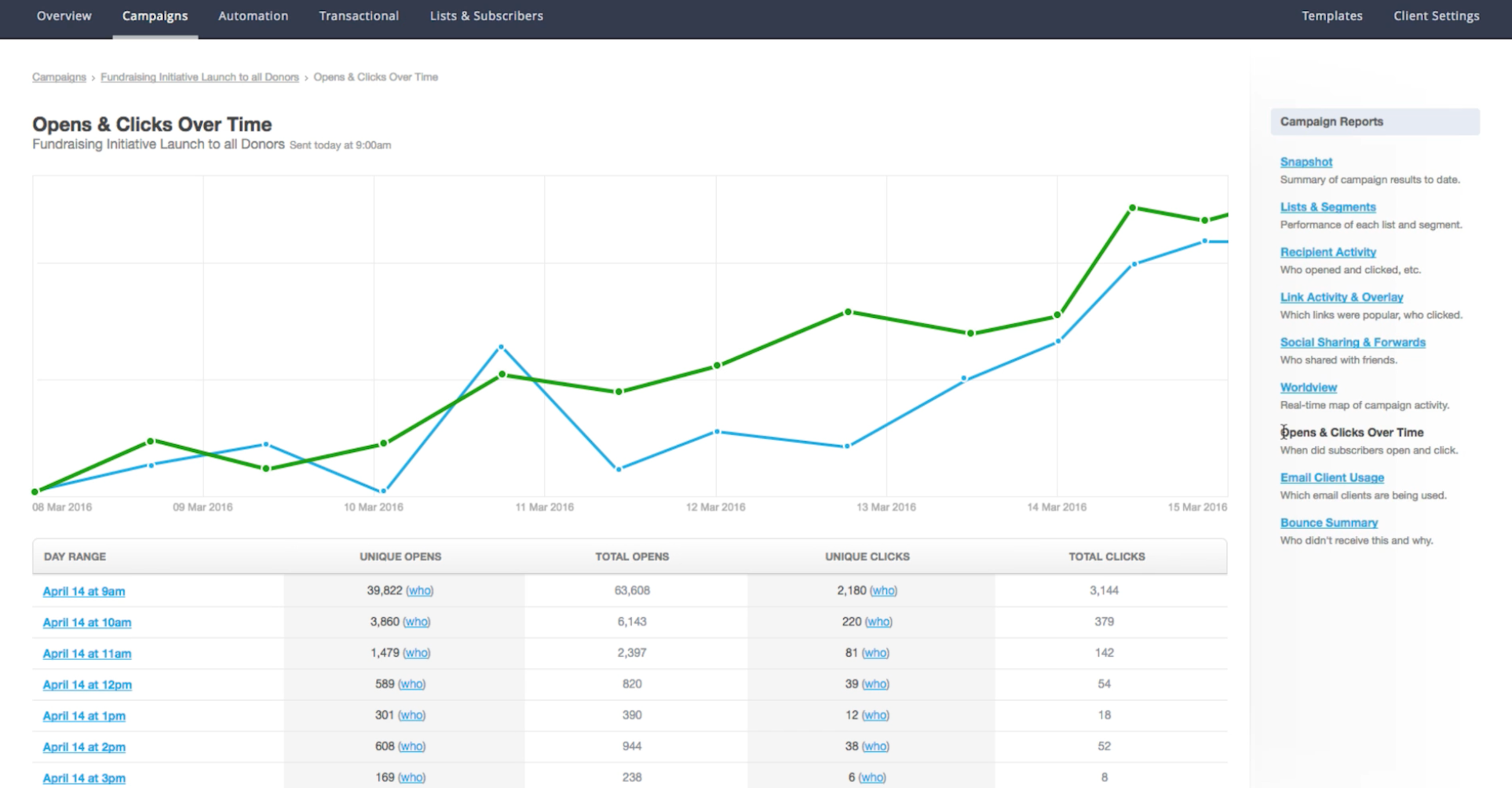
ServiceNow offers dynamic checklists as part of its robust workflow management system. These checklists streamline processes, ensuring tasks are completed efficiently. With customizable templates, collaboration features, and integration capabilities, ServiceNow checklists empower teams to orchestrate tasks seamlessly, enhancing productivity and organizational efficiency.
Key features:
- Risk assessment: Identifying and addressing potential risks within tasks.
- Role-based views: Customizing checklist visibility based on user roles.
- Checklist collaboration: Collaborating on checklists with team members.
- Task assignment: Assigning tasks to individuals or groups.
- Progress tracking: Monitoring completion status within checklists.
Pros:
- Tailors checklists to specific workflows.
- Structures tasks in sequential or parallel order.
- Ensures tasks meet predefined service level agreements.
- Manages access levels for different users.
Cons:
- It’s expensive.
- It’s no good for personal checklists.
Miro
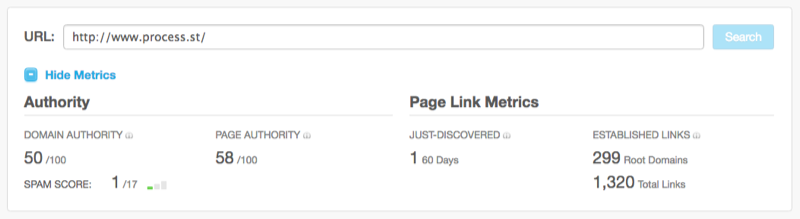
Miro, a collaborative online whiteboarding platform, is often used for product management. It offers visual tools for brainstorming, creating product roadmaps, and organizing user story maps. Miro enhances product development by enabling cross-functional teams to collaborate, ideate, and plan, fostering better communication and innovation in the product management process.
Key features:
- Flowchart creation: Create and customize flowcharts.
- Innovation management: Keep track of ideas and documents.
- Product roadmap tools: Design project roadmaps with whiteboards.
- Project management: Use flow charts to design project management processes.
Pros:
- It has a robust set of product features.
- Excellent for idea sharing.
- Supports video conferencing.
Cons:
- It’s difficult to use with a trackpad.
Benefits of using a checklist maker
A checklist maker offers several benefits that can significantly improve productivity and organization in work and daily routines.
Firstly, it helps in creating a systematic approach to tasks, allowing the user to break down complex projects into smaller, more manageable steps. The list of tasks ensures that nothing is overlooked and all necessary tasks are completed.
Secondly, a digital checklist maker can improve efficiency by providing a clear overview of upcoming tasks and deadlines. This helps in prioritizing tasks and allocating time and resources effectively.
Additionally, using a checklist maker can reduce the risk of errors and oversights, as it serves as a visual reminder of all necessary tasks. It also promotes accountability and helps in tracking progress, ensuring that all tasks are completed timely.
Furthermore, a checklist maker can be easily customized to suit individual preferences and specific project requirements. It allows for easy modification and updating of tasks as priorities change.
Lastly, a checklist maker can be easily shared with team members, allowing for better collaboration and communication. This promotes transparency and ensures that everyone is on the same page regarding project requirements and timelines.
In conclusion, a checklist maker offers numerous benefits such as improved organization, efficiency, and collaboration, making it an essential tool for managing projects and tasks effectively.
Types of checklists supported by checklist makers
Checklist makers can produce a variety of checklists to accommodate different needs and purposes. Some common types of checklists that checklist makers can produce include:
Process checklists
These checklists outline the steps and procedures for completing a particular process or workflow. They can be used to ensure consistency and accuracy in repetitive tasks.
Task-oriented checklists
Task checklists are designed to help individuals or teams stay organized and focused on completing specific tasks. They can include steps, deadlines, and resources needed for each task.
Compliance checklists
These checklists are used to ensure that specific regulations, standards, or requirements are being met. The checklist design can be customized to align with industry-specific regulations or internal policies.
Safety checklists
These checklists help ensure that safety protocols and procedures are being followed to prevent accidents and injuries in various environments, such as workplaces, construction sites, or healthcare facilities.
Event planning checklists
These are the perfect checklists to help individuals or teams stay organized and on track while planning and executing events. They can include tasks related to logistics, marketing, budgeting, and more.
Get started for free
All of the tools listed above are perfect for making checklists, and many of them offer free trials or demos, so take advantage of them! Don’t be afraid to test a few out to find the perfect one for your current business processes.







