
[ Download our Free Ebook ] – Click here to download our free 111 page ebook on “How to automate the tasks you hate at work using Zapier“.
SaaS — the great equalizer.
Thanks to SaaS (software-as-a-service) countless businesses of all sizes have moved to cloud-based apps to solve everyday problems in ways only available before to big companies willing to shell out thousands for software licenses. Smart startups can harness the power and efficiency of larger teams by cutting out the robotic admin work from their processes and zeroing in on what really matters — generating leads, closing deals and keeping customers happy.
Organizing yourself and your team is made so much simpler when the apps you use sync to the cloud. This means the apps are accessible from any device, data coming in and out can be seen by whoever you choose, and apps can integrate with each other, doing more with less human input.
The cloud became the perfect setting for a CRM, and that’s where you’ll find all major products today.
Cloud-based Customer Relationship Management
CRMs exist for just one reason: to make salespeople more productive. However, before integrations were widespread, sales teams were forced to update their CRMs manually (then enter the same info into whichever other apps they used!).
By building integrations into the way you naturally work, tasks can be triggered behind the scenes without leaving the CRM, losing focus or getting swamped with the salesperson’s nemesis: data entry.
A study from 2013 reported by Loraine Lawson for IT Business Edge revealed that most companies weren’t integrating their SaaS apps because they couldn’t code it themselves. It seems surreal to read that since times have changed so quickly and technology has come a long way.
The graph below illustrates data from a 2012 survey gathered from IT decision-makers from 63 mid-sized companies. Even before integrations, most mid-sized firms used more than 3 SaaS applications.
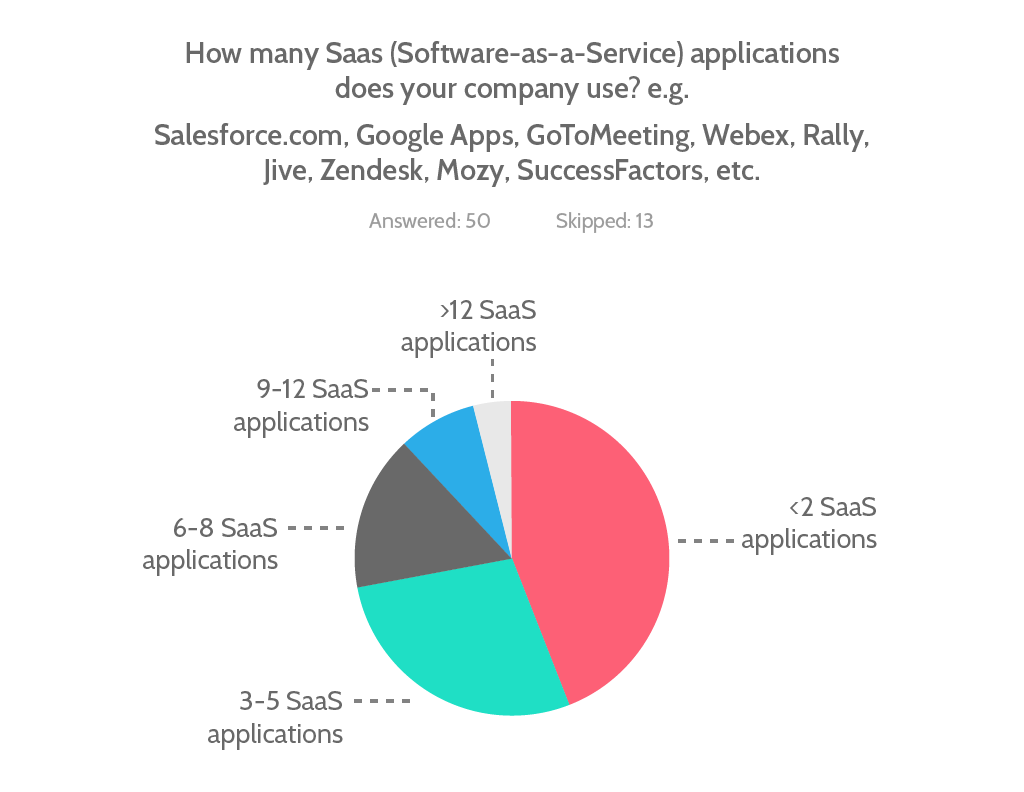
Two years ahead — a digital millennium — integration apps like Zapier make it simple for non-developers to integrate their CRMs with pretty much everything.
A study conducted in 2015 found that 32% of companies plan to process 100% of their workflow using SaaS over the next five years.
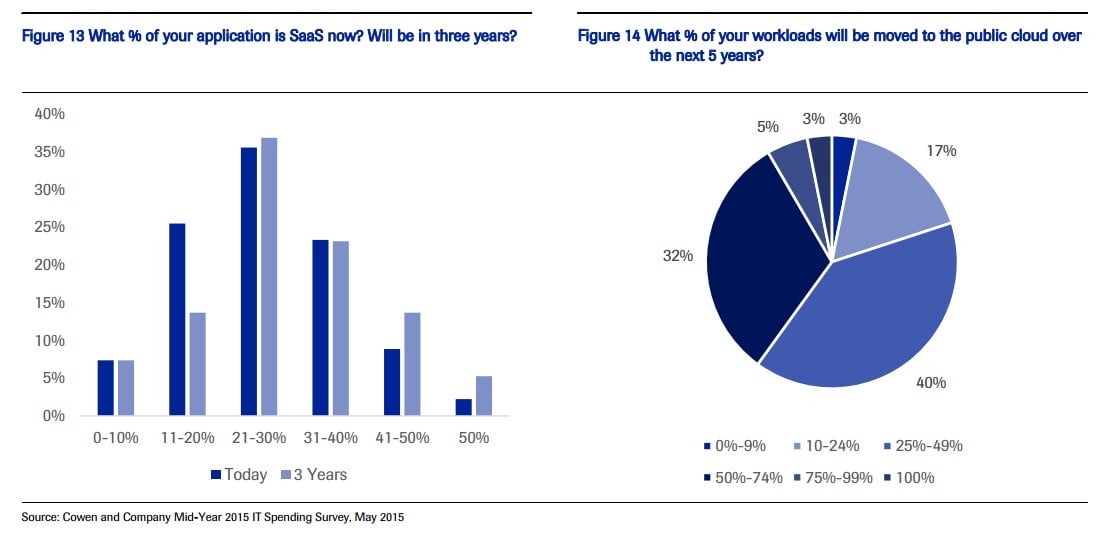
In short, SaaS adoption has solidly grown since at least 2012. Cloud-based apps are becoming vital for sales teams because work happens faster, on a larger scale and more collaboratively than ever.
If you need help deciding on a CRM, check out The Best CRM for Small Businesses.
Now I’m going to run through a list of useful CRM integration examples to help you take control of your sales funnel and tighten up any unoptimized processes. A bigger list of integrations for more apps you might use can be seen in this post on workflow automation.
Salesforce

Salesforce, the first major CRM (after the digital rolodex!) and one of the first cloud-based apps in the world, is unsurprisingly one of the most popular and powerful candidates for integration.
Take a look at how you can use Salesforce to trigger other apps, and how other apps can update Salesforce data.
Salesforce integrates with Process Street to automate workflow creation and track team activity. Actions in Salesforce can automatically run and assign checklists, notifying your team of a set of tasks to complete and ensuring sales processes run smoothly. Find out more ways to integrate with Process Street in this post on workflow automation.
Agile CRM
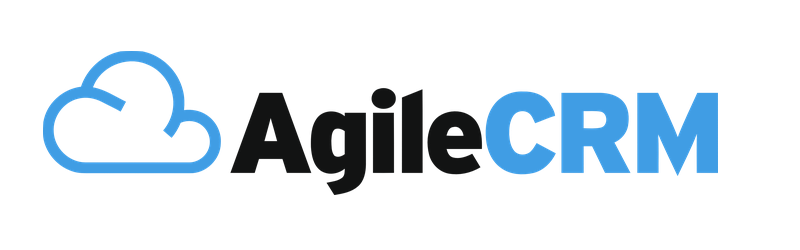 On the other end of the spectrum to Salesforce, Agile CRM has a smaller user base, in-built marketing automation features and can be used for free. For integration purposes, however, you’ll have to get the ‘Startup’ package which is $8.99/month. Agile CRM’s flowchart-style marketing automation can really be powerful, especially when linked with Mailchimp, TypeForm and Process Street.
On the other end of the spectrum to Salesforce, Agile CRM has a smaller user base, in-built marketing automation features and can be used for free. For integration purposes, however, you’ll have to get the ‘Startup’ package which is $8.99/month. Agile CRM’s flowchart-style marketing automation can really be powerful, especially when linked with Mailchimp, TypeForm and Process Street.
Get the most out of your marketing automation by integrating Agile CRM with Process Street. Creating and assigning checklists automatically at automation milestones gives your team a way to collaborate with each other and make light work of tasks that need human input, like personalized messages and contacting suspects.
Close.io
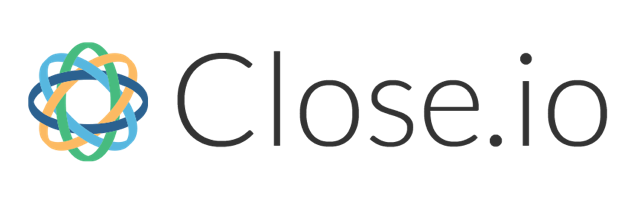
Close.io is born out of Elastic‘s frustration for CRMs and the time-wasting data entry tasks that come with them. Popular with people who have problems with Salesforce, Close.io features one-click calls, email tracking and zero data entry. Prices start at $59/user/month and all packages come with unlimited contacts, leads and opportunities. Close.io’s workflow streamlining can be put to even better use by integrating it with Slack, Gmail, MailChimp and Process Street.
See more ways to integrate Close.io with Process Street in our workflow automation article.
Capsule CRM
 Capsule CRM has the least expensive full price package on the list. At just £8/user/month (or around $12), it is for small businesses who want the power of an enterprise product without the cost. Integrate Capsule CRM with Process Street to start triggering sales workflows like call schedules and demos without leaving Capsule.
Capsule CRM has the least expensive full price package on the list. At just £8/user/month (or around $12), it is for small businesses who want the power of an enterprise product without the cost. Integrate Capsule CRM with Process Street to start triggering sales workflows like call schedules and demos without leaving Capsule.
The simple design of Capsule CRM lends itself well for integration with Process Street. Process Street is the simplest way to manage your team’s recurring workflows with checklists. Linking it to your CRM means you can automatically create checklists when certain things happen inside Capsule.
Zoho CRM
Integrating your CRM with the other apps you use lets you focus on generating leads, not data entry work. Zoho CRM was built on those principles before integrations became widespread, so has an emphasis on helping sales teams follow efficient workflows.
Take a look at how you can integrate Zoho CRM with Wufoo, WooCommerce, MailChimp and Process Street.
By using Process Street to trigger workflows when new contacts or leads are added to Zoho CRM, you make things easy for your team and keep them on track. Process Street’s simple user interface communicates team progress in an immediately visible way.
Pipedrive
 If you use Pipedrive for taking control of the sales process, you’ll already know its power. When integrated with over 400 apps, this pipeline-based CRM can easily manage every aspect of your sales workflows with ease thanks to its unique and intuitive timeline view. For those looking for a highly sales-focused CRM,Pipedrive is available for €9/user/month (or around $10) with all features included.
If you use Pipedrive for taking control of the sales process, you’ll already know its power. When integrated with over 400 apps, this pipeline-based CRM can easily manage every aspect of your sales workflows with ease thanks to its unique and intuitive timeline view. For those looking for a highly sales-focused CRM,Pipedrive is available for €9/user/month (or around $10) with all features included.
Triggering collaborative checklists has never been simpler for Pipedrive users. Integrating Process Street with Pipedrive makes checklist creation and assignment automatic, keeping your team aware of unfinished tasks and tracking their progress.
If the exact integration you’re looking for isn’t above, find out how to use Zapier with over 400 apps here.
Stay with me for more information on how checklists are critical to each sales process.
Automate Your Workflows with CRM Integration
Have you ever found you have too many tasks but no structure? That’s because you don’t have a checklist. A core part of every business is a set of standard operating procedures. Not only do checklists stamp out human error, they also make sure you’re able to repeat your big successes and avoid your greatest failures.
Here’s how Process Street works:
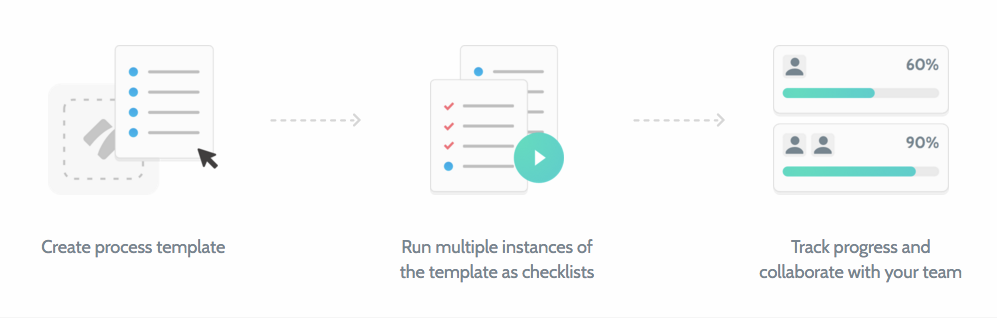
If you’ve ever used to-do list software, or even paper checklists, you’ll be able to use Process Street. The major differences are that you can have as many templates for recurring tasks as you need. You can build out hundreds of procedures for your business, because now you don’t have to worry about managing stacks of paper or even about wasting time writing to-do lists — thanks to CRM automation, it all happens behind the scenes with zero hassle.
If you aren’t already using Process Street for your sales workflows, click here and create an account — it’s 100% free!
When that’s done, head over to Zapier set up your CRM integration.
Download our FREE 111 Page Ebook
Ever wished you could automate the stuff you hate doing at work? Then you need to check out The Ultimate Guide To Business Process Automation with Zapier!
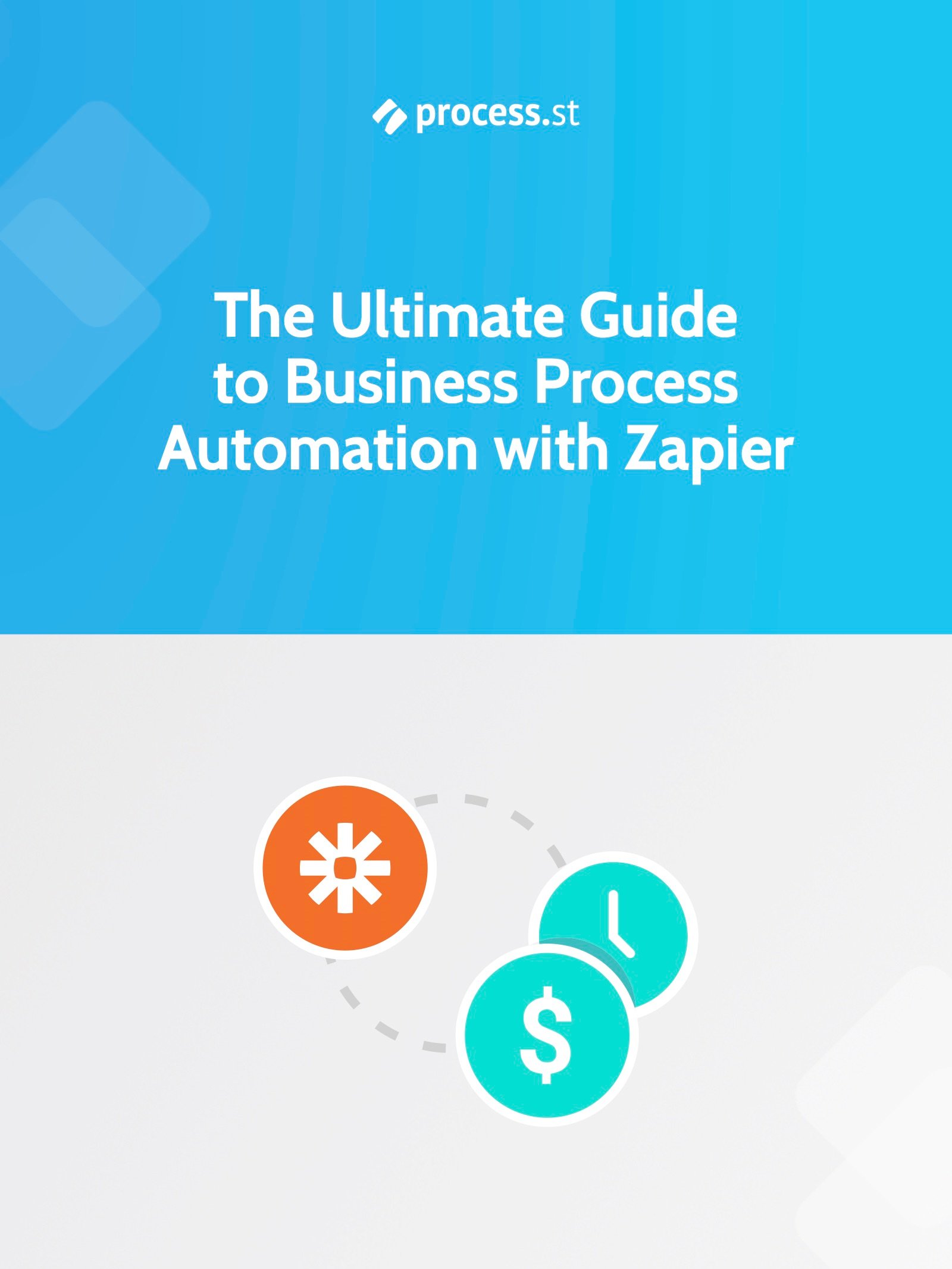
We’ve created the perfect resource to get you saving time and money by automating your business’ processes.
From basic tasks such as saving Gmail attachments into Dropbox to shipping your Salesforce leads into Mailchimp, the Ultimate Guide will guide you through setting up the perfect Zaps to automatically handle the tasks that clog up your schedule.
Plus, with Zapier’s 500+ integrated apps, chances are that your favorite programs are just waiting to be linked!
Better yet, it’s completely free!

What’s in the Ebook?
- What is Zapier – A Brief Introduction to Business Automation
- The Real Power of Zapier – Lookups, Filters and Multi-Step Zaps
- Zapier vs IFTTT: The Best Way to Automate Your Life?
- 222 Zaps You Can Start Using Right Now
- 50 Examples of Business Process Automation from the World’s Most innovative Companies
- 50 more Examples of Workflow Automation using Process Street







 Workflows
Workflows Projects
Projects Data Sets
Data Sets Forms
Forms Pages
Pages Automations
Automations Analytics
Analytics Apps
Apps Integrations
Integrations
 Property management
Property management
 Human resources
Human resources
 Customer management
Customer management
 Information technology
Information technology




Benjamin Brandall
Benjamin Brandall is a content marketer at Process Street.