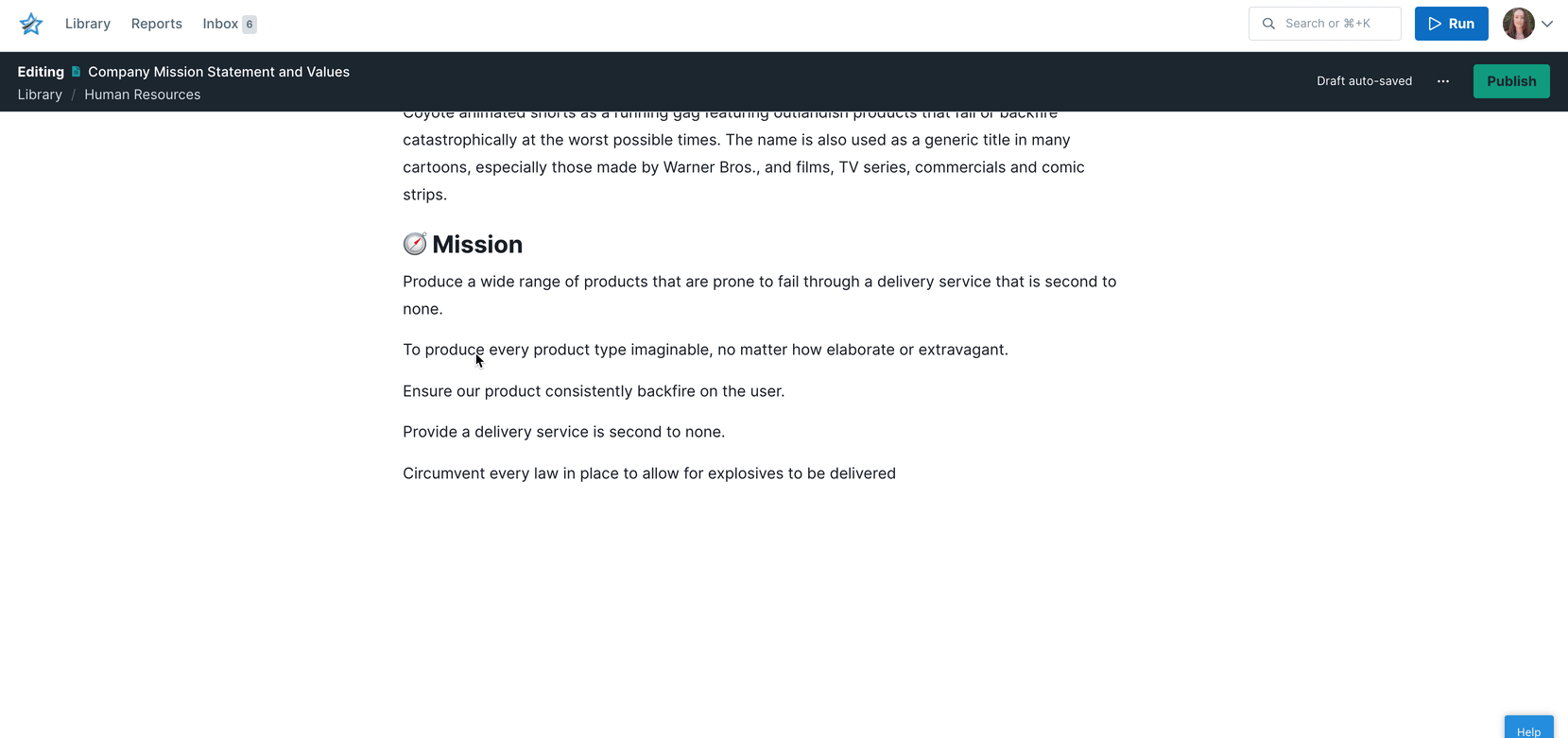Why take the long way round when you can make use of some handy keyboard shortcuts in Process Street.
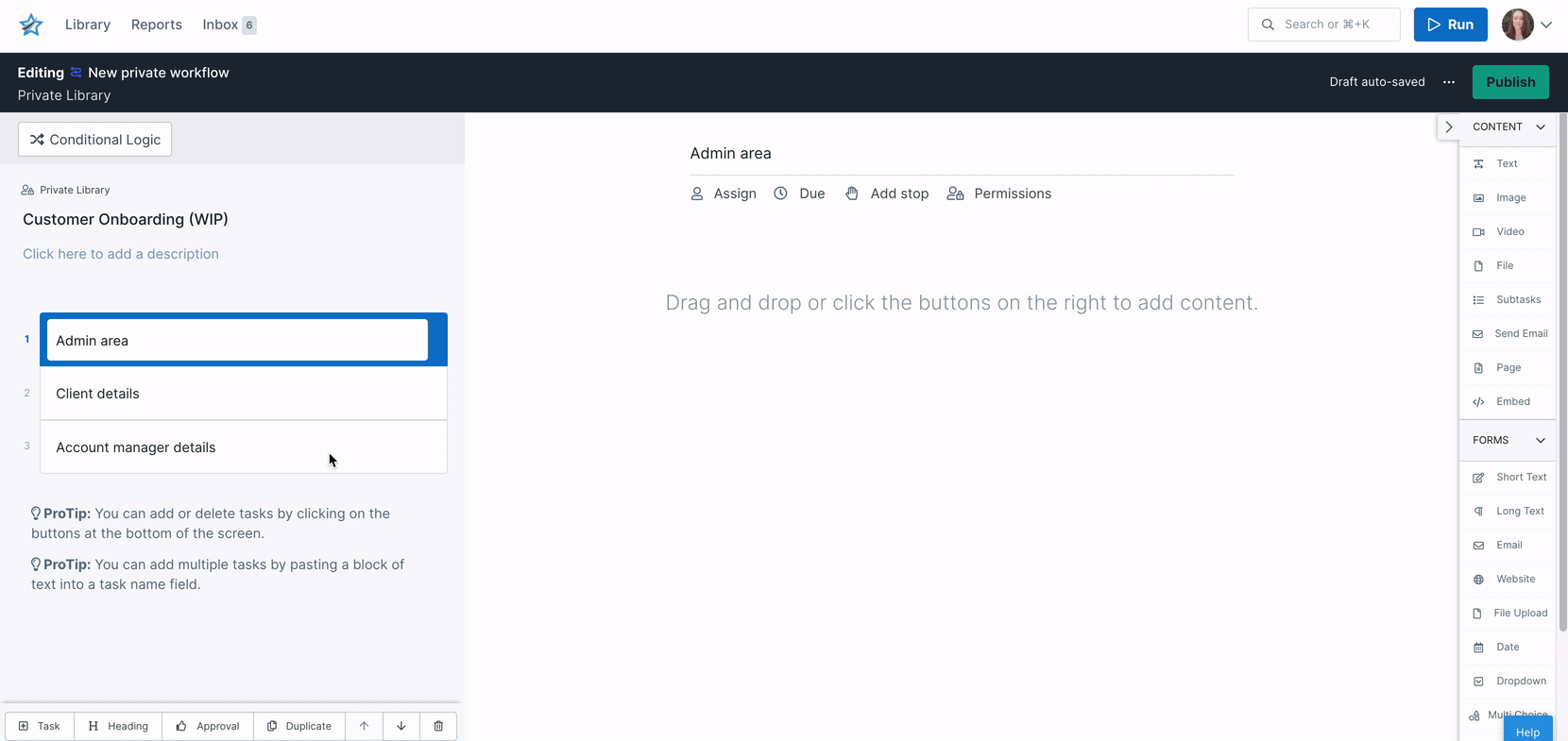
You can multi-select tasks in the workflow editor, which allows you to assign tasks, add stop tasks, set task due dates and task permissions in bulk.
To select a group of consecutive tasks, click the first task or heading you want to select while holding the SHIFT key. Then click the last task or heading, to select all of them in one go, as shown below.
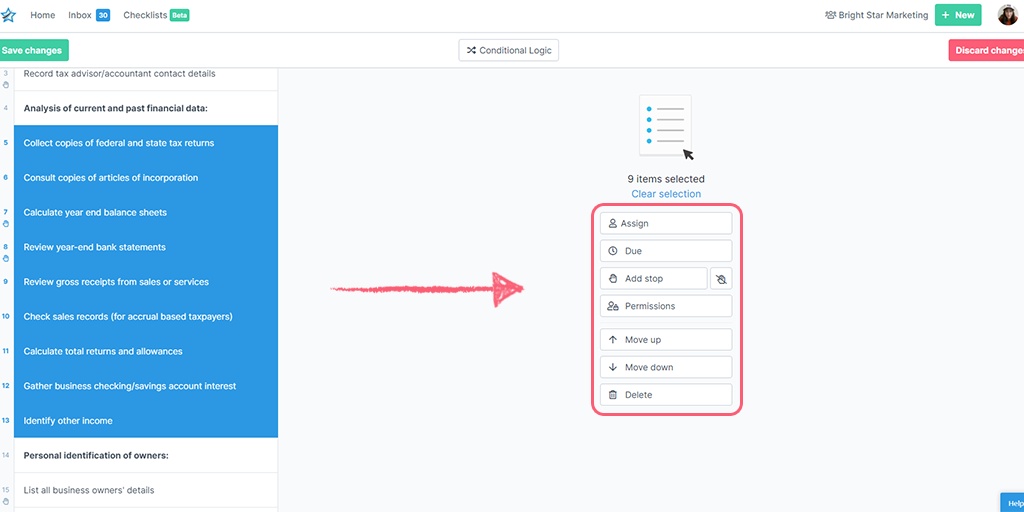
Multi-select separate tasks and headings by holding your CMD or CTRL key and clicking on each task you’d like to select.
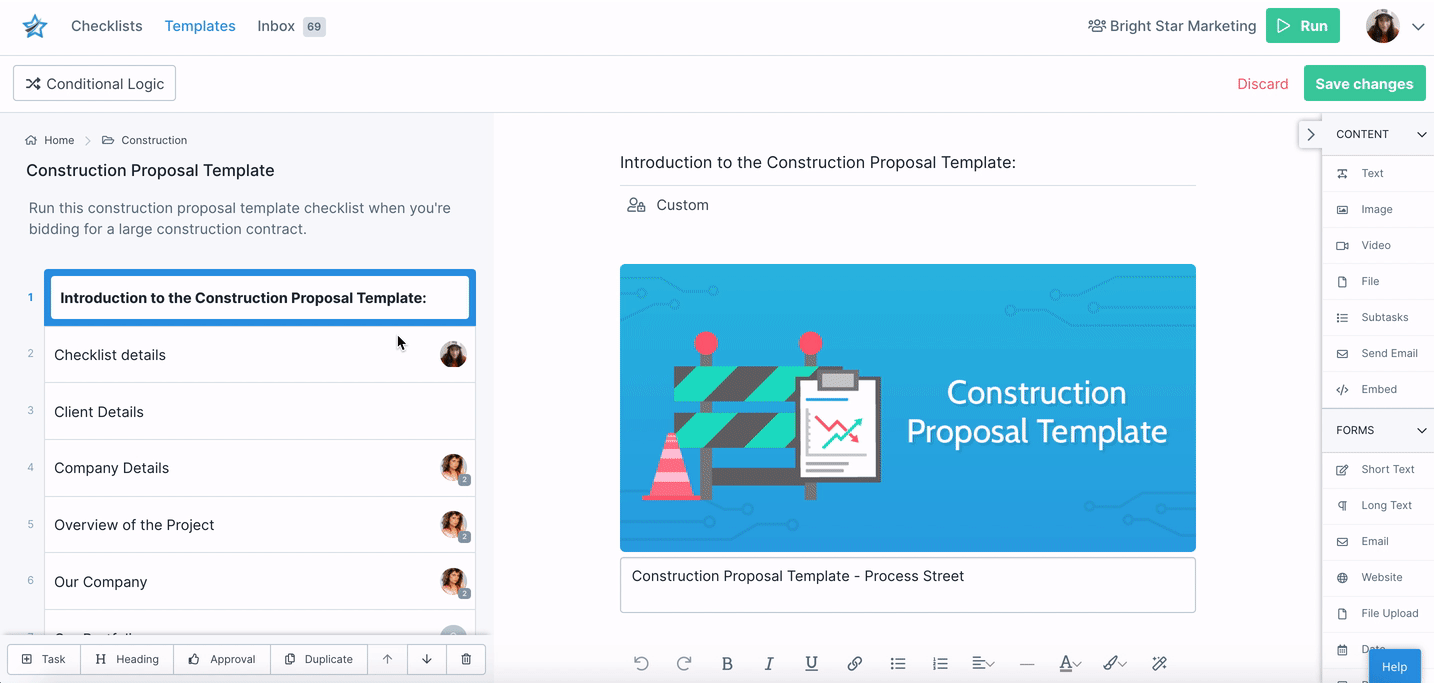
You can use shortcut keys to access the global search modal at the top of your screen. Press “Command + K” (on a Mac) or “Ctrl + K” (on a PC).
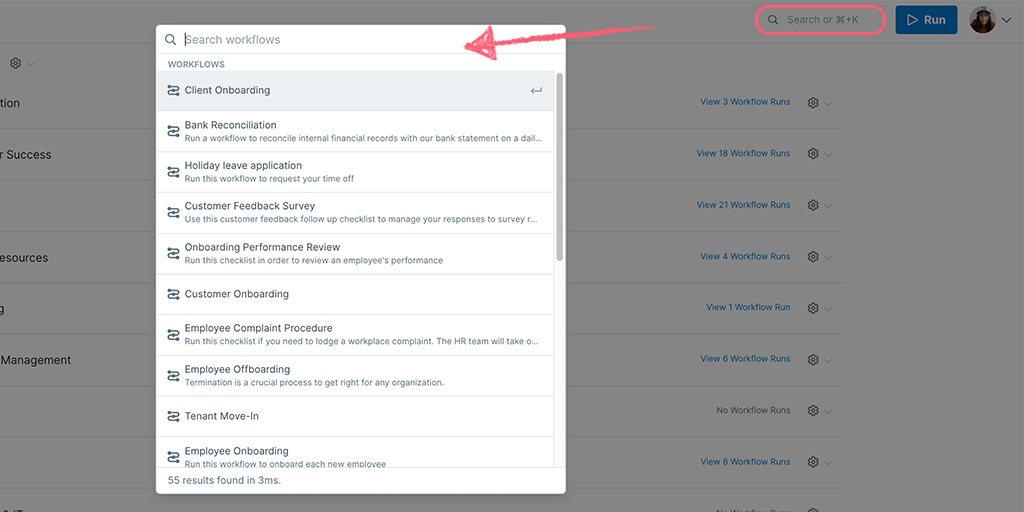
When you have the search modal open, use your cursor keys to select the workflow or Page you’d like to view. Click enter to view it, or on a workflow, click Shift + R to run it.
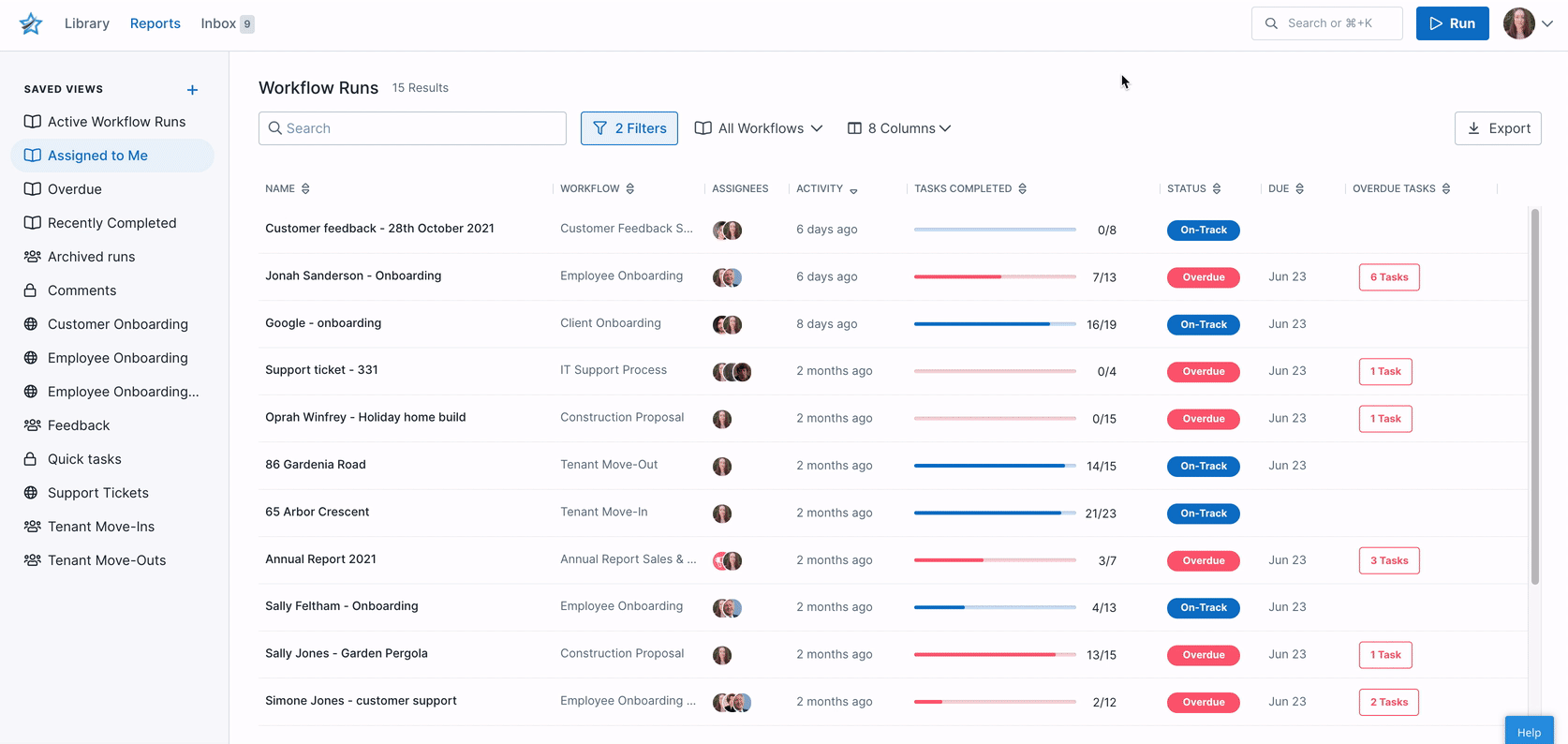
From your Process Street inbox, select a task or workflow run so that you can see it in the pop-up view shown below.
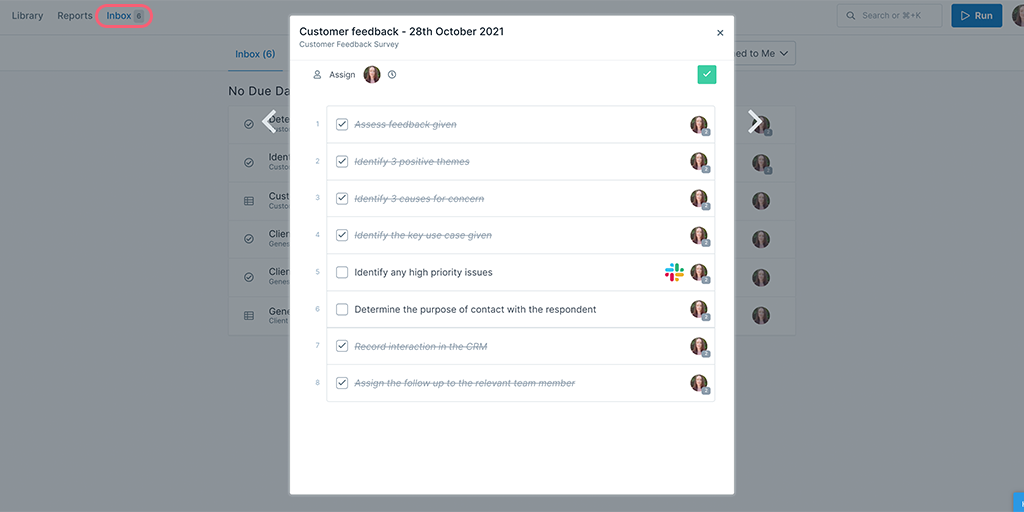
To create a bulleted list on your Page, add an asterisk * and then hit your space bar to turn it into a bullet. Hit your enter or return key to add more bulleted lines.
To indent your bullet point, place your cursor just after the bullet and hit your tab key.