Setting permissions on your folders, workflows, and Pages allows you to share the processes you need with the people you choose. This is particularly important if your workflows contain sensitive or private data, or if some of your workflows are internal, while others are shared with clients or people outside your organization.
Our latest update to permissions visibility gives you a clearer indication of which users or groups are assigned to your folders, workflows and Pages. This allows you to easily see and manage who you share them with, or who has access to them.
Note: These changes don’t affect how you currently have your permissions set up or how they work, they simply show you see what permissions you have already set.
We’ve added new icons to your workflow library so that you can see at a glance who is assigned to your folders, workflows and Pages. Hover over them to see the permissions at a high level.
Click the icon to quickly take you to the permission settings for that item, where you can view them or change them if needed.
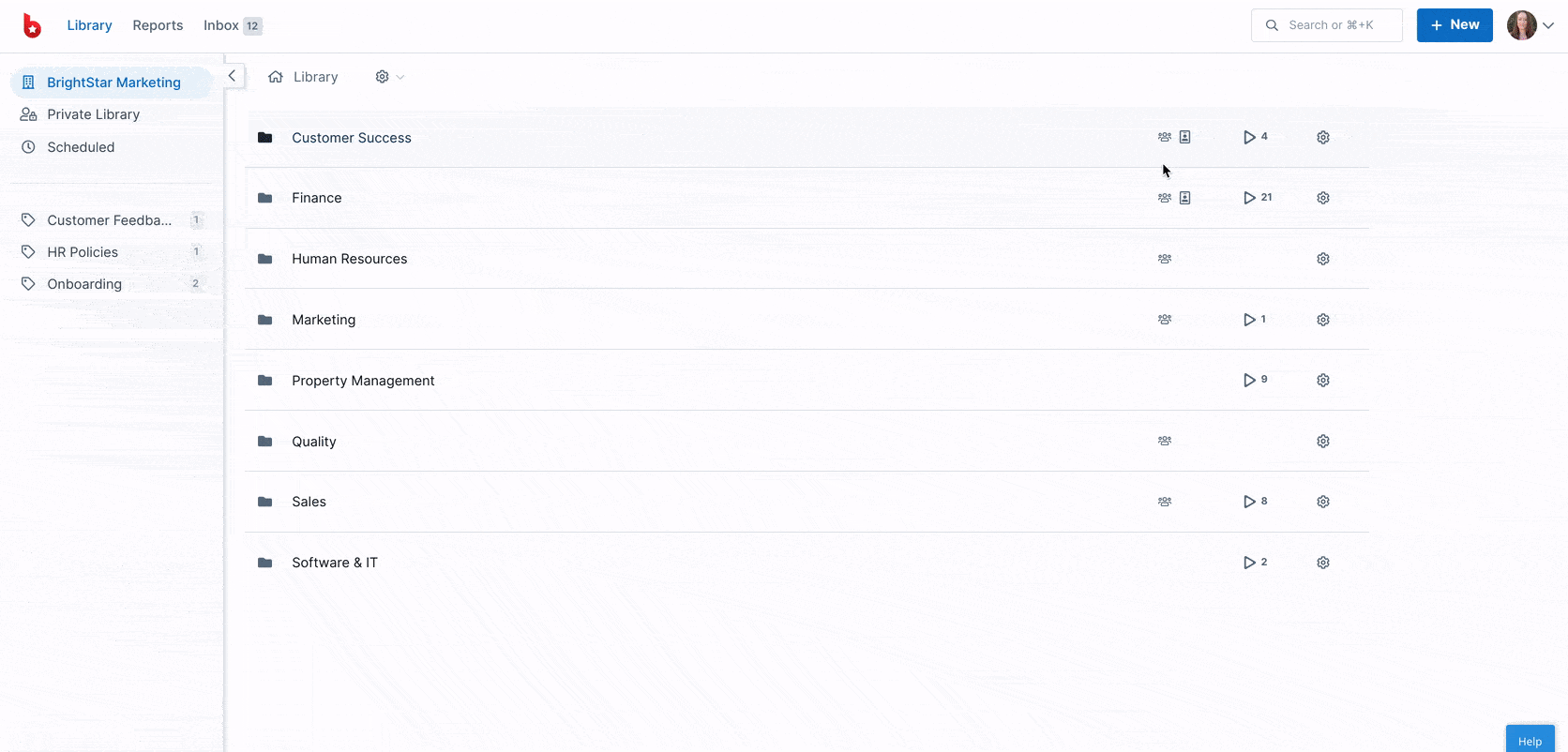
Where you have groups assigned, we’ve added a dropdown that reveals a list of the users in that group, so that you can quickly check who has permission on that item.
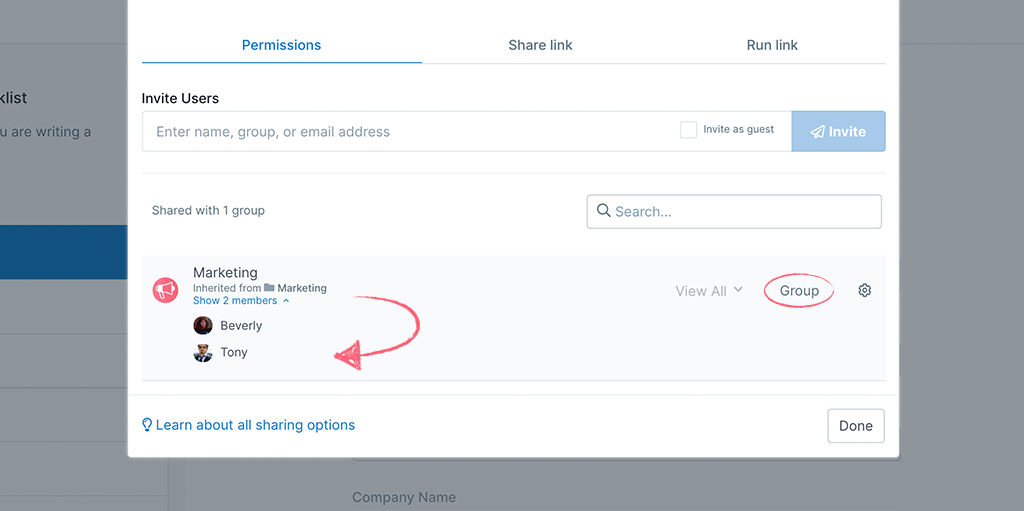
We’ve also replaced the link to your workflow runs with a small run arrow icon, alongside the number of active workflow runs you have, both in that folder and on the workflows within.
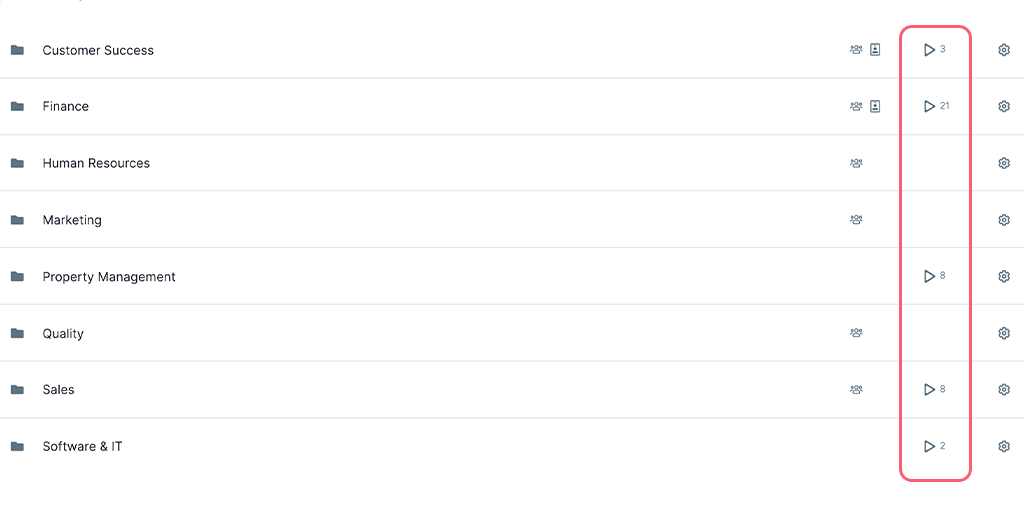
Wherever you see icons in purple, this denotes that the permissions have been inherited from somewhere else, for example from a folder to a sub-folder, a folder to a workflow or a Page.
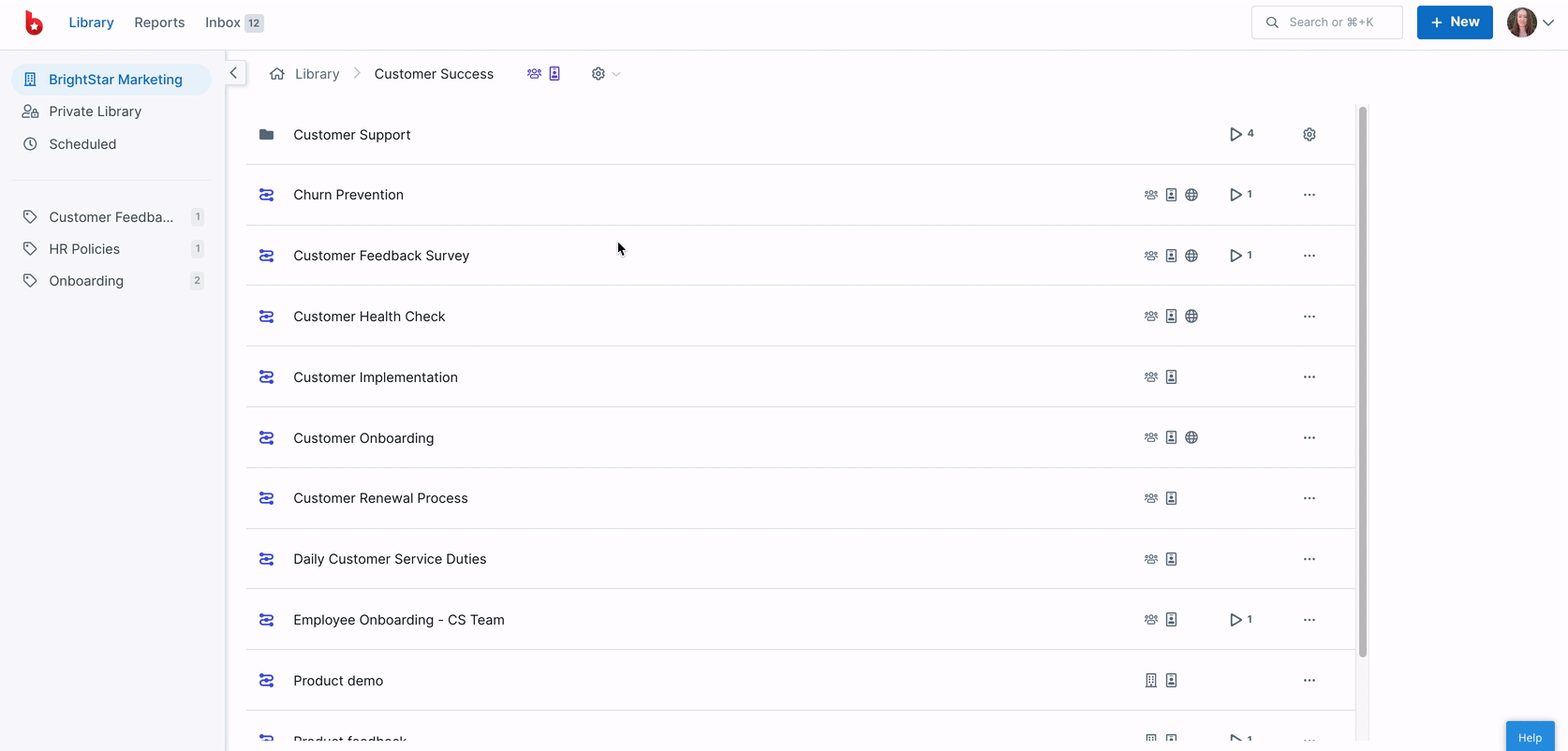
Learn more about groups, and managing permissions for folders, workflows and Pages.