
What if I told you that the organization powering 35% of the internet’s websites is fully remote?
Automattic has a remote workforce based in 75 countries. You might be asking how such a successful business can be fully remote. That’s where Automattic’s remote framework guide sheds some light.
Many people underestimated the power of remote work – until the global pandemic forced everyone to stay indoors. Even then, many people still thought about the remote work model through the lens of “there’s a pandemic, so you need to work from home.”
Yet, it’s so much greater than that (if you set it up right). We should know – because at Process Street, we’ve been fully remote since 2014. In today’s article, we’re taking a look at Automattic’s remote work framework and how you can achieve autonomous and asynchronous nirvana with it.
- Arguments against remote work
- The man behind Automattic’s remote work guide
- The five levels of Automattic’s remote work framework
- Gain a strategic advantage with the five levels of remote work
Let’s talk business!
Arguments against remote work
“Offices are where people get the most work done! That’s where they need to be!”
Every employee has their own work style or preference for where they want to work. Office spaces are the more traditional option, but they aren’t the only place to be productive.
Remote work recognizes this and embraces it. As an employee in a remote-first company, you can work in an office if that makes you more productive. That’s what co-working spaces are for.
What about the employee that’s more productive when they have a flexible schedule and can work from anywhere they choose? A remote-first culture gives you the freedom to do just that.
“Employees can’t achieve a good work-life balance when they work from home.”
This statement can be true, but it also applies to the workaholics staying at the office until 2 AM. Separating this work from your home life requires you to look at your personal preferences as an employee.
For instance, some workers achieve this separation by using a coworking space. Once the day is over, they leave and switch off work mode.
Others have a dedicated workspace or deskspace in their home that’s reserved for all things work-related. Having these clear work areas helps create a separation in work life and home life. It’s time to work when they’re seated in this space. Work mode is switched off when they’re somewhere else.
You can also do this digitally. That means going offline on Slack when your workday is over or muting email notifications until the next morning.
The man behind Automattic’s remote work guide
Matt Mullenweg is the founder of Automattic and the remote work framework we’re looking at today. His company is valued at more than 3 billion USD with no office and his employees only collaborating online.
Considering this, you can imagine he’s the one to help master communication amongst distributed teams.
The five levels of Automattic’s remote work framework
Automattic’s remote work guide is broken down into:
- Resembling a state of emergency: Levels 1 and 2 fit into this category and it’s where most organizations operated during the pandemic.
- Making the transition: Level 3 fits into this section and it’s where companies begin adopting a remote-first culture.
- Work becomes harmonious: Level 4 is where businesses work through the kinks found during Level 3 and daily operations begin feeling a lot smoother.
- Autonomous and asynchronous communication is achieved: Level 5 is the final phase of this remote framework and companies are operating with autonomy and effective asynchronous communication.
By understanding the characteristics and challenges of each level, HR managers can be better prepared in conducting business operations remotely.
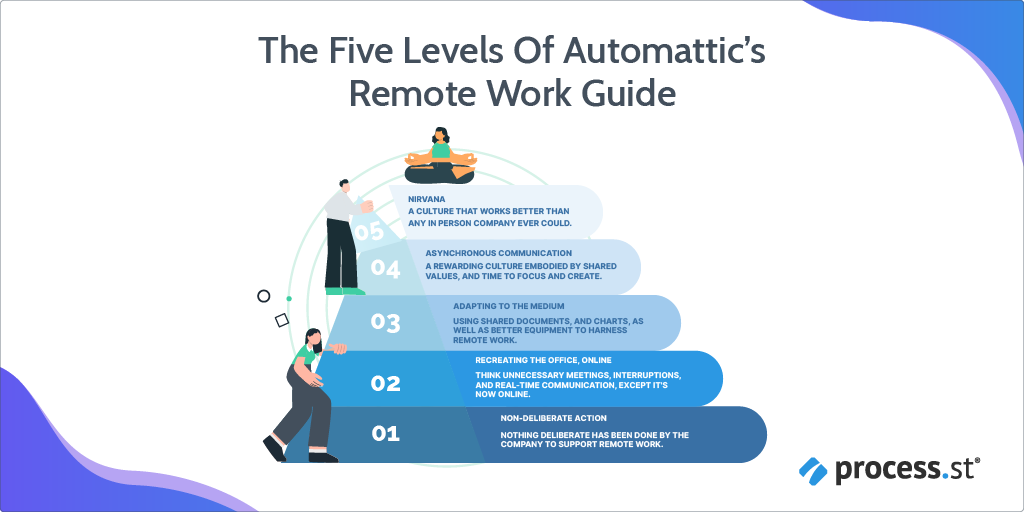
Level 1: Non-deliberate action
No deliberate actions have been taken by the company.
Despite this, employees are still equipped to fulfill their working responsibilities if they remain at home. While working away from the office, they have access to their email and smartphone.
In most instances, they join a few meetings. However, they don’t complete the majority of their tasks until they are back in the office.
During Level 1, the employee isn’t as productive as they would be in the office because they don’t have the proper resources to achieve optimal productivity.
This is the stage most organizations were at during the pandemic.
Level 2: Mimicking office life
Level 2 is currently where most businesses find themselves. This is especially true for more traditional organizations. During this stage, employees have access to:
- Their email and smartphones;
- Instant messaging software (like Slack);
- Video conferencing software (like Zoom).
Rather than redesigning the workspace to make the most out of these new technologies, employees virtually recreate how they would work while in the office. That means workers are expected to be at their computers from 9 until 5 each day.
In many instances, there’s screen-logging software involved. That way, employers can feel satisfied that their employees are online from 9 to 5. As you can imagine, there’s still a lot of work that needs to be done at this level.
Level 3: Adapting a remote-first culture
At this level, companies are taking advantage of the virtual tools they’ve previously invested in during Level 2. However, the main difference between Levels 2 and 3 is that they are now no longer trying to replicate the ‘in-office experience’.
This is also the stage where organizations are investing in more advanced technology for their employees. Such tools might include:
- Noise-canceling microphones;
- Lighting for virtual meetings.
During this phase, effective asynchronous and written communication becomes vital. Jumping on a call at any time is averted at all costs unless absolutely necessary. Instead, employees have a preference for written communication.
When meetings happen at Level 3, the team at Automattic:
- Set their meetings to 15 minutes as a default, only going over time if needed.
- Only schedule meetings if it’s a necessity and they can’t achieve the same results from an instant message, email, or Loom video.
- Have a desired outcome and specific agenda assigned for each meeting.
- Send invites only to necessary attendees unless it’s an all-hands company meeting.
- Never use their meeting times to communicate information, as they believe this is what email or instant messaging is for.
- Use the time to set their next steps and due dates, and assign the responsible departments, teams, and people.
Level 4: There’s harmony
“Employees shouldn’t always be connected.”
That’s one of the biggest criticisms opponents of remote work have. The belief is that people will feel pressured to work nonstop and not be able to set boundaries between work time and personal time.
Asynchronous policies/procedures ensure there is a separation and allow employees to “leave the office” guilt-free.
One of the most crucial things employees learn at Level 4 is that not everything needs an immediate response. For many tasks employees face, an instant message or one-way email works – the recipient can respond when they are back ‘in the office’.
The type of communication should reflect the urgency of a specific task. So, hop on a call with that person or send out a last-minute Zoom invite if it’s truly urgent.
By giving knowledge workers time to think and create, you’re also giving them time to get into a flow state. This is a psychological state that McKinsey believes helps employees to be up to 5 times more productive. Aside from this, asynchronous communication is also linked to making better decisions.
“If you want to cut the emotion out of the equation, increase the response time.”
– Robert Greene, The 48 Laws of Power.
When communicating asynchronously, you want to:
- Offer sufficient information and where necessary, clear outcomes and action items;
- Set a due date;
- Give a recourse path if the recipient can’t meet these requirements.
Process management tools like Process Street are vital for keeping your asynchronous boat afloat and sailing smoothly.
Reports dashboard gives insight into how employees are handling their workloads. That way, you don’t need to depend on employees updating you on task status – it’s right there in Process Street.
Level 5: Nirvana
By offering employees autonomy over their work, you’re unlocking a never-before-seen sense of freedom. This empowers them to design their working day around their health and well-being. Employees can maintain a better work-life balance as a result.
However, such autonomy comes with challenges. One of the biggest is that people often struggle with this freedom and can end up overworking. You can overcome this by enforcing policies to prevent burnout and overworking.
For example, you could have an unlimited time off policy to encourage employees to rest when needed (vacations, mental health days, sick days, etc.).
Many employees with this unlimited PTO take less than those with set amounts out of fear that taking ‘too much’ will affect their work. Unlimited time off is great and definitely beneficial to employees, but it also requires maintenance and direction from managers/leadership.
Gain a strategic advantage with the five levels of remote work
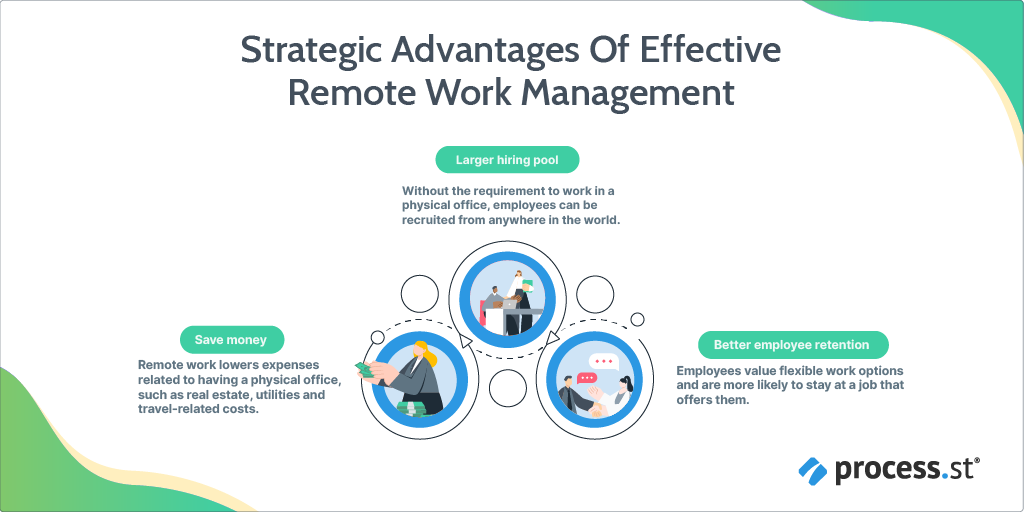
I’m not saying asynchronous communication is easy to implement, but once you’ve set it up, you’re golden. Process Street helps you do just that.
With well-designed processes, you offer complete transparency to your entire team. Process Street enables accountability through assignments and documentation. The approvals and notification features mean that everyone is informed about what work needs to be done and when it’s due.
Despite handing this autonomy to your employees, you still have visibility over the work that’s being done with the real-time reports dashboard. This dashboard feature makes it easy to track what progress is being made and if any bottlenecks are present.
With the Great Resignation, there’s a fantastic opportunity for companies. However, this opportunity is only within reach for forward-thinking organizations looking to offer the migrating workforce what they want.
That is more autonomy over their work, flexibility, and a better work-life balance. In offering this, employers can enjoy top talent residing in their workforce.
If not, you can kiss them goodbye. Following Automattic’s remote work framework can help you set up this remote workspace to welcome top talent rather than wish them farewell.
What rules do you think should be implemented to achieve effective asynchronous communication? Over-communicating? Not messaging after specific times? Let us know in the comments!







 Workflows
Workflows Projects
Projects Data Sets
Data Sets Forms
Forms Pages
Pages Automations
Automations Analytics
Analytics Apps
Apps Integrations
Integrations
 Property management
Property management
 Human resources
Human resources
 Customer management
Customer management
 Information technology
Information technology



Grace Donaldson
Grace is a content writer with a thirst for knowledge and coffee. You'll find her reading in a small café or singing at a rundown jazz bar when she's not overconsuming coffee or compartmentalizing her thoughts into a blog post.