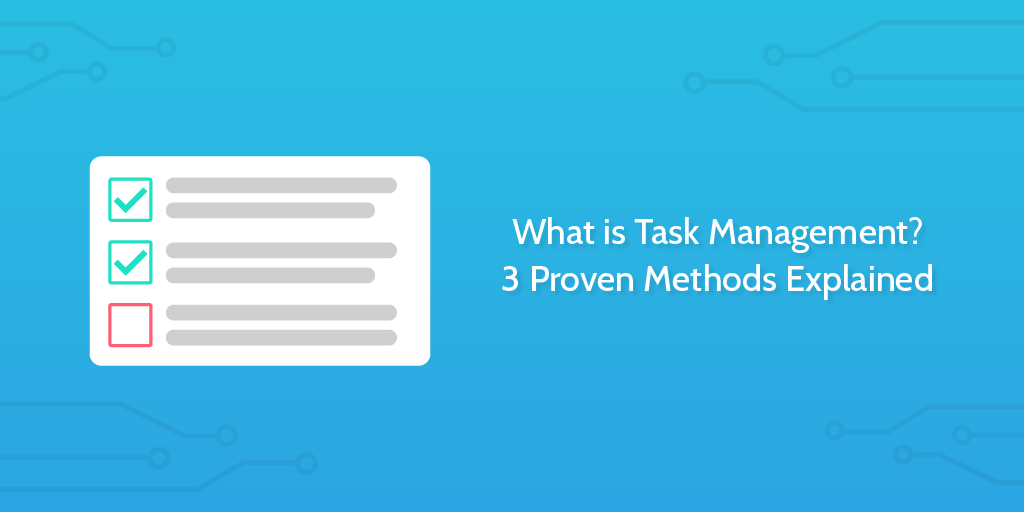
The most productive people on Earth aren’t superheroes. They have the same amount of hours in their day as you do, and often find ways to work far fewer hours, too. How do they do it?
When I was struggling to stay on top of my new responsibilities, I was asking the same question. Over time, I discovered task management techniques, to-do list apps and how to stay off Twitter to focus on work that matters.
I’m writing this task management guide because I want to share with you what I’ve learned since being thrown from office grunt work to the hectic life of a startup employee.
Over the next few chapters, I’ll be writing a huge guide to task management that will help you write your to-do list, stay on top of your workload and get more done.
Different approaches to task management
There are several major ways to manage tasks, some of which were created to help software developers, and some for general purposes. Even the ones for developers can be applied to everyday life, and they are some of the most efficient because they’ve been developed by people who desperately need to stay organized and work quickly.
Here are three task management methods which make up the core of my workflow, and the workflows of millions of other people.
Kanban
Developed in the 1940s by Toyota, Kanban (Japanese for sign or card) is a task management system you’ll definitely recognize if you’ve ever used apps like Trello or Kanbanchi.
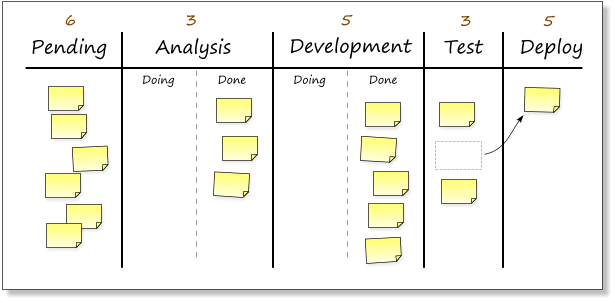
(Source: Kanban Blog)
For the purpose of an example, you start off with a whiteboard and divide it into several columns, such as ‘backlog’, ‘in progress’, ‘waiting approval’ and ‘done’.
Put all of your tasks on post-it notes in the left-hand column. As you start them or make progress on your tasks, move the corresponding post-it notes from column to column.
Here’s a simple Trello Kanban board I keep for my reading list:

While Trello is great if you’re collaborating with others (see a full rundown here), for solo task management a whiteboard can be just as effective because it’s a physical object and you don’t have to go on a website to see it.
A core principle of Kanban is to limit the amount of tasks currently in progress. Think about it this way: a physical whiteboard has a limited amount of space on it. If you want to add another task to ‘in progress’, you’re going to have to move one through the flow to make room for it.
While there’s no enforceable number of tasks you can have in progress at any one time, for Kanban to work properly, you should set yourself limits based on what you think your output capacity is.
To find out more about Kanban, I’d recommend checking out LeanKit’s ebook on the topic, Kanban Roadmap or this simple getting started guide from Kanban Blog.
Agile
In 2001, a small group of software developers got together and came up with a whole new way of managing their projects.
For the most part, before 2001, project management consisted of slow, bloated processes with far too many people and documentation involved. Changes were difficult to make, teams size was ridiculous and moving forward with a project was akin to the bureaucracy you’d expect to get in your way if you wanted to make an appeal to the government.
Agile sought to change all that. With smaller team sizes, short sprints of work, quick iterations and testing rather than debating, it helped teams get more done with their time even if it was potentially ‘riskier’ than having work checked and re-checked by every middle manager under the sun.
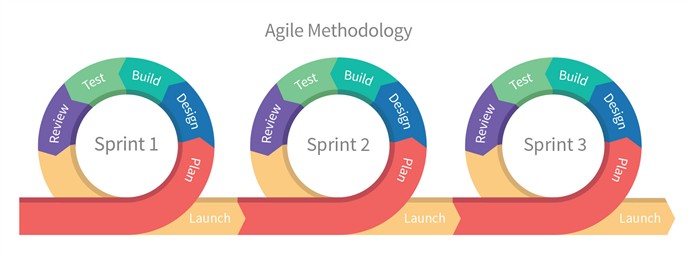
As you’ll see if you look at the original principles of agile, it’s not a concrete task management system like Kanban. It is, however, a set of guidelines you can work off to refine your own system.
At Process Street, we use a combination of Agile and Kanban, meaning we keep a Trello board of all tasks and instead of waiting week for approval we take the initiative to make improvements and iterations of our own accord, delivering small chunks of work often instead of hiding away for weeks working on a project that could need scrapping and starting all over.
If you like the sound of Agile and want to implement it for yourself, this guide will contain elements of it throughout. For a pre-made system, I’d recommend taking a look at Agile Results by Asian Efficiency.
For more information about using Agile in development check out this article:
Getting Things Done
Around the same time as Agile came to be, David Allen wrote his extremely popular book — Getting Things Done (GTD). In the book, he outlined a task management system with the philosophy that “the head is for having ideas, not holding them”. And that’s true. The maximum number of items you can hold in working memory is around 7, so if you don’t write down your tasks regularly you’re going to end up forgetting most of them.
The idea is to transform ideas and whims into physical actions. Based on a freeform list, you extract tasks, break them into sub-tasks, prioritize them and set yourself a deadline for each.
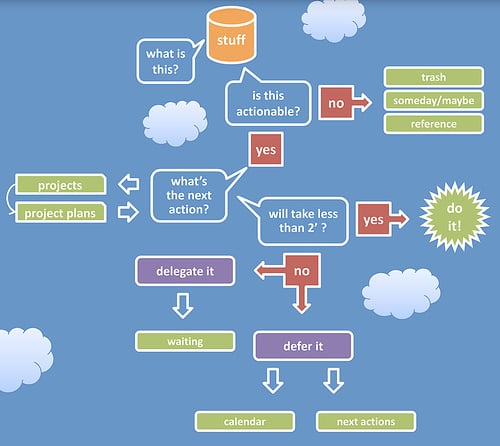
Once you’ve emptied your brain onto paper, you look at everything you’ve got there. You might have things like “Learn to cook”, “Take Kitty to the vets next Thursday at 2pm”, or “Start collecting Windows 98 user manuals”.
Looking at your list, mark everything that isn’t immediately actionable and start asking yourself how you could break it down even more.
If you’re learning to cook, you can’t just take one action and suddenly know how to, so you break it down. Ask yourself ‘what’s the first step here?’. It might be that you need to research cooking classes in your local area, or buy a recipe book.
For the rest of your tasks, if they are actionable and can be done in under two minutes, just do it right away. If they will take longer, now’s the time to prioritize and schedule.
Working inside this methodology, you’ll gradually knock out even the largest, most imposing projects and start achieving your goals.
For a 15-minute overview, check out this fantastic guide. There’ll also be more on GTD in the next chapters.
How can you use these methods?
Funnily enough, these methods aren’t exclusive. You don’t block yourself off from using Agile if you’re also using GTD. In fact, I use a mixture of all three. Here’s how I do it.
- GTD for formulating my tasks, creating lists and setting priorities
- Agile as a mindset, for progressing and iterating quickly
- Kanban as a way to track and visualize my tasks
I like to think of these methods as layers, with GTD as the foundation (without that I’d not have a good list of what I need to do), Agile as the mindset for getting through my tasks quickly, and Kanban as the layer that sits on top of it all, helping me get an at-a-glance overview of my upcoming, in progress and done tasks.







Benjamin Brandall
Benjamin Brandall is a content marketer at Process Street.