Get work done right, and right-on-time with our industry leading BPM platform.
18 Best Business Process Management Software
Are you tired of drowning in the whirlpool of repetitive tasks, wishing for a better way to streamline your operations? Then look no further because I’m here to introduce you to the world of business process management software.
In the business environment, efficiency is key. That’s where business process management (BPM) software comes in.
These powerful tools are designed to help business users like you optimize your processes, boost productivity, and ultimately achieve better results.
With BPM software, you can automate complex tasks, track time and documents in real time, and streamline customer onboarding.
So, let’s dive in!
The best business process management software
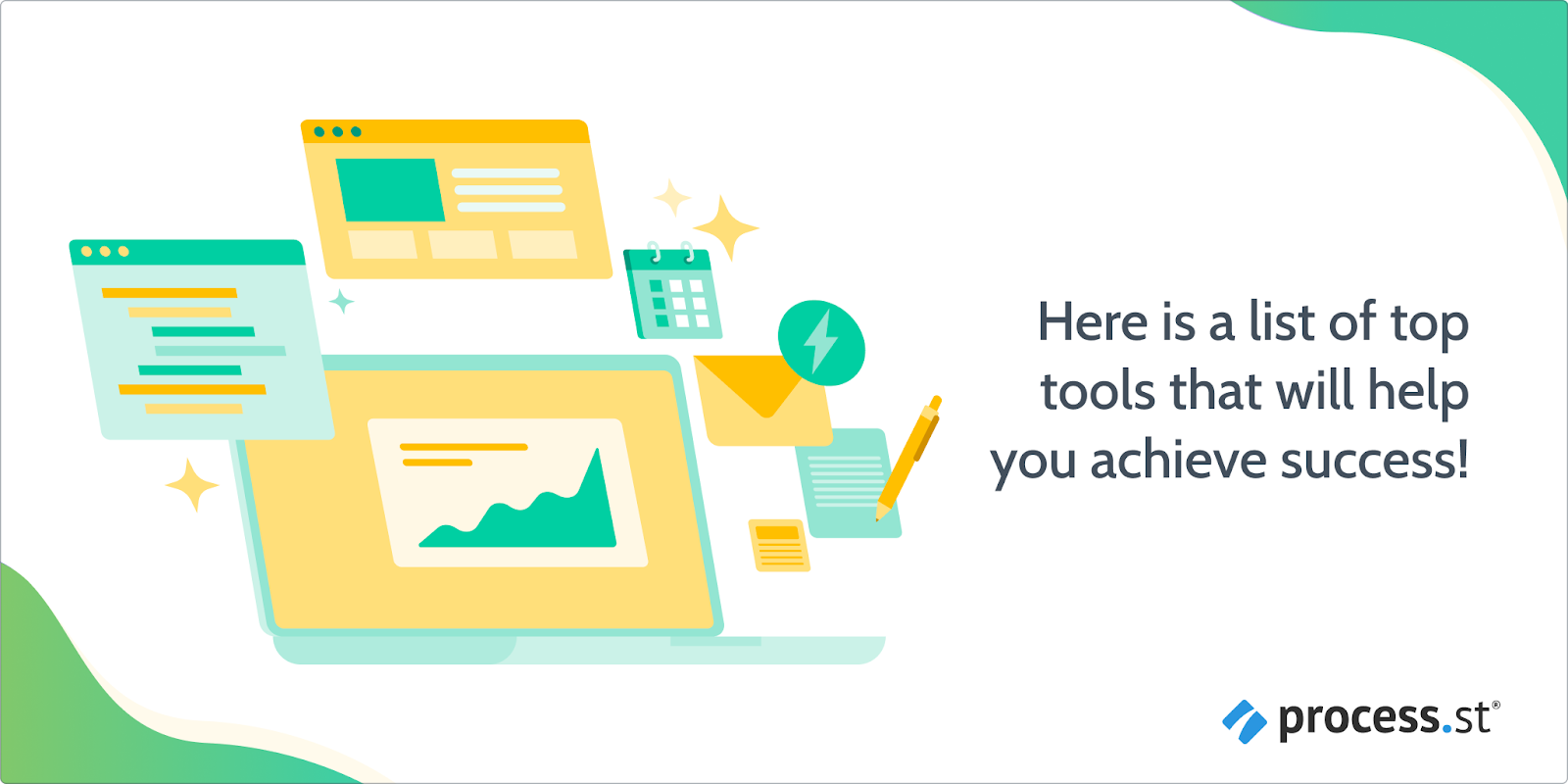
Process Street:
Process Street is a highly intuitive and user-friendly business process management software that empowers organizations to simplify, automate, and streamline their workflows. It excels in making complex processes simple and efficient.
Features:
- Process automation: Seamlessly streamline and automate workflows.
- Integration capabilities: Easily connect with your existing systems and software.
- AI workflow design tools: User-friendly interface for designing and modifying workflows.
- Customization: Tailor processes to meet your specific business needs.
- Scalability: Grow and adapt as your business evolves.
- User-friendly interface: Simple navigation for users of all technical levels.
- Compliance and security: Ensure adherence to industry regulations and maintain data security.
- Mobile accessibility: Manage processes remotely via mobile apps.
- Support and training: Access comprehensive customer support and training resources.
- Cost and pricing model: Transparent pricing structure with no hidden fees.
- Case studies and user reviews: Insights from businesses that have successfully used the software.
- Business impact: Enhance productivity and efficiency with this tool.
- Cloud vs. On-Premises: Choose between cloud-based or on-premises deployment.
- Collaboration features: Improve team collaboration and communication within processes.
- Audit trails: Track changes and maintain process history for compliance.
- APIs and connectors: Easily connect with other applications for seamless data exchange.
Nintex:
Nintex is a powerful business process automation solution that offers advanced capabilities for process optimization and enhanced productivity. With Nintex, you can simplify complex processes with ease.
Features:
- Process automation: Streamline and optimize your complex workflows.
- Integration capabilities: Effortlessly connect with your existing systems.
- Workflow design tools: User-friendly interface for customizing workflows.
- Customization: Adapt the tool to meet your specific business requirements.
- Scalability: Expand and adapt as your business grows and evolves.
- User-friendly interface: Intuitive for both technical and non-technical users.
- Mobile accessibility: Manage your processes remotely with the Nintex mobile app.
- Support and training: Access extensive customer support and training resources.
- Audit trails: Track and maintain process history for compliance.
- Collaboration features: Enhance team collaboration and communication within your processes.
Appian:
Appian is a versatile business process management and low-code automation platform that facilitates the rapid design and deployment of business applications and workflows. It is known for its flexibility and adaptability.
Features:
- Process automation: Streamline and automate your business processes.
- Integration capabilities: Seamlessly integrate with your existing systems.
- Workflow design tools: User-friendly tools for designing and customizing workflows.
- Customization: Tailor the platform to your specific business needs.
- Scalability: Grow and adapt the software as your business evolves.
- User-friendly interface: Easy-to-use for both technical and non-technical users.
- Compliance and security: Ensure adherence to industry regulations and data security.
- Mobile accessibility: Manage your processes remotely using mobile applications.
- Support and training: Access comprehensive customer support and training resources.
- Cost and pricing model: Transparent pricing structure with no hidden fees.
- Case studies and user reviews: Gain insights from successful businesses using Appian.
- Business impact: Enhance productivity and efficiency with this powerful platform.
- Cloud vs. On-Premises: Choose between cloud-based or on-premises deployment.
- Collaboration features: Improve team collaboration and communication within processes.
- Audit trails: Track changes and maintain process history for compliance.
- APIs and connectors: Effortlessly connect with other applications for seamless data exchange.
Pega:
Pega is a robust business process management and customer relationship management software. It excels in delivering end-to-end automation and streamlining workflows across the organization.
Features:
- Process automation: Streamline and automate business processes.
- Integration capabilities: Connect with existing systems and software seamlessly.
- Workflow design tools: User-friendly tools for designing and modifying workflows.
- Customization: Tailor the platform to meet your specific business needs.
- Scalability: Grow and adapt as your business evolves.
- User-friendly interface: Easy navigation for both technical and non-technical users.
- Compliance and security: Ensure adherence to industry regulations and data security.
- Mobile accessibility: Manage processes remotely via mobile apps.
- Support and training: Access extensive customer support and training resources.
- Cost and pricing model: Transparent pricing structure with no hidden fees.
- Case studies and user reviews: Insights from businesses successfully using Pega.
- Business impact: Enhance productivity and efficiency with this platform.
- Cloud vs. On-Premises: Choose between cloud-based or on-premises deployment.
- Collaboration features: Improve team collaboration and communication within processes.
- Audit trails: Track changes and maintain process history for compliance.
- APIs and connectors: Easily connect with other applications for seamless data exchange.
Kissflow:
Kissflow is an easy-to-use business process management and workflow automation software known for its simplicity and flexibility. It enables businesses to automate and streamline their processes with minimal effort.
Features:
- Process automation: Simplify and automate business workflows.
- Integration capabilities: Seamlessly integrate with existing systems and software.
- Workflow design tools: User-friendly interface for customizing workflows.
- Customization: Tailor the platform to meet your specific business requirements.
- Scalability: Grow and adapt as your business evolves.
- User-friendly interface: Easy for both technical and non-technical users.
- Compliance and security: Ensure adherence to industry regulations and data security.
- Mobile accessibility: Manage processes remotely using mobile apps.
- Support and training: Access comprehensive customer support and training resources.
- Cost and pricing model: Transparent pricing structure with no hidden fees.
- Case studies and user reviews: Gain insights from successful businesses using Kissflow.
- Business impact: Enhance productivity and efficiency with this intuitive platform.
- Cloud vs. On-Premises: Choose between cloud-based or on-premises deployment.
- Collaboration features: Improve team collaboration and communication within processes.
- Audit trails: Track changes and maintain process history for compliance.
- APIs and connectors: Effortlessly connect with other applications for seamless data exchange.
TIBCO BPM:
TIBCO BPM (Business Process Management) is a comprehensive platform for managing, modeling, and optimizing business processes. It emphasizes agility and adaptability to changing business needs.
Features:
- Process automation: Streamline and automate a wide range of business processes.
- Integration capabilities: Seamlessly integrate with existing systems and software.
- Workflow design tools: User-friendly tools for designing and modifying workflows.
- Customization: Tailor the platform to meet your specific business requirements.
- Scalability: Adapt to evolving business needs and processes.
- User-friendly interface: Suitable for both technical and non-technical users.
- Compliance and security: Ensure adherence to industry regulations and data security.
- Mobile accessibility: Manage processes remotely using mobile applications.
- Support and training: Access comprehensive customer support and training resources.
- Cost and pricing model: Transparent pricing structure with no hidden fees.
- Case studies and user reviews: Gain insights from successful businesses using TIBCO BPM.
- Business impact: Enhance productivity and efficiency through optimization.
- Cloud vs. On-Premises: Choose between cloud-based or on-premises deployment.
- Collaboration features: Improve team collaboration and communication within processes.
- Audit trails: Track changes and maintain process history for compliance.
- APIs and connectors: Effortlessly connect with other applications for seamless data exchange.
Zoho Creator:
Zoho Creator is a low-code application building platform with a focus on customization and ease of use. It allows businesses to create applications and automate workflows with minimal coding.
Features:
- Process automation: Simplify and automate business processes through custom applications.
- Integration capabilities: Connect with a variety of existing systems and software.
- Workflow design tools: User-friendly tools for creating and modifying workflows.
- Customization: Tailor applications to meet specific business requirements.
- Scalability: Grow and adapt applications as business needs change.
- User-friendly interface: Suitable for technical and non-technical users.
- Compliance and security: Ensure adherence to industry regulations and data security.
- Mobile accessibility: Manage processes remotely using mobile apps.
- Support and training: Access comprehensive customer support and training resources.
- Cost and pricing model: Transparent pricing structure with no hidden fees.
- Case studies and user reviews: Gain insights from successful businesses using Zoho Creator.
- Business impact: Enhance productivity and efficiency with custom applications.
- Cloud vs. On-Premises: Choose between cloud-based or on-premises deployment.
- Collaboration features: Improve team collaboration and communication through custom apps.
- Audit trails: Track changes and maintain process history for compliance.
- APIs and connectors: Effortlessly connect with other applications for seamless data exchange.
Bonita BPM:
Bonita BPM is an open-source business process management platform that offers robust automation and optimization capabilities. It focuses on improving business processes and driving efficiency.
Features:
- Process automation: Streamline and automate business processes efficiently.
- Integration capabilities: Seamlessly integrate with existing systems and software.
- Workflow design tools: User-friendly tools for designing, modeling, and customizing workflows.
- Customization: Tailor the platform to meet your specific business needs.
- Scalability: Grow and adapt as your business evolves and processes change.
- User-friendly interface: Suitable for both technical and non-technical users.
- Compliance and security: Ensure adherence to industry regulations and data security.
- Mobile accessibility: Manage processes remotely using mobile applications.
- Support and training: Access comprehensive customer support and training resources.
- Cost and pricing model: Transparent pricing structure with no hidden fees.
- Case studies and user reviews: Gain insights from successful businesses using Bonita BPM.
- Business impact: Enhance productivity and efficiency with optimized workflows.
- Cloud vs. On-Premises: Choose between cloud-based or on-premises deployment.
- Collaboration features: Improve team collaboration and communication within processes.
- Audit trails: Track changes and maintain process history for compliance.
- APIs and connectors: Effortlessly connect with other applications for seamless data exchange.
Bizagi:
Bizagi is a powerful business process management and automation platform with a strong emphasis on streamlining workflows and driving digital transformation.
Features:
- Process automation: Streamline and automate business processes effectively.
- Integration capabilities: Seamlessly integrate with existing systems and software.
- Workflow design tools: User-friendly tools for designing, modeling, and customizing workflows.
- Customization: Tailor the platform to meet your specific business requirements.
- Scalability: Grow and adapt as your business evolves and processes change.
- User-friendly interface: Suitable for both technical and non-technical users.
- Compliance and security: Ensure adherence to industry regulations and data security.
- Mobile accessibility: Manage processes remotely using mobile applications.
- Support and training: Access comprehensive customer support and training resources.
- Cost and pricing model: Transparent pricing structure with no hidden fees.
- Case studies and user reviews: Gain insights from successful businesses using Bizagi.
- Business impact: Enhance productivity and efficiency with optimized workflows.
- Cloud vs. On-Premises:
Laserfiche:
Laserfiche is an intelligent content management and automation platform that empowers businesses to streamline processes, manage content, and automate tasks.
Features:
- Process automation: Streamline and automate business processes effectively.
- Integration capabilities: Seamlessly integrate with existing systems and software.
- Workflow design tools: User-friendly tools for designing, modeling, and customizing workflows.
- Customization: Tailor the platform to meet your specific business requirements.
- Scalability: Grow and adapt as your business evolves and processes change.
- User-friendly interface: Suitable for both technical and non-technical users.
- Compliance and security: Ensure adherence to industry regulations and data security.
- Mobile accessibility: Manage processes remotely using mobile applications.
- Support and training: Access comprehensive customer support and training resources.
- Cost and pricing model: Transparent pricing structure with no hidden fees.
- Case studies and user reviews: Gain insights from successful businesses using Laserfiche.
- Business impact: Enhance productivity and efficiency through streamlined processes.
- Cloud vs. On-Premises: Choose between cloud-based or on-premises deployment.
- Collaboration features: Improve team collaboration and communication within processes.
- Audit trails: Track changes and maintain process history for compliance.
- APIs and connectors: Effortlessly connect with other applications for seamless data exchange.
BP Logix Process Director:
BP Logix Process Director is a business process management and workflow automation solution designed to optimize and automate processes, improving productivity.
Features:
- Process automation: Streamline and automate business processes efficiently.
- Integration capabilities: Seamlessly integrate with existing systems and software.
- Workflow design tools: User-friendly tools for designing, modeling, and customizing workflows.
- Customization: Tailor the platform to meet your specific business requirements.
- Scalability: Grow and adapt as your business evolves and processes change.
- User-friendly interface: Suitable for both technical and non-technical users.
- Compliance and security: Ensure adherence to industry regulations and data security.
- Mobile accessibility: Manage processes remotely using mobile applications.
- Support and training: Access comprehensive customer support and training resources.
- Cost and pricing model: Transparent pricing structure with no hidden fees.
- Case studies and user reviews: Gain insights from successful businesses using BP Logix Process Director.
- Business impact: Enhance productivity and efficiency through process optimization.
- Cloud vs. On-Premises: Choose between cloud-based or on-premises deployment.
- Collaboration features: Improve team collaboration and communication within processes.
- Audit trails: Track changes and maintain process history for compliance.
- APIs and connectors: Effortlessly connect with other applications for seamless data exchange.
Comindware:
Comindware is a versatile workflow and business process management solution that focuses on process automation and productivity enhancement.
Features:
- Process automation: Streamline and automate business processes effectively.
- Integration capabilities: Seamlessly integrate with existing systems and software.
- Workflow design tools: User-friendly tools for designing, modeling, and customizing workflows.
- Customization: Tailor the platform to meet your specific business requirements.
- Scalability: Grow and adapt as your business evolves and processes change.
- User-friendly interface: Suitable for both technical and non-technical users.
- Compliance and security: Ensure adherence to industry regulations and data security.
- Mobile accessibility: Manage processes remotely using mobile applications.
- Support and training: Access comprehensive customer support and training resources.
- Cost and pricing model: Transparent pricing structure with no hidden fees.
- Case studies and user reviews: Gain insights from successful businesses using Comindware.
- Business impact: Enhance productivity and efficiency through optimized workflows.
- Cloud vs. On-Premises: Choose between cloud-based or on-premises deployment.
- Collaboration features: Improve team collaboration and communication within processes.
- Audit trails: Track changes and maintain process history for compliance.
- APIs and connectors: Effortlessly connect with other applications for seamless data exchange.
Flokzu:
Flokzu is a cloud-based workflow and process automation platform designed to optimize business processes and enhance efficiency.
Features:
- Process automation: Streamline and automate business processes efficiently.
- Integration capabilities: Seamlessly integrate with existing systems and software.
- Workflow design tools: User-friendly tools for designing, modeling, and customizing workflows.
- Customization: Tailor the platform to meet your specific business requirements.
- Scalability: Grow and adapt as your business evolves and processes change.
- User-friendly interface: Suitable for both technical and non-technical users.
- Compliance and security: Ensure adherence to industry regulations and data security.
- Mobile accessibility: Manage processes remotely using mobile applications.
- Support and training: Access comprehensive customer support and training resources.
- Cost and pricing model: Transparent pricing structure with no hidden fees.
- Case studies and user reviews: Gain insights from successful businesses using Flokzu.
- Business impact: Enhance productivity and efficiency through process optimization.
- Cloud vs. On-Premises: Choose between cloud-based or on-premises deployment.
- Collaboration features: Improve team collaboration and communication within processes.
- Audit trails: Track changes and maintain process history for compliance.
- APIs and connectors: Effortlessly connect with other applications for seamless data exchange.
FlowWright:
FlowWright is a business process automation and workflow management platform that focuses on providing tools for process optimization and customization.
Features:
- Process automation: Streamline and automate business processes effectively.
- Integration capabilities: Seamlessly integrate with existing systems and software.
- Workflow design tools: User-friendly tools for designing, modeling, and customizing workflows.
- Customization: Tailor the platform to meet your specific business requirements.
- Scalability: Grow and adapt as your business evolves and processes change.
- User-friendly interface: Suitable for both technical and non-technical users.
- Compliance and security: Ensure adherence to industry regulations and data security.
- Mobile accessibility: Manage processes remotely using mobile applications.
- Support and training: Access comprehensive customer support and training resources.
- Cost and pricing model: Transparent pricing structure with no hidden fees.
- Case studies and user reviews: Gain insights from successful businesses using FlowWright.
- Business impact: Enhance productivity and efficiency through optimized workflows.
- Cloud vs. On-Premises: Choose between cloud-based or on-premises deployment.
- Collaboration features: Improve team collaboration and communication within processes.
- Audit trails: Track changes and maintain process history for compliance.
- APIs and connectors: Effortlessly connect with other applications for seamless data exchange.
Integrify:
Integrify is a workflow and business process management platform that offers tools for automating and optimizing processes to drive efficiency.
Features:
- Process automation: Streamline and automate business processes effectively.
- Integration capabilities: Seamlessly integrate with existing systems and software.
- Workflow design tools: User-friendly tools for designing, modeling, and customizing workflows.
- Customization: Tailor the platform to meet your specific business requirements.
- Scalability: Grow and adapt as your business evolves and processes change.
- User-friendly interface: Suitable for both technical and non-technical users.
- Compliance and security: Ensure adherence to industry regulations and data security.
- Mobile accessibility: Manage processes remotely using mobile applications.
- Support and training: Access comprehensive customer support and training resources.
- Cost and pricing model: Transparent pricing structure with no hidden fees.
- Case studies and user reviews: Gain insights from successful businesses using Integrify.
- Business impact: Enhance productivity and efficiency through process optimization.
- Cloud vs. On-Premises: Choose between cloud-based or on-premises deployment.
- Collaboration features: Improve team collaboration and communication within processes.
- Audit trails: Track changes and maintain process history for compliance.
- APIs and connectors: Effortlessly connect with other applications for seamless data exchange.
Adeptia Connect:
Adeptia Connect is an integration and automation platform designed to streamline and automate complex business processes with an emphasis on data integration.
Features:
- Process automation: Streamline and automate complex business processes effectively.
- Integration capabilities: Seamlessly integrate with existing systems and software.
- Workflow design tools: User-friendly tools for designing, modeling, and customizing workflows.
- Customization: Tailor the platform to meet your specific business requirements.
- Scalability: Grow and adapt as your business evolves and processes change.
- User-friendly interface: Suitable for both technical and non-technical users.
- Compliance and security: Ensure adherence to industry regulations and data security.
- Mobile accessibility: Manage processes remotely using mobile applications.
- Support and training: Access comprehensive customer support and training resources.
- Cost and pricing model: Transparent pricing structure with no hidden fees.
- Case studies and user reviews: Gain insights from successful businesses using Adeptia Connect.
- Business impact: Enhance productivity and efficiency through streamlined processes and data integration.
- Cloud vs. On-Premises: Choose between cloud-based or on-premises deployment.
- Collaboration features: Improve team collaboration and communication within processes.
- Audit trails: Track changes and maintain process history for compliance.
- APIs and connectors: Effortlessly connect with other applications for seamless data exchange.
BPM’Online:
BPM’Online is a business process management and CRM (Customer Relationship Management) software with a focus on automating processes and improving customer relationships.
Features:
- Process automation: Streamline and automate business processes effectively.
- Integration capabilities: Seamlessly integrate with existing systems and software.
- Workflow design tools: User-friendly tools for designing, modeling, and customizing workflows.
- Customization: Tailor the platform to meet your specific business requirements.
- Scalability: Grow and adapt as your business evolves and processes change.
- User-friendly interface: Suitable for both technical and non-technical users.
- Compliance and security: Ensure adherence to industry regulations and data security.
- Mobile accessibility: Manage processes remotely using mobile applications.
- Support and training: Access comprehensive customer support and training resources.
- Cost and pricing model: Transparent pricing structure with no hidden fees.
- Case studies and user reviews: Gain insights from successful businesses using BPM’Online.
- Business impact: Enhance productivity and efficiency through automated workflows and improved customer relationships.
- Cloud vs. On-Premises: Choose between cloud-based or on-premises deployment.
- Collaboration features: Improve team collaboration and communication within processes.
- Audit trails: Track changes and maintain process history for compliance.
- APIs and connectors: Effortlessly connect with other applications for seamless data exchange.
Pulpstream:
Pulpstream is a mobile workflow automation platform that focuses on streamlining business processes by enabling the creation of custom mobile apps.
Features:
- Process automation: Streamline and automate business processes through custom mobile applications.
- Integration capabilities: Seamlessly connect with existing systems and software.
- Workflow design tools: User-friendly tools for designing, modeling, and customizing mobile workflows.
- Customization: Tailor mobile apps to meet your specific business requirements.
- Scalability: Grow and adapt mobile apps as your business evolves and processes change.
- User-friendly interface: Suitable for both technical and non-technical users.
- Compliance and security: Ensure adherence to industry regulations and data security.
- Mobile accessibility: Manage processes remotely through custom mobile apps.
- Support and training: Access comprehensive customer support and training resources.
- Cost and pricing model: Transparent pricing structure with no hidden fees.
- Case studies and user reviews: Gain insights from successful businesses using Pulpstream.
- Business impact: Enhance productivity and efficiency through streamlined mobile workflows.
- Cloud vs. On-Premises: Choose between cloud-based or on-premises deployment.
- Collaboration features: Improve team collaboration and communication within mobile processes.
- Audit trails: Track changes and maintain mobile process history for compliance.
- APIs and connectors: Effortlessly connect with other applications for seamless data exchange.
What is business process management software?
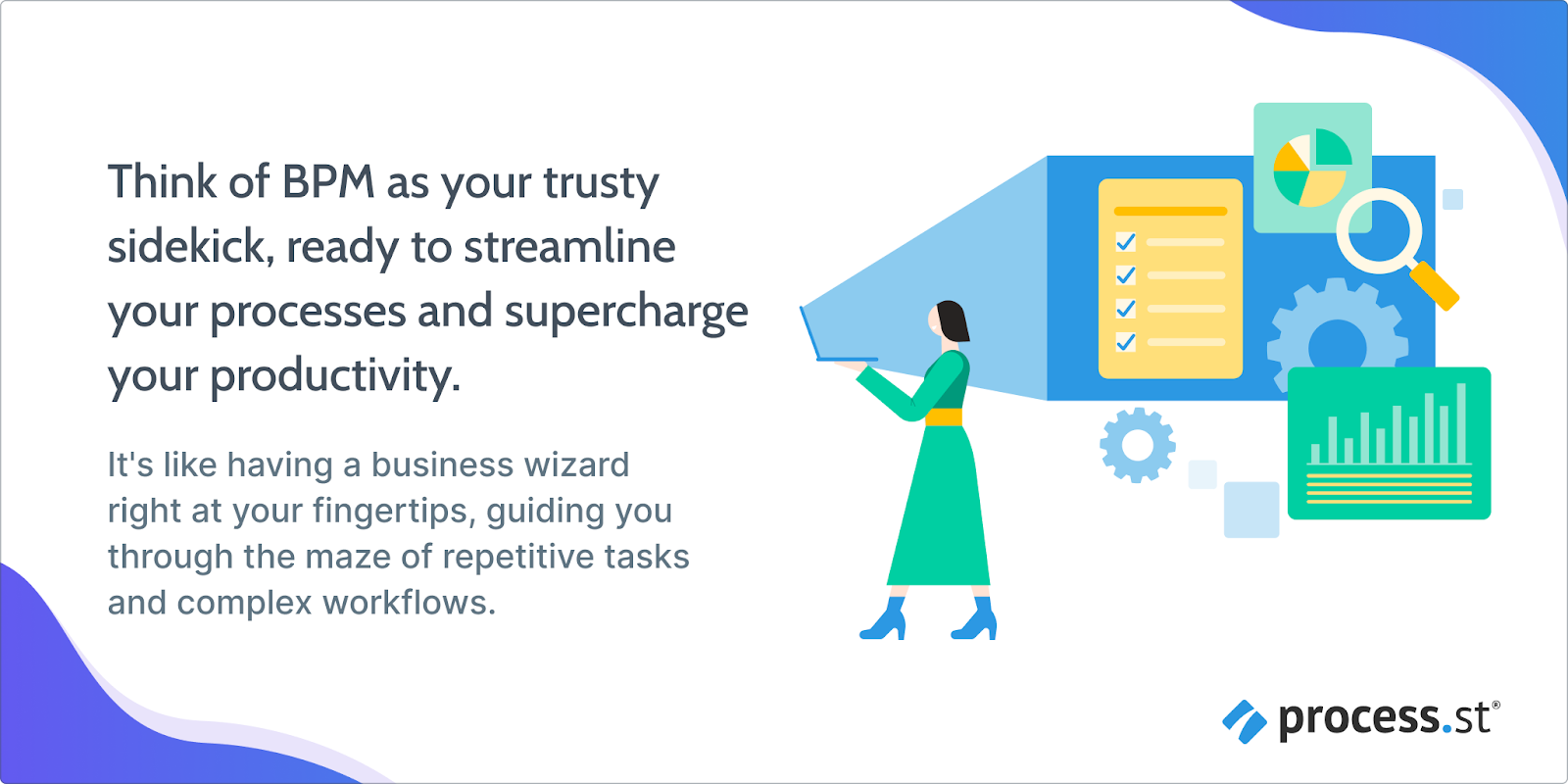
Let’s dive into the wonderful world of business process management software (BPM). If you’re like me, always on the lookout for ways to maximize efficiency and get those results rolling in, then you’re in for a treat.
So, what exactly is this BPM software I’m raving about?
Well, think of it as your trusty sidekick, ready to streamline your processes and supercharge your productivity. It’s like having a business wizard right at your fingertips, guiding you through the maze of repetitive tasks and complex workflows.
With BPM software, you can wave goodbye to those mind-numbingly tedious tasks.
This superhero tool automates them for you, freeing up your precious time to focus on what really matters – growing your business and conquering the world.
Instead of getting bogged down in spreadsheets and paperwork, you can soar like an eagle and tackle the challenges that truly require your attention.
Now, here’s the best part – you don’t need to be a tech whiz to harness the power of BPM software. No more staring blankly at complicated code or scratching your head in confusion. BPM software empowers you to take control and create your own optimized processes without breaking a sweat.
So, if you’re tired of drowning in a sea of mundane tasks and longing for more time to focus on the big picture, it’s time to embrace the power of BPM software.
It’s your secret weapon for becoming a productivity ninja. And trust me, once you experience its magic, you’ll wonder how you ever survived without it.
Do you need business process management software?
With its array of benefits and potential use cases, BPM software can bring significant value to various industries and departments.
Imagine being able to automate repetitive tasks, allowing your employees to focus on more important business activities.
BPM software empowers business users, even those without technical skills, to design and automate processes, saving time and effort.
Whether it’s managing customer onboarding, document management, or workflow automation, BPM software can handle the complexity of your business processes.
Industries such as finance, healthcare, manufacturing, and retail can all benefit from implementing BPM software.
In finance, for instance, it can help streamline the loan application process, reducing paperwork and speeding up approvals.
In healthcare, it can improve patient care coordination, ensuring timely and efficient treatment.
No matter the industry, BPM software can help businesses achieve cost reduction, improve process visibility, and enhance decision-making through real-time analytics.
With business process management software, you can automate, optimize, and measure your business processes, ultimately driving success and growth.
How to implement business process management software
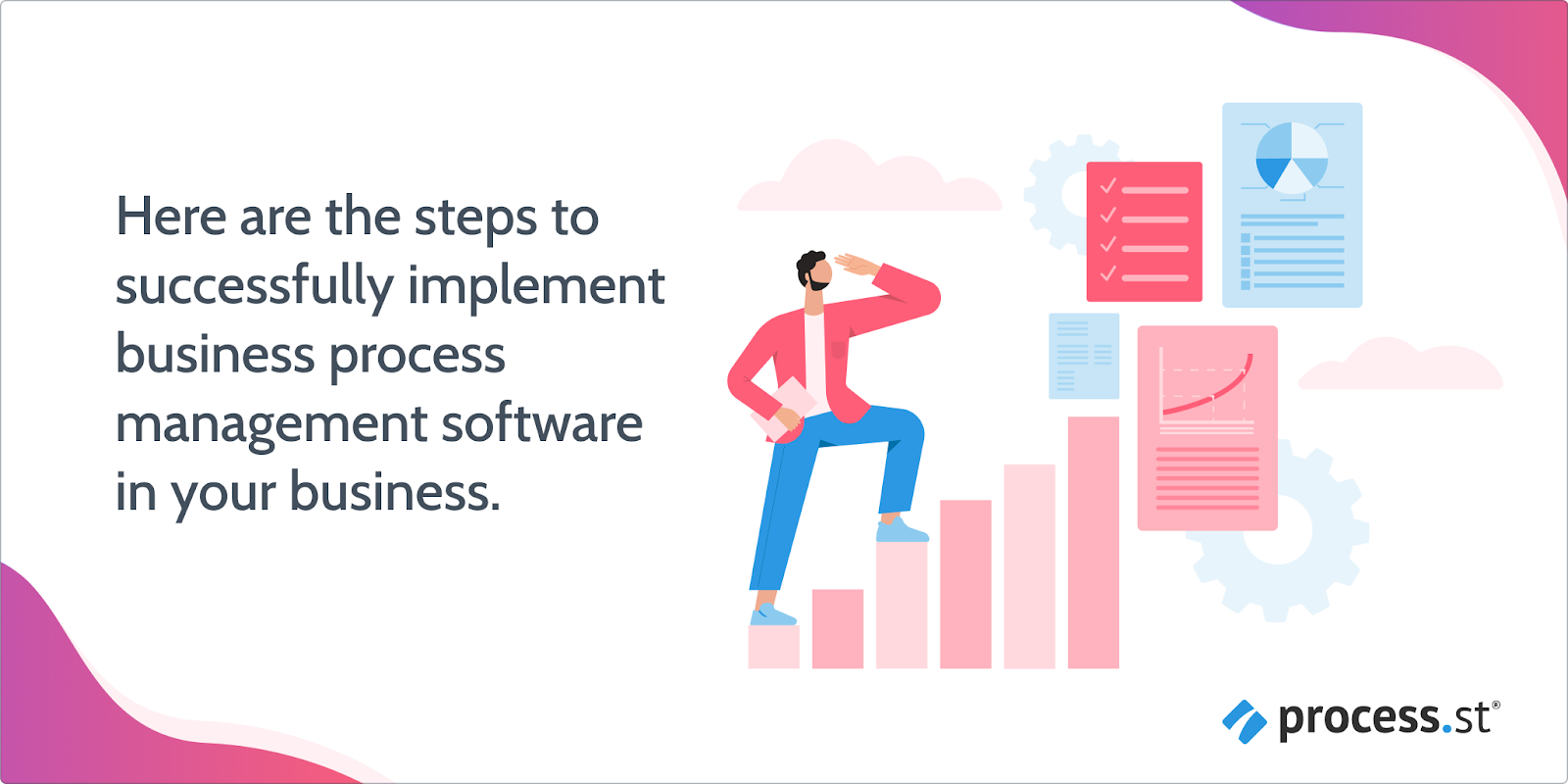
Here are the steps to successfully implement business process management software in your business.
Integrate with workflows
First and foremost, it is crucial to integrate processes with workflows. This ensures that tasks are seamlessly passed between team members and that everyone is working together towards a common goal. By aligning processes with workflows, you can easily track progress, identify bottlenecks, and make necessary adjustments.
Make it a team effort
Second, make process creation a team effort. Involve your employees in the process design and implementation. This not only empowers them but also ensures that the processes are tailored to their needs. Teams that have ownership over their processes are more likely to be invested in their success.
Choose the best software
Finally, choose the best business process management software that includes robust workflow and task management options. Look for features such as drag-and-drop interfaces, intuitive interfaces, and powerful automation capabilities. This will enable your non-technical users to easily create and manage complex workflows, saving time and effort.







