Get work done right, and right-on-time with our industry leading BPM platform.
Comparing the Best Business Process Integration Tools on the Market
Business process integration (BPI) can revolutionize a business. Like, really take it to the next level. Businesses rely heavily on good process management to scale and run at maximum efficiency, but that can only work if it’s integrated well. If not done properly, BPI can hurt business processes by ruining productivity and communication.
We’ve established that BPI is important, so what now? How do you even get started? What is the best implementation process for business process management?
Follow me as I guide you through everything you need to know about BPI.
What is business process integration?
Business process integration refers to the seamless integration of various business processes within an organization to enhance efficiency and achieve desired business goals.
Business processes are the systematic activities that organizations undertake to produce goods, deliver services, or achieve specific objectives. These processes involve various stakeholders, including:
- Employees
- Customers
- Suppliers
- Partners
However, in most organizations, these processes often work in silos, leading to inefficiencies, redundancies, and miscommunication.
Business process integration aims to break down these silos by connecting and streamlining different processes. By integrating these processes, organizations can eliminate duplicated efforts, reduce costs, and improve overall productivity.
This integration allows for the efficient flow of information, resources, and activities between different departments and stakeholders and it works for every business model.
One of the key aspects of business process integration is the use of technology. Through the integration of systems and the implementation of integration tools, organizations can automate their current processes, making them more efficient and error-free.
That automation can range from simple tasks such as automating data entry to more complex workflows that involve multiple systems and stakeholders.
The benefits of business process integration
Business process integration offers numerous benefits for organizations looking to streamline their operations and improve their overall efficiency. Here are some of the key advantages that businesses can achieve through effective business process integration:
Enhanced operational efficiency
By integrating various business functions, systems, and applications, organizations can promote collaboration. This allows for smoother information flow across different departments, enabling faster decision-making and reducing process delays. As a result, businesses can achieve higher levels of operational efficiency, leading to cost savings and increased productivity.
Automation of repetitive tasks
One of the significant advantages of business process integration is the automation of repetitive and manual tasks. By implementing business process management (BPM) tools and techniques, organizations can automate these tasks, freeing up their human resources to focus on more value-added activities. The automation of business processes eliminates the risk of errors, improves data accuracy, and boosts productivity.
Process automation is life-changing, trust me!
Improved customer satisfaction
Integrated processes enable organizations to provide a seamless and consistent customer experience across multiple touchpoints. For instance, if a customer calls a company’s customer service department, the integration of systems ensures that all relevant information is readily accessible to the service representative, allowing for quick and efficient query resolution. This leads to enhanced customer satisfaction and loyalty.
Streamlined decision-making
Business process integration facilitates streamlined decision-making by ensuring that all stakeholders have access to the right information at the right time. Integration eliminates process gaps and redundancies, minimizing bottlenecks and delays in the decision-making process. This results in faster, more informed decisions that can positively impact business outcomes.
Cost savings
Through business process integration, organizations can identify and eliminate process inefficiencies and redundancies. By streamlining and optimizing their processes, businesses can achieve cost savings by reducing resource wastage and optimizing resource allocation. Additionally, automation of tasks can lead to reduced labor costs and improved overall operational cost-effectiveness.
Agility and adaptability
Organizations need to be agile and adaptable to stay competitive. Business process integration provides the foundation for flexibility, allowing businesses to respond quickly to changing market dynamics and customer demands. Integrated processes enable businesses to be more proactive and nimble, giving them a competitive edge in the market.
Challenges of Business Process Integration
Business process integration undoubtedly offers a plethora of benefits for organizations, but it is not without its challenges. Implementing and executing effective business process integration requires careful planning, coordination, and overcoming obstacles along the way. Here are some of the key challenges that businesses may encounter during the process:
Integration of disparate processes
Organizations often have different departments or divisions that operate with their own set of processes and systems. Integrating these disparate processes and systems can be a complex task, requiring careful analysis and mapping of each process to ensure a smooth flow of information. Misalignment or incompatibility between different processes can cause disruptions and inefficiencies.
Identification of process gaps
Managing and integrating various business processes requires a thorough understanding of the existing processes and identifying any gaps or shortcomings. This involves analyzing existing workflows, determining areas of improvement, and mapping out new processes to bridge the gaps. Identifying these process gaps can be a time-consuming and challenging process, requiring input from various stakeholders across the organization.
Integration of systems and applications
Integration often involves connecting multiple systems and applications to enable seamless data flow and communication. However, different systems may use different data formats or protocols, making integration a complicated endeavor.
Organizations need to invest in integration tools or develop custom solutions to ensure smooth integration between systems. Technical expertise is crucial to overcome compatibility issues and establish efficient communication channels.
Resistance to change
Implementing business process integration involves changes to existing workflows and systems. Resistance to change is natural, as employees may be accustomed to their own ways of working. Overcoming resistance and ensuring buy-in from all stakeholders is crucial for the smooth implementation of integrated processes. Proper change management strategies, communication, and training can help address this challenge.
Security and privacy concerns
Integrating various systems and applications may involve sharing sensitive information across different platforms. Ensuring the secure sharing of data while maintaining privacy and compliance with regulations can be a significant challenge. Implementing robust security measures, encryption protocols, and access controls are essential to mitigate risks associated with data integration.
Technical complexity
Business process integration often requires technical expertise and knowledge of integration tools and technologies. Developing or customizing integration solutions may require skilled IT professionals or external consultants. Lack of technical expertise can lead to implementation delays, suboptimal integration, and increased costs.
Scalability
As organizations grow and evolve, their processes and systems need to scale accordingly. Business process integration should be scalable to accommodate future growth and changes.
Scalability challenges may arise when integrating legacy systems, outdated software, or when integrating with third-party applications that may have limitations. Planning for scalability and future-proofing integration solutions is crucial for long-term success.
Implementing business process integration in your company
I’ve talked a lot about “good BPI” but what does that mean exactly? Really what it means is BPI that has been implemented well in a company. Business process integration simply won’t work well if your teams aren’t on board or aren’t properly trained.
It’s up to leadership to do all the work beforehand to ensure that the implementation of BPI runs smoothly, so here are the necessary steps to ensure success.
Define structure
What do you want your company’s BPI to look like? You know best how your organization runs, so you need to take a look at your current processes and decide how BPI could improve them.
BPI requires some kind of vision on the part of management before it can be implemented. Start by doing some research, read case studies from similar companies, and start cherry-picking the parts you think would work best for your team.
There is no one-size-fits-all approach to business process integration, so define what its structure should look like for your company first before moving on to the next step.
Collect data
By this I mean start collecting internal data. You should be looking for things like:
- What software your teams use already
- How much those cost
- What do your teams like and dislike about the software they use
- Where all organizational data is currently stored
And anything else you think would consider useful information to help you find the right BPI tool. You can and should be honest with your employees about what you’re asking them for and why. If they understand what you are looking for and why they can provide you with the best and most useful feedback to help you.
Confirm opportunities
For this step, take the ideal structure you created and all the information you collected from your team and use them to help you find the right BPI tool.
Start shopping around and look for the opportunities different BPI tools can offer your organization. This step is crucial because the right software can make or break your company’s business process integration.
Don’t be afraid to take your time while you compare and contrast all the tools you find. Read reviews, check price points, and look at all the features they offer. When you think you’ve found the right one, confirm it with your different managers to make sure you’re all on the same page about which one is right for you.
Plan design
Once you have selected your BPI tool, dedicate some time to customizing it to fit your organization’s needs.
Most business process integration software is molded to fit each user’s needs. In fact, any tool which can’t do that shouldn’t even be considered unless your processes are really simple.
You shouldn’t throw a brand new BPI tool at your team and say, “This is what we’re using now, you figure it out.” That’s just poor management. You need to set it up for them first so you can explain how it works.
Have your managers and team leads contribute to the initial setup so every system is taken care of. Creating a solid baseline of what the BPI tool will look like for your organization will be massively helpful in the implementation process.
Don’t worry about getting it perfect. Your design will change a lot over time as your team provides feedback and your operations scale.
Execute integration
The time has finally come! You are ready to execute your business process integration. Congrats!
For this step, I recommend having a company-wide meeting to introduce the BPI tool to everyone.
The managers of each team should already have a good understanding of the tool and how each of their departments will be using it. Education and transparency are key to the successful integration of the BPI software.
Make sure to give them time to play around with the tool and get used to it. It’s also imperative that you always remain open to their feedback. People can offer a wide range of perspectives and ideas on how to improve the use of the tool and their feedback should never go ignored.
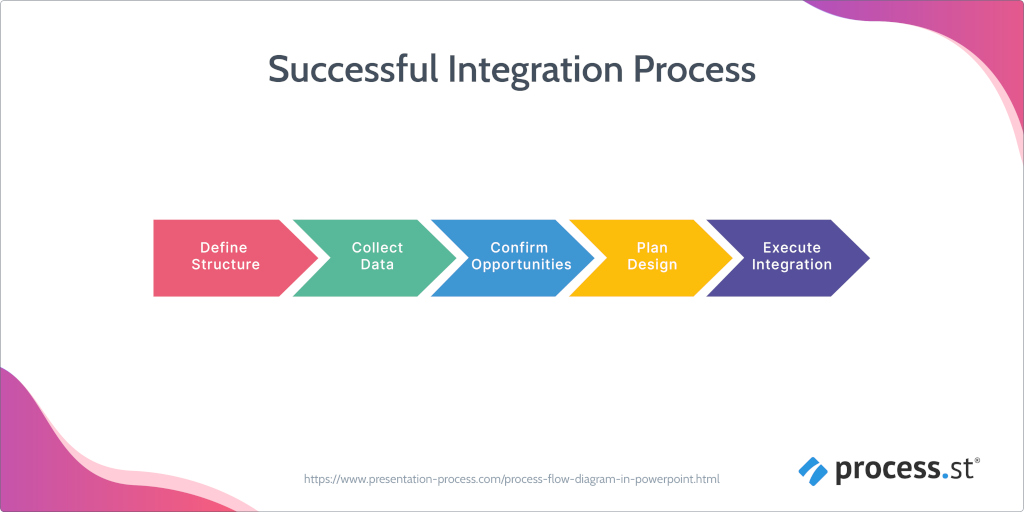
Business process integration tools
Now for the moment, I know you’ve been waiting for (or the thing you skipped down to, I see you ): the best tools for business process integration.
I’ve chosen the top three for you. None of them is better than the others because each of them offers something different.
This list should help you get started in making your decision.
Process Street
For team collaboration, the best tool is Process Street.
This software gives you the ability to invite anyone to collaborate on a workflow, whether they work in-house or not. It keeps each step of every process organized. Using integrations with third-party apps such as Zapier, Salesforce, and Slack to automate the workflow, Process Street keeps everything in one place. Integrations like that really help to streamline operations and make sure nothing falls through the cracks. It also provides lots of free workflow templates to help users get started.
Process Street’s pricing starts at $1,000/year for the most basic package which allows five members and 10 guests. They offer two other packages called Pro and Enterprise, which start at $5,000 and $20,000 per year respectively. However, it should be emphasized that’s where the pricing starts, it’s a custom price for each client to suit their specific needs.
Monday.com
Monday is the most versatile software for project management.
Monday.com utilizes very user-friendly timelines and calendars to structure tasks, giving users a clear picture of when things should be completed. You can also change the view to see the project tasks laid out in a Kanban or Gantt chart. Monday gives project managers a lot of flexibility in their methodologies.
Monday.com’s pricing has five levels to it. The lowest level is the Individual plan which is free and allows two users and up to three boards. Then there’s the Basic plan, which costs $8 per user per month but only gets you 5GB of storage. After that, they have the Standard plan at $10 per user per month, which is the most popular plan.
The last two plans are the Pro and Enterprise plans. The Pro plan is $16 per user per month, but you need to contact support to get a quote for the Enterprise plan. The big difference between the plans is that Enterprise is HIPPA compliant and has features not offered by the others, like reporting and analytics.
Appian
For process automation, the best tool is Appian.
Automation is Appian’s whole shebang. It’s a low-code platform that allows businesses to build applications that automate their processes for them. This allows companies to build the most bespoke automated workflows possible. While it takes several weeks to set up and is more complicated than the others I’ve listed, it delivers the most unique overall experience.
While Appian does offer a free plan, any plan above it requires a consultation and a quote with one of its sales representatives. I tried to see if other websites had posted about pricing, but the prices I saw were very inconsistent, so it is very much set on a case-by-case basis.
Things to remember
Business process integration does a lot to help businesses run at their best. It saves people time, energy, and money. In fact, it often leads to increased productivity and profits.
As long as you take the time to do the research into what you need and why, and spend the necessary time training your team, you should find great success in whichever operations management software you choose.
Bonus tip: If you want to see what a BPI tool can offer and have your questions answered in real time, book a demo with Process Street! Its sales representatives can walk you through the whole process of building a workflow and how the platform can work for entire companies.







 Workflows
Workflows Projects
Projects Data Sets
Data Sets Forms
Forms Pages
Pages Automations
Automations Analytics
Analytics Apps
Apps Integrations
Integrations
 Property management
Property management
 Human resources
Human resources
 Customer management
Customer management
 Information technology
Information technology


