
Business success is increased by 70% when an organization uses workflow management software. But that can only be achieved when using the right free workflow tools.
There are plenty of free workflow tools available – great news for businesses tiptoeing around the idea of process management. But while your choices aren’t limited, choosing the wrong one can be a costly affair.
That’s why I did the heavy lifting for you and sorted through 50 free workflow tools to find the top 4. You can thank me later.
- Signs you need a workflow tool
- Key features to look for in a free workflow tool
- Our comparison criteria: How we went from 50 to 5 free workflow tools
- Our picks for the 5 best free workflow tools
- Want to pay for a better product? Check out these workflow tools
- What does good workflow management give you?
- Effective workflow management is the secret to company success
Signs you need a workflow tool
Workflow software helps businesses decrease costs by optimizing their organizational processes. If you don’t exactly need this type of software, you’re not likely to see a great return on your initial investment.
So, how do you know if workflow software is the right option for your business? Here are some factors to consider:
You have recurring work
You find your team spending time completing recurring work. Effective communication is then required between these team members to ensure that these recurring tasks are done the same every time to provide consistent results.
You don’t have an organizational knowledge base
Your senior team members have a fair understanding of company processes. But your newer employees are in the dark and there isn’t any operational knowledge documentation to help shed some light.
You’re using outdated process documentation
You have some process documentation but it’s difficult to update or maintain. So, your team never uses it.
Your team uses multiple processes
To work efficiently, your team needs to be running multiple processes simultaneously. It’s difficult to identify any bottlenecks or track the status of each of these processes.
Your processes run slow
You’ve noticed your team’s processes are running slower than they should be. There’s a lack of employee accountability when owning tasks within a process. You’ve noticed crossed wires and dropped balls.
Work applications are used alongside your processes
Several work applications are needed to successfully run your company processes. But these applications aren’t integrated into one another. Your employees then spend additional time completing data entry from one app to the other.
Key features to look for in a free workflow tool
Once you’ve considered if workflow software would be a good fit for your company, it’s important to identify what features are a necessity for your team’s processes.
Templates
A workflow tool with pre-made templates is fantastic as companies can use and edit these instead of spending time creating workflows from scratch. Some free workflow tools don’t offer a wide variety of templates, which is something you should consider before picking one.
Automation
The goal of all workflow tools is to streamline your recurring work. That means you want a tool that provides automation capabilities. For example, integrating different applications and having them speak to one another helps optimize a process, as no manual data entry is needed.
Powerful and flexible collaboration
Workflow tools designed to break a process into tasks and subtasks are vital for any company. With these tasks and subtasks, you can plan out each step and ensure your workflow is as actionable as possible.
Your workflow tool should also let you assign these tasks and subtasks to different team members. Having these role assignments gives your employees clear visibility over what tasks they need to complete.
Due dates should also be included in your chosen workflow tool to ensure your employees know when these tasks need to be completed.
Analytics or workflow insights
Most free workflow tools provide you with various insights into your processes. This helps collect information about how, when, and why your processes are being run, which can be used to help make more informed decisions.
Our comparison criteria: How we went from 50 to 5 free workflow tools
We understand you’re busy. Browsing through endless free workflow tools isn’t a good use of your time. That’s why we went through 50 different free workflow tools for you and picked the top 4.
Here’s how we evaluated these free workflow tools:
Free to use
You can use these free workflow tools without paying a cent. Although you might not have access to all the features premium users have, you’ll still have workflow software that’s free forever.
Integration capability
The top 4 free workflow tools integrate with various other popular business applications. These integrations ensure you can set up process automation strategies between various other tools, which saves you time.
No-code
The best free workflow tools are ones with an easy-to-use interface. The tool you ultimately invest in should have no-code functionality to ensure it’s straightforward for you and your team to use.
Scalability
Your chosen workflow tool should be able to scale as your business grows. That means letting you upgrade your plan to access more advanced functionality and add more users.
Our picks for the 5 best free workflow tools
Notion (previously Automate.io)
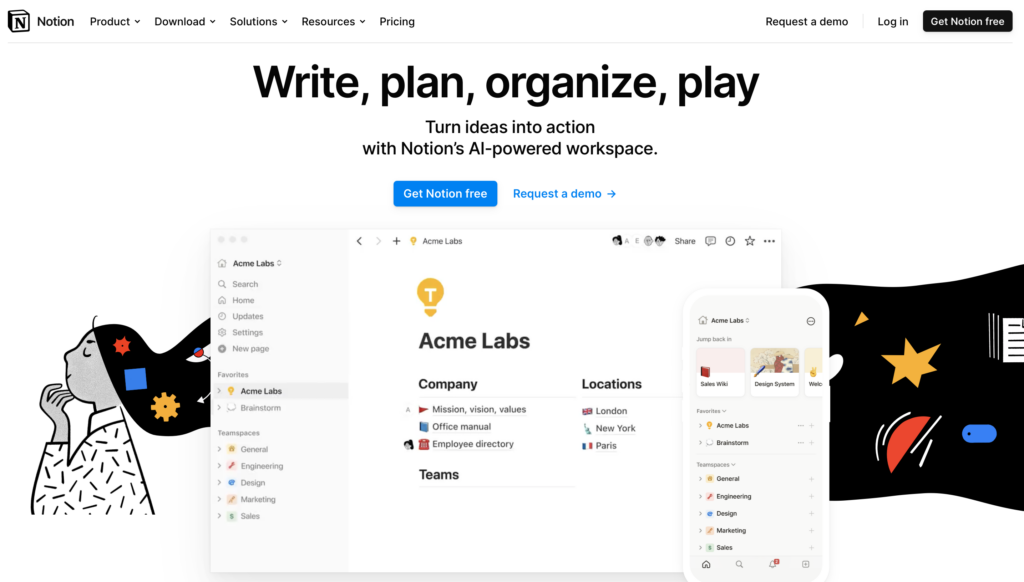
Notion is a versatile productivity and workflow management tool that offers a range of features for creating notes, managing tasks, building databases, and collaborating with others. It combines the functionality of multiple apps, such as a note-taking app, task manager, database, and calendar, into a single platform. Notion’s free plan is a great option for individuals or small teams looking for a flexible and user-friendly tool for organizing their work.
Key Features:
- Versatile workspace: Notion provides a highly customizable workspace where you can create and manage notes, to-do lists, databases, calendars, and more.
- Collaboration: The free plan allows for collaboration with up to 10 guests, making it easy to work with team members, clients, or other collaborators.
- Integrations: Notion integrates with popular apps such as Slack, Google Drive, GitHub, and more, allowing you to streamline your workflows and connect different tools.
- Templates: Notion offers a library of templates for various use cases, such as project management, meeting notes, and personal planning. You can customize these templates to fit your needs.
- Basic page analytics: You can view basic analytics about your pages, such as how many times a page has been viewed. This can provide insights into engagement and usage.
- 7-Day page history: Notion’s free plan includes a 7-day version history, allowing you to track changes and revert to previous versions within that time frame.
Miro
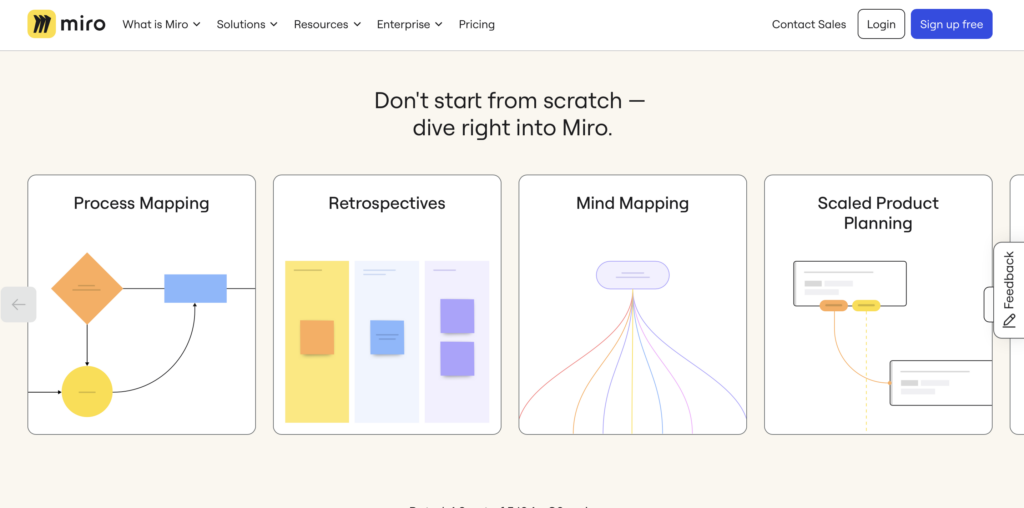
Miro is a popular online collaborative whiteboard tool that allows teams to brainstorm, visualize ideas, manage projects, and create interactive workflows. It offers a variety of features for visual collaboration, and its free plan provides a good starting point for individuals or teams looking to explore Miro’s capabilities. Here’s a review of Miro as a free workflow tool:
Key Features:
- Unlimited team members: The free plan allows you to invite an unlimited number of team members to your workspace, facilitating collaboration across your entire team.
- Single workspace with 3 editable boards: You have access to one workspace with up to three editable boards, which can be used for brainstorming, planning, or organizing information.
- 5 Talktracks for interactive video walkthroughs: Miro’s free plan includes the ability to create up to five interactive video walkthroughs of your boards, making it easier to share ideas and provide context to team members.
- 2500+ templates: The platform offers a large library of templates for various use cases, such as project management, agile workflows, and design thinking, which can help you start your projects quickly and efficiently.
- 100+ apps and integrations: Miro integrates with popular apps and tools like Zoom, Slack, Google Drive, and Sketch, allowing you to connect your existing workflows and processes with Miro.
Jira
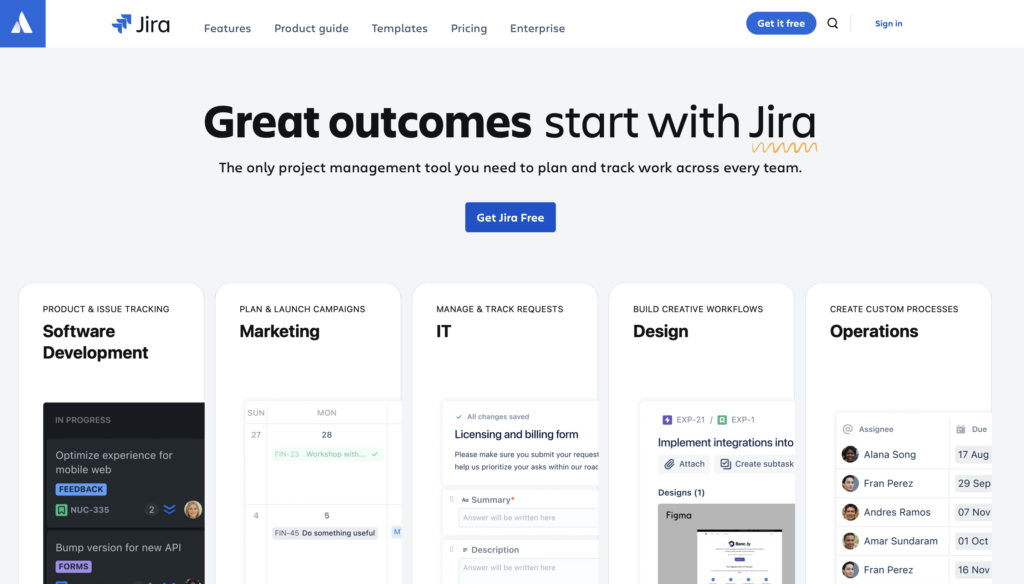
Jira is a widely-used project management tool known for its strong focus on software development and agile methodologies, though it can also be used for other types of project management. Jira’s free plan offers a solid starting point for individuals and small teams to manage their projects and tasks effectively.
Key Features:
- Up to 10 users: The free plan supports collaboration with up to 10 users, making it suitable for small teams or projects.
- Unlimited goals, projects, tasks, and forms: You can create an unlimited number of goals, projects, tasks, and forms, providing plenty of flexibility for managing different aspects of your work.
- Multiple views: The free plan includes backlog, list, board, timeline, calendar, and summary views, allowing you to visualize your work in different ways depending on your preferences and project requirements.
- Reports and dashboards: Jira provides reports and dashboards to help you track progress, monitor performance, and identify areas for improvement.
- 100 automations per site per month: You have access to 100 automation runs per site per month, which can help streamline repetitive tasks and improve efficiency.
Asana
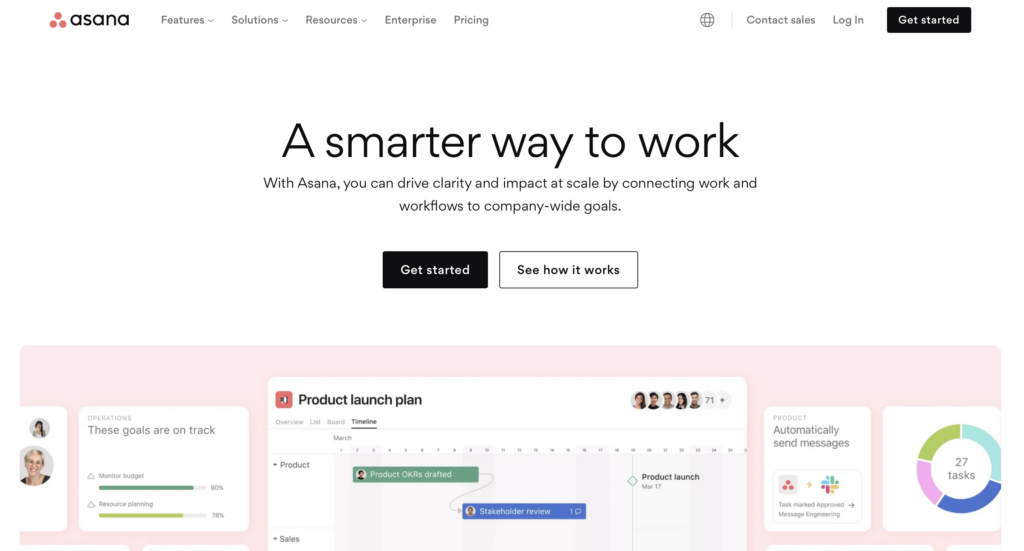
Asana is a popular task and project management tool that helps individuals and teams organize and manage their work effectively. Asana’s free plan offers a range of features suitable for personal and small team task management.
Key Features:
- Collaboration with up to 10 teammates: The free plan allows you to collaborate with up to 10 teammates, making it suitable for small teams or projects.
- Unlimited tasks and projects: You can create an unlimited number of tasks and projects, allowing you to organize and manage all your work in one place.
- Unlimited messages and activity log: You have access to unlimited messaging within tasks and projects, as well as an activity log that tracks changes and updates.
- Unlimited file storage (100MB per File): You can upload and store an unlimited number of files, though each file is limited to 100MB in size.
- Unlimited assignees and due dates: You can assign tasks to team members and set due dates for better task management and accountability.
- Multiple views: The free plan includes list, board, and calendar views, allowing you to manage your projects and tasks in a way that suits your workflow.
Trello
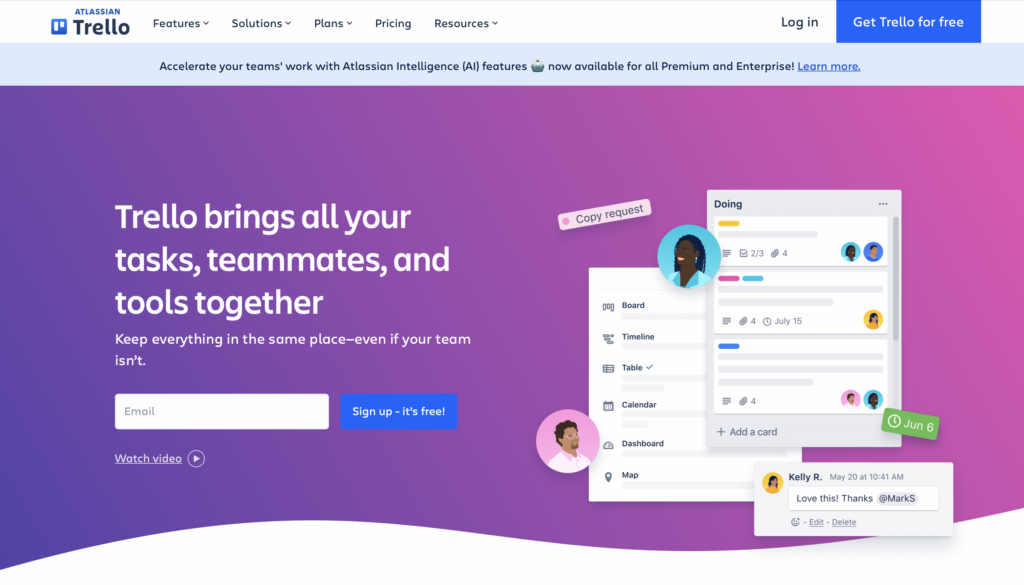
Trello is a popular project and task management tool known for its simplicity, visual interface, and flexibility. It uses a board-and-card system to organize tasks and projects, making it easy to visualize your work and collaborate with team members. Trello’s free plan offers a strong set of features suitable for individuals and small teams.
Key Features:
- Unlimited cards: You can create an unlimited number of cards on your boards, allowing you to organize tasks and projects without any limitations.
- Up to 10 boards per workspace: The free plan allows you to create up to 10 boards per workspace, which should be sufficient for most small projects and teams.
- Unlimited power-ups per board: Power-Ups are integrations and extensions that enhance your boards with additional functionality, such as calendar views, automation, and integrations with other apps. You have access to unlimited Power-Ups per board on the free plan.
- Unlimited storage (10MB/File): You can upload an unlimited number of files, though each file is limited to 10MB in size.
- 250 workspace command runs per month: This refers to automation runs (commands) you can perform in your workspace, such as moving cards or setting due dates.
- Custom backgrounds & stickers: You can customize your boards with custom backgrounds and stickers to personalize your workspace.
Want to pay for a better product? Check out these workflow tools
Process Street
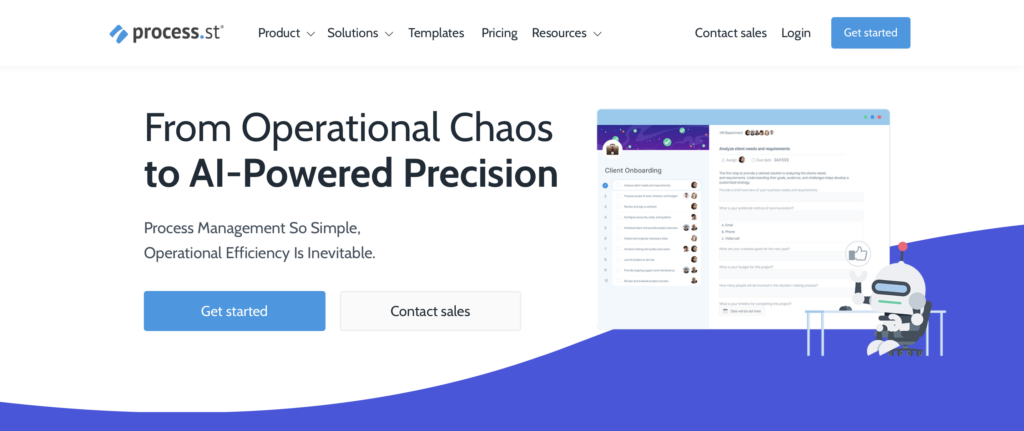
Process Street is a workflow and process management tool that helps you create, manage, and automate workflows for your organization. It is designed to streamline and improve efficiency in various business processes by providing a structured platform for creating and managing checklists and workflows.
Key Features:
- AI-powered workflow creation: Process Street allows you to create detailed workflows for various tasks and processes with the help of AI technology. You can customize these checklists with a range of options such as form fields, rich text, and conditional logic.
- Templates: The platform provides a variety of templates for different types of processes and workflows. You can customize these templates to fit your specific needs.
- Collaboration: Teams can collaborate on tasks and checklists, and assign responsibilities to specific team members. This makes it easy to manage and track progress across projects.
- Task automation: You can set up automation to trigger specific actions when certain conditions are met, such as sending notifications or updating other tools.
- Reports and analytics: Process Street provides reports and insights into your workflows and processes, allowing you to track performance and identify areas for improvement.
- Integration options: The platform offers integrations with popular apps like Slack, Zapier, and Salesforce, allowing you to connect your workflows to other tools you use.
- User-friendly interface: The interface is straightforward and easy to use, with drag-and-drop functionality and visual editing options.
Pipefy

Pipefy is a no-code platform that offers a streamlined approach to business process automation, providing organizations with the tools to manage and optimize their workflows across various departments such as procurement, HR, and IT.
Key Features:
- User-friendly interface: Pipefy’s platform offers a no-code environment, making it accessible to a broad range of users without requiring technical expertise. This allows non-developers to create and manage complex workflows efficiently.
- Customization and flexibility: Pipefy provides the ability to create custom workflows tailored to the specific needs of different business processes. Users can define phases, starting points, and integrate other tools and platforms to enhance productivity.
- Process standardization: The platform allows for the standardization of workflows, which helps maintain consistency across different processes and ensures that tasks are completed in a uniform manner.
- Automation capabilities: Pipefy excels in automating repetitive tasks, reducing manual intervention, and allowing teams to focus on higher-value activities. This leads to increased productivity and efficiency.
- Collaboration and integration: The platform offers collaboration tools that enable different teams and departments to work together seamlessly. Additionally, Pipefy integrates with a variety of third-party applications, allowing for a unified process ecosystem.
Wrike
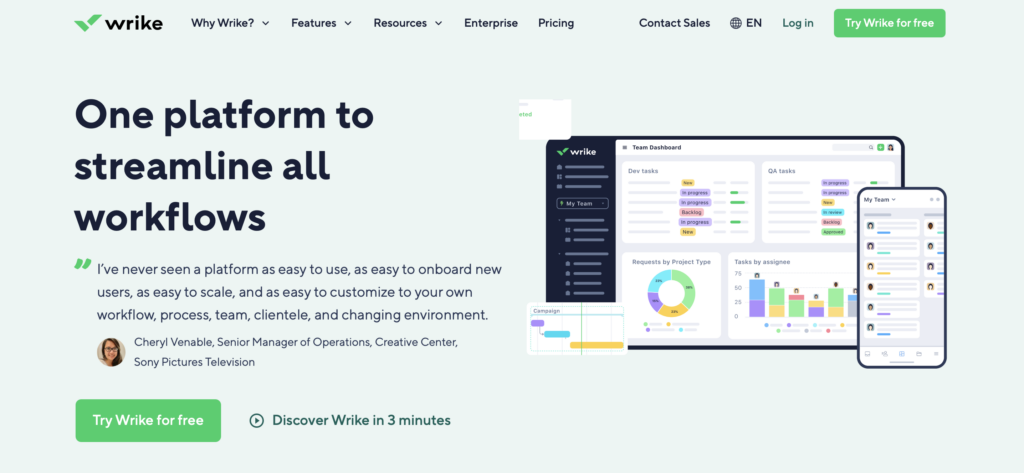
Wrike is a powerful and versatile workflow management tool that helps organizations streamline processes and enhance collaboration across different departments. It offers an extensive range of features that cater to a variety of business needs, aiming to improve visibility and alignment within teams.
Key Features:
- Customization and flexibility: Wrike provides users with the ability to customize workflows, views, and workspaces according to their specific needs. This flexibility allows teams to adapt their work processes and interfaces to suit various projects and initiatives.
- Enhanced collaboration: Wrike facilitates seamless communication and collaboration across teams and departments. It offers features such as comments, file sharing, and @mentions, making it easier for team members to stay connected and informed.
- Project management tools: Wrike includes robust project management capabilities, such as task assignment, timelines, Gantt charts, and resource management. These tools help teams plan, execute, and monitor projects effectively.
- Visibility and reporting: The platform provides comprehensive visibility into projects and workflows, enabling users to track progress, identify bottlenecks, and make informed decisions. Customizable dashboards and reporting tools give a 360° view of ongoing work.
What does good workflow management give you?
So, what is investing in one of these free workflow tools going to do for you?
Better productivity
A good workflow tool helps identify tedious tasks and automates them within a process. Such automation helps streamline your team’s processes and encourages employees to use their time more productively – because they’re no longer spending time completing recurring work.
Workflow tools that automate recurring work don’t just increase productivity. They also save you money since recurring work costs businesses $5 trillion every year.
All information needed to complete their tasks is provided in the task itself and any bottlenecks can be identified almost immediately. This added visibility ensures that employees have everything they need to be doing work as efficiently as possible.
Decreased errors
Making errors is inevitable but you can reduce the number of mistakes you make. And when these inevitable errors are made, your workflow tool can pinpoint the place where these mistakes happened. This helps you map out why these issues are happening and prevent them from recurring.
Increased trust, transparency, and control
Good workflow tools decrease micromanagement. This is because a well-designed workflow offers clear direction to those working on the process.
The process’s progress, duties, and goals are clearly outlined and accessible to everyone involved. This increases transparency as employees know what is required of them and managers are empowered to delegate through task assignments.
Easily juggle multiple tasks
With free workflow tools, your organizational processes are neatly organized in a centralized knowledge base.
You no longer need to search for information between instant chat platforms, email threads, or project boards.
You can run multiple tasks in one area without having to revert to various other work applications – no confusion or delays.
Effective workflow management is the secret to company success
A good workflow tool can help a business make process management a whole lot easier. However, your chosen workflow tool should have the right features to fit your company’s needs. One of these needs might be affordability.
When starting out, free workflow tools are great because they help your company manage processes more efficiently without having to make a hefty investment.
However, once you start to scale, you want a free workflow tool that will scale with you. This will help empower your team to continue creating and running efficient, optimized workflows.
What do you think is the most important consideration to make when picking a free workflow tool? Let us know in the comments!







Grace Donaldson
Grace is a content writer with a thirst for knowledge and coffee. You'll find her reading in a small café or singing at a rundown jazz bar when she's not overconsuming coffee or compartmentalizing her thoughts into a blog post.