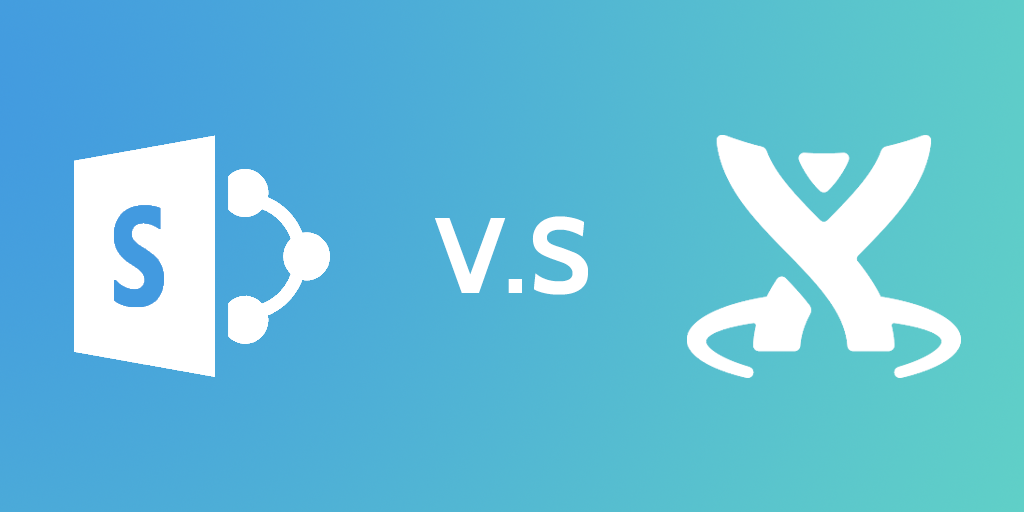
Collaboration is the name of the game today. As more and more of our workflows move to the cloud, businesses need tools that let teams share information, communicate, and manage projects together quickly and intuitively.
New startups are popping up to fill this need all the time, which is why the market for cloud collaboration software is expected to grow from $10.5 billion in 2014 to over $21 billion in 2019. But, at the medium business to enterprise level, the companies making two of the most popular products are old mainstays of tech: Atlassian and Microsoft.
Atlassian’s Confluence and Microsoft Sharepoint both empower companies to set up an intranet. Think of an intranet as a private version of the internet your company uses to collaborate. But beyond that, the two products are very different in size, scope, and capabilities.
Let’s dive into these two products—Confluence vs Sharepoint—and figure out which one is right for your team.

Confluence Overview
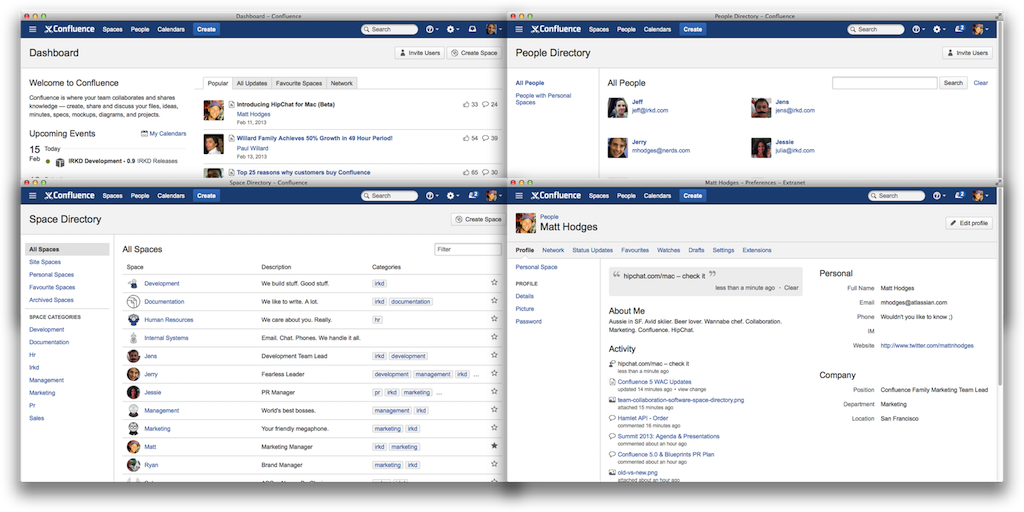
Confluence’s core functionality is the ability to create corporate wikis. Ever used Wikipedia before? If so, then you’re well on your way to getting how it works.
With Confluence, you can give each of your teams their own “space” inside the app. Think of it as their section of the wider wiki database. Within those spaces, users can create pages they and their teammates can edit, upload files to, and manage projects from. There are several possible use cases:
- Teams can create pages for technical documentation they often refer back to. They could write that information out inside a page or upload the relevant documents, which would then display in Confluence. Users could then comment on and discuss specific documents as well.
- Lots of companies use Confluence to set up internal company blogs. That’s a great way to share meeting notes and other strategic documents, which allows teams to work more transparently.
- Teams also use Confluence for project management. You can create a page for any project, list out all the required tasks, and assign them to team members. From there, people can use the page to collaborate and share their progress.
Confluence can also integrate with other Atlassian products. You can pair it with Atlassian’s team chat app, HipChat, to enable your teams to message in realtime within confluence. Or, you could pair it with Atlassian’s software project tool JIRA, giving engineers the ability to track bugs in their projects from Confluence.
Pricing
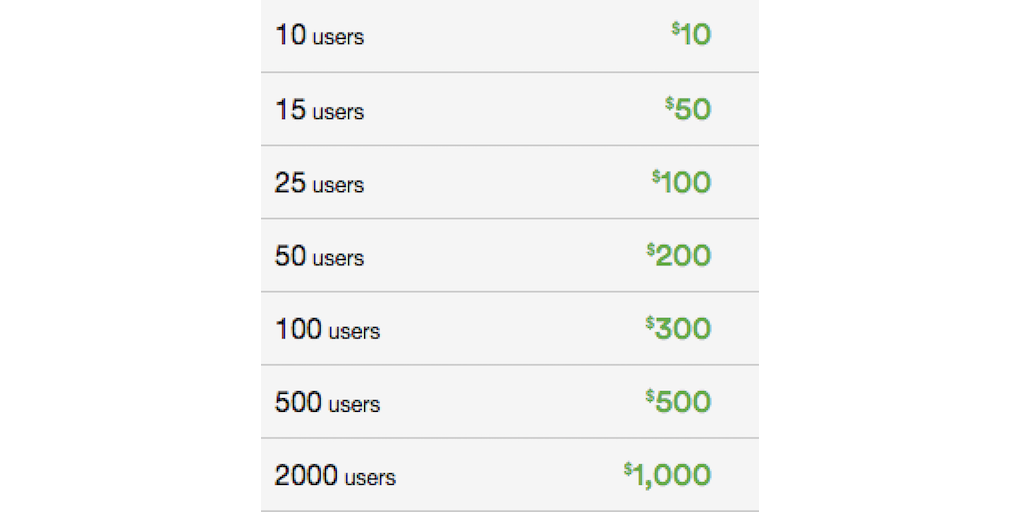
Confluence’s monthly pricing with cloud hosting by Atlassian
The first important thing to note is that while pricing is based on team size, it doesn’t rise incrementally with each user. Rather, it remains stable until you hit the next threshold of users. That means pricing can suddenly increase overnight if you’re not careful.
The pricing tiers are also different if you choose to host Confluence on your own servers rather than in the cloud. Under that plan, most teams pay a one-time fee, ranging from $10 for teams of ten or fewer to $24,000 for teams of 10,000 or more. Enterprise teams who want to host themselves can also buy an expanded plan that charges $12,000 annually.
Also keep in mind that add-ons aren’t priced consistently. For instance, Atlassian will throw in its team chat app, HipChat, for free when you buy Confluence. But its Team Calendars feature, which on the face of it sounds like it could be even more essential than HipChat, costs more per month depending on the number of users. Some customers are sure to be put off by having to pay more for what’s arguably a core functionality.
Pros and Cons
Confluence does its primary job—collaborative Wikis for documentation and project management—very well. And perhaps most importantly, it makes the job easy for team members of any technical capacity. Users have several templates to choose from to set up pages and uploading documents is simple. Great usability is a must-have if you want big teams to embrace enterprise software.
The main con is the pricing. It’s not that it’s too expensive, but the possibility of an unexpected price increase is sure to put off a lot of companies. Early startup teams especially need to be aware. They’re typically small but growing quickly, which means they’re in prime position to quickly surpass the user thresholds at the low-end of the plan, right at the time they need to keep costs down.
Sharepoint Overview
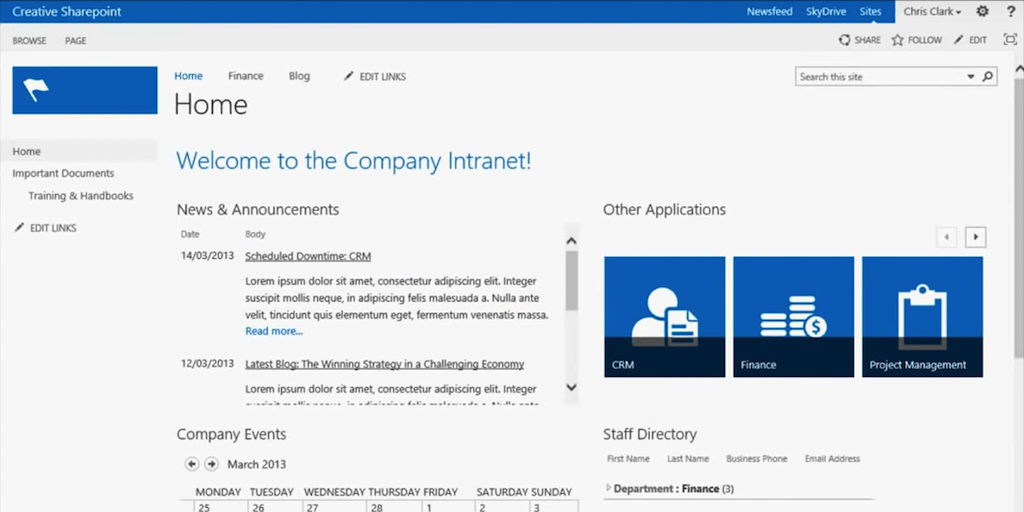
If Confluence is one product, then Sharepoint is a whole platform.
Similar to Confluence’s wikis, Sharepoint lets users set up “sites” for teams to work together. But the customization is much more powerful on Sharepoint, to the point that several organizations use it to create robust public-facing sites.
Another area Sharepoint bests Confluence is in document collaboration, but only if you have the rest of the Microsoft Office Suite. If you do, team members can edit documents in the cloud on Word, Powerpoint, and Excel at the same time.
If you have enough data—announcements, project tasks, documents, whatever—in Sharepoint, it also becomes a powerful data warehouse. Sharepoint’s list feature makes everything that goes in Sharepoint searchable, though user feedback is mixed on how well the search function actually works.
Finally, there are more than a thousand third-party add-ons available that can give Sharepoint even more functionalities.
Pricing
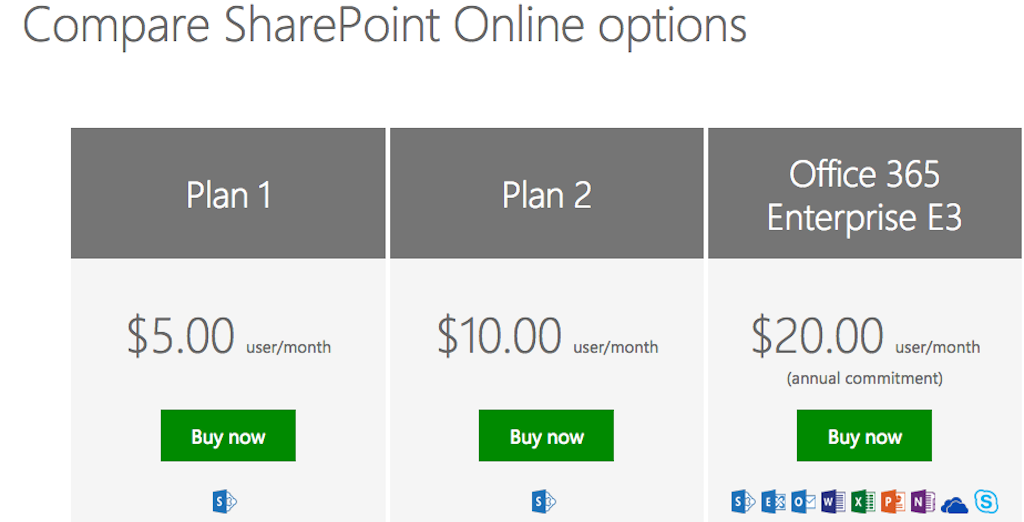
Sharepoint has three pricing tiers. But let’s assume you go with the Office 365 enterprise plan. Having the other Microsoft Office Suite apps is crucial to unlocking Sharepoint’s full document collaboration power.
At $20 per user per month, Sharepoint costs a lot more than Confluence. But you’re also getting a spreadsheet app, word processor, email client, and more in the Office package.
It’s also worth noting that many customers turn to Sharepoint because they’ve already bought the Office package for better-known programs like Word and Excel. If your company uses those apps, check your next bill from Microsoft. You might already be paying for Sharepoint.
Pros and Cons
Sharepoint does more than Confluence. All those features mean it can be practically whatever you want it to be. When combined with the rest of Microsoft Office’s apps, you theoretically have almost every tool your business could need.
The key word there is theoretically. In reality, lots of users have found that Sharepoint doesn’t quite live up to its reputation as a “do-it-all” software. In fact, only 11% of surveyed Sharepoint users said they had ever successfully completed a project in the app.
Why is it so hard for users to get value from Sharepoint? It all comes back to usability. It can be difficult for Sharepoint users to properly tag documents and get them in the right folders, making them hard to find later. That problem only compounds the more people you have on the platform, which makes it a questionable solution for large or growing teams.
Other seemingly simple tasks are tough with Sharepoint too. David Lavenda, who runs marketing for a Sharepoint integration software, says that even “to send a document link to somebody else is a nine-step process.” Difficulties like that make it hard for teams—especially ones with a range in technical skills—to adopt a product.
The Winner of Confluence vs Sharepoint — Confluence
Confluence wins in the battle of Confluence vs Sharepoint because of its usability, intuitive design, and focus on making its core feature as accessible as possible. If you want a simple workflow tool for collaborating, sharing files, and setting up a basic intranet, it has everything you need.
Sharepoint can do a whole lot more, but the phrase, “jack of all trades, master of none” jumps to mind. Too many organizations never get the full potential of Sharepoint because of how difficult it is to use. Plus, Confluence alone is a lot cheaper than the Office 365 package, no matter how many people are on your team.
Given that, it makes a lot more sense to pick Confluence for your Intranet, and use cheaper, simpler options for things like in-document collaboration, file storage, and communication around projects.







 Workflows
Workflows Forms
Forms Data Sets
Data Sets Pages
Pages Process AI
Process AI Automations
Automations Analytics
Analytics Apps
Apps Integrations
Integrations
 Property management
Property management
 Human resources
Human resources
 Customer management
Customer management
 Information technology
Information technology



Vinay Patankar
CEO and Co-Founder of Process Street. Find him on Twitter and LinkedIn.