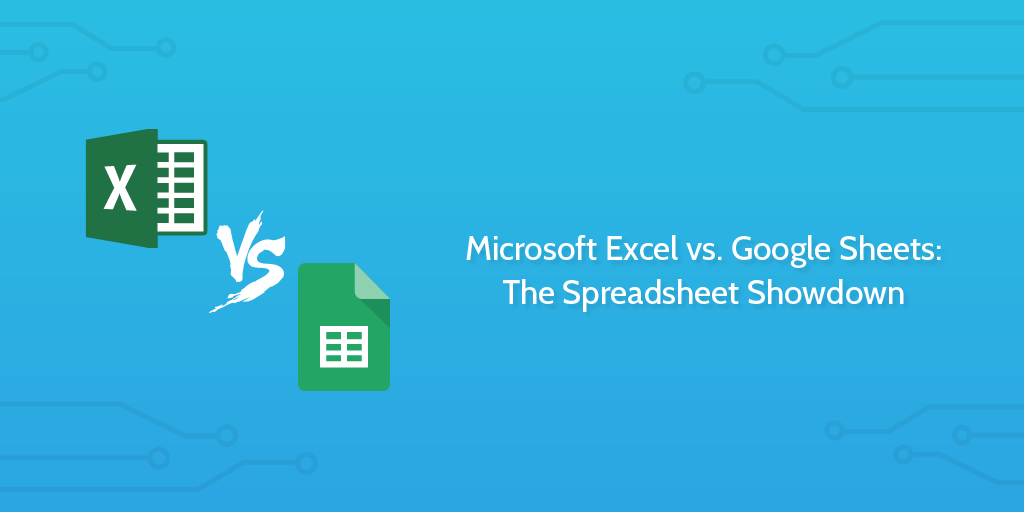
Every business uses spreadsheets. For years, Microsoft Excel was the obvious choice, but as
software migrates to the cloud, Google Sheets has emerged as a worthy opponent.
Some of the things both programs can be used for:
- Complex calculations
- Storing, sorting, analyzing and filtering structured data
- Generate code, keywords, or any type of list
- Create standard operating procedures
So, which one should your team use?
At Process Street, we took a deep dive into the features of the two hotly contested spreadsheet programs to determine the victor, once and for all. It all comes down to this: Microsoft Excel vs. Google Sheets.
Usability & Features
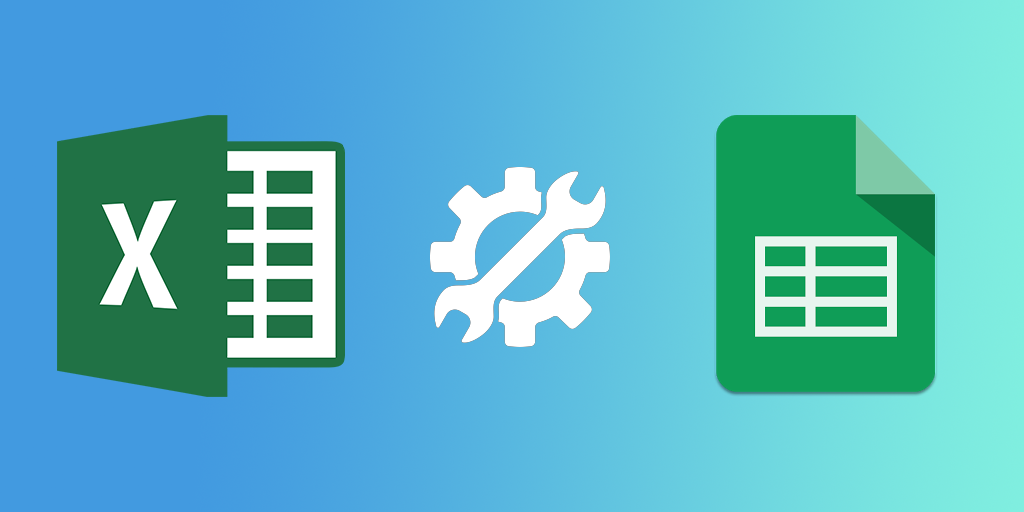
Google Sheets has become so popular because it was the first spreadsheet program that enabled users to collaborate in real-time. We take this function for granted now, but before Sheets, working on spreadsheets as a group was a huge pain. And if one person didn’t have an updated version of Excel, you could just forget the whole thing.
When Sheets first came around, people preferred it to Excel because of its collaborative capabilities. While Excel’s native app had more processing power, Sheets made it super easy to work on projects as a team. But now, Excel has released a web version of their product—Excel Online, which offers many of the same capabilities. So does Sheets still stand a chance?
Google Sheets:
Sheets was designed with collaboration, speed, and convenience in mind. And that has made it a hit from the start. That means that it doesn’t have anywhere near as many features that the Microsoft Suite offers (advanced conditional formatting, ability to trace dependents, advanced graphs and picture creation options, ability to upload to other clients), but it does boast some features that no version of Excel offers.
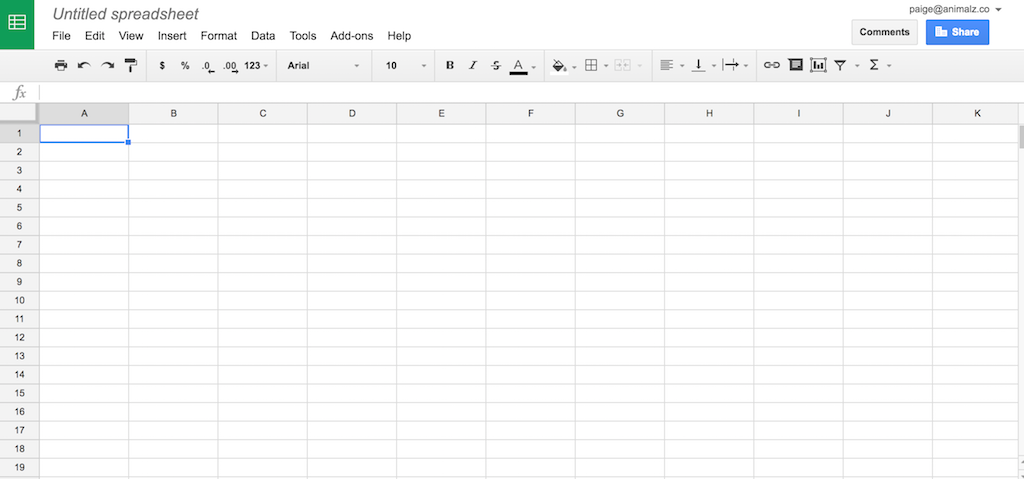
Sheets not only allows you to collaborate on a document in real-time, but it also has a chat window that enables you to discuss changes with your team. It also auto-fills formulas, in typical Google fashion.
The program is compatible with Android, iOS, Windows and Mac OS X. But many people prefer Sheets to Excel for the simple reason that it’s a Google product.
Google enables you to use many of its other programs within Sheets. By using formulas like GOOGLETRANSLATE(), or GOOGLEFINANCE(), you can take advantage of the numerous other free products that Google offers, without even having to leave the spreadsheet.
Microsoft Excel:
You can do pretty much anything with Microsoft Excel, even including automate and manage your workflows. Not only does Excel let you create any kind of chart—bar graphs, flow charts, pie charts, Gantt charts, line graphs, stock charts, etc— it also allows you to totally customize your charts from changing the names of the x and y-axis, to formatting the data cells, to color-coding everything. Some Excel whizzes even use it to make art!
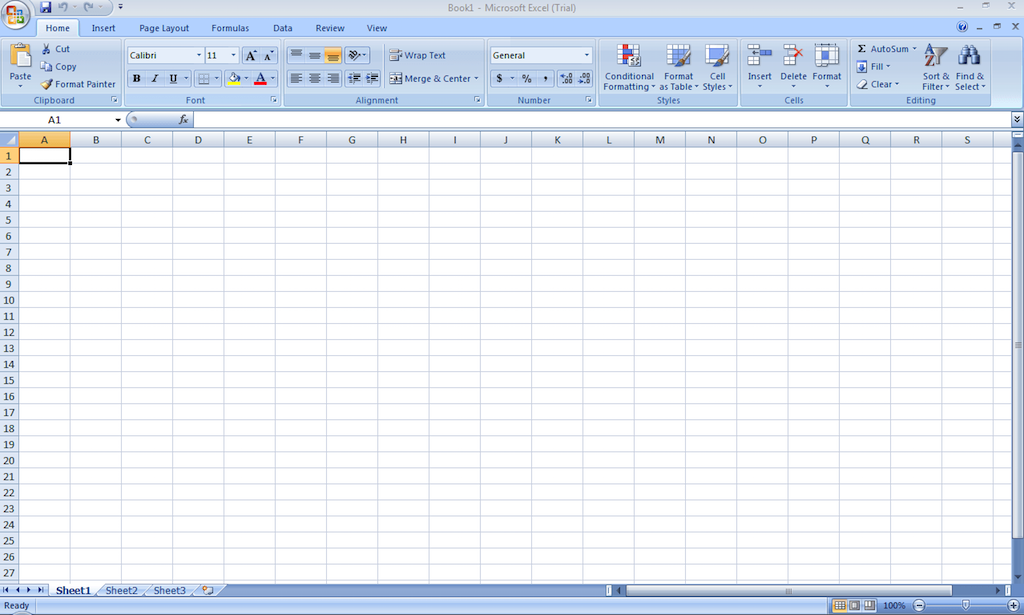
But learning how to create these graphs and getting acquainted with all the functions of Microsoft Excel is no small task. Some even opt to take a class, just to get to know the basics.
Realizing that the less-is-more mentality was catching on, Excel released their cloud version, Excel Online, compatible with Android, iOS, Windows and Mac OS X. Files are stored on OneDrive, which is equipped with the rest of the Online Suite. Similar to Sheets, Excel Online offers just a basic toolbar, collaborative functionality, and easy sharing options.
The issue with the cloud product is that not all work done on the desktop version can be uploaded to the cloud. And the versatility that the desktop version offers doesn’t hold true for the cloud version. It’s pretty much Google Sheets, minus the Google connection.
Pricing and Storage

The Microsoft Suite used to be a necessary expenditure for teams that were interested in even the most basic spreadsheet program. Now, tons of native programs and cloud-based applications are providing the same basic functionality for free.
Recently, the deal-breaker with Microsoft Excel was that $100+ price tag, but their new basic cloud version is free, and the upgrades offer pretty competitive pricing. Let’s dive in to see where the better bargain is.
Google sheets:
Here is Google Sheets’ basic pricing model:
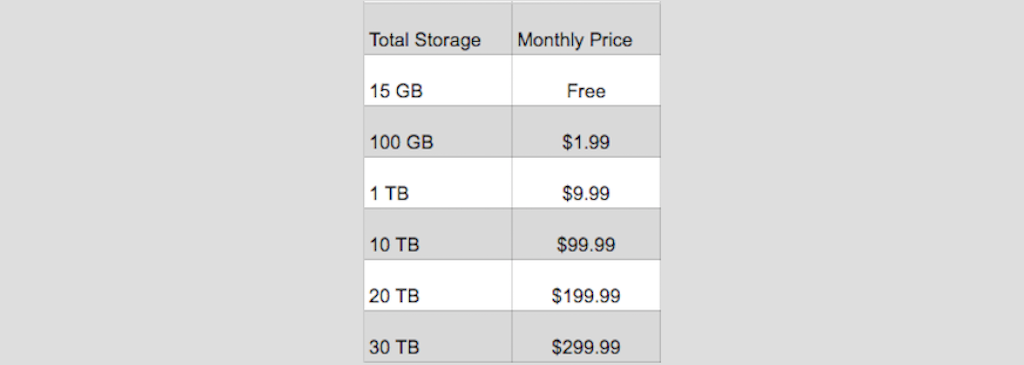
They also offer a business plan. You can get unlimited storage for your business for just $10 per user per month for all Google Apps. The only requirement is that you must have a verified domain name for your business.
Something to keep in mind, in terms of storage, is that regardless of the amount of space you purchase, cloud-based programs aren’t able to process huge amounts of data as efficiently as native applications. That means that if you’re looking to work on projects with 10,000+ lines of data, you’ll inevitably experience some lagging and slowing down.
Microsoft Excel:
The latest version of Microsoft Excel goes for $109.99. And as a native app, it doesn’t have storage limitations. It also won’t slow or crash the way a cloud-based program might when handling a lot of data.
If you decide that you don’t need all the functions of good ol’ desktop Excel, OneDrive does have a pretty basic pricing plan:
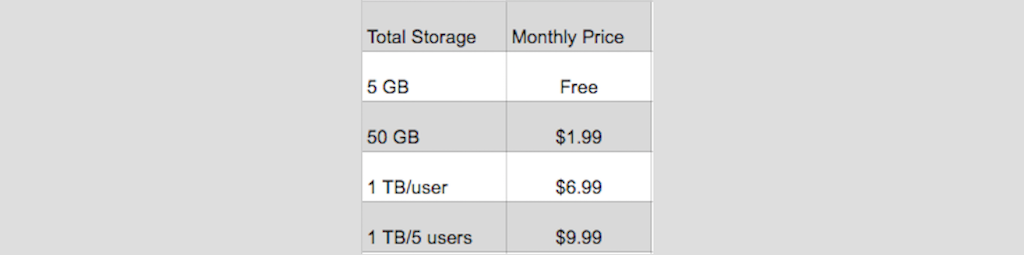
The prices aren’t much better than what you’d get with Sheets, but they have more options when it comes to their business plans. They offer Office 365, which comes with the entire online Microsoft Office suite, plus plenty of other features, like an email client and a calendar. Depending on what package you get, the price ranges from $5.00 per user, per month to $12.50 per user, per month.
You can upload spreadsheets from the desktop version onto the cloud version, but some advanced formatting might get lost. The biggest limitation of their cloud version is that any file bigger than 1 TB can’t be opened, viewed, or collaborated on. But, for files that big, you might as well use the original native application.
Security

You are legally obligated to keep your customers’ information confidential, and a security breach can cost you your entire reputation. Suffice it to say, if you are a small business, you know not to take security lightly.
Since its inception, Excel has had a long history of being hackable. In fact, Microsoft Windows is the most targeted platform for cybercriminals. Likewise, some serious security breaches over the past few years have caused Google to rethink its security measures.
With both companies taking security much more seriously, let’s see who does it best.
Google Sheets:
Google Drive, which lets users have a single account that accesses all their documents, has switched its services to HTTPS—the secure version of HTTP. This server type, used by banks and shopping carts, makes all communication between the website and your browser encrypted, so no one can see what you’re doing.
Your data is less secure at rest, however—which means that when it’s just sitting there, it’s not encrypted.
To help keep your data a bit safer, you can add another layer of security by turning on 2-Step Verification for Google Drive, and getting a security key for it.
Microsoft Excel:
Excel workbook files are notoriously easy to break into. Excel Version 2007 and earlier were password protected with an outdated algorithm that was easily hacked. Even now, the 2016 version still isn’t impervious to password breakers. Long story short, if you want your files to be ultra safe in transit, you have to take additional preventative measures.
The cloud version of Excel goes above and beyond, however, to make sure your data is safe. Also using HTTPS, OneDrive makes sure all data in transit is encrypted, and they also offer a 2-step Verification for those who want to take extra precautions.
In their business plan option, they take it a step further and offer per-file encryption for your data at rest. That means if one file was compromised, everything else would still be safe.
While your data is super safe from hackers in the hands of Microsoft Office, they state in their terms of service that they reserve the right to scan for “objectionable content.” So if you trust Microsoft, they certainly offer the better protection.
The Winner of Microsoft Excel vs. Google Sheets is…
Microsoft Excel!
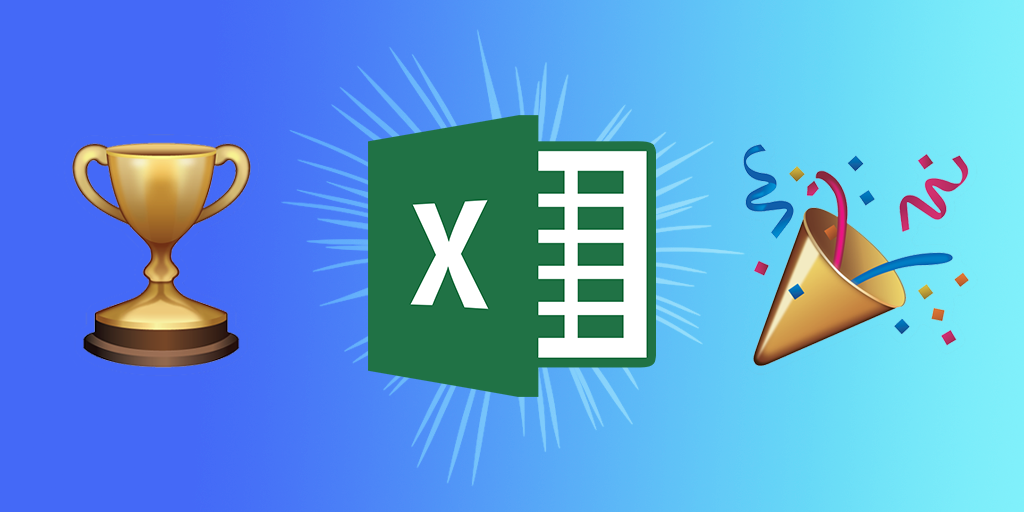
*triumphant fanfare, Bill Gates leads the parade*
While Google Sheets does have all the basics and a few of the functionalities of Excel, it still has a long way to go in terms of versatility. As a native app, Microsoft Excel can do pretty much anything. You can get it to solve Sudoku puzzles for you, or even power a Tetris game. You can automate most of your work, and you can collect an unreal amount of data without any hiccups or crashes.
While many businesses used to go with Google Sheets for its collaboration features, the launch of Microsoft Office’s OneDrive leaves Sheets in the dust. Not only does it offer many of the same capabilities, but it has more security features. So Excel re-emerges as the better option once again.
We’d love to hear about the different ways you use Microsoft Excel vs. Google Sheets in the comments. Who knows? You may even get featured in an upcoming article!
Bill Gates is so happy right now, he’s jumping over a chair in the ’90s.
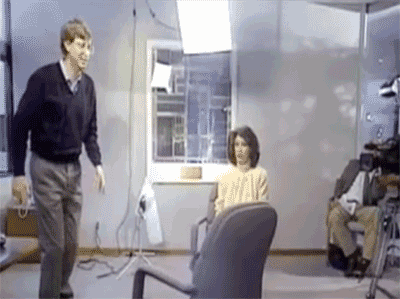







Vinay Patankar
CEO and Co-Founder of Process Street. Find him on Twitter and LinkedIn.