Creating complex workflows can often become time consuming and requires attention to detail. But what if you had a helping hand to put you on a fast track?
Process Street‘s AI Task Generator utilizes the power of ChatGPT to generate your task content.
Users: In order to create or edit workflows you must be an Administrator or a Member who has been given ‘edit’ access by your Administrator.
Whether you’re creating a new workflow or working with an existing one, you can use the AI Task Generator to add content and form fields in your tasks.
Create or edit your workflow and add a new task.
First name your task then click Generate your task with AI in the center of your screen, as shown below.
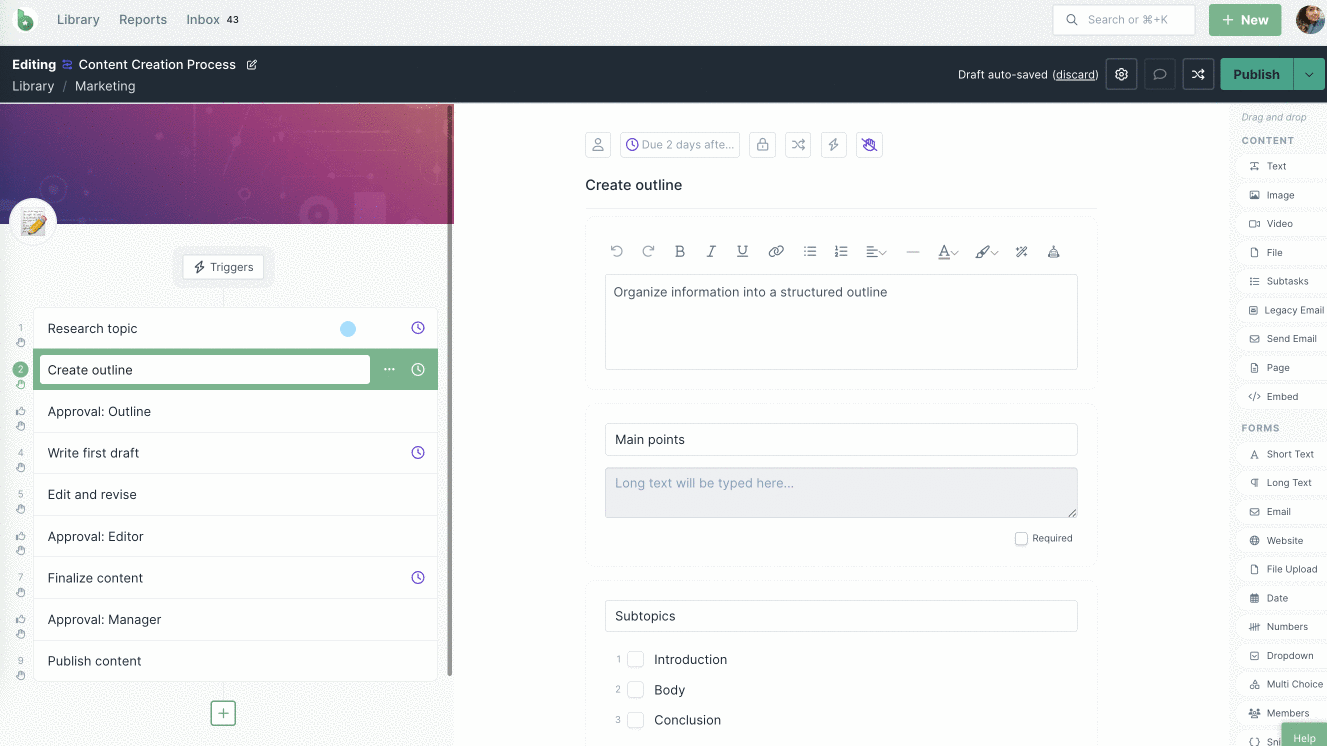
Note: For AI to generate your task, both your workflow name and task name are required.
Depending upon the task and workflow names you’ve chosen, Process AI will generate contextual content like task instructions, form fields, dropdowns, date fields and more.
Once your task is generated you can review what’s been generated, adding more form fields or deleting those you don’t need.
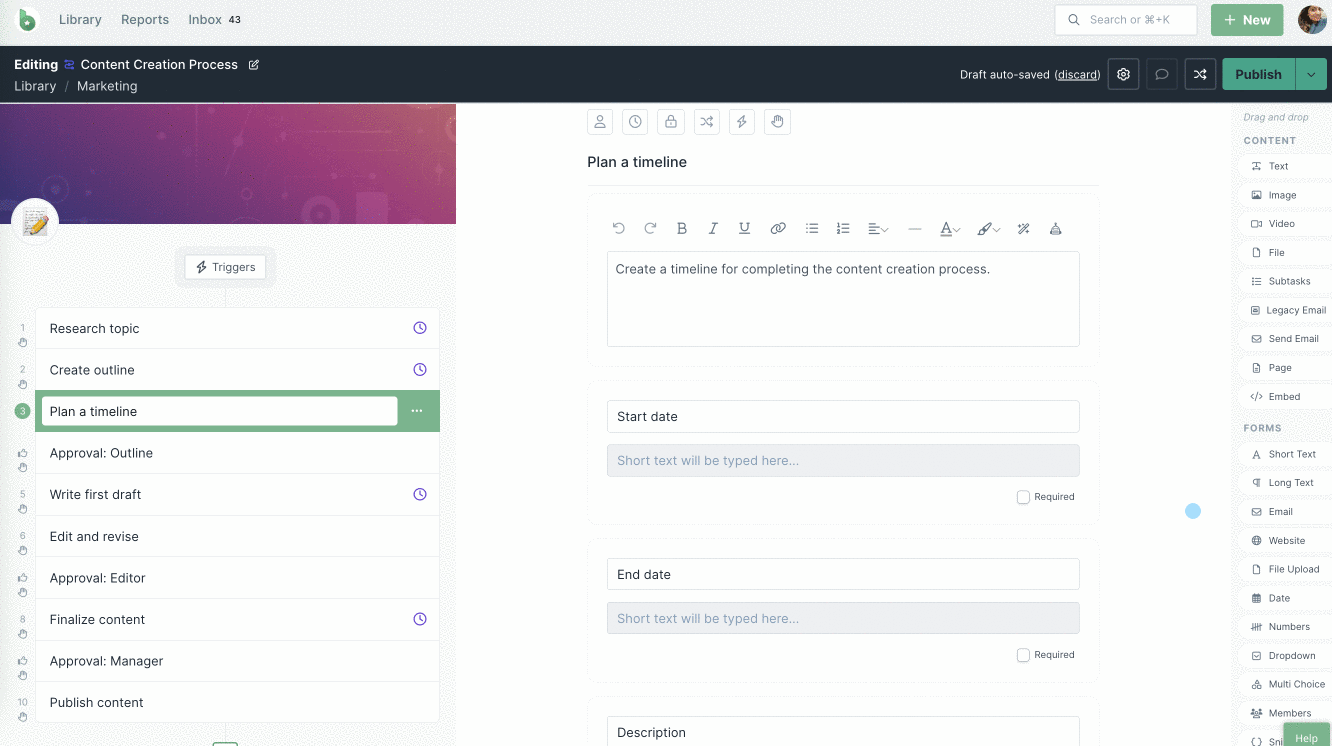
The AI Task Generator only generates the task content and adds form fields. If you need to add a task assignee, due date, stop task or automation, you can do so manually.
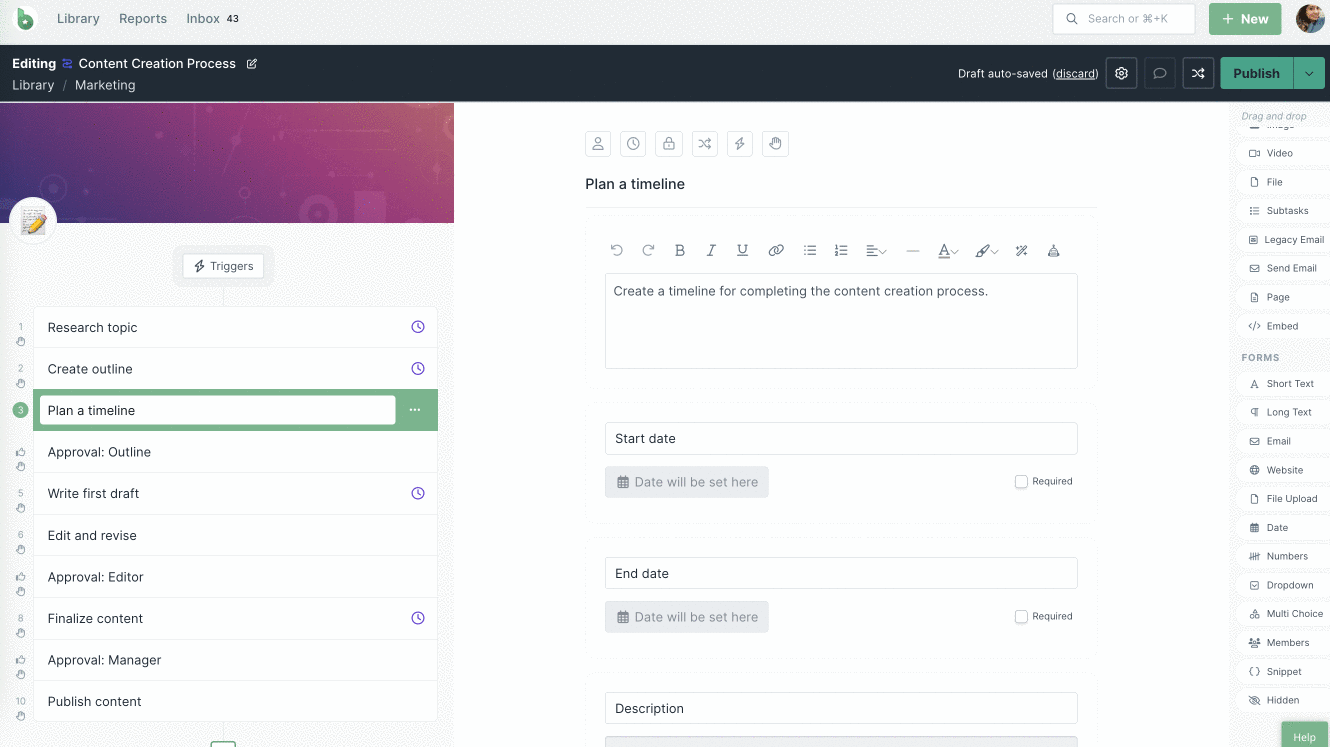
When you’re done editing the generated task, you can move on to create or edit the rest of your workflow, then publish and run it when you’re done.
Discover more AI Tasks.