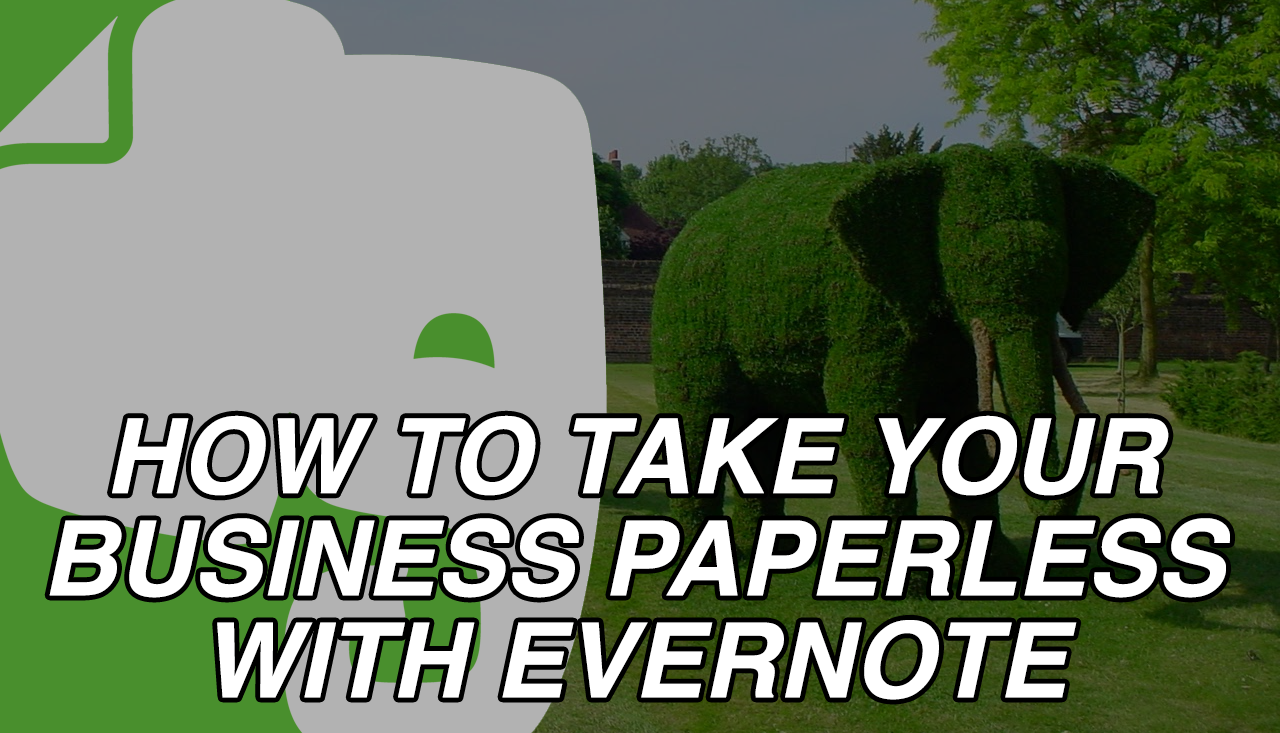
I hate paper and I love Evernote. I use it to store everything. I automatically forward files from my email to my Evernote (including snail mail which is automatically scanned and emailed to me). I take photos of every document I sign and business card I’m given using their iPhone App and I even forward my Workflowy history to Evernote.
Some people may suggest using Dropbox or Google Drive, but Evernote has a specific benefit that makes it kick ass: Search.
Evernote is built around search. All documents, images and photos are scanned and made searchable. This means you can dump everything into one folder and Evernote will make it instantly searchable from any of your devices. No organizing, no tagging, just sweet, sweet search.
Video Walkthrough:
If you want to learn more about how to use Evernote as a document management system for your business, check out the below webinar with Brooks Duncan and Steve Dotto as they take you from A-to-Z on how to use Evernote to go paperless in your business.







 Workflows
Workflows Projects
Projects Data Sets
Data Sets Forms
Forms Pages
Pages Automations
Automations Analytics
Analytics Apps
Apps Integrations
Integrations
 Property management
Property management
 Human resources
Human resources
 Customer management
Customer management
 Information technology
Information technology



Vinay Patankar
CEO and Co-Founder of Process Street. Find him on Twitter and LinkedIn.