
I meet so many people who love writing.
Whenever anyone asks me what I do and they find out I’m a writer, they almost always say some variant of the same thing:
“Oh, I would love to write more!”
“I wish I could do that – but I just don’t have time”
“I’ve been meaning to start blogging, but haven’t gotten round to it”
These responses are pretty consistent whether they come from a regular Joe or someone whose business and professional life would benefit from them writing more.
So many companies build a blog and intend to use it properly, only for it to fall into disrepair and get forgotten.
Why?
Because writing isn’t anyone’s core task and is then seen as less valuable.
So what if I told you that you could finish a blog post in 3 hours?
Would 3 hours a week, or even a month, be worth committing to give yourself or your company a functioning and marketable blog? Is that a small enough commitment to open up a new channel or boost your SEO?
It is. You know it. So let me show you how I do it.
Research lays the foundations to build on
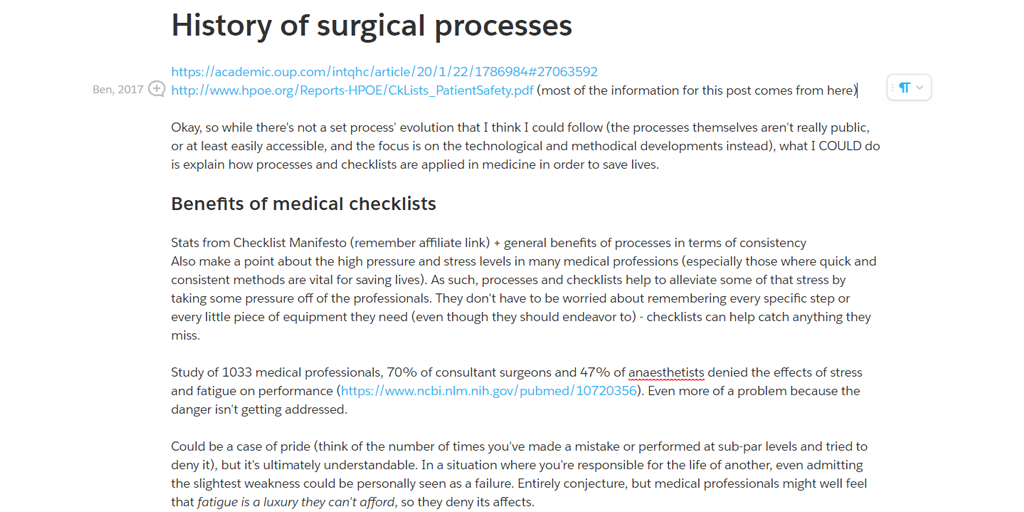
Get your research done in a single focused chunk
Whether you’re writing an article, novel, exam or essay, research and planning are the most important things when it comes to learning how to write faster.
If you do your research in one solid block (and make sure you’ve got enough) it’s far easier to flow from one point to another quickly, without needing to stop to think of how everything fits together in your piece.
That’s not even mentioning how much better a well-researched piece is that one that relies on a single quote and vague statements.
“Until you’re a leader in your field people won’t take your word for it. Even if you’re making a unique argument you need to back it up with facts and statements others have made – it gives your argument a piece of their credibility” – Vinay Patankar, giving me advice in my early Process Street days
Let’s say you’re writing a blog post.
For a one-off article, it’s best to choose something you’re familiar with and knowledgeable about. This means that you’ll probably already know roughly what you want to write and the challenge is to translate that into something that’s interesting, informative, and actionable for the reader.
In this scenario, allocate half an hour to your research.
Find good sources with valuable insights and speed-read your way through them. Pull out the key sections as you go and log them in a research document along with their source. When it comes to writing you can let your experience guide the argument and pull from the research doc without having to trawl half the internet to find a relevant quote (and break your writing flow).
If you’re writing a series of posts on a similar theme or topic, you can make some efficiency savings.
Say you’re writing 10 posts on process automation tools. You want tools, case studies, use cases, critical comparisons, etc etc.
If you were to spend half an hour per article you would use up 5 hours on research.
Instead, you can commit two or three hours at the beginning of the project to doing thorough research and building out your supporting document. This saves you time per post and gives you a valuable resource to draw upon again in the future even in posts that only reference automation. The value of this doesn’t disappear.
Any point can be your starting point
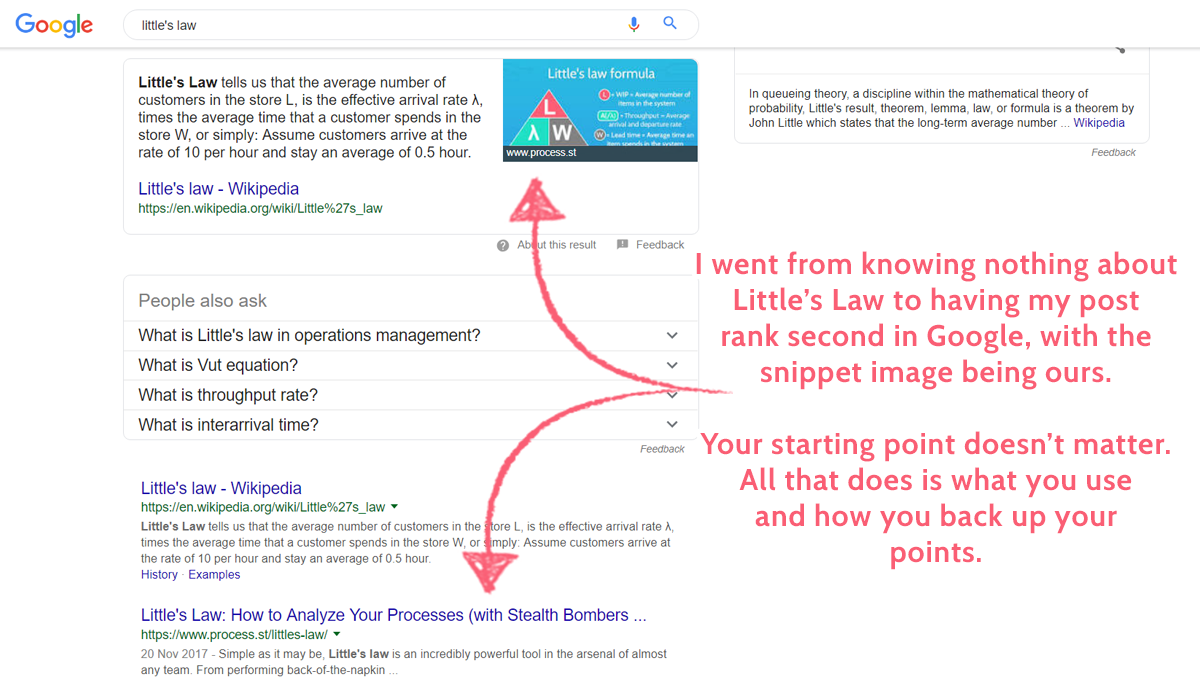
I used to waste hours wondering where I should start with my research. Whether I knew much about the topic I was writing about or not, I didn’t know where to begin to get the evidence I needed to back up what I was saying.
Short answer; any point is a good starting point.
The main thing is that you don’t faff about (like I did) and get stuck in.
Who cares if you start out on Wikipedia, Wikihow or a random Youtube video? Everything you learn can be put to use sooner or later, and by skim-reading everything (or watching videos on 1.5-2x speed) you can get to the good stuff soon enough anyway.
Wikipedia might not be reliable enough to reference in your writing (or take for granted). However, it is good enough to teach you the basics of almost any topic.
Don’t get picky. Just get started.
Your plan is your lifeline
A good plan is the backbone of any decent piece of writing.
It doesn’t need to be big or fancy – all you have to do is lay out a rough structure which you can use to keep your writing on track while you go. This can be anything from a bullet-point list of points to make or a list of sub-headings you can use as a structure to a full document incorporating all of your research.
There’s no one “right” way to plan.
Back in University, I used the full plan method of color-coding my research according to what point they supported in my argument, then copied and pasted the whole thing in order and re-wrote it from top to bottom with my own observations thrown in. These plans took easily half of the total time I spent on each essay but they meant that I could easily write the final product non-stop and not need much in the way of serious edits.
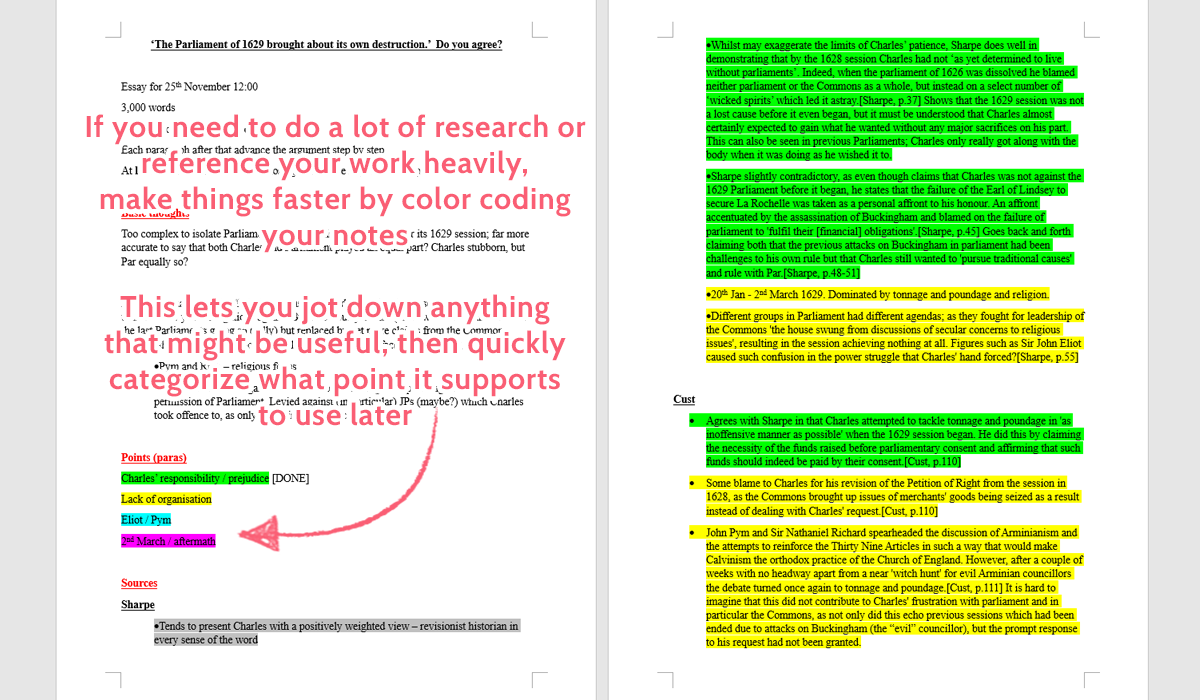
Nowadays, however, I just plan out what points I’m going to make and go from there. It’s simple, it’s easy, and it stops me from going down rabbit holes while researching and waffling on about unimportant things while writing.
As you can see, the amount of time you want to be spending on the plan depends on which method you use. However, unless you’re writing academic essays which need their own bibliography and footnotes, a mere 10 minutes should be enough to create something short, sweet, and to the point.
Eliminate distractions with tech
The research is done and the plan is set. Now it’s time to write your piece.
The key advice to writing faster here is to eliminate distractions and make it as easy as possible to just keep going.
There are a few ways to do that through developing habits (which I’ll detail later) but for the most part those are things you have to feel out for yourself. Nobody works in the same way, so some techniques might not be as effective.
Technology, however, is almost always a great way to up your writing speed.
Take a look below as I go over everything from the perfect writing app to eliminate distractions to ways you can set your environment to be perfect for keeping you focused.
Google Docs/Quip for online writing
One of the biggest problems with digital writing is how vulnerable it leaves you to getting distracted. Typing into a browser window is nothing but a temptation to click away and look up something else, and even desktop apps are only a couple of clicks away from the wonders of the internet (or other apps).
That’s why you need to use a writing app which is powerful, has useful features like cloud saving, and limits distractions as much as possible.
Quip and Google Docs are both fantastic solutions which are free and fit those needs perfectly.
Aside from being my personal favorite, Quip has an interface devoid of buttons and formatting differences. Heck, if you make the app (or browser version) full screen you’ll see nothing but a white screen with your writing on it. Yet, despite this simple design, Quip has all of the features a good word processor needs to help you stay on track, from your expected formatting options to keyboard shortcuts, cloud saving, document sharing and simultaneous team collaboration.
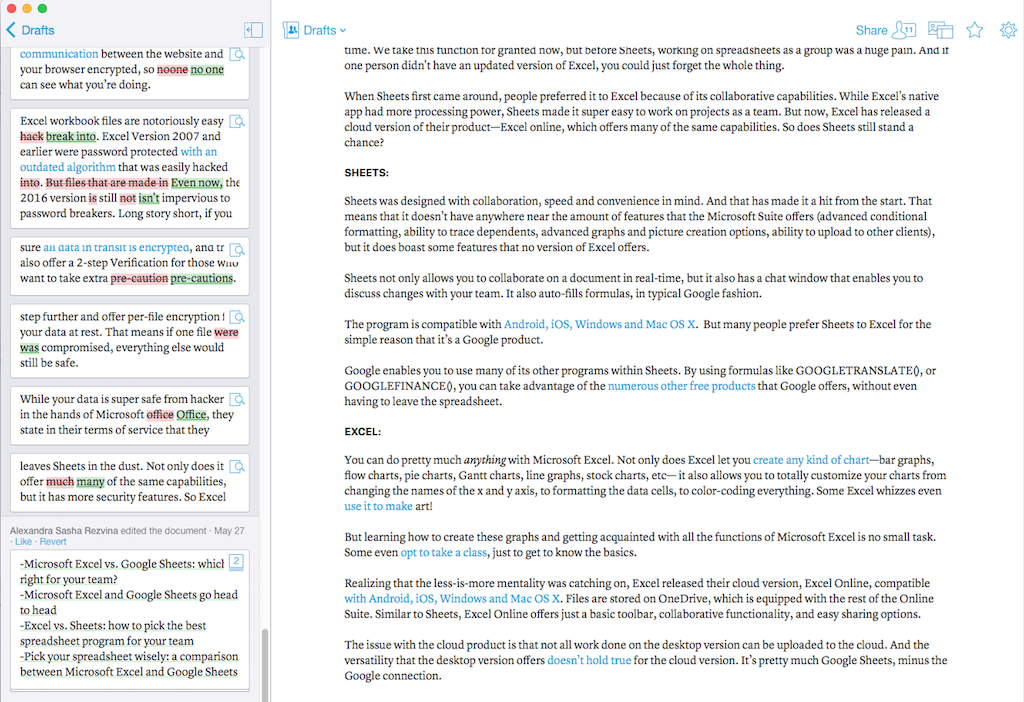
Google Docs is a little worse in terms of design as it holds many of the same issues as Microsoft Word and other traditional programs. It has the same clunky menus and (at times) cluttered design that makes it more difficult to tune everything out and focus purely on writing. However, it is still free and will be familiar to anyone who’s used a word processor before, so it’s potentially an easier way to try out digital writing if you haven’t already.
Grammarly/Hemingway app for easy editing advice
These two tools are very handy for any aspiring writer. Grammarly pretty much works as a spellchecker on steroids. It will make suggestions on spelling, word selection, grammar and a whole load more if you jump up to the premium version. For me, the best way to use Grammarly is to install the chrome extension which you can toggle on and off on pages from your browser.
If the red lines it uses to automatically highlight your mistakes are too distracting, you can always turn off the app/extension, then copy your text into a Grammarly text document to check during your editing run.
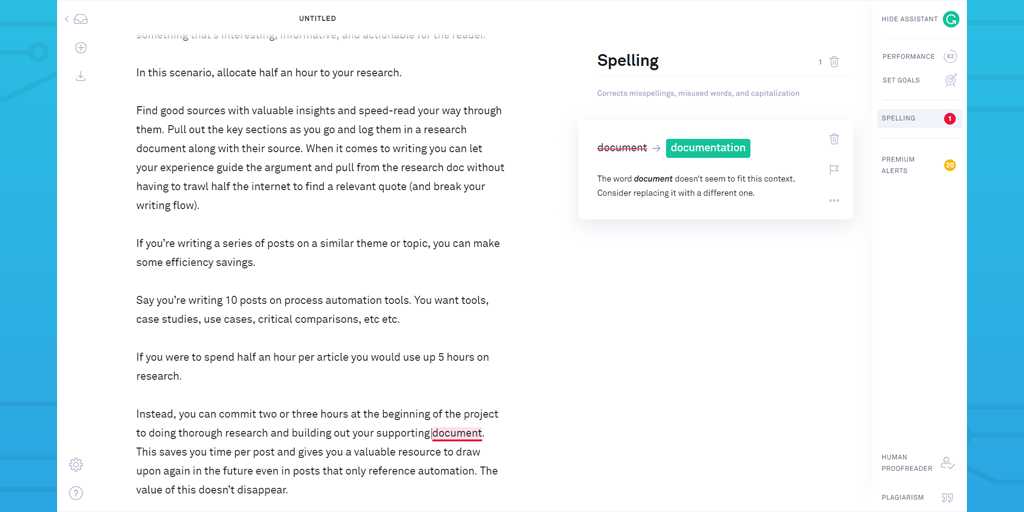
Hemingway app is similar, but much more focused on style. If you want to edit in an instant, then the Hemingway app is for you.
When your article is written, copy and paste into the Hemingway editor and it will look at things like sentence length, use of adverbs, and other classic themes based upon their frequency in Hemingway’s work. It helps you spot your errors and make improvements in minutes. This is a godsend when you’re feeling like Death in the Afternoon.
Better yet, both of these apps can really boost your writing speed. It’s amazing how much worrying about spelling and grammar can slow you down.
Spotify/Coffitivity to set the mood
The app selection here depends on what you work well with. Some people do their best in complete silence, others like music, and others still prefer the general vague conversations and hubbub you get from coffee shops.
The key is harnessing what works in order to keep yourself focused on the task at hand.
Although complete silence works for some, I’ve found all too often that it leads to myself inventing a distraction just to give my brain something to do. That’s when I started working in various coffee shops (and a few English pubs).
Coffee shops were great due to providing background noise that was never too specific to make out. It was enough noise to keep my brain focused but it wasn’t clear enough to be distracting in itself. If you don’t have the luxury of being able to work remotely, Coffitivity is a great website which provides coffee shop background noise on demand for free.
The other option is to use services like Spotify, YouTube or even iTunes to play music while you work. I’ve found this to be a fantastic way to shake things up from the regular coffee shop noise but you do need to be careful with what you play. Remember; the point is to stay focused and write faster, not to jam to your favorite music.
That’s why I’d recommend listening to instrumental music. The lack of lyrics makes these tracks less distracting and there are plenty of great instrumental songs, artists, mixes and even entire live streaming channels dedicated to helping listeners stay focused.
Rollerball/fountain pens for free-flowing handwriting

The majority of tool recommendations (other than the music apps) so far have related to writing digitally. However, it’d be remiss of me not to give some tips on how to write faster with more traditional methods.
If you’re hand-writing anything (whether it’s simple notes, an essay, a draft of your next book or a journal entry) you can instantly boost your writing speed by using almost anything other than a standard ballpoint pen.
Fountain pens are the best to use as they create the least friction when writing, allowing for more flowing movements and a huge overall time save. While they can feel odd if you’re not used to them, I can attest to how much faster your writing will become just by swapping to fountain pens.
They’re also not as expensive as many seem to think. Yes, you can buy fancy fountain pens for anything up to (and beyond) $14,000, but you can buy a perfectly good pen for around $10 online, with 80 ink refills going for a mere $5.
Alternatively, you can try using a rollerball pen. These reduce the friction when writing compared to standard ballpoints (although not as much as fountain pens) while still functioning in the same way. Fountain pens require you to alter your writing style slightly due to the nibs not working with particular hand motions, while rollerball pens are identical in everything aside from the friction they create.
Rollerball pens also go for a hair over $10 on Amazon, so they hardly break the bank in the way many seem to believe.
Process Street to cover all of your checks
When it comes to the final step, there is one major trick to write faster without sacrificing quality.
Build a process for your regular writing tasks.
Simple as that. We have a rule in our team to always build a process for any task you do more than twice. This lets us save time by always knowing what to do next without forgetting steps that could affect the final quality of the work.
For example, we write a lot of high-quality blog posts. To retain that quality in everything we do, we have a set pre-publish process built out in Process Street.
To build this process template, simply map out all the different steps you need to undertake to bring a blog post to the point of clicking publish.
Maybe it involves adding images or a gif? Maybe you have to check whether your subtitles have been written with the correct capitalization? Maybe you want to check how many times you’ve used your target keyword within the post?
There are loads of steps you could add in. And that’s why you need a process checklist to keep you focused as you go. Otherwise, you waste time trying to remember if there is anything you’ve left out, then doing tasks in an order which makes you less efficient.
With an easy-to-follow process in front of you, the preparation of your post is just following step by step instructions. This may sound like a small change to your working routine, but it has accelerated our work as well as improving and standardizing our articles.
Click here to see the basics of getting started with Process Street!
Don’t sacrifice quality when learning how to write faster!
Writing faster is great but it should never come at the expense of quality.
The tips above will help you get into the flow of writing quickly and, with consistent practice, the act will become second nature. The trick is not letting that speed give way to long-winded sentences and points that don’t contribute to your key purpose.
Get your first draft written, then spend an equal amount of time checking and editing it to suit what it’s intended to do.
Have any writing tips to share? Want to let us know how much time these tips saved you? Let us know in the comments below!







 Workflows
Workflows Projects
Projects Data Sets
Data Sets Forms
Forms Pages
Pages Automations
Automations Analytics
Analytics Apps
Apps Integrations
Integrations
 Property management
Property management
 Human resources
Human resources
 Customer management
Customer management
 Information technology
Information technology



Ben Mulholland
Ben Mulholland is an Editor at Process Street, and winds down with a casual article or two on Mulholland Writing. Find him on Twitter here.