 This is a guest post from Kyle Anderson; a freelance tech journalist whose typical day is spent scouring the web for the latest developments in the world of business tools and software. He loves any type of software that automates his life! For his pastimes, he is an avid lover of travelling, poetry, and photography.
This is a guest post from Kyle Anderson; a freelance tech journalist whose typical day is spent scouring the web for the latest developments in the world of business tools and software. He loves any type of software that automates his life! For his pastimes, he is an avid lover of travelling, poetry, and photography.
When it comes to prospecting and the wider sales process, there’s never a shortage of tools you can use to make your work easier and more efficient. One of the most versatile of them is Outlook, a Microsoft tool that is popularly known for email and business calendar management.
However, Outlook is not limited to just these two functions.
You can easily unlock its hidden power by integrating it with compatible add-ins and other extensions. In the end, you’ll be able to complete a broad range of business functions including market/customer research, communication with your clients, document sharing, accounting, and more.
In this Process Street post, we take a look at how you can run a successful outreach campaign for your sales cycle using Outlook and its supported add-ins.
We’ll cover:
- Lead qualification Outlook Add-ins
- Email template Outlook Add-ins
- Meeting scheduling Outlook Add-ins
- Contract signing Outlook Add-ins
- Accounting and invoicing Outlook Add-ins
Lead qualification Outlook Add-ins
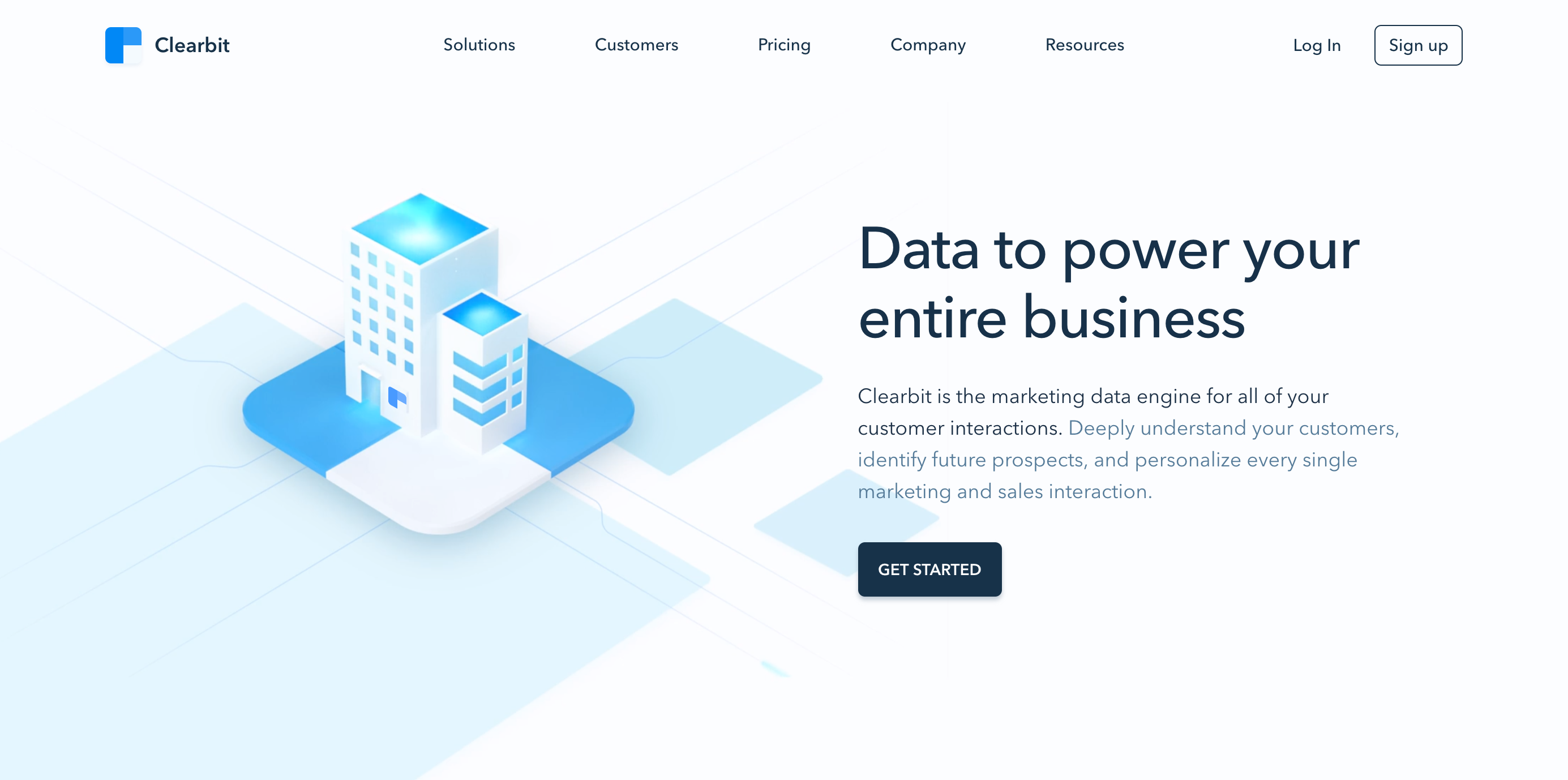
One of the surest ways to fail in the modern sales world is to indiscriminately contact anyone and everyone in the hope that you’ll persuade them to buy your goods or services. This strategy is synonymous with most high-volume, low-quality sales processes.
A lot has changed in the business scene with the A-players now trying all they can to thoroughly research their prospects before making that crucial initial contact. The end goal is to limit the number of leads contacted to only those that are considered high-value and with the potential to provide the most revenue to a business.
So, how do you know who qualifies as a high-quality lead and who doesn’t?
Tools such as Clearbit for Outlook or this Hubspot Outlook integration will come in handy in this case.
Clearbit is particularly very helpful if you’re interested to know exactly who to contact in an organization or company and the specific contact information you need to reach them. Using just an email address, you can find all the information you want about a particular lead; this includes their official names, roles, titles, company size, and their industry.
Alternatively, you can use this same tool to find the email(s) and any other useful contact information of your lead. All you have to do is to enter the domain of the company you’re interested in into Clearbit and the name or the title of the person you want to prospect. The tool should return accurate personal details like the emails used by the person and other relevant details like their title and location.
You can also choose to use Hubspot to investigate your prospects or leads using the tool’s effective lead scoring features. Usually, Hubspot allows you to assign a value to each action taken by a lead any time they engage with your business. This can range from the number and types of pages they visited on your website, what they downloaded while there, subscription to your newsletter or mailing list, etc.
Using this information, you can gauge the individual level of interest that these leads have in your products and services as well as their pain points and needs. Ultimately, you’re able to know the right approach to take for each of your targeted leads as well as understanding whether they’re worth pursuing.
Email template Outlook Add-ins
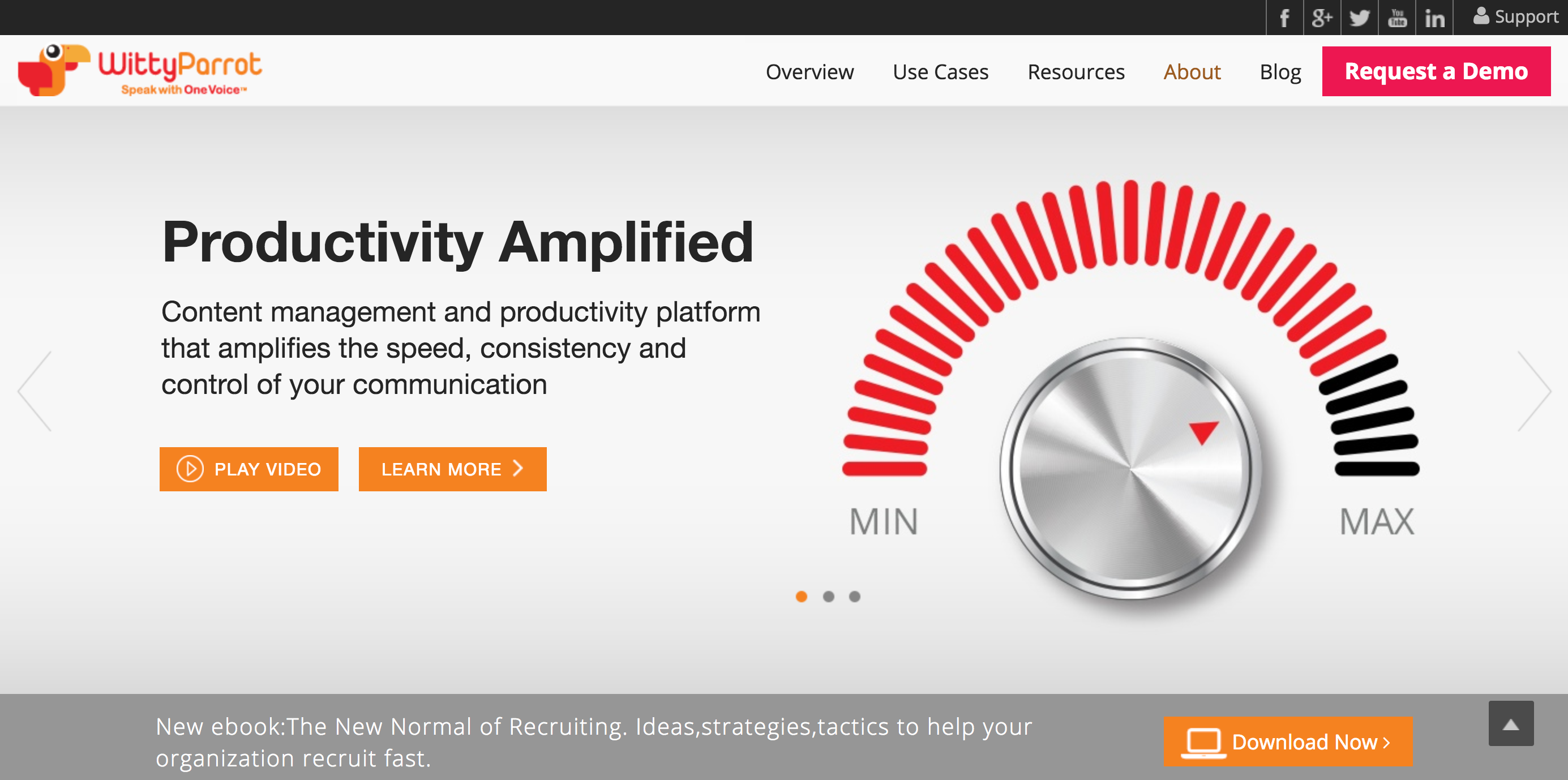
Time is such a precious asset especially for busy people like sales reps and managers that have so much to do in a day. For example, before doing the actual selling, these people need to complete many other tedious tasks such as the lead research process described earlier and contacting qualified leads to learn more about their needs.
Reaching out to your prospects can be extremely tiring especially if you have to keep writing and sending the same repetitive emails and other texts daily. Besides, you’re likely to have days when ideas don’t seem to flow properly and therefore struggle with creating emails for your prospects.
Luckily, there’s a simple yet effective technique to overcome this challenge.
The shortcut is to focus on building email templates for the emails you send regularly so that you can significantly reduce your workload and improve your overall productivity. The aim is to create all-purpose email samples that only require you to replace variables with personalized data when contacting your prospects.
If you’re using Outlook.com for your email, you may consider integrating a few add-ins such as Bells and Whistles or WittyParrot to assist you in automating the templating process.
WittyParrot, for example, can help you convert repetitive and reusable blocks of email content into knowledge snippets referred to as “Wits”. These pre-built emails can then be accessed through the “Witty Template” which is part of the WittyParrot platform.
Go ahead and personalize your “Wits” email content inside of Outlook’s compose screen by entering the appropriate data, values, and even voice based on your target audience.
Alternatively, you can use the feature-packed Bells and Whistles add-in which comes with quite a number of features to make your email process quicker and less time-consuming.
For starters, this tool allows you to gather a set of boilerplate text items collected from your regular communication such as emails. Once saved, these items can be accessed through Outlook’s editing window from a drop-down list found in its toolbar.
Bells and Whistles also boasts another great feature that will prove particularly helpful for anyone sending mass emails to a BCC: list. This feature helps to make these types of emails appear more personal by automatically converting them to look like they’ve been sent individually as single-recipient messages.
Meeting scheduling Outlook Add-ins
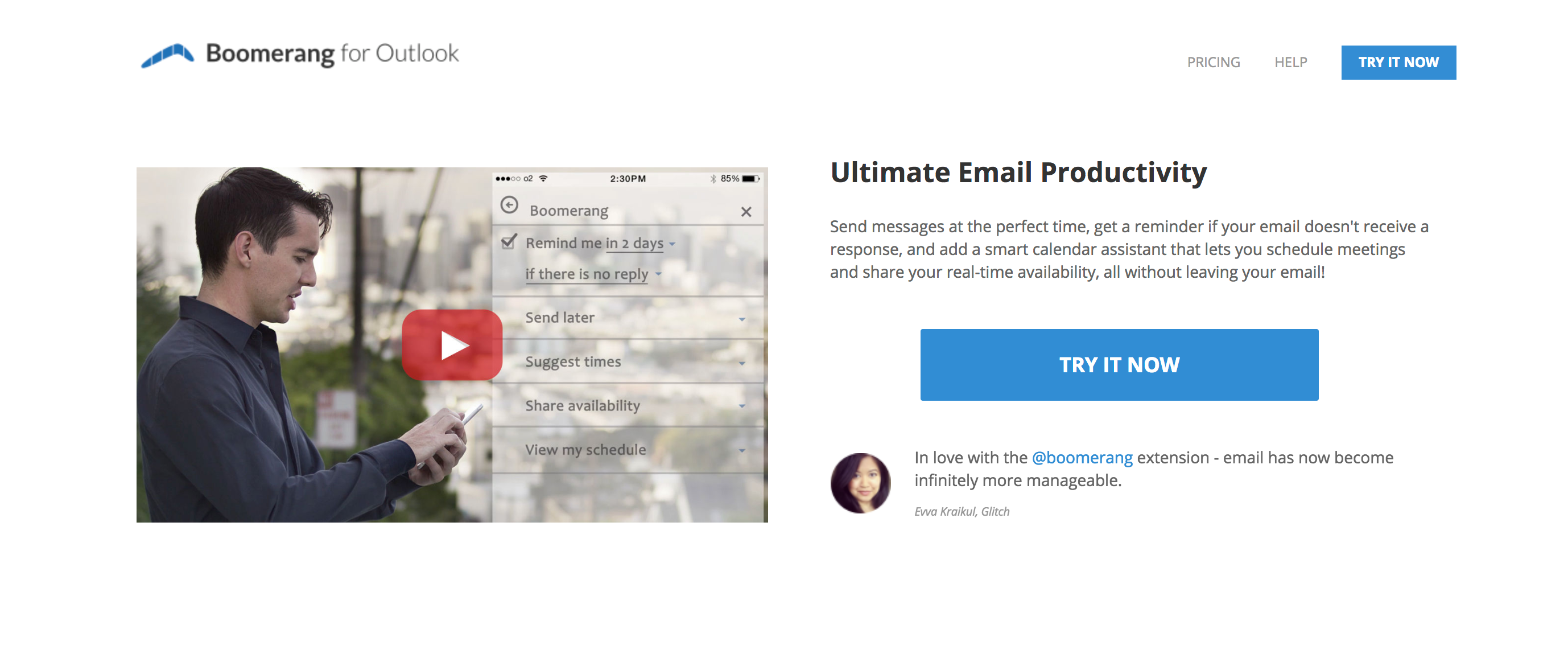
Meetings are where big things get done. When conducted internally, they help sales teams come up with effective strategies as well as share notes on what to improve or put more effort into. On the other hand, meetings with prospects provide opportunities to pitch, present demos, and in some cases, even close deals.
However, looking for appropriate meeting times for all parties involved can be quite draining. If done manually, it can result in significant time wastages and unnecessary exchanges with your prospects.
Cut down on most of these hassles by using meeting scheduling tools like Boomerang or FreeBusy – both can be found within Outlook as add-ins. By using these tools for your internal meetings, team members can specify the times they’re available thereby enabling you to pick a time that works for all. Conversely, if using them to schedule meetings with your prospects, all you need is to send all your availability and allow them to pick their appropriate time with just a click.
Let’s take a closer look at how FreeBusy works particularly in scheduling meetings for a group of people. For starters, this tool connects calendars of all attendees and collects data from each of them. Based on this information, it matches the availability and thereafter makes smart suggestions of appropriate times for all the parties involved.
On the other hand, if you choose to go with Boomerang, here’s what to expect. First, the tool provides a visual grid showing all your availability in a particular period e.g. day, week, or month. You’ll then have to send this grid via email to the person/people you’d like to jump into a meeting with.
One thing we liked about Boomerang is that it updates your availability in real time depending on changes in your schedule. What this means is that you don’t have to tweak it further or send a new email once you’ve sent the initial grid to your team or prospects.
Contract signing Outlook Add-ins

A sales process is considered successful once it’s finalized i.e. a binding contract is signed and work can now begin.
Unfortunately, contract signing is one of those elements of the sales process that have for a long time resisted modernization. Most parties still prefer using the old-fashioned way of doing it, whereby a contract is attached to an email, printed out when it reaches the other end, signed manually, scanned, attached, and sent back to the initial sender.
Obviously, this doesn’t sound like the most efficient of processes.
So, how about using Outlook add-ins like DocuSign or DocSend which help to eliminate the pointless paperwork often involved in contract signing. With these digital signature tools, you can easily send a link to a cloud storage account where your sales document lives. Remember, this feature is not restricted to contracts alone – you’re free to use it for storing all content and documents required during the entire sales process.
Another useful Outlook add-in to consider here is Woodpecker Legal Document Automation. With this tool, you can easily create standard, reusable templates of legal and other key documents that you might require in signing contracts. Besides, you can also use it to create proposal templates for your new clients.
Using Woodpecker is quite straightforward. The first step is to choose the type of template you want to create. Customize each by adding your preferred fields as well as specifying the type of response you’re expecting from the recipients e.g. date, rich text, etc. You can also insert placeholders if needed.
Any time you want to use your templates, simply customize the appropriate fields and send them to your customers or prospects.
Accounting and invoicing Outlook Add-ins
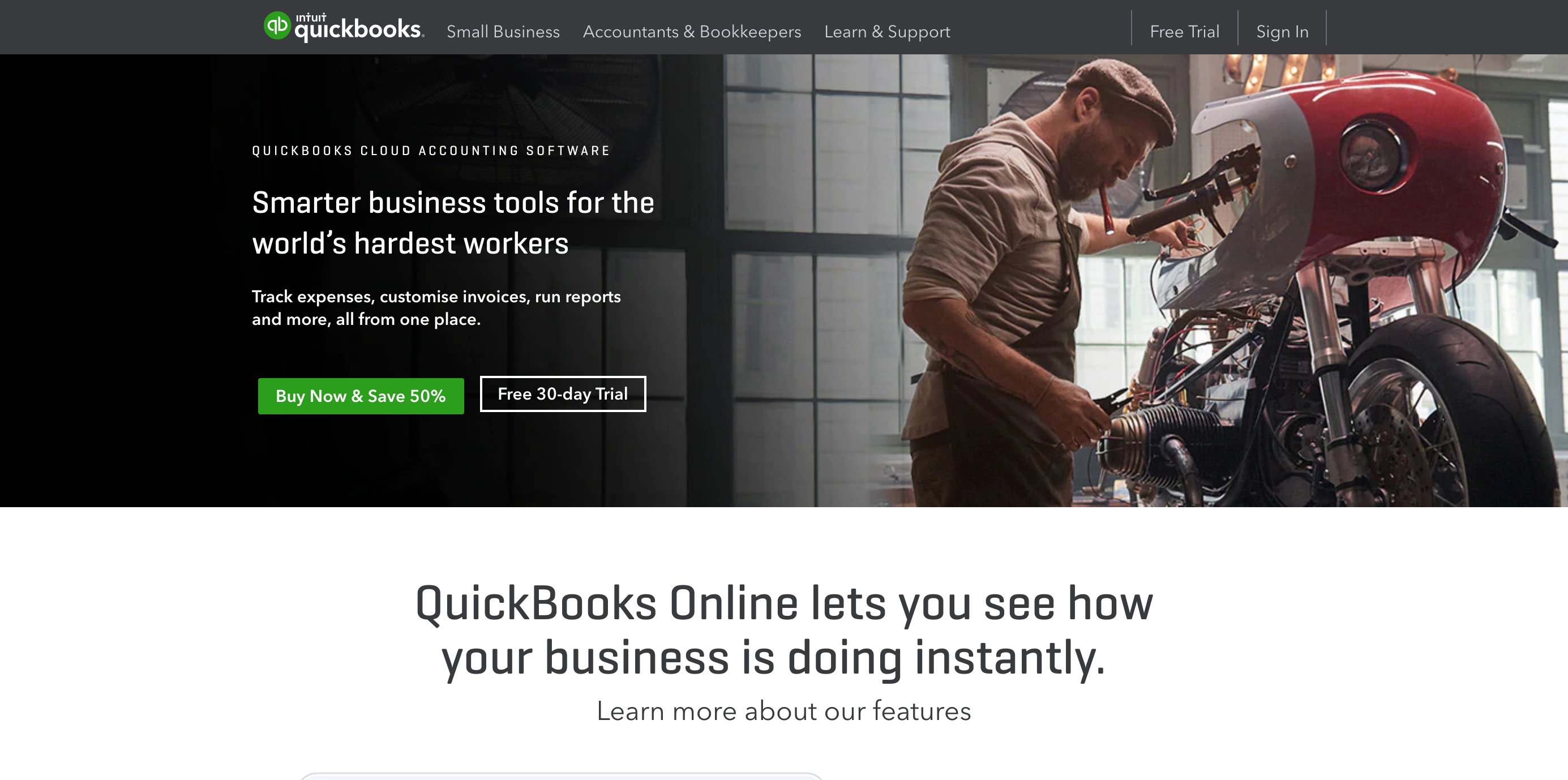
So, you’ve already examined and qualified your leads, contacted the best ones and managed to convince them to buy your goods or services, possibly even met them and signed the necessary documents, what next?
It’s time to bill them so that you can begin delivering what you agreed upon in your contract.
If you’ve been using Outlook all along, you’ll be glad to know that the tool also supports several add-ins for invoicing and other accounting tasks. We take a look at three most popular add-ins below.
QuickBooks is a highly popular desktop software that is targeted at small and medium-sized businesses looking for an all-in-one accounting solution – creating invoices, managing expenses and cash flow, keeping track of profits and loss, etc. On top of offering these functions to businesses, QuickBooks is also compatible with numerous applications including Outlook. Sync your Outlook contacts with your customers and leads in QuickBooks to process your payments, send reminders of unpaid invoices, and calculate the value and worth of your customers.
And if you’d rather use a different accounting software other than QuickBooks, Billy Invoice is another tool worth considering especially if you run a small business with few transactions to worry about each month. Some of the key features you’ll enjoy with this tool include billing, invoicing, expense management, sending quotes, and financial reporting. It also offers a recurring invoice feature that automatically charges your clients’ credit card at specified times.
Integrate Outlook with Billy and send invoices and quotes to your Outlook contacts in a few easy steps.
Finally, if you use PayPal to send or receive your payment online, you may want to consider activating the payment gateway’s add-in in your Outlook inbox. This provides a quicker and more secure way to complete transactions without leaving your email. To start, open the PayPal app inside of Outlook to activate it. If making a payment, choose the recipient from your contacts and send the money to the email that is auto-filled for you by Outlook. Conversely, you can request to be paid by one of your contacts through PayPal. Just open the PayPal app and click on ‘Request Payment’.
Choose a contact from your list, specify the amount owed, and initiate the process. An invoice will be sent instantly to that particular contact for payment.
Invoicing and accounting have never been easier with Outlook add-ins. Choose a tool that best suits your business and clients’ needs for safe and convenient payments.
Top Outlook Add-ins
Here’s a quick round-up of top Outlook add-ins you can use to improve your sales process
- Clearbit
- Hubspot
- WittyParrot
- Find and Dial Numbers
- Template Phrases
- Boomerang
- FreeBusy
- Trello
- DocuSign
- DocSend
- Woodpecker Legal Document Automation
- Custom Signatures
- QuickBooks
- PayPal for Outlook
- Zoho Invoice
Outlook is easily one of the best tools that anyone running an online business can use to manage their email exchanges with prospects, to set up meetings, and ultimately to tie up deals. It comes with valuable features and supports useful add-ins to help you organize your communications with prospects, finances, and the sales process in general.
Do you use Outlook in your sales process? We’d love to hear about your experience with it.







 Workflows
Workflows Projects
Projects Data Sets
Data Sets Forms
Forms Pages
Pages Automations
Automations Analytics
Analytics Apps
Apps Integrations
Integrations
 Property management
Property management
 Human resources
Human resources
 Customer management
Customer management
 Information technology
Information technology



Adam Henshall
I manage the content for Process Street and dabble in other projects inc language exchange app Idyoma on the side. Living in Sevilla in the south of Spain, my current hobby is learning Spanish! @adam_h_h on Twitter. Subscribe to my email newsletter here on Substack: Trust The Process. Or come join the conversation on Reddit at r/ProcessManagement.