
Imagine if you had to send marketing emails manually, or keep your records in a tattered binder on your desk.
Every company, even startups, needs to make a minimum investment in SaaS tools for work like email marketing, project management, and tracking sales.
But the catch is that some of these startup tools can cost huge amounts of money, and when you’re a young startup you don’t want to be forking out in excess of $2,000/user/month for just one piece of software.
The point of this post is to explain the minimum viable SaaS stack your startup should invest in, based on what we’ve found out at Process Street in our many (many, many, many) tool-testing escapades. I’ll even do the math for you, and collate the estimated annual cost at the end.
Ready to start building up your toolbox with the best SaaS out there?
Here we go:
Database management: Airtable
Without Airtable, we’d still be storing data in various random spreadsheets, constantly having permission issues, and be unable to get a proper picture of all our data. With it, we now store all of our marketing and product data in one place that connects to over 750 different apps via Zapier.
Airtable takes you a step further than spreadsheets because it’s a relational database.
Setting up a database sounds harder than it actually is, probably because databases used to have to be made in complex apps or by using something like SQL.
Thanks to Airtable, everyone can have access to the power of a database that can hold everything from SEO data to customers and marketing contacts, all linked together so you can keep the data in a single, automatable, accessible place and stop scrambling to find what you need on your hard drive or inside Google Drive.
Pricing: free, or $12/user/month
Marketing automation & support: Intercom
Intercom is an all-in-one platform for communicating with your customers, both for marketing and support. Last year we were using MailChimp for marketing automation, and Intercom for support, but we recently switched over to purely running our email marketing through Intercom.
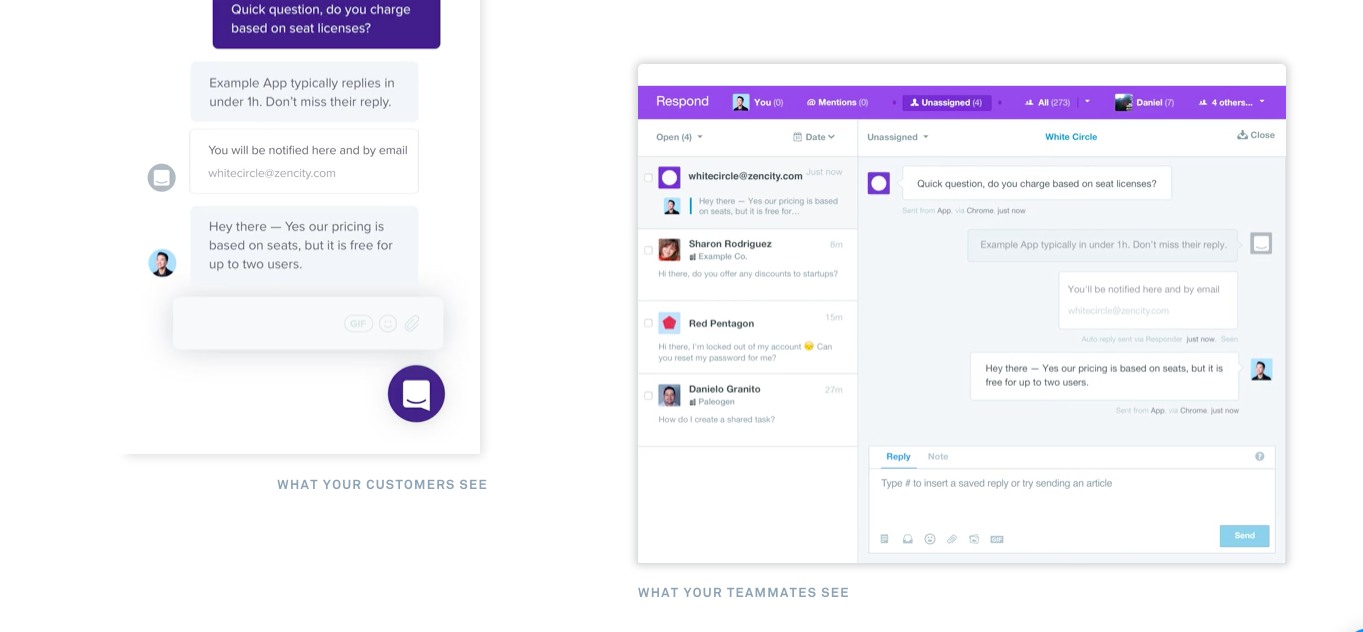
Intercom consists of three products: Respond, Engage, and Educate:
Respond is an awesome support solution, with assignments, notes, automation, team inboxes, and performance metrics. It’s priced from $53/month for 250 customer contacts, but the price doesn’t rocket up as your business grows, it climbs gradually. For example, it’ll cost you $101/month for 4,000 customer contacts (and unlimited team members at every level).

Engage is Intercom’s marketing automation side. It lets you send messages manually at any time, based on user activity (perfect for SaaS and subscription businesses), or drip out a sequence of messages to anyone added to your blog subscriber list. In short, it does everything you’d expect from a marketing automation/email marketing service, but also has the layer of user insights because it’s linked to your product or service, too.
Total pricing for Intercom’s Respond and Engage products: $150/company/month for 1,000 contacts
Integrations: Zapier
Zapier is a platform that builds integrations between apps that wouldn’t usually integrate. For example, Intercom doesn’t have a natural integration with Sumo, but we need to send all blog subscribers (some of which come in through Sumo pop-ups) to Intercom. To solve that, we use Zapier to connect the two together.
And that’s just one of the hundreds of use cases. We even use Zapier with our own product, Process Street, to run checklists and add assignments to tasks when an action happens in another app.
Here’s a few examples of what you can do with Zapier:
Some of my own Zapier use cases at Process Street include:
- Add new tagged Airtable URLs with titles to multiple Buffer accounts at once
- Create a Google Sheet of incoming emails for analysis
- Listen for the words ‘run meeting’ in our content creation Slack channel to fire off a Process Street meeting checklist
- Run a Process Street pre-publish checklist when a blog article card is moved into a Trello list
- Automatically tweet all RSS feed content
- Add Trello cards in the ‘inbox’ list to Todoist with the same due date
So, as you can see, it’s a tool that helps you cut down on masses of data entry. Want to learn more about Zapier? We’ve written a huge ebook on the topic! Get it here.
Pricing: free, or $18.33/month for 20 zaps and 3,000 tasks
Process management: Process Street
The scalability of your startup depends on how well new hires can pick up the pace, learn your processes, and start being efficient. Without documented processes, it’s practically impossible to scale because you’ll be spending time explaining tasks to new hires over and over again. Wouldn’t it be easier if you could just hand them a process and check their progress quickly?
That’s where Process Street comes in. With Process Street, you can transfer your company’s knowledge to checklist templates that explain exactly how your team is expected to get the work done. This is great for things like sales qualification, blog pre-publish, employee onboarding, or client onboarding. That’s because all of these tasks have a structure and margin for error.
Here’s an example of an employee onboarding checklist built inside Process Street:
As you can see, each step has a checkbox and can contain form fields, images, videos, text, and more — all to help you explain the tasks that need doing, or to capture structured data.
A library of up-to-date, properly documented processes means you can scale your team with little effort and quickly check the work of your organization at a glance from the Process Street dashboard, which shows you how far each task is progressing:
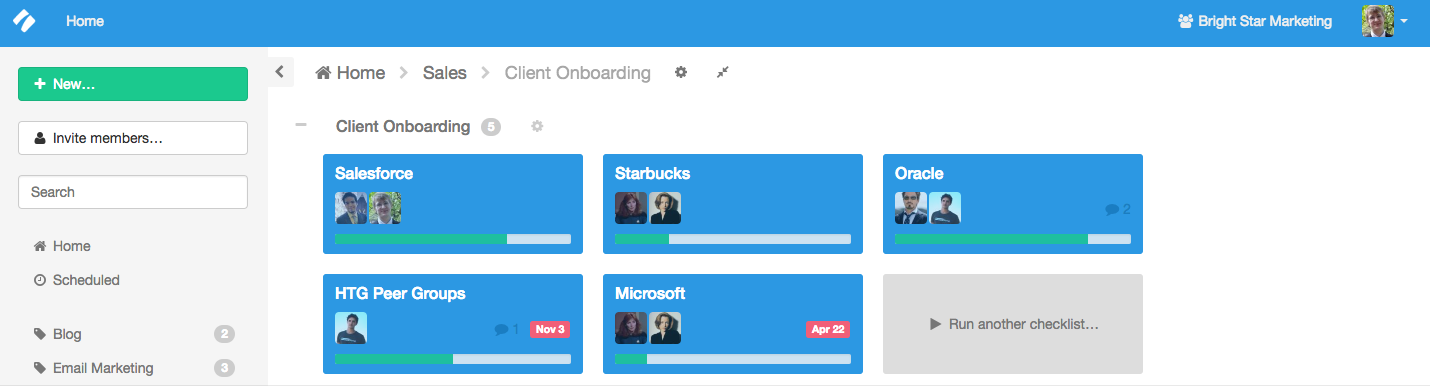
Process Street also has a Zapier integration, which means you can either link checkboxes to actions in other apps (like sending all form field data to a spreadsheet when a task is checked) or run and assign checklists automatically (e.g. when a new card is labeled in Trello or when you get an email with certain text in the subject line).
Pricing: free, or $12.50/user/month
CRM: Close.io
A CRM is where sales and marketing teams can add leads, communicate with them, and track conversations in one place. It’s an alternative to separate email inboxes, and Close.io is our CRM of choice here at Process Street.
Even the cheapest package comes with unlimited leads, contacts, and opportunities, meaning there’s no cap on the number of companies you can reach out to. But what really sets Close.io apart is its amazing search functionality. Using the app’s own variables (or even custom variables you add yourself), you can quickly filter your leads to get a targeted list. For example, you could get every lead in New York City who you haven’t emailed in the past week but have spoken to on the phone at least once.
https://youtu.be/gn4knLf_K4w
I find it useful for marketing, too. We use Airtable to collate contacts we’ve mentioned in our blog posts, then use Zapier to automatically add them to Close.io with a tag; when you search the tag, you get a list of everyone to email telling them they’ve been mentioned, and you can bulk email them a template using the tag as a snippet for the URL of the promoted post.
We also use it in conjunction with Process Street for sales qualification. Check the video below:
Close.io might seem expensive at first, but it also covers the cost of calls and won’t need to be purchased for every member of the organization, like a lot of these tools do.
Pricing: $59/user/month
Chat: Slack
Slack is a chat app for teams — check our review here. With it, you can cut email out of the equation entirely and focus on using the most efficient kind of interface instead of the long-outdated email.
Inside Slack, you can direct message your co-workers and create channels for each team inside your company. For example, we have a content creation channel where we share resources, have a quick morning catch-up chat, post our WIP articles, and generally communicate a lot more than we would do with just email.
Slack also has a ton of integrations meaning you could take it from being just a chat app like Facebook Messenger to being a fully-fledged dashboard for your notifications.
For example, you can link Slack to Trello and get a constant flow of notifications fed into the relevant channel. If you often work with someone in particular on a board, you can add a Trello integration to that channel and automatically update each other alongside the chat.
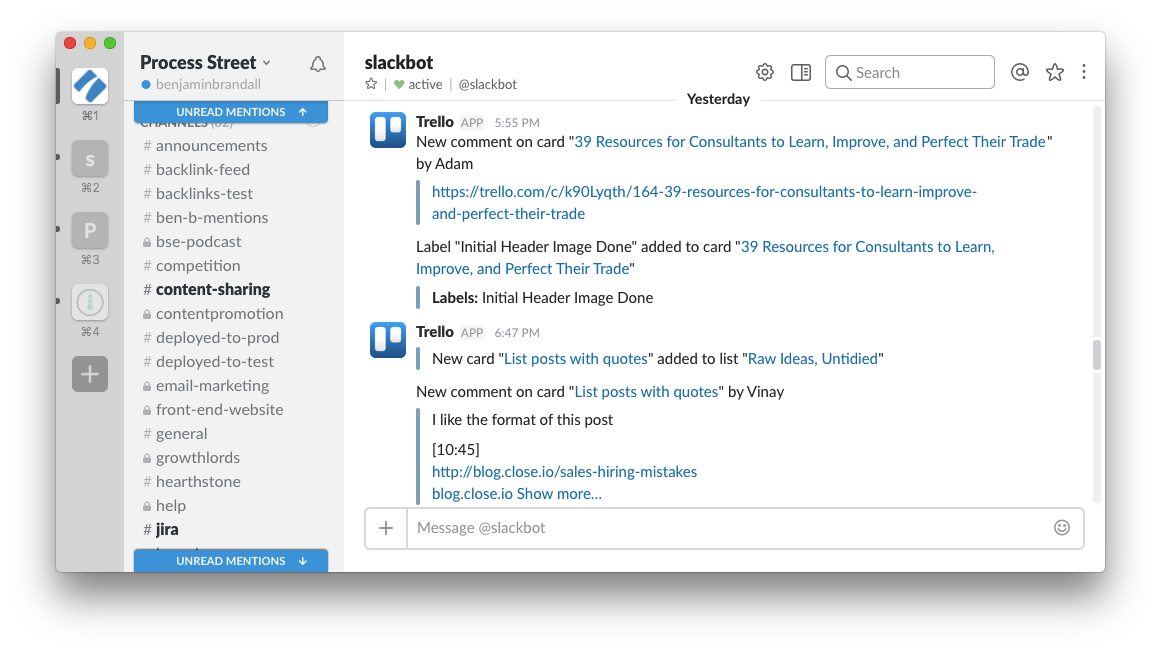
Pricing: free, or from $6.67/user/month
Cloud storage: Google Drive
Cloud storage is one of the most basic requirements for modern businesses. Without it, you’re stuck in the ancient days where files had to be emailed from your hard drive, or accessed through the company intranet. I was always under the impression that most businesses used cloud storage, but when a recent study revealed that only 8% of companies share documents using cloud services, I was shocked.
Here are the usages and benefits of cloud storage:
- Store files outside of company servers, minimizing risk of losing resources
- Access files anywhere that has an internet connection
- Use another server’s bandwidth, don’t clog up your own company’s
- Save money on internal storage space
- Control permissions and access to all your company’s resources
And, while there are a ton of different cloud storage services out there, we chose Google Drive because it gives you the best value for money and natively integrates with the rest of the tools we use in the Google suite, like Gmail, Sheets, and Docs.
Pricing: $10/user/month including unlimited storage and all G Suite features
Google Suite vs. Office 365
This little section could be an entire article, but for the purposes of this article it’s worth quickly mentioning that Google Suite and Office 365 are parallel products as far as the tools go (Docs = Word, Sheets = Excel, etc) but the best way to create email accounts and control access for your company domain is to use Google Suite. You can get a plan that we use at Process Street that costs $5/user/month.
However, in some cases it might make more sense to get both. With Office 365, you also get Microsoft Flow (which can replace Zapier in some situations), Microsoft Teams (Slack alternative), and Microsoft Planner (Trello alternative).
I’ll talk more about this later on when we get to pricing, but due to their dominance it’s obvious some companies are looking for a Microsoft-heavy solution.
Project and task management: Trello
Trello is a kanban board app that you can imagine like an infinite amount of sticky notes, lists, and boards.
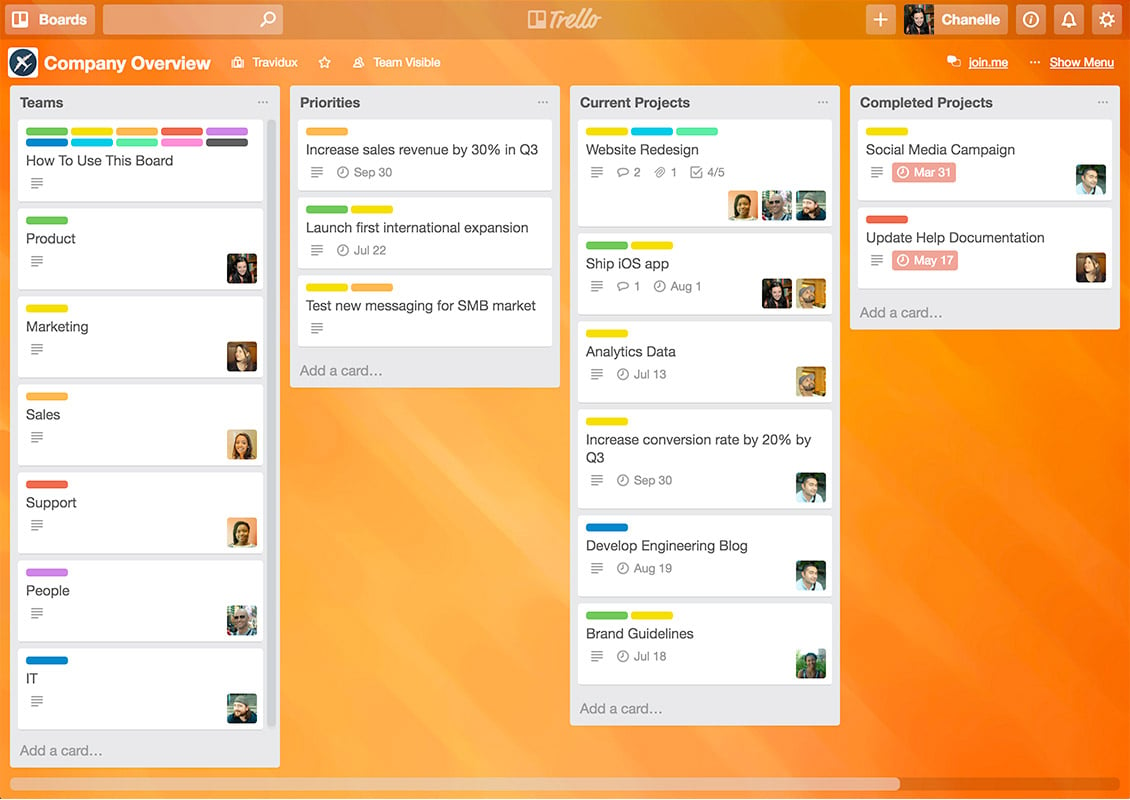
We divide our team’s functions up into boards, and use lists to denote progress through the flow, from ‘idea’ to ‘work in progress’ to ‘done’. With Trello, all of our team’s work is centralized and it’s easy to quickly see the status for particular tasks or add tasks from other apps using their integrations.
Trello is such an open-ended app you can use it to organize pretty much anything: make an editorial calendar, a list of blog post ideas, a list of growth hacking experiments, or just your personal to-do items. Because of that, it organizes a lot of our day-to-day work at Process Street and has just about every feature you could need.
Here’s an example of a Trello board we use at Process Street for managing our editorial calendar and our blog article creation process at the same time:
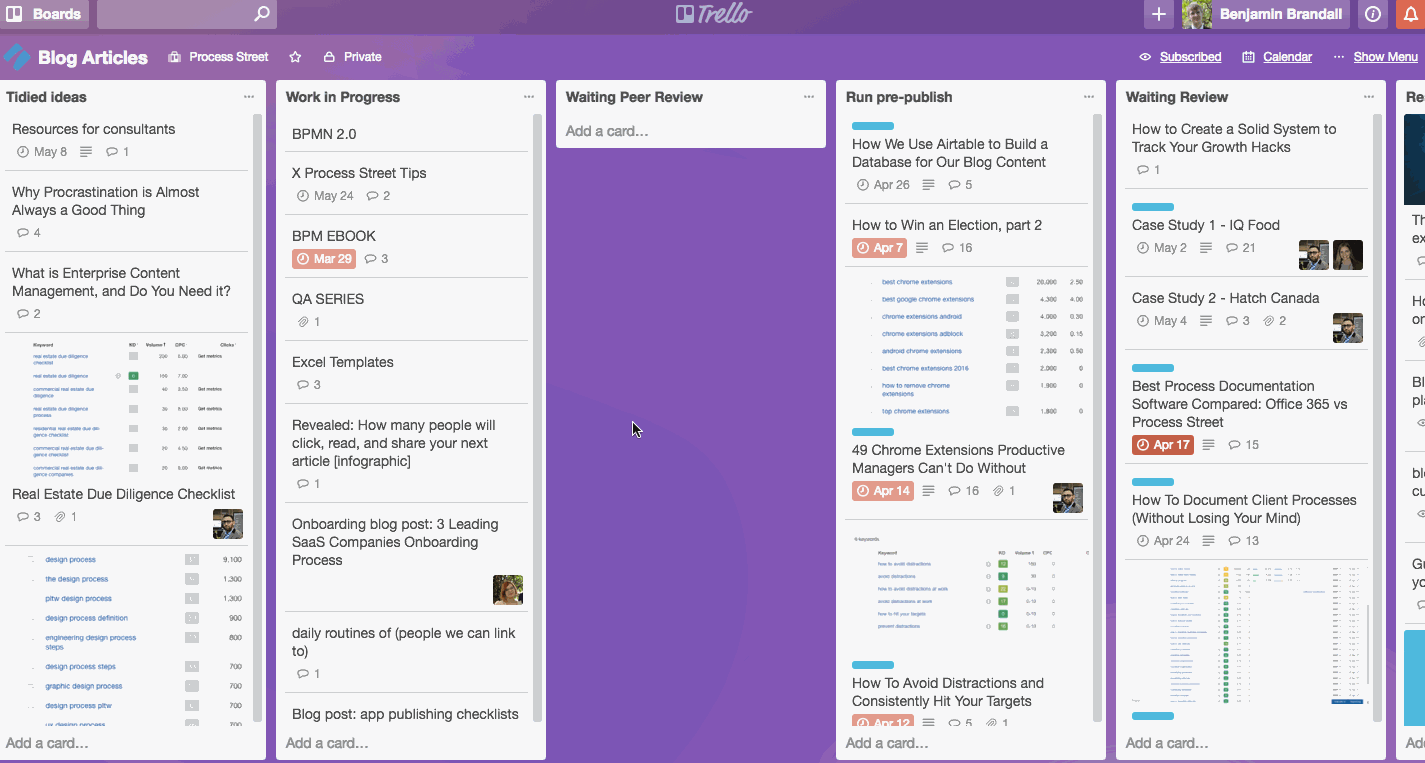
Pricing: free, or $12.50/user/month
Payment processing: Stripe
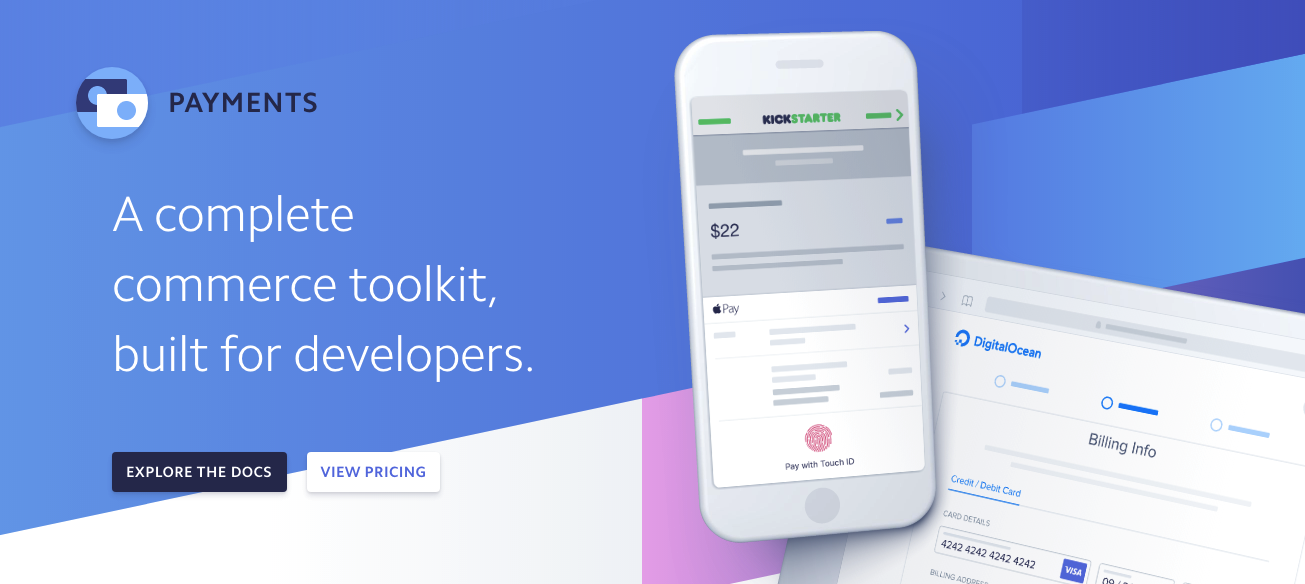
For subscription businesses (SaaS included), ecommerce, or anywhere that collects payments from customers over the internet, Stripe is an essential tool. Basically, it’s a payment processing API you can build into your software or website to let users put in their credit card details, be charged, and then notify you.
With Stripe, you can accept debit and credit card payments from customers in any country in over 135 currencies. Without Stripe or a similar API, it’d be a pain in the ass.
Pricing: 2.9% of charge + 30 cents per transaction
Source control: GitHub
Most startups are in the software industry, so it makes sense to assume you need source code control and a repository.

While GitHub is most well known as a network for open source software, it can also be used privately as an internal tool to control edits and rollbacks on collaborative coding projects. At Process Street, we use GitHub to push updates live to the server after they’ve been through the review process. That way, we basically make sure nothing’s going live that will break everything.
Pricing: $9/user/month for the teams plan
Design prototyping: InVision
If your startup is involved with any kind of digital design, whether that’s UI design or web design, you’ll find it hard to get anywhere without a product like InVision.
InVision was built to combat the problems designers have when trying to show clients and team mates how their design will work, and what it’ll feel like to use. By uploading screenshots of your design, you can build working prototypes inside InVision complete with clickable elements.
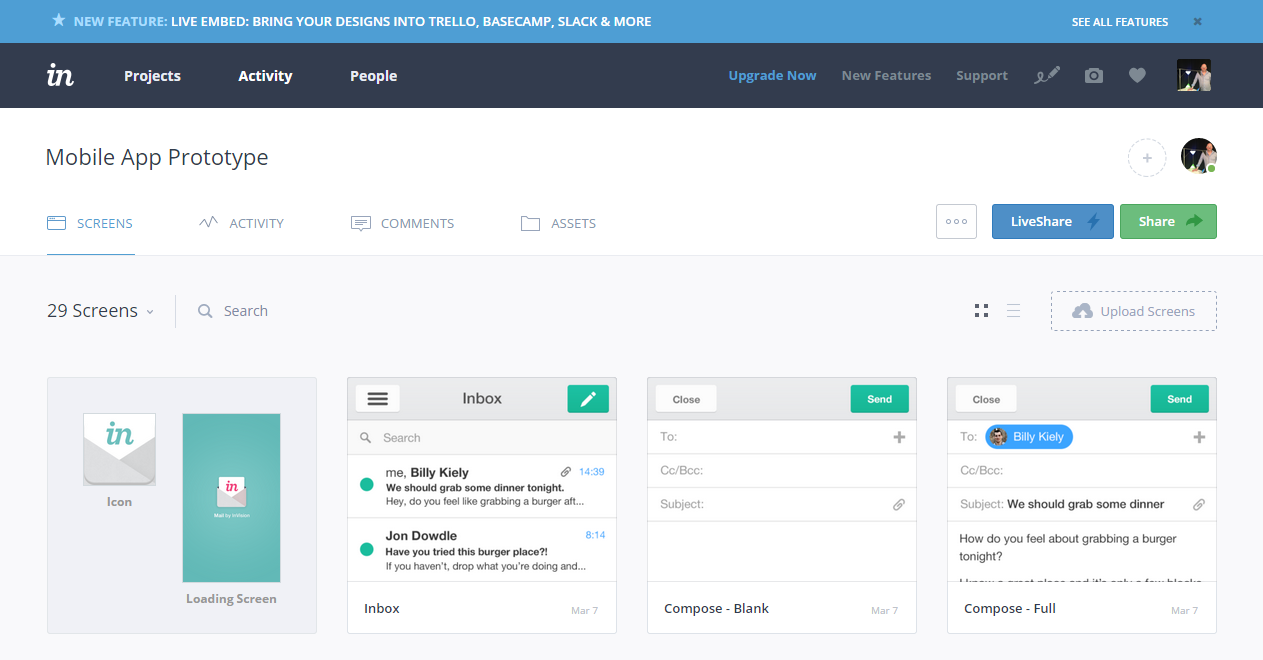
And, when you get feedback from your team, they can comment directly on the part of the interface they’re referring to, eliminating a frustrating clarification process.
InVision is priced per active prototype, which means that if you only work on one project at a time, you can use it for free. If you need more, the pricing starts at $15/month.
Pricing: free, or from $15/month
Accounting: FreshBooks
FreshBooks is a full accounting suite for startups and SMBs. It includes invoicing, expense tracking, time tracking, tasks/projects, and reporting (for profits, expenses, etc.)
It’s an alternative to managing your accounts using spreadsheets, or even an alternative to hiring an accountant because much of what FreshBooks does negates the need for a dedicated accountant, especially in a small startup.
Scan receipts, request payments, and have everything automatically logged in one place so you don’t run into any compliance issues.
Pricing: from $15/month
Social media management: Buffer
For an organization without a dedicated social media team (or at least a member of the marketing team that spends a certain number of hours per week managing social media), maintaining multiple social channels can be a huge drain on your company’s time, but with Buffer you can run social media on autopilot.
https://www.youtube.com/watch?v=5hJLTuQq4WQ
At Process Street, we combine Buffer with Zapier to automatically add new RSS feed items and new Airtable records. We also have a zap that adds any newly Buffer’d article to all of our Buffer social channels at once. These methods are much more effective than manually adding content, especially for use cases such as adding new posts to every employee’s Twitter feed, too.
Pricing: $10/month
SaaS metrics: ProfitWell
ProfitWell is a 100% free tool from the creators of Price Intelligently. It works with Stripe, Braintree, and Zuora, all of which are tools for processing payments. So, whenever a customer pays you for your SaaS product, you get free metrics that guide the future of your product and give you an indication of its health.
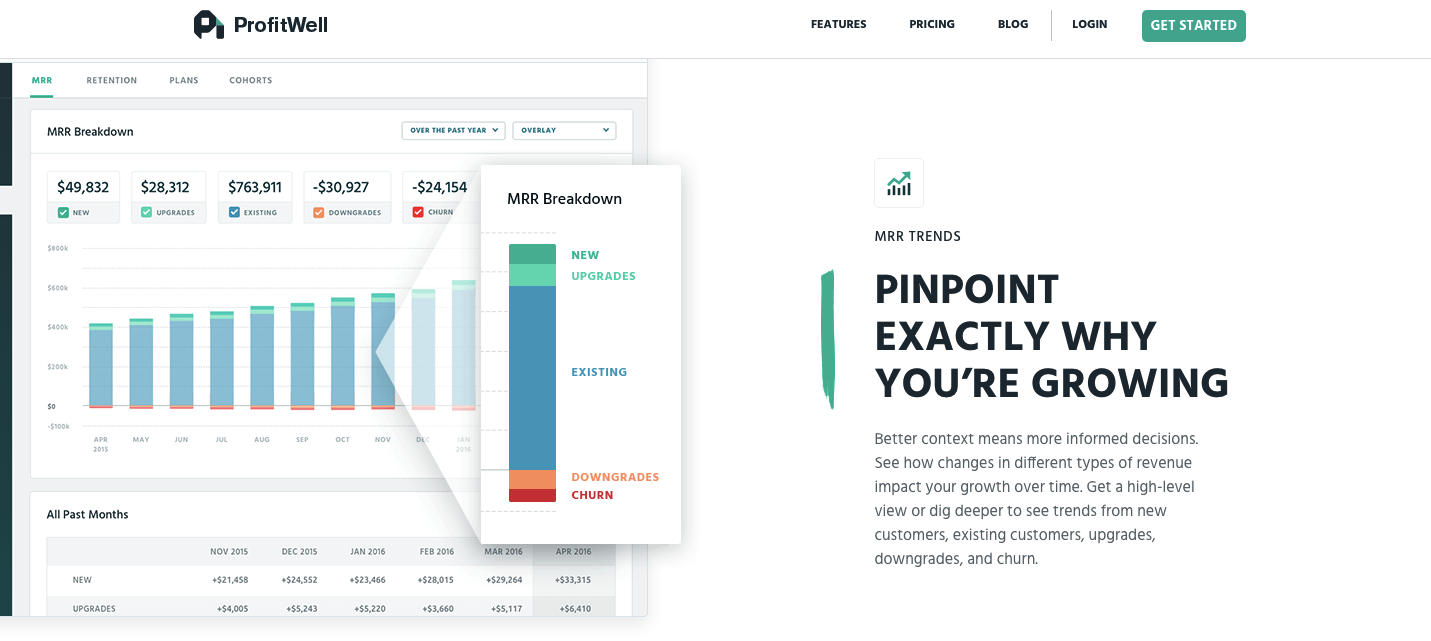
Pricing: free forever
The total annual cost for your startup: free plans where possible
The cost of a SaaS stack is different for every startup, so there’s not an entirely accurate way to estimate costs, especially when some tools are priced per company, some are priced per user, and some will only be used by one member of the organization.
Regardless, I’ve tried my best to make an estimate based on assumptions like: the CRM will only be used by one person, Airtable will be used by everyone, etc. In this estimate, I’ve assumed that a startup consists of 10 people, but there’s also a per user cost breakdown for tools the whole company will use.
Phew. Here goes:
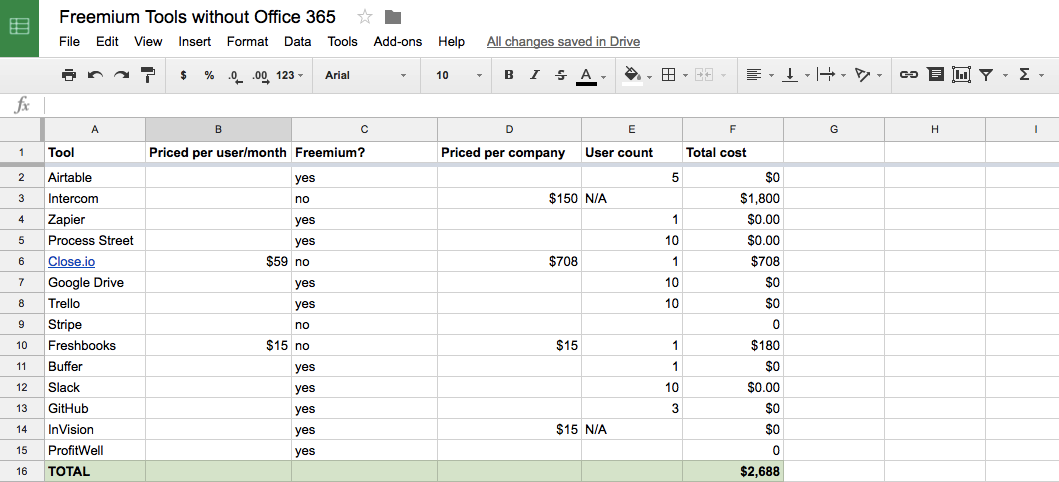
Notes:
- Intercom costs the same no matter if one person uses it or the whole company uses it. What you pay for is $X/contact, and this example assumes 1,000 contacts
- I’ve listed the necessary users for Close.io as 1 because it’s likely to be a shared account with multiple email addresses connected
- Stripe has been omitted from the list of costs because it’s impossible to calculate
The total annual cost for your startup: premium plans without Office 365
Because of the nature of freemium, any growing company will get too big for the free plan in time. For a company of 10, it’s likely some of the tools will need to be paid.
Using the same estimated user counts and going by annual pricing, here’s what you’d pay to use these tools on the premium plan:
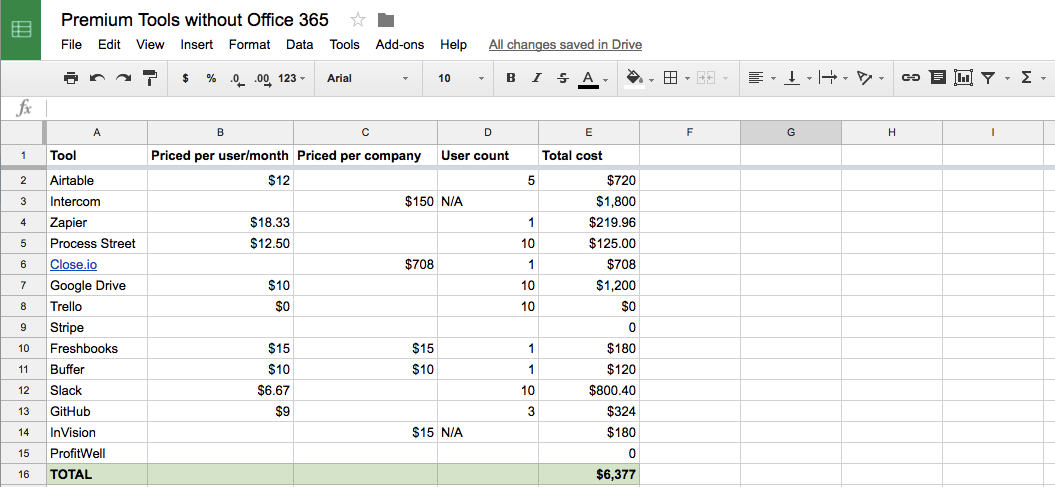
Notes:
- I’ve kept Trello on the free plan because it’s not absolutely necessary to upgrade when there’s so many great unlimited features already.
Alternatives: Microsoft Office 365
While we were brainstorming for this article, we realized that some of the tools listed here are bundled together in Microsoft’s Office 365 suite. Namely:
- Microsoft Flow replaces Zapier
- OneDrive replaces Google Drive
- Microsoft Planner replaces Trello
- Microsoft Teams replaces Slack
It’s cheaper to get the full Office package than pay separate charges for every product ($12.50/user/month) — but only marginally, because you’ll still need Google Suite otherwise you’ll be using gmail.com email addresses at your workplace. Here’s a version of the table with Office 365 substituting out similar products, saving $120 annually.
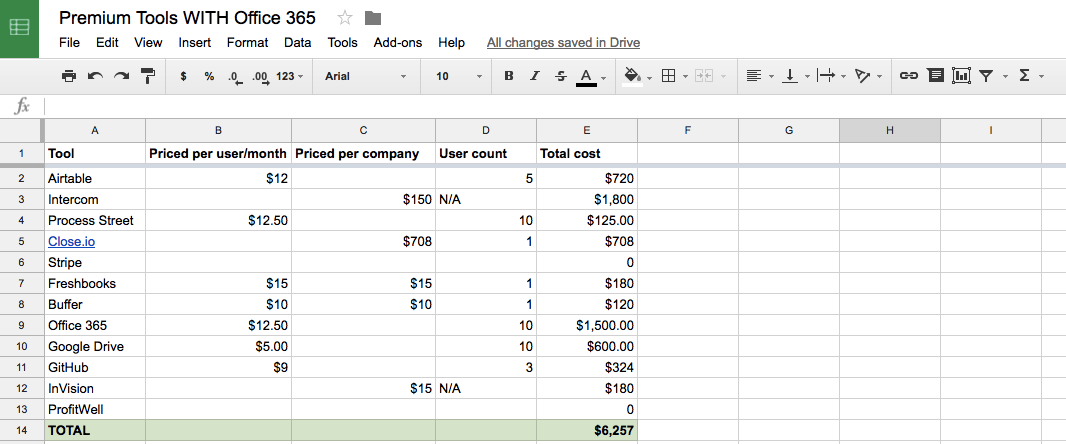
While it makes financial sense to opt for Office 365, you’ll still need to pay $5/user/month for G Suite if you want to use a company email and bulk-control the Google accounts of your employees.
So, in conclusion, it’s possible to pay just $2,600 annually for a high quality SaaS stack for your startup. Some tools, like CRMs and marketing automation, don’t come cheap. In contrast, a lot of tools are available for free.
What kinds of startup tools do you rely on? Let me know in the comments.







 Workflows
Workflows Projects
Projects Data Sets
Data Sets Forms
Forms Pages
Pages Automations
Automations Analytics
Analytics Apps
Apps Integrations
Integrations
 Property management
Property management
 Human resources
Human resources
 Customer management
Customer management
 Information technology
Information technology



Benjamin Brandall
Benjamin Brandall is a content marketer at Process Street.