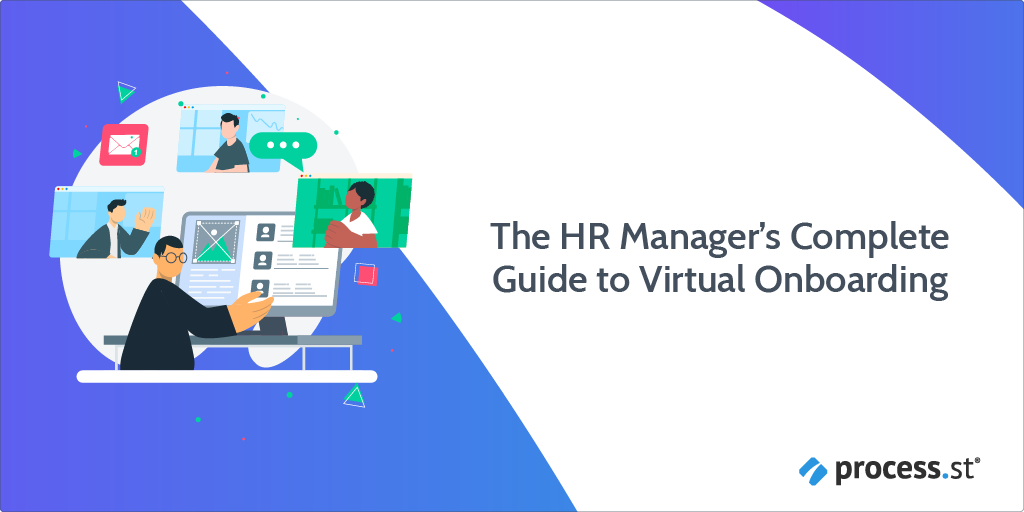
Employees are 18 times more likely to feel committed to a company when they have a good onboarding experience. Yet, 93% of employers refuse to admit that onboarding experience affects employee retention at all.
What does that mean?
Employers can’t accept that their onboarding plays a massive role in retaining top talent. In not accepting this, they aren’t investing enough in the onboarding process to see real benefits.
Don’t want to fall into that staggering 93%? I’ve got you covered.
In today’s Process Street article, I’m taking you through everything an HR manager needs to know to offer the best virtual onboarding experience:
- An introduction to virtual employee onboarding
- Why do HR managers need to be on top form when virtually onboarding new hires?
- Benefits of good virtual onboarding
- Best practices for onboarding in a virtual environment
- Get the most out of virtual onboarding with less effort
Let’s get crack-a-lackin’!
An introduction to virtual employee onboarding
Virtual onboarding (or remote onboarding) is similar to onboarding done in-office. However, the difference is that virtual tools are used during the remote onboarding experience.
The virtual onboarding process can include:
- Online webinars;
- Digital resources;
- Video conferencing tools;
- Onboarding software and templates;
- Asynchronous communication platforms (like Slack).
Why do HR managers need to be on top form when virtually onboarding new hires?
HR managers need to provide unique and early support when hiring and onboarding remote employees. This can be challenging, but it can reap great benefits when done well.
Remote workers are more productive, have fewer workplace interruptions, and remote workforces are generally healthier and happier.
On the other hand, additional effort and time are needed to gather answers from employees when access to information is lacking. Remote workers can quickly be left in the dark and average a 13% longer work day than their onsite counterparts.
But this isn’t the only challenge. Virtual employees can also face:
- Social isolation when there aren’t any opportunities to remotely connect with colleagues;
- Communication issues if no background context or clear guidance has been given;
- Difficulty managing and prioritizing work when there’s less interaction from management.
If no proper management is available during the onboarding process, these challenges can compound and negatively impact new hires. Studies have shown that more than 50% of remote employee turnover happens during the first 18 months of employment.
Although a company can benefit from having a remote workforce, it can also have a devastating impact on morale and retention if HR managers don’t prepare for these challenges.
Virtual onboarding challenges faced by HR managers

HR managers need to know what they’re working with to prepare correctly. Here are some of the most common virtual onboarding challenges:
Difficulty making new employees feel comfortable
If an employee meets their colleagues and interacts with them face-to-face, it will help the new hire understand the organizational culture much easier than online interaction.
Remote working doesn’t give employees this luxury. That’s why extra efforts are needed to nurture connections with new hires and their colleagues.
Miscommunication and confusion
Remote onboarding is strongly linked to confusion. Not being in an office space to undergo the onboarding process can leave a lot of room for error and confusion.
A lack of direct communication and physical learning opportunities are associated with remote onboarding processes. However, new hires can quickly learn what is expected of them with assigned learning resources and responsibilities.
Lack of teamwork
Teamwork and employee harmony are hard to achieve when virtually onboarding new hires. That’s because newly-hired employees often feel disconnected from the rest of their team. Because of this disconnection, it’s difficult to collaborate within a department.
Information sharing and visibility are tricky
Another challenge HR managers face when virtually onboarding is the gap between managers and their newly-hired employees. Getting accustomed to the work done in a company and managing the employees underneath you becomes a lot easier when you’re interacting with your colleagues countless times in a day.
This isn’t the case when virtually onboarding. Interactions between managers and new employees are limited to scheduled video calls and other video conferencing efforts during the onboarding process. This lack of direct observation can then create visibility issues.
Benefits of good virtual onboarding
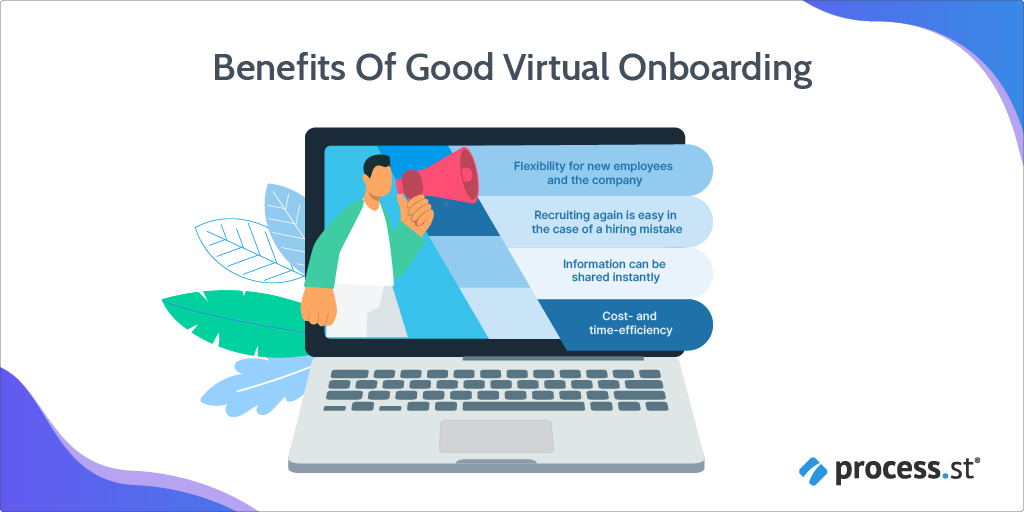
As an HR manager, you face a unique set of challenges when onboarding virtual employees. If you overcome these challenges, you’ll see your efforts pay off remarkably.
Here are some of the benefits you can expect when effectively onboarding new remote hires:
Time efficiency and reduced costs
You won’t need a physical office if you can maintain a remote workforce. This means you save money on office resources. The virtual onboarding process can also be completed in any place and at any time. The flexibility this offers means that your team saves time commuting.
You benefit from onboarding your new hire well because that means you’re reducing churn – you don’t need to hire for the same position again anytime soon. By performing the onboarding process well, you retain your new hire rather than spending approximately $4,000 to onboard another employee.
Instantly shareable information
Ensuring your team has access to a centralized onboarding base (like Pages) helps create a consistent onboarding experience for all your employees. Your new hires have access to all the information they need, which helps reduce the risk of miscommunication and confusion.
Enhanced flexibility
When following a virtual onboarding template on a workflow management platform like Process Street, your employees can autonomously work through the process. They can learn at their own pace and without fear that their new boss is watching over their shoulder.
Overall, enhanced flexibility during onboarding is linked to:
Best practices for onboarding in a virtual environment
A comprehensive onboarding process is needed to overcome the challenges and reap the benefit of virtual onboarding. The best practices below guide you through onboarding your new hires.
Best practice #1: Meet early and often
Why it’s important for virtual onboarding
During the onboarding process, managers need to offer frequent communication to their new hires. By doing this, new remote employees are given sufficient access to all required information. They can also understand what’s expected of them and how they can prioritize their work.
Examples for HR managers
- Maintain communication through instant messaging platforms, like Slack.
- Schedule daily or weekly check-in meetings with the new hire.
How to apply
Set dynamic due dates to scheduled calls within a Process Street workflow. You can set this dynamic due date for the end of the new hire’s first day and after their first week.
Having these dynamic due dates set on the start or completion of other tasks within the workflow helps enforce process control, as you’re reminded when to meet your new hire.
This is important because the process already has many tasks that meeting with your new hire can quickly become deprioritized. Having a set time ensures that these meetings remain scheduled.
Best practice #2: Assign a mentor
Why it’s important for virtual onboarding
Assigning a mentor to your new hire gives them a person who they can go to for support.
In most cases, a mentor is more accessible than their manager and can solve smaller issues quicker. A mentor can also help create a social connection with the new hire and get them introduced to the team faster.
Examples for HR managers
- Set up a mentoring system for each new hire that joins the team.
- Have a scheduled ice-breaker meeting with the new hire and mentor.
How to apply
A task can be included in your onboarding workflow that requires the HR manager to assign a mentor to the new hire. Once this mentor is assigned, an ice-breaker meeting can be scheduled in the workflow. Dynamic due dates can also be used to ensure the meeting is scheduled when the mentor is first assigned.
Best practice #3: Build connections within the team
Why it’s important for virtual onboarding
Helping to build strong connections in an organization encourages team cohesion. This engages new and current hires, which improves retention and morale.
Examples for HR managers
- Schedule a casual introductory meeting and play ice-breaker games.
- Encourage new hires to schedule 1:1 appointments to meet their colleagues.
How to apply
Providing a list of valuable colleagues the new employee should meet is a great way for them to start building important relationships.
You can assign the new hire to a task within the onboarding workflow that displays the valuable co-workers they should meet with.
In the task, you can also include instructions on how to schedule this meeting and possible discussion points.
Best practice #4: Set clear expectations
Why it’s important for virtual onboarding
Unlike their onsite counterparts, remote employees risk missing context and background information. That’s why it’s crucial to have clear performance expectations and goals for the new hire.
Examples for HR managers
- Share their onboarding plan that highlights the role they need to play in completing the process.
- Highlight the communication procedures and expectations (what channels they should be using and when).
How to apply
There are many Process Street features that you can use to set clear expectations for your new hire. Here are a few:
- Setting dynamic due dates for your new hire’s tasks lets them know when they should have this work done by. This helps them plan their workload and sets the pace for the rest of their journey after onboarding.
- Stop tasks can be used in the workflow to ensure all tasks are done before the onboarding workflow is completed. This highlights what work needs to be done.
- Role assignments let you assign who is responsible for what in the workflow. Having these role assignments gives clarity to what tasks each person is responsible for. New hires, line managers, mentors, and HR managers all know what their role is in completing the onboarding process.
- The Approvals feature lets a decision-maker review and either accept or reject the work that’s been done before the new hire can progress further in the onboarding workflow.
Best practice #5: Provide resources for remote work
Why it’s important for virtual onboarding
Remote working can keep new hires in the dark. There’s lots of room for confusion, especially since they can’t walk out of their office cubicle and ask their colleague.
While working remotely, problems take longer to get resolved. That’s why you should offer adequate resources. You can help your remote employee get comfortable in their new position by supplying resources like:
- Technology;
- Employee handbooks;
- Tools;
- Reading lists.
Examples for HR managers
- Include reading materials in the onboarding plan.
- Share company values and other organizational documentation.
- Provide technology and tools before the new hire’s start date.
- Confirm they have access to department files and accounts.
How to apply
Pages can be used to house all company culture and onboarding documents alongside your Process Street workflows. This increases accessibility and helps build a centralized onboarding knowledge base for new hires.
In Pages, you can detail company values and other organizational documentation. Reading lists can also be included, as well as access information to technology and tools. Once you have this information in Pages, you can link to it in a workflow for the new hire to follow.
For example, access information for technology and tools can be shared in a pre-boarding task and a dynamic due date can be set to one day before the new hire’s start date. That way, your new employee has access to these tools before they begin work.
Getting the most out of virtual onboarding with less effort
Recruiting, hiring, and onboarding are time-consuming steps to achieve talent retention. The overall goal of onboarding, specifically, is to keep your employees happy and growing within your organization. But does the process really need to be time-consuming?
No! Not if you’re using the right tools. Process Street helps you streamline the process and automates those tedious tasks that don’t actually need any manual effort.
Freeing up this time with automation capabilities helps you spend more of your working day building a supportive onboarding experience for your new hire. This is especially important for virtual onboarding.
Implementing the right process management software to your onboarding workflow will make your job a whole lot easier. It will also ensure the smooth running of these onboarding efforts.
What is the most important role of an HR manager in the onboarding process? Let us know in the comments.







Grace Donaldson
Grace is a content writer with a thirst for knowledge and coffee. You'll find her reading in a small café or singing at a rundown jazz bar when she's not overconsuming coffee or compartmentalizing her thoughts into a blog post.