Get work done right, and right-on-time with our industry leading BPM platform.
Free Business Process Documentation Template (7 Steps + Guide)
Are you stuck creating your perfect business process documentation template?
Struggling with making it work?
Creating a business template can be challenging because it requires the right level of detail. Add too much, and it’ll become difficult to understand. Too little detail will only cause confusion to your employees.
That’s why we’ve devised this page! We understand that a lot of thought needs to be put into creating an effective template.
This post will cover everything from why you need to document processes to an example template that you can start using right away.
Are you ready? Let’s go!
What is business process documentation?
Business process documentation involves documenting all the steps involved in a business process.
This documentation includes both manual and automated processes, such as:
- Detailed information on each step of the process
- People responsible for each activity
- How long each task takes to complete
You may also wish to use it as a knowledge base for employees to increase visibility regarding business processes
But do you actually need to document your processes?
Let’s find out.
Do I need to document my company’s processes?
The answer to this question depends on several factors.
But knowing when to document your business processes is essential to maintaining well-organized and efficient operations
That being said, here are some signs you should start documenting your business processes:
High turnover rates
If you find that new employees are leaving the business soon after starting, it may be a sign that there is a lack of clarity and consistency in your business processes.
Documenting processes will provide a clear understanding of how tasks should be completed, making it easier for new employees to get up to speed quickly.
Compliance issues
These are a major concern for many businesses.
By documenting your processes, you’ll ensure that your organization is complying with all necessary regulations and can provide a record of compliance in the event of an investigation.
Business growth
As your business grows, processes can become increasingly complex.
By documenting them, you’ll be able to see if procedures are performed correctly and efficiently, even as the organization becomes more complex.
Lack of transparency
If your employees are unsure of what is expected of them, it can lead to confusion and mistakes.
Documenting processes will give them more clarity and transparency. In turn, this will lead to helping them understand how their work fits into the broader organization.
Benefits of effective business process documentation
Every business owner or manager understands the importance of streamlining processes.
Because if your processes are a mess, you run the risk of making copious amounts of mistakes and ultimately falling behind the competition.
So what’s the solution?
Here’s what you get when you document your business processes well:
Increased efficiency
Documenting processes lets you quickly identify inefficiencies and areas for improvement.This leads to increased efficiency and productivity.
By streamlining processes, you’ll also eliminate any steps that are unnecessary or those that cause problems and confusion.
Add consistency
I’m sure you’ll agree that high-quality, consistent work is key to achieving success in the business world.
So if you document your processes, you’ll be able to ensure the consistency you’re striving for. By following the steps in your process documentation template, your work will become more organized, as well.
Better training materials
New employees are often overwhelmed with the amount of work they need to complete, so errors are inevitable.
But documenting processes can minimize those errors because the new hire will have a clear structure to follow.
Enhanced compliance
By documenting your processes, you can ensure that you are complying with these regulations.
Think about it that way, having a clear understanding of procedures results in following instructions. Following instructions results in compliance.
7 Step Template To Document Your Business Processes
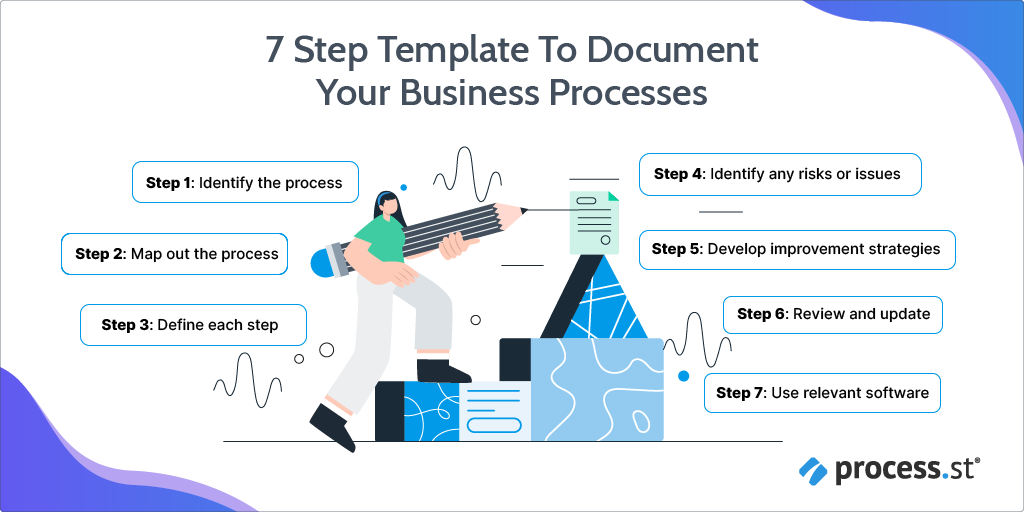
Before I show you an example of a template, it’s vital to mention the steps you’ll have to take first.
So here’s a step-by-step guide to creating your process documentation template:
Step 1: Identify the process
The first step is to identify the process you want to document. This can be any process you wish to streamline.
An example could be the hiring process or the sales process.
Step 2: Map out the process
The next step is to map out the process.
First, you’ll have to identify all the steps involved in the process and how they are connected to each other.
You can use a flowchart or a process map to help visualize this.
Step 3: Define each step
For each step in the process, define what activities are involved, who is responsible for each activity, and how long each activity takes to complete.
You should make this as detailed as possible.
Step 4: Identify any risks or issues
Now, you can begin to think of any risks or issues that can come up with each step.
For example, delays, errors, or compliance issues.
It’s important you establish those issues, so you’ll have the resources you need in case they appear.
If you’d like to find out more about process documentation, watch this video: “Process Documentation Basics: Creating and Editing Workflows with Process Street“
Step 5: Develop improvement strategies
Develop strategies to improve the process based on the risks and issues identified in the previous step.
This can involve eliminating unnecessary steps, automating certain tasks, or improving communication between departments.
Step 6: Review and update
Finally, review and update the process documentation to ensure that it is up-to-date and reflects any changes in the process.
If you need to make adjustments, just go back a few steps and analyze what hasn’t been working.
Step 7: Use relevant software
Creating a business process documentation template often feels daunting. Luckily, there’s software that can help you with this!
So if you want to document your core processes and keep your whole organization on the same page, try Process Street.
It’ll help you:
- Make documentation simpler and more centralized with a single software.
- Increase compliance with instant, single-click checklist updates.
- Get up and running fast with an easy interface and intuitive design.
Process Street checklists come with an array of features like:
- Stop tasks
- Approvals
- Dynamic due dates
- Workflows
- And more!
ProcessStreet will help keep everyone on track and ensure they’re always following processes properly.
Business process documentation template
Now that you know how to create business process documentation, it’s time to talk about the template itself.
The template should be designed to be flexible so that it’s usable for any process in your organization, regardless of size or complexity.
The template should also be easy to understand and use, so employees at all levels can easily create and follow the documentation.
With this in mind, let’s take a detailed look at a sample template. This one is for the onboarding process.
Process Title: Employee Onboarding Process
Purpose: This process aims to ensure that new employees are effectively integrated into the business and have all the resources and support to perform their job well.
Scope: This includes all activities involved in the onboarding process, from when a new employee is hired until they are fully integrated into their role.
Inputs:
| Input Name | Description | Source | Format | Example |
| New Hire Information | Basic information about the new employee: Name, job title, start date | Human Resources | Digital Form | John Smith, Sales Associate, January 1, 2023 |
| Employee Handbook | The company handbook outlines the policies and procedures that new employees must follow. | Human Resources | Digital Document | Employee Handbook.pdf |
Activities:
| Activity Name | Description | Owner | Duration | Inputs | Outputs | Predecessors |
| Schedule Orientation | Schedule an orientation meeting with the new employee to introduce them to the company and provide an overview of the onboarding process. | Human Resources | 1 day | New Hire Information | Orientation Schedule | None |
| Review Orientation Materials | Provide the new employee with a copy of the employee handbook and review key policies and procedures. | Hiring Manager | 2 hours | Employee Handbook, Orientation Materials | Signed Acknowledgment of Receipt | Schedule Orientation |
| Training and Development Plan | Create a customized training and development plan for the new employee based on their role and job duties. | Hiring Manager | 1 week | New Hire Information, Job Description | Training and Development Plan | Review Orientation Materials |
| Meet with Manager | Schedule a meeting between the new employee and their manager to discuss job duties, expectations, and goals. | Hiring Manager | 1 day | New Hire Information | Meeting Schedule | Training and Development Plan |
| Assign Tasks | Assign initial tasks to the new employee to provide them with hands-on experience and help them become acclimated to their new role. | Hiring Manager | 1 day | Training and Development Plan | Task Assignments | Meet with Manager |
Outputs:
| Output Name | Description | Owner | Format | Example |
| Orientation Schedule | A schedule of orientation activities and meetings for the new employee. | Human Resources | Digital Document | Orientation Schedule.pdf |
| Orientation Materials | Materials provided to the new employee during orientation, including the employee handbook and other relevant materials. | Human Resources | Digital Document | Employee Handbook.pdf |
| Signed Acknowledgment of Receipt | A signed document acknowledging that the new employee has received and understands the policies and procedures outlined in the employee handbook. | Hiring Manager | Digital Document | Acknowledgment of Receipt.pdf |
| Training and Development Plan | A customized plan outlining the training and development activities the new employee will undergo to become acclimated to their new role. | Hiring Manager | Digital Document | Training and Development Plan.pdf |
| Task Assignments | A list of initial tasks assigned to the new employee to help them become acclimated to their new role. | Hiring Manager | Digital Document | Task Assignments.pdf |
The above process documentation template is an example of how you could go about streamlining your onboarding process.
Remember that there are many different ways to do this, and it all depends on your business and its needs.
In any case, designing a process documentation template will make it much easier to avoid errors, and make your employees more productive.
Introducing process documentation into your business will have you reap all those benefits in no time.







