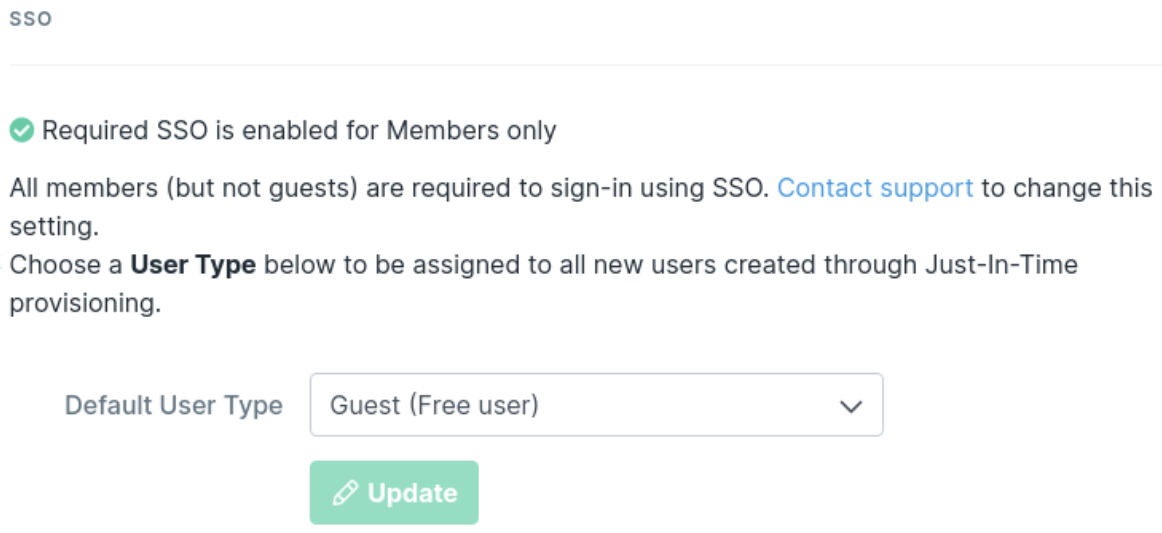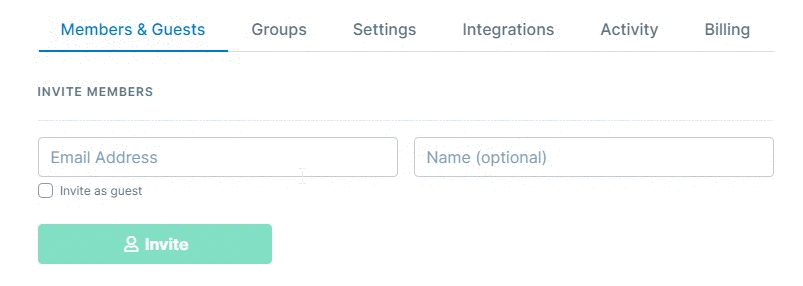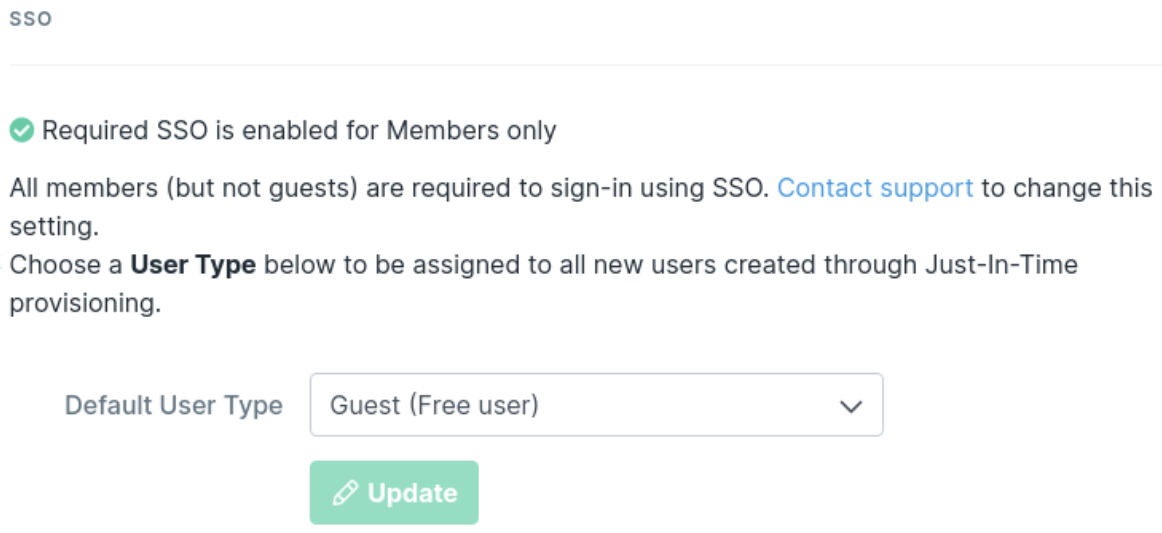Single sign-on (SSO) is a system that enables users to securely authenticate with multiple applications and websites by logging in only once—with just one set of credentials (username and password).
Process Street supports many Identity Providers (IDP), including:

SSO is available on our Enterprise plan. If you are interested in enabling SSO for your company, have your administrator contact our Process pros team or your Account Executive.
Supported SSO Providers
Don’t see your provider here? Contact us to inquire about availability.
Choose who must use SSO
Choose who is required to use single sign-on to access your workspace:
- All users (admins, members and guests)
- All users except guests
- Or make it optional for everyone
We recommend using the “All users except guest accounts” option, as this allows guests to sign in using their email address and password.
Provisioning and Deprovisioning
- Provisioning: Process Street supports Just-In-Time provisioning for accounts, meaning new user accounts are created the first time they log in to Process Street.
- Deprovisioning: Currently Process Street does not support deprovisioning. When users are deprovisioned in your IDP, you’ll need to remove them from your Organization Settings.
SSO Invitation Options
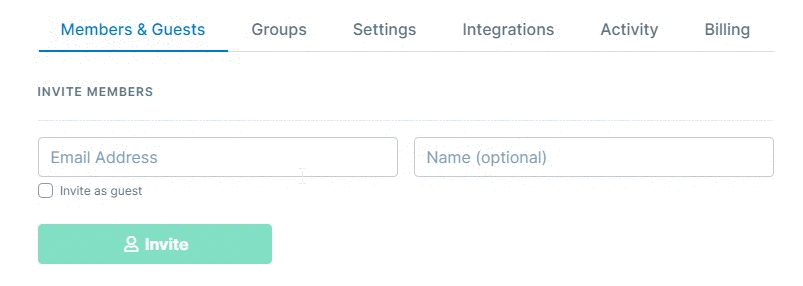
- Invitation via Link: You can also provide a custom link to any user who wants to join your organization without an invitation email.
- Example Invitation Link: https://app.process.st/login/sso/[your-organization-connection-name]
Default User Type
- Once SSO is enabled, you can choose whether users will be added as guests or members by default on the organization settings page. As this may affect your billing, it’s best to speak with your Account Executive to understand your options.