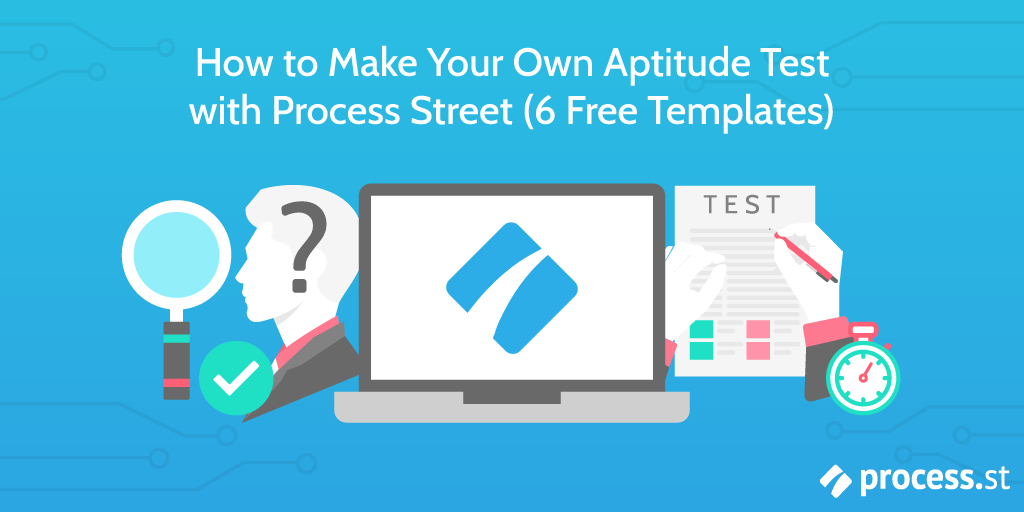
Career aptitude tests are powerful tools for both employers and employees alike. They can be used to gain insight into personal tendencies and make informed responses to career and hiring decisions.
Tests like these can differ in:
- Purpose (i.e. for career placement, selection, counseling, or training)
- What they measure (i.e. what they are designed to measure, be it personality type, skills, work approaches, values, or vocational interests)
- What they predict (i.e. performance, quality of work, management potential, career success and satisfaction, your next job)
- Format (online, paper form, in-person)
- Standardization and rigor (how subjective or objective are the test results?)
Some tests are highly structured, with definitive quantifiable outcomes; others are more flexible, and designed to be personally interpreted.
This article will look at six different types of aptitude test, broadly defined, and run through the process of how you can build your own aptitude tests using Process Street.
We’ll cover:
- What is a career aptitude test?
- How to build an aptitude test with Process Street
- The Myers-Briggs / Jungian Types Personality Test
- Free aptitude test template: Big Five Personality Test
- Free aptitude test template: Holland Codes
- Free aptitude test template: Leadership Tools
- Free aptitude test template: DISC Assessment
- Free aptitude test template: IQ Test
- Superpowered checklists
What is a career aptitude test?
Aptitude tests refer to a broad umbrella of different types of test designed to assess an individual’s ability to succeed in a given task, without any special knowledge or prior training.
One of the main applications of aptitude tests are pre-employment assessments, where they are used to aid the hiring process by providing insight into which candidate may be better for a specific role.
Ok, but a career aptitude test?
Although “aptitude test” refers to these specific kinds of assessment tests, the term can also refer to what are sometimes known as career personality tests.
Career aptitude tests assess your interests, preferences, temperaments, and values in the context of your professional or work life.
They can offer valuable, often actionable insight into what motivates and inspires you, and can be used, either by yourself or by the HR department in your organization to gain additional insight for the screening of candidates during the hiring process.
Similar to the more strictly-defined aptitude test, they are designed to provide insight in a hiring scenario, without prior knowledge or preparation.
One of the strengths of these kinds of tests is that they can be completed quickly and easily online.
There are thousands of aptitude tests available online, and this article will explain how you can build your own using a checklist template in Process Street.
How do you build an aptitude test in Process Street?
Easy! You can do it with a simple integration.
Let’s start by taking a look at a Myers-Briggs cognitive functions test built with Process Street.
Myers-Briggs / Jungian Types Personality Test
Here we have a Process Street template based on the popular MBTI test format (technically it’s based on the Open Jungian Types Index, but the answer you get is identical to an MBTI test).
If you want the full process for setting this up, including how the integration and formula works, it can be found in our cognitive functions article.
I will briefly go over the process here, to preface the rest of our aptitude test templates.
If the following process seems a bit complicated to you, don’t worry! This example is more complicated because the Myers-Briggs test has 16 different outcomes.
It will almost certainly be a lot easier for you, because the other tests explored in this article typically have about four different results.
Ok, let’s take a look at how the Myers-Briggs test works.
So, the integration uses Process Street and Zapier.
Zapier is a tool for integrating thousands of different work apps together, which is another way of saying it lets your apps talk to each other. That way, you can do all sorts of time-saving stuff and essentially eliminate manual tasks from your workflow.
Back to the MBTI test – it works in two parts. It’s a simple trigger and then an action in response.
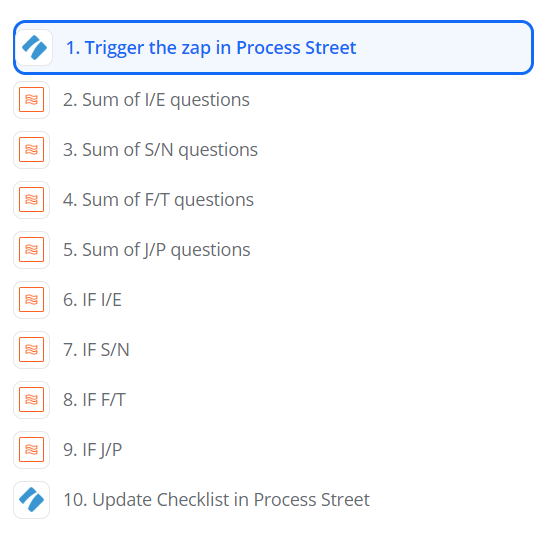
The trigger pops when the last question of the test is answered in Process Street.
Then, the action is simply to crunch the numbers in Zapier, and use Process Street’s update function to send those results back into the Process Street checklist.
Easy, right?
Because each of the answers is a number value, we can pass them through to Zapier and then use the Formatter by Zapier function, with the type Numbers to add them all up, and work out the formula.
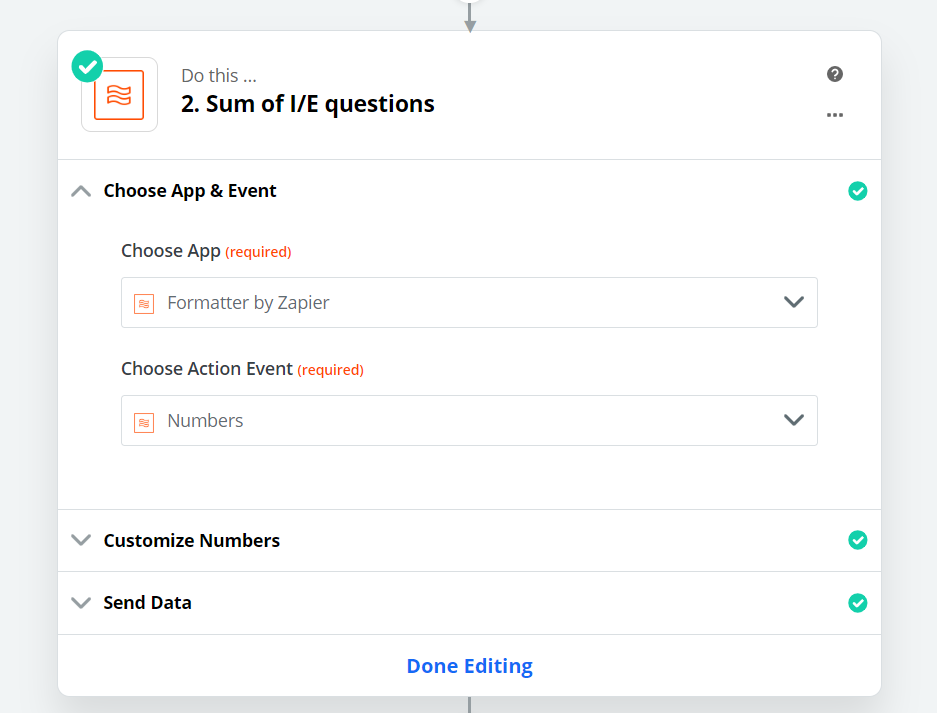
I already knew the formula, because I was using the Open Extended Jungian Types formula. It was as easy as plugging the numbers into a calculator.
Specifically, I was using Zapier’s Spreadsheet Style Formula function, which is a sub-selection of Formatter by Zapier.
Here’s what the formula looks like in Zapier:
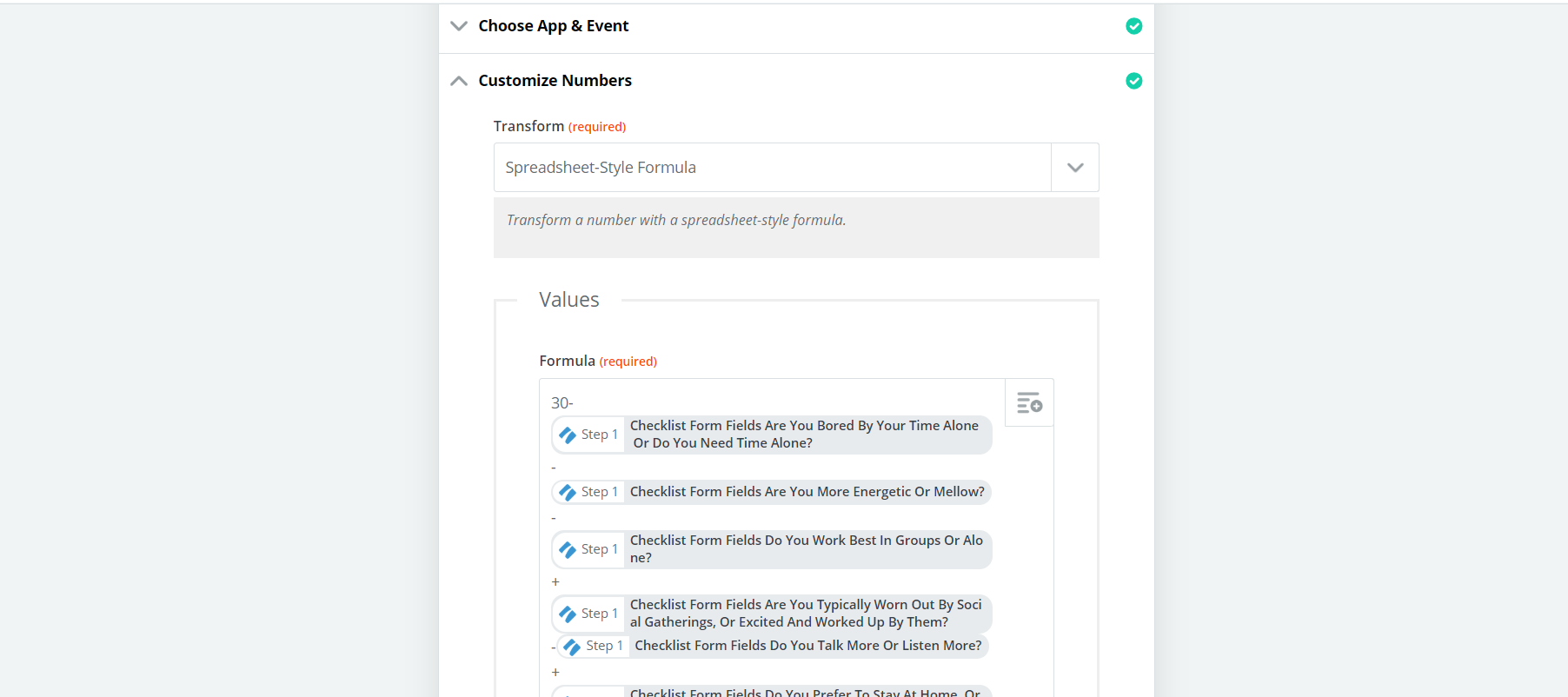
It might look complicated, but I’m just feeding all of the answer fields in from the Process Street checklist, and processing them with the Open Jungian Types equation (which is just adding and subtracting).
Again, if you are confused, check out the cognitive functions article. It explains everything in far more depth.
But, it’s not important that you understand exactly how the MBTI formula works, just that it’s trivially easy to pull information from a Process Street checklist and do all kinds of stuff with it.
Now that we have added up all of the answers, I can run a simple IF statement to work out one of the final results.
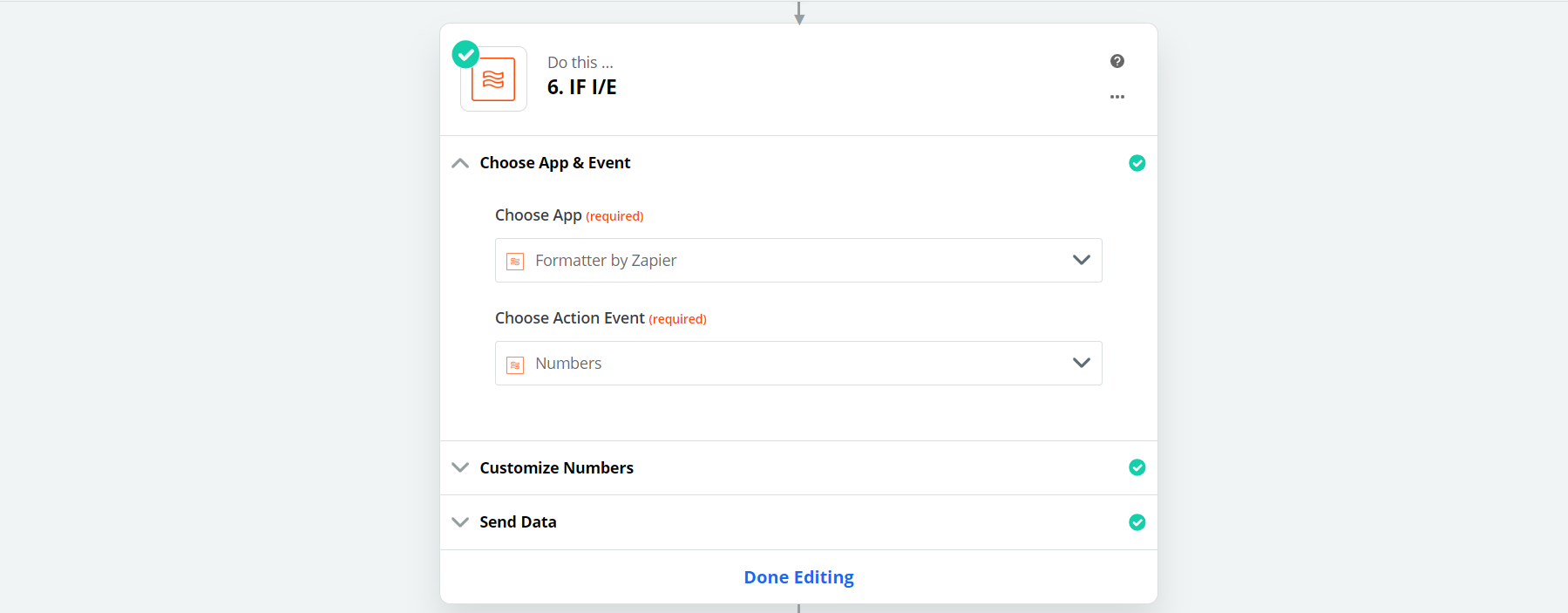
It’s also using Formatter by Zapier, with the event type of “Numbers”, along with Spreadsheet-Style Formatting.
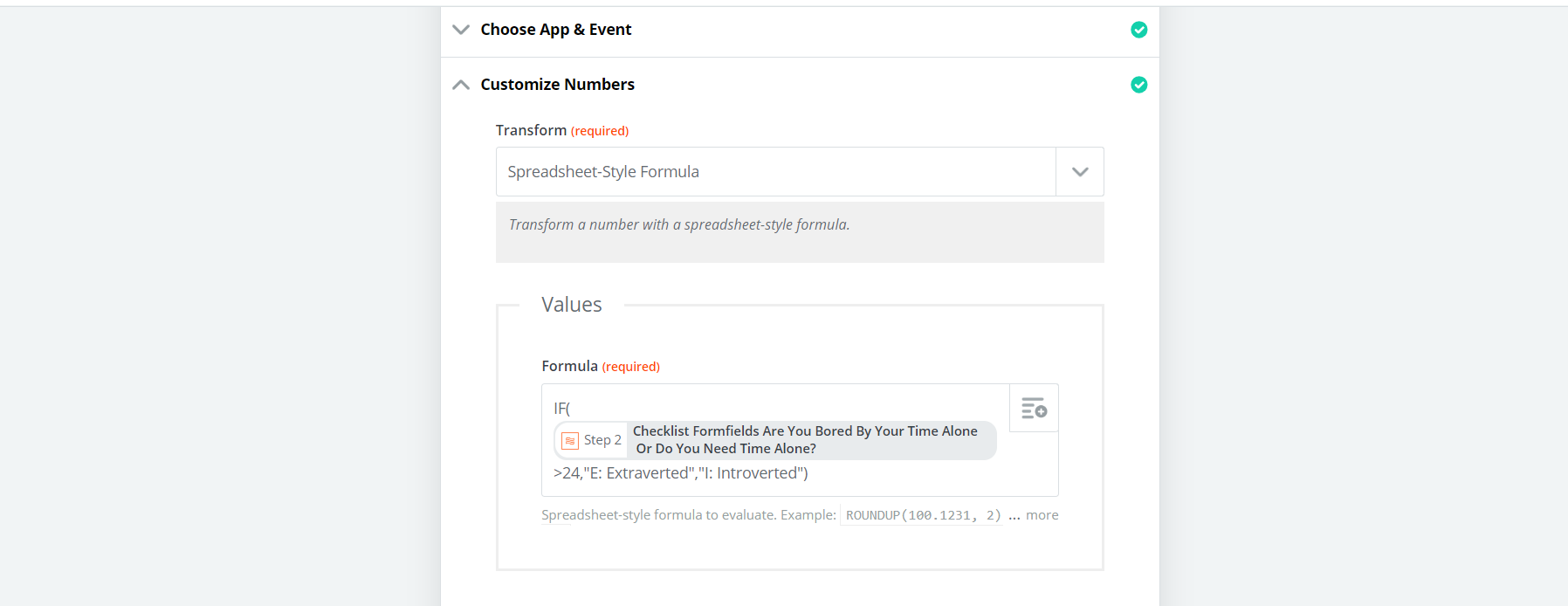
It says: If the number is higher than 24, the result is “E”. If it’s not, the answer is “I”.
Easy!
Using this simple framework, we can build any kind of assessment, quiz, or aptitude test you could imagine. That’s the power of the new find and update function in Process Street.
If you’re interested in learning more about this feature, we have a great webinar on the topic:
So what other tests could you build, to use in your business? Let’s look at some!
Aptitude test templates
Here are some more example templates we’ve already made for you. Each of them are structural starting points for you to build your own working career aptitude tests.
Each of the sections below will explain the basics of how to build the integration in Zapier, as well as a recommended formula for you to use to get the test working.
You can click through in the sections below to investigate each test.
If you want to use it, just add it to your Process Street account, and you’ll be ready to start building out the integration in Zapier.
In Zapier, you can then decide how the numbers are processed and how the answers get assigned.
Free aptitude test template: Big Five Personality Test
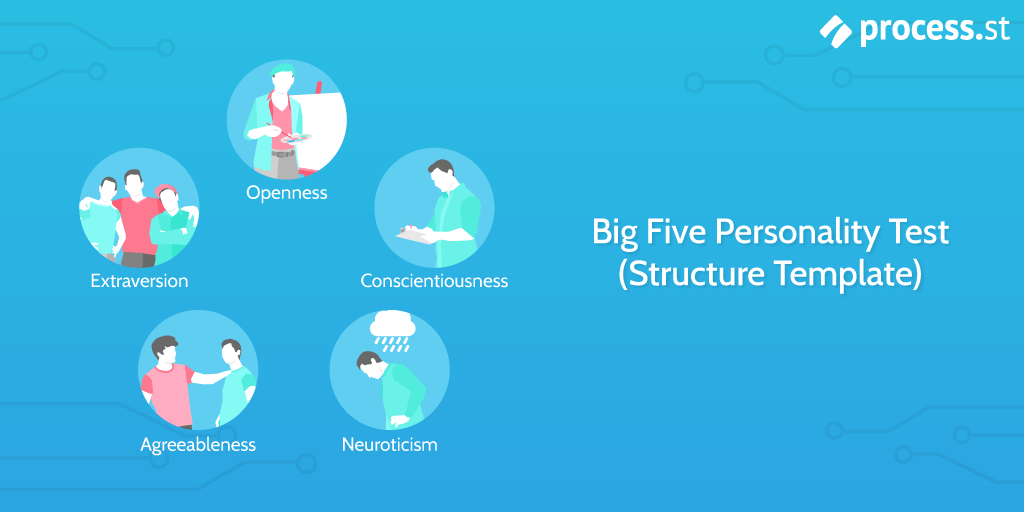
The Big Five test, also known as Big Five Personality Traits, the CANOE model, the OCEAN model, or the five-factor model (FFM) is a framework for understanding personality types and traits based on a category system derived from statistical analysis.
If you want to know more about the Big Five and how it is used by marketers, check out our article on the science of persuasion.
It works on the principle that certain words used to describe aspects of personality can be used to infer further associations and traits. It’s based on common language and, as the name implies, suggests five broad categories of personality type:
- Openness to experience
- Conscientiousness
- Extraversion
- Agreeableness
- Neuroticism
The test gives you a score for each of these five traits, with higher scores being more dominant personality traits.
Click here for the template structure.
This test template is based on the OpenPsychometrics framework for The Big Five Personality Test.
If you want to set up the Zap, first you will need to add the template above to your Process Street library, and create a new Zap in Zapier.
The formula is very simple. As you can see in the embedded template above, there are 50 questions.
Each question has five different responses, each representing a value from 1-5.
Certain answers are aligned with certain traits. All you need to do is sum them using the formula below:
E = 20 + Q1 – Q6 + Q11 – Q16 + Q21 – Q26 + Q31 – Q36 + Q41 – Q46 = ___
A = 14 – Q2 + Q7 – Q12 + Q17 – Q22 + Q27 – Q32 + Q37 + Q42 + Q47 =___
C = 14 + Q3 – Q8 + Q13 – Q18 + Q23 – Q28 + Q33 – Q38 + Q43 + Q48 =___
N = 38 – Q4 + Q9 – Q14 + Q19 – Q24 – Q29 – Q34 – Q39 – Q44 – Q49 =___
O = 8 + Q5 – Q10 + Q15 – Q20 + Q25 – Q30+ Q35 + Q40 + Q45 + Q50 =___
The scores you calculate should be between zero and forty.
You would implement this formula in the exact same way as the MBTI test outlined above.
The zap would look something like this:
Step one: Trigger when the final question in the Process Street checklist is checked.
Step two: Five Spreadsheet Style Formula action steps (one for each of the OCEAN outcomes) corresponding to the formula above.
This example from the MBTI test template illustrates how you would sum the values, but you’d obviously have to mirror the formula above:
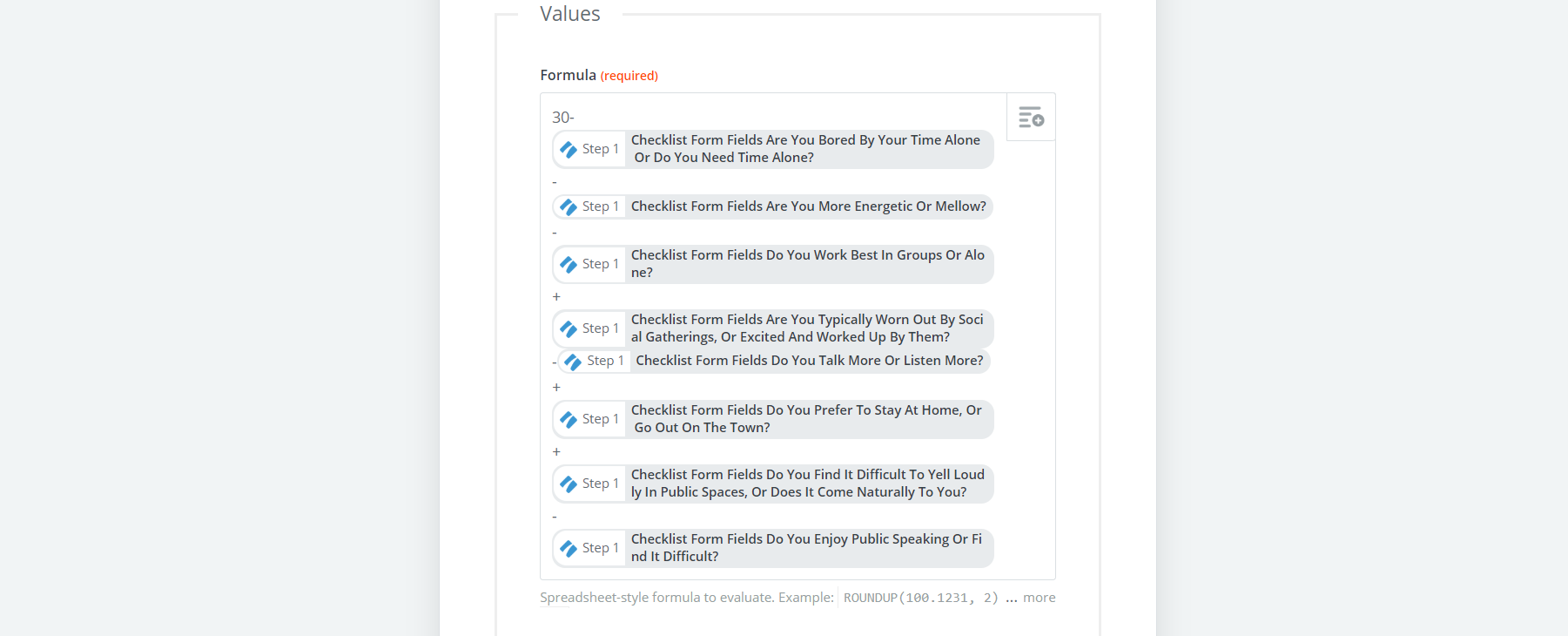
Each of the Process Street forms in the image above are just pulling in number values. It’s just a simple equation.
Step three: Finally, step three is as simple as specifying the location where to send the test results, which in our case is the Process Street checklist. Zapier already knows the location from step 1, so the action type is “Update Checklist”.
Pop the checklist ID in there (from step 1, the original Process Street trigger) and specify the forms you want to update with the results, and you’re good to go.
For the remaining templates in this article, the same approach is valid. I will include the relevant equations (typically OpenPsychometrics) for each aptitude test and additional instructions where necessary, but they can all be set up in much the same way.
Free aptitude test template: Holland Codes
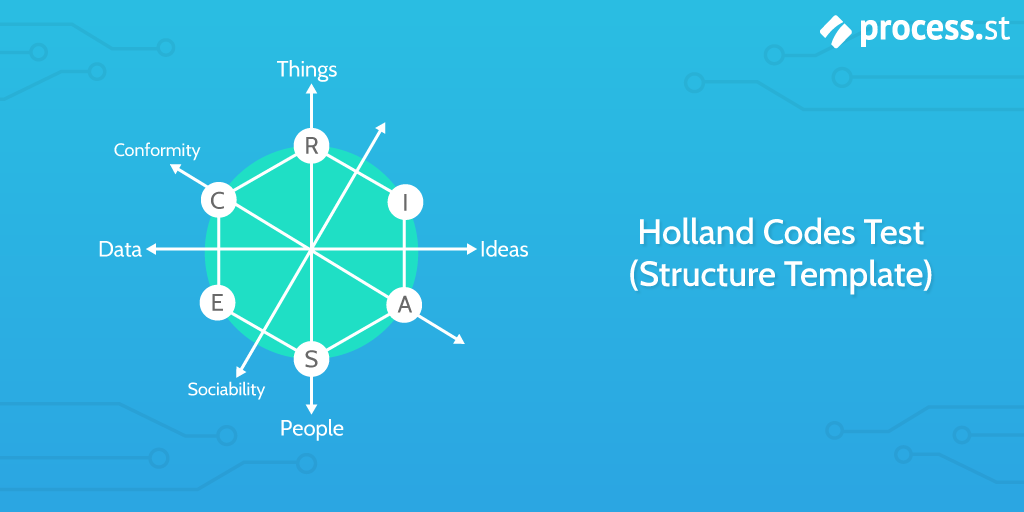 Also known by the RIASEC acronym after the six type categories the test uses, the Holland Codes or Holland Occupational Themes framework is a popular and influential career counseling and vocational choice assessment developed by American psychologist John L. Holland.
Also known by the RIASEC acronym after the six type categories the test uses, the Holland Codes or Holland Occupational Themes framework is a popular and influential career counseling and vocational choice assessment developed by American psychologist John L. Holland.
The test places people into six categories:
- Realistic (Doers)
- Investigative (Thinkers)
- Artistic (Creators)
- Social (Helpers)
- Enterprising (Persuaders)
- Conventional (Organizers)
The template below follows the OpenPsychometrics Holland Codes test framework.
Each task will describe a different activity that you should imagine you are performing.
For each task, use the drop-down menu to indicate how much you would enjoy doing that activity.
Here’s the scale for indicating your response:
- 1 – strongly dislike
- 2 – dislike
- 3 – neither like nor dislike
- 4 – like
- 5 – strongly like
Click here to get the template.
The equation in Zapier is simple. For each of the six values, just add the specific questions that relate to those values.
For the template above, the values are mapped out like this:
- Realistic: Q1, Q7, Q13, Q19, Q25, Q31, Q37, Q43
- Investigative: Q2, Q8, Q14, Q20, Q26, Q32, Q38, Q44
- Artistic: Q3, Q9, Q15, Q21, Q27, Q33, Q39, Q45
- Social: Q4, Q10, Q16, Q22, Q28, Q34, Q40, Q46
- Enterprising: Q5, Q11, Q17, Q23, Q29, Q35, Q41, Q47
- Conventional: Q6, Q12, Q18, Q24, Q30, Q36, Q42, Q48
For each question, you answer with a number between one and five. Simply add up all of the numbers for each category, and the largest number is the dominant category of the person taking the test. This is the result of the test.
Free aptitude test template: Leadership Tools

This test template is based on the Leadership Assessment Tool framework from Leadership Tools.
The test identifies 25 key skills that define your leadership potential, as well as areas of strength and skills requiring improvement.
Each task represents a statement about yourself. Using the drop-down menu for each task, select your response to each statement, from the following responses:
- 5 – Highly agree
- 4 – Mostly agree
- 3 – Neutral
- 2 – Mostly disagree
- 1- Highly disagree
Click here to get the template.
The equation here requires that you count the number of times each response is given, and multiply that number by a set amount.
- Highly agree: (Total times this response is given) x 12
- Mostly agree: (Total times this response is given) x 9
- Neutral: (Total times this response is given) x 6
- Mostly disagree: (Total times this response is given) x 3
- Highly disagree: (Total times this response is given) x 0
Add all of these up, and that’s your final score.
Again, you can do this with a Spreadsheet Style Formula in Zapier. I’ve made it simple so that each answer can be read as a number between one and five, which should make parsing easier.
The result is then mapped onto this scale:
300 – 270: Very good leadership skill-set
Focus on coaching and sharing your knowledge with others.
269 – 225: Good leadership skill-set
Your expertise has grown significantly. Work to fine-tune the areas needing additional attention.
224 – 150: Average leadership skill-set
Set personal development goals and establish an action plan with your immediate supervisor.
Below 150: Low leadership skill-set
You need to work on your leadership skills!
For the Zap:
Step one: Trigger when the final question in the Process Street checklist is checked.
Step two: Add a Spreadsheet Style Formula action step to search for how many times each of the responses appear.
You should have five values (one for all of 5, 4, 3, 2, and 1).
For example, like this:
- 5 (Highly agree): 10
- 4 (Mostly agree): 5
- 3 (Neutral): 1
- 2 (Mostly disagree): 4
- 1 (Highly disagree): 5
Step three: Add five more SSF action steps (one for each of the responses) and for each one, multiply the frequency of the response by the value shown in the formula.
To continue the example above, it would be:
- 10 x 12
- 5 x 9
- 1 x 6
- 4 x 3
- 5 x 0 (you can actually ignore this one, and achieve the same result with four steps, because it will always be zero; I just included it for the sake of clarity)
The format of addition (but not the numbers or values) will look like this, same as the Myers-Briggs example:
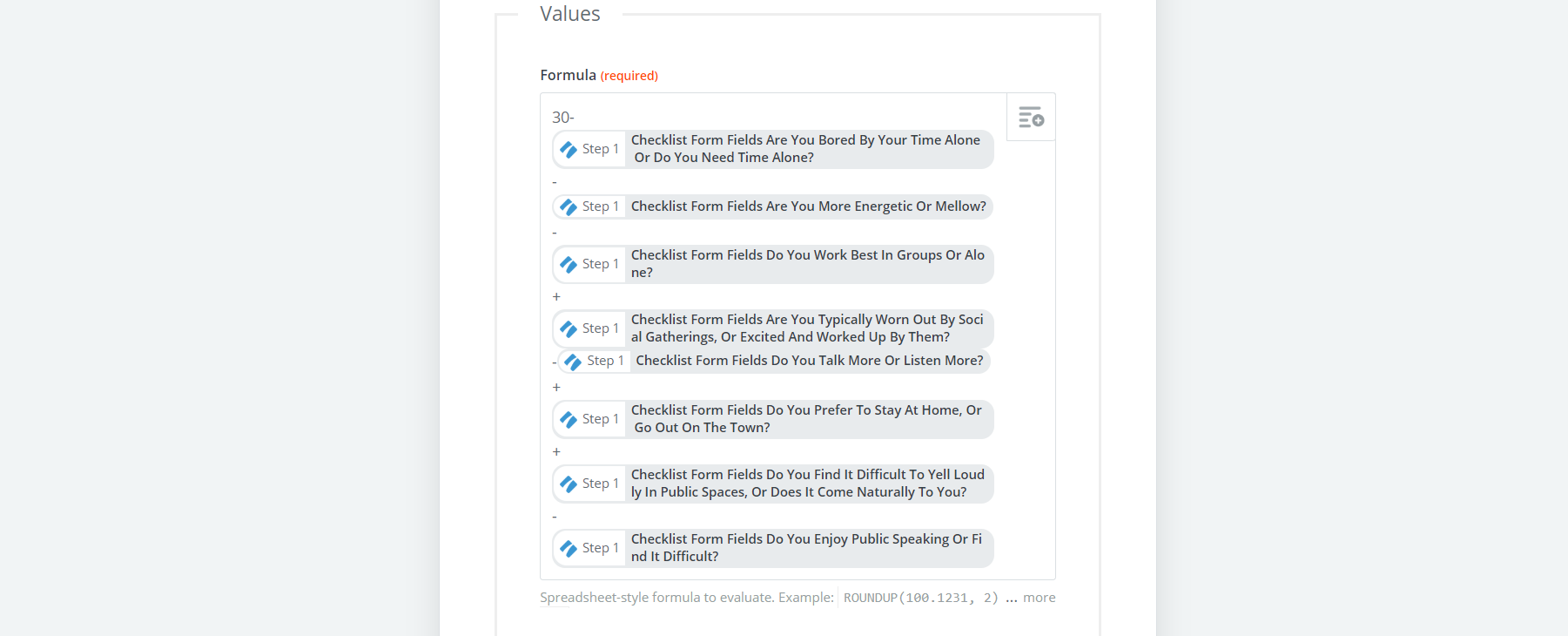
Step four: Add another SSF action step and add all of the five values from step three together.
Step five: Add four more SSF action steps, this time each of them will be IF statements.
As with the Myers-Briggs example, simply set the ranges that this formula specifies, and you will have the correct result.
Step six: Specify where to send the test results, in this case to the Process Street checklist using the action type “Update Checklist”.
Free aptitude test template: DISC Assessment
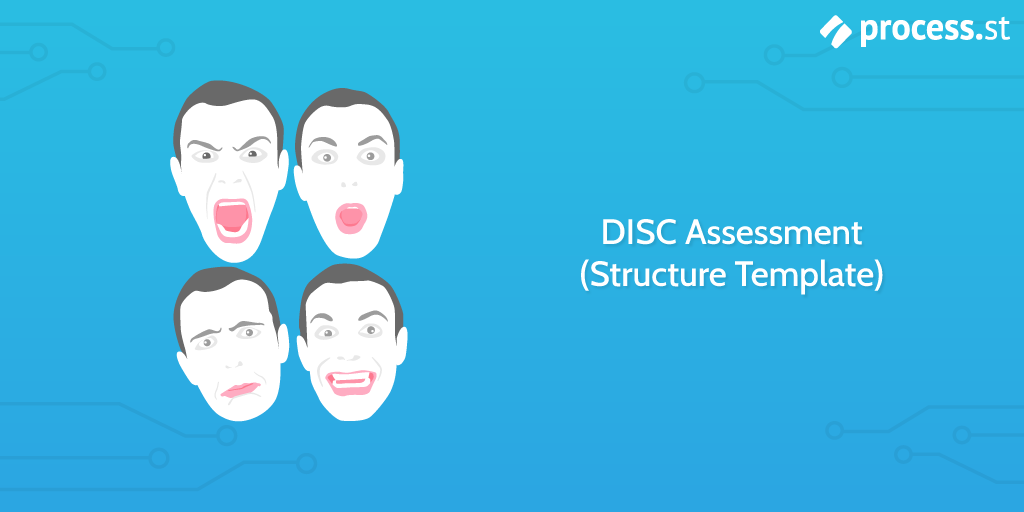
This test template is based on the ODAT framework from OpenPsychometrics.
The test has 16 statements of opinion that you must rate on a five point scale of how much you agree with each, using the drop-down menu in each task.
Click here to get the template.
To work out the equation, you have to understand which questions lean towards which of the four DISC dispositions.
As this is a simple framework, the process is straightforward.
- Type D: Questions 1 – 4
- Type I: Questions 5 – 8
- Type S: Questions 9 – 12
- Type C: Questions 13 – 16
As with the other tests, responses are weighted from one to five:
1 = Disagree
5 = Agree
We can figure out the answer with a few Spreadsheet Style Formula action steps in Zapier.
Step one: Trigger when the final question in the Process Street checklist is checked.
Step two: Add four Spreadsheet Style Formula action steps, to represent each of the DISC types.
For each of them, add the corresponding questions.
Step three: Figure out which is the biggest of the four values, and that’s your answer.
I’d use four IF statements, again using SSF action steps, to figure out which is the biggest, similar to this method from the Myers-Briggs example above:
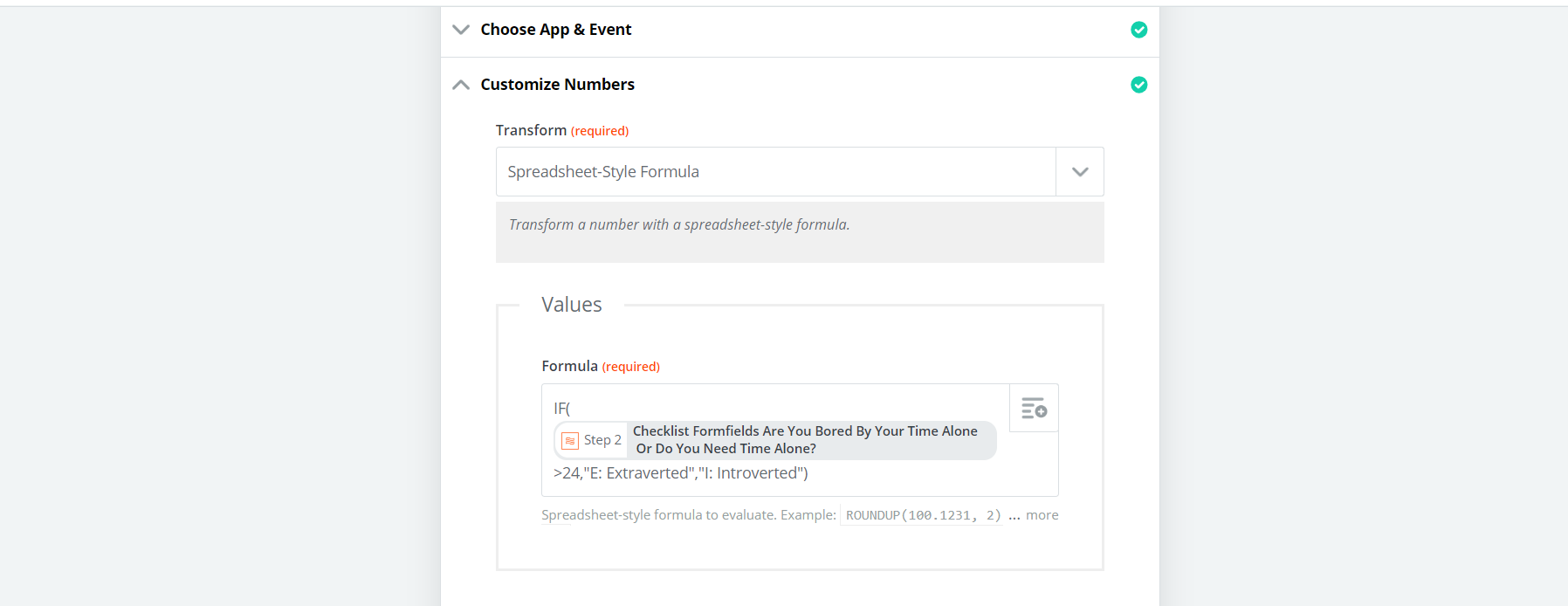
Except you would pull the values from the SSF steps you added in step two, and make sure to use an AND statement to query against all of the other values, e.g.:
IF(AND(D > I, D > S, D > C) “Your DISC assessment result is D!”)
IF(AND (I > D, I > S, I > C) “Your DISC assessment result is I!”)
IF(AND (S > I, S > D, S > C) “Your DISC assessment result is S!”)
IF(AND (C > I, C > S, C > D) “Your DISC assessment result is C!”)
Step four: “Update Checklist” in Process Street with the results.
Free aptitude test template: IQ Test
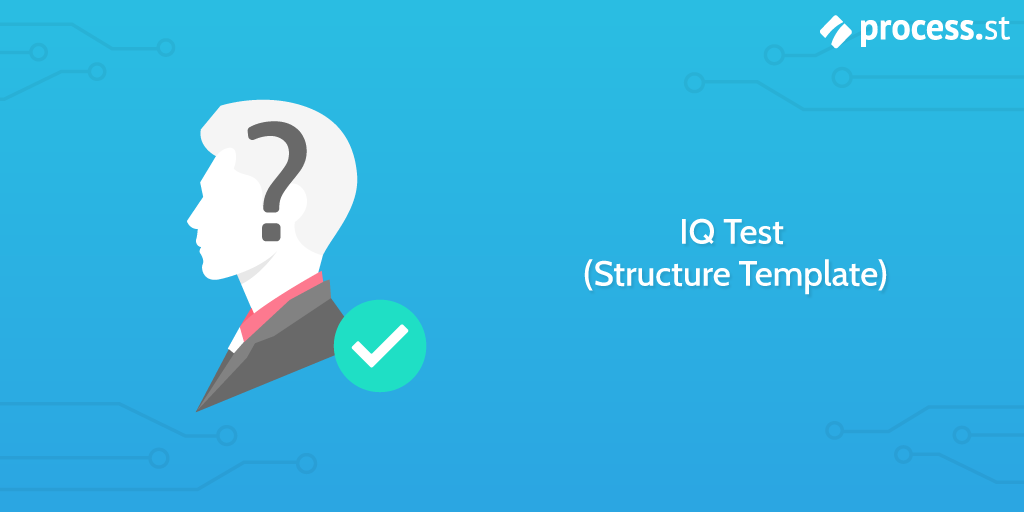 This test template is based on a simplified IQ test framework from OpenPsychometrics.
This test template is based on a simplified IQ test framework from OpenPsychometrics.
There are 25 questions, each of which takes the form of a 3×3 matrix sequence from which one tile is missing.
For each question there are eight possible answers, also shown in the same image
Click here to get the template.
The correct answers for the test are listed in the OpenPsychometrics link above. Using those answers, we can process the results with a Zap.
One point for each right answer.
Step 1: You first need to check if the answers are correct, which means a bit of IF statement magic.
The most straightforward way to do this is by checking each of the questions individually, with a Spreadsheet Style Formula action step.
Simply push the value in from the Process Street checklist, along the lines of:
IF(Q1_Response = “H”, 1)
…
…
…
IF(Q25_Response = “H”, 1)
Step 2: Now it’s time to process the results and figure out your “IQ”. This is a very simple test, and shouldn’t be taken as a proper measure of IQ. It’s more of a proof-of-concept to show off the find and update features, as with all of these templates.
Nonetheless, to get the result, you need to convert the sum score to an IQ value using… yep, you guessed it – more IF statements.
The test framework from OpenPsychometrics has 18 individual “tiers” of results to map your test results onto the IQ result you receive. You will need to specify what Zapier does for all possible outcomes, using ranges defined with IF statements.
A complete system, based on the OpenPsychometrics framework, will have 18 more SSF action steps, each specifying the range, like this:
- IF(SCORE <= 5, "Your IQ is 73 or lower…")
- IF(SCORE = 6, “Your IQ is 77”)
- IF(SCORE = 7, “Your IQ is 79”)
- IF(SCORE = 8, “Your IQ is 84”)
- IF(SCORE = 9, “Your IQ is 88”)
- IF(SCORE = 10, “Your IQ is 92”)
- …
- …
- …
- IF(SCORE = 21, “Your IQ is 132”)
- IF(SCORE >= 22, “Your IQ is 139 or above!”)
Superpowered checklists?
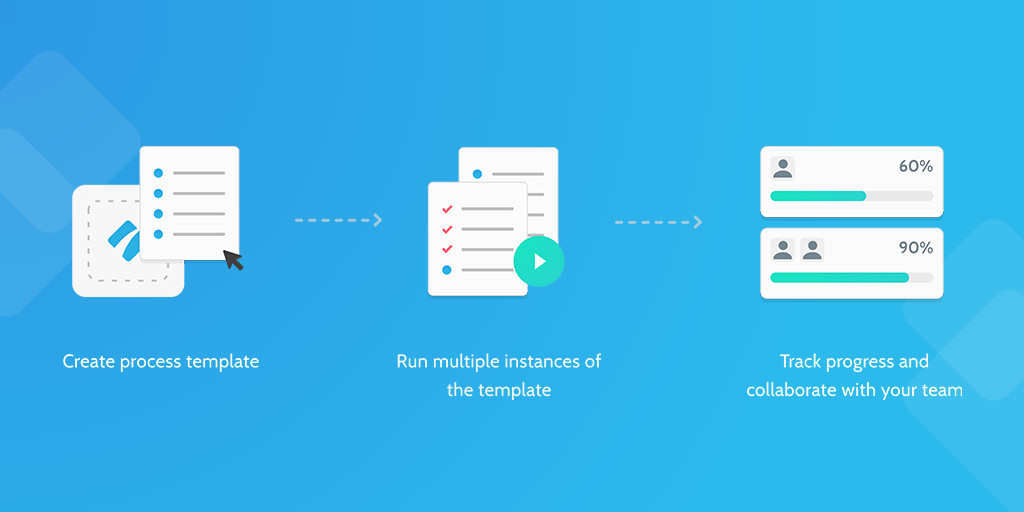 All of these aptitude tests were built with Process Street and Zapier.
All of these aptitude tests were built with Process Street and Zapier.
You can use Process Street together with Zapier for processing your numbers, automating assessments, or a whole bunch of other stuff, like eliminating manual work from your daily workflows.
What is Process Street?
Check out this video for a quick introduction:
Process Street is superpowered checklists.
Thanks to features like conditional logic, rich form fields, and the ability to integrate with over 1,000 other apps, it’s one of the most powerful BPM software solutions available, designed to streamline your workflows and save you time and money by automating tedious manual tasks.
Each aptitude test showcased here was built using Process Street’s new update function, but that’s just the start of what you can do with Process Street.
We have a vast library of process templates for applications from drone maintenance, marketing processes, standard operating procedures, ISO audits, and much, much more.
In fact, if you are looking for a specific process, let us know in the comments below. Chances are we can build a free template for you.
Or, you can build it yourself! Sign up for a free Process Street account today, and see what you can build with our streamlined template editor.
This was a bit of a non-standard template pack, because at the end of the day we can’t hand you ready-built Zapier integrations. If you’re having trouble getting one of these set up, or are confused about something, don’t hesitate to reach out! We will do everything we can to get you set up.







Oliver Peterson
Oliver Peterson is a content writer for Process Street with an interest in systems and processes, attempting to use them as tools for taking apart problems and gaining insight into building robust, lasting solutions.