.png)
Have you ever been asked for your email address to see extra blog content? It looks something like this:
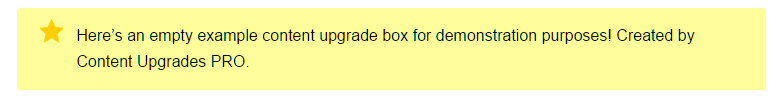
That’s a content upgrade. I’ve written pretty extensively about them in this blog post on lead generation, so if you need an in-depth look at the topic (plus the psychology of why it works), that’s the place to start.
They’re great tools for blogs connected to businesses because they capture the contact info of people who are likely to want your product or service. They get the valuable content, you get another email on your list of subscribers plus a free pass to market to them. The best part is that it’s not just any old email address, owned by someone who doesn’t care what you’re saying. It’s the email address of someone who is:
1. Interested enough in what you’ve got to say to give away their email address
2. The perfect fit for your product
It’s doubtful you’re the sort of person who turns down leads, so if you aren’t already using a way to capture emails with content upgrades (or you’re doing it in an awkward way), you’ll want to check out these four tools.
1. Content Upgrades PRO
Content Upgrades PRO is created by the fantastic Tim Soulo of BloggerJet. Like the best products, it was created out of frustration because it was something Tim needed. He actually invested a couple of thousand dollars creating it so he could avoid the recurring subscription fees that other content upgrade tools charge.
The features include analytics, custom design, A/B testing and support – all for a one time payment of $37 for one site.
As of now there are five different types of ‘fancy blocks’ you can embed into your articles — you’ve probably noticed these on different blogs from time to time:
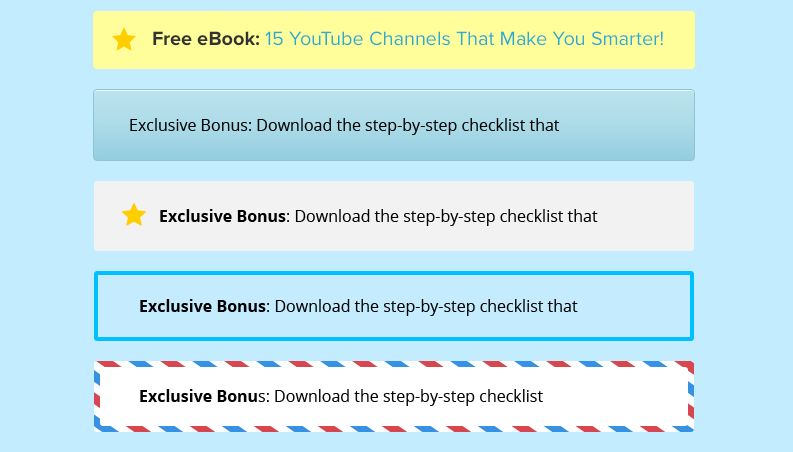
Even though the plugin focuses only on creating email capture popups, it’s a lightweight solution that does an awesome job and is very competitively priced.
I got a little exclusive inside information earlier this week from Nick Churick, the developer of Content Upgrades PRO. The tool is adding custom thank-you pages to replace the generic confirmation email you’d usually send. This means your subscribers see a more attractive branded page when they get your upgrade. Use this page to add another call to action, a list of related articles, or anything you think might keep the reader sticking around longer.
What’s more, we’ll soon see instant access to content upgrades for already subscribed readers, encouraging them to get their content the quick and easy way, not getting distracted trawling their inbox.
See ContentUpgradesPRO.com for more information
2. LeadPages
LeadPages itself is not strictly a content upgrade tool, but it comes with one built into its framework — LeadBoxes. LeadBoxes has a fully customizable popup function which can be used to create content upgrades as well as timed and exit-intent popups.
See the video below for more information:
LeadPages probably isn’t worth getting just for the content upgrades feature (which isn’t drastically more functional than Content Upgrades PRO), especially considering the pricing. However, if you’re a LeadPages user looking to start using content upgrades, you’ve got a full solution already built-in and ready to go.
See LeadPages.net to learn more.
3. Ninja Popups

Ninja Popups is another tool a bit like LeadBoxes — it wasn’t designed only with content upgrades in mind but can be used in that way. It integrates with all popular email capture platforms like AWeber and MailChimp (and a few unpopular ones too). Ninja Popups, priced at $20 for one user, comes preloaded with 8 different themes and the option to buy 10 more for $6.
Ninja Popups is widely used and has a huge amount of customizability, especially if you choose to get any of the regularly released add-on packs. It’s designed to be more than a content upgrade tool, with Facebook and YouTube integrations that create popups with embedded like or subscribe buttons.
If the idea of a traditional popup seems restrictive to you, you can get as creative as you want with the iframe support Ninja Popups offers and display anything with a URL — a YouTube video, a Google Map or a Process Street checklist.
4. Process Street
Process Street was developed with a lot of different users in mind. Our content lock checklists are perfect for bloggers looking to capture leads by offering content upgrades in their blog posts. You can content lock checklists so they are only visible when a reader inputs their email address — think of the possibilities! With this you could make how-to guides, product lists or share your awesome morning routine — get creative with it.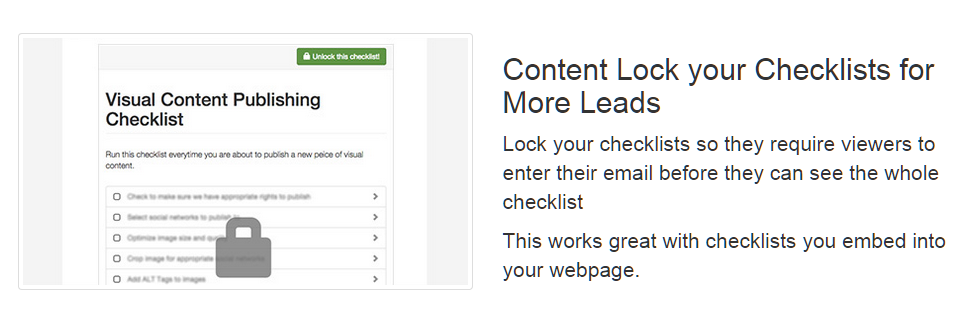 Some usage examples include:
Some usage examples include:
Post title: Setting a tone for productivity first thing in the morning
Content upgrade checklist: My perfectly productive morning routinePost title: WordPress SEO Plugins for outranking the competition
Content upgrade: The Expert WordPress SEO ChecklistPost title: How to use Eclipse as a C++ IDE
Content upgrade: A C++ Developer’s Guide to Eclipse
When you think about it, a checklist can be used as a simple and easily digestible way to display actionable content for your readers. Process Street takes your email capture form’s HTML code, and once the checklist is public just embed it in your post and away you go.
If you’re sharing a business process, your readers can add the template to their accounts, customize it however much they need, then assign it to the team with the skills to get it done. If you write a valuable process, readers will know it’s well worth checking out in exchange for their email address. Plus, having to work a little bit for something (even if it is just typing an email address) makes the reward sweeter.
Sign up to Process Street for free
Bonus! 5 Content Upgrade Tips for List Building
1. Content upgrades are best placed on existing high-traffic blog posts to catch the high percentage of visitors who won’t hit your landing page. If your post is ranking high in Google, you’re missing out by not adding extra ways to opt in.
2. The psychology behind content upgrades points to downloads being the most effective bonus you could offer. The feeling of gaining something straight away, even if it is just a file like a PDF, encourages users to click.
3. If you’re a podcaster, you probably know that audio format can be a little restrictive to some. If your fans prefer reading over listening, you could offer a PDF transcript as a content upgrade on the blog post promoting your latest episode.
4. You can also offer videos as content upgrades using Wistia’s Turnstile feature. It integrates with AWeber, Campaign Monitor, Constant Contact, HubSpot, Infusionsoft, MailChimp and Pardot, so you probably have most of what you need set up already to capture email addresses. Now you could add a video tutorial or Q&A recording with an email capture gate at any point in the video – before watching, or before you reach your all-important conclusion.
5. Backlinko’s Brian Dean suggests an excellent way to frame your content upgrades to make them stand out — the yellow box.
Add this to your theme’s functions.php:
<p style=”background: none repeat scroll 0 0 #ff9; clear: both; margin-bottom: 18px; overflow: hidden;
border: 1px solid #e5e597; padding: 13px; >’ . do_shortcode($content) . ‘‘; } add_shortcode(‘yellowbox’, ‘make_yellowbox’);
Save the changes, and try adding your yellow box by enclosing the text like this:
[yellowbox]Your text here[/yellowbox]
Here’s an example: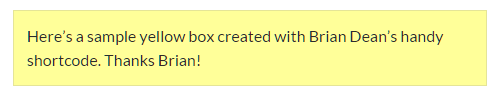
Thanks to great blogs like Backlinko and Pat Flynn’s Smart Passive Income, we’ve seen the incredible results content upgrades can get (if you haven’t you can see a summary of some jaw-dropping case studies in this post on optimizing lead generation).
If you’ve tried out any of these tools or have some suggestions and success stories of your own, I’d love to hear about it — leave your comment below.







 Workflows
Workflows Forms
Forms Data Sets
Data Sets Pages
Pages Process AI
Process AI Automations
Automations Analytics
Analytics Apps
Apps Integrations
Integrations
 Property management
Property management
 Human resources
Human resources
 Customer management
Customer management
 Information technology
Information technology



Benjamin Brandall
Benjamin Brandall is a content marketer at Process Street.