
Remote teams can be a nightmare to manage.
The distance (and potential time zones) between each team member mean that everyone has to be trusted to work on their own without constant supervision. To successfully do that, they need to have as few roadblocks as possible.
To remotely manage a team effectively you need to overcome the communication and availability issues that regular offices don’t have.
Automation is a must, especially with marketing, but if your core practices are running aground no amount of automation will help you.
During my last 3 years with Process Street I’ve learned a lot about both working in and organizing our remote marketing team. We’re constantly striving to be more productive and keep a consistent output of high-quality work.
In doing so, I’ve come to realize the key elements which decide whether your remote team is going to run like clockwork or become an untrackable mess of blame-passing.
Let’s get straight into it.
Centralize information
One of the most important elements to getting any remote team (marketing or otherwise) running like clockwork is to centralize all of your information.
In other words, everything needs to be available at all times to those who need it.
You don’t have to instantly upload your entire library of posts and images on the off-chance that your software developers might be interested in reading them. However, if anyone other than the creator will require access to a document (eg, to check/approve it) then you need to prepare in advance.
It doesn’t matter who’s online – everyone can access anything they might need without asking for permission.
We use a combination of cloud storage, Trello (for archival purposes), Airtable, and Process Street to centralize our work, meaning that as long as they have a link, anyone can view anything that they should have access to in an instant. We used to use Trello a lot more but have since migrated to Airtable after our team grew.
Images don’t have to be copied and recopied into Slack because we store them in Google Drive and our Airtable entries.
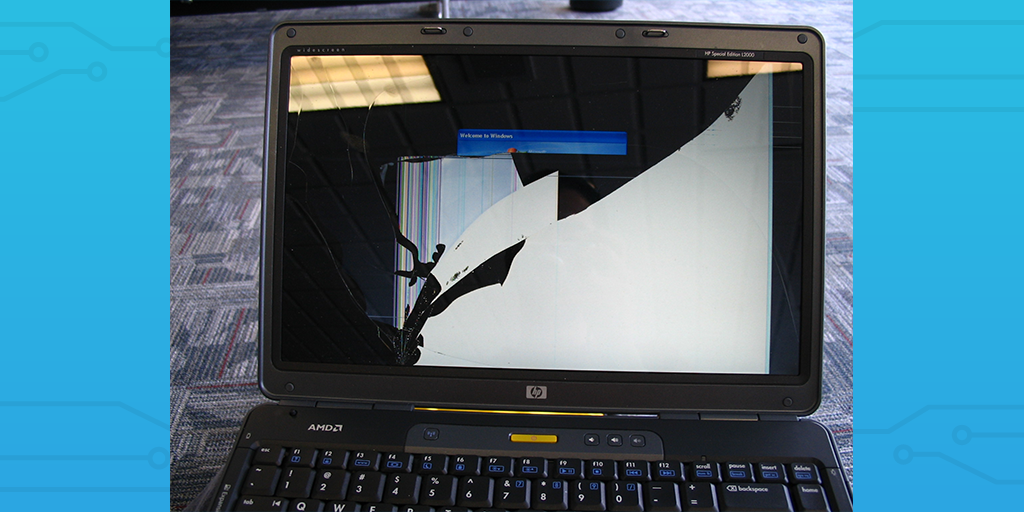
Not only that, but by centralizing our work on services like Google Drive and Quip, we can insure against issues with internet access or technology. For example, the laptop of one of our team recently started giving him electric shocks no matter where he touched the case.
Obviously it was dangerous to use the old one. Nobody wants to get electrocuted just for working.
Thankfully, because all of his work was backed up on cloud storage, he was able to swap to an older desktop model while the new laptop was being delivered.
Despite not having used the desktop for work in months, our centralized setup let him boot up, sync files, then get right back to work with next to no delay.
Communicate regularly (at least 2 times per week)
Centralizing the information in a remote team is vital, but without communicating regularly you’re not acting as a team. At best you’re lone agents who have a vague idea of what they’re doing, but next to no motivation.
There’s no human interaction or weight behind any task, so you feel disconnected, and aren’t going to be working at full capacity or quality.
Office teams have an easier time communicating due to being in the same building. Remotely managing a team means that you first have to overcome the location barrier in asynchronous communication.
Unfortunately, one of the downsides of working in a remote team is that you could end up having to sync up with employees across multiple time zones. You’re having to fight against location and clashing time zones.
Process Street, for example, has members in the US, South America, the Philippines, England, India, Spain and more. As such, it isn’t practical to have a meeting every day, even within our separate teams.
We’ve had to find a different way to communicate regularly.
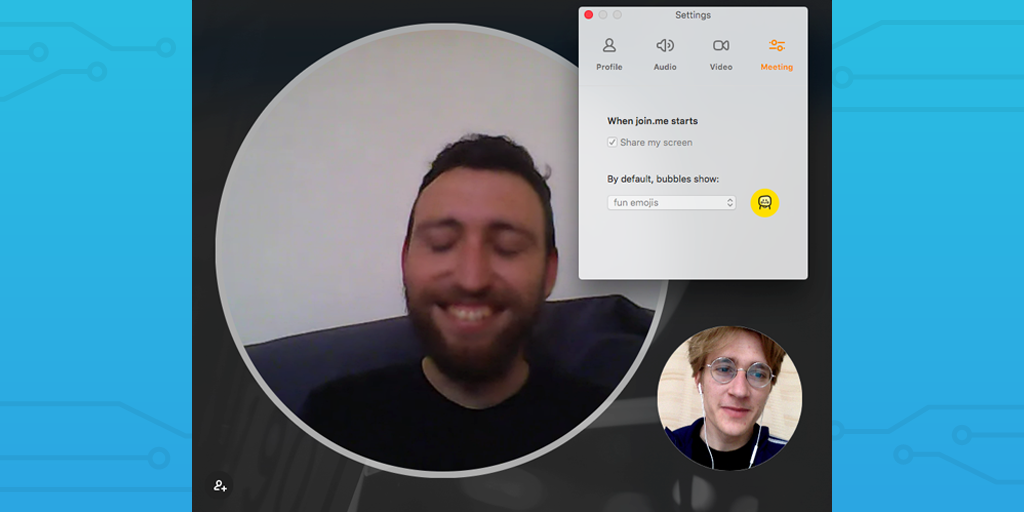
The compromise is thankfully easy – a call on Zoom at least once per week to sync up with the rest of our team (or for the team leads to meet and talk). It’s our choice for best video conferencing app, and although the time is awkward for some we’ve found a balance that suits all of our employees.
These calls serve a couple of purposes, the most obvious of which being that it lets us show what we’ve been working on and make sure there aren’t any barriers to stop each of us working for a couple of days until the next meeting.
However, it also brings us closer as a team. We have some small talk at the beginning of each call, and even though it’s only a couple of minutes here and there it does wonders for bringing our remote team together in the same way office workers bond through casual conversation.
Everyone presenting what they’ve worked on/will be working on also has two effects. It shows how much the rest of your team is doing (again, encouraging you to not relax too much), and helps you stick to your task list during the day.
After all, if you tell your whole team that you’re going to get a task done, you have a far better motivator to actually do it. Employee accountability can be easy to create this way, and by taking our next tip to heart…
Document your processes
Time and time again the mistakes that we’ve made have come down to one thing, and one thing only; we hadn’t documented our processes well enough. Either that or our process management had gone to hell.
So when something goes wrong, we stop.
We don’t make half-baked temporary solutions.
We go to the route of the issue and check our processes to make sure that the same mistake doesn’t happen twice.
It’s easy to slip into normalized deviance (where bad practice becomes the norm), and the best way to combat this is to document your processes and optimize them regularly.
For example, if you’re writing a blog post you shouldn’t be relying on memory to get everything done. If you do, sooner or later you’re going to forget to research your keyword, check your post’s meta description, etc.
Recording and sticking to your pre-publish checklist is the only way to reliably execute your projects every time, especially in a remote team where communication and transparency can be extremely difficult to maintain.
Documenting your processes also lets you figure out if something you’re doing could be improved. Perhaps you need to run your headlines through a headline analyzer to get more eyes on your post, or maybe you could improve your CTA to turn your post into a lead capturing machine.
Either way, documenting your processes is a must.
The best way to document and manage your processes is with Process Street.
Sign up for a free account today to see just how easy it can be.
Organize your tasks
Although this has some overlap with centralizing your information and documenting your processes, you need to make sure that your tasks are being tracked and organized to make sure that nothing is flying under the radar.
At the minute we do this by using our Airtable views.
Each member of our team has their own personal view to track their individual tasks, while custom views such as “Blog Calendar” and “Marketing Tasks” provide a team-based summary to show how those tasks fit into everything else.
We’ve also started using a sprint planning technique similar to how development teams operate. This means that we assign points to each task based on how much time it will take and how difficult it will be, and then aim for a total points value at the end of the month.
Airtable lets us sort tasks by their assigned point value and filter the view to group them by the person assigned, meaning that we can see how much work everybody has in the coming month in a single shared view.
Nobody has too much to work on, and any extra work is assigned a value and can be seen by everyone to give a good shout out to whoever’s performing above and beyond.
Manage your team’s time
It’s easy to get stuck into a task and end up on a tangent of a tangent, with 2 hours down the drain and very little headway made. Tracking the time you spend on your tasks prevents this.
Time management is easy in theory but difficult in practice, especially for remote teams.
In an office there’s at least the chance of a colleague or manager peering over your shoulder and seeing how much you’ve gotten done to spur you into action. When you work remotely your motivation (and thus time management) is entirely self-fueled. This makes it easy for most employees to lose track of time and waste their efforts on things that don’t matter.
It doesn’t have to be that hard. The trick is to take the pressure off of individual employees in managing their time on the fly.
Work with them in their calendar to block out set times for each type of task. If they work best in the morning, make sure that it’s reserved for their most intensive tasks to get them to focus on the most important things when they have the energy to perform well.
A lot of this plays into Brian Tracy’s method of prioritizing tasks effectively – the method of “eating the frog first” (getting the worst task out of the way to make others easier to swallow).
If a team member’s having trouble with keeping on schedule, don’t automatically assume that they’re just being lazy. Remote working is a difficult nut to crack, and even the best of us fall prey to the dangers of working alone sometimes.
Instead, work with your team to find out what’s wrong and how they can organize their time to combat that.
Mix up tasks
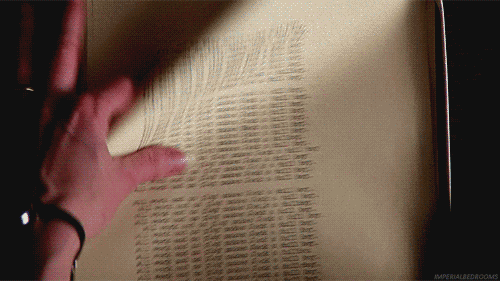
Finally, you need to make sure that no-one’s spending all day on one task, or preferably even one type of task.
Think of it this way – how many times have you had an ongoing project (for example, writing hundreds of small articles for product descriptions or help site entries) which takes up all of your time and sucks any and all motivation you have?
On the flipside, how often have you felt amazing by plowing through multiple tasks in a day, even if you didn’t fully complete any of them?
You need variety to keep your mind active – it’s part of the reason why you need to remember to take regular breaks. In the same way, you need to give your mind a rest and tackle more than one task over the course of the day.
This could be as simple as researching one post in the morning, editing yesterday’s post early in the afternoon, then clearing up your admin tasks in the evening. Heck, you could even just research two different posts over the course of the day – as long as you’re not stuck in a rut on the same topic for 8 hours straight, you’ll perform better.
Remotely manage by removing obstacles and roadblocks
The hardest part of being able to remotely manage a team effectively is handling your regular management tasks while also battling the difficulties of working remotely. Management is hard enough without throwing in the communication and location disparity that most remote teams have.
However, these challenges can actually be a benefit.
They force you into action, making you unable to afford to go without fixing the issues your team is facing. In many ways, this means that you’re inherently putting more effort into the success of your team than a complacent office manager who lets things tick over until something blows up.
Heck, with these tips those problems aren’t even a huge issue. All it takes to solve them is a little common sense and some extra framework to let your teamwork no matter what.
Do you have any tips for helping to manage a remote team? I’d love to hear from you in the comments below.







Ben Mulholland
Ben Mulholland is an Editor at Process Street, and winds down with a casual article or two on Mulholland Writing. Find him on Twitter here.