
What does your sales process look like right now? According to research by Vantage Point Performance, 66% of B2B sales teams don’t even have a sales process.
The vast majority of companies surveyed in that Vantage study had a revenue over $250m, and 39% made over $1b each year. These companies aren’t failing. In fact, they’re doing well.
So many companies get by without documented processes, it’s enough make you question why it’s worth implementing them at all.
…That’s until you check the rest of the stats.
Why you should bother with a formal sales process:
- A formal sales process improves revenue by 18%
- 3 hours per month on pipeline management improves revenue by 11%
- Trained salespeople bring in 9% more revenue
- Organizations that followed all three of these best practices above saw a 28% increase in revenue vs. those that do not
- A formalized sales process leads to a 65% increase in individual reps hitting their targets and an 88% increase in companies hitting their goals
- A sales playbook makes you 33% more likely to close sales at a higher rate
Simply playing it by ear — especially when you’re in the realm of $1b+ revenue — seems ridiculous. The benefits of documented processes are obvious to many organizations. As you can see, the numbers relate to real money.

How processes help improve revenue and cut costs:
- Consistent processes used by many people help you to tune up the work of a team on a large scale and test the results
- Reps won’t forget something vital (like inviting a lead to a webinar, or following up on a demo request)
- If you don’t already know what your team is doing day-to-day, you have no idea if it’s optimized
- You can identify areas that can be automated
- You can identify waste and errors
- You can onboard new staff effectively by sharing tested, documented methods
The difference between an average sales team and an effective one is a documented, optimized sales process.
By this point, I imagine you’re looking to start making formal sales processes, or at least want to optimize your current workflows.
Look no further. In this post, I’m going to go through 8 ways you can improve your sales productivity, increase sales, and start shooting for those big percentage increases in revenue.
Create a map of your sales process
Before you can start optimizing your sales process, you need to have an idea of what it is.
In very general terms, it could be argued that every lead moves through the same steps in the sales process, regardless of which rep or organization is running it. For example:
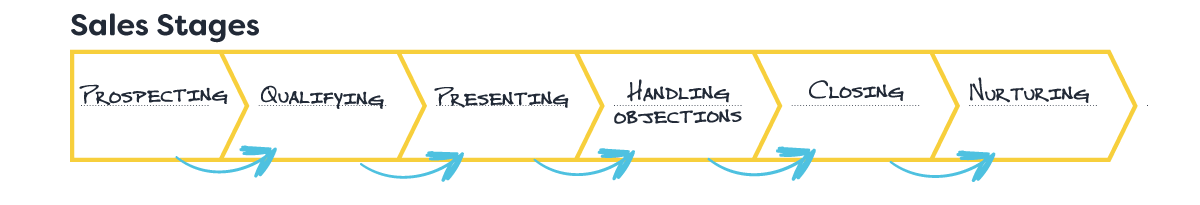
This rough chart is a good starting point, but the real systems lie in what you do in each stage. Each stage will contain a set of standardized processes that will make it easy for the rep to act based on which stage the lead is in.
For example, the prospecting stage could be made up of several processes:
- Researching using LinkedIn or advanced Google queries to get a list of companies
- Connecting with a contact from the target company
- Updating your CRM with lead information and status
- Identifying the key decision maker
- Planning how best to appeal to the decision maker
That’s 5 separate processes I just came up with for one stage of sales. With every piece documented, you could easily teach those techniques to new hires and even A/B test processes to determine the best future course of action.
Here’s an example workflow created by Salesforce to explain how linking documented systems with your CRM software can help teams save time.
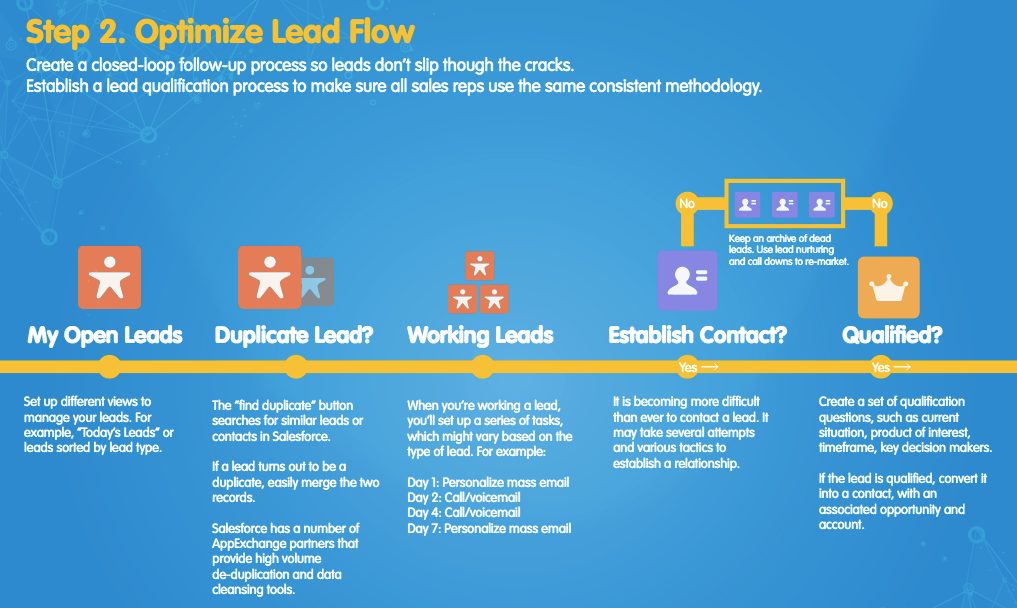
Mapping a sales process from scratch sounds like a tall order, but like most tasks that focus on improving a team’s operations, the first step is to talk to the salespeople in the trenches every day about how they take a lead from prospect to customer.
Close.io — a reliable fountain of sales wisdom — backs that point up:
“Walk through simulated conversations that begin with finding the lead and travel through the complete sales process—ending with handing the customer off to your support team.
Do this with colleagues who understand your space, then try your pitch on someone who doesn’t.”
Take a recent done deal as an example, and ask the rep to explain every step of the process. Map it down quickly on a scrap of paper, or use a formal method like BPMN if you’re comfortable with it.
Ask “what happened next?” until you have a step-by-step method. Depending on the size and variability of your team, you might want to get a few different maps from other reps and find out the difference between the processes of a top performer vs. the rest.
Here’s a basic template from Lucid Chart:
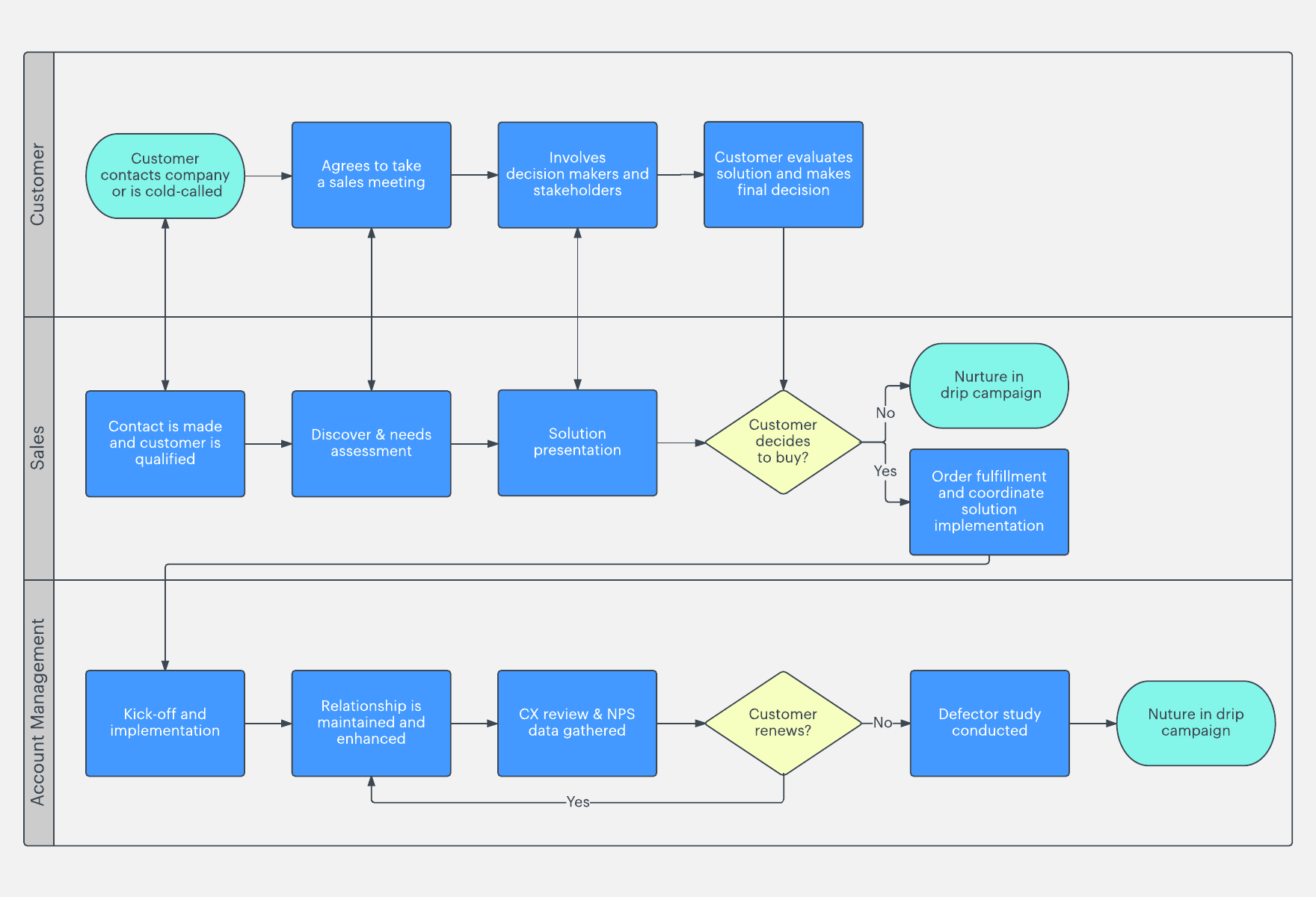
But remember, that each box can contain multiple processes that each need to be documented. Just mapping the overall flow isn’t enough.
To get you started, here’s one we developed at Process Street to help with BANT sales qualification.
Qualify leads with a consistent, structured process
The formulaic structure of sales qualification lends itself well to a simple checklist.
BANT sales qualification — which assesses budget, authority, needs, and timeline — is a structured way to check that a lead is worth chasing.
You can use the Process Street template below to run checklists for each new pre-qualification lead. This ensures the information is stored in one place, and that the rep is following a consistent structure.
Usually, reps record BANT information in their CRM notes or in a spreadsheet. This is fine, but it’s basic. By using a process like the one above, you can:
- Create structured data from your sales calls
- Present and storing that data in a uniform way so you can run reports on it
- Automatically qualify or disqualify leads in your CRM
- Automatically calculate the opportunity value in your CRM
- Train new sales reps to use BANT
- Make sure every sales call is executed at the highest level
But how can a checklist automatically push data to a CRM like that?
Using Zapier, you can push Process Street data to almost any CRM, including Salesforce, Pipedrive, Base, and Close.io. We’ve created a video to explain how you can connect Close.io to Process Street and centralize BANT qualification data.
Are you a Salesforce user instead? Check this video where we show you the same process, but with Salesforce. In the next section, I’ll explain how to connect any app to your CRM and cut back on manual data entry.
Use CRM automation to save $10,535 per rep per year
According to Grace, the annual cost of a single sales rep manually updating a CRM is $10,535. That covers the time spent adding leads, creating opportunities, and updating records.
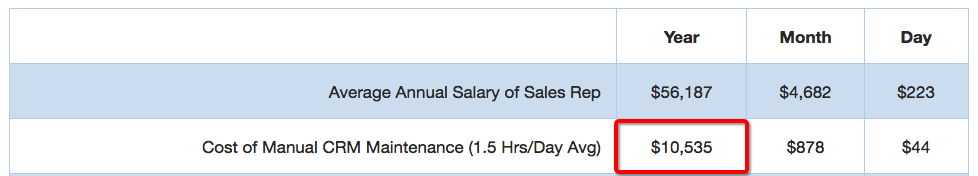
Almost a fifth of your sales force’s cost goes to manual CRM upkeep. Setting up simple integrations that help you automatically add leads and create/update opportunities costs nowhere near $10,000/rep/year. In fact, it can cost nothing.
Here are X simple ‘zaps’ (connections between different applications) that can automatically handle data entry, and let your sales team work on things only humans can do.
Build lead nurturing into your marketing automation sequences
In our study of 281 top SaaS companies, we found that almost two thirds (65%) of sales teams used marketing automation, and 28% used an automated lead nurturing drip sequence alongside human-sent sales emails.
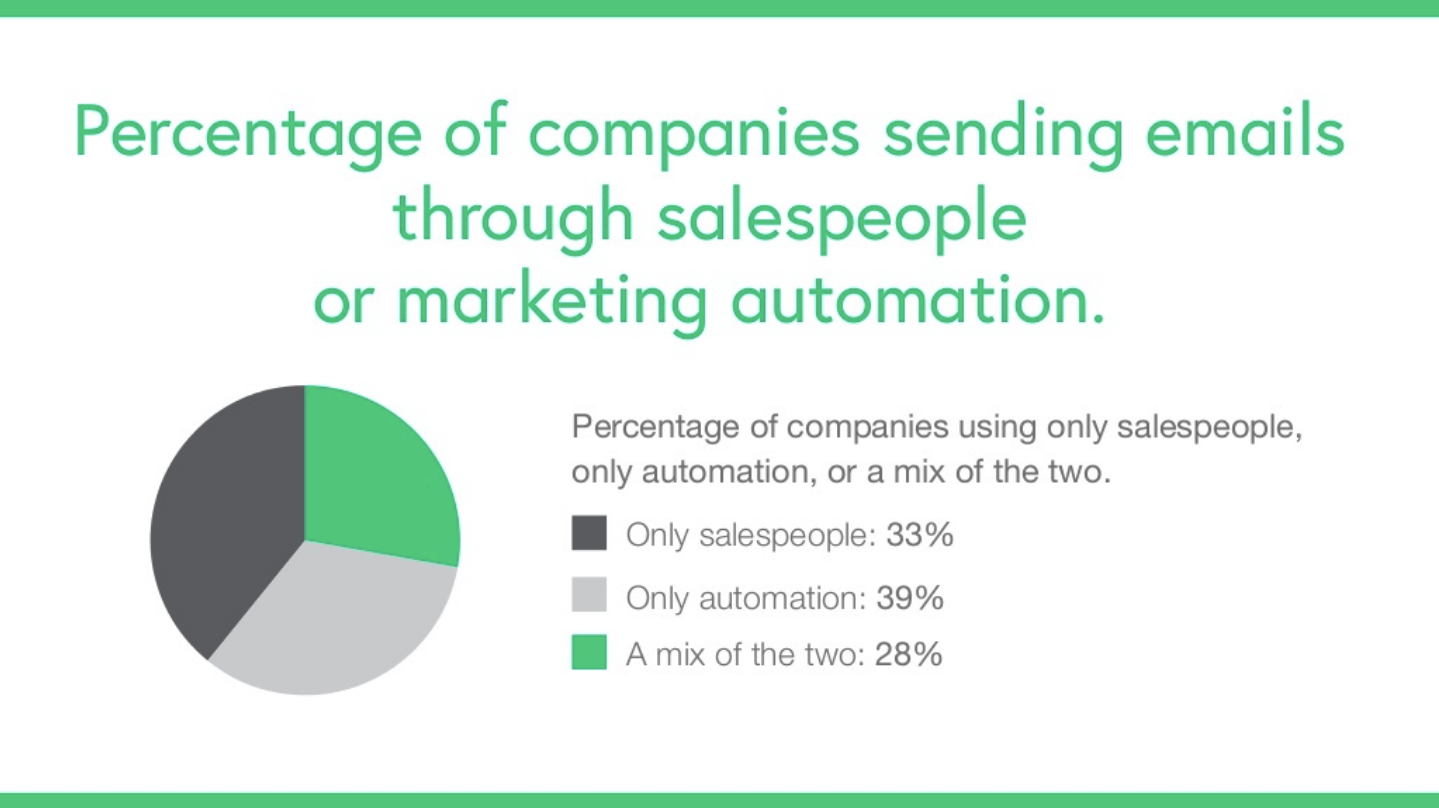
A brave 39% side-stepped human interaction entirely and relied on automated emails to convert free users to paying customers.
The most effective kinds of campaigns, however, combine sales pushes with product education. These campaigns allow self-starters to educate themselves while still offering the option of a helpful human guide.
Check out this example from Buffer:
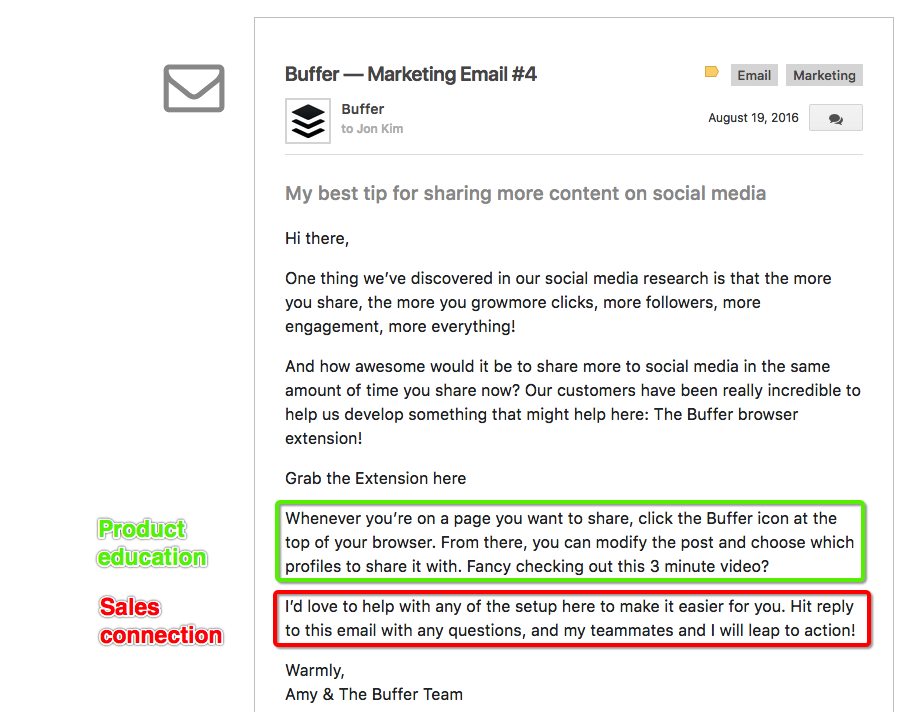
The entire Buffer sequence is automated, but it’s well worth checking out to see how a great marketing automation campaign can steadily introduce product concepts, resources and tutorials whilst still hitting hard with sales CTAs.
So, how can you use this technique in your own business?
Well, many CRMs have marketing automation features too. To name a few, there’s HubSpot, InfusionSoft, Salesforce Pardot, and Zoho.

You can also use two separate platforms and integrate them. At Process Street, we use Intercom for support and marketing automation, and Close.io for a CRM. We connect the two with Zapier, which helps us sync lead and customer data and know the best messages to send.
Some marketing automation tools like Lattice and Marketo are already able to harness the power of AI. They do this to learn about a lead, infer what the lead might need, like and dislike, and send resources to both assist and persuade at the right stage of the buyer journey.
To engage leads throughout the sales process, it might help to know the top reasons leads don’t engage, as shown in this research from Marketo:
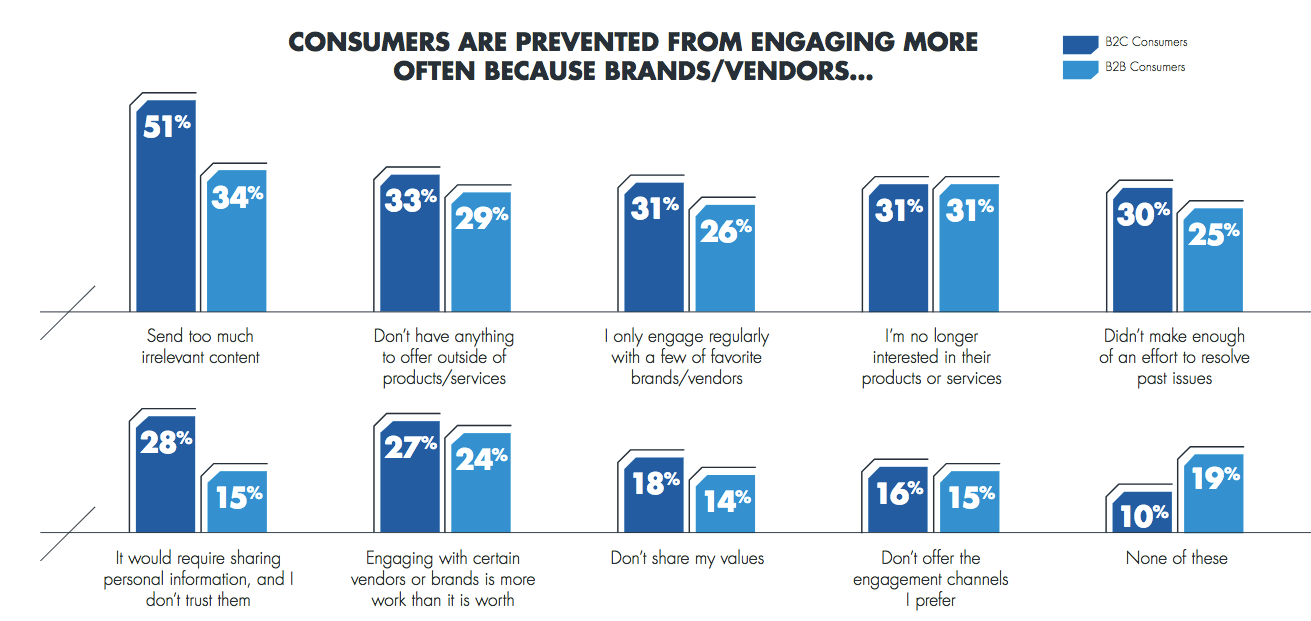
One optimization that would make a lot of difference would be making the effort to add personalization, whether that’s with AI or hard work is up to you.
Use webinars to give product demos to groups, close deals, and educate
Webinars are group product or industry-related education sessions delivered over live video to marketing contacts, sales leads, or existing customers.
According to our Inside SaaS Sales research, webinar invites are used by 9% of B2B SaaS companies as part of the manual sales process. GoToWebinar‘s research, however, shows that 73% of B2B marketers believe webinars are the best way to generate high quality leads — this shows that companies who use webinars know how powerful they can be, and most organizations are just catching up.
To give you a quick idea of the effectiveness, take Mention — a social listening tool — as an example. Mention’s head of content Patrick Whatman reports that each webinar generates between 500 and 1,000 leads.
Webinars don’t have to be long or complex. Each can be tailored depending on the audience’s preference. With just an hour out of one your team’s week, you can bring a flurry of new leads to your business.
Here’s an example of a Process Street webinar directed by our fantastic customer success manager Blake.
If you want to get started with webinars or systemize your webinar hosting, we have a checklist for that! Add the template below to your Process Street organization, and streamline the whole operation, from idea, to marketing, to launch.
Generate sales proposals with HelloSign
Sales proposals come at a vital and delicate stage in the sales process — directly before closing a deal.
When you’re sending a pricing proposal to a new customer, what kind of workflow do you use to make sure you get the proposal out as quickly and effectively as possible?
Do you manually create a new document each time? Maybe you use a template?
At Process Street, we use HelloSign and Close.io combined to automatically generate sales proposals. This works by adding a Run Link as a custom link inside the CRM, and the method works with any CRM that accepts custom links (Salesforce, Zoho, SuiteCRM, Microsoft Dynamics, and more).
Check out the full explanation of the process here:
To summarize, the process is as follows:
- The rep needs to send a sales proposal
- The rep clicks a Process Street run link in the CRM to run a checklist that pulls in the customer information
- The rep fills in the Process Street form fields (1 year price per user, additional benefits and terms, etc.)
- The rep self checks the proposal against a list of criteria
- The rep checks a box to generate and send a test proposal to themselves and their manager
- The manager approves it, and the proposal is sent to the customer
These steps have a bit of going on behind the scenes thanks to Zapier. You can integrate Process Street and HelloSign to improve the sales proposal process, add an approval step, broadcast the proposal in Slack, and essentially any action in any app you can think of.
Skip to 9 minutes into the video above to see the full Zapier setup. Get started with the full power of automation in your business with this free ebook guide to Zapier.
Jumpstart new sales reps with a formal onboarding checklist
It can take over 10 months to ramp up new reps to maximum efficiency. New hires will need to learn the product inside out and get familiar with the most common customers and use cases — all while trying to gel with company culture and make a good impression.
With 23% of new hires leaving during their first year, and sales rep turnover rates between 10 and 15%, businesses can waste vast amounts of money on poor onboarding.
In fact, replacing a sales rep costs 200% of their salary.
Despite all of these terrifying, bank-breaking statistics, 60% of companies fail to measure and manage the onboarding process for new hires. Don’t make the same mistakes. Attract, retain and delight great sales hires with a proper onboarding process, and your sales team’s productivity will pay you back.
Above is an onboarding template for new sales hires.
Add it to your organization, run a checklist for each hire, and either work through the steps yourself or assign them to a manager who is willing to help onboard.
Similarly, you can also use this sales training process as a framework for getting new reps up to speed.
Edit both templates so they match your organization’s specific needs, and you’ve taken the first simple step to reducing sales team turnover and cutting the cost of haphazard, ad hoc onboarding.
Use Process Street to improve sales productivity and easily track active leads
Rob Lane, Business Development Manager at Process Street, uses a multipurpose sales checklist in Process Street that does the following: qualify the lead, track and standardize communication, automatically update CRM opportunities, and push all related data back to the CRM.
All active checklists (one checklist per lead) can be easily seen in the template’s overview:
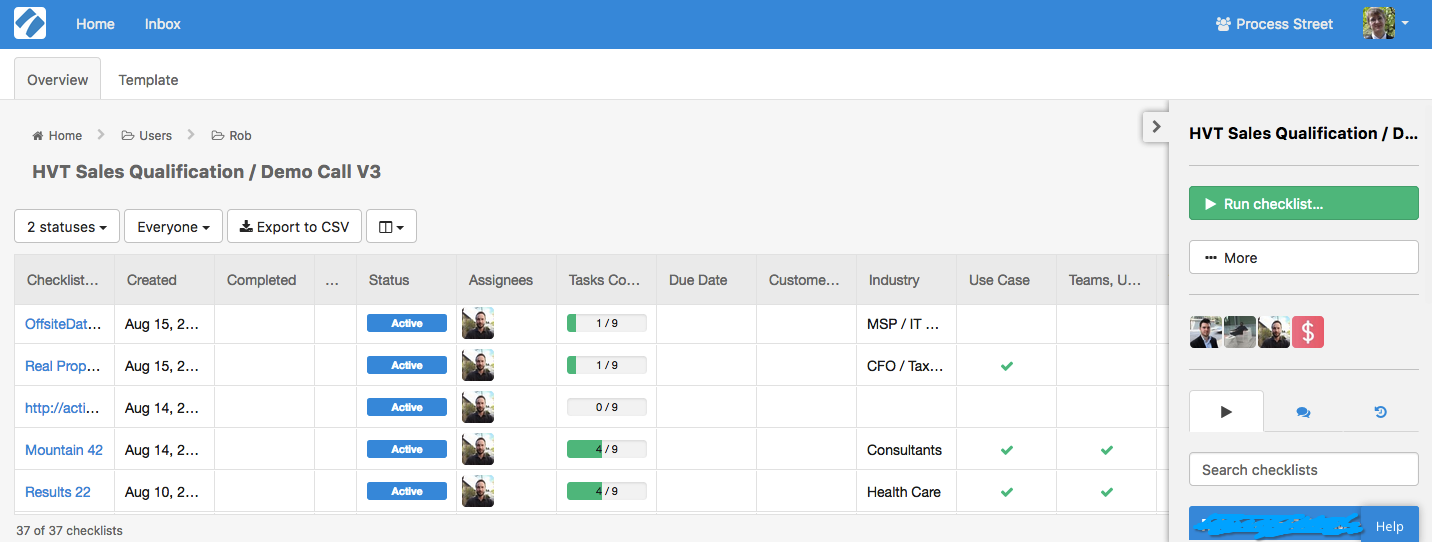
Each active row is a lead, and inside that lead’s checklist will be the steps the rep needs to follow next. You can create your own sales process checklists in Process Street, and assign them to your reps so you can track each lead’s progress, write effective instructions for reps, and get a summary of the week’s sales activity on one screen.
To make tracking your team’s sales tasks even easier, every Process Street member has their own inbox that displays tasks inside checklists to which they are assigned.
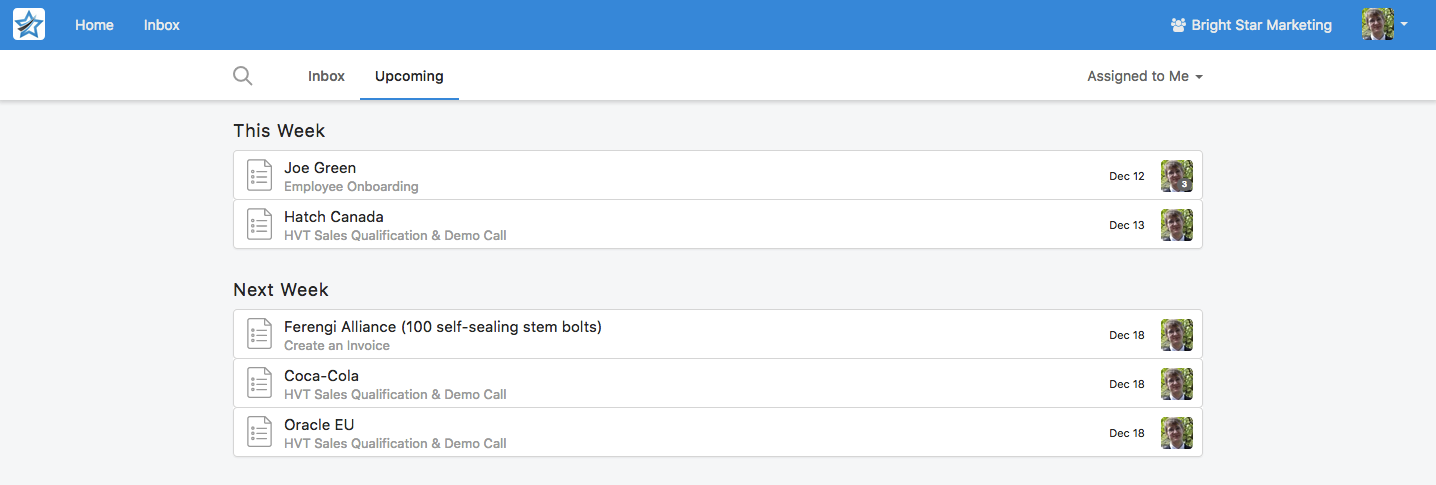
As you can see above, my inbox has tasks for all of my current duties: I’m onboarding a new employee, Joe Green, and I’m going through the qualification/demo process with three companies.
With a little smart setup and time dedicated to the configuration, you could run your sales team’s operations entirely from Process Street’s inbox, with each rep simply working their way down the list from top to bottom every day, always know what’s next.
How do you improve your sales team’s productivity? Do you have a set sales process? Let me know your situation in the comments, I’d love to chat.







Benjamin Brandall
Benjamin Brandall is a content marketer at Process Street.