
We’ve all been there. You wake up between 7 and 9, have a quick breakfast (or not at all) and start work. Perhaps you’re hoping to get that big project out of the way to get ahead, then blast away some of the more difficult topics whilst you’re on a roll?
The trouble is, if you set off working ASAP after waking up, the chances are that something will stop you. It could be that you’re not awake properly and so don’t work as quickly as you’d like, or that you burn out in the first few morning hours, drudging through your afternoon in a zombified, unproductive state.
After all, despite the Pomodoro technique being effective, that little timer can quickly become the focus of as much misplaced irritation as your alarm clock.

Either way, your work day doesn’t go as planned and it feels awful. Luckily there’s an easy way to counter-act this; by making a daily routine checklist with us here at Process Street!
‘Routine provides a sense of structure and familiarity… You wake up with a sense of ownership, order, and organization of your life’ – Tri from Examined Existence
Consider this for a second; how many times have you either searched or seen a post along the lines of “Richard Brandon’s Morning Routine“? When punched into Google that term alone brings up over 40,000 results, and those are just about his morning!
People are interested in the routines of success stories such as Branson and Obama because, frankly, having a routine works. Even if you only wake up at the same time every morning, this can contribute to a steadier attention span and (given regular short breaks) a greater work speed.
In short, the best thing you can do to easily increase your work speed and attention span whilst lowering stress and managing your time is to stamp out your own routine.
How to Create a Daily Routine Checklist Using Process Street
What’s that? You don’t know how to make a daily routine checklist with us? Well, worry not, I’ll guide you through the setup.
Create Your Template
First you need to create a new template (you need to be logged into your Process Street account to do this, or create a free account to start off). Click on the “New” button, and then on “New Blank Template” to start a fresh project.
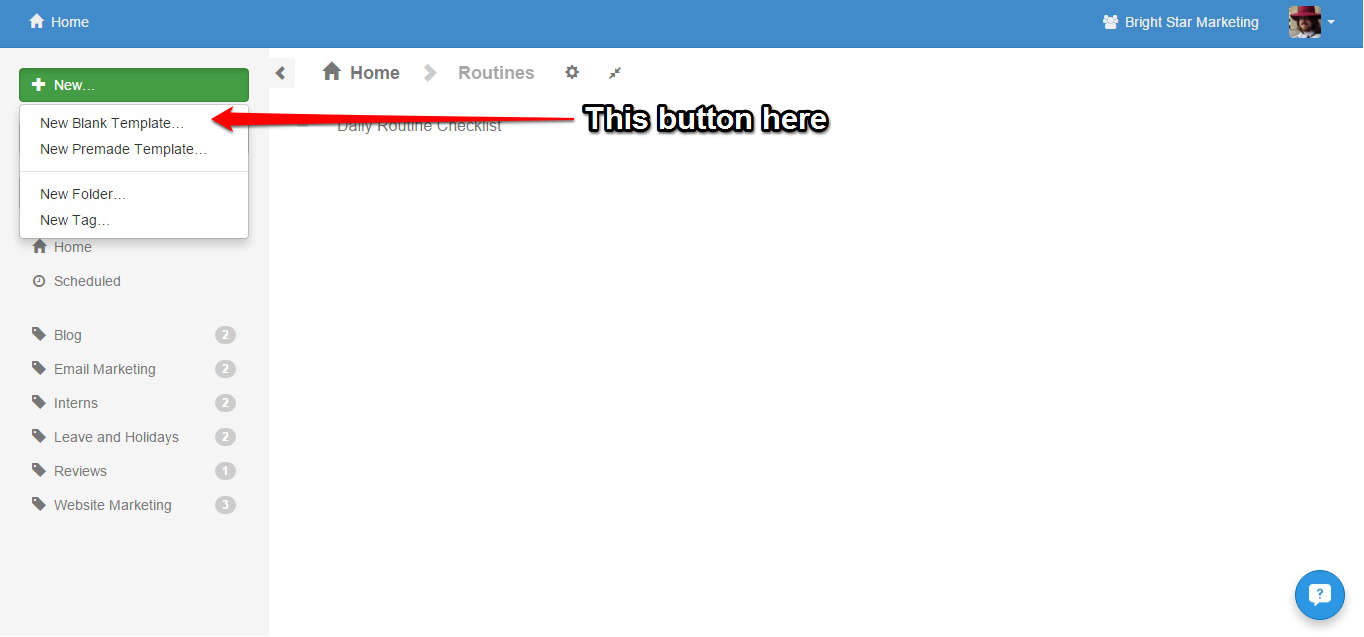
Now you need to name your template. For this specific case, go ahead and name it something like “My Daily Routine”, then click “OK”.
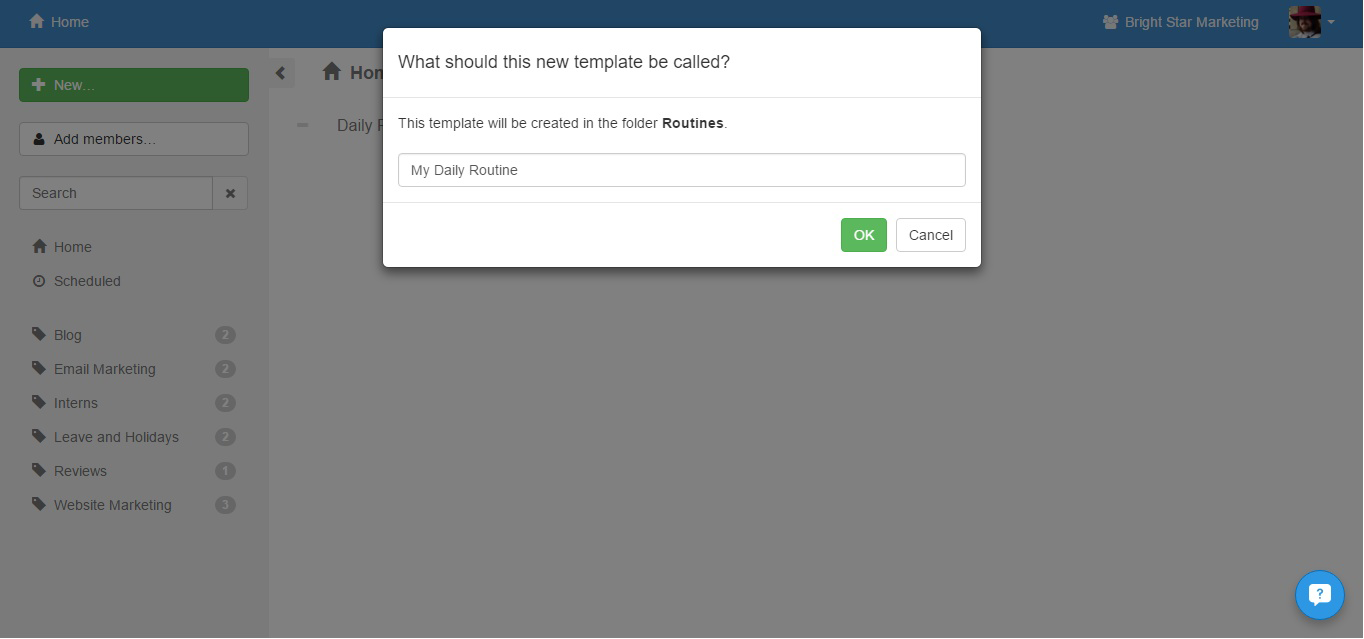
Once you’ve named your template and submitted it, you’ll be left with your very own blank template, all set and ready to populate!
Fill in Your Tasks
Now that you have the canvas it’s time to paint! Start off by filling out the first task in your day. This can be done by naming what you need to do (eg: wake up at 6 am) – a basic daily routine doesn’t always need content written to explain the task.
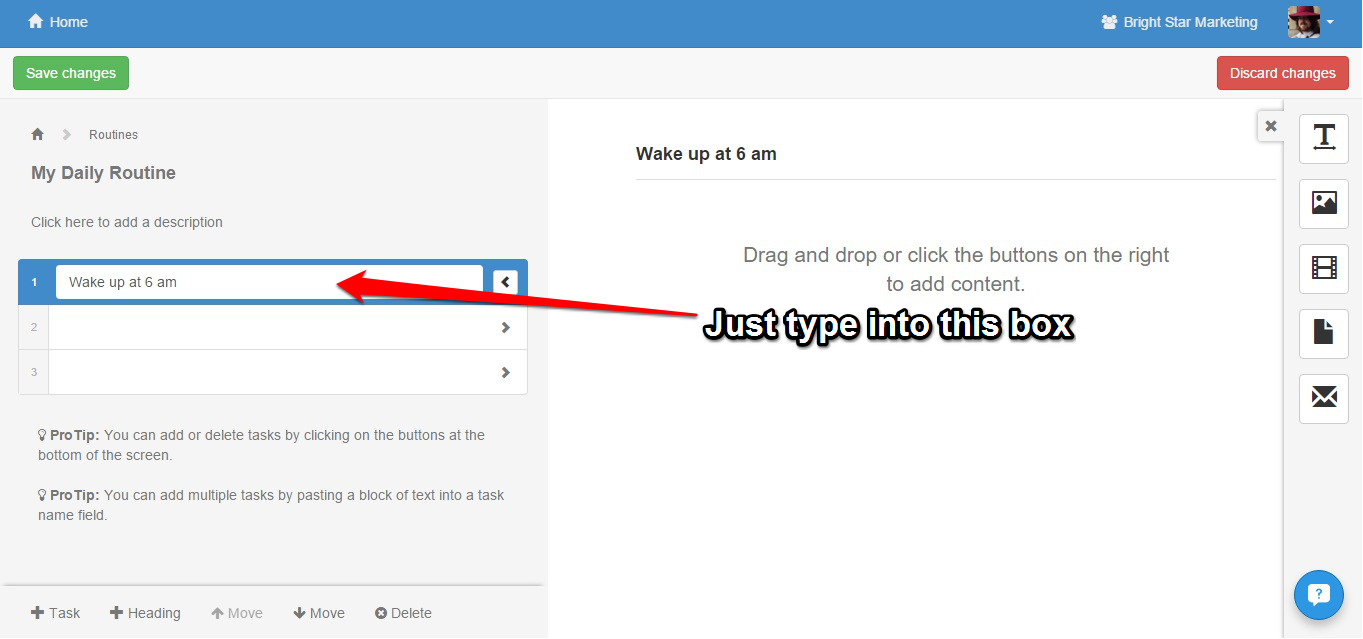
Continue to fill in tasks as required (remember that once you’re happy with a task’s name, you can simply hit “Enter” on your keyboard to create the next task). If you need some ideas for tasks to put into your routine, head to the end of this post for our own free checklist on the topic.
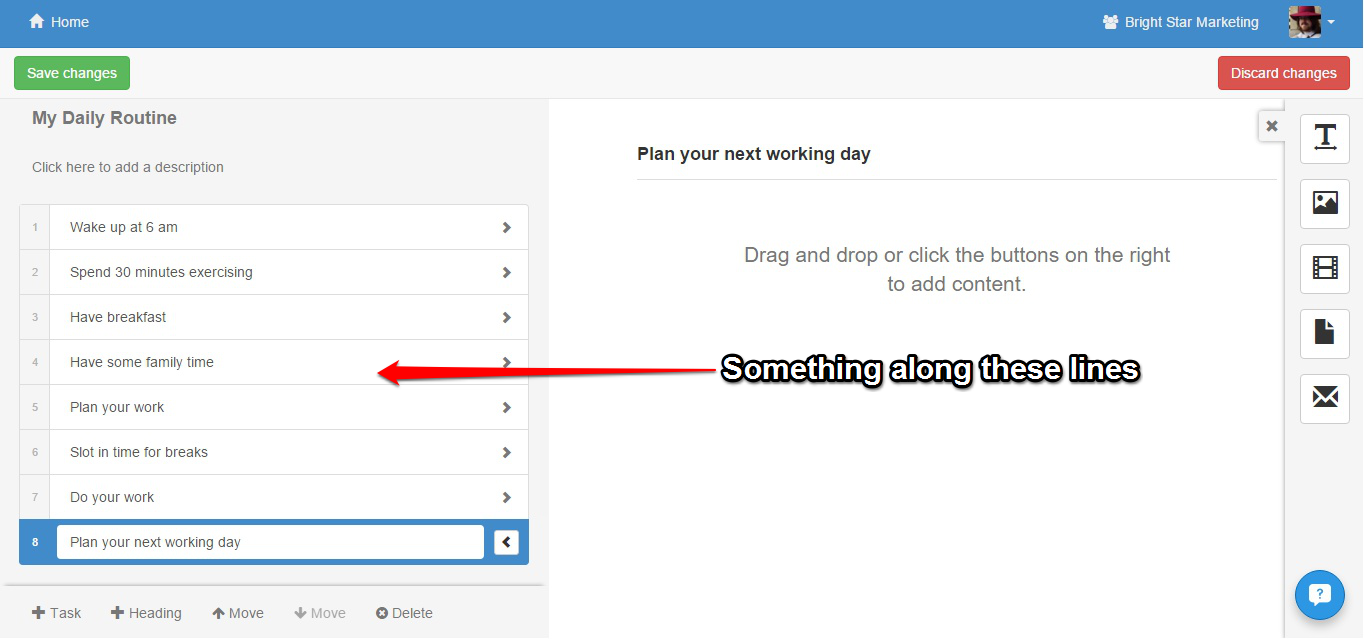
If you wish to add a short explanation within a task, or alternate options (say, different forms of exercise) all you need to do is select the task you wish to write in and click the “Add Text” widget.
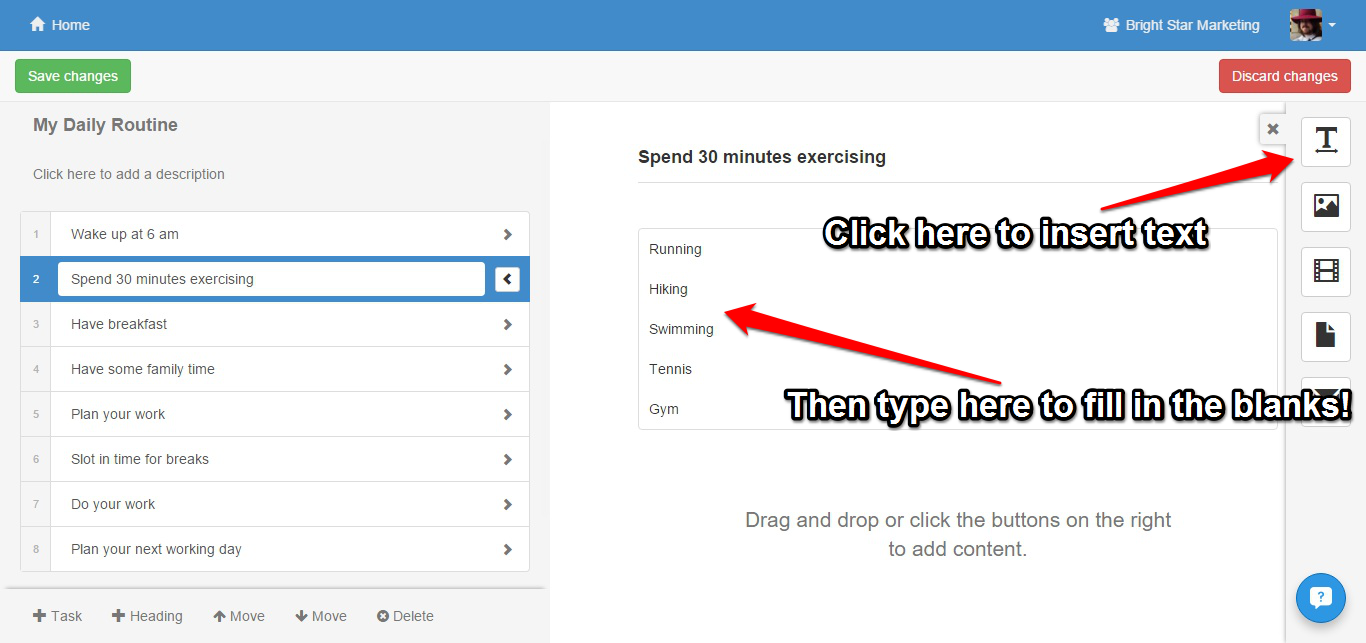
Otherwise, if you wish to add images, videos, files or emails (perhaps a regular message to a work colleague) select the corresponding widget and upload your chosen file, or fill out your email. Once you’ve finished, hit the “Save changes” button.
Schedule the Checklist to Run Daily
Your daily routine is ready to go! Now, to make things even easier for you, it’s time to schedule your checklist. By scheduling your daily routine to, well, run every day, you can get straight down to business and not have to worry about wasting time each morning setting everything up!
First, click the small arrow on the right-hand side of the “Run Checklist” button, and select “Schedule checklist…”.
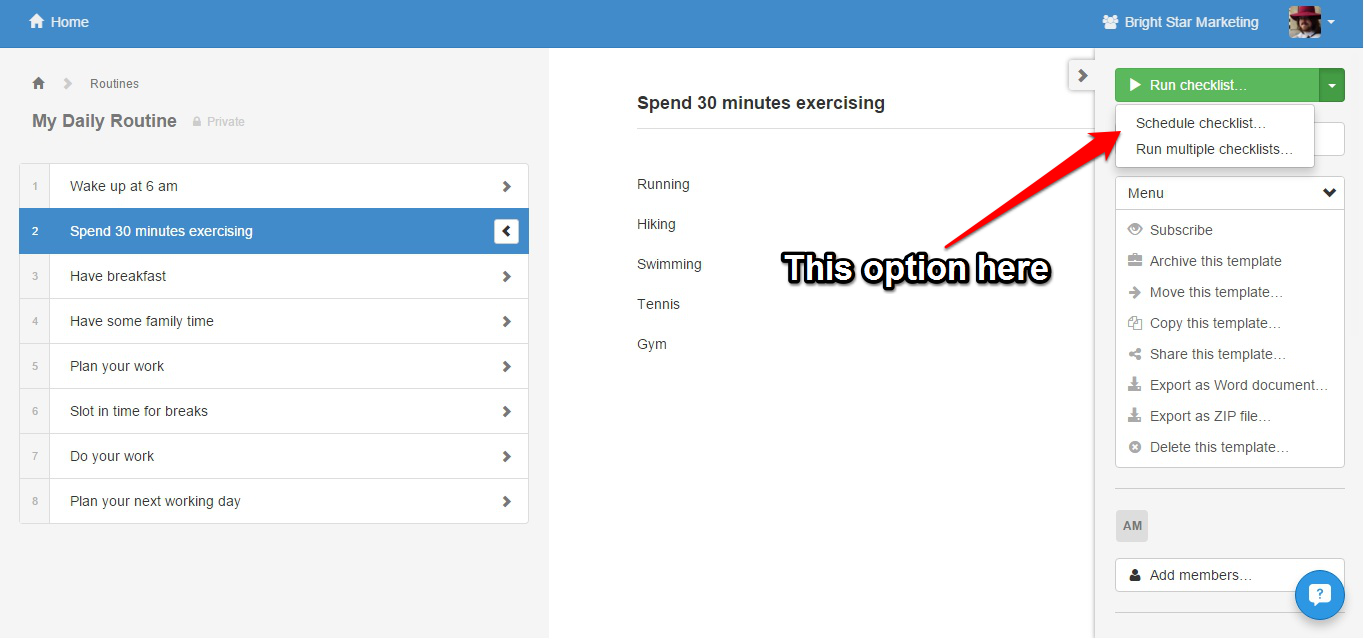
You will be taken to the scheduling screen, which is the final stage in creating your recurring daily routine.
First off, the “Template” should already be set to run from your daily routine, and need not be changed. Similarly, the “Checklist Name” should not be altered, as this setup automatically names each checklist according to the date and time it was run.
The first option you need to alter is “Assignees”, through which you should assign yourself (and anyone else using the same routine). By assigning yourself, and potentially others, to the checklist you can ensure an email alert goes out every time a new checklist is started; this way you can just check you email to get to the checklist, rather than digging it out in your Process Street account.
Next, set “Repeats” to be daily, and alter the relevant time zone. This can be done by clicking on the field and typing in the city you are based in.
Now you need to set the “Start date” to the first day it is required and the time to when you need to wake up (for our example, 6 am). Finally, key in the “Due date” with the number of hours your work day will last (e.g; 6 am until 5 pm is 11 hours).
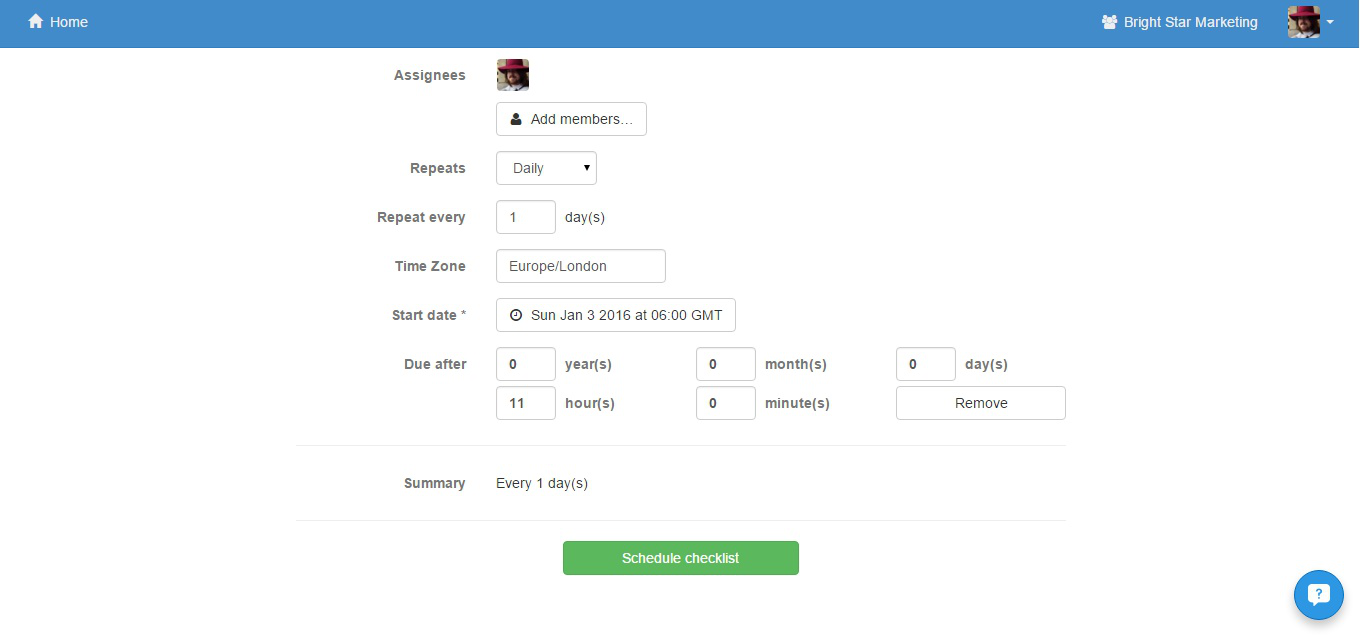
Track Your Results
Congratulations! You’ve successfully set up your recurring daily routine checklist – one which you can always go back and edit if you feel the routine still needs a bit of tweaking. After all, it won’t truly work for you if it’s not your routine.
At any point, you can check on your old checklists (and see how you’ve done, say, once a week) by navigating to where your template was saved. Underneath your template will be all of your prior checklists, allowing you to see your progress quickly and easily.
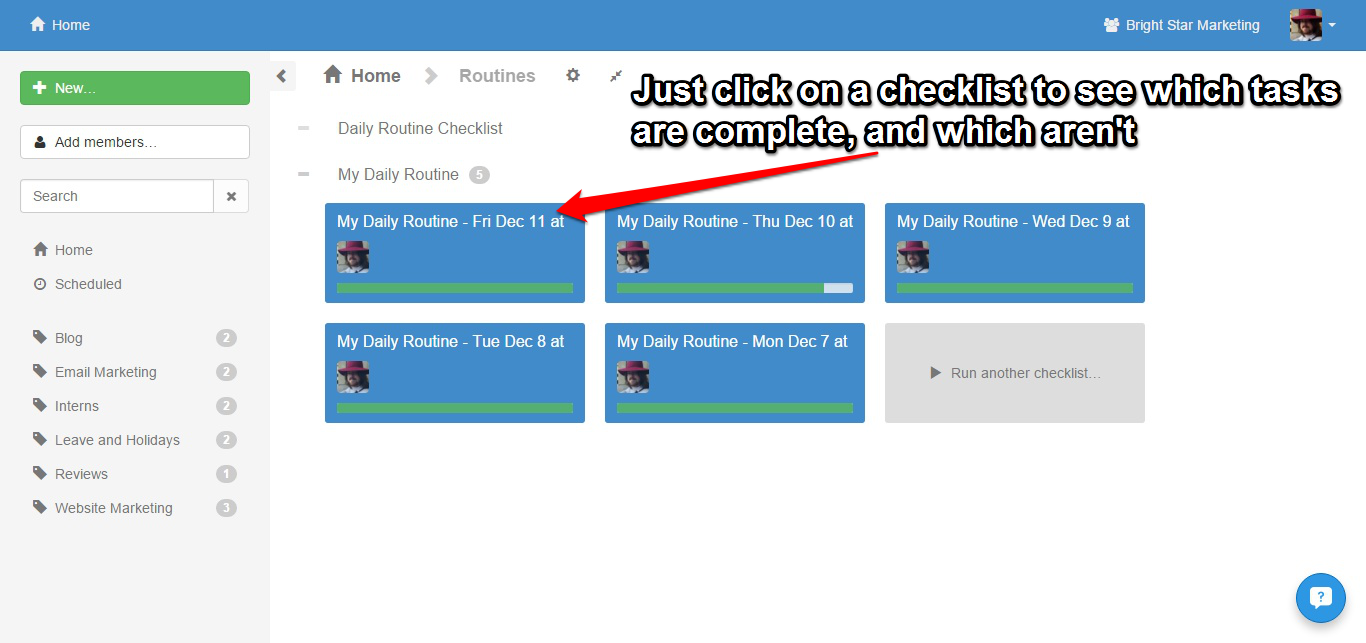
Get Our Daily Routine Checklist
As I said earlier, if you can’t think of your complete daily routine off the top of your head, then there’s no need to panic. Here’s our brand-spanking-new daily routine checklist to get you started; you could either use it for your own, or take it as a guideline to tailor it to your own needs.
Have any questions on the process, or want to know how to set up other recurring processes? Have your say in the comments and we’ll see what we can do!







Ben Mulholland
Ben Mulholland is an Editor at Process Street, and winds down with a casual article or two on Mulholland Writing. Find him on Twitter here.