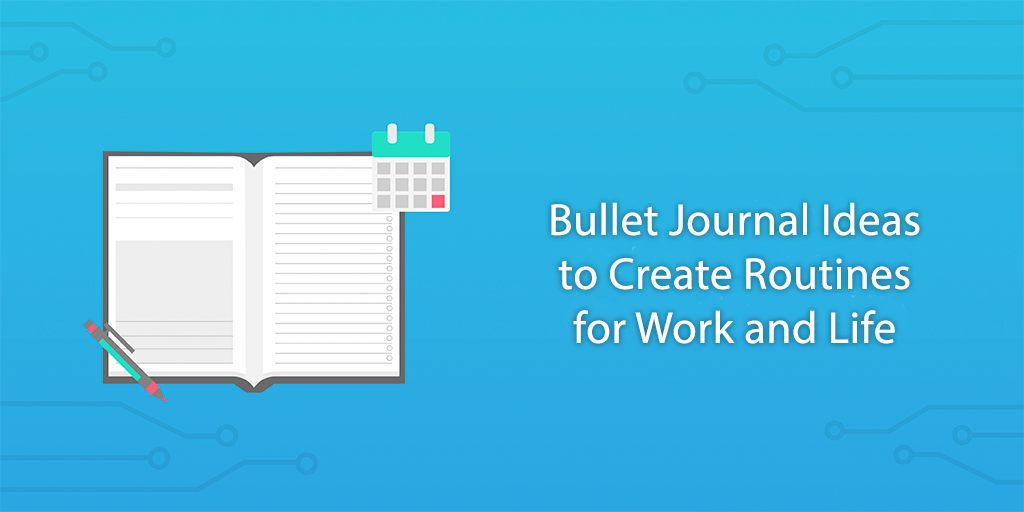 Bullet journals are an amazing way to boost your organization and productivity, and to just de-clutter your mind.
Bullet journals are an amazing way to boost your organization and productivity, and to just de-clutter your mind.
Using bullet journaling can really help when it comes to reducing stress, being more efficient, and generally getting more done.
I’ve been bullet journaling for a while now and I want to share with you how I’ve used bullet journals to create order and structure in regular life and, in particular, in my professional life!
You see, I write about how businesses can better organize themselves and how to make sure the work which is being done is at a high standard every time.
In short, I write normally about something called business process management.
And it occurred to me that I could pull together everything I know about processes and my experiences with bullet journals to really accelerate my work.
I realized I could use my bullet journal to discover my most important repeatable processes, and then use the principles of business process management to improve how I approach these processes.
The two fit together perfectly.
That’s why, in this Process Street article, I’m going to cover:
- What is bullet journaling?
- What is process management?
- How you can turn bullet journals into processes
- Bullet journal ideas for work
What is bullet journaling?
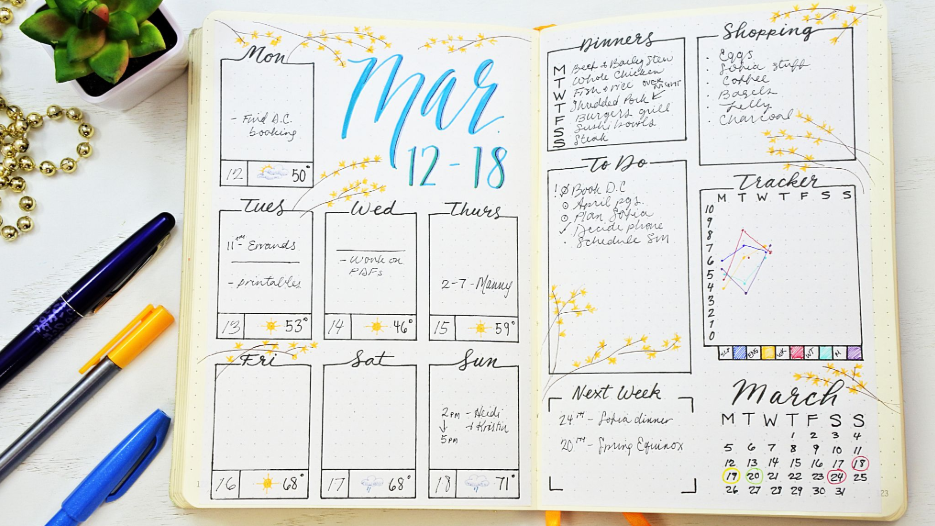
According to Ben Mulholland:
A “bullet journal” lets you record, track, and organize your tasks, events, and notes no matter where or when you need to add to them.
The aim is to store all of this in a small journal which you can carry with you, organize your tasks using a calendar, and use language that lets you summarize everything in a few short words.
A bullet journal is a living document which evolves over time.
How you set up your journal will differ depending on your specific needs, but it typically follows the structure of having these 4 sections and 3 features:
- The index page
- The future log
- The monthly log
- The daily log
- Distinguishing symbols
- Task migration
- Collections
Probably the best way to start is to allocate space within the journal for all these different sections – without actually filling the sections in with too much structural detail. This allows you to be flexible as you build out your journal. Some days or months may require more space than others, for example.
The index page
This comes at the very beginning and is just a space which acts as a kind of table of contents. You can leave about 2 pages blank for this at the front of your journal.
As you go forward, you can fill in this page with your contents and the relevant page numbers for each.
The future log
This is like a really short overview calendar of what’s coming up over the next year. It’s kind of like the calendar you might hang on the fridge.
You can leave about 4 pages after the index for the future log. This can then be split up by having space for 3 months on each page.
In each month you can record important information like birthdays and anniversaries. Good, helpful overview data.
The monthly log

You create a monthly log at the beginning of each month, and each month should take up about 2 pages.
On the first page, you include the name of the month at the top and then the various dates of the month in a numbered list going down the page.
You can include the date (1st) and then the corresponding day of the week (M for Monday, or Tu for Tuesday). This list allows you to record any important information for that particular date in the space on that line.
The second page for each monthly log should be left blank, so that you can use it for notes and spillover information. This gives you leeway and flexibility.
The daily log
This is the bulk of your bullet journal. This where all the good stuff happens.
Some bullet journalers will recommend to have each day account for around 1/3 of a page. In these systems, you’ll make a short bullet pointed list of the different tasks you plan to do that day.
Other systems will be bigger than this. Some people might use their bullet journal for more of a health focus. Often this involves having an initial bullet pointed list of planned tasks for the day, and then a section or two below where you record what you’ve eaten that day and/or what exercise you have done that day.
This gives the daily section of the journal both a planned component and a dynamic component. The bullet pointed tasks are done at the beginning and are used to structure the day. Whereas the section for food or exercise is something you fill in during the day as and when new information arises.
In my system, which I’ll describe later, I put a lot of dynamic detail into my daily log in terms of recording the different steps I took to complete each task from the bullet pointed list.
At the end of each day, or at the beginning of the next day, update your index page so it can be an accurate display of contents.
Distinguishing symbols
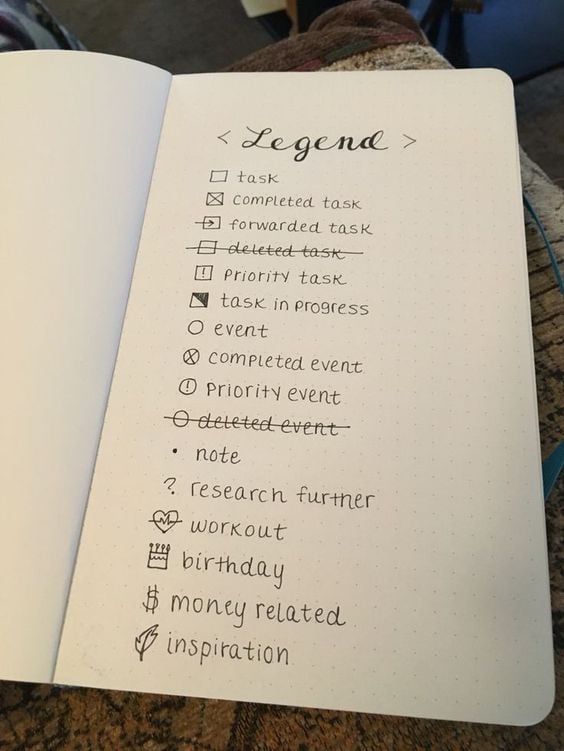
One important thing about bullet journals is making them compact.
A good way to facilitate this is to have a series of symbols which act as a guide. Traditional ones might include:
- Bullet points for tasks
- Hollow circles for events
- Dashes for notes
- Stars to denote important items
- Exclamation marks for inspirational elements
- An eye symbol for something which requires more research
- Smiley or frowny faces to record your mood
You can also add way more information if you want to!
For example, if you’re putting a lot of effort into exercise then you could include a score at the end of each day for how happy you were with the amount/quality of the exercise you did. It might look something like this:
Ex: 7
That is me giving myself a 7/10 for exercise for that day.
You can give yourself scores for a whole range of different metrics – whatever is important for you. You can score metrics based on how you did that day, or break it down further and score metrics for how well each task was completed; something I factor in to my system for my work tasks.
Having metrics which you can track later is really useful for identifying trends and being able to aggregate this vast amount of information in future.
Task migration
When you complete a task, you should put an X through the symbol at the beginning of that task.
This turns your bullet journal into a checklist while you’re using it, but it also shows you what you failed to complete.
So, what do we do with tasks that we failed to complete?
Ben Mulholland splits these into three different categories:
- Incomplete tasks that aren’t worth your time
- Incomplete tasks that are worth your time in the short-term
- Incomplete tasks that are worth your time in the long-term
Number 1 tasks can have a line drawn through them. This symbolizes throwing them in the trash.
Number 2 tasks can be migrated to another daily log or another monthly log, depending on how urgent they are. You can use this symbol to show they have been moved forward in the short term: “>”.
Number 3 tasks can be migrated to the future log. These are things which you plan to getting round to completing at a yet undefined date. You can put this symbol next to them: “<“.
Collections
The collections section is where we start coming into my system. This is where you’ll start to see the comparisons with business process management.
You leave a space in your journal at the back for projects or common but complicated tasks.
Once you realize you have a complicated task which you’re doing regularly, you can stop recording it in depth in your daily log and instead simply reference the collection – which is where you’ll be recording it from now on.
For example, I write one article a week for the Process Street blog. I have a process I’ll do for writing an article. This process spans a couple of days and is a very long and complicated process. Instead of recording my tasks for this in my daily log, I was recording them in my Process Street article collection.
This helps to de-clutter my daily logs and leave more space for other activities or information I want to record.
The collections section enables you to group recurring tasks by subject, rather than by date. Simply referencing the collection in the daily log, and referencing the page number of the relevant date of the daily log in the collection.
How process management can supercharge your work
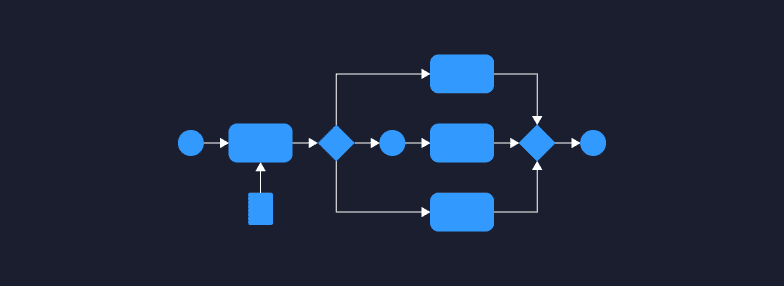
Let’s do a little overview of what process management is, and I’m sure you’ll see the connections between this and bullet journaling before I even begin to show you my method.
Process management is all about looking at large tasks which need doing and then figuring out all the smaller tasks which need completing in order to do the large task.
Then you have to work out what order the small tasks need to be done in, in order to complete the large task best.
What you end up with is a series of steps. A really simple workflow for writing an article might be:
- Have an idea for an article
- Do SEO research for a keyword for the article
- Read lots of content as research for the article
- Make a plan for the article
- Discuss the plan with someone
- Write a first draft of the article
- Get feedback on your draft
- Write the finished article
- Format the article ready to be published
Now, there are loads of subtasks even within each of those steps. How do you do SEO keyword research? How should the article be formatted? Lots of subtasks.
But, if you follow this process you will have a well formatted, well researched, well structured, well optimized article ready to publish.
Maybe other people aren’t following all these steps? Maybe they’re not doing their keyword research? Maybe they’re not reading widely enough about the topic? If they aren’t following all these steps, then the quality of their final product may be worse than someone who did follow all these steps.
By breaking a large task down into all of its important steps you can create a standardized repeatable process to follow to do your best work every time.
Business process management is about creating these detailed processes for each big task which someone has to perform in an organization. Everyone who has to perform that task uses that same standardized process to make sure there is consistency and quality from everyone.
Once you have this documented process, you are able to make tweaks and improvements. This lets you optimize the process to make it faster or improve the output.
If you’re using a tool like Process Street then you might be able to automate certain steps of a process. Once you have the process in place, improving it is the obvious next step and there is a range of great software out there which can help you to do that.
This is how top businesses operate and it’s how you can operate too.
How you can turn bullet journals into processes

This is my simple guide to how you can use your bullet journal to identify processes and find the best way to do the process. It’s kind of like process mining your life.
The benefit of this is that it can help you add huge amounts of detail to the way you approach tasks, while also reducing the amount of information you have to include in your bullet journal.
This makes your work better and it makes your bullet journal better.
Use the bullet journal to track your activity plus desired activity
Firstly, as outlined previously, I don’t just record the bullet points of tasks I want to complete that day.
I record the tasks at the top of each daily log. Then, below that, I record the tasks and the various steps it takes me to complete the task. I set this up with bedded bullet points and record the information as I do it. For example:
- Write draft of article
- Research the article – 60
- How people are using bullet journals – 30
- How people are using bullet journals for work – 30
- Write an overview for each section
- Intro – 10
- What is bullet journaling – 20 (60)
- Research the article – 60
So that might be a theoretical snapshot of the top of my dynamic section dedicated to writing the first draft of the article, up until the moment I started writing the overview for process management.
I started doing my research and discovered there were two angles I had to research. I recorded next to each subtask how long I wanted to allocate to it when I started. I recorded in brackets next to each subtask how long it actually took me, if it differed from my plan. My section describing bullet journaling took longer than planned as I went into more detail. I then recorded how long each subtask took added up – both researching sections took 30 minutes, so the overall amount of time for researching was an hour.
Then, once I complete the overall task, I can leave a score out of 10 for how well I thought I did it.
Sometimes, I’ll take too long to write something. Other times, I find out my plan was nowhere near good enough. On a good day, everything flows like clockwork and I feel like a writing machine.
My final score records that.
All these steps leave me with a breakdown of what I did, how long it took me, and how happy I was with the approach I took.
This is all very valuable data.
Review this activity and find workflows
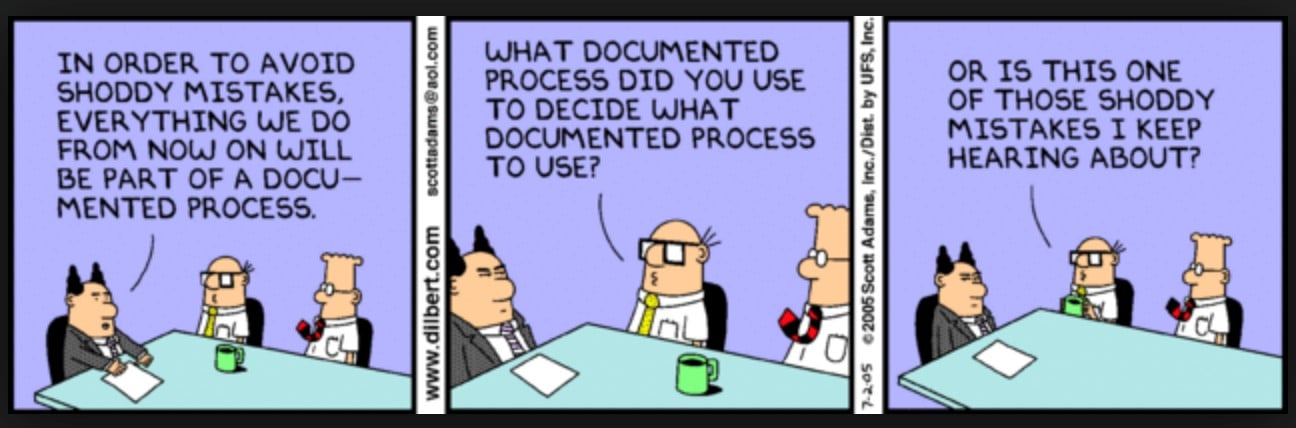
This is a short section, but an important one.
What I do when I review my journal at the end of the month is to look back on all the tasks I did each day. Then I’ll look at all the tasks which I provided extra step by step details for. This is a very simple way of identifying the complex tasks.
I’ll make a note at the end of the month of which tasks I did bullet point breakdowns of, and how many times I did them.
This shows me what my most frequent complex workflows are.
You’ll likely only end up with a handful of frequent complex workflows, so it is up to you to decide which ones are the most important. For me, it’s about whether they are part of my professional life or my personal life, whether I find the task difficult or easy, and whether the process has been given good or bad scores by me upon completion.
If one of these workflows seems important, then it moves to the next stage.
Test the workflow and create a master process
Once you’ve identified a recurring workflow which would benefit from being standardized, you can stop doing it in your daily log. Instead, you can create a section in your Collections where this task will now be documented.
This saves you space in your log and allows you to group all the attempts at this task together.
Let’s say it’s my writing workflow which we mentioned above.
In my daily log, I can now just put a single bullet point: “Writing workflow” – or something to that effect.
In my collections, I can go through the writing process in detail, recording my steps.
I will record the process in my collections until I feel like it’s time to create a set structure for me to follow. What you could do is record the process you take up to 10 times – each time recording the effectiveness of that process in a score out of 10 at the end.
Your process will naturally improve as you go because you’re thinking more about it and how to troubleshoot it when you give yourself a poor score.
When you’re happy with the broad structure of how you are approaching this large and complex task, you have yourself a structured process you can follow in future.
This is where I move my process into Process Street so I can follow it each and every time I do the task, while being able to add complexity and more.
Run your processes in Process Street
The great thing about a bullet journal is its simplicity. That’s what makes it work.
But life and work is not always simple. That’s why I use my bullet journal to find the complexity, understand it, and record it.
Once I have reduced that complexity down to a structured process, I move it into Process Street.
Then my bullet journal can return to simplicity. I just need to enter the name of the Process Street process which I will run that day. My bullet journal becomes a series of shortcuts while the dense detail is handled by software.
In Process Street, you make a process template and then run that template as a checklist each time you want to undertake a task.
The checklist can have sections and subsections. You can put instructions in it for yourself or form fields where you can enter information. You can even delegate parts of the checklist or the whole checklist to other people.
As a simple example, check out this Blog Pre-Publish checklist which you could use before you post a blog post online:
Something like that is a useful thing to have to just remind you of all the little things you need to do when you’re doing a task.
Can you imagine putting all that detail into your bullet journal? That’s not useful. But it is useful if you enter “Run prepublish checklist on blog”. That’s a useful bullet journal entry, and the rest is handled by the checklist.
Or, check out this one for people who post accommodation on Airbnb:
It has a large number of steps, and it’s split into 3 sections.
This covers many more tasks than just checking a blog post. This can help guide your tasks over a series of days.
The more you run these checklists, the more ways you can find to improve the processes which they hold. Improving them is super easy as you just edit the template and everything is updated and ready to go. There’s no need to code or anything.
Plus, in the template overview section for each template, you can see a record of every single checklist you’ve ever run. This allows you to keep a really good eye on what you’re doing and how you’re doing it.
Optimizing your processes over time is going to be of massive benefit to both the quality of your work, and the speed at which you get it done. You can even connect with third-party automation tools like Zapier to automate elements of the process, if possible. Zapier connects with over 1,000 different apps and webapps so you can track and store absolutely everything.
Bullet journal ideas for work and life
Let’s finish off with three examples of things you might do for work, and how your bullet journal can help you discover processes to use for these tasks.
We’re going to pull out 3 things you might do in your daily life:
- You’re a freelance designer and you do lots of graphic design and creation of marketing and branding materials for your clients.
- You’re on top of your health and you try to keep track of your diet via a weekly meal plan.
- You’re a high-flying corporate type and you’re always having to sell people on your new products or ideas.
So, it starts with you recording information in your bullet journal and filling out the steps you have to take. It finishes with processes like these:
A freelance designer needs a logo process
You need a weekly meal planner to structure your diet
A salesperson needs a process for creating presentations
It starts with a couple of bullet points, but it finishes with rich detailed processes which help you achieve more.
The trick eventually, of course, is to optimize the process, and then either delegate or automate. That’s where you can start to x10 your performance!
But enough about me.
What about you?
What workflows do you encounter in your life or work which would benefit from a structured process? Do you agree that your bullet journal can be a great resource to help you discover them? Let me know in the comments below!







Adam Henshall
I manage the content for Process Street and dabble in other projects inc language exchange app Idyoma on the side. Living in Sevilla in the south of Spain, my current hobby is learning Spanish! @adam_h_h on Twitter. Subscribe to my email newsletter here on Substack: Trust The Process. Or come join the conversation on Reddit at r/ProcessManagement.