There are a number of reasons you may not be receiving email notifications.
You may be new to the platform or you might have been using Process Street for a while, in any case, check through the details below to troubleshoot why you might not be receiving notifications.
If you have SSO enabled, please contact our Process Pros team directly for assistance.
If you’re new to Process Street, you must ensure that you have first accepted any invite that was sent to you and also verified your email address. This is a two-stage process for which you will receive two separate emails.
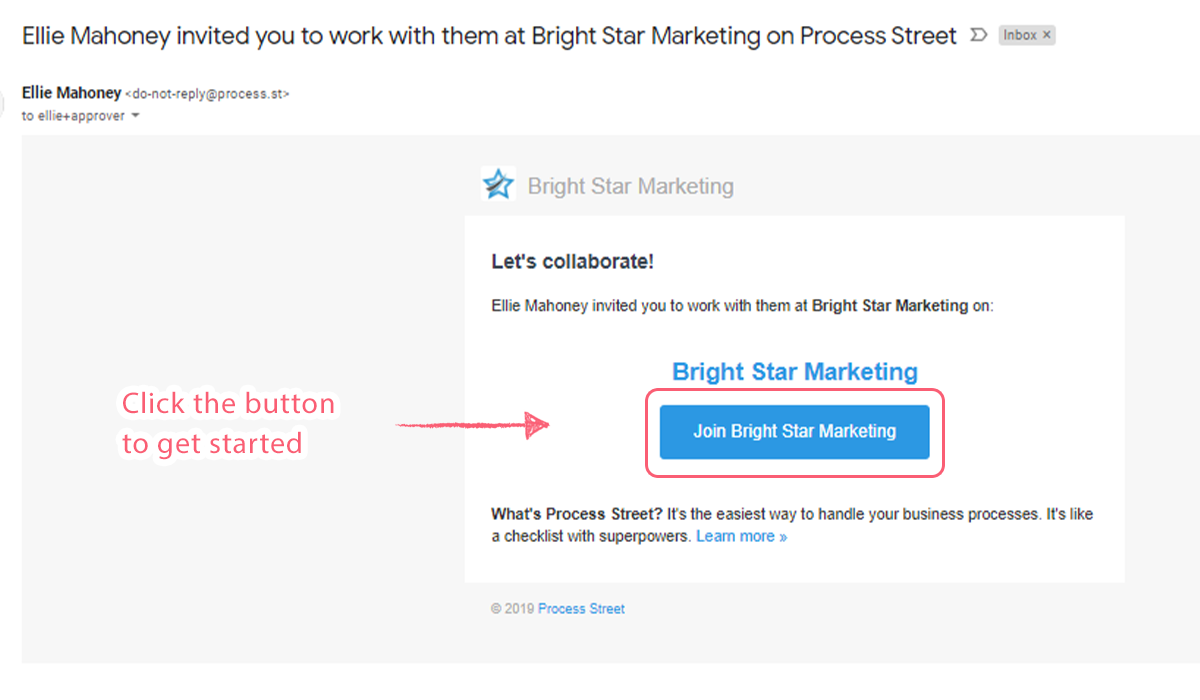
Once you have completed both steps, you should start receiving email notifications for work that you have been assigned to and any comments where you are @mentioned.
If you’ve just created a new account, you will need to verify your email address before you’re able to receive notifications.
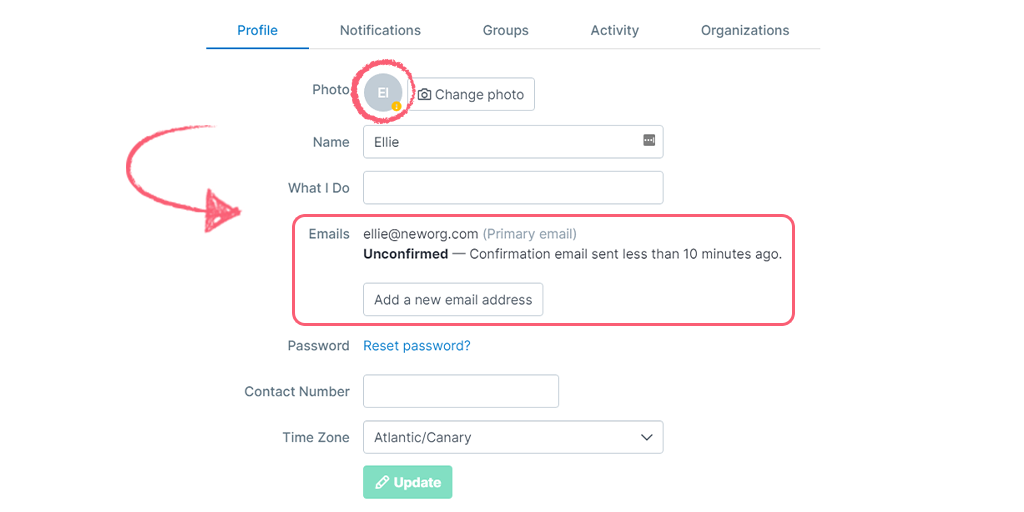
If you encounter problems or see an orange! warning flag anywhere in your account, please take action to verify your email address, or ask an admin in your organization to resend your invite.
Your notifications could be flagged as spam. Check your spam box for any missing messages and un-check them as spam.
Check that you haven’t unsubscribed from all email notifications from your personal notifications settings. This toggle button must be grey to allow you to receive notifications. If it’s green like the example below, you won’t receive any email notifications.
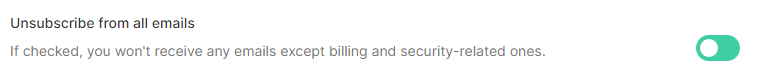
If you prefer one email instead of receiving them as they happen, you can choose to have a once-a-day reminder of any overdue and upcoming tasks.
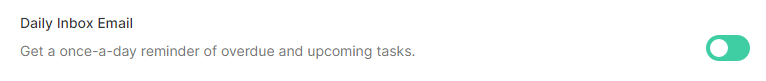
You can also opt-in or opt-out of other email notifications, so check that you have set these the way you need them to receive the email notifications that are important to you.
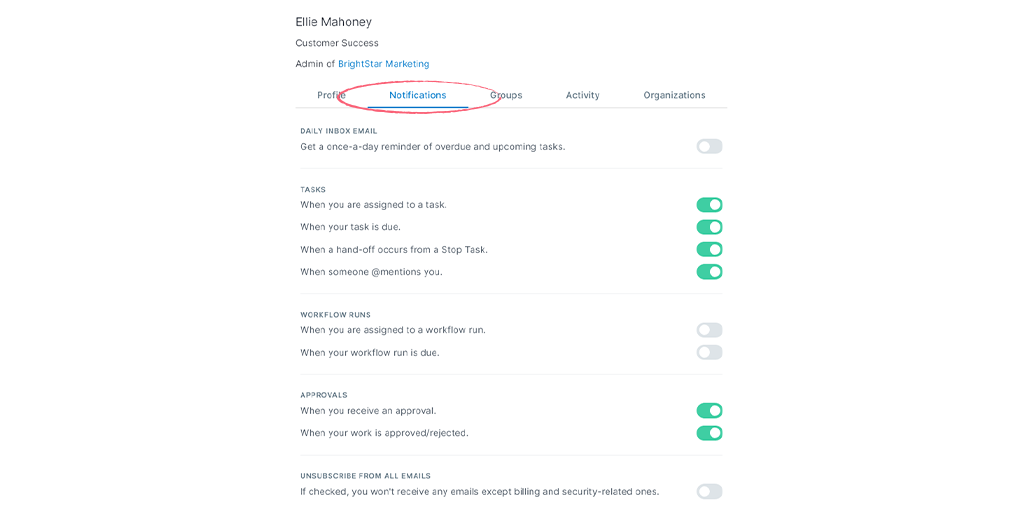
You will not receive notifications about tasks or workflow runs that you have assigned yourself to. This is by design. You will find these items ready to work on in your Process Street Inbox.
The only exception where you will receive a notification for self-assignment is from a scheduled workflow run.
If someone else has assigned you and your email notifications are still not being received, please contact our Process Pros team who can investigate further.
If you don’t have permission to view a task or a workflow run, and someone @mentions you in a comment, you will not receive an email notification. Ask your organization admin to check the task permission settings for you, or the permissions on the workflow to ensure you’ll receive notifications.
If your business operates in a secure environment, you may need to ask your IT department to whitelist certain domains that Process Street uses, to allow you to receive email notifications.
If you have SSO, or if you are still experiencing difficulties, please contact our Process Pros team.