
BONUS MATERIAL: Once you’ve installed the Process Street Slack App, it will transform your Slack space into a superpowered tool for all your team’s recurring work. Learn how to get it, how it works, and why you need it in your life here.
Slack has changed the way we work.
From being able to easily stay in touch with colleagues, no matter where they are in the world, to sending important files and docs in real-time, teams can work more efficiently and effectively than ever before.
It’s no wonder, then, that Salesforce bought Slack for a whopping $27.7bn (and just a few months after they invested in Process Street’s very own Series A).
But Slack really becomes a productivity powerhouse when using Slack Apps — additional made-for-Slack applications that can help you communicate, receive crucial information, and complete work faster.
That’s why Cameron McKay, Process Street‘s CTO, built a Process Street Slack App enabling teams to simultaneously superpower both their Process Street and Slack usage!
Sound exciting?
It is.
In this Process Street post, I’ll be discussing why we decided to build a Slack App, how our CTO managed to build a Slack App for Process Street in just 2 weeks, and how you too can install the Process Street Slack App immediately.
Read the following sections to get clued-up:
- How Slack Apps can help you improve workplace productivity
- How we built a Slack App in 2 weeks
- How to install the Process Street Slack App right now
Ready for a peek behind the scenes?
How Slack Apps can help you improve workplace productivity

A Slack App is an application that connects Slack with other tools. While some Slack Apps are built by the Slack team, Slack Apps are generally created by third-party developers and published in Slack’s App Directory to be used by the public.
Basically, Slack Apps are all about letting Slack talk to another tool — such as Google Calendar, Dropbox, and Polly — which then allows teams to not only do more, but to do more quickly.
As an example, I use the Clockwise Slack App.
Here’s a description of what Clockwise is from its creators:
“Clockwise is a smart calendar assistant that frees up your time so you can focus on what matters. Use Clockwise for Slack to get the power of the Clockwise intelligent calendar assistant, delivered right where you work. You can sync your calendar to your Slack status, automatically turn on Do Not Disturb, prepare for your day with a daily forecast, and get Clockwise updates in Slack.” – Clockwise, Our Slack App
As a simple overview, Clockwise lets me block out ‘focus time’ in my Google Calendar; uninterrupted time in which I can work and not get sidetracked by messages from my colleagues. The Clockwise Slack App means that my status in Slack is then automatically set to do not disturb mode, muting notifications in Slack so I don’t hear the ping of a message while I’m trying to write 3,000 words on chronotypes, guest posting, process optimization, and the like.
Though as you’ve seen from the above quote from the Clockwise team, their Slack App is much more than a notification-muter.
Every day before I start working, I get a full run-down of my schedule; when the calls are, when my lunch break is, and when I get to focus on writing or any other task that needs to get done.
I also get a Clockwise Slack App notification when a new event is about to start, which has saved me from missing meetings countless times.
To boot, colleagues can see my Slack status during focus time — it’s denoted by a light bulb emoji, with the words “Focus Time” popping up if you hover over it — so colleagues can see I’m working on something important, meaning they’ll wait for a better time to send questions, queries, and updates.
I could go on about the benefits of the Clockwise Slack App, but I’ll reign it in.
Now I’ve exemplified how useful a Slack App can be, let’s move on to talk about what it does and how it works.
What Process Street’s Slack App does and how it works
For anyone unfamiliar with Process Street, let me quickly explain.
Process Street is state-of-the-art business process management software.
Once teams document their recurring processes as templates — which is incredibly easy, thanks to our intuitive drag-and-drop template editor — team members can then run those processes as checklists. The beauty of Process Street’s digital checklists is that no matter what the task at hand is and no matter who needs to complete it, the process will always be completed to a high standard and without human error.
Just take a look at how Frances uses Process Street for onboarding.
So, Process Street is all about using checklists to make the completion of recurring processes fun, fast, and faultless.
Before the Process Street Slack App, though, it was only possible to see Process Street-related notifications via your email inbox. This isn’t exactly helpful if you’ve got your nose burrowed in Slack for most of the day.
Luckily, this is an issue no longer.
With Process Street’s Slack App, you’ll get notified in Slack each and every time something important happens in Process Street that you need to know about.
As my colleague Amanda Greenwood further explains in her (must-read) post Speed Up HR Tasks with Process Street’s New Slack App:
“You can receive instant notifications when:
- Tasks are due
- Someone assigns you to a task
- You’re mentioned in a task
- Your approval is needed for a task
Speaking of approvals, not only will you receive a notification when a task needs your approval, but you’ll also be able to approve or reject directly from within Slack.” – Amanda Greenwood, Speed Up HR Tasks with Process Street’s New Slack App
Approvals is one of Process Street’s most-loved features, so being able to approve (or reject) items straight from Slack will blow minds, for sure.
I know it blew mine.
I was a beta tester for the Process Street Slack App. Receiving instant notifications about important process-related updates on top of doing things like approving and rejecting tasks without having to navigate back to the Process Street app or my email inbox saved me a whole lot of time and effort.
That’s the small but powerful Process Street Slack App in a nutshell!
How we built a Slack App in 2 weeks
If you’re interested in contemporary SaaS products — or just a little nosey (I say this not to shame you but as a nosey person myself!) — you’ve got a lot of questions.
So I sat down with our CTO, Cameron McKay, to talk about why we decided to build a Slack App, how we built it so quickly, and the thinking behind the iterative design approach that he took during the development of the app.
The impetus behind building Process Street’s Slack App

As remote workers, we know all too well how contemporary teams are using Slack. It’s where important work-related conversations, questions, and statements happen, so we’ve always got one eye on Slack, ready to read the latest post from a colleague.
Cameron had turned his Slack into a notification center, using Zapier to get app status updates and GitHub and Jira integrations to keep an eye on what was happening inside both those platforms. Cameron realized that meeting people where they’re working and not forcing people to go into an app if they don’t need to was really compelling. If people could instantly get information from one app they’re already working in rather than across multiple, that’s a pretty dramatic quality of life boost for teams.
Cameron then started to think about how Process Street’s Slack App could work as a ledger for notifications. And it’s when thinking about Approvals in particular that the Process Street Slack App gained next-level value.
Approvals was specifically created for busy C-suites, executives, and managers who faced bottlenecks when approving or rejecting crucial items. So by having the option to make important decisions in the app they’re already using, that’s helping them to clinch back even more time than they already were.
How we prioritized features for a rapid Slack App development and launch
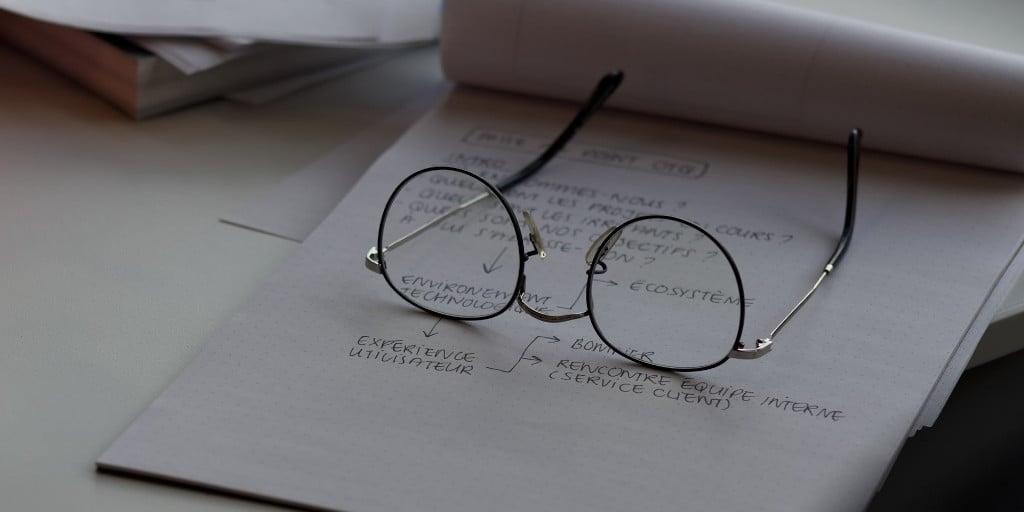
When Cameron presented the Slack App idea to CEO and fellow co-founder Vinay Patankar and Product Manager Madison Kaylo, they began work on the project.
The first thing they did was look at other Slack Apps, particularly those of Process Street competitors. By looking at what others were doing, it helped to solidify how the Process Street Slack App was going to function and how users would interact with it.
One thing Cameron was particularly aware of was user experience. Slack Apps and bots alike have UIs that the user can’t see, and in many cases, you have to guess how to use them. So Cameron wanted the Process Street Slack App experience to be intuitive, and this meant focusing on core capabilities with contextual buttons for ease of use.
To figure out the core capabilities, a Notion doc was created.
Alongside Cameron, members of the engineering and product teams began to write capabilities that should be in the MVP version of Process Street’s Slack App, alongside capabilities that’d be good to have but not necessarily needed for initial release. On top of this, they also wrote down product feedback, UX ideas, and a list of competitors’ Slack Apps as reference material.
After writing up these notes in Notion, the Slack App was broken down into project scopes. Simply put, these scopes were groups of tasks that needed to be completed for each element of the Process Street Slack App project — such as notifications, Approvals, testing, and distribution. Tackling tasks as scopes was inspired by the Shape Up method, which was how the Slack App managed to be built in the first place (and so quickly, too).
Building Process Street’s Slack App with the Shape Up methodology
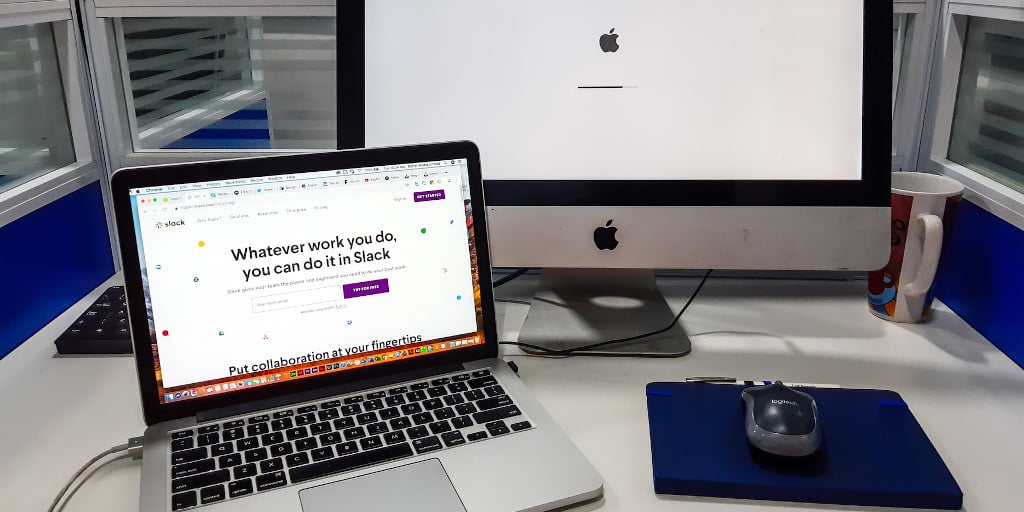
Shape Up is a methodology for product development teams. It was conceived by Ryan Singer and the Basecamp team as a kind of evolution of Scrum.
The Shape Up method is made up of three distinct phases:
“1. Shaping. Senior team members, who ultimately will not execute the project, define the problem and solution with the right amount of detail. Shaping needs to happen at the appropriate level of abstraction: concrete enough, so the team knows what to do, but not so prescriptive that it restricts the team from figuring out interesting details themselves. It is a delicate balancing act.
2. Betting. Shaped projects are pitched to the management team with some senior members present, and together they decide which projects to green light, and which to drop. Shaped projects that don’t make the cut are not systematically stored.
3. Building. The team delivers the shaped project with all necessary skills present in the team and have full responsibility for scope in a cycle of six weeks. At the end of the six weeks, either the project is finished or the project is killed. Extensions can happen but are extremely rare and discouraged.” – Maarten Dalmijn, Basecamp’s Shape Up: how different is it really from Scrum?
When building, a fundamental part of Shape Up is to tackle the biggest problems first, which is known as the “uphill work”. Then, when you know how to tackle all the other and potentially smaller tasks, that’s downhill work. The idea being that as you begin the downhill work, you can clearly see what else needs to be done (and not done) so the project can be completed. (And that there are no nasty surprises as the project deadline comes closer.)
In terms of uphill work for the Process Street Slack App project, the first large obstacle to get over was learning how the Slack model worked — like how you’re supposed to get an access token, for instance.
Next was learning how to implement Approvals functionality correctly in the Slack App, so that an Approval button could be clicked without leaving Slack.
There were also some uphill tasks around implementation, as Process Street uses Scala and the Slack library is in Java.
What helped to tackle these uphill tasks was that Cameron’s schedule had been cleared out so he could focus entirely on the Process Street Slack App.
What’s more is that Cameron was in the lucky position where he was able to jump on a call with both a Slack engineer and a Slack rep, where he was able to shoot over questions on anything he wasn’t 100% sure on regarding how to build a Slack App. (I say “lucky”, but it’s not like there’s a lottery where Slack App devs can win the chance to talk to Slack engineers; it’s because we’re an Accel-backed company.)
With a cleared out schedule, the ability to talk to a Slack engineer, and by following the Shape Up method, Cameron was able to build a Slack App for Process Street incredibly quickly — in only two weeks, in fact!
What’s in store for the Process Street Slack App?
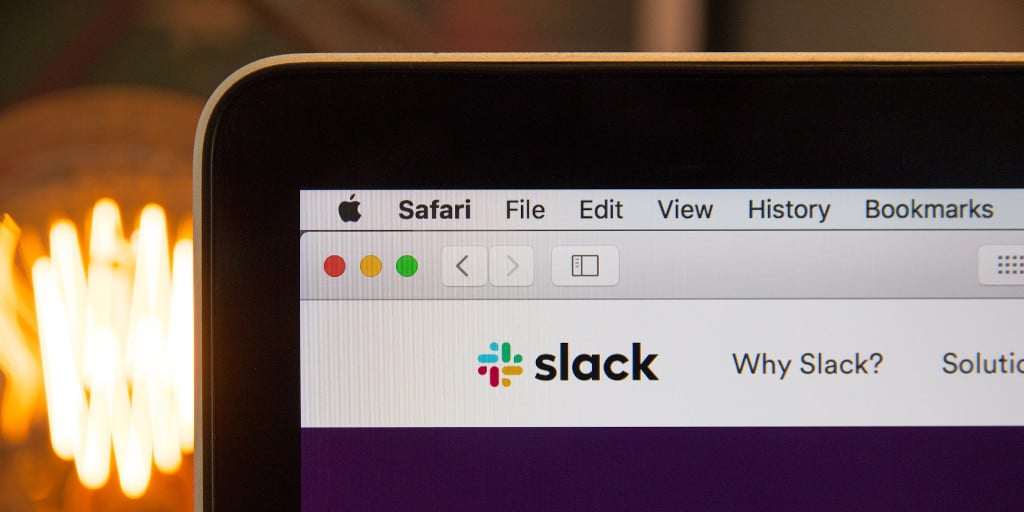
Bear in mind that things can — and most likely will — change. But that shouldn’t stop us from giving you a quick look at the future of the Process Street Slack App, right?
Right.
One of the things Cameron wants to eventually do with the Process Street Slack App is for users to be able to complete tasks and checklists within the Slack App, which would help make completing recurring processes even faster for users already using Slack.
Another thing is that Slack has a feature where you can speak to people in other organizations in a shared channel. So being able to assign people to a Process Street checklist across Slack workspaces could be a really nifty addition to the Slack App.
There are also plans for allowing users to be able to directly respond to Process Street comments without switching from Slack to Process Street!
Basically, there are a lot of directions the Process Street Slack App could go in future iterations. The Process Street Slack App and what’s possible for future releases ties into our vision of letting technology take care of manual labor so humans can focus on important work.
Are you ready to let technology cover repetitive, manual tasks so you can do what you do best?
Then download the Process Street Slack App today.
How to install the Process Street Slack App right now
Getting your hands on the Process Street Slack App is simple. (As long as you’ve got both a Slack and Process Street account.)
Log into your Process Street account and click the following button:
Once you’ve done that, just click “Allow” so Slack and Process Street can talk to one another.
And that’s it!
Alternatively, you can click on the “Adds apps” button in the left bottom-hand corner of Slack to add the Process Street Slack App.
I can’t wait to hear how our Process Street Slack App will improve your life.
Have you tried the Process Street Slack App yet? What are your thoughts? And are there are any functionalities that you’d like to see included? Let me know in the comment section below and I’ll be sure to forward them to the engineering team.







 Workflows
Workflows Projects
Projects Data Sets
Data Sets Forms
Forms Pages
Pages Automations
Automations Analytics
Analytics Apps
Apps Integrations
Integrations
 Property management
Property management
 Human resources
Human resources
 Customer management
Customer management
 Information technology
Information technology



Thom James Carter
Thom is one of Process Street’s content writers. He’s also contributed tech-related writing to The New Statesman, Insider, Atlassian, G2, The Content Marketing Institute, and more. Follow him on Twitter @thomjamescarter.