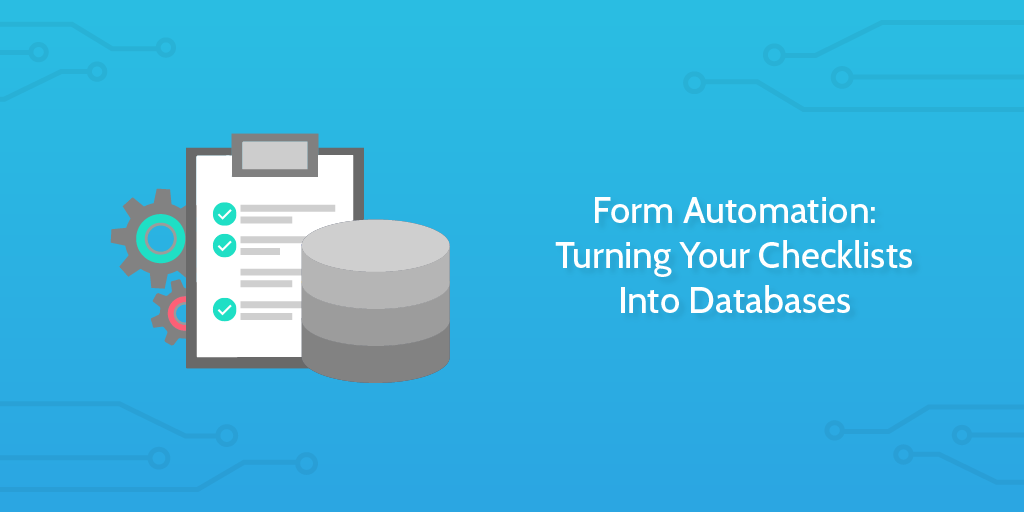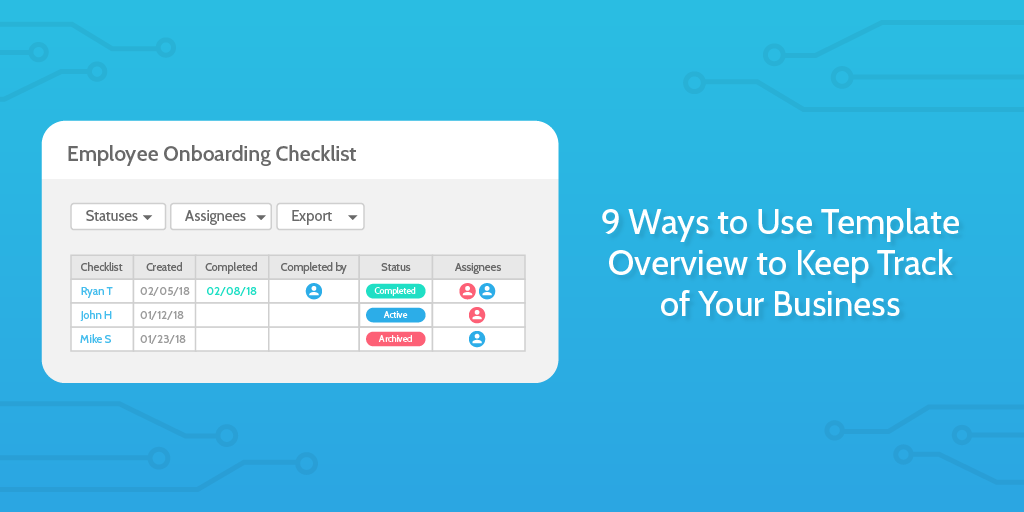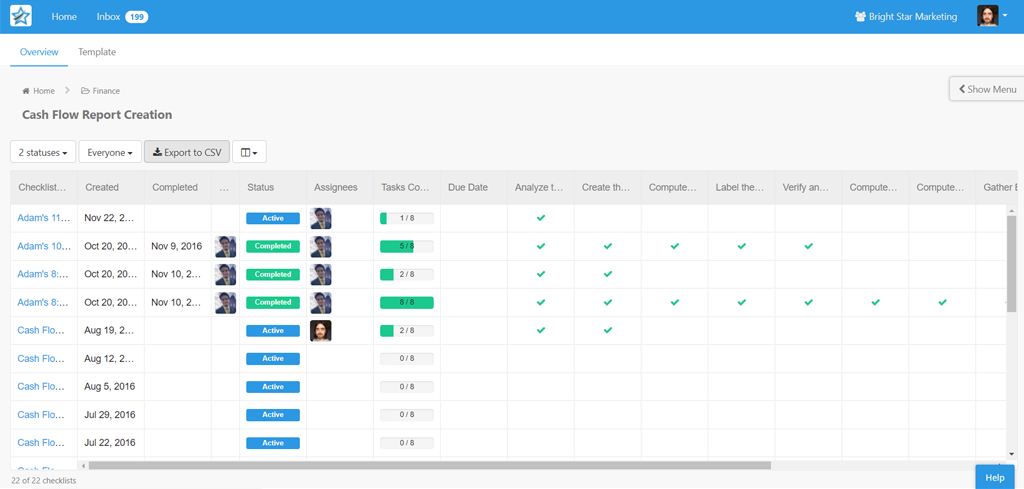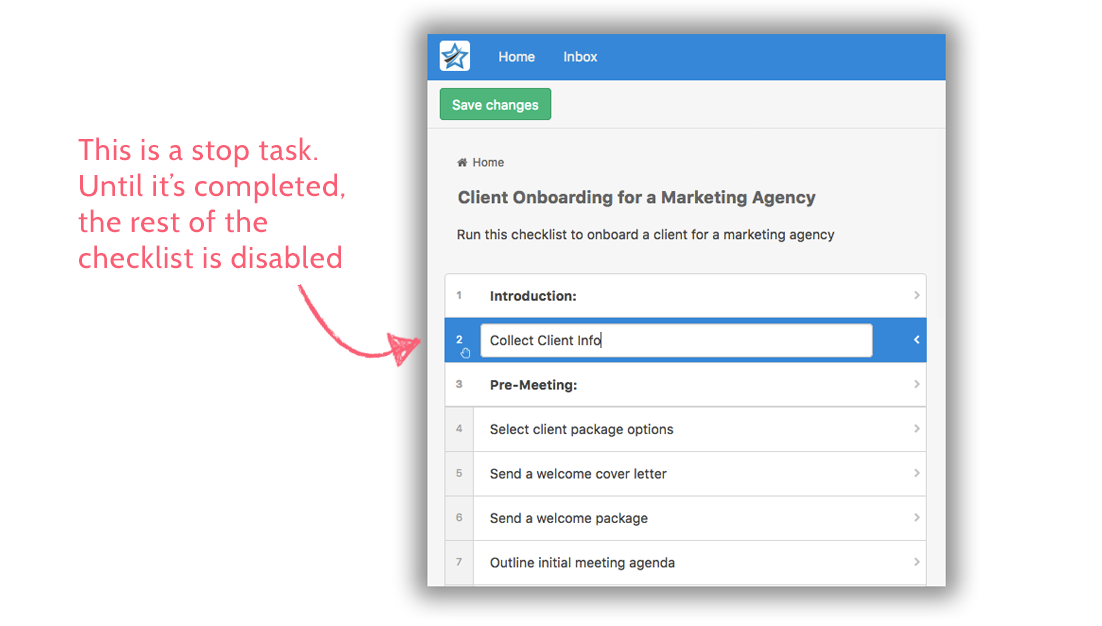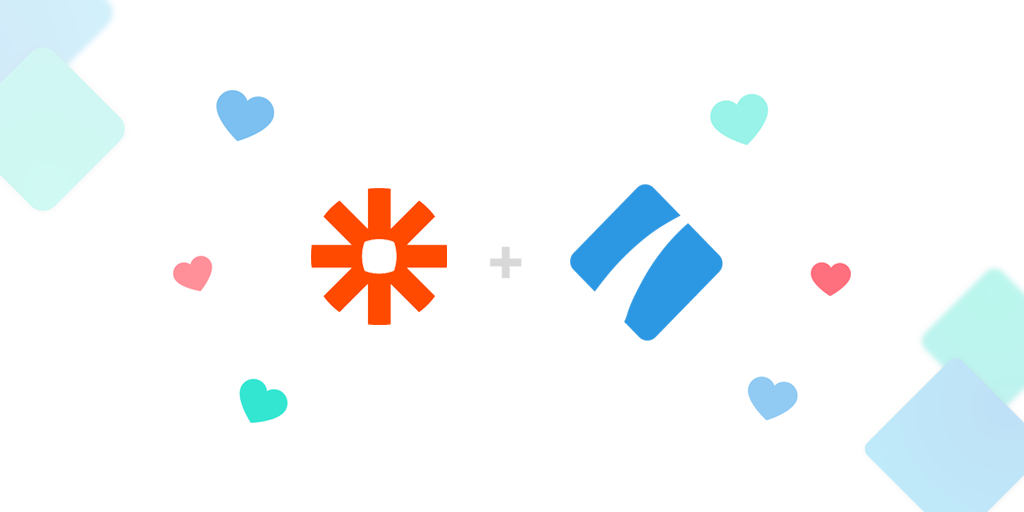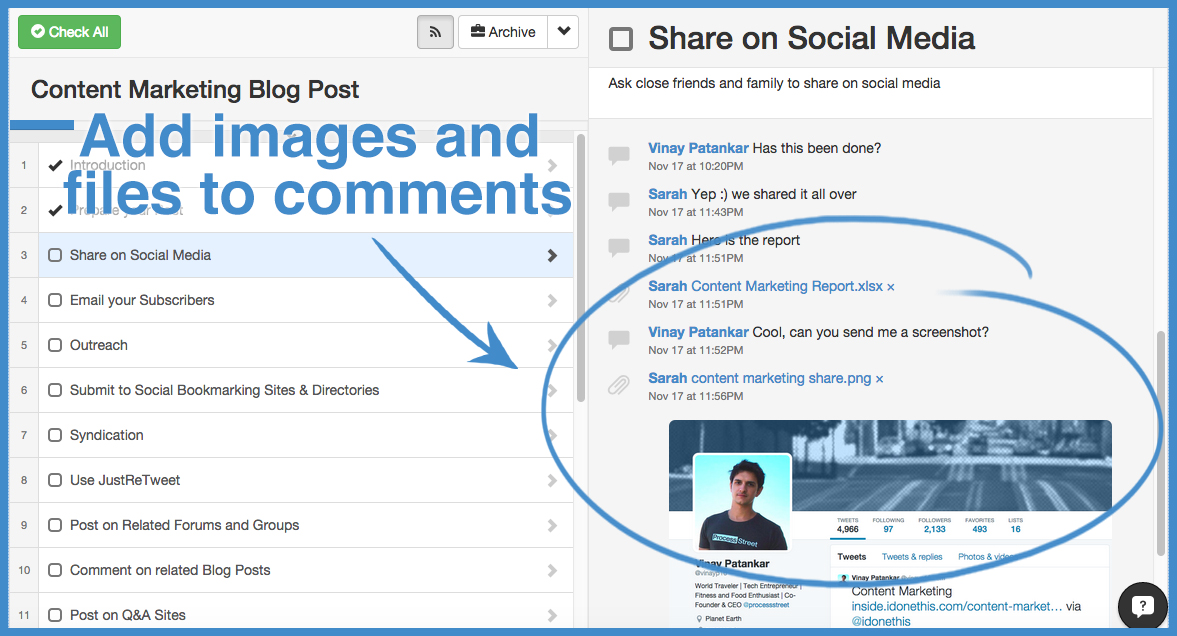BONUS MATERIAL: Once you’ve installed the Process Street Slack App, it will transform your Slack space into a superpowered tool for all your team’s recurring work. Learn how to get it, how it works, and why you need it in your life here.
Slack has changed the way we work.
From being able to easily stay in touch with colleagues, no matter where they are in the world, to sending important files and docs in real-time, teams can work more efficiently and effectively than ever before.
It’s no wonder, then, that Salesforce bought Slack for a whopping $27.7bn (and just a few months after they invested in Process Street’s very own Series A).
But Slack really becomes a productivity powerhouse when using Slack Apps — additional made-for-Slack applications that can help you communicate, receive crucial information, and complete work faster.
That’s why Cameron McKay, Process Street‘s CTO, built a Process Street Slack App enabling teams to simultaneously superpower both their Process Street and Slack usage!
Sound exciting?
It is.
In this Process Street post, I’ll be discussing why we decided to build a Slack App, how our CTO managed to build a Slack App for Process Street in just 2 weeks, and how you too can install the Process Street Slack App immediately.
Read the following sections to get clued-up:
- How Slack Apps can help you improve workplace productivity
- How we built a Slack App in 2 weeks
- How to install the Process Street Slack App right now
Ready for a peek behind the scenes?
Continue Reading







 Workflows
Workflows Projects
Projects Data Sets
Data Sets Forms
Forms Pages
Pages Automations
Automations Analytics
Analytics Apps
Apps Integrations
Integrations
 Property management
Property management
 Human resources
Human resources
 Customer management
Customer management
 Information technology
Information technology





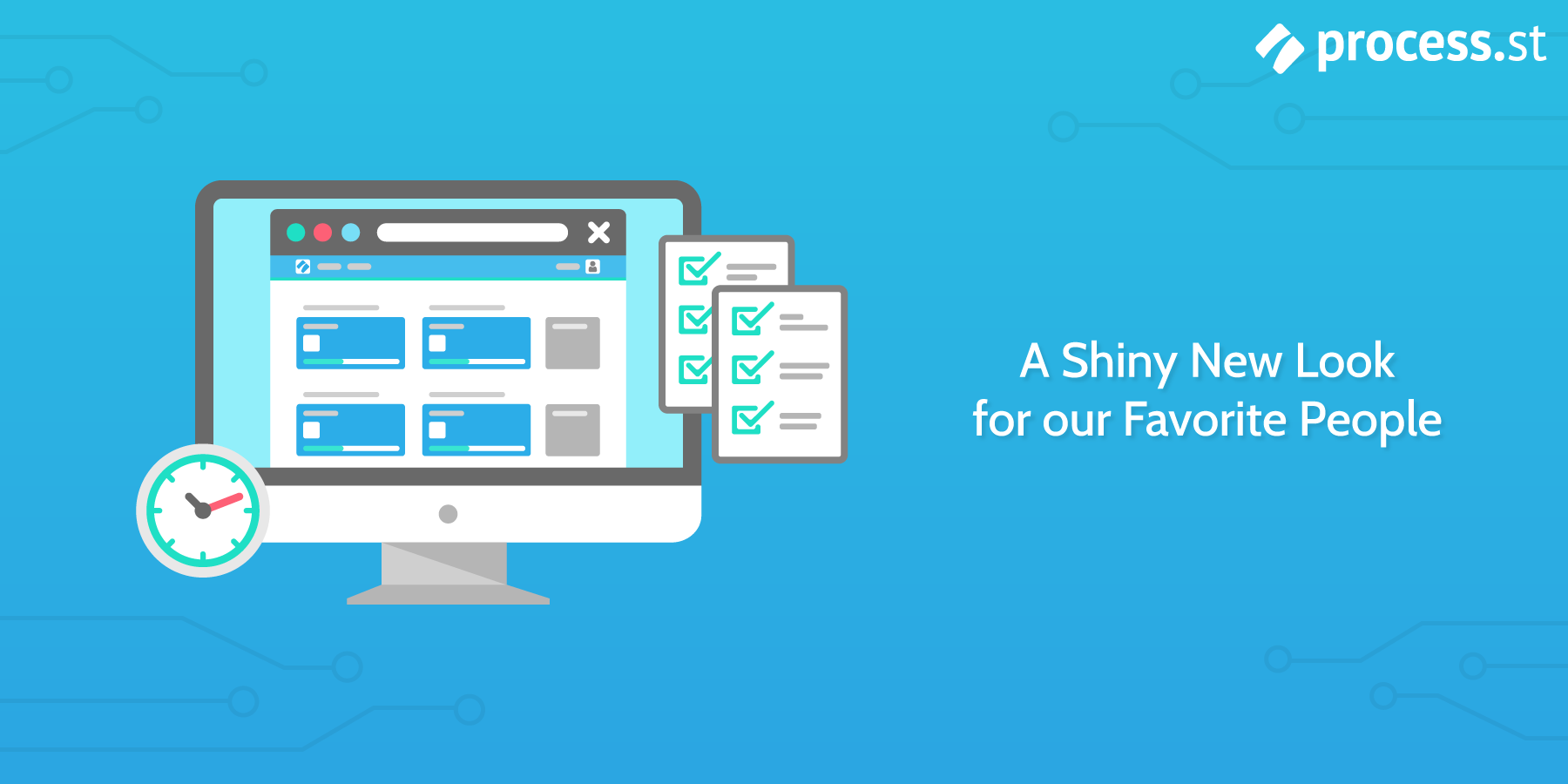
 Are you scrambling to keep up with your tasks and stay on top of priorities?
Are you scrambling to keep up with your tasks and stay on top of priorities?