
If you’re a Systems Administrator or performing any kind of IT managed service, your daily tasks are often repetitive, complicated, and easy to forget.
Especially if you’re new to the role, things can quickly become overwhelmingly difficult to track & execute effectively. New employees have a library of techniques specific to your setup to learn, and it’s almost impossible to manually track each task in a way that’s easily accessible.
That’s why IT managed service teams worldwide use Process Street to manage & automate their daily workflows, for processes like:
- Network & server security audits
- Reviewing audit logs
- Performing daily backups
- Penetration testing
- VPN configuration
- Firewall audits
In this Process Street article, we’ll show you some examples of how our customers manage their daily Systems Administrator & IT tasks.
You’ll learn everything from how to create workflows that adapt to your current situation to automatically assigning tasks to specific people based on their role in the team.
Streamline daily SysAdmin tasks with Process Street
Let’s take a look at how a simple workflow template can help make your life as a Systems Administrator easier by automating some of the manual tasks & helping you focus on the most important tasks for the day.
Automatic scheduling & assignment of daily SysAdmin tasks
This workflow is scheduled to run daily on weekdays, and the IT manager is pre-assigned to the first task.
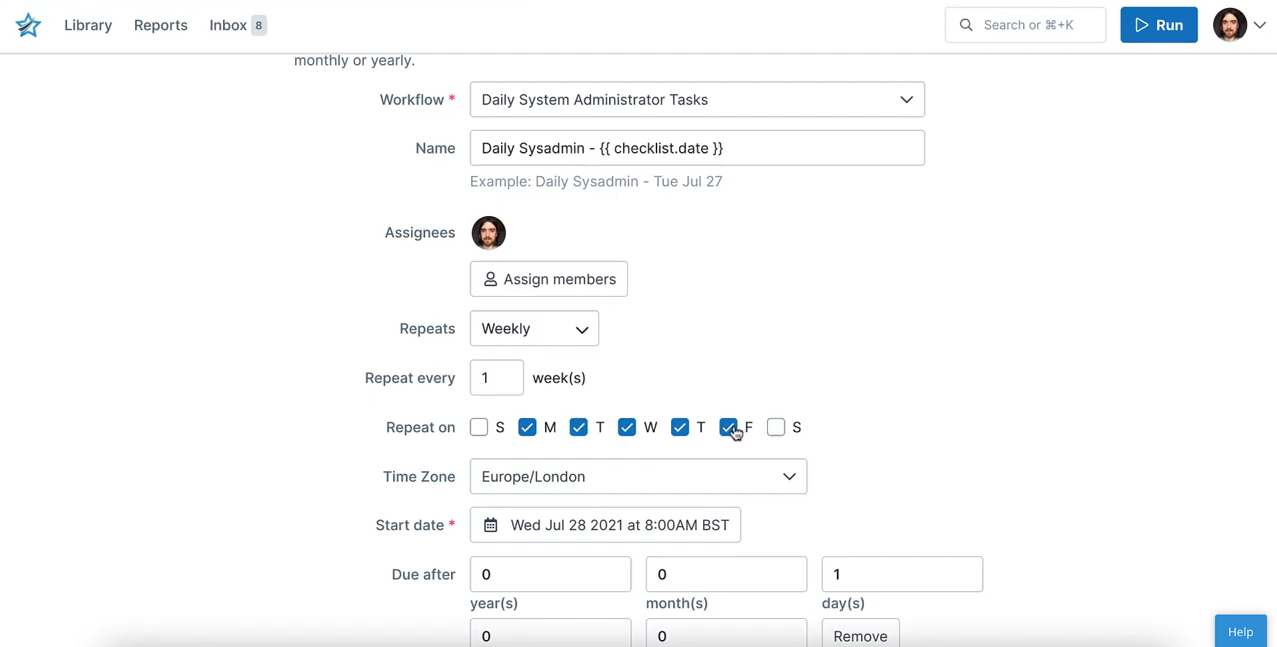
In this task, they start by selecting the system administrators who will be carrying out their daily tasks.
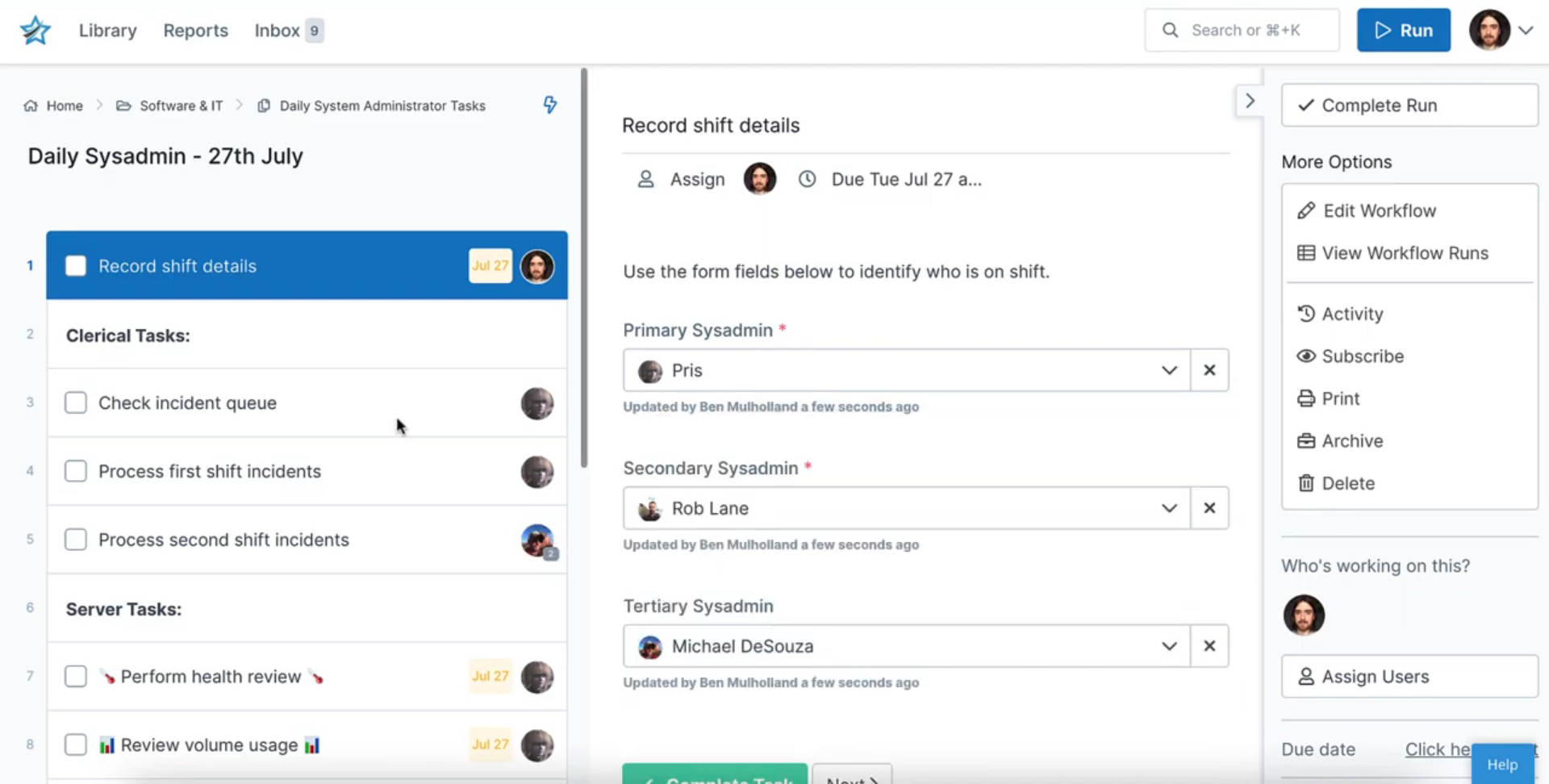
This will assign the admins to their relevant tasks via a Role Assignment, sending the workflow to their Inboxes, and firing email notifications to keep them in the know.
The primary SysAdmin then checks the incident queue and handles the first shift of processing, solving, and resolving high-level incidents.
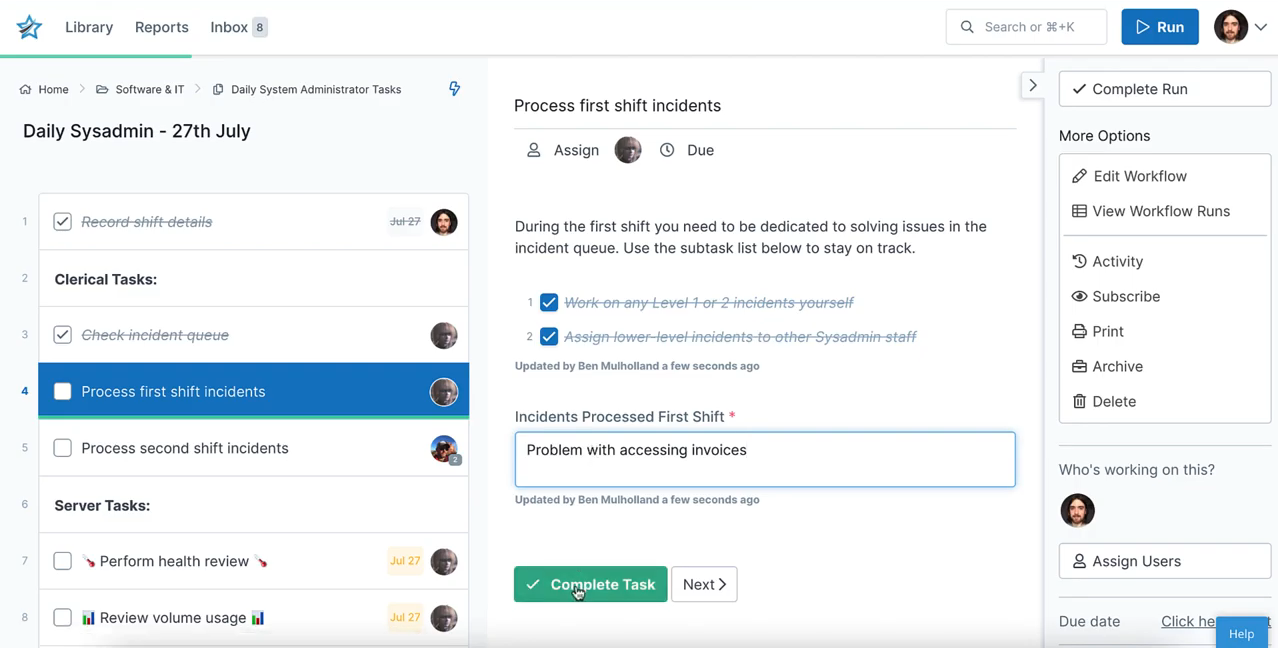
Once the primary SysAdmin finishes their shift, the secondary and tertiary admins take over the incident queue in the next task.
During the second shift, the primary admin moves on to performing the bulk of the daily tasks, which they’re already assigned to to make things run smoothly.
Reduce human error with required fields & sub-tasks
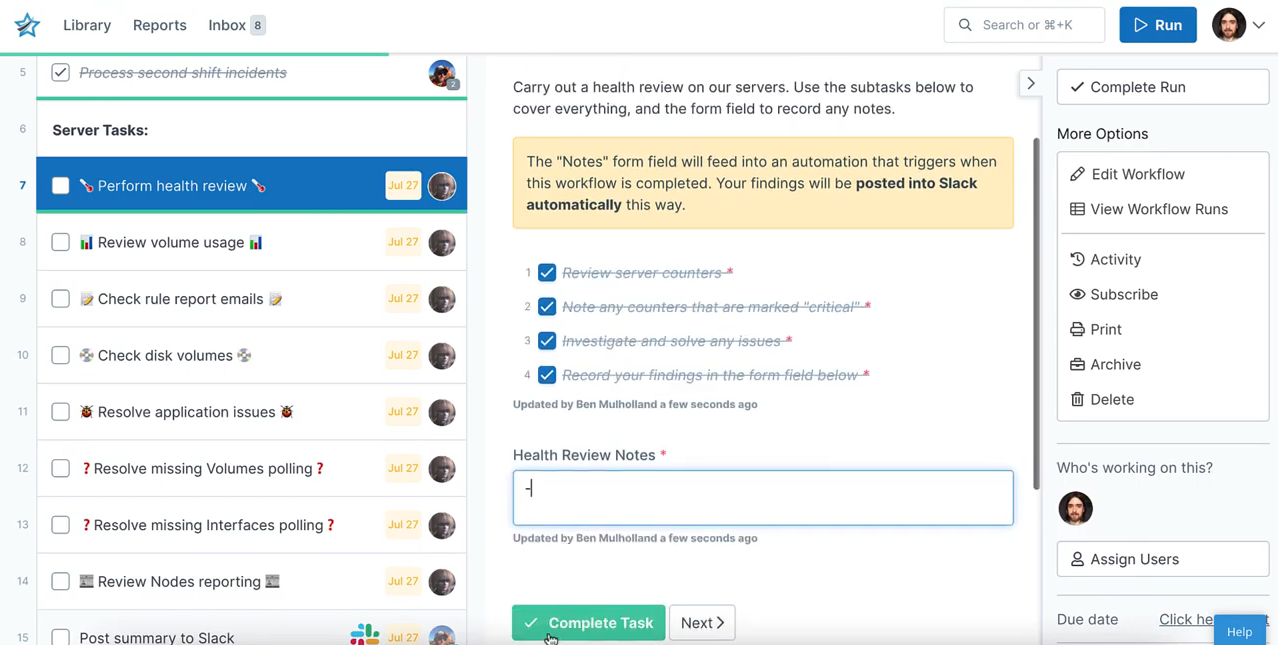
The next 3 tasks will guide the admin through a server health check to assess volume usage and check rule report emails. Each of these tasks has a sub-task list which can be worked through to make sure all of the required duties are performed every time.
Making a field required also enforces process control, which means the process can’t proceed until the required field has been filled in.
It’s easy to understand how enforcing process control helps reduce error by making sure the process is followed the way it was designed to, especially when it comes to sensitive tasks like network security audits.
In the rule report task, there is also an embedded file which provides instructions on what to do if a hijacked account is located.
Build robust workflows that respond automatically to your needs
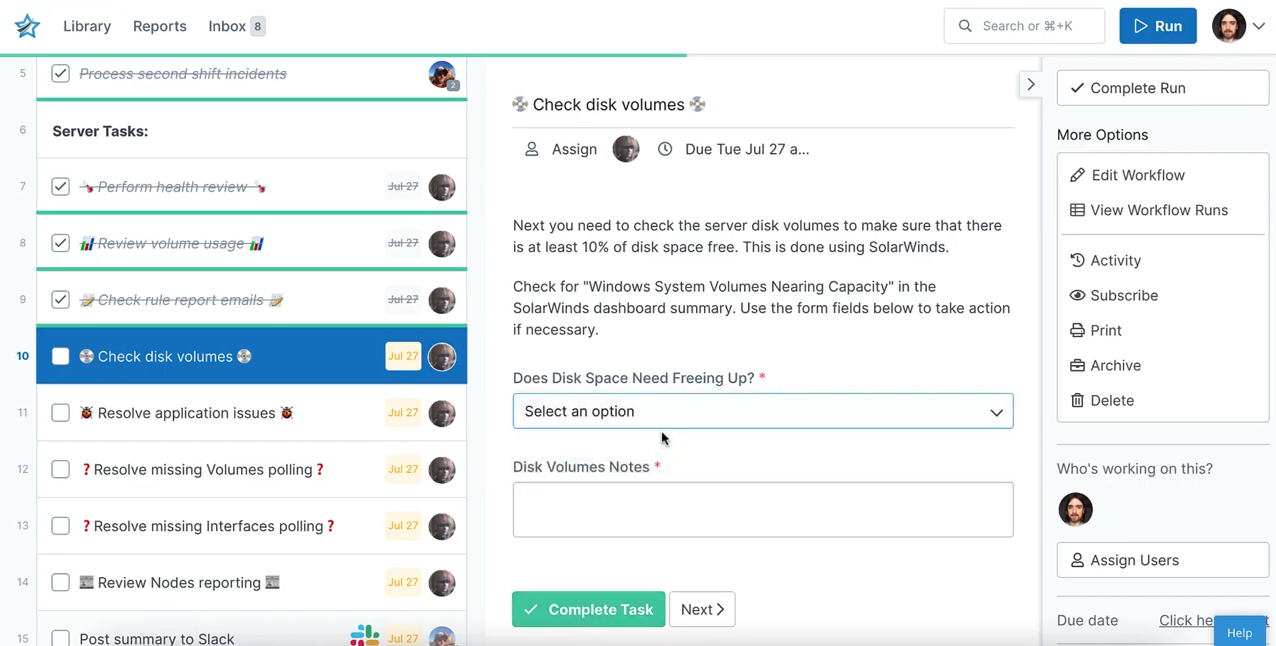
Next, disk usage needs to be checked. This task makes use of Conditional Logic to account for a branching of potential outcomes, depending on if disk space needs freeing up.
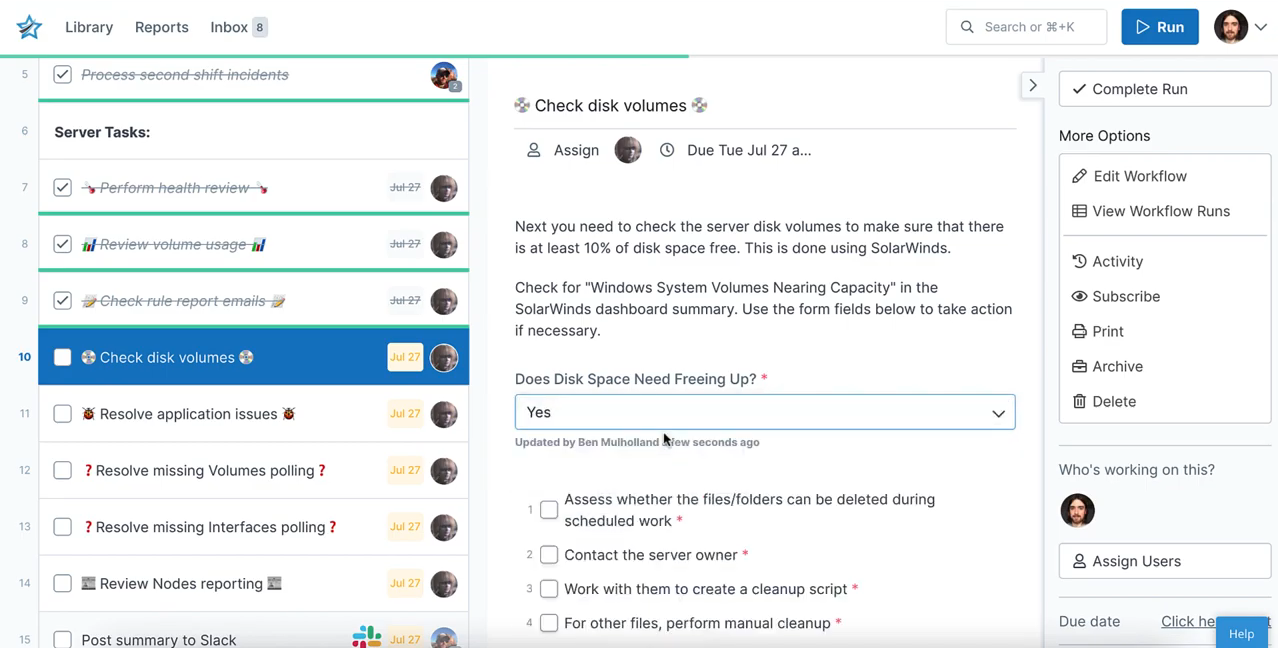
This helps keep the process clear of clutter & reduces chance of human error, as actionable tasks will only be shown if action is actually required.
Resolve issues easily with detailed, actionable tasks
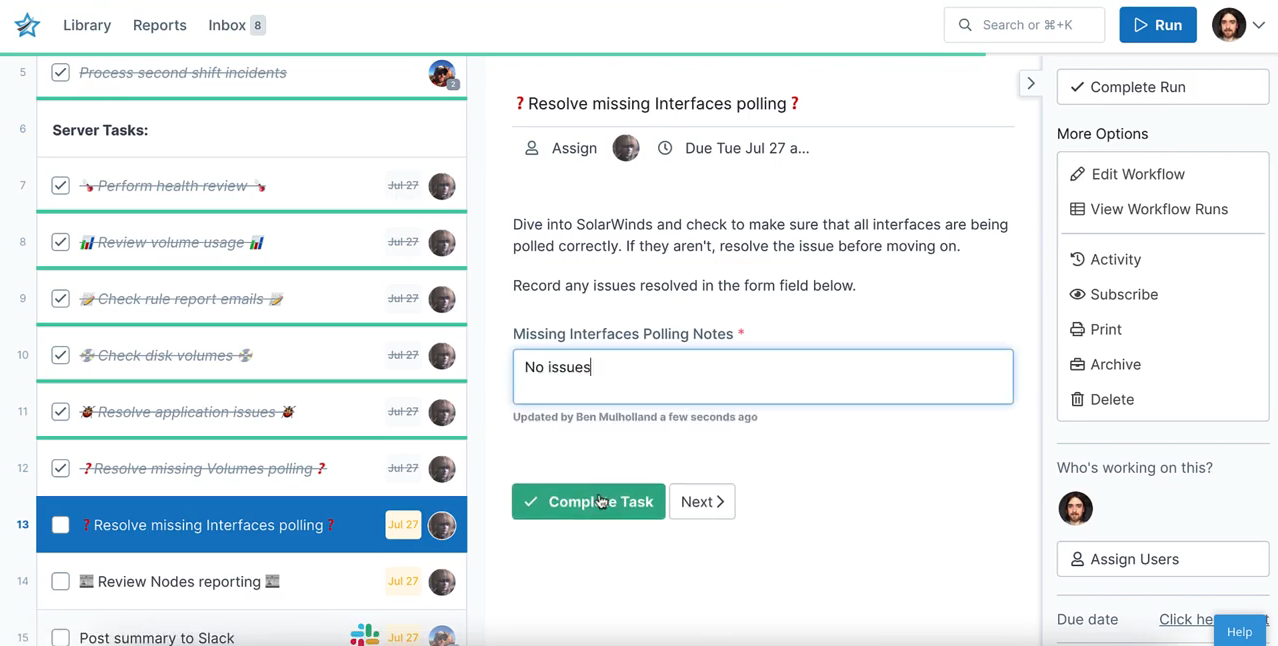
Complex issues like missing volumes and interfaces, or simply problems with applications on network machines can often be mitigated with clear instructions provided inside of a daily task.
In this case, there is also a form field where notes can be recorded to keep track of potential problems (and if an issue can’t be resolved, there is context to return to the problem at a later date.)
Once again, these tasks all have required fields, to make sure context is not lost and work doesn’t have to be repeated further down the line by re-explaining a problem.
They also have due dates automatically assigned, to ensure things are completed in a timely manner.
Create reports & push information to other apps with ease
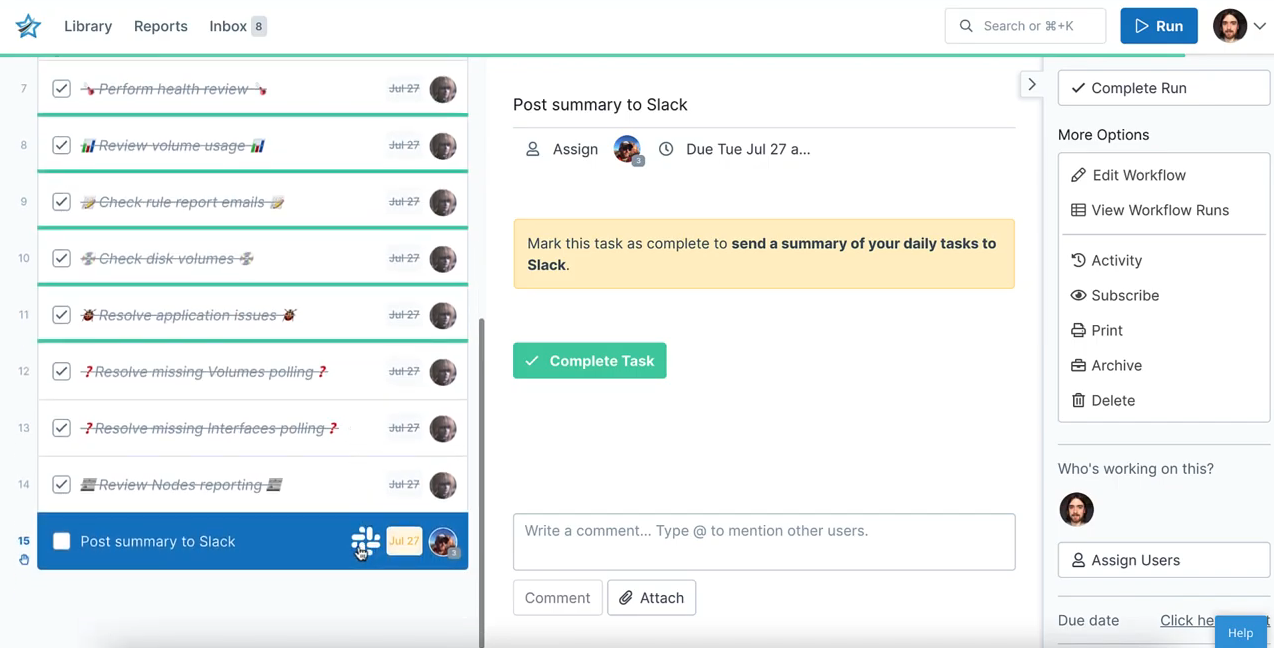
As daily tasks are finished up, they can now be pushed automatically into Slack (or any other application via Zapier, Automations, or Webhooks) by checking “Complete Task”.
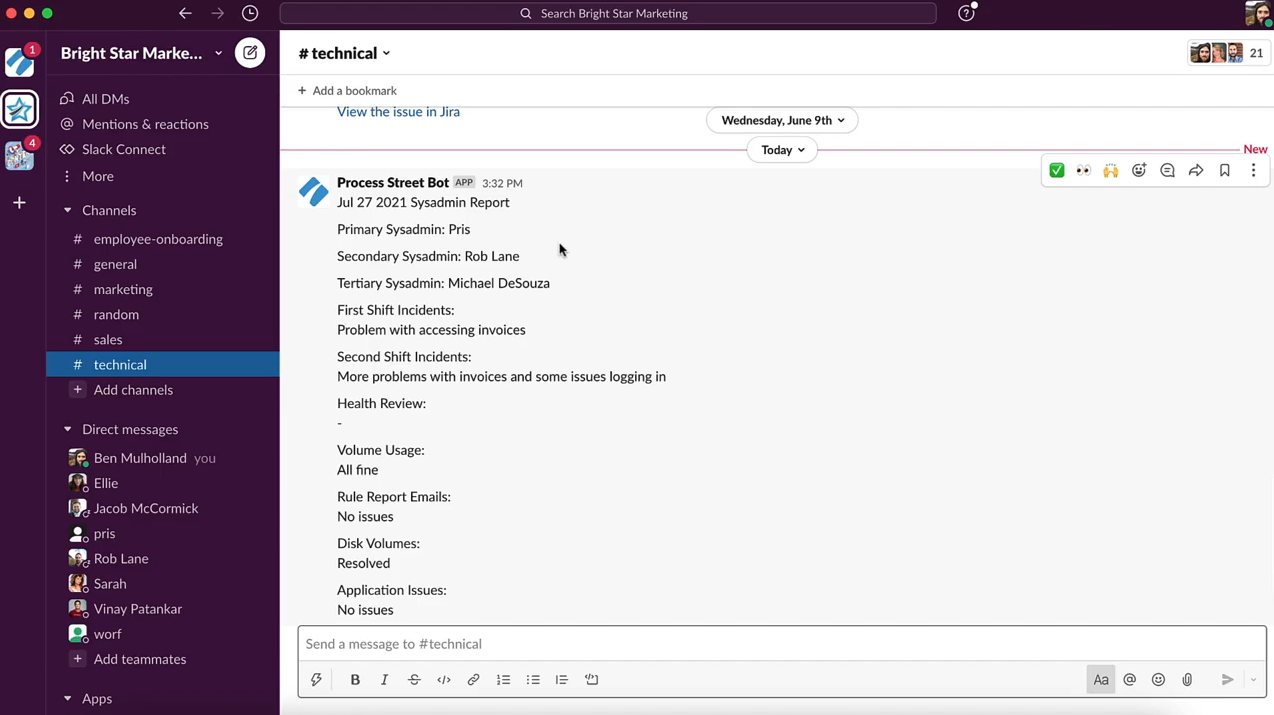
By pushing this summary of the day’s work, your entire team stays on top of what problems have been spotted, how they’ve been solved, and what’s left to do.
Start managing your IT workflows accurately & efficiently with Process Street! Sign up for free today, or book a demo!
More tools & templates to help you speed up & automate your IT tasks
Here’s some more ideas for how you can use Process Street to make your daily SysAdmin tasks easier:
- Automatically post bug reports to Slack to keep your team in the know
- Use Conditional Logic to create custom workflows for system maintenance
- Use Dynamic Due Dates & Role Assignments to make sure that your team is held accountable for system upgrades
If you found this article useful, we have a whole lot more content aimed at IT professionals. Check it out:
- 34 Linux Server Security Tips & Checklists for SysAdmins
- How Salesforce Built the Fort Knox of Data Security
- 8 IT Security Processes to Protect and Manage Company Data
- What is ISO 9001? The Absolute Beginner’s Guide (Free Templates!)
- Enterprise Collaboration Software: 8 Essential Tools You Need to Use
What steps do you take to make your daily IT tasks as painless as possible? Do you have any personal recommendations? Let us know in the comments below!







 Workflows
Workflows Projects
Projects Data Sets
Data Sets Forms
Forms Pages
Pages Automations
Automations Analytics
Analytics Apps
Apps Integrations
Integrations
 Property management
Property management
 Human resources
Human resources
 Customer management
Customer management
 Information technology
Information technology



Oliver Peterson
Oliver Peterson is a content writer for Process Street with an interest in systems and processes, attempting to use them as tools for taking apart problems and gaining insight into building robust, lasting solutions.