
As anyone who’s done it will tell you, being one of the first employees at a tiny company is a huge responsibility.
As you settle in to your routine tasks, you find you get more and more to do with just as many hours in the day.
It’s not the workload that has to change, because as the company grows you’ll naturally take more on. Instead, you need to tighten up your workflow to make sure you get as much shit done as possible without burning out.
The company grows quicker than your ability to deal with it
When I first started at Process Street, the only thing I was responsible for was writing our public templates, which act as inspiration for users to show them how to use the app.
As our content strategy started falling into place, and I found myself getting comfortable with new tasks, I was also involved in:
- Customer support
- Email marketing
- Social media management
- Product launches
- PR
- Video/audio editing
- Delegating tasks
(And, as you can see, we’ve covered pretty much all of that on the blog!)
I scaled up from focusing on one task at all times to a week full of varied tasks, centered around ongoing projects and launches.
I had to step my productivity up. If I didn’t, a lot more would suffer than a few public templates. As I’ve written in past articles, ’twas a struggle.
It’s taken me this long to find the best to-do list app. I still can’t solve the problem of managing task notifications, and there’s so many different ways to manage tasks, it’s overwhelming.
So, as I come up to 1 year at Process Street, I thought I’d take a moment to reflect on what I’ve learned (or had to be told repeatedly) along the way.
1. Archive, NEVER delete
It seems ridiculous now, but I actually used to permanently delete things I wasn’t using any more. Emails, documents, and information that turned out to be useful in the future but was gone forever by the time I needed it.
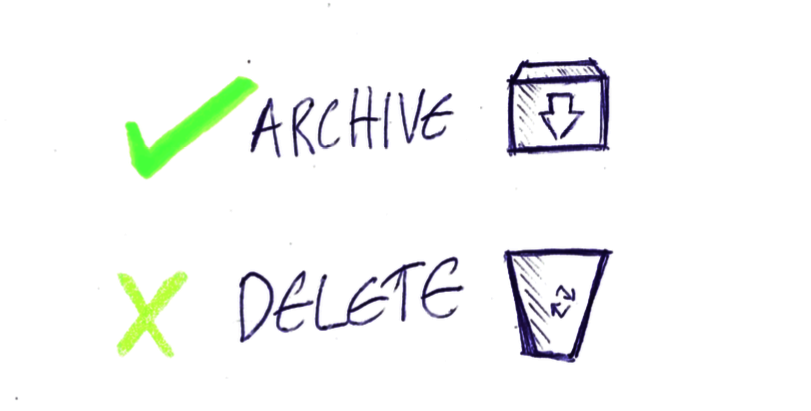
The way I got around this was to simply move it off somewhere else. A folder in Google Drive called ‘Archived’, a new section in the spreadsheet for original data. I also made the switchover from Gmail to Inbox, which is, by default, set to archive emails instead of deleting them.
Inbox is structured in such a way that it encourages you to clear your inbox. You can do this by snoozing messages so they reappear after a certain amount of time, so by sweeping chunks of messages into ‘Archived’ in one click.
After losing plenty of important emails by accident, it’s a relief to know that they’ll be indexed in the ‘Done’ section of Inbox, and won’t be removed after a certain amount of time.
If you’re using OS X, Boxy is a great app which lets you use Inbox as a desktop app. That helps you stay off the internet keeps your email productivity up.
2. Always work out loud
While writing up the press release for our integration with Yammer, I came across a very interesting piece from Bryce Williams about the concept of working out loud. Here’s the core of it:
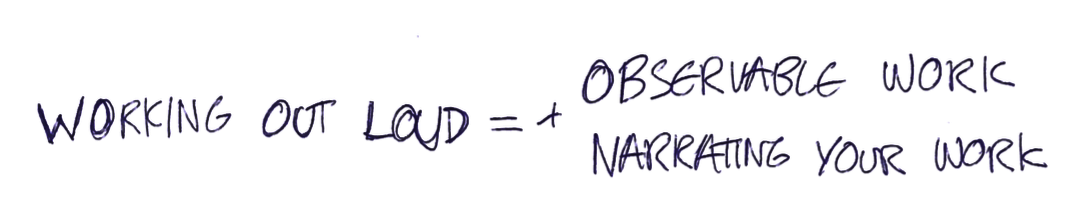
An example: Working on a shared (visible to the organization) Google Sheet with your co-workers while updating the group in a Slack channel.
Keeping information private doesn’t do anyone much good, and it also creates a nice sense of accountability if you’re working alongside and in front of others.
While Bryce Williams, (and, 4 years later, John Stepper spoke about it in the sense of blogging, it also makes sense as part of teamwork. That way, there’s less friction involved when work needs to be checked, or if someone needs to step in and help.
3. Automate, delegate, defer, drop (or do in 20 minutes)
Twice a week, I set aside time to clear out my task inbox — the list on Trello where all my incoming tasks go. During this time, I can get a great overall perspective on what needs doing, what should be automated, what should be delegated, etc.
In line with GTD theory, I use the delegate, drop, do or defer system, with the addition of automate. Thanks to workflow automation software like Zapier, it’s easy to set up quick links between apps and build the trigger for that integration into your every day workflow.
If, for example, I often have a task to add incoming backlinks to Buffer, I can instead opt to link Mention to Buffer using Zapier, so whenever Process Street is mentioned, the page can get distributed automatically to all of our social media profiles.
DOWNLOAD: The Ultimate Guide to Business Process Automation with Zapier, your guide to automating the stuff you hate doing at work. Get that HERE.
Processing my inbox doesn’t mean doing every task in there until it’s done. I’ll explain the rest.
As for the other 4 boxes tasks go into, we’ve got:
- Delegate: assign the task to someone better suited to it. You can’t always be the expert.
- Defer: stick a due date on it in your task manager, and stick to that deadline
- Drop: declare it ‘not worth the effort’ and archive the task
- Do: If you can do the task in 20 minutes or less, what better time than now? Clear it off.
What this process actually looks like in action, is going through my Trello list marked Inbox on my personal board, and commenting on everything.
- If it needs to be delegated, I’ll @mention someone else and make a task to draw up a proper set of instructions.
- If it needs to be deferred, I move it to the list that ‘zaps’ it over to Todoist.
- If it needs to be dropped, I archive the card.
- If it needs to be done, well, then by gosh almighty it will be done!
4. Explain over video, not freeform Slack messages
Here’s an example chat I’ve used before as a way to demonstrate how bad it is just to rattle off a few messages over Slack and think that they constitute instructions:
You: Hey, so I’m going to be writing 3 posts a week now, so I’m handing off newsletter writing to you.
Them: Ok, what do I do?
You: I dunno, go into MailChimp, make the newsletter, check it’s ok and send it to everyone.
Them: Right, I’ll let you know if I have any questions
[Later that week]
Them: [1,000,000 questions, a terrible newsletter and hundreds of complaints from subscribers about broken links]
For one-off tasks, instead of informally giving unclear instructions to whoever has to deal with it, it’s best to record a video.
Why? Well, for a start it takes more time to chat over Slack than it does it do a 5 minute screen-capture video showing (not just telling) your co-worker how to do the task.
On the other hand, however…
5. Create a process for anything you do more than twice
The great thing about startups is that your job is always evolving. You never know when you’re going to be given different responsibilities and have to hand off something you’re the expert in to someone else.
When that moment comes, it’s best to be prepared with a comprehensive process to explain exactly how you did it, and how you manage to do it so well. If you’ve done the task hundreds of times and kept the process updated as you go, it will be better than any training resource out there!
So, for anything you have to do more than once, create a process for it. Want to learn more about creating processes? Read my quick guide here.
Want to jump straight in? Process Street is the simplest way to manage your team’s recurring tasks and processes. And, in key with what I said above, it lets you embed videos for each task so you can show what you mean.
Get yourself an account here. It’s free forever.
6. Share Trello boards with your team, but keep a personal to-do list
As great as it is to work out loud, sometimes it’s too noisy.
At Process Street, we use a shared Trello board to track and organize the content creation. There’s an ideas backlog a mile long, several different lists for preferred ideas, better developed ideas, etc. That’s fine for dipping in to, picking out an idea and getting to work, but when you want to look at your task list and see what’s due, it’s irritating and overwhelming to be in such a busy space.
To counteract that, I keep a personal task list. I know what you’re thinking — updating several different places with the same information is hardly a world-class productivity hack. Actually, I found a way around it. By using Zapier, you can connect most to-do list apps to Trello, and feed all cards that meet a certain criteria into your to-do list. For example:
- Create Todoist tasks from new or moved Trello cards
- Create Wunderlist tasks from new or moved Trello cards
- Create OmniFocus tasks from new or moved Trello cards
- Create Asana tasks from new or moved Trello cards
That way, you’ll be able to feed the right cards into a separate list, add due dates and work through it away from the noise that comes with a shared space.
7. Name your personal to-do list items so anyone could understand
Ever noticed a mystical to-do list item you added while in a rush? Something like ‘do that thing’? Something I learned the hard way about to-do lists is that they’re only as useful as you make them.
No app can decipher your unstructured brain dump.
The general rule for writing to-do list items is verb the noun with the object.
For example:
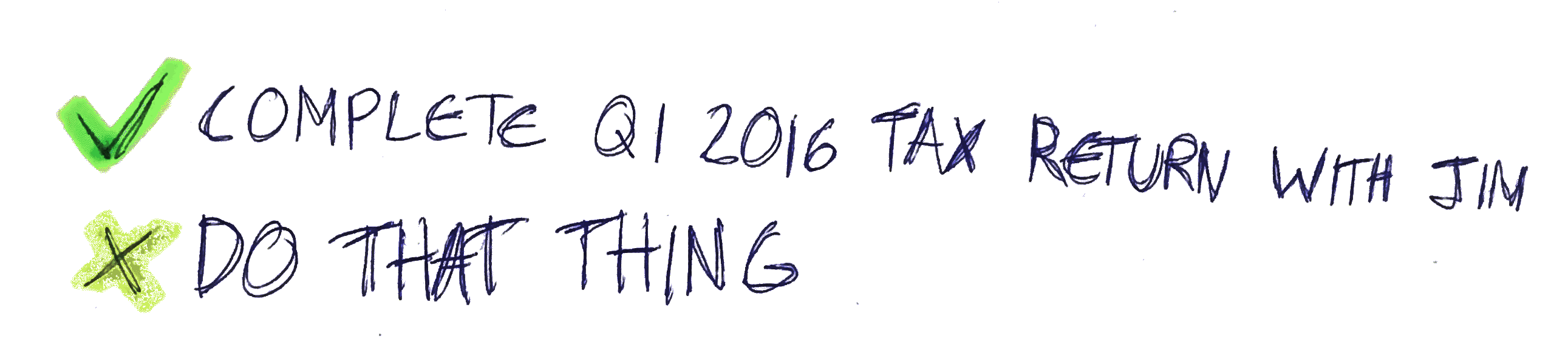
…Because even if you put it off for a week or two, you’ll know exactly what to do when it comes down to it.
8. Always set a deadline (for yourself and others)
In words of jazz man Duke Ellington: you don’t need time, you need a deadline. Or, as I prefer in my case, this quote:
“A deadline gets a writer’s work done done better and faster than any inspiration, if only because inspirations don’t always come, but the deadline is always there.” — A.A Patawaran
Back when I started delegating tasks which would otherwise land me hours in a spreadsheet, I made a terrible error. When I’d ask for something to be done, I’d start with the fatal words ‘when you get a chance, could you…’.
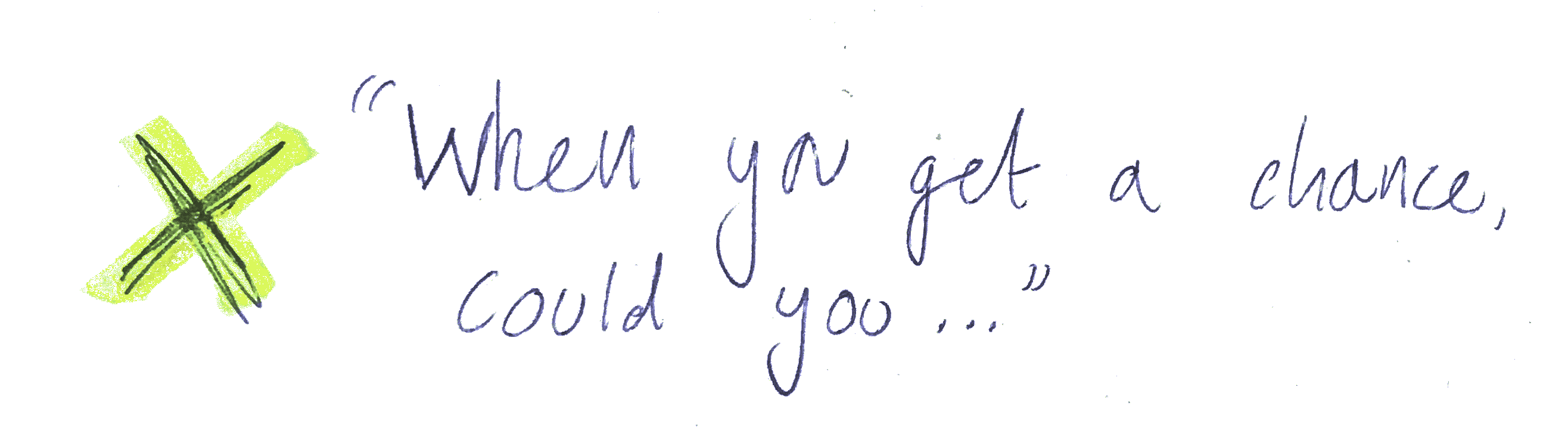
This is unfair on whoever I’m setting the task for because if I’m delegating something, it isn’t because it could actually be done whenever and doesn’t matter, it’s because I need it done. Circling back and asking in a few hours whether the task is done is unfair, because you gave no indication of your expectations.
So, to make it fairer and more productive for everyone, just set a deadline. By tomorrow. Before the end of the day. By the 29th of April. That way, you’re helping others organize their own tasks and priorities, too.
Compared to others, this year has killed it
There’s nothing like being thrown in at the deep end to force you to shape up. Before working as part of a team, I was a lone freelancer. And before that, I had an office job for about 6 months before tearing my hair out.
But this year, we’ve learned a hell of a lot at Process Street, and this blog has been where we’ve documented it. If you want to learn along with us, subscribe to our blog to stay in the loop.
Hint: use the box below. 🙂







 Workflows
Workflows Projects
Projects Data Sets
Data Sets Forms
Forms Pages
Pages Automations
Automations Analytics
Analytics Apps
Apps Integrations
Integrations
 Property management
Property management
 Human resources
Human resources
 Customer management
Customer management
 Information technology
Information technology



Benjamin Brandall
Benjamin Brandall is a content marketer at Process Street.