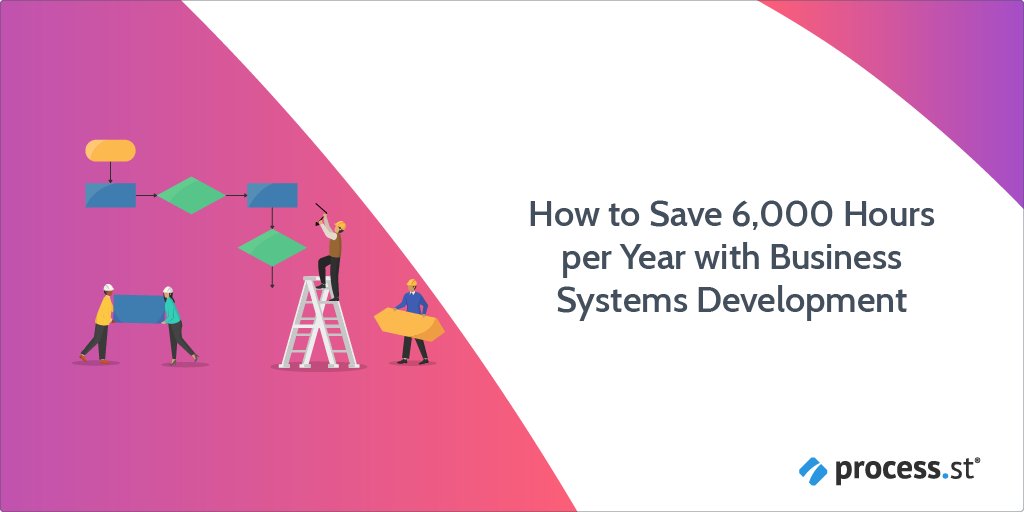
This is a guest post by Michael Zipursky, CEO of Consulting Success® and Coach to Consultants. He has advised organizations like Financial Times, Dow Jones, RBC, and helped Panasonic launch new products into global markets. Michael is also the author of the Amazon Best Sellers ACT NOW: How successful consultants thrive during chaos and uncertainty, The Elite Consulting Mind and Consulting Success® the book.
You know the feeling; you’d love to take a vacation and a break from your business…
…but there’s no one to handle the day-to-day operations for you.
You’ve built up years of experience, and you feel like you’re the only one who can run the show. I know, because I’ve been there. Early on in my career, I was convinced I could do everything.
I told myself I was better than anyone at the work I did. It would take me too long to train anyone up to my level. I persuaded myself that this was true…but I was wrong. I could have certainly taught someone else – and it would have saved me a lot of time and energy to focus on higher-value work.
Studies indicate that business system documentation can boost productivity and save up to 6,000 hours per year, equating to 2.4 full-time staff positions.
On top of this, documenting systems and processes builds a foundation to train new team members so that your business can run without you involved in the day-to-day operations.
By the end of this Process Street article, you’ll understand why it’s so important to document systems and processes, see some real-life examples and learn how to do it in your business.
- Business system documentation: What it is and why it is important
- Document your most common business systems
- Documenting systems for clients: Network Reactivation Campaign example
- Frequently asked questions about business systems development
- Using Process Street and process documentation for business system development
Business system documentation: What it is and why it is important

The idea of building business systems might sound complicated and scary. But it doesn’t have to. Just think of business systems as documents that outline the steps you must take to complete a task or project in your business.
These documents are to be used by you, the business owner, and your team. Building out documents like these helps you structure and organize important work in your business; the sooner you start building out these process documents, the better.
Even if you don’t plan on hiring anyone in the immediate future, writing and documenting your most commonly recurring tasks and procedures is a great habit.
To understand why documenting business systems is important, I’ve detailed the benefits that come by doing so below:
- It’s easier to onboard team-members : Training new team members takes time. But if you give them a rock-solid process to follow, you won’t have to spend extensive amounts of time on training as your systems will do it for you.
- You can remove yourself from the business : If you’ve written a system for everything you do in your business, then you don’t have to be the one who performs them.
- You can sync up with project management tools : If you have a process for all of the projects in your project management software, everyone in your team knows who does what by when — and how to do each task to complete a project.
- Experience efficiency boosts : Your team and business will become more efficient when everyone has a clear process to follow for everything that they do. It reduces email communication, the number of meetings, forgetfulness, etc.
- Gain accountability : Nobody in your business can say “I didn’t know how to do it” because you’ll have systems for how to do things. This leads to increased accountability and ownership of projects.
- Obtain space for improved creativity : When you systematize your business with processes, you create more space for creativity. Because you’re not working in the business, you have the time and energy to work on the business.
- It becomes easier to sell your business : If you want to sell your business, well-documented systems are essential. Systems help show potential buyers how your business operates and gives them confidence that they are making a good investment.
Are you sold and ready to start documenting your business systems? Let’s pause for one minute, as before that, it’s important to organize where each system fits first.
Start with your most common processes
To organize your business systems, consider the different tasks you complete in your business on a regular, recurring basis, such as:
- Sending an invoice;
- Writing a proposal;
- Conducting a sales call;
- Writing an article;
- Hiring a contractor.
You might think “I don’t have any processes in my business.” You’d be wrong – you use processes every day, even if you don’t know it. They’re just probably very bad, poorly optimized processes.
When you start to think about the work you do each day in terms of processes, things quickly begin to fall into place. Every task in your business will fit into a specific process, and each process will belong to a specific department. Understanding who owns what process is just as important as understanding what processes are most valuable for your business.
I suggest writing a list of your departments before you begin writing your systems. It might look something like this:
- Marketing: Activities that increase awareness about the business.
- Sales: Activities that involve selling our services to clients.
- Finance: Activities that involve invoicing and payments.
- Operations: Activities that involve delivering our services.
- HR: Activities that involve working with employees and contractors.
- Management: Activities that involve running the business.
You can also break your departments down into sub-departments or projects for greater organization.
For example, we’ve broken down our marketing department into the following projects:
- SEO: Activities that involve optimizing our website and content for search engines.
- Google Ads: Activities that involve paid advertising on Google.
- Facebook Ads: Activities that involve paid advertising on Facebook.
- Podcasts: Activities that involve planning, producing, and sharing episodes of the Consulting Success® Podcast.
- LinkedIn: Activities that involve sharing content on LinkedIn.
- Emails: Activities that involve sending email campaigns to our list.
By breaking our business systems down per department area, our systems remain well-organized and easy to find.
Case study: How Consulting Success uses documented systems

We run our business, Consulting Success®, using a variety of different systems across multiple departments. Below are a few of the key systems we use in our business:
- Share video to Michael’s LinkedIn: Social media is a critical part of our marketing. This system guides the user to login into my LinkedIn account (which has the most followers in our target audience) and market a new piece of video content.
- Prepare a podcast interview on YouTube: Our podcast is another one of our primary marketing channels. This system shows anyone on the team how to prepare an episode of the Consulting Success® podcast for our YouTube channel.
- Onboarding a client: Our Clarity Coaching Program is a highly-personalized coaching program for consultants. We make sure that every client is properly onboarded ensuring they get the most of it.
- Re-publish old content: Since our website is over a decade old with hundreds of posts, we frequently update and re-publish older articles. This system shows how to update and re-publish older articles so that they help with SEO.
- Produce podcast episodes: The podcast creation process has many moving parts – and this system ties them all together by demonstrating how to produce a podcast episode using our podcast provider.
Let’s take a look at one of the above systems in more detail. Below is an example of the Share Video to Michael’s LinkedIn system:
- Log into Michael’s LinkedIn profile.
- Upload this week’s video.
- Upload the video’s SRT captions file.
- Paste in the post content.
- Proofread the post’s content.
- Post the video.
- After the post is done uploading, ensure the video and captions align.
As you can tell, the system is simple, straightforward, and clear. Because we have a process for doing it, I don’t have to do it myself.
Once more, the more you document your business systems, the more proficient you become at it. You can even start to write processes for your clients as well.
Documenting systems for clients: Network Reactivation Campaign example
If you find yourself helping multiple clients with a similar problem, turn your solution into a system. Then, share that system with your clients.
For example, many of our clients have the problem of winning more consulting projects. They are unsure about how to leverage their existing network to create these project opportunities.
We’ve helped hundreds of clients do exactly that – leverage their existing network to create more project opportunities.
We did this by putting it into a system: The Network Reactivation Campaign.
We tell clients to make a list of everyone they know. Using this list, clients are then asked to use the Network Reactivation Email Template. If the person hasn’t responded, the clients follow up using our follow-up email template.
On top of this, we created a video on YesWare to show how clients can automate the process.
And to take the system one step further, we explain to our clients that they don’t have to follow this system themselves. They can assign the steps to a virtual assistant or team member to do it all for them.
In doing this, instead of having to explain process details to clients over the phone or through email, we can simply send them our system.
From this example, you can see how creating systems don’t only help your business. Documented business systems add value to your client’s businesses as well.
Frequently asked questions about business systems development
Below are frequently asked questions on the topic of business systems development. These are questions we asked before starting to take systems seriously.
What technology do you use to set it up?
With all of the different word processing and note-taking apps out there, one of the things holding businesses back from starting to write systems is decision paralysis.
- What if you choose the wrong software?
- How hard will it be to make the switch 6 months from today when you’ve written dozens of systems?
- How does project management software fit into the equation?
To avoid decision paralysis, below is what we did.
Firstly, we used a dedicated app keeping all of our systems in one place. An application that’s highly-functional and specialized for writing, documenting, and hosting business systems. For instance, the workflow management software Process Street.
Secondly, we decided to use Asana for project management.
Although it might seem simpler to keep them all in one piece of software, it makes things MORE complicated when you use a tool like Asana for something it isn’t built for.
By separating the two, we have a more modular and robust set-up where we are using each software for its specific purpose.
How do you get buy-in from your team?
As we know, systems won’t solely make your life easier – they’ll make your employee’s and contractor’s lives easier as well.
If you want to get buy-in from your team on systemizing the business, ensure they understand it will help them excel in their role.
With systems in place, your team will be able to…
- Complete their projects and tasks faster.
- Take on more responsibility.
- Iterate and improve everything they do.
- Use more of their creative ability.
One of the biggest blunders people have when thinking about systems is that it removes the creative aspect of one’s role.
But systems do the opposite.
By systemizing the step-by-step tasks, you create more space, time, and energy for creative work.
Who should be the one writing the systems?
As David Jenyns writes in Systemology, the business owner may not NOT be the one writing the systems; at least, not all of them.
Systems are important, but the amount of processes and system complexity in any given organization, even small startups, will quickly become overwhelming for one person to manage. Rather, processes and business systems should be owned by the individuals or teams who use them most frequently. This kind of process ownership allows teams to continuously improve and iterate quickly and efficiently on existing processes, and allows for a higher degree of agility versus a singular process owner who manages all internal processes but may not even use them all in their own day-to-day work.
Whatever approach you take, be sure to assign the documentation of systems to someone on your team who has an eye for detail, is well-organized, and who likes to observe and write.
How to document your business systems like a pro
Ready to start using systems in your business?
First off, you’re going to need a Process Street account – which is free, so sign up and get started.
Then, list the critical processes that sell your primary product or service:
- How do people become aware of your product or service?
- How do they enquire about your product or service?
- How do you sell them your product or service?
- How do you collect payment for your product or service?
- How do you onboard them to your product or service?
- How do you deliver them your product or service?
- How do you turn them into repeat customers — or, encourage them to send you referrals?
By answering these questions, you’ll know what key systems to create first.
Then, record yourself doing them. Use video recording software like Loom to talk yourself through what you’re doing for each step.
Once you’ve recorded your video, re-watch it, and write down the exact steps you’re taking in the video.
Do this for all of the tasks you do in your business.
Then convert these written documented systems into a superpowered Process Street checklist. Use features such as:
- Stop Tasks to ensure your documented business systems run in the correct order, and no important task is missed.
- Dynamic Due Dates ⏰ so you can set due dates on specific tasks, ensuring no business deadline is missed.
- Conditional Logic to create dynamic systems that cater to your specific needs each time they are run.
- Role Assignments to ease task delegation within your team, assign a given team member to the relevant task for them to be notified of their job beforehand, streamlining teamwork.
- Approvals ✅ allowing decision-makers to give the go-ahead (or rejection) on important system items. Also, the necessary comments can be provided.
- Webhooks allow you to send automated messages or information from your documented systems directly to other apps. A great feature keeping your other tools notified about the status of checklists and tasks in Process Street.
- Task Assignments to assign users and groups to individual tasks in your documented processes, making it easy to see who is responsible for what.
- Embed Widget allowing you to view and interact with other apps without leaving your documented process in Process Street.
- + more!
“[Process Street has] very clever features that rely heavily on APIs and other apps to extend its benefit and value.” – Greg H., Capterra reviews
For more information on how to document your business systems using Process Street, watch the below video.
Even if you don’t plan on selling your business or growing a big team, run as if you would.
That way you’re building efficiency and flexibility into your business – and creating space for you to focus on what you do best: working on the business instead of in it.
For more information on business system development and process documentation, check out the below Process Street articles:
- How to Create Business Systems Even When You Have No Time
- Business Systems Explored: A New Podcast Revealing The Systems Behind Amazing Companies
- How and Why to Document Your Workflows
- How to Create an Operations Manual for Your Business (and Avoid Nuclear War)
- How to Write a Procedure: 13 Steps to Eclipse Your Competition
Do you document systems for your business? What challenges and successes have you faced? We’d love to hear from you, please comment below. Who knows, you may even get featured in an upcoming article!







 Workflows
Workflows Projects
Projects Data Sets
Data Sets Forms
Forms Pages
Pages Automations
Automations Analytics
Analytics Apps
Apps Integrations
Integrations
 Property management
Property management
 Human resources
Human resources
 Customer management
Customer management
 Information technology
Information technology



Jane Courtnell
Hi there, I am a Junior Content Writer at Process Street. I graduated in Biology, specializing in Environmental Science at Imperial College London. During my degree, I developed an enthusiasm for writing to communicate environmental issues. I continued my studies at Imperial College's Business School, and with this, my writing progressed looking at sustainability in a business sense. When I am not writing I enjoy being in the mountains, running and rock climbing. Follow me at @JaneCourtnell.