
This is a guest post by Nandini Sharma, an Assistant Marketing Manager at ProofHub – a leading collaboration software. With years of experience in marketing, she has found some amazing ways to reach a large audience and create a connection.
Boosting team morale and productivity could be considered as the number 1 goal for every project manager.
The term team management isn’t just about allocating tasks to be checked off by your team before the end of the day. Key factors that contribute to the concept of effective team management are teamwork, collaboration, and recognition. Without them, a company’s overall performance is at risk. This is where team management tools come into play.
Unfortunately, no matter how hard a project manager tries or how many expensive tools she/he invests in, something or someone is often left behind. And here in-lies our problem…
…and where there is a business-related problem, there is a Process Street solution.
You see, not all team management tools are meant for you. Without the right approach and the right tool, your chances of keeping each team member productive and satisfied, are next to impossible.
You need to find a tool that works best for you and your team and you need to find it soon.
In this article, we will explain the importance of effective team management. We will then present you with our 14 top team management tools so that you can find the right one for you.
Click on the relevant subheader below to jump to that section. Alternatively, scroll down to find the information you need to evaluate the best team management tool for you.
- Team management: What it is and why it is important
- Team management tools: What are they?
- Team management tools: Our top 14
- Superpowered team management processes with Process Street
We’ll start with the basics of team management.
Team management: What it is and why it is important?
Team management is the coordination of a group of individuals to perform a specific task. Team management is a subset of the broader discipline: project management.
Project management versus team management
Project management explains how the resources of a project are organized and implemented for successful project completion.
With successful project management comes the delivery of expectations: what can be delivered, when this can be delivered, and the cost of delivery. Resources are maximized, the project cost is controlled, change is managed, and teamwork and collaboration are enforced.
Drawing on the latter point – teamwork and collaboration are enforced – it is clear that team management is a management skill vital for project success.
Team management: An essential management skill
Management skills are certain attributes or abilities a manager should possess to be effectual in their duties and to deliver the needed project results.
A team that goes through the motions, will not care for the success of your project or even your company. Effective team management is essential in maintaining a positive company culture, an environment that promotes project completion and to retain employee engagement.
What is a team management tool?
A team management tool is an application that assists the user in managing their team and project.
There are hundreds of handy team management tools in the market boasting their effectiveness by:
- Boosting collaboration
- Promoting recognition
- Ensuring employee satisfaction
With this in mind, it can be difficult to select the right tool for you. However, with our list of 14 top team management tools, choosing just got a lot easier.
Team management tools: Our top 14 picks
In this article, we present our top 14 team management software picks. We summarize the pros and cons of each tool so that choosing the right tool is easier for you.
Best team management tool for process management: Process Street
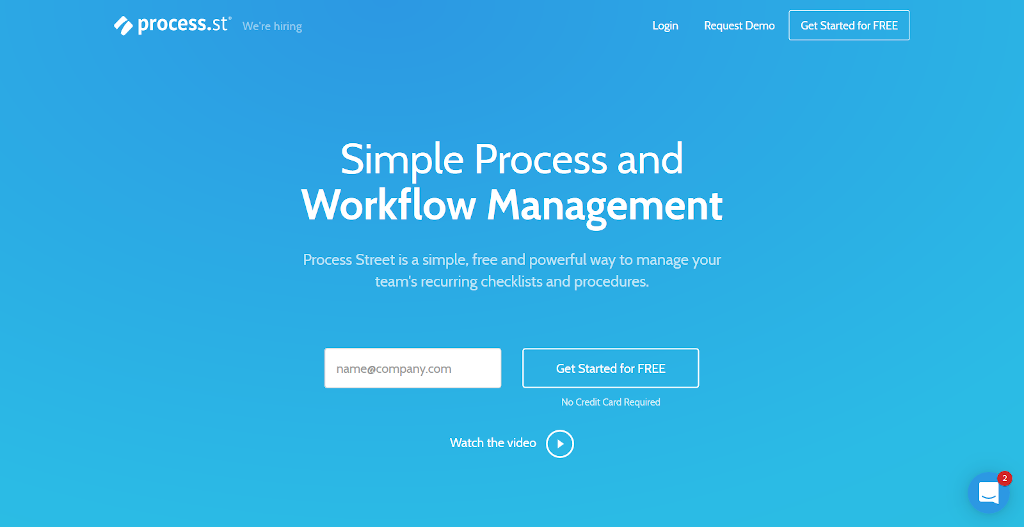
Process Street is a robust and straightforward business process management solution. It’s designed to help you manage repeating business procedures, minimize mistakes, save money, and collaborate easily within your team.
With Process Street, you can create recurring checklists, collaborate around them, track their progress, and complete projects as planned.
What the users like:
With Process Street, process and team management become a breeze. Simply:
- Document every step of your project.
- Transfer your documented process into a Process Street template.
- Add features such as task due dates, stop tasks and role assignments to adapt and refine the management of your project and team.
- Activate the template once the project commences. Once activated the template is termed as a checklist. You can have more than one checklist running from the same template at a time.
- Track the progress of your team members in terms of their assigned tasks.
- Receive regular email updates for each project, keeping you in the loop.
- Collaborate with project members in one space.
At Process Street, we have a wealth of free template resources stored in our template library.
You can access our template library here
To help you get started with your projects, check out Process Street’s Project Management Process Template.
Click here to access our Project Management Process template
This template is free and ready for you to use right away. In this template, you will find features such as:
- Stop tasks to ensure task order.
- Dynamic due dates, so no deadline is missed.
- Conditional logic, creating a dynamic template that caters to your needs.
- Role assignments, to ease task delegation within your team.
- Approvals, to sign tasks off within your team. Tasks can be assessed by the relevant team member/s. The assigned approver can easily open the checklist. Information from the tasks is then used to either approve or reject, or reject with a comment.
It is with these features that Process Street checklists are deemed to be superpowered, and can superpower the management of your team.
What the users dislike:
Process Street is a great tool, but there’s no mobile app yet.
Pricing:
- Process Street Business – $12 .50 per user per month
- Process Street Business Pro – $25 per user per month
- Process Street Enterprise – Available by quote
Sign up to Process Street here. All plans start with a 14-day FREE trial..
Best team management tool for scalable remote collaboration: Proofhub
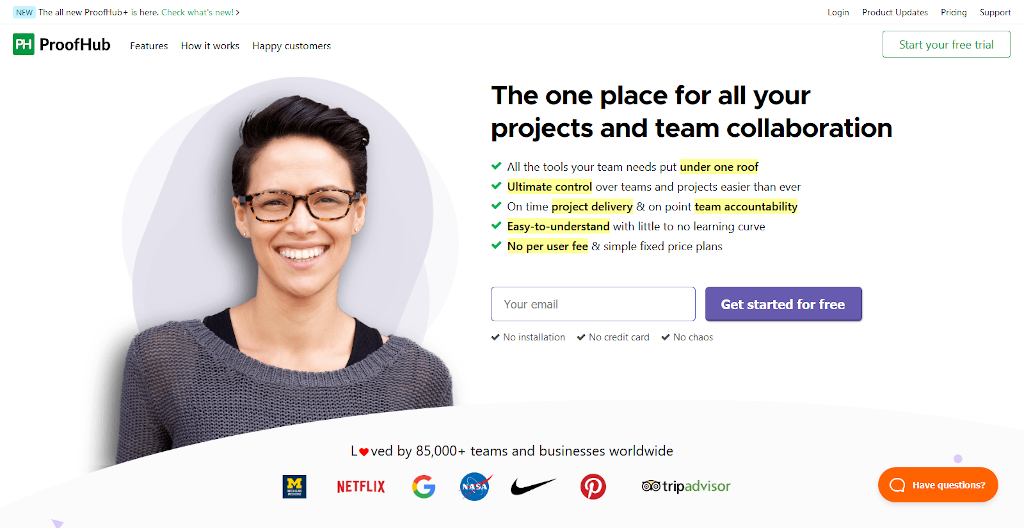
ProofHub is an online project management and team management software that helps businesses organize projects, people and get work done. The software delivers basic and advanced features for refined project or team management under one roof. This includes:
- Task management software
- One-on-one group chats
- Discussion topics
- Gantt chart tool
- Kanban boards
- File management systems
- Online proofing tool
- Time tracking tool
…and much more.
What the users like:
ProofHub is an all-in-one solution. That is, every tool you need to manage a team, deliver a project or run a business is available in one place. Unlike other tools, ProofHub pricing doesn’t support any per-user or per-project terms and conditions.
What the users dislike:
ProofHub offers easy access to:
However, ProofHub lacks integration with tools like Zapier.
Pricing:
- ProofHub Essential – $45 per month for unlimited users (billed annually)
- $50 per month for unlimited users (billed monthly)
- ProofHub Ultimate Control – $89 per month for unlimited users
- Unlimited projects (billed annually)
- $99 per month for unlimited users and unlimited projects (billed monthly)
Best comprehensive all-in-one team management tool: Scoro
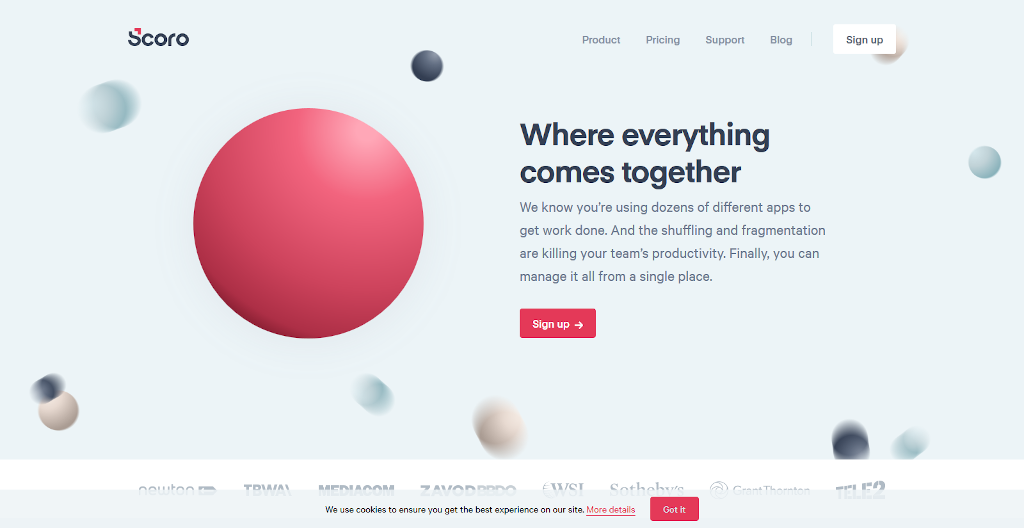
Scoro is an end-to-end project and business management solution which lets you control your entire business from one place. Scoro offers almost every feature that you need to fully manage your teams and workflows – including:
- Task scheduling
- Task tracking
- Collaboration
- CRM
- Advanced reporting
- Real-time dashboards
…and more.
What the users like:
Scoro is one of the most agile and flexible tools in the market, and it saves teams a lot of time whilst communicating on tasks.
What the users dislike:
Scoro doesn’t stick with all team types. For example, it doesn’t offer any on-premise solution for enterprises.
Pricing:
- Scoro Essential – $26 per user per month
- Scoro Work Hub – $37 per user per month
- Scoro Sales Hub – $37 per user per month
- Scoro Business Hub – $61 per user per month
Best team management tool for remote communications: Slack
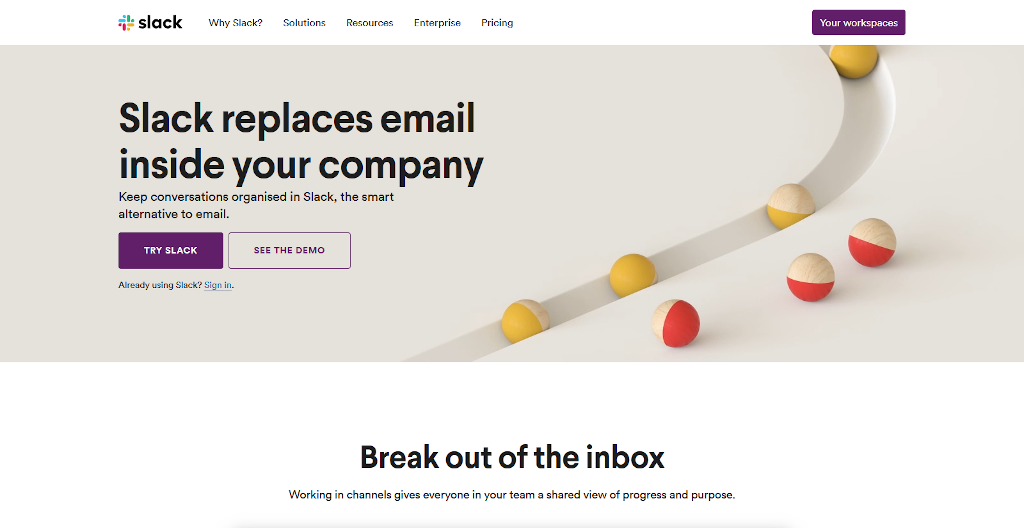
Slack is a cloud-based collaboration tool specifically designed to improve communication across organizations. Slack is a platform for teams to converse and share files (PDFs, images, documents, and spreadsheets) with easy drag and drop.
What the users like:
In addition to chat, Slack provides shortcuts and hacks for effective team collaboration to support enhanced productivity levels.
What the users dislike:
Slack offers limited integrations in the free version, and it lacks video/audio chat options.
Pricing:
- Slack Standard – $6.67 per user per month (billed annually) or $8 per user per month (billed monthly)
- Slack Plus – $12.50 per user per month (billed annually)
- $15 per user per month (billed monthly)
- Slack Enterprise – Available by quote
Best team management tool for organization: Podio
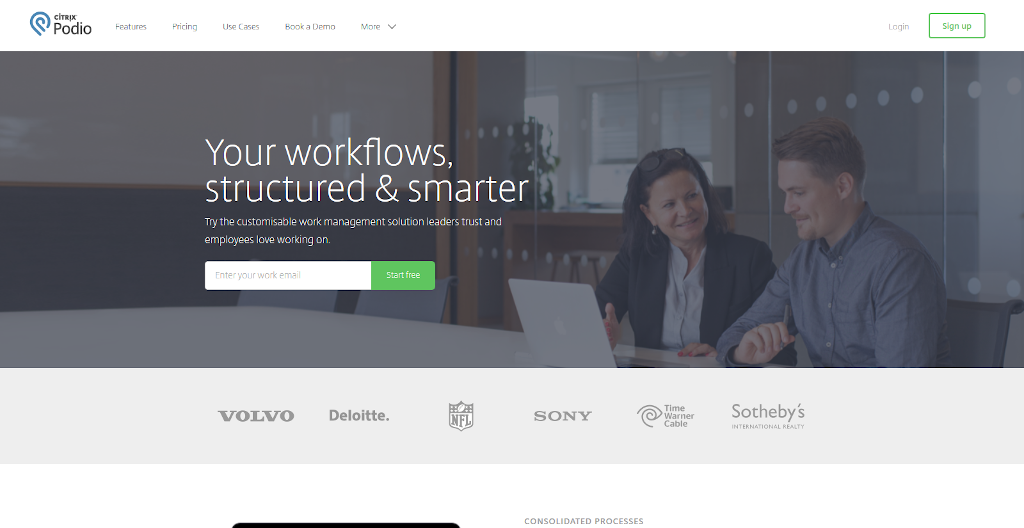
Podio is a team collaboration software that helps keep processes organized and facilitates effective communication. The core purpose of this software is to ease team collaboration and reduce team confusion, improving clarity.
What the users like:
Podio is flexible, customizable, and user-friendly – perfect for growing businesses.
What the users dislike:
Many users have said that Podio is extremely difficult to set up and that they require additional help to do it.
Pricing:
- Podio Basic – $9 per month or $ 7.20 per month (billed annually)
- Podio Plus – $14 per month or $11.20 per month (billed annually)
- Podio Premium – $24 per month or $19.20 per month (billed annually)
- Podio Enterprise – Available by quote
Best team management tool for integration: Zapier
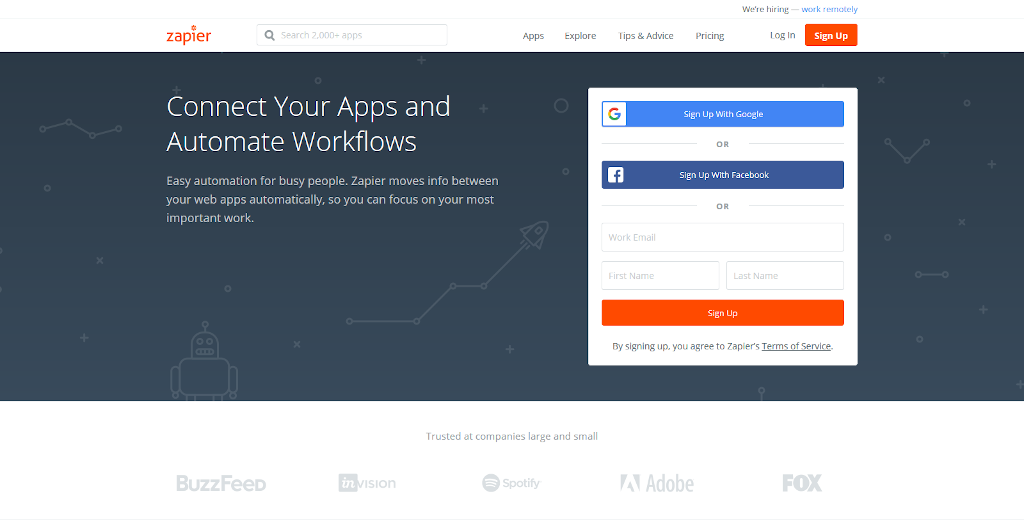
Zapier is a web-based service that connects various apps to automate workflows and elevate productivity levels. This powerful technology is designed to automate your business tasks better and help your teams accomplish more with 10x the impact.
What the users like:
Zapier connects all the different apps a team uses. It makes tasks easier for everyone in the team and frees up their time to do other important jobs.
What the users dislike:
Zapier gets expensive when you use too many of its zaps.
Pricing:
- Zapier For Work – Starting at $20 per month
- Zapier For Teams – Starting at $250 per month
Best team management tool for productivity: Clickup
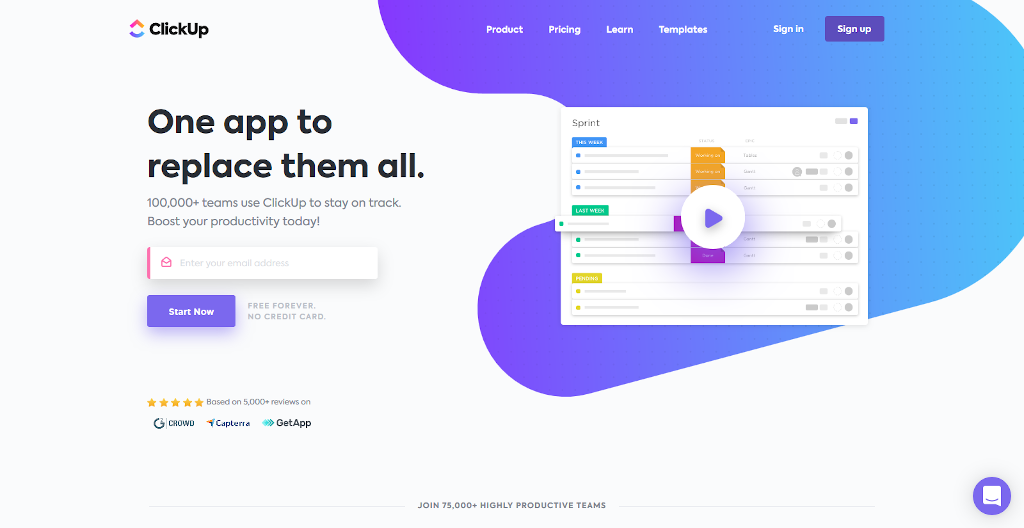
ClickUp is an online work management solution or productivity software. It helps individuals and teams tune tasks and manages workflows in a more collaborative, efficient manner. It’s one tool for all, from task management, collaboration, reporting/project tracking, time tracking to Gantt charts – ClickUp offers all the features you need in one place.
What the users like:
ClickUp offers great discounts on annual subscriptions – you can save 45%. Compare this to tools where savings are limited to 15% – 20%.
What the users dislike:
ClickUp limits storage in a free plan (100 MB) and it does not include integrations with Google Drive and DropBox.
Pricing:
- ClickUp Free – $0 per user per month for 1 project
- ClickUp Business – $9 per user per month or $5 per user per month (annual billing)
Best team management tool for agile project management: Airtable
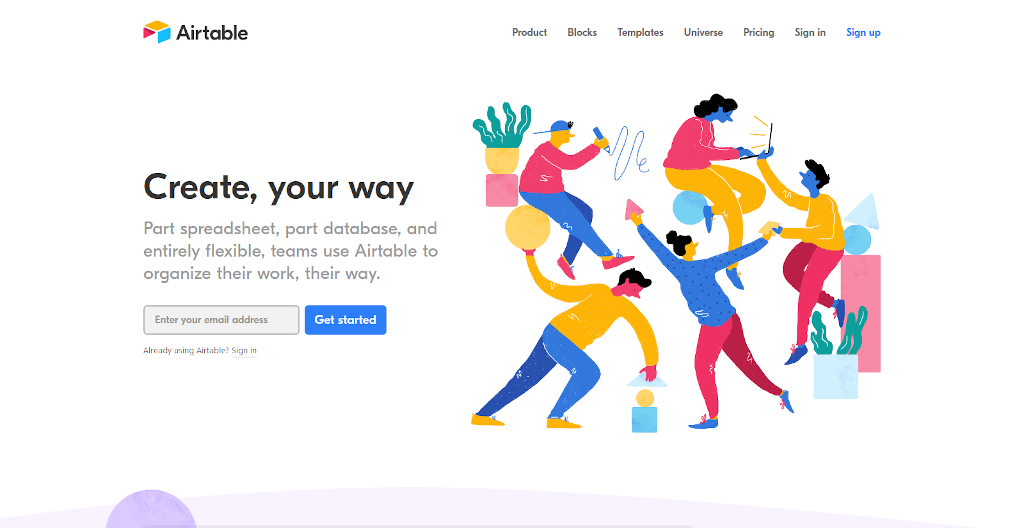
Airtable is a collaborative work management solution. The solution allows organizations to manage and organize everything, including projects, tasks, teams, and team communication. The key features of Airtable include:
- Calendar
- Kanban board
- Task management
- Collaboration
- Reporting
- Project tracking
What the users like:
Airtable has pre-built templates for multiple use cases. For instance: content development, HR, digital marketing, and more.
What the users dislike:
The task management and project management features are limited. For example, Airtable has no time tracking option for projects/tasks.
Pricing:
- Airtable Plus – $10 per user per month (billed annually)
- Airtable Pro – $20 per user per month (billed annually)
- Airtable Enterprise – Available by quote
Best team management tool for freelancers and SMBs: Paymo
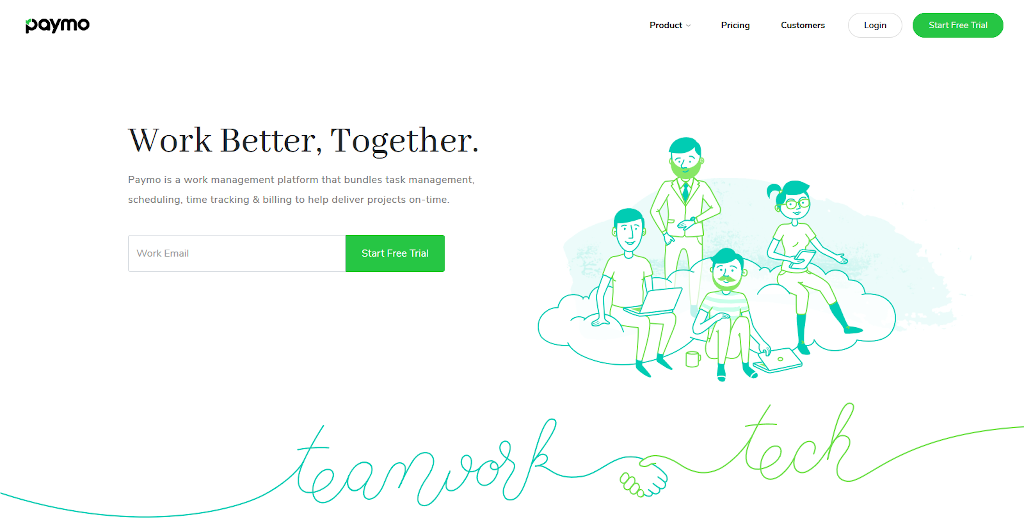
Paymo is a project and team management app for freelancers and SMBs. The app is designed to help teams with everyday work processes, such as project management, task management, resource scheduling, collaboration, time management, and project accounting.
What the users like:
Paymo has a great customer service and support team.
What the users dislike:
Users need to purchase paid plans to access basic task management functionalities like Gantt charts and resource management.
Pricing:
- Small Office Plan – $11.95/user/month (or $9.56/user/month if billed annually)
- Business Plan – $18.95/user/month (or $15.16/user/month if billed annually)
Best meeting software for high performing teams: Hypercontext
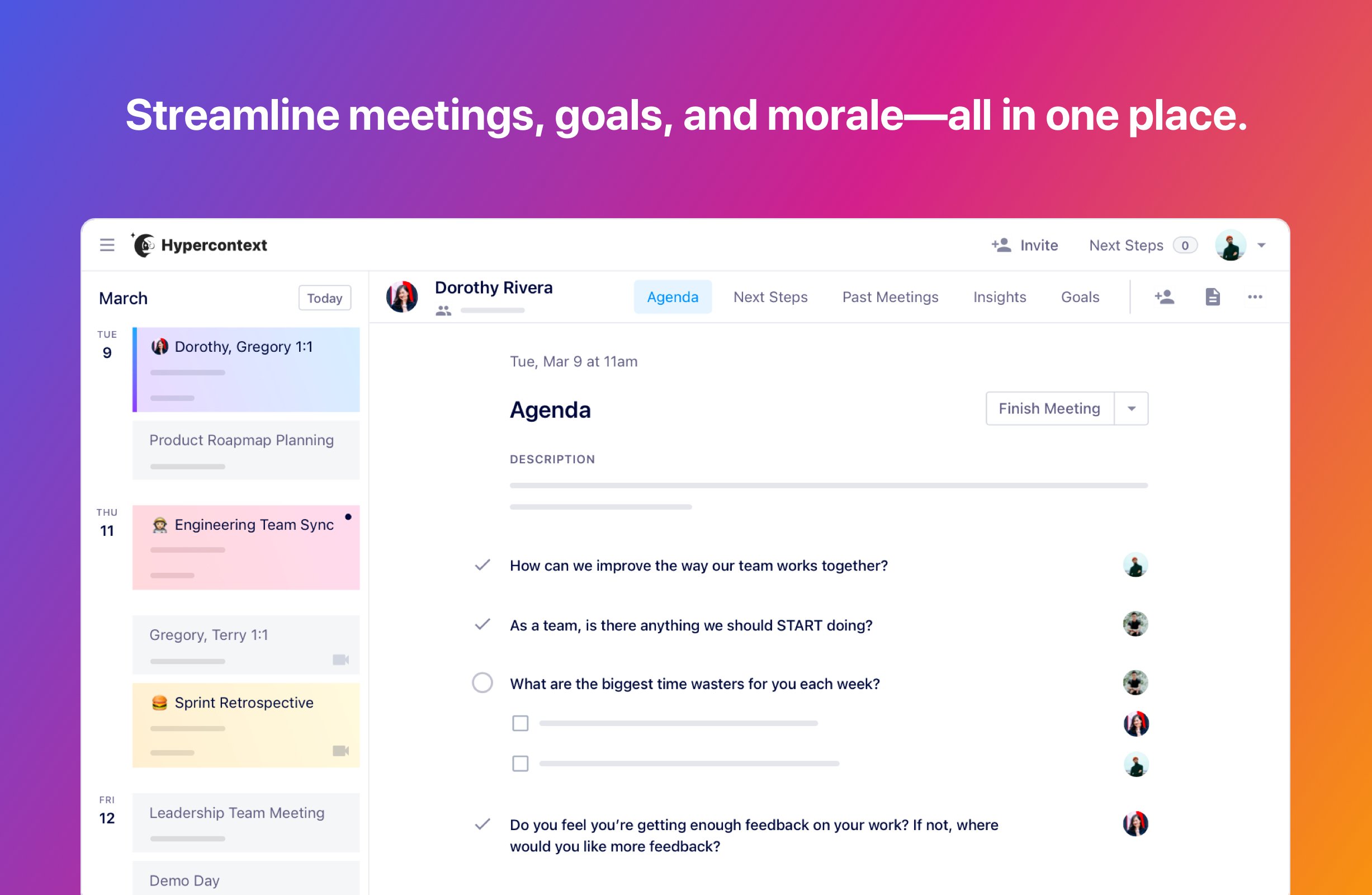
Hypercontext enables managers and their teams to be high-performing by combining quarterly priorities, recurring meetings, and engagement measures, all in one place.
With their collaborative agenda software, teams can close the feedback loop orgwide, hold one another accountable, and eliminate bad meetings. With Hypercontext, teams can:
- Build collaborative meeting agendas that hold the team accountable for contributing to conversations and showing up prepared to every meeting
- Automatically send meeting notes to participants
- Collect real-time employee feedback to improve meeting quality and keep a pulse on employee engagement
- Hold your team and self accountable for the things you agree to during meetings with their Next Steps tracker
- Access a massive library of resources including 500+ conversation starters, 60+ agenda templates, and 250+ goal examples across every role in tech
…And so much more!
What the users like:
Hypercontext makes it easier for managers and employees to have productive conversations when they meet, especially in the context of 1:1 meetings. It’s also a great accountability partner for teams, ensuring that nothing falls through the cracks week-over-week. Hypercontext customers love that they can have discussions, brainstorming sessions, and prioritization exercises asynchronously.
What the users dislike:
There’s always room for improvement when it comes to some UX quirks that can occur within the app. However, the Hypercontext is the gold standard for frequently releasing feature improvements and UX/bug fixes so any quirks that surface typically go away within a week.
Pricing:
- Basic – Free forever with no limits on users
- Pro – $7 per user per month
- Business – $11 per user per month
Hypercontext also has a small team discount for Pro accounts. Teams of up to 5 users only have to pay $5 per month total.
Best team management tool for simple asynchronous communications: Chanty
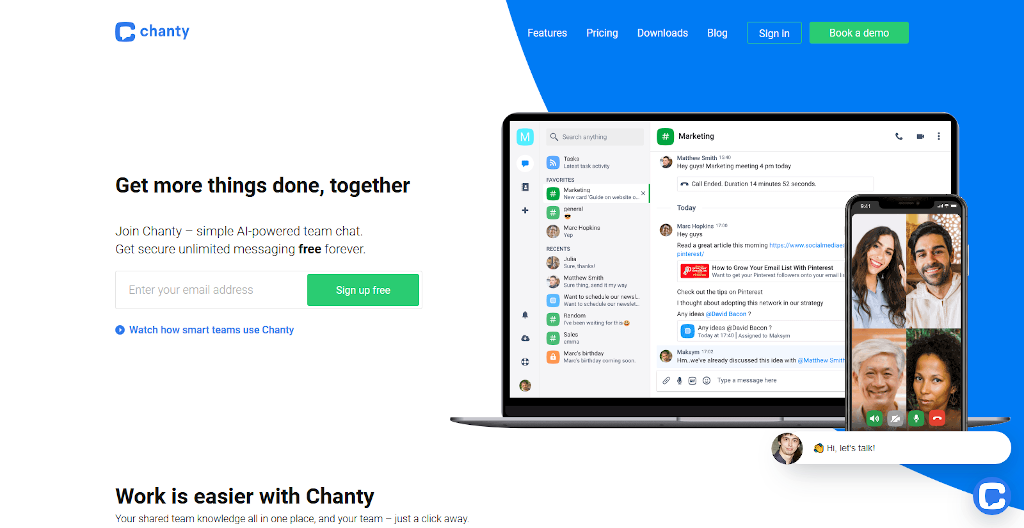
Chanty is an AI-powered team chat app designed to simplify and streamline
What the users like:
Overall, Chanty is one of the most intuitive and easy-to-use team chat apps. The biggest plus point of this tool is that it doesn’t burden teams with unnecessary functionalities – it simply provides features/tools that support work and workplace communication.
What the users dislike:
Chanty users often state that they wish to see more powerful third-party integrations and a few advanced communication features. But their wishes didn’t come true, yet.
Pricing:
- Free plan – $0 per user per month for teams with up to 10 members
- Business plan – Starts at $3 per user per month (annually billed)
Best team management tool for timekeeping & timesheets: Harvest
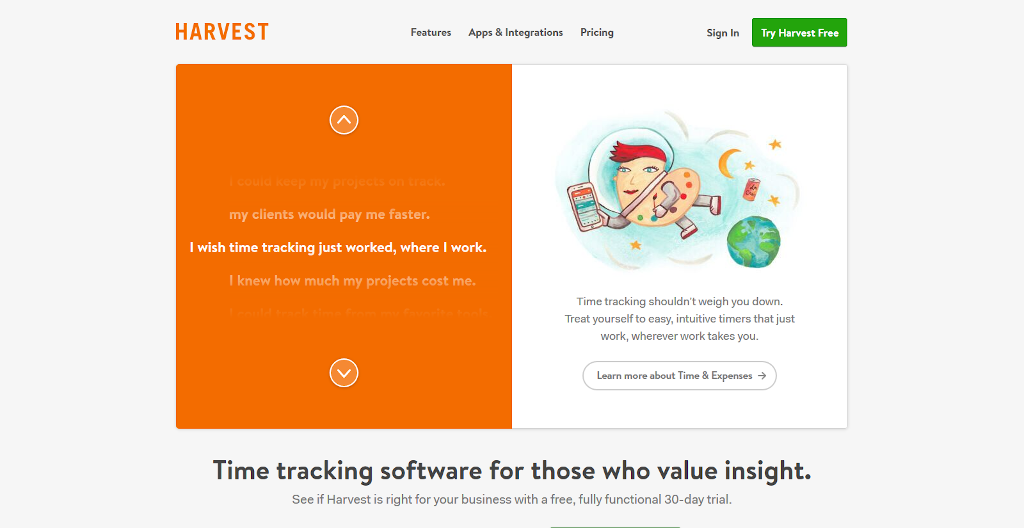
Harvest is an online business management tool. Businesses and individuals can use this tool to track time, generate professional looking invoices, communicate with clients, and update time/data on the weekly timesheet with a click of a button.
What the users like:
It’s a money-saving investment. With Harvest, teams can manage time tracking, oversee/update timesheets, create/mail invoices, access many integrations, plus more with a few clicks – and with good pricing.
What the users dislike:
Lack of permission sets often upset Harvest users. The tool can seriously do better in terms of customizable permissions.
Pricing:
- Free Plan – $0 for 1 person and 2 projects
- Solo Plan – $12 per month for 1 person and unlimited projects (annually billed)
- Team Plan – $12 per person per month for 2+ people and unlimited projects (annually billed)
Best team management tool for staff management: Hubstaff
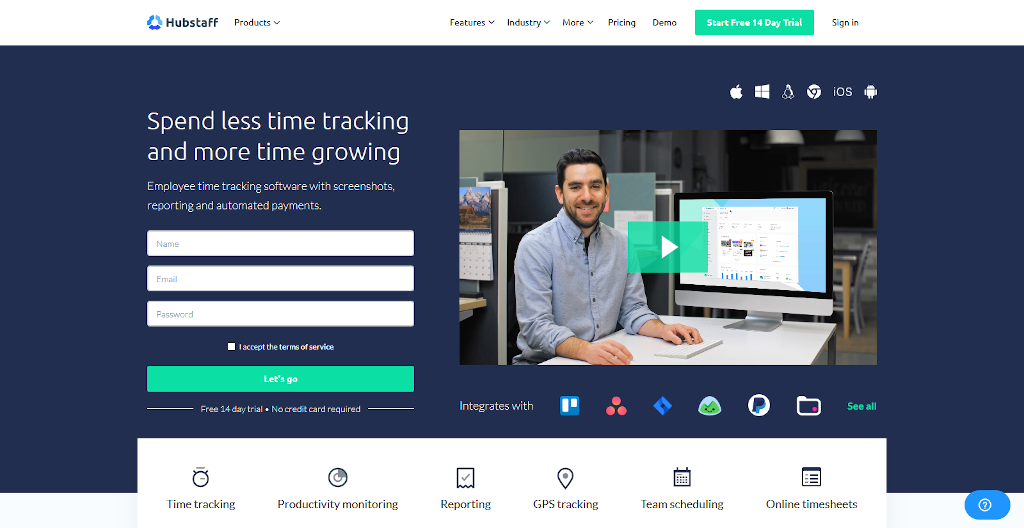
Hubstaff is a time tracking software, but it acts more than that. In addition to tracking time during business hours, Hubstaff allows teams to access advanced capabilities like:
- Automatic payroll
- Online timesheets
- GPS
- API
- Client invoicing
- Advanced reporting
- Automatic payroll
…and more.
What the users like:
Hubstaff is great for remote teams. It makes time tracking, progress monitoring, and task management super easy.
What the users dislike:
Hubstaff users have stated that sometimes when they’re watching a video, reading or having a video call, the tool marks them idle. They all wish Hubstaff could measure activity even when still.
Pricing:
- Free Plan – $0 for 1 user
- Basic Plan – Starts at $7 per user per month
- Premium Plan – Starts at $10 per user per month
- Enterprise Plan – Starts at $20 per user per month
Best comprehensive all-in-one project management tool: nTask
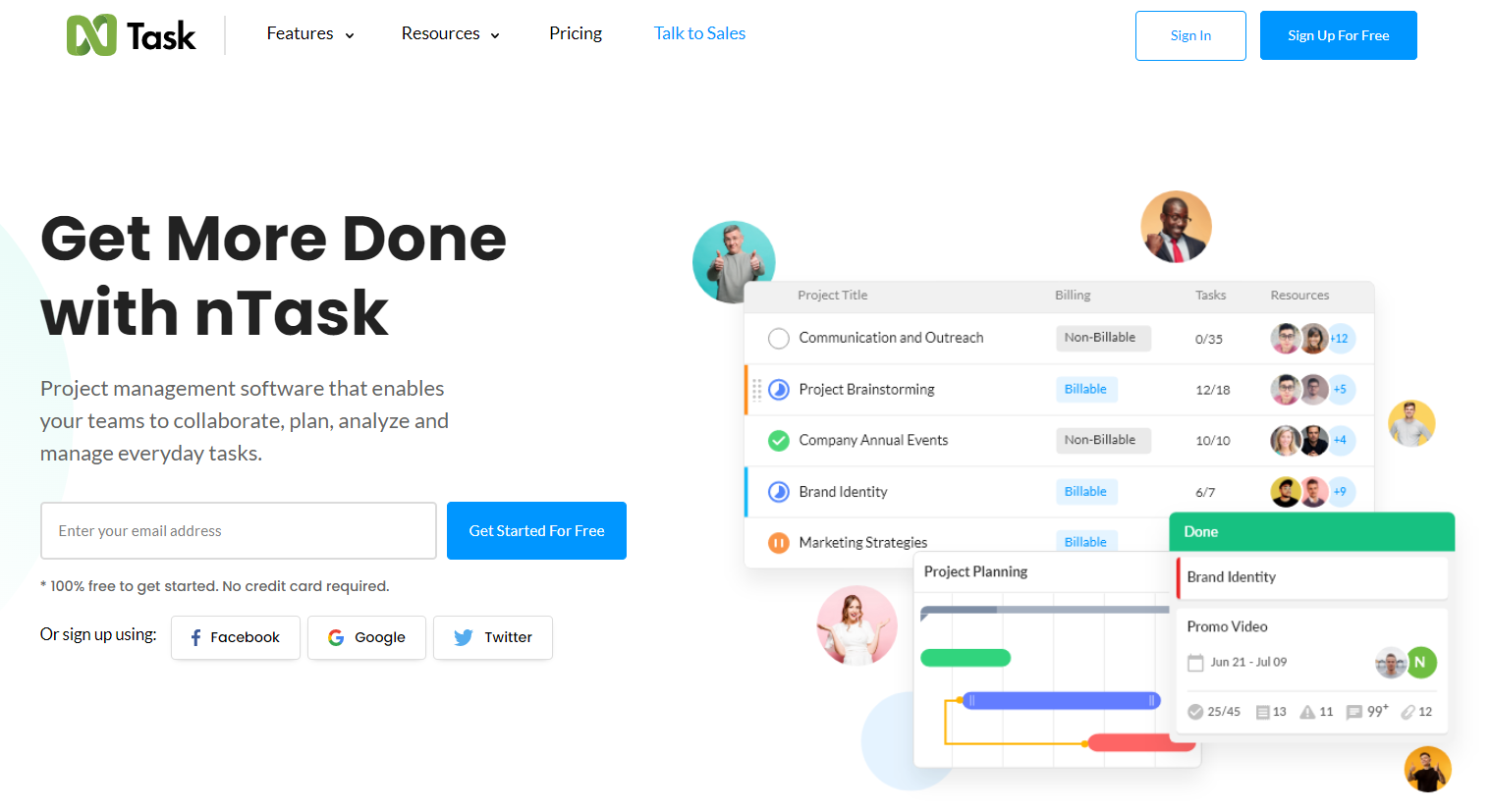
nTask is an all-in-one project management tool that allows all of the project managers and their project development team members to track and manage the tasks and activities that they have to perform regarding the project development process.
Some of the other features that this amazing application has to offer are as follows:
- Task management
- Team collaboration
- Risk management
- Time management
- Meeting management
- Bug tracking
- Issue management
- Kanban boarding
- Gantt charting
….and much more.
What the users like:
nTask became an immediate favourite of its users because of its remote effectiveness. The application has incredible team collaboration and task management features that let the project managers know exactly what their team is doing, so they can call them up for immediate feedback.
What the users dislike:
Most of the users that used the software complained that there should be more templates to get them started.
Pricing:
- nTask Basic: Free
- nTask Premium: $3
- nTask Business: $8
- nTask Enterprise: Contact the vendor
Superpower your team management processes with Process Street
We have already introduced Process Street as a top business process management tool. Process Street is superpowered checklists, and it is with Process Street checklists that you can superpower your team management processes.
For those of you that are unfamiliar with Process Street and our offerings, check out our Monthly Webinar: An Introduction to Process Street below, for further insight.
Process Street can integrate with many other top project and team management applications. This is a key and rare feature.
This is done through integrations using Zapier (already mentioned above ).
You need to choose a tool that is right for you. But, as often is the case, there could be 1,2,3 or more tools working in collaboration to fit your needs. With Process Street, and our available integrations, you can link your team and project management tools together, creating an all-in-one collaborative management software. Play around with these 14 top tools we have presented to you today, and see what works for you.
Choose the right team management tool for you and your business
It’s no secret that when it comes to managing teams and ensuring teamwork, you, as a project manager, have to work twice as hard than others. You perform and oversee so many different aspects – from tracking the overall project progress to tracking each individual’s time and performance. Moreover, it is also you who has to make teams feel more comfortable and reduce work-related stress.
That means you’ll need help.
We have listed our top team management tools in detail.
Use this list so that you don’t waste time and get all the help you need to make team management trouble-free.
Are you already using team management software? Is it included in our list? If not, then tell us all about it in the comments section below. We would love to hear about your favorite team management tool/s, and how these tools make your job easier.






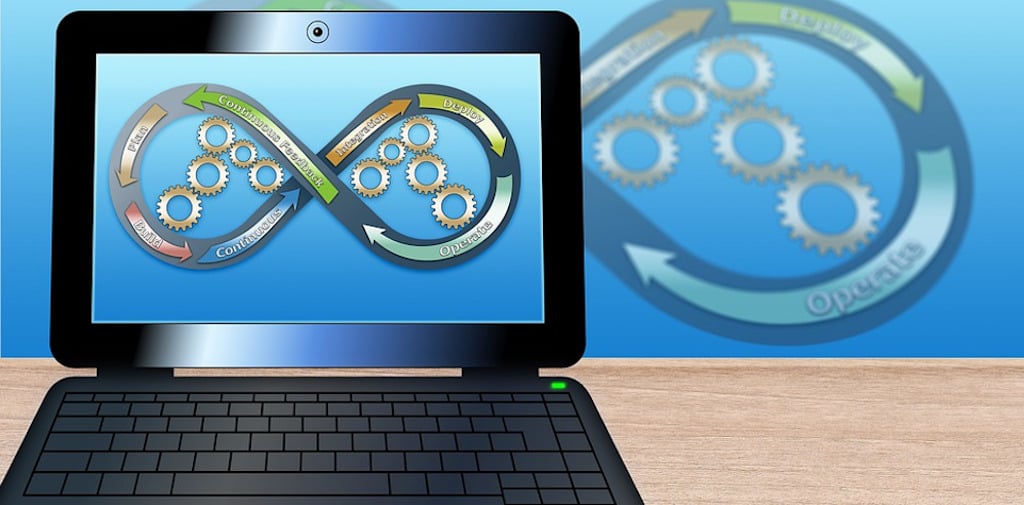

Jane Courtnell
Hi there, I am a Junior Content Writer at Process Street. I graduated in Biology, specializing in Environmental Science at Imperial College London. During my degree, I developed an enthusiasm for writing to communicate environmental issues. I continued my studies at Imperial College's Business School, and with this, my writing progressed looking at sustainability in a business sense. When I am not writing I enjoy being in the mountains, running and rock climbing. Follow me at @JaneCourtnell.