
It’s become commonplace for companies to look to workflow management software to help them “trim the fat” and boost productivity metrics.
A majority of savvy business owners are searching for solutions to automate their workflows and push their business to that extra percentile of efficiency.
Multiple different names have been used to talk about this particular kind of tool: BPM software, process management software, workflow management software, to name a few.
Whatever you choose to call it, the proposition remains the same. Workflow management software offers a centralized hub for overseeing and optimizing all of the moving parts that make up your workflow.
These workflows are made up of processes, which are like sets of step by step instructions designed to guide you along the ideal path to a simple desired outcome.
I’ve structured this article into three main parts.
First, after an initial outline of the basics of workflow management and how it fits into your business plan, I’ll be taking a look at some of the different workflow management tools currently on the market, and comparing their feature sets.
Then, a breakdown of the key features to look out for when you’re trying to decide which tool is the best fit for your business.
And finally, touching on the integration potential of these workflow tools more closely, with pointers on the best practices for actually using and getting the most out of workflow management software in your own business.
What workflow management can do for your business
To begin, let’s quickly outline what is meant by “workflow management”.
Workflow management is essentially the act of organizing and optimizing the relations between all of the processes in your business.
Furthermore, part of the task is to look at the complete map of all interconnecting processes in a given workflow and decide which tasks are sub-optimal, which tasks can be automated, and which areas of the process could be improved.
Ultimately, the goal of workflow management is to continually tweak and modify a given workflow to maintain an “ideal state”.
How workflows are the core of any successful business
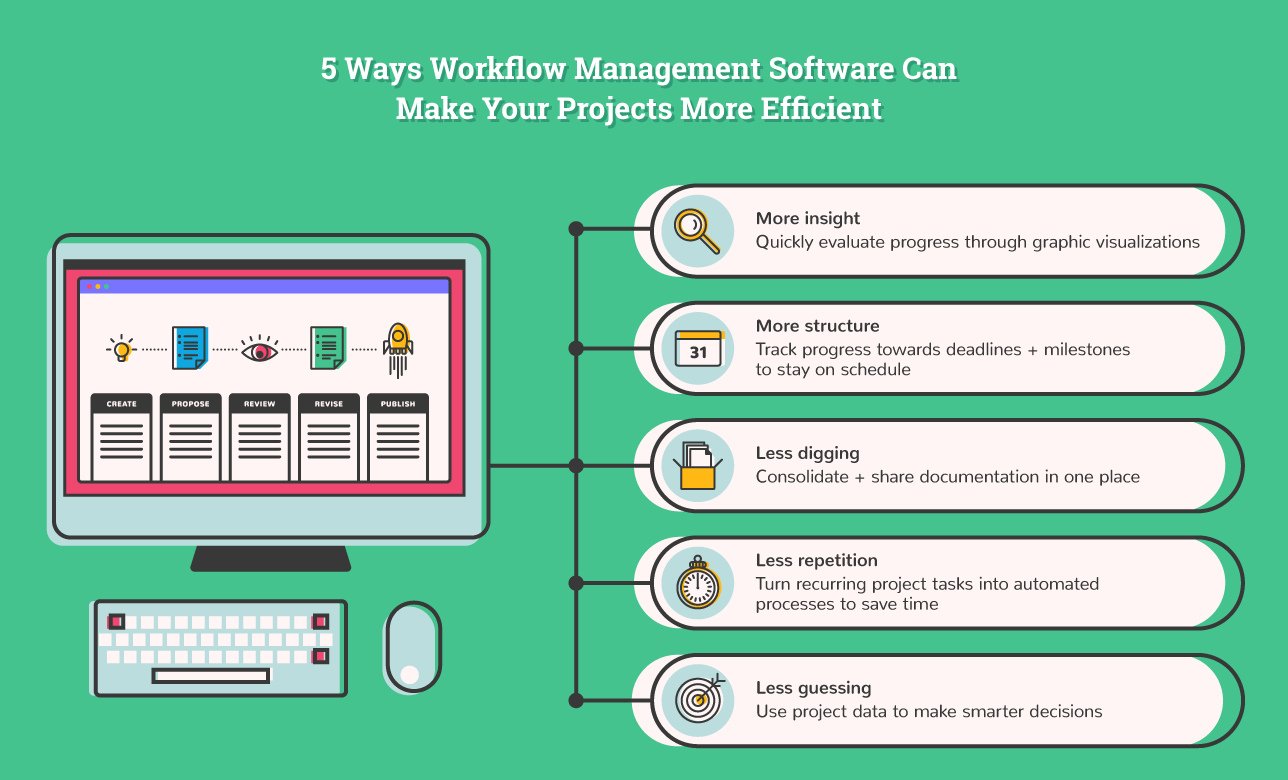
Workflows are used by everyone, from small and medium-sized businesses, startups, enterprises, freelancers; they all see workflows as a way to make their business more efficient.
With this in mind, it’s easy to understand the importance of workflow management as a way to stay on top of the workflows currently deployed.
Workflow management software is designed to make it easier for humans to keep track of the potentially complex and overwhelming systems that can result from large or multiple workflows.
They can also help ensure companies can scale their workflows alongside their growth.
Beyond this, they also promise to increase productivity, reduce costs, improve communications, and result in a more fluid exchange of information between systems in a given project.
There’s no restriction on how, and at what scale, these principles of workflow management can be applied. You can use them to monitor deadlines for an individual member of your team, automate tasks assigned to whole teams, or to evaluate performance at a project level.
With workflow management software, you can automate many of the tasks and processes that would otherwise slow down or bottleneck production.
More generally, workflow management is part of the BPM methodology.
BPM vs. workflow management: What’s the difference?
Depending on who you ask, some people will tell you they’re the same thing, while others insist they aren’t.
However, people often conflate workflow and workflow management, which are two separate principles.
You’ll see articles comparing “workflows” or “workflow software” with the more general idea of “business process management” or software for BPM, which is a bit like comparing the role of a regional manager to a store manager.
Simply put, workflows organize processes, and workflow management is the act of optimizing workflows. It makes sense to consider workflows as a part of BPM, but workflow management and BPM are basically the same thing.
Business process management and analysis is a vital skill set for startups and SMBs to utilize and can help to improve success rate exponentially.
To learn more about business process management and why it’s important for your business, read our Complete Guide to Business Process Management ebook.
Choosing the best workflow management software for your business
Different tools are built to solve different kinds of problems, and there is a great deal of software out there that calls itself “workflow management” software.
It can sometimes be difficult to know how to choose the best workflow management software for your business, but there are some key things you can always consider:
- What are your business goals?
- What’s your budget?
- What’s the size of your team?
- Where do you plan to be 12 months from now (growth/roadmap/etc.)?
With all of this in mind, you can begin to answer the question of which workflow management software is the best fit for you.
Here’s a breakdown of some of the best workflow management software available right now, along with some important aspects to consider for each of them when choosing the right tool for your business.
Creating your own workflows: Top 5 workflow management software
Process Street
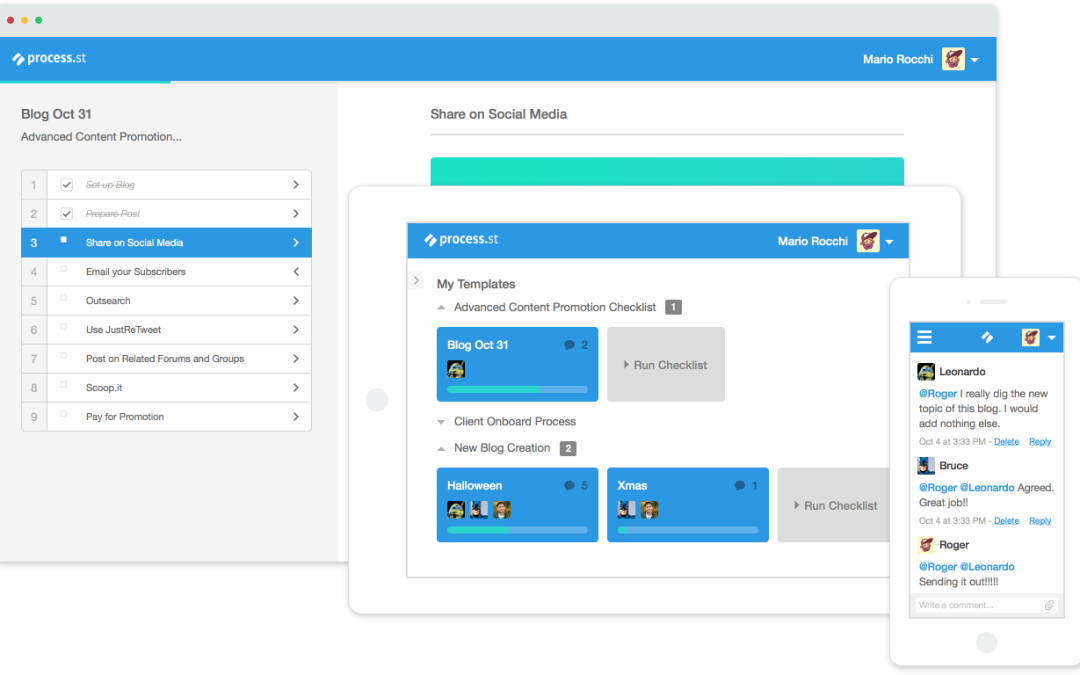
Process Street is a workflow management tool designed to streamline recurring tasks in any given business environment.
Using checklists and templates, businesses can build and manage their recurring processes to ensure streamlined scaling, reduction of human error and improved success rate.
You can create complex workflows for optimizing your processes and resources with Process Street, and quickly deploy them into action. If you need to make a change, Process Street’s template editing system allows quick and seamless edits on-the-fly, without disrupting existing workflows.
Integrations allow maximal workflow efficiency by allowing you to connect Process Street to a huge number of apps, so that your workflow management can incorporate all of the systems you need to run your business.
Features like conditional logic and dynamic due dates result in truly robust processes that can adapt to any business environment, meaning improved success rate overall.
Rich form fields for storing and displaying any kind of data necessary will allow you to build intricate, well-structured processes.
Jira
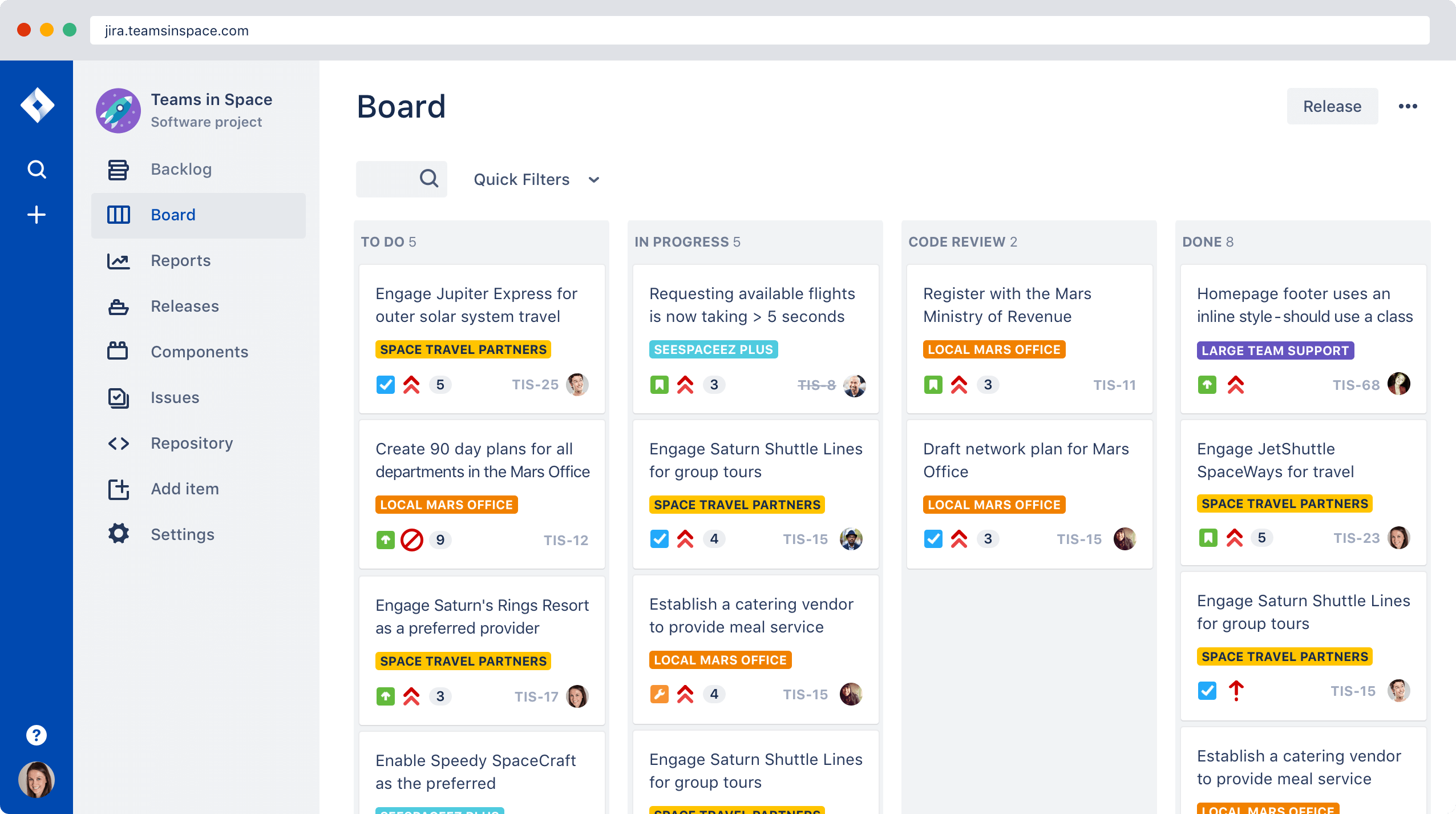
Jira is a great workflow and project management tool with many features useful for development teams.
Designed to help organizations by assigning priorities and creating tasks, Jira allows users to manage the entire workflow of software development from start to finish.
The interface is well-designed to be simple and intuitive to use, so that teams can collaborate together from the concept stage to project launch.
You can also plan development sprints, assign tasks, and organize projects with real-time reports and fully transparent communications.
Jira currently has over 50,000 active users and includes patronage from eBay, Spotify, Cisco, and LinkedIn. Without a doubt it is one of the leading workflow management apps for agile software development available on the market.
monday.com
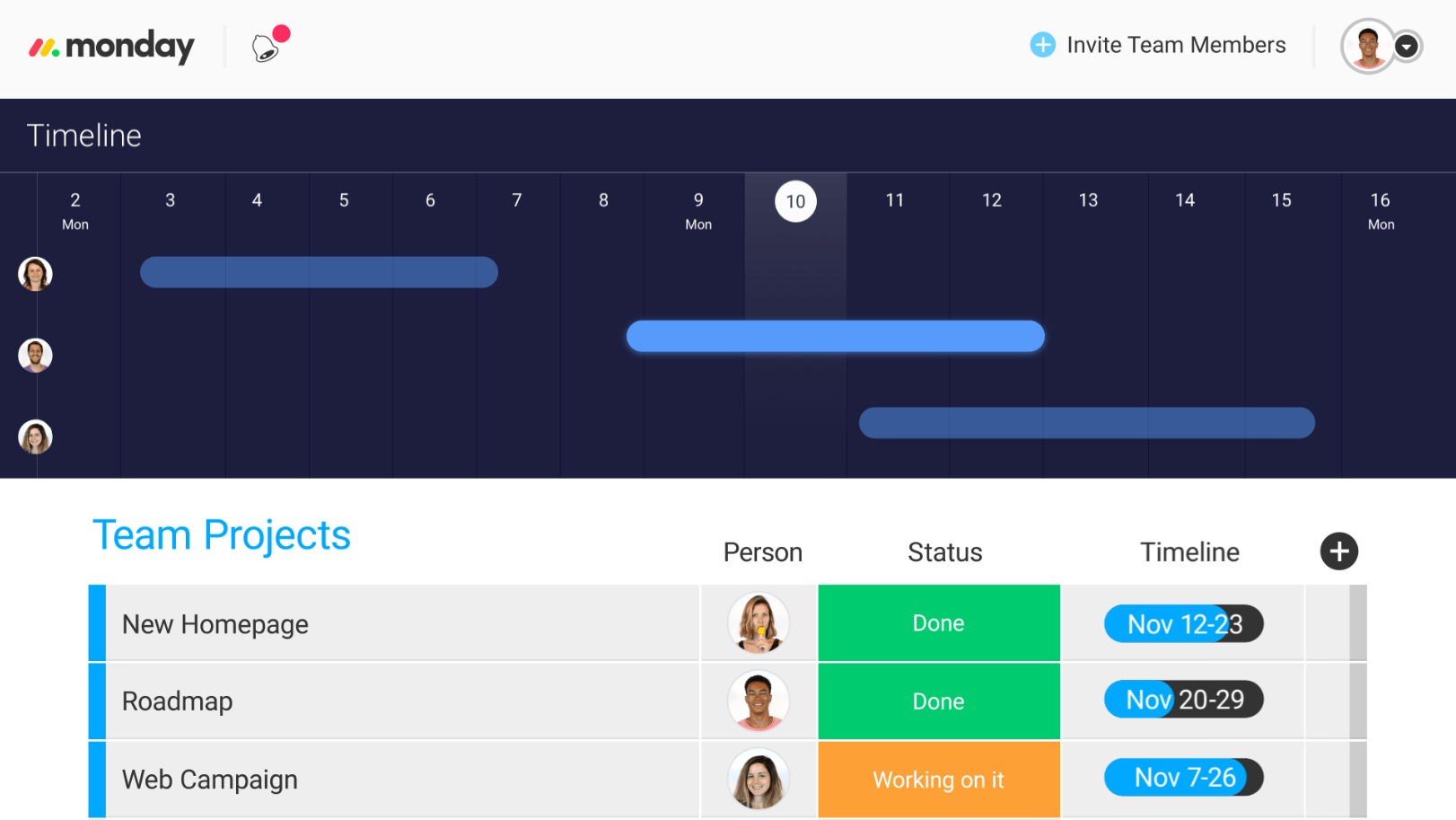
Until recently known as Dapulse, monday.com takes a different approach to most workflow tools on the market.
Declaring themselves “not a project management tool”, they focus primarily on presenting very simple workflow structures in a kind of Kanban style view.
This view clearly lays out tasks and the processes attached to them, which helps to clarify the sequence of work.
The organization is somewhat similar to a spreadsheet, and if using spreadsheets to organize and manage your workflows sounds appealing, monday.com might just be the right choice.
Workflowy
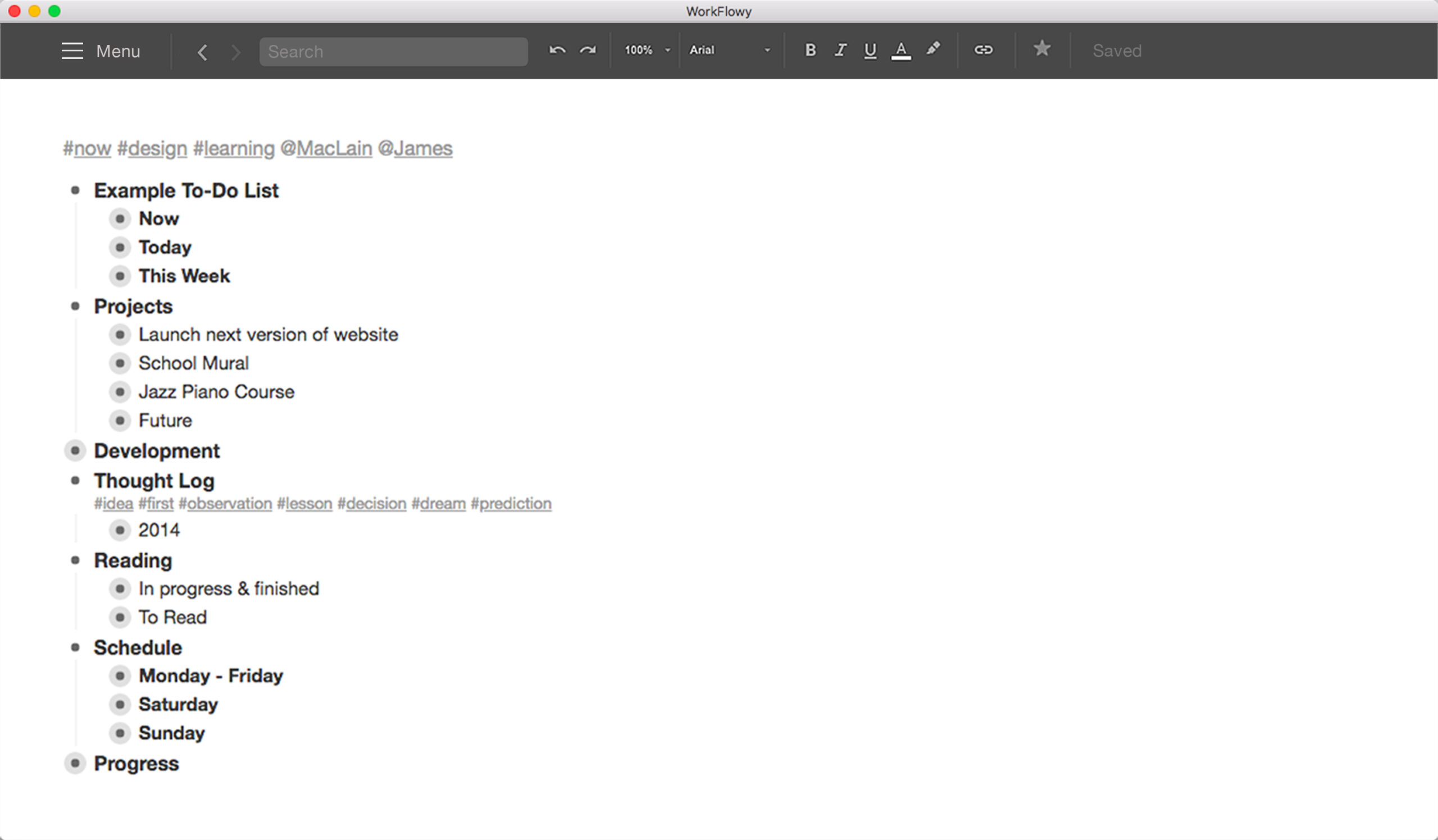
Workflowy is an ultra-minimal workflow mapping tool, using a bullet point focused word processor to map out the structure of processes in collapsible hierarchies.
These process maps allow you to create and navigate complex workflows and keep everything tidy and understand with the collapse feature.
Workflowy also boasts handy tagging and collaborative features for team use.
Ultimately one of the simplest pieces workflow management software, you’ll struggle to find a tool with a smaller footprint.
SharePoint
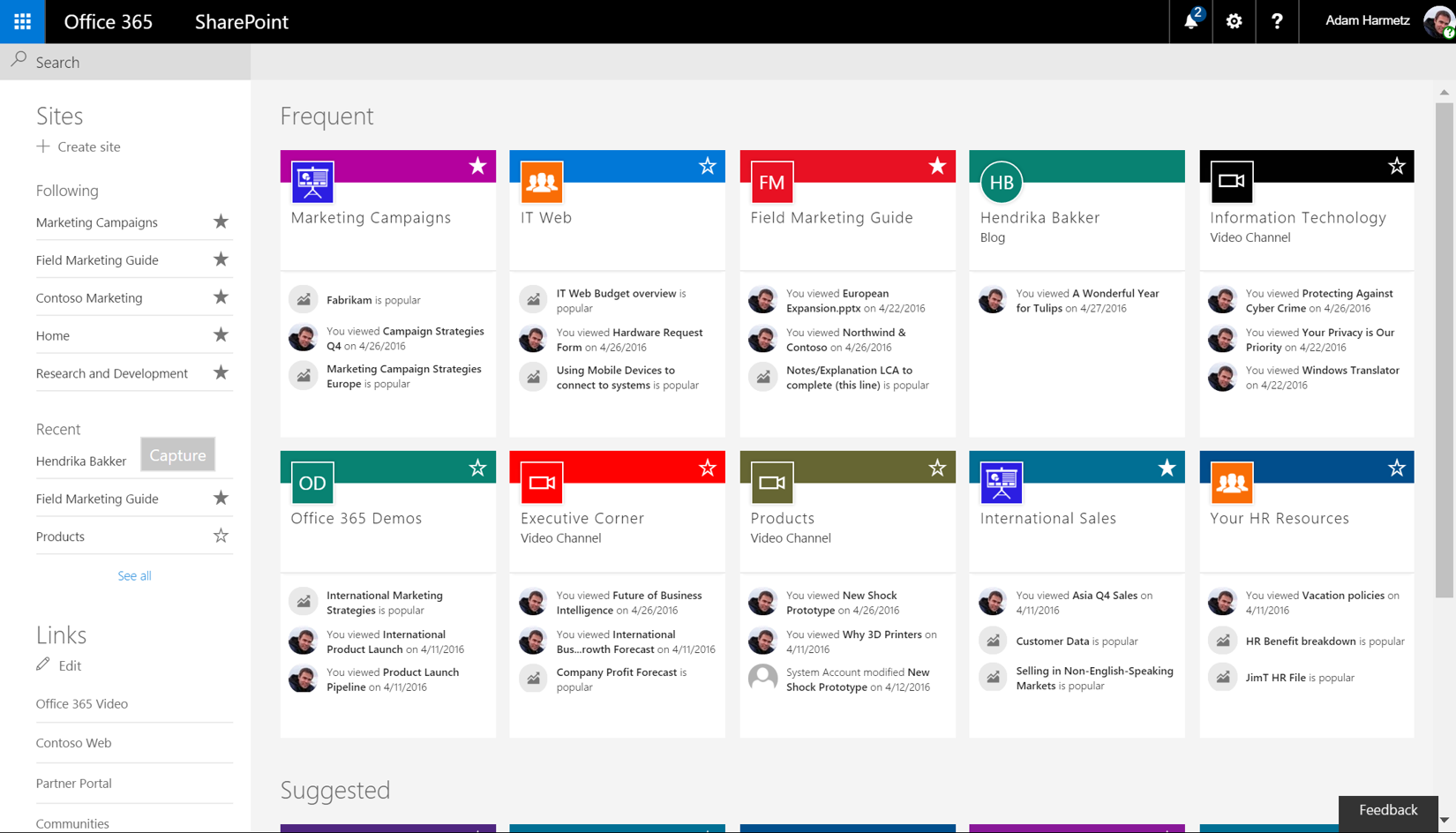
Chiefly a web-based platform for business collaboration that is designed to integrate with Office 365, SharePoint is primarily targeted at big corporations looking to manage workflows dealing with large databases of documents.
Launched back in 2001, SharePoint is highly configurable and sees a wide variety of use cases for this reason.
SharePoint workflows are like pre-programmed scripts that automate specific parts of business processes.
They are organized into flowcharts and can be customized using further tools like SharePoint Designer.
Comparison of workflow management software
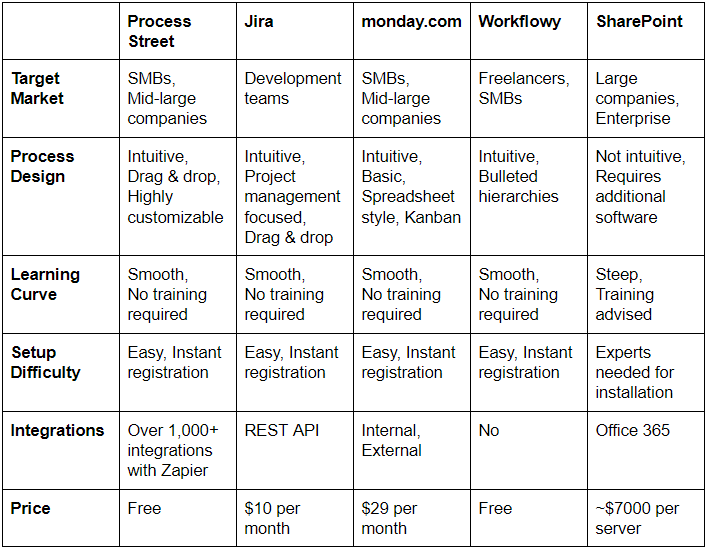
Features all workflow management software should have
Intuitive, easy-to-use software
“A new workflow management software tool had to be something that I could design and configure myself. We’re not at a point where we can change our process to accommodate a tool. I need a tool to support what I already have in place.” — John McGarvey, Senior Manager of IT Business Services, DIRECTV
Workflow management software shouldn’t make processes harder.
Well-designed software allows those designing workflows to think simply and easily translate their thoughts into working processes, with potential for deepening complexity which doesn’t require a software specialist standing by.
WYSIWYG process designer
There is simply no need for the software you’re using to design your processes to require you to open up a console and spend 20 minutes manually coding the formal logic behind a task’s due date.
Drag-and-drop is a must, and good workflow management software provides bountiful fields and ways to use them together, be it simple text, images, drop-down menus, multiple choice questions, URLs, emails — anything.
If your initial impression of the form fields and general process designer is noticeably stunted to begin with, chances are things aren’t going to improve further down the line.
Doing anything at all within the editor should be immediately clear, quick, and easy to accomplish.
Integration
Good workflows aren’t just made up of one piece of software, so strong integration is necessary for any decent workflow management tool.
The processes in your business involve a wide variety of components, dealing with many different problems and processing all sorts of information, from documents, reports, analytics, calendar dates, email addresses, project management, electronic contracts, client onboarding, and more.
All of this information needs to flow seamlessly between your different tools, which is why integration is essential.
If your workflow management system isn’t capable of wide integration, then it is already obsolete.
Managing workflows in your business
Workflow management is a constant, ongoing process.
You need to be constantly thinking about how to improve the processes and workflows in your business, and for you to be able to do that, it’s imperative that you have the capacity to tweak and change them on the fly without breaking anything.
Automating your workflows
Automation is the lubricant which facilitates efficient, well-optimized workflows.
By removing the need to labor over tedious manual tasks, you can focus your energy on more important things, like designing good processes.
Your workflows should strive to be robust.
Conditional logic allows for this; when a workflow is prepared for five different outcomes and is able to automatically resolve each of them without a hitch, you’ve not only saved time but also reduced complexity (and therefore avoided multiple systems chaos).
How to make Process Street a workflow powerhouse using integrations
Take a look at this checklist for client onboarding:
Within this process alone, you could set up an integration to pull information from your CRM and into the checklist; another one to automatically send an electronic signature and upload it as soon as the client signs; another for an orientation survey – the list goes on.
By utilizing integrations (and automating as many tasks in as many processes as possible), you stand to make your entire business more efficient and improve the experience for both your client, and for anyone in your company dealing with that specific workflow.
Learn more about workflow automation
Check out our free ebooks to learn more about workflow automation with and without Zapier:
- The Ultimate Guide to Business Process Automation
- The Ultimate Guide to Small Business Automation with Zapier
- The Complete Guide to Business Process Management
If you enjoyed reading this article…
Then you might want to consider signing up for a Process Street account.
Do you disagree with anything you’ve read in this article? Perhaps you use a different workflow management software — leave a comment with your feedback below.







 Workflows
Workflows Projects
Projects Data Sets
Data Sets Forms
Forms Pages
Pages Automations
Automations Analytics
Analytics Apps
Apps Integrations
Integrations
 Property management
Property management
 Human resources
Human resources
 Customer management
Customer management
 Information technology
Information technology



Oliver Peterson
Oliver Peterson is a content writer for Process Street with an interest in systems and processes, attempting to use them as tools for taking apart problems and gaining insight into building robust, lasting solutions.