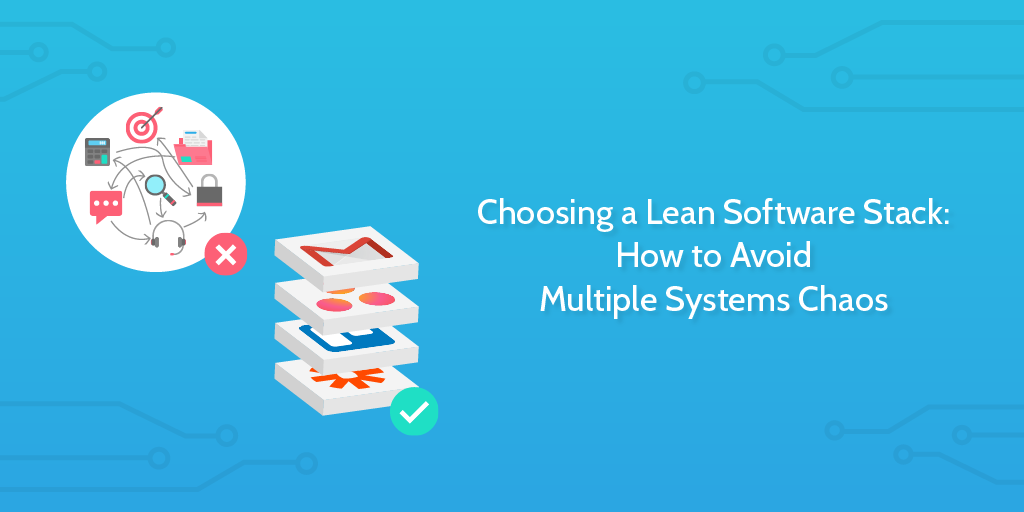
We all depend on technology to solve the majority of the problems we face each day. For business owners, this is perhaps more true than for anyone else.
A recent study indicates that almost 48% of business owners believe that being able to run their business with mobile device was of high importance to them.
From the same study, an average business owner uses some kind of software application at least 21 times a day to conduct business.
Additionally, 41% of small business owners use four or more separate apps or technology systems to run their business.
The question is, at what point does this technology begin to hinder rather than help us?
As an entrepreneur, your task is to grow your business, and one of the key decisions you have to make is choosing which technology tools are right ones to use.
Choose your tools wisely
Some tools can automate manual work, others can help you manage your processes; with each new tool there comes a potential new benefit for your business.
However, in choosing your tech, you have to balance cost, need, and perhaps most importantly, complexity.
Because sometimes, it’s clear that having a messy or sub-optimal software stack (a mixed bag of one-trick ponies) can lead to more problems than they solve; a sickness for your business diagnosed as multiple systems chaos.
In this article, I want to take a closer look at the problem of multiple systems chaos and break down some of the different kinds of solutions that exist, with real examples of how people have used these solutions to prevent it in their business.
I’ll also be showing how some of the world’s biggest companies organize their software stacks to avoid it.
So, first of all, what exactly is multiple systems chaos?
The multiple systems chaos problem
Multiple systems chaos can be explained with the simple statement that overcomplexity in your software stack breeds all kinds of efficiency problems.
For example, you might be spending more money, or wasting more time, or exerting more mental energy by having 10 different tools doing 10 different things. These tools also need to talk to one another, and everyone in your company will need to be familiar with all 10 of them.
See where I’m going with this? But then, what causes multiple systems chaos to arise?
Multiple systems chaos does not simply result from choosing “cheap” tools (but it definitely can); rather, it’s an organizational problem where there are too many incompatible tools trying to work together as part of a single software stack.
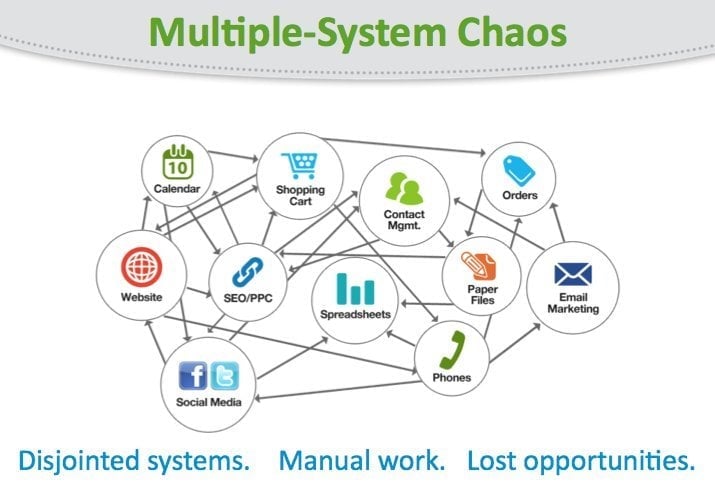
When different software tools are trying to communicate and work together to solve a single problem when they were never designed to, you are going to have a problem.
And it’s true, that reducing the amount of systems needed to solve a given problem is one solution, whereby the complexity of the software stack is reduced. For your business, that means less manual work and a more streamlined workflow that is easier to navigate.
However, there is more than one way to avoid multiple systems chaos, each of which tackle the underlying problem of an overly complex and sub-optimal software stack from different angles.
Read on for a breakdown of each solution.
Solution 1: All-in-one
Trent Dyrsmid neatly presented the multiple systems chaos problem in this article about the deliberation he faced over his business’ software stack; more specifically, the choice between Aweber and Infusionsoft.
His argument began with the premise that all businesses have in common a list of seven pretty important things that are crucial for success:
- Attracting interest
- Capturing leads
- Nurturing prospects
- Converting prospects to customers
- Delivering your product
- Upselling and repeat sales
- Getting referrals

From this, he concluded that using Aweber would have caused him multiple systems chaos because Aweber “is a very simple application that [only] does one thing very well”.
Because Aweber only does one of these seven things, he argued that he would definitely need other systems to handle the other parts of his business, resulting in a bigger software stack, which means increased complexity.
He claims that by choosing many “one-trick-ponies” like Aweber for the software stack, more manual work is unintentionally created from the need to manage all of these new systems.
Trent’s solution, Infusionsoft, reduces the number of items on the software stack by offering four of the seven points in his list – all in one.
Solution 2: Integration
At Process Street, we depend on a complex system of applications to get things done.
Specifically, as part of the content team, my day-in, day-out software stack consists of:
- Airtable
- Process Street
- Slack
Therefore, my user experience is made up of three separate pieces of software.
Whilst the scope of my day-to-day goals as a content writer differ from those laid out by Trent above, in my case, each piece of my software stack has been carefully selected and integrated to fulfill different, sometimes multiple goals.
For example, Airtable provides a robust and versatile database overview of project calendars, assignments and deadlines. It also speaks to Process Street, launching checklists and sending updates back into Slack.
Process Street alone allows my team to run and automate complex recurring processes daily, with task in a checklist triggering Airtable records, task assignment, and more.
Slack then provides the communications channel that binds Airtable and Process Street together with notifications and messaging, also tied in with integrations to automate parts of the workflow at large.
These tools all solve different problems for me as a content writer; they are also all set up to communicate with one another to reduce manual work and simplify my job.
In Trent’s case, the choice of Infusionsoft certainly made sense because it offered a single, well-packaged solution to the problem of software stack complexity/
However, as I have learned through my time at Process Street, the problem of multiple systems chaos can be tackled in a different way, namely by using agile tools together with integrations.
What’s more, a lot of the time there just aren’t all-in-one solutions available that offer everything you need, so more complex systems are almost inevitable.
But of course, that does not mean that multiple systems chaos is inevitable.
There are many ways to implement integrations to allow your systems to talk to one another, eliminating that same manual work that results from the need to over-manage complex systems.
With integrations, you can build your own single system made up of multiple smaller modules, all communicating to one another.
This way, you avoid multiple systems chaos by achieving an optimized level of efficiency through a solution customized for your exact business needs.
Learn more about how you can use Process Street as an integration powerhouse:
Solution 3: Awareness and planning
Growth breeds complexity.
This is discussed at length in Going the Distance: Why Some Companies Dominate and Others Fail by Kevin John Kennedy and Mary Moore, where they use the analogy of a double-edged sword to explain complexity within a company.
Their argument was that complexity could be weaponized, and in fact sometimes could provide a competitive advantage.
Key to this, however, was adequate planning and awareness of the current state of the business, as well as the context (niche) within which it operates.
The same goes for preventing multiple systems chaos.
Consider what systems you’re currently using, and think about what other systems you’ll need as you grow; start planning for the future now.
It’s a no-brainer, but planning, and in turn picking your platforms well, can help you to make the right decisions about what new technology to implement, and will save you time and money in the long run.
It also pays to learn to make the most of the platforms you’re currently using. This is where integration can play a big part again.
For example, though I have to interact with at least three separate software tools on a daily basis, there is a third part of the puzzle: Zapier.
Zapier, an integration platform, uses “Zaps” to connect multiple other tools together, which effectively reduces the amount of tools you actually end up interacting with.
Going to Airtable to create or update a record might be necessary as a step in my daily workflow, but I don’t have to deal with the increase in complexity that step brings thanks to the automation provided by Zapier.
What that means for me as a worker, is a more streamlined experience.
How do some of the world’s biggest companies avoid multiple systems chaos?
Let’s look to some of the largest — and therefore most complex — companies in the world to learn about how a well-built software stack can circumvent multiple systems chaos.
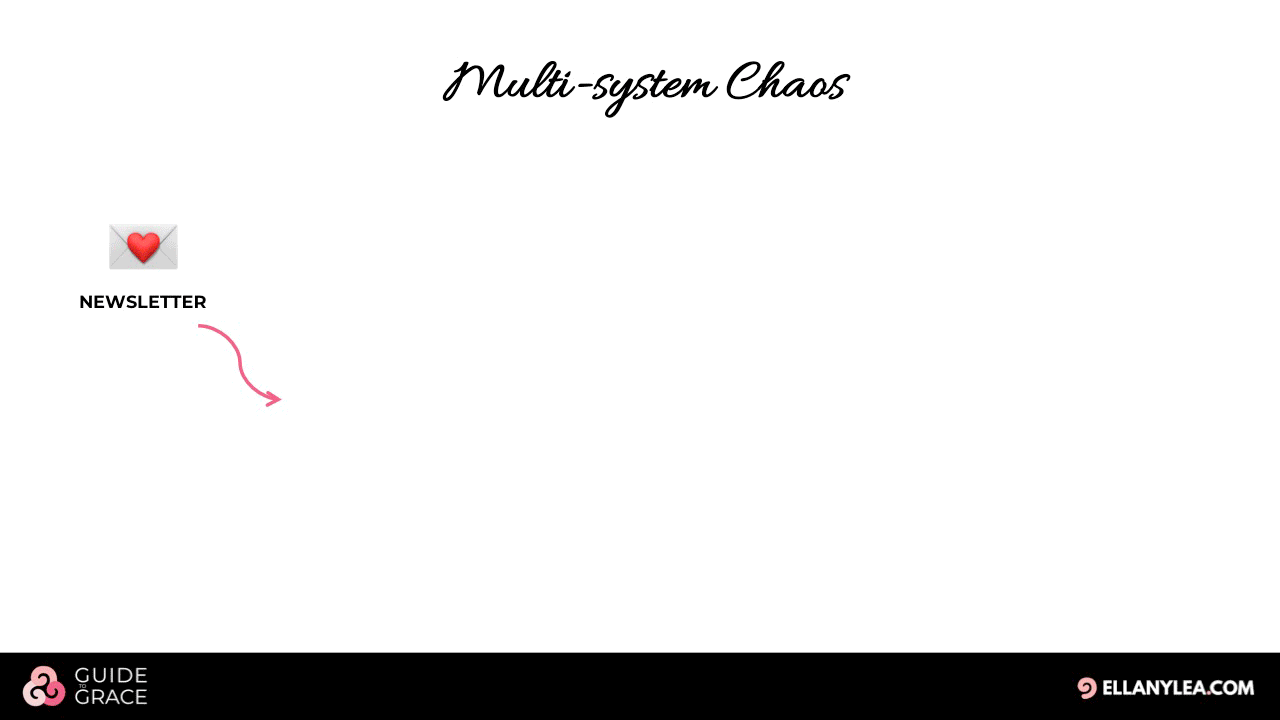
For these examples I’ll be focusing more on business and utility, as opposed to developer tools, and highlighting the kind of approach each company has taken to avoid multiple systems chaos.
Uber
Uber is listed on StackShare as using a range of different tools. But, despite their global expansion, they aren’t using products out of the reach of smaller companies.
Check out some of the products listed which Uber uses as part of its software stack.
G Suite
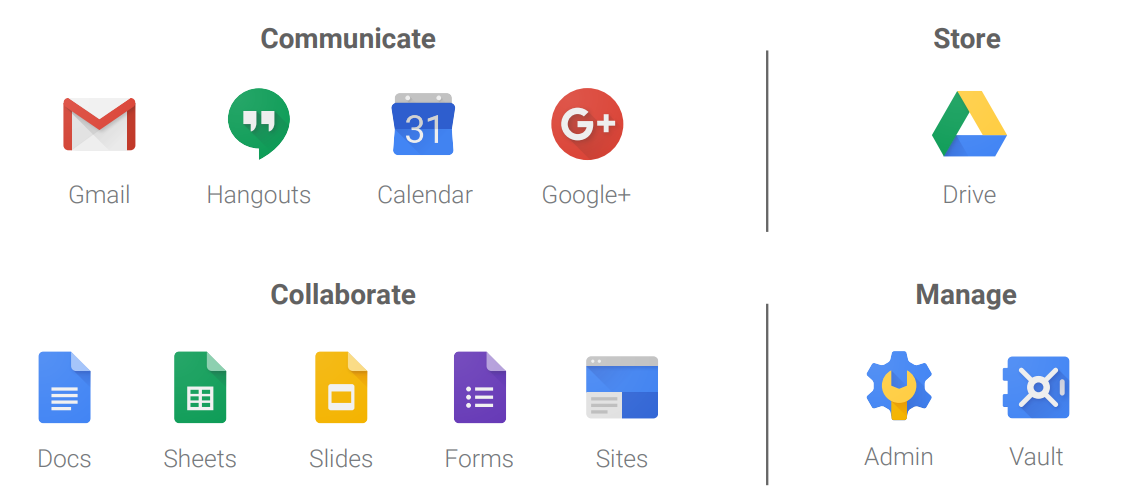
G Suite is Google’s monolithic productivity suite, offering web based email, calendar, documents and more.
Offering extensive integration, and in general serves to provide a versatile toolkit for tackling many potential business problems, choosing G Suite for your business software stack will definitely help mitigate multiple systems chaos.
Zendesk

Zendesk is a leading cloud-based helpdesk software solution which also offers great support for integration.
It’s likely that Uber’s customer service solutions are focused here, similarly to how we use Intercom at Process Street, meaning the problem this tool is solving will likely not depend on all of the other tools in use by the company. Complexity avoided!
Asana
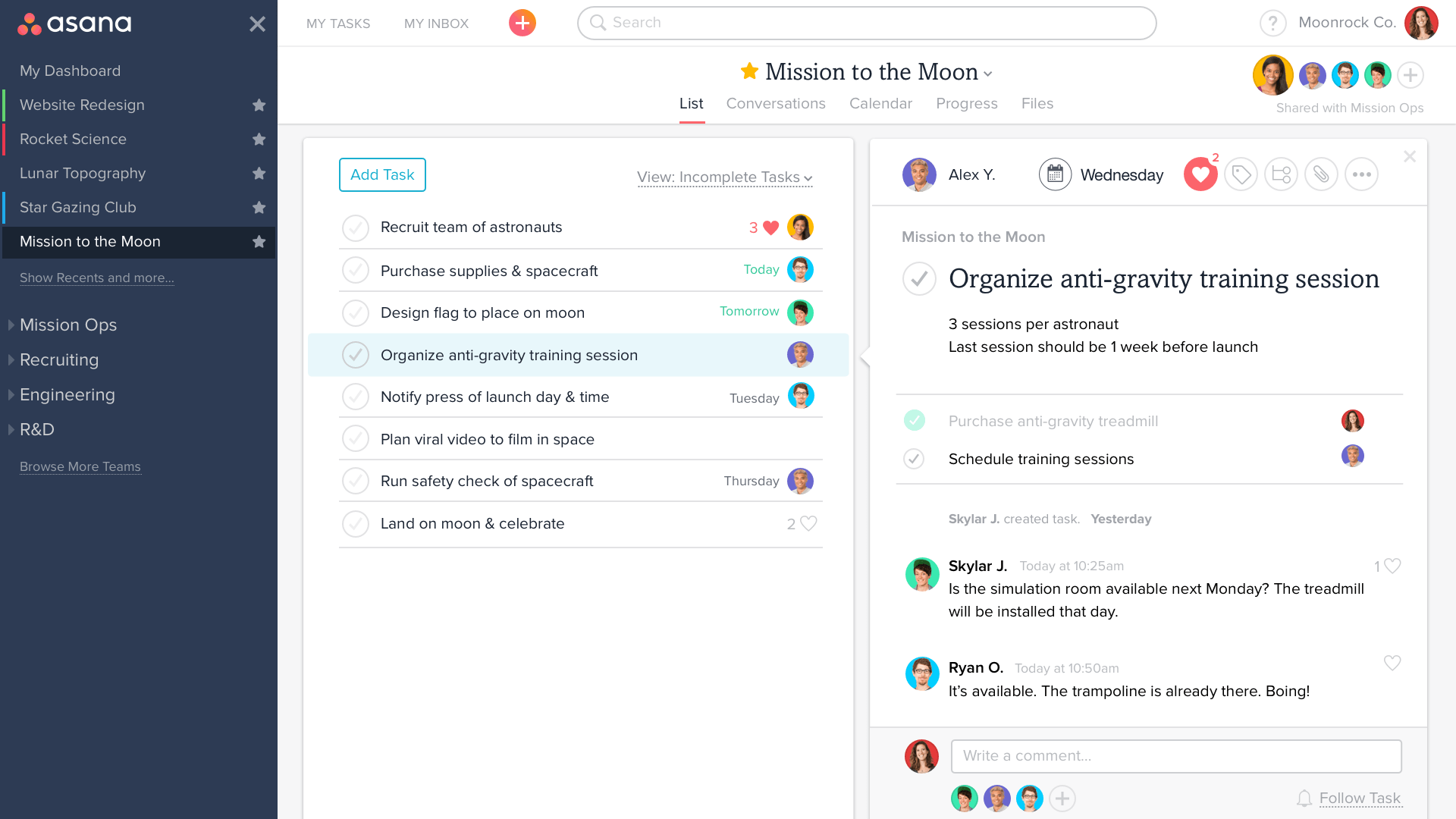
Primarily a project management tool that aims to help teams track the work they do via an online database (similar to Airtable), Asana is another strong example of integration potential, and a versatile contender for a place on any decent software stack.
Delighted
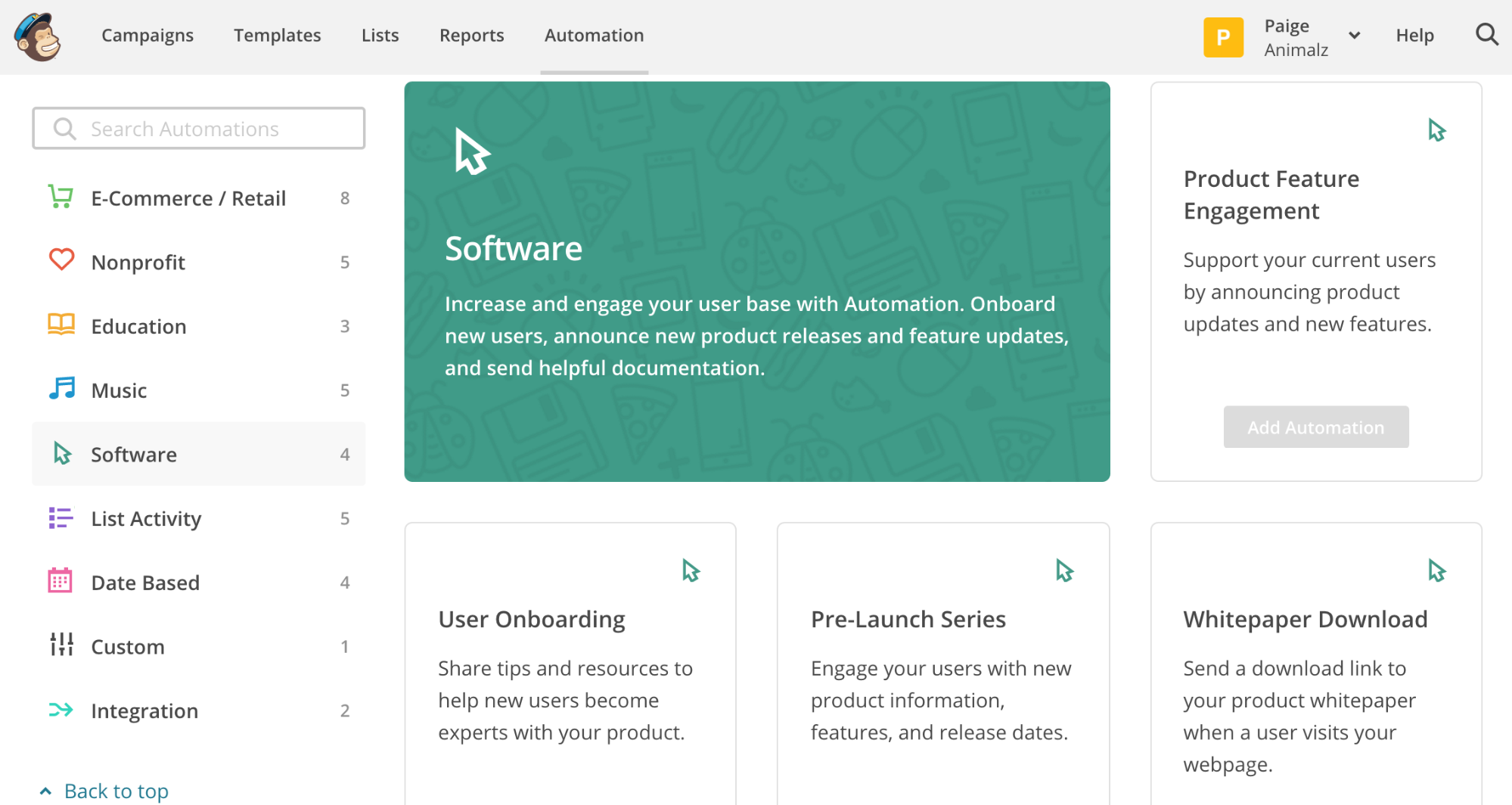
Here we have Delighted, Uber’s choice for actionable customer feedback and surveys.
Like the rest of Uber’s software stack, Delighted integrates with Zapier, meaning it’s connected to every other item in this list that is able to connect with Zapier.
The ability to communicate between different apps like this means that the potential for multiple systems chaos is reduced hugely, whist simultaneously removing tedious manual tasks through automation.
eBay
One of the traditional giants of the online world, eBay has been around for a while and bought out whole systems to include in their internal toolkit – see PayPal!
A couple of extra pieces we might find in eBay’s software stack include:
WordPress

As well as zapier integrations, the content management giant WordPress offers even more integrative potential with webhooks.
KISSmetrics
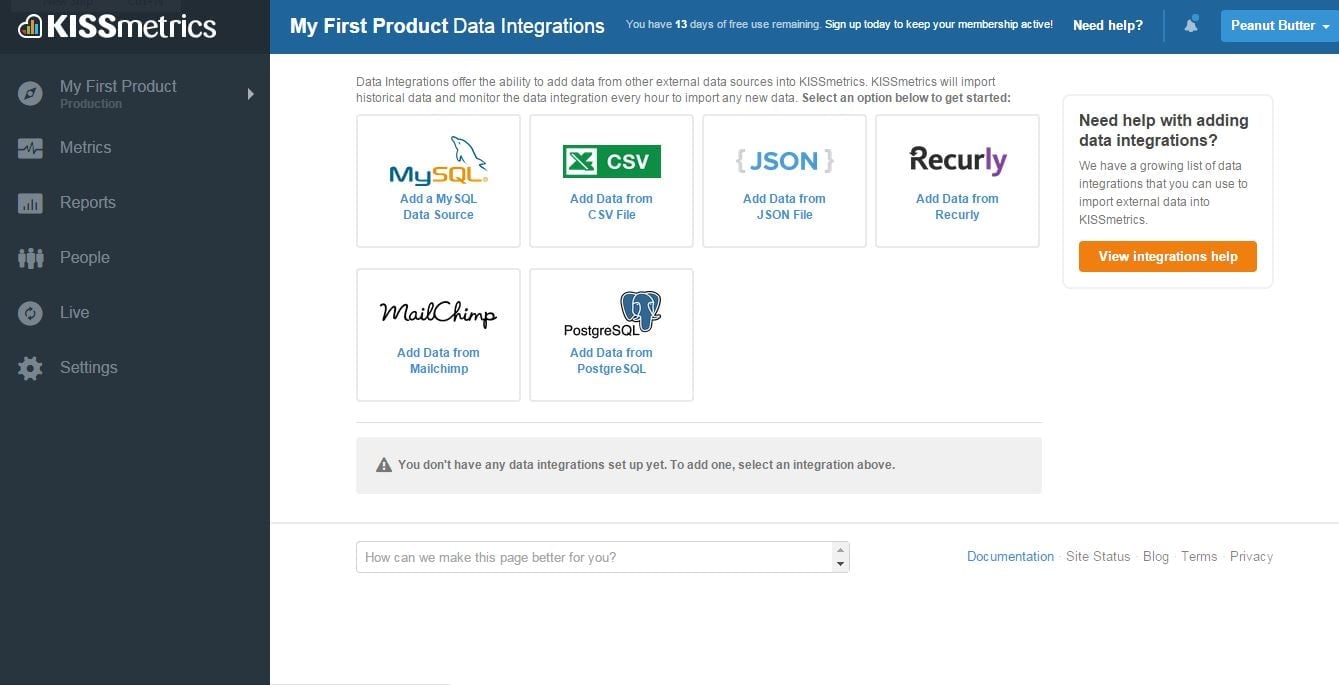
… is a great tool that provides actionable funnel analysis analytics, and another integration powerhouse.
PayPal
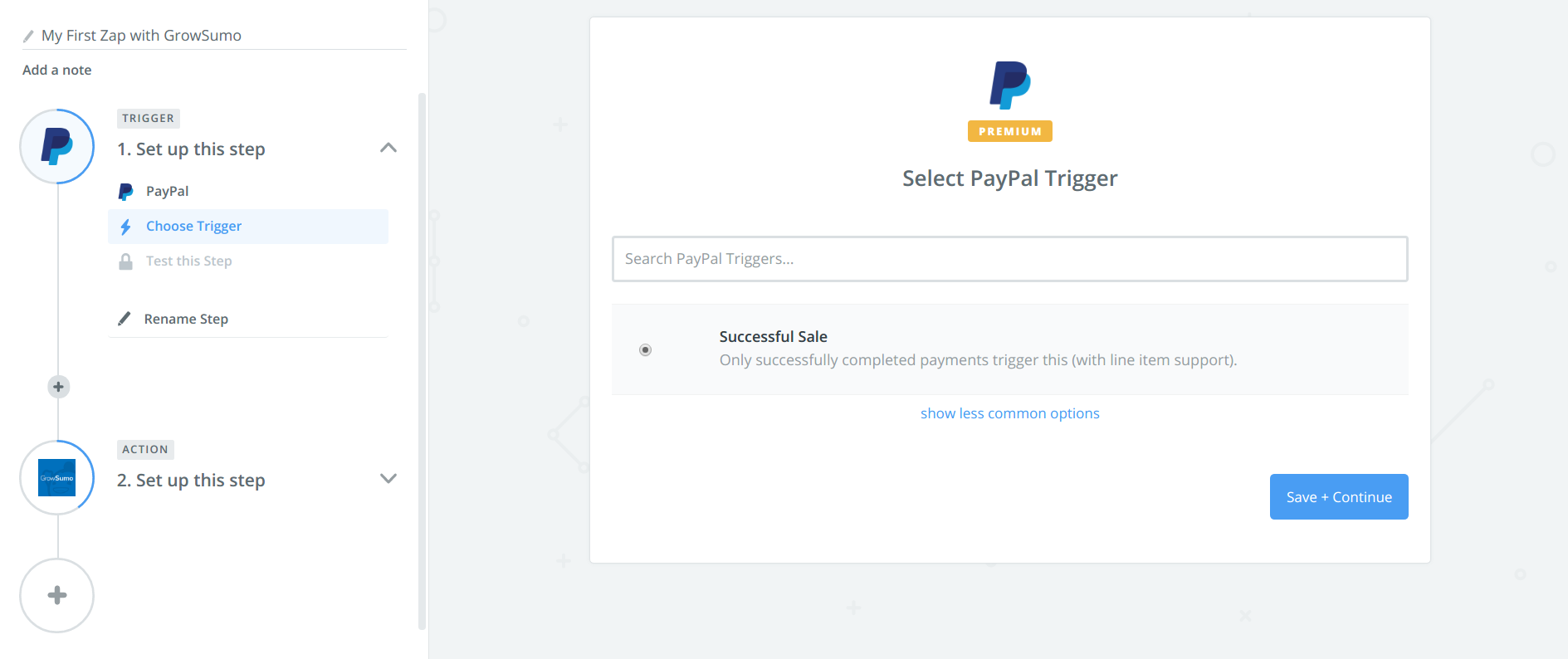
As an online payments platform, PayPal itself is already relatively lightweight to deploy and use as part of your business workflow.
That doesn’t stop it from featuring a bunch additional integrations, however, with an extensive Zapier catalogue as well as a well-developed native payment integration API.
Yelp
Yelp finishes off our list with a couple of tools you might be familiar with. It’s inclusion of a password manager is wise and should probably be seen as standard for any modern software stack.
Let’s take a look:
G Suite
A familiar face, here we see Yelp exploiting G Suite’s vast potential as an all-in-one online office suite.
Whilst G Suite boasts an integration potential as good as any (and I’d bet that Yelp are indeed integrating it with Salesforce), the strength here is in the simple, single platform that Google offers.
Note: Yelp also make use of Google Analytics, adding more fuel to the all-in-one fire!
OneLogin

This password management tool facilitates easy log-ins across all of the other apps on the stack, and offers directory integration as part of its main value proposition, as well as SSO, user provisioning and more.
It’s immediately clear, the value a tool like OneLogin brings to a software stack prioritizing an all-in-one solution.
You can also integrate it with Zapier for even more simplified workflows!
Desk.com (Salesforce)
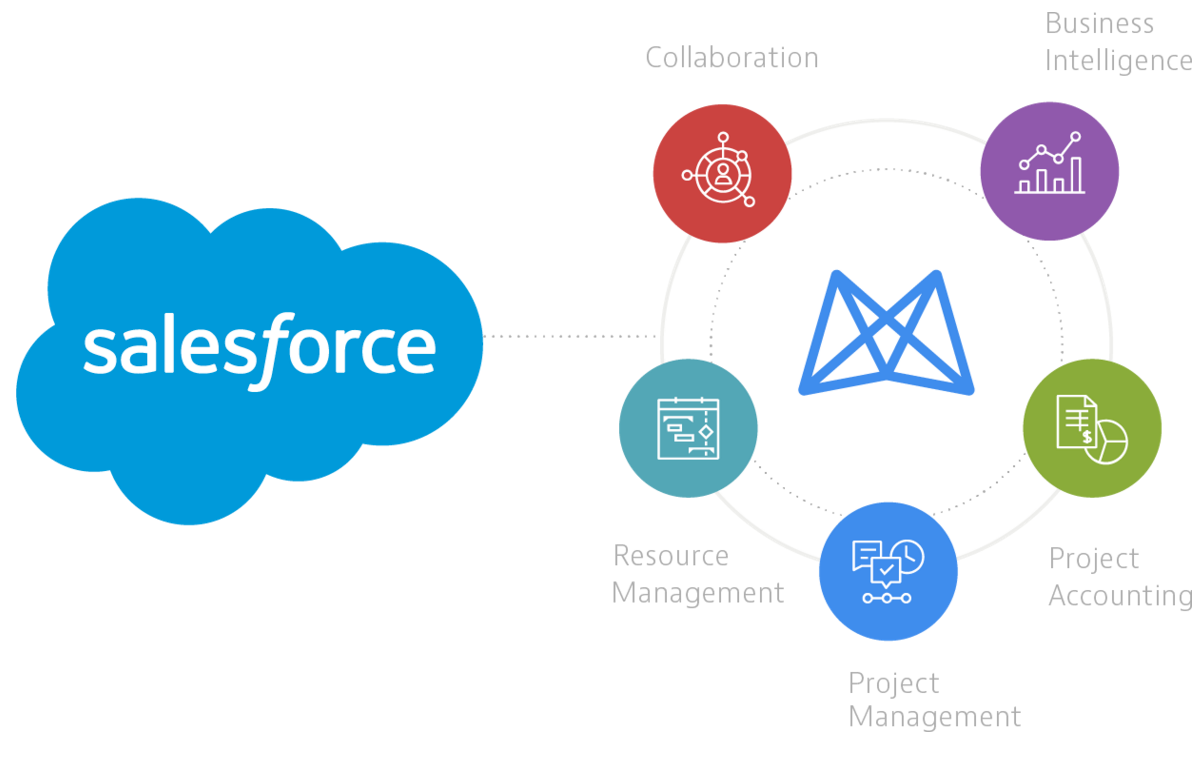
Desk.com is Salesforce’s helpdesk offering, and as such comes with much of the integration power of its parent app.
There are a ton of integrations available for Salesforce; we even made a video about it!
Lean software stack on a budget
So what’s the best choice, if you just want to hit the ground running with a software stack setup that’s lean, robust, and workable?
Fundamentally, you’ll do well by combining all of the advice in this article together.
A slim stack is great, but you still need to spend time choosing the right tools to meet your own specific business needs and goals.
In any case, here’s a quick and dirty list of tools to use for your software stack if you’re on a tight budget, based on everything I’ve touched on in this article:
- G Suite (office suite)
- Airtable (project management)
- Slack (communications)
- MailChimp (email marketing)
- Hubspot (CRM)
- Process Street (workflow tools)
All of these are highly integrated, so you won’t need to worry about any friction arising between them, as long as you set them up correctly.
And of course, they’re also free (or very reasonably priced)!
Ultimately, automation plays a big part in reducing complexity, and by improving your processes, you can reduce the chance you’ll suffer from multiple systems chaos in your business.
Learn more about process automation
If you’re interested in learning more about what integrations, automation, and processes can do for your business, check out these ebooks:
- The Ultimate Guide to Business Process Automation
- The Ultimate Guide to Small Business Automation with Zapier
- The Complete Guide to Business Process Management
And if you need some business process management software in your business, check out Process Street where you can build complex templates to run simple checklists with due dates, conditional logic, stop tasks, and much much more.
Have you experienced multiple systems chaos in your business? What have you done to avoid it? Let us know in the comments below!







Oliver Peterson
Oliver Peterson is a content writer for Process Street with an interest in systems and processes, attempting to use them as tools for taking apart problems and gaining insight into building robust, lasting solutions.