 Effective user onboarding can make or break your business.
Effective user onboarding can make or break your business.
Poor onboarding of new users will mean a high number of users unsure how to use your product or how to get maximum value out of it.
This leads to churn, and lots of it.
According to TechCrunch, one in four mobile apps are abandoned after the first launch while Andrew Chen tells us that 77% of users drop an app just 72 hours after download.
In order to run a sustainable business, you need to make sure that the potential new users who sign up for your service are able to quickly and clearly understand why they should keep using your product.
We need to keep users active and increase the proportion of users who are paying customers. Then we can start driving the business forward!
But how do we do this?
Experiment. No one on the internet will be able to tell you exactly what you need to do to make your product a success. You have to find out for yourself. You need to test and iterate, gather data and analyze. This is your route to building a brilliant product.
With all this in mind, this Process Street article is going to cover:
- Why user onboarding is super important
- The key user onboarding approaches different businesses use
- Sujan Patel’s 6 onboarding experiments for ContentMarketer.io
- Kevin Dewalt’s 4 steps to implement concierge onboarding
- The 3 steps Process Street has taken to improve user onboarding
- AND 9 tools to help you experiment with your user onboarding
Don’t say we don’t treat you!
Why user onboarding is super important
One really useful feature of looking at user onboarding is that you find out how can impact so many other areas of the business. It presents a number of different angles you can approach old problems with.
Let’s look at two examples of ways user onboarding has impacted major market players:
- Hubspot realized that improving onboarding had the potential to drastically increase long term active paying users.
- Facebook analyzed new users and found onboarding experience trends which determined whether someone became an active user or an occasional user.
HubSpot boosted week 10 revenue through week 1 onboarding

The HubSpot example is not too surprising. It only becomes counterintuitive when you realize just how much small improvements in the initial onboarding can impact recurring paying users by week 10. As AppCues describe:
In his talk at Price Intelligently’s conference entirely devoted to SaaS—SaaSFest—HubSpot product manager Dan Wolchonok described how improvements to the user onboarding in HubSpot’s Sidekick product proportionally increased the number of users using the product at every week in the customer lifecycle.
These proportional increases mean that you’re getting greater and greater rewards in each week which goes by. Wolchonok gives us the raw numbers for context:
“User onboarding improvements drove Week 1 retention up to 75% from the 60s. Week 2 retention maintained that difference as it was up to the 60s from 50%. By Week 10, 25% of users were still using the product—rather than having only 10-15% of users actually active.”
Imagine having 10% active at week 10 and your manager telling you they want you to pump it up to 25%. It would seem like a ridiculous request. But imagine being told to pump up week 1 retention from somewhere in the 60s to 75%. That’s a much more achievable task yet it garners the same results.
Facebook discovered how to get users hooked

Facebook knows that the more someone puts into its product, the more that user is likely to get out of it.
Facebook is much more enjoyable if you have 1000 friends and you mute or get rid of people whose content you don’t want to see. The most statuses you post the more little endorphin hits you get as people ‘like’, ‘haha’, or ‘love’ your top-notch content.
But not every user is a highly engaged one. Facebook sought to figure out why:
“At Facebook, their growth team split users into two groups: those who became engaged users—using Facebook day after day—and those who didn’t, and they discovered something surprising. Engaged users had added at minimum 7 friends within the first 10 days of signing up.”
The key metric to determine how valuable a user was over the course of their whole time with Facebook was their first 10 days. To put that in context, I’ve had Facebook for over a decade – you probably have too. But those 10 days are key.
“In other words, they were able to predict a user’s future based on what happened within a very narrow time frame immediately after signing up. That metric became a very powerful driver in aligning everyone in the company towards getting new users to add 7 friends as quickly as possible during onboarding”
The result? A change of company strategy to focus on the first 10 days of every new user.
The engaged user can look after themselves, but the new user needs onboarding. And they need onboarding well.
The key user onboarding approaches different businesses use

We’re going to break this into two key types of user onboarding:
- Automated onboarding
- Concierge onboarding
Now, I know what you’re saying, “aren’t they just two ends of a spectrum of onboarding?” and “aren’t you establishing a dichotomy here which you’re eventually going to have to deconstruct?”.
You would be right.
Automated onboarding
Automated onboarding is what you might expect as standard from a very large consumer facing platform. Like Facebook, Twitter, or Slack. This is where the user approaches the technology and has to learn it themselves.
If you’re employing an effective automated onboarding strategy then you might have a series of aides throughout the user’s first session to help them; an instructional video, some onscreen prompts, or a virtual tour.
This automated approach is good because it is scalable and low cost. Simple.
Concierge onboarding
Concierge onboarding, unsurprisingly, involves the use of a real life person to help onboard new users. This person, possibly from the customer success or sales teams, reaches out to the user and guides them through the product, how to employ it for their needs, and answers any further questions the customer might have.
Concierge onboarding might be used by brand new startups as it gives them an opportunity to speak directly with the customers and gauge how users respond to the product.
At scale, though, concierge onboarding is much more likely to be used by companies which have clients with high Lifetime Value (LTV or CLV for Customer Lifetime Value). If each sale or conversion is worth $10,000 then you’re sure as hell going to pay a well trained person to make sure that sale is successful.
A little column A, little column B
Many companies are much more likely to offer a mixed approach which incorporates both elements of this process.
Often SaaS products will offer a range of different payment plans. Many who opt for the freemium version might be checking it out in case they want to sign a big enterprise contract, the majority have no interest in doing that.
Attempting to employ the best practices of automated onboarding across the product and broader company processes – the creation of instructional materials – while also having a dedicated in-house team to provide concierge onboarding for potential high value clients is a common strategy.
Figuring out how that balance would work in your business at any point in time is the hard part.
Fortunately, we have Sujan Patel’s story of how he developed his user onboarding process for ContentMarketer.io across 9 months and 6 experiments.
Sujan Patel’s 6 onboarding experiments for ContentMarketer.io

Context: These experiments took a SaaS company from fully automated onboarding to a concierge model and then to a mixed-model over 9 months, building a functioning business which could focus on strategy and further growth. The company continued its success after these experiments and has since changed its name to Mailshake, a successful email platform.
One of the neat things about Patel’s approach was how lean it was. Very little effort was expended on developers and the experiments were done in a way which yielded a broad range of data – quantitative and qualitative.
Before these experiments began, Patel hopped on the phone and tried to connect with as many early adopters of his product as he could. This gave him a little knowledge about his audience, their expectations, and their feeling of the product.
This allowed him to draft some rough initial segments:
- One third of the people he talked to knew very little about the brand or product and were not very motivated to use it. They require a lot of education on how to use it.
- Another third knew the brand through Sujan, but knew little about the product’s functionality and what it will do for them.
- The last group was highly motivated to solve for content, but didn’t know what to expect from the product or how to use it.
This extra insight gave Patel a place to begin. One of the core shared elements between the responses was a lack of education about the product. Given that education is a natural part of the onboarding process, this seemed to be a useful area to begin with.
Experiment 1: Create how-to guides
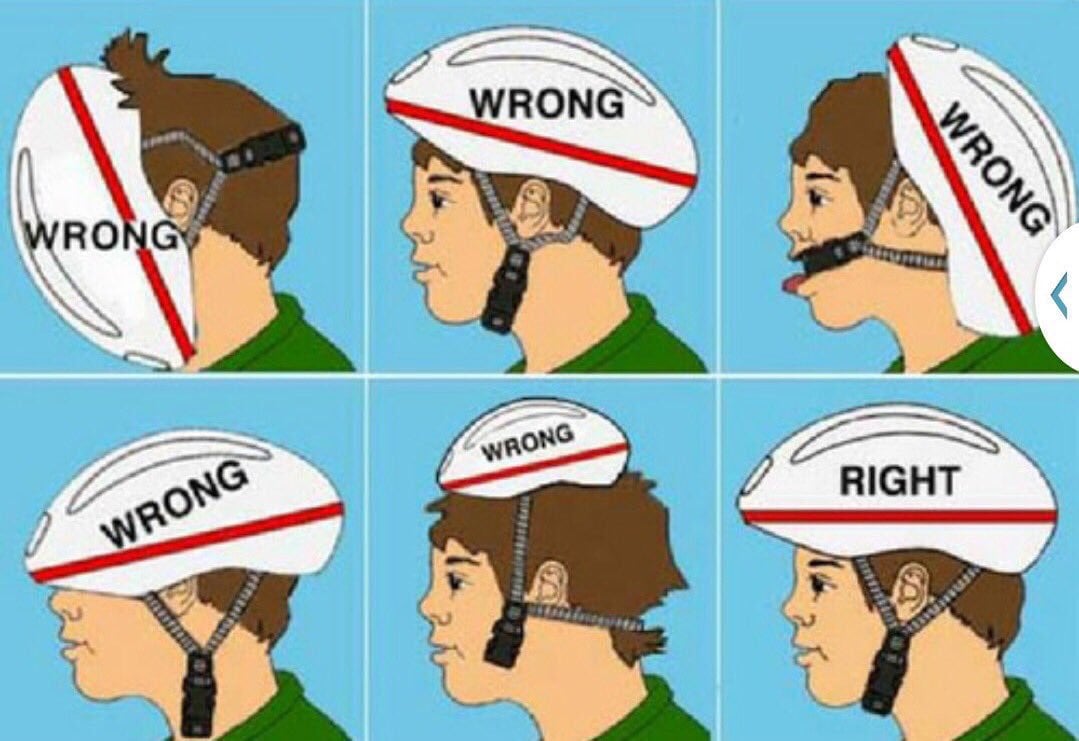
Creating materials to help your customers understand your product and be able to navigate it independently is a pretty sure-fire way to make sure they can get value from it.
So how did this work out for Patel?
Sujan hypothesis that the guides would help new users better adopt the product proved true. User engagement—measured by weekly active users—increased by 15% after implementing the guides.
Strangely enough, although user engagement increased, ContentMarketers’ trial-to-paid conversion did not. So back to the drawing board went Sujan to build on this initial success.
We can see that this experiment had some successes.
It was clearly better communicating value to the users and making the product more user-friendly. This is all good.
However, it alone was not enough to drive an increase in revenue. Now that users are demonstrating their interest in the product, can we use a labor intensive mechanism to increase purchase rates and better understand the motivations behind those upgrades?
Experiment 2. Onboard users manually
Patel switched to a concierge approach. He chose to take a sales approach to aggressively target upgrades from customers.
About 55% of the people Sujan talked to converted to paid. A big win for ContentMarketer’s bottom line. Sujan then figured if he can talk to more people—only about 15% were opting into the conversation—he’d be able to further improve his trial to paid customer conversion rate.
Clearly, the problem at this point is the challenge of getting new users on a call or into a conversation. Not all users will respond to your outreach.
The conversion rate is high but the contact rate is low. How can we improve this outreach effort?
Experiment 3. Implement live chat prompting

Patel opted to implement live chat prompting on the platform. Process Street users will be familiar with this. At the bottom right of the screen within the Process Street platform there is a chat box where you can reach out to the customer success team at any point to ask questions or get advice.
The live chat feature makes it easier to reach out to users, but how did it work out for Patel?
Sujan’s aggressive live chat prompts produced an approximately 30% lift in total conversions. They helped move from converting ~3% of trial users to paid customers to ~4.5%.
Those numbers might not look massive, but consider that 3% to 4.5% is a 50% increase in revenue simply from implementing live chats. This looks good.
The problem with live chat outreach is that it’s labor intensive. If we can better understand our users then we can make sure we focus our limited resources on customers who are more likely to convert.
Experiment 4. Use question-based onboarding to gather user insights
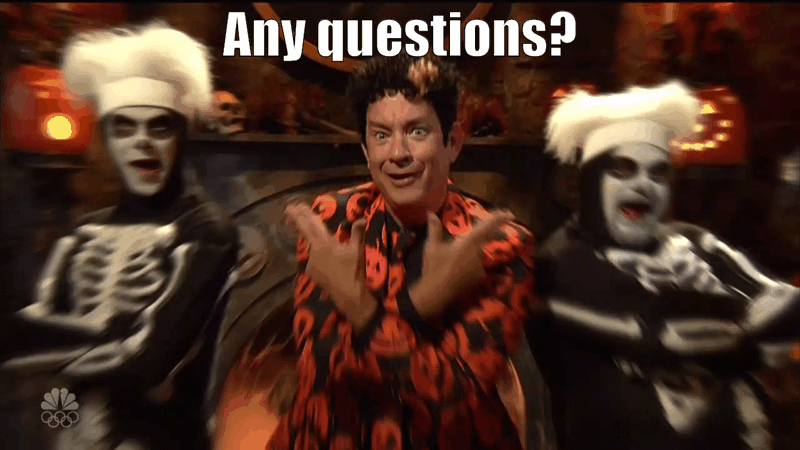
Patel went back to his developers with his new knowledge and higher revenue and asked them to tweak the automated onboarding process within the platform.
This included a short questionnaire to gather insight into why a user has signed up, what they hope the platform can do for them, and what they are currently doing in regards to content marketing within their business.
This outreach effort yielded the following broad understandings about users who don’t convert:
About 50% of people couldn’t figure out how to use the product. They tried, then gave up and didn’t come back again.
The other 50% had unrealistic expectations for what the product could do. They wanted a silver bullet for the content strategy that simply doesn’t exist.
After considering the implications of this knowledge, Patel came to a conclusion:
…a portion of their sign-ups—those with unrealistic product expectations—were never going to convert from free trials.
This gives the ability to narrow down outreach efforts to those with reasonable expectations and to focus the company resources on explaining the product to the 50% who are struggling to understand how to use the platform.
It also points toward clarifying what the product does and doesn’t do in marketing materials.
Experiment 5. Require a credit card at sign-up

At this point, efforts had been put in place to clarify how the product works and what it can achieve prior to the sign-up point. This reduces the number of sign-ups with unreasonable expectations.
Yet, we’re still left with the problem of wasting limited company resources on explaining the product to people who have no intention of purchasing, while other potential paid users churn.
Patel decided to require a credit card at sign up to weed out users who would never pay.
This reduced leads from 300-350 a month to 75-100, but it nearly doubled the number of paid customers they were bringing on every month. Where they were previously converting 13-15, they increased to 20-25 customers.
Sujan no longer had to put up with the headaches and overhead it required to support an extraneous 250 signups every month. Instead, he was able to focus his time and attention on supporting the more serious and motivated 100 new signups.
The sign-ups were reduced but the proportion of high quality leads was increased. With the smaller pool of new users, Patel was able to employ his highly effective concierge method with a much more targeted selection of users.
New paying users each month almost doubled.
Experiment 6. Eliminate free trials

Confident with the amount of money being made and the number of new users signing up every month, Patel took the risky decision of eliminating a free trial.
He eliminated the free trial period for new users entirely. ContentMarketer now requires an upfront payment of $50 to access the app.
Now, every sign-up makes money. Every sign-up is more targeted. Every sign-up is willing to pay for the service provided it can meet their expectations – which have been managed prior to signing up.
ContentMarketer is now seeing 30-35 new customers every month, which is an all-time high—an increase from 20-25 previously and a huge improvement from where they were 9 months ago when Sujan started experimented.
After 9 months of tinkering, Patel crafted a sustainable SaaS business. Patel’s approach was to recognize that he had limited resources available and to refine his userbase as much as possible so that his conversion efforts could be the best they could be.
In the end, ContentMarketer did well enough to develop 3 separate tools as part of its platform: Marketer, Notifier, and Connector. Over time, it found Connector to be the most popular and chose to focus on that aspect of the business. Marketer and Notifier were eventually discontinued and Connector was rebranded to Mailshake.
Mailshake now boasts nearly 15,000 users who pay either $19 per month or $39 per month depending on their package. That’s nearly $300,000 per month if every single user is on the basic plan. Not bad at all.
What we can learn from these experiments?
There are four things I want to pull out from this experiment by Sujan Patel:
- Be precise in your targeting efforts. Over-inflating customer expectations to increase sign-ups will not necessarily result in more revenue. It can result in less revenue.
- Tailor your onboarding strategies to your in-house resources. If you have only one or two people to provide concierge onboarding then you’re limited to how many new users you can provide that service to. If you’re lucky to have more development resources, you can put more effort into automated strategies.
- Reduce development needs where you can. Your development team are likely pushed to their limits whatever strategy you take, so running tests which do not require a huge amount of their labor enables them to focus on product. Third party integrations for live chat are easy to install and let you experiment while your developers improve the value the product offers.
- Do what is right for the business in that moment in time. If you want to have a giant platform with a huge free tier in future, that doesn’t mean you need to have it now. The more revenue you generate now, the more you can invest toward building the future product. Taking a lean approach and reacting to market and customer needs can help you reduce waste and give you the stability to create a functional business. Patel started ContentMarketer.io and ended up with Mailshake.
Kevin Dewalt’s 4 steps to implement concierge onboarding

Kevin Dewalt is a big advocate of concierge onboarding. He gives 3 main reasons why he likes it so much:
- It works. It is typically a very effective way of increasing conversion.
- Your customers learn more about your product and you learn more about your customers.
- It is simple and easy to implement on a small scale.
So how do we go about implementing concierge approaches? Here’s Dewalt’s method.
Analyze your customers at sign-up
Dewalt likes to take a lean approach and iterate as the process moves forward. Being quick off the mark is a valuable thing from this perspective.
As such, his recommendation is to sit down with your team and look at the last 10 free trial sign-ups (for example) you have. Look into each of them with the relevant data available and try to answer the following 3 questions:
- What is the problem she’s trying to solve with your app?
- Why did/didn’t she take the actions?
- Why might she decide not to pay or cancel?
The possible answers you will come up with can help guide you throughout the following interactions, and give you a broader picture within which the different data points can be plotted.
Get the customer on a call

This is allegedly the hardest part of the process. Something we saw Sujan Patel in the previous section struggle with at first.
Dewalt’s recommendation is to reach out individually with hand crafted emails and to add a little personal touch or two. Maybe mention the city their offices are located in? Something which shows you’re not automated and you’ve done a little research.
Patel’s approach was to contact customers through live chat in order to coax them onto a call.
Offering to help or train the user is a better opener than asking them to upgrade.
Use the GROW method
Dewalt is an advocate of the GROW method, and outlines it as follows:
- Goals (What did you want to achieve from signing up?)
- current Reality (What are you already doing?)
- Obstacles (What’s missing or wrong that’s keeping you from your goals?) and Options (Most people who’ve gone through this found that doing X, Y, or Z takes care of the problem. What do you think?)
The “W” comes from this discussion and a presentation of how the platform can help the customer, “Willing” the customer into action.
It’s a stretch, I know. But just go with it.
Measure the results and document the process
Once you’ve done a call, you should have notes from the call or recordings of it which can be transcribed. These notes will then all be brought together in the next meeting to help you better answer the questions mentioned in step 1.
Dewalt’s recommendation is to document your process and to follow it every time. At the end of each outreach sprint you can evaluate what you have learned and then iterate the process accordingly.
This keeps best practices high and improves both your knowledge of customer needs and your conversion rates.
You could use Process Street to document, follow, and iterate your process. Speaking of Process Street…
3 steps Process Street has taken to improve user onboarding
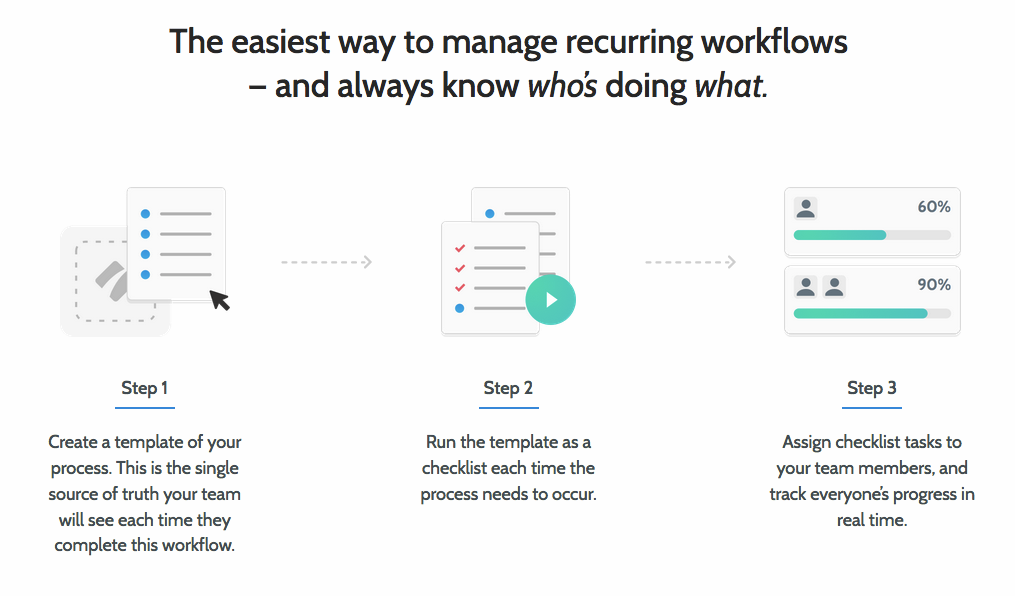
At Process Street we have put loads of effort into our onboarding strategies because we know that users who engage fully with the product want to upgrade and stick around.
Our main problem is users who do not learn the product. These users then fail to get maximum value and end up churning.
Therefore, we need to have a culture of learning within our onboarding process.
I’ve pulled out 3 different ways we build a culture of learning for our users by utilizing different arms of the business: Product, Marketing, and Customer Success.
Premade templates help users see what they can build
Within the Process Street platform we have built – and continue to build – a rich library of premade processes. These processes can seamlessly fit into a company’s operations. A little editing to tailor to the business and suddenly the raw elements of a company process library exist.
These templates can showcase two main things:
- Best practices when building processes
- The broad range of features the platform has to offer
This helps users learn about how to make the most of their account by being able to interact with already built complex processes and workflows.
You can check out a load of our premade templates as public demonstrations here:
- 4 Checklists to Perfect Your Client Onboarding Process
- HR Templates: The Perfect Pack for Company Success
- 6 Checklists to Perfect your New Employee Onboarding Processes
- 9 Checklists to Drive Your Sales Processes
- 7 Essential Design Processes & Checklists
- 11 Checklists to Optimize Your Accounting Processes
- 8 Electrical Inspection Checklists to Keep Your Workspaces Safe
- 8 IT Security Processes to Protect and Manage Company Data
- 12 Inspection Checklists to Maximize Safety in the Workplace
- How to Conduct an Interview: A Full Hiring Process With 11 Premade Interview Processes
- 9 School Checklists for Teachers and Administrators to Bring Order to Chaos
- 17 Ecommerce Processes to Set Up, Maintain and Promote a Successful Store
Constant publishing of guides and resources for users
As you can see from that mammoth list above, we publish loads of content to help demonstrate to our users how to get the most from the platform.
The How to Conduct an Interview template pack, for example, contains lots of advanced Process Street features like checklist run links, stop tasks, and conditional logic.
We also have a thorough help site which gives brief overviews and step by step instructions. I linked to the help site in those links above, but we also have accompanying articles which show use-cases for those features:
- 6 Ways to Use Stop Tasks to Improve Your Team’s Workflow
- How to Use Conditional Logic: 8 Ways to Simplify Complex Processes
Our content which we produce is not solely for marketing purposes. The content acts as an extension of customer success efforts and tries to independently provide value for our userbase.
Close attention to customer success with in app conversation prompts
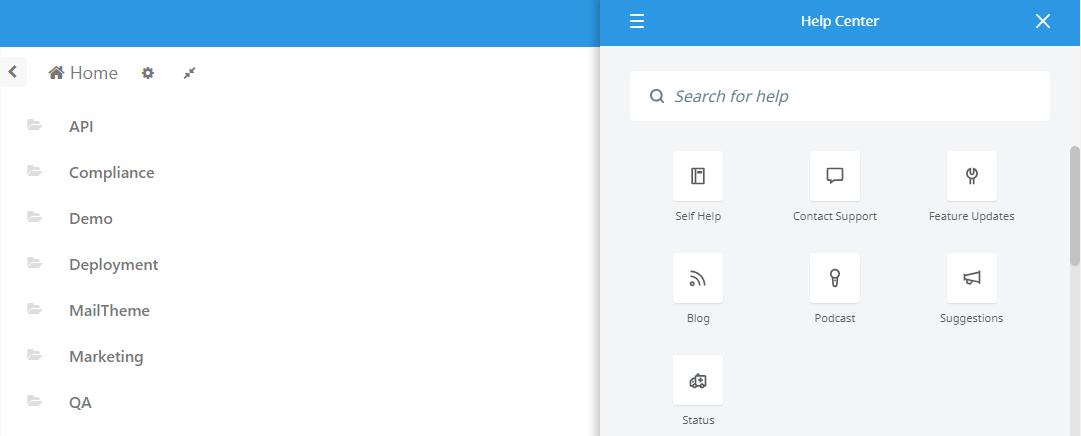 We’ve tried to bulk up our customer success efforts, and this is an ongoing process.
We’ve tried to bulk up our customer success efforts, and this is an ongoing process.
As mentioned earlier in the article, we have Intercom integrated into the platform so that we can chat live with users who are inside the app.
This means we can answer questions very quickly, but also notify users of any changes or new features so they can take advantage of them.
For new users who have just signed up, this conversation prompt will try to tell the user about the platform, how it works, and where they can find out more.
Separately from the live chat, we have a member of the customer success team helping with customer needs at all working hours across European and US timezones. Hopefully, we can have 24/7 live coverage, but Rome wasn’t built in a day.
We also offer users the ability to schedule process development meetings with us, where one of our specialists can help you build your processes while on a call with you.
All of these efforts together result in users who are more able to maximize the value they receive from the platform. This has helped us grow as a company and also helped inform how the product should develop to best meet the needs of our audiences.
9 tools to help you experiment with your user onboarding
Now that we’ve looked at different onboarding techniques and ways you can experiment with different approaches to find what works for your business, it seems a good time to look at some tools you can use to make these changes and gather the data.
Intercom is a top app for communicating with your users
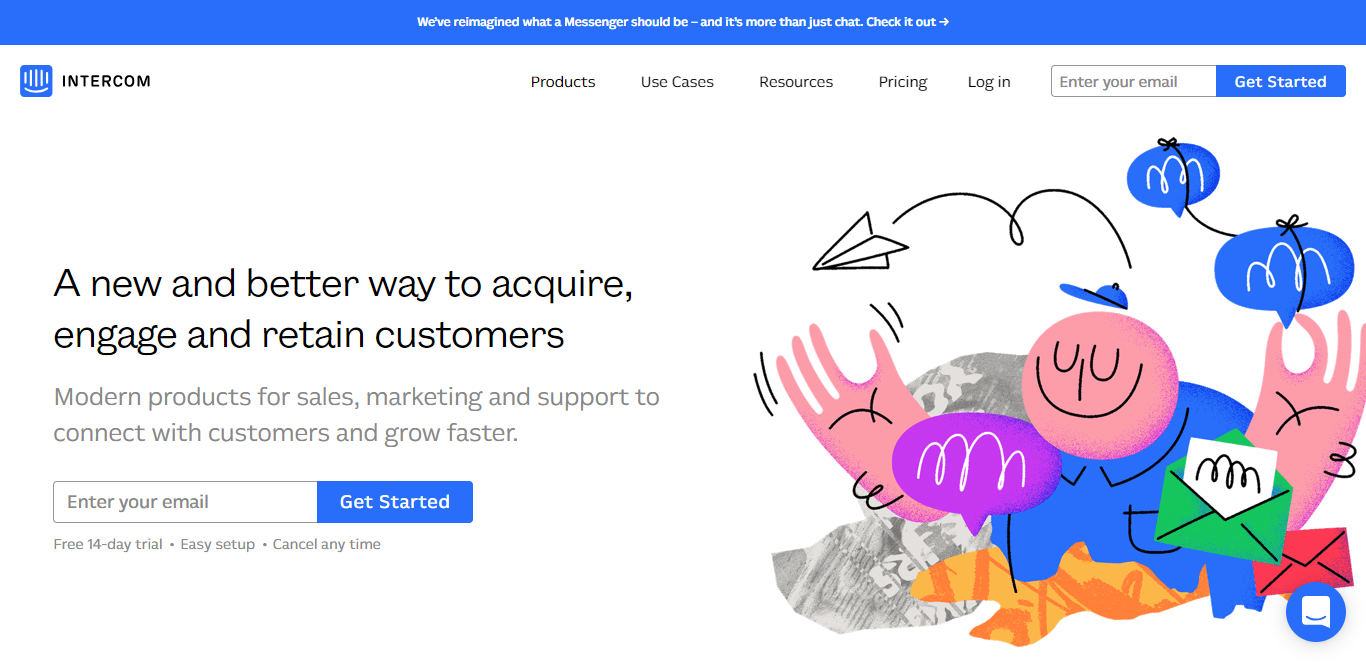
Whether via email or through in-app prompts, Intercom provides a powerful way to keep close contact with your users.
You can expand the effectiveness of in-app messages and prompts with A/B testing campaigns. Magoosh ran experiments with Intercom to see how effective in-app prompts were compared to customers who were not prompted. They found in-app prompts boosted conversions by 17%.
Intercom also give you the ability to run A/B testing on message content to do more granular analysis.
You can sign up for Intercom’s 3 products separately with Articles priced at $49 per month and both Messages and Inbox priced at $53 per month upwards. Or you can pay for the whole package at $155 per month.
If you’re an early stage company, contact Intercom to see if you’re eligible for their whole package at a reduced rate of $49 per month. If you’re less than 5 employees, have secured less than $1m in funding, and are under 2 years old, you could qualify!
Appcues let you guide a new user round your platform
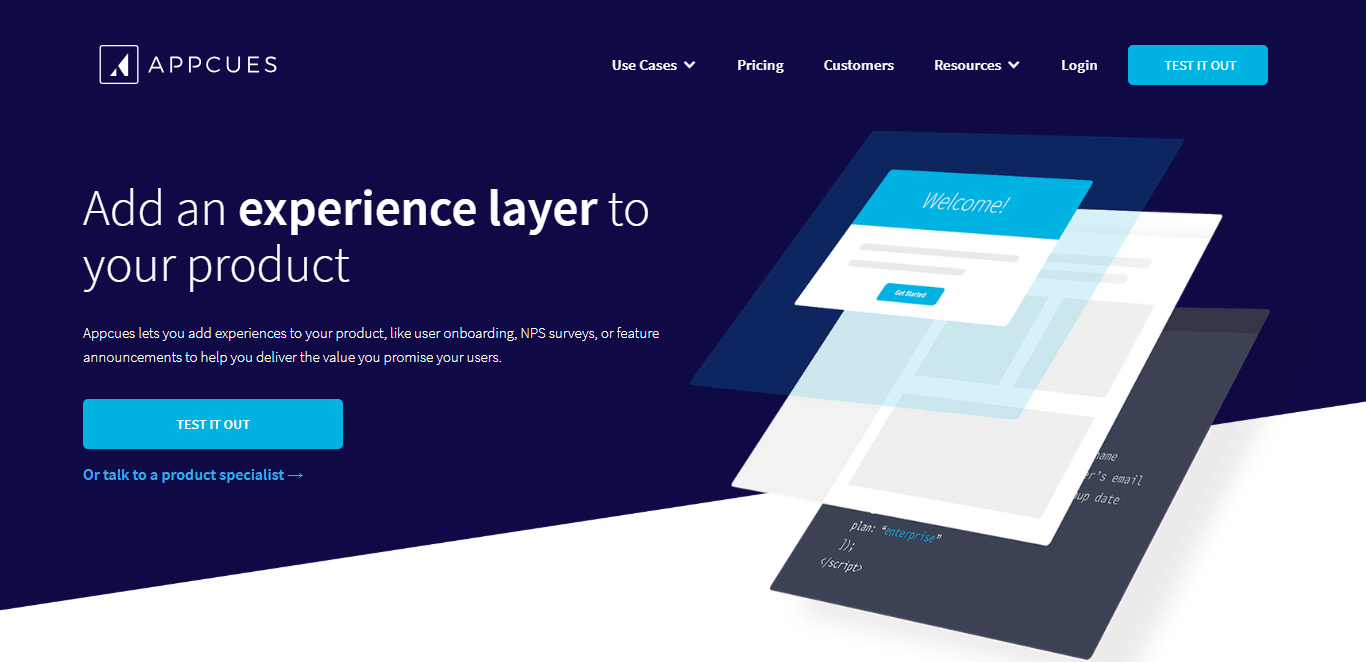
If you think your platform would benefit from giving new users a simple tutorial or something similar, consider checking out Appcues.
You could add in-app questionnaires, action prompting, or even a full feature tutorial.
The incredibly useful thing about Appcues is that you can build and implement these user guides and prompts without having to be a developer. You can use their in-app builder to create your guide and then enter a small string of code into your site to implement it.
Appcues also gathers data on how your users interact with it, so you can run A/B tests and optimize your users’ onboarding experiences.
You can save on development time and improve understanding of your product at the same time.
The basic package begins at $159 per month.
Userlane helps to gamify your users’ onboarding
An alternative choice to Appcues is Userlane.
Using interactive on-screen guides, Userlane offers the end-user an interactive and gamified experience that is designed to maximize software adoption.
The guides are easy to build and customer support is always on hand to help sort you out, as every plan comes with a dedicated customer success manager.
Pricing is modular so check them out and see what fits your needs.
Userpilot lets your user guide themselves around your platform
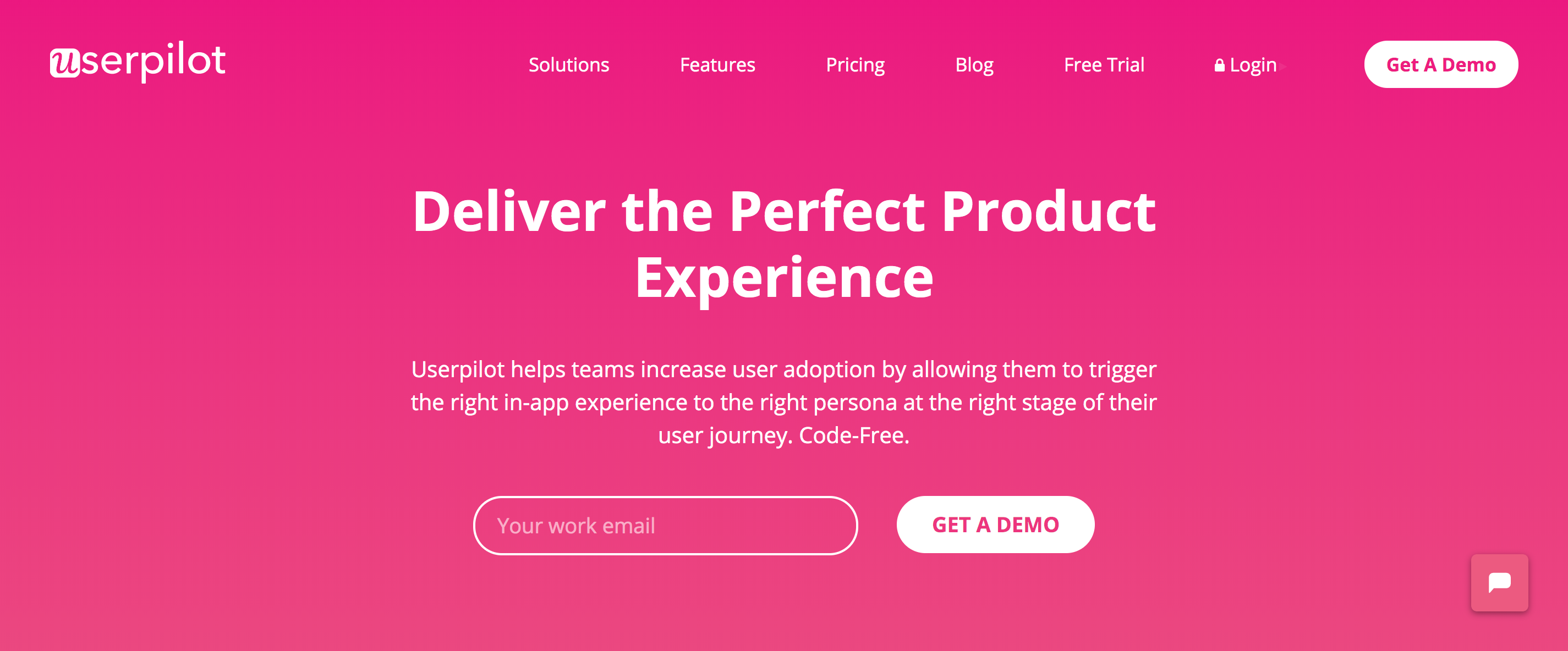
Userpilot has become a great Appcues alternative.
They have a strong product and their customers are reporting results: Albacross improved activation rate by more than 33% in 14 days.
Userpilot tries to show the right messages, at the right time, to the right people. Now, you don’t always know which are the right messages, times, or people – because different people use or approach your product differently.
Which means it’s useful if your users can show themselves round your platform rather than following a flow you have defined for them. Userpilot approaches this through a few ways, including:
- Drag&Drop UI elements (modals, slideouts, checklists) you can customize however you want code-free.
- Segment your users by groups or behaviours and show personalized in-app experiences.
- Driven actions enable you to create cross-URL user experiences. That means you can lead your users through different URLs of your application and show them different in-app experiences.
- Separate experiences can run together and play smoothly with each other because the Userpilot engine will optimize the best experiences to show.
So, basically, it’s a non-linear approach to guiding your users and explaining the platform to them.
Hopscotch helps you build complex guided tours
This one is more of a development tool, but it can give your development team a nice shortcut to reduce the amount of resources spent on building a complex guided tour of your product for new users.
Hopscotch is a framework that lets you build a simple welcome tour for new users in JSON and HTML5—it includes a core javascript and CSS file that you need to get started, along with a template for rendering basic tooltips.
Hopscotch has a range of ready made templates which you use to start off. Check it out!
Build progress bars with Intro.js
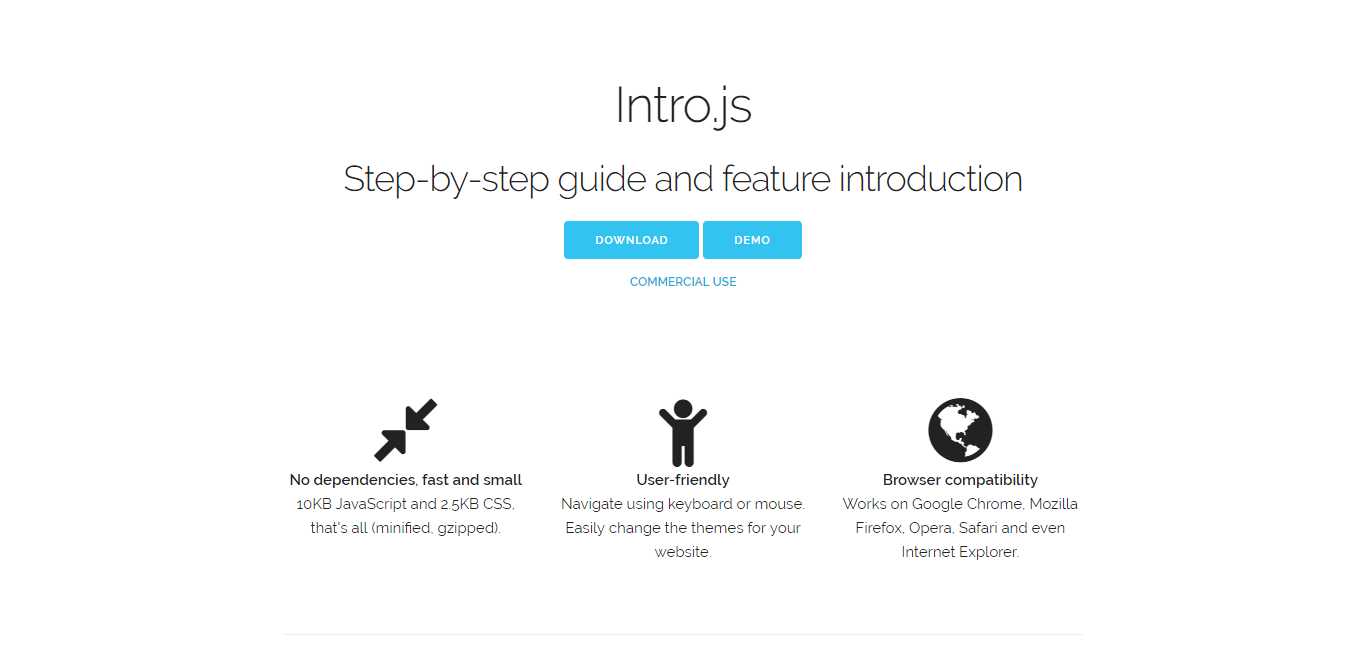
Yet another little dev tool.
Intro.js allows you to build simple but effective progress bars to let your users know how far through the onboarding process they are.
Having a progress bar to communicate the size of a task to new users can drive people over the finish line and keep them engaged. Lolapps co-founder Kamo Asatryan reported conversion rate increases of 40% after adding a progress bar to his product’s flow.
Add video to your onboarding to quickly communicate
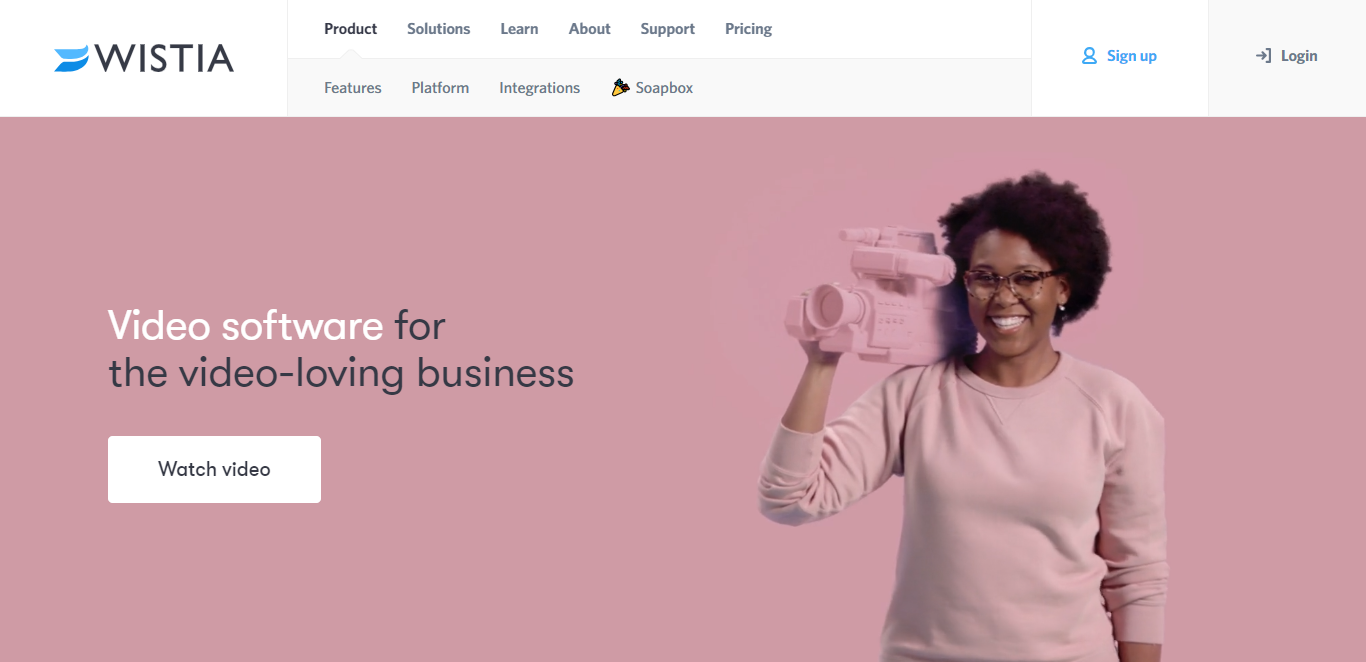
This section is obviously not a tool as such. Adding video can help engage users long enough to communicate some key elements of your value to a new sign-up.
You can also take the opportunity in the video to display one of your core features which a user needs to understand before they can make the most of the rest of the platform’s functionalities.
Myphoner, for example, leads with a short video which explains the product overall and then explains how to upload contacts onto its platform. Why? Because it’s cold calling software and the other features aren’t much use if you haven’t uploaded your list!
You can use Youtube or Vimeo to show videos, but one popular alternative is Wistia.
Wistia aims for a business service rather than an open platform. It helps you make videos, add call to actions, and lets users search within your video via captions. All these features make Wistia a reliable option for businesses who want to incorporate video into their operations.
Wistia has a free tier and its pro services start at $99 per month.
Simplify sign-in with Auth0
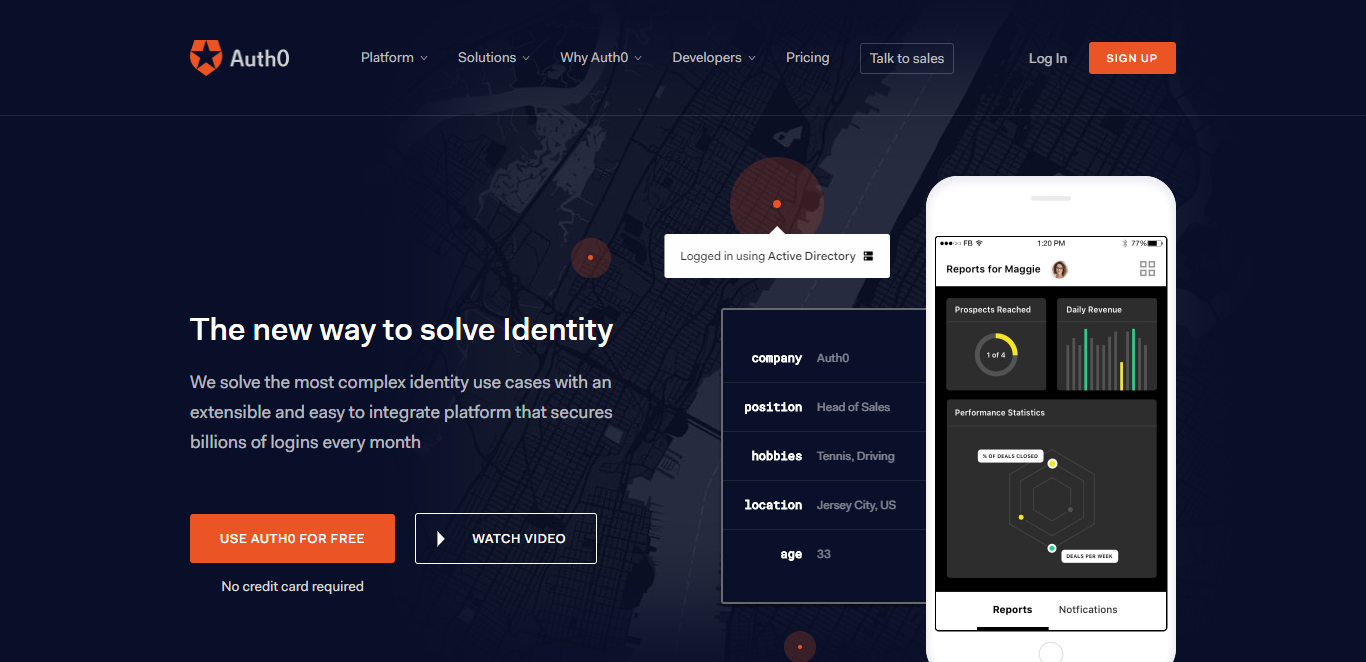
There are a range of tools you could turn to if you want to smooth out your sign-up and login processes.
The one we’ll mention is Auth0.
You users will be able to login through their favored third-party; through Google, Facebook, Linkedin, or Twitter. Or they can simply use a regular email and password.
It uses Single Sign On (SSO) and token based authentication which helps boost security. It’s used by some of the world’s biggest companies including software giants like Atlassian.
Auth0 streamlines the sign-up and login process for users while also improving your security measures at the same time.
Auth0 has a free payment tier for up to 7,000 active users, along with a more feature heavy tier which starts at $13 per month for up to 1,000 active users. For the Developer Pro account, 1,000 active users will set you back $185.
The more features you need and the more users you have will dictate what your bill comes to at the end of the month.
Have a rep follow up instantly with Calldrip
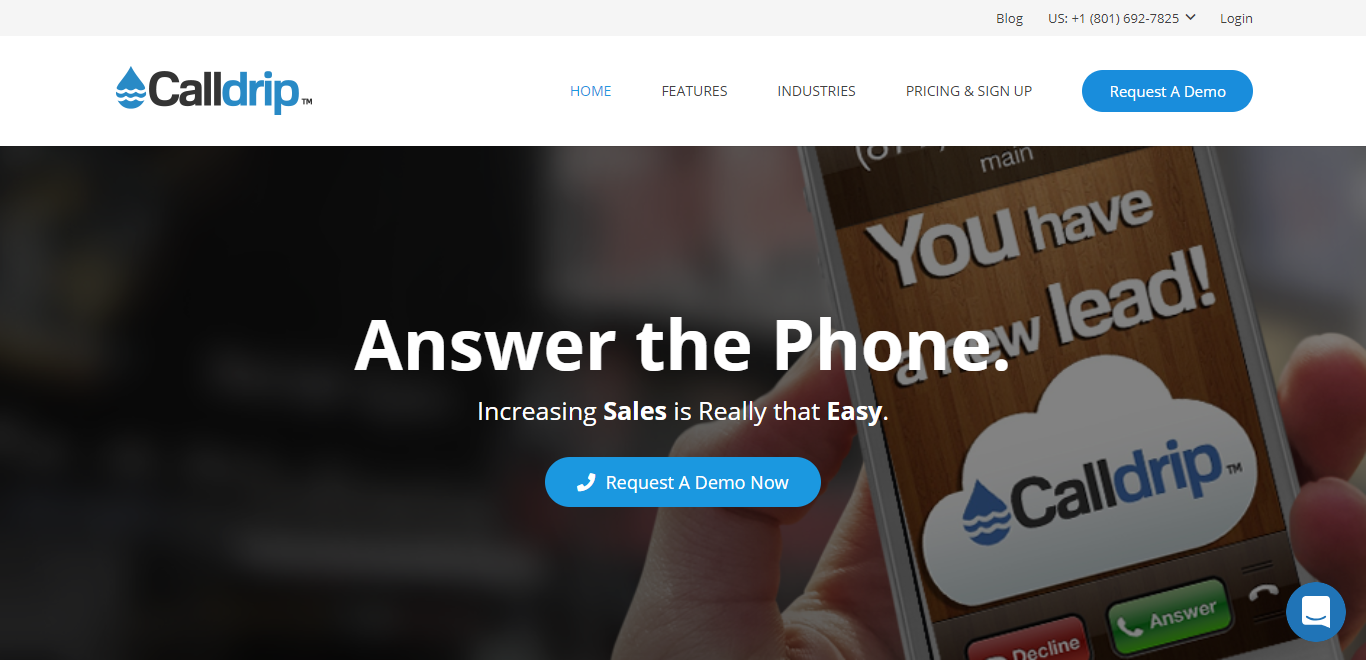
Calldrip allows you to prompt users to get in touch for a demo or walkthrough with an embedded button or in the sign up process.
The idea is that the platform automatically calls your sales rep or customer success rep and then automatically calls the customer to connect the two on the line as quickly as possible.
So, the moment the customer has entered their information and clicked to request a demo, your sales rep is contacted. This reduces friction and catches the customer while they’re still hot.
This approach would be a great inclusion for anyone wanting to run a concierge onboarding approach, but is struggling to get through to customers. Not only could it increase the number of customers you can contact, but it also may assist in conversions as it connects you to the customer in the ideal moment and demonstrates how responsive you and your team are.
Pricing for Calldrip starts at $99 per month for a single agent.
Build a/b testing throughout the onboarding with Optimizely
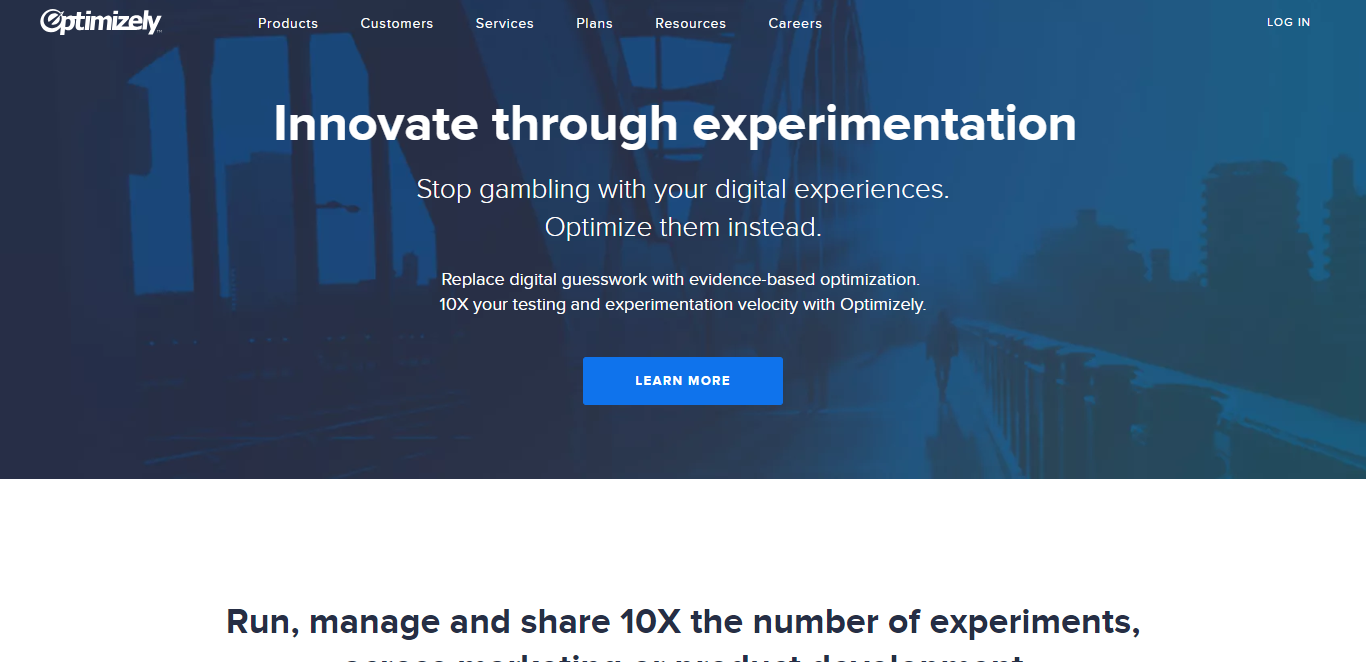
Now it’s time for the big boys.
When it comes to optimizing your website, for onboarding or other purposes, Optimizely is one of the big players.
You could, for example:
- Change the order in which screens are shown to different users
- Structure the layout of your page differently to different users
- Gather data on every visitor’s behavior on your website
Optimizely are partnered with 26 of the Fortune 100 and their clients include colossal software mainstays like IBM, Salesforce, and Microsoft.
I don’t really need to tell you much about Optimizely’s product other than if you want to test something on your site, you probably can. You can use its products for your developers to run experiments or for your non-technical teams too. You can find out more about the product here.
Contact them if you want to know more.
Use Process Street to document your onboarding process
If you want to run a concierge onboarding process similar to the one Sujan Patel had success with or Kevin Dewalt described, you need to document your processes.
Process Street allows you to document, run, and iterate your operational processes.
This gives you the ability to optimize your onboarding process over time and improve your conversion rates. It also enables you to expand your team effectively as revenue increases.
With Process Street, you can connect with over 1000 other apps and webapps thanks to our Zapier integration. This means you can automate a whole load of tasks freeing up your outreach team to contact more sign-ups.
You can read more about Process Street’s automation potential in our ebook, The Ultimate Guide to Business Process Automation.
You can check out our internal process for onboarding in this public BANT Sales Qualification template embedded below:
If you want even further advice to understand how you can connect the above template with the outreach platform Close.io, then just watch this explainer video below:
Optimize your user onboarding and you optimize your business
Hopefully, this article will have impressed upon you a number of key things:
- User onboarding is important
- User onboarding can help you better understand your customer
- User onboarding strategies should develop with a business
- User onboarding can significantly increase long term revenue
- User onboarding can be tweaked and improved, and there are loads of tools out there to help you.
Whatever method is right for your business will likely include participation from across your company and the exploration of a number of onboarding approaches.
Test, test, and test again and eventually your onboarding strategy could fire your business to success.
Have you tried the methods described in this article? How did they perform for you? Let me know your pearls of wisdom in the comments below!







Adam Henshall
I manage the content for Process Street and dabble in other projects inc language exchange app Idyoma on the side. Living in Sevilla in the south of Spain, my current hobby is learning Spanish! @adam_h_h on Twitter. Subscribe to my email newsletter here on Substack: Trust The Process. Or come join the conversation on Reddit at r/ProcessManagement.