
People are the most important asset in a company; processes need people to execute them, and the outcome of these processes is often a function of how well the instructions have been put together.
If the outcome is less than ideal, then don’t just blame your employees: check your processes.
Standard operating procedures (SOPs) are there for your employees to follow so that the job gets done properly. SOP software is all about figuring out how to innovate and improve efficiency in your internal processes.
This Process Street article will help you understand the benefits of SOP management software and give you some actionable SOP templates to get started. We’ll be looking at:
- What is SOP management software?
- Should you implement standard operating procedures at your company?
- 5 features to look for when choosing a SOP management software
- Benefits of a SOP management software
- Using Process Street to manage your SOPs
- More SOP resources
Let’s start with a simple introduction to what SOP management software actually means.
What is SOP management software?
SOP management software is any software tool that can be used to build, maintain, and continuously improve standard operating procedures.
With SOP management software like Process Street, your standard operating procedures can look like this:
Or any of these:
- ISO-9000 Structure Template
- Enforced SOP Structure Template
- Collaborative SOP Structure Template
- Variable SOP Structure Template
- Conditional SOP Structure Template
- Master (Feature Rich) SOP Structure Template
Standard operating procedures are supposed to provide clear reference points for employees and stakeholders on how to approach internal processes in your business.
Simply put, people have to actually use your SOPs.
If you think about this, it’s clear that using software for SOP management is superior to having a dusty old dusty pile of paper forms sitting in your office.
A study by Express Employment Professionals found that more than half of employees lose about six hours a week due to disorganization at the workplace. When employees have to run around looking for physical documents and important forms are lost in labyrinthine cabinets, it’s undeniable time and money is being wasted on this tedious, manual busywork.
Isn’t one of the reasons to use SOPs to improve process efficiency?
Should you implement standard operating procedures at your company?
When it seems like your company is running just fine, it might not seem worth it to make significant changes to the daily processes. After all, why fix what isn’t broken?
Well, the problem with this approach is that most issues only become obvious when the situation has declined beyond repair. And at this point, the issue has become so deeply rooted that it demands significantly more attention and effort to correct than the preventative measures that could have been taken beforehand. So, it’s always best to nip potential problems in the bud, before they get out of hand.
Even at companies where things seem to be running smoothly, standard operating procedures can help optimize recurring processes and set safety measures in place. Some ways that implementing SOPs can help your business include:
- Achieving more efficient and consistent employee onboarding
- Updating and optimizing outdated processes
- Documenting vital knowledge about the job
- Ensuring your employees can perform their jobs without your supervision
- Holding employees accountable
Achieving more efficient and consistent employee onboarding
The longer you spend training your new hires, the less time they spend actually working. The quality of the training may also vary from hire to hire depending on who may be in charge of training that particular employee, what they can remember at the moment, or even their mood that day.
With SOPs, employees are provided with a guideline to walk them and your new hires through the most important steps of the onboarding process. This ensures that not only do all hires receive consistent training, but they also rely less on mentors, freeing up your employee’s time to continue with their own work.
The right SOP management software should be able to be an effective onboarding software without any worries.
Updating and optimizing outdated processes
As your business grows, you may begin to notice that processes that may have once been adequate, are no longer cutting it. When this happens, it can often be difficult to figure out what changed and how to fix it.
Your processes just may need some tweaking as your company grows and daily operations change. Building and utilizing SOPs makes it easier to not only learn and complete tasks, but also to make updates to your procedures as your business evolves.
Documenting vital knowledge about the job
At every company, there are certain employees that go above and beyond to learn about their responsibilities and perfect their processes as time goes on. These employees are the company’s backbone. They offer the best solutions to problems and are often the people other employees go to when they run into issues.
While these employees may be great to have on your team, it isn’t guaranteed that they’ll always be around. What if they go on vacation, or worse, decide to leave the company? Your company needs to be prepared for these kinds of situations.
This is why it’s crucial that you have this company knowledge documented into SOPs. It makes sure that your company can continue performing just as efficiently as ever, whether or not your best employees are around.
Ensuring your employees can perform their jobs without your supervision
Sometimes as a business owner, it can feel as though no one on your team can operate your business as well as you do. This often results in owners being very involved with their employees’ work to make sure that everything is being done to your standard.
This level of involvement, unfortunately, isn’t sustainable, especially as your company grows.
Luckily, with the implementation of well documented SOPs, your team can actually be as good as you are at their job (or perhaps even better). You can rest assured that when they have access to your SOPs, they’ll perform efficiently and produce quality results, without you having to be heavily involved every step along the way. This frees up your time to be able to focus on growing your business and moving forward.
Holding employees accountable
There’s a good chance that, when left to their own devices, your employees spend a good portion of their days not being as focused or productive as you’d hope. The best way to make sure your team is kept on track is to monitor their performance.
One of the most important aspects of maintaining an efficient and productive team is by practicing accountability. It shouldn’t be acceptable for your employees to get paid simply for just showing up. They should be getting paid to do their job well. Implementing SOP management software gives you the ability to monitor your employees’ performance and determine whether or not there needs to be some corrective action.
There are many different SOP management software choices out there, but they are not all made equal. There are certain features that you should keep in mind when picking the right SOP management software for your company.
5 features to look for when choosing a SOP management software
When deciding on which SOP management software to choose for your company, it’s important you choose the one that offers you the most to gain. You want this software to help make big improvements to your company’s overall productivity and quality; otherwise, what’s the point?
To get you started, here are five features your SOP management software should definitely offer:
1. Easy editing for version control and SOP updates
One of the main benefits of SOP management software is having the power to quickly and easily edit your SOPs. If the editing interface isn’t intuitive, then you and your team will struggle whenever any changes need to be made (and let’s face it; if you’re taking SOPs seriously, you need a contingency plan).
2. Free SOP templates
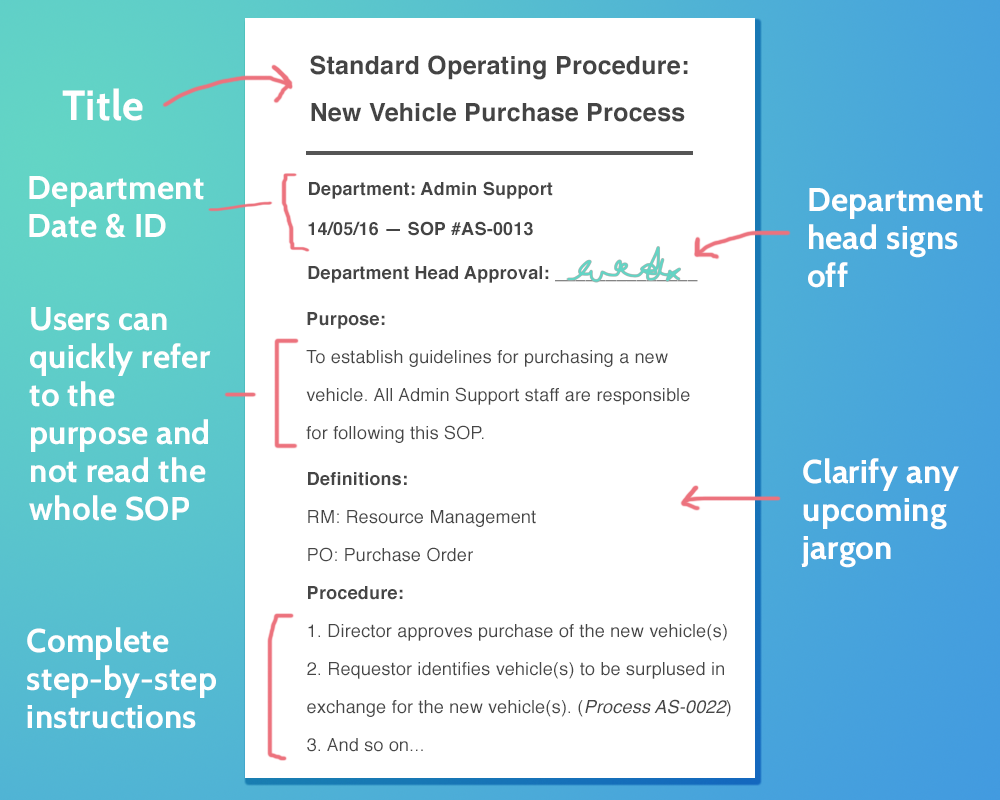
SOP templates take care of the hardest part of writing SOPs: starting. They save you the time and unnecessary effort involved in building SOPs from scratch. Some SOP management software also offers several variations of templates, so that you can choose depending on your specific needs.
If you want to see all of the free SOP templates Process Street offers, check out this article.
3. Options for sharing and controlling permissions
What good are SOPs if no one on your team can access them? Your SOP management software needs to provide the ability to share your SOPs with the appropriate team members for each procedure.
On the other hand, it’s also important to be able to limit access to your SOPs in order to protect sensitive information. An effective SOP will allow you to have full control over who can and cannot access your documents.
4. Information on building SOPs
When writing your SOPs, you have to make sure that the procedure is written as clearly and easy-to-understand as possible so that it’s a breeze for your employees to follow. A good SOP management software will provide you with the supplementary tools and information needed for you to do just that. These tools can take the form of things like a knowledge base, help files, communicative customer support, etc.
5. Organized storage system for processes and procedures
Most companies, after they get started writing SOPs, end up with many procedures for each process involved in their daily operations. It’s incredibly important that all of your SOPs are organized and easy to access within a centralized system. This will allow for you and your team to be able to easily access exactly what they need when they need it, without wasting time sifting through a disorganized mess of documents.
Benefits of SOP management software
Implementing strong SOP management software can have a lasting positive impact on your business and employees. But how exactly, you may be asking?
Let’s take a look at some examples.
Saves you time and money
When you don’t have specified procedures for performing recurring tasks, you and your employees will have to improvise every time it needs to be done. Because of this, you’ll spend more time and energy in completing tasks and there’s also no sure way of knowing whether or not you completed it correctly.
When using SOPs, there’s no need for trial and error. You and your employees can follow the documented procedure step by step and be confident that it’s correct.
Promotes compliance
When operating a business, it’s incredibly important that you’re following industry standards and regulations, so that you’re not putting your customers or your employees at risk. When you don’t have a clearly defined standard for your team’s daily operations, it’s inherently far less likely that they would be complying with these regulations.
When you have SOP management software in place that outlines the standards under which your company should operate, it’s as simple as following a checklist. Your company processes are built in line with the industry standards, and the procedure can be repeated whenever necessary.
Guarantees consistency
If your employees work without a standard operating procedure, the quality of your product or service is guaranteed to be inconsistent. This can be frustrating for your employees, your customers, and ultimately can have a negative effect on your company’s sales and reputation.
Experts are experts because they can repeat their successes. It isn’t just down to chance; it’s almost guaranteed. When your team uses SOPs, they become experts at the process, because they’re following a step-by-step procedure that outlines exactly what they need to do to nail it each and every time.
Minimizes safety risks
The safety of your employees should be a top priority. If they’re put at risk whilst on the job, not only is that unethical, but it’s also illegal and can result in some serious consequences.
SOP management software mitigates any potential risks involved with the job. If your employees are carefully following your documented procedures and safety precautions, then their safety is guaranteed.
Helps monitor employee performance
As mentioned earlier in this article, holding employees accountable for their actions makes sure that the work you’re paying them to do, is being done properly and efficiently. The company owner needs to be aware of how exactly team members are spending their company time in order for the company to be able to improve, grow, and succeed.
SOP management software makes it incredibly easy to keep track of everyone’s progress as they’re following along with the SOPs. You’re able to have a clearer idea of who is responsible if something goes wrong.
Using Process Street to manage your SOPs
Process Street is a great SOP management software solution, because it has everything you need to build, edit, share, and optimize your standard operating procedures. We’re talking about SOP innovation.
What do we mean by SOP innovation? Traditionally, SOPs are poorly implemented due to a disconnect between the tools used to implement them. With Process Street, your SOPs become the tools, making them actionable and easier to use.
If you’re following a process and you think of an improvement, you want it to be as easy as possible to make that change. You can’t do that if you’re reading a PDF, for example.
Maybe you use Microsoft Word, Google Docs, Evernote, or some other digital document editing tool to keep track of your processes. They’ll do you fine until you need process flexibility, or need to enforce strict process adherence (Process Street has conditional logic and stop tasks for both of these, respectively).
If you’re still using printed forms, you’ll have all of these problems and even more, without any ability to make quick, clean edits, collaborate with your team on the same document, enforce process flexibility, etc.
Hopefully you get the point. With Process Street, you can build powerful SOPs like this one below, with all the functionality of our advanced features like role and task assignments, approvals, conditional logic, stop tasks, and more.
It’s more than just SOP management software; it’s workflow software, BPM software, and checklist software.
Click here to sign up for a free trial!
Recommended SOP resources from our team
This article is just the tip of the iceberg; here are even more resources we’ve produce on the topic of SOP innovation:
- Best Marketing Automation Software: 10 Tools to Autopilot Marketing Emails
- The Complete Guide to Business Process Management
- Ultimate Guide to Business Process Automation with Zapier
- Simple SOP Format Guide: How to Write Standard Operating Procedures
- 50 Ways To Save Time & Money with Workflow Automation
- 222 Zaps to Crush Your Current Process Automation
- What is an SOP? 16 Essential Steps to Writing Standard Operating Procedures
- 20 Free SOP Templates to Make Recording Processes Quick and Painless
Interested in using software for SOP management, but struggling with where to get started? Leave a comment down below! We’d love to help you figure it out.







 Workflows
Workflows Projects
Projects Data Sets
Data Sets Forms
Forms Pages
Pages Automations
Automations Analytics
Analytics Apps
Apps Integrations
Integrations
 Property management
Property management
 Human resources
Human resources
 Customer management
Customer management
 Information technology
Information technology



Oliver Peterson
Oliver Peterson is a content writer for Process Street with an interest in systems and processes, attempting to use them as tools for taking apart problems and gaining insight into building robust, lasting solutions.