
Trump. Pineapples on pizza. Checklists.
What the public is divided on is incredibly varied.
To boot, how the public uses checklists varies even more. For instance, at Process Street, we use checklists for pretty much everything – not only because we’re a virtual team, but also because, well, we know they’re darn useful.
But we also know some organizations don’t use checklists to such a degree – they’re limiting themselves to only 2-3 checklists per team. Or, they’re using business software that wasn’t intended for checklists to create, manage, and house their checklists. ( )
We thought this was all very interesting.
That’s why we’ve done some qualitative research regarding how organizations around the globe are using checklists – specifically, employee checklists.
Dear reader, we’re bringing you some top-secret, never-seen-before material on how organizations really use employee checklists. In the below sections, you’ll find insightful comments from our participant pool:
- How organizations use employee checklists for daily tasks
- How do top marketing teams use employee checklists?
- What tools do organizations use for employee checklists?
- Best practices for building solid employee checklists
- Build superpowered employee checklists with Process Street!
Now, let’s get into it.
How organizations use employee checklists for daily tasks

New to checklists? Don’t understand what all the fuss is about?
Let us explain.
Atul Gawande, a surgeon and writer, wrote a book titled The Checklist Manifesto. No matter where you stand on checklists, it’s an extremely eye-opening read.
Why?
Mainly due to the examples of how incredibly useful checklists have been – and will continue to be.
One of these examples is how checklists have benefitted the flying – and taming – of both modern planes and ones of old, as explained by Ben Brandall in an earlier post of ours:
“Much of the book revolves around the checklists used on the planes that are said to have been a huge driving factor in the World War II victory, the 299 variant of the Boeing B-17. Despite being deemed in 1935 ‘too much airplane for one pilot to fly’ by the newspapers, the beast was tamed with the power of one simple checklist.” – Ben Brandall, The Checklist Manifesto Review
Suffice to say, checklists can have a monumental impact. In the above case, it was even history-altering.
But it isn’t only how pilots use (and have used) checklists that’s impressive. Gawande also draws on examples a little closer to the ground, including hospitals.
A project called the Keystone Initiative introduced checklists to ICUs in the U.S. state of Michigan. The results, discussed in the below quote from The New Yorker, are nothing short of outstanding:
“In December, 2006, the Keystone Initiative published its findings in a landmark article in The New England Journal of Medicine.
Within the first three months of the project, the infection rate in Michigan’s I.C.U.s decreased by sixty-six percent. The typical I.C.U. — including the ones at Sinai-Grace Hospital — cut its quarterly infection rate to zero.
Michigan’s infection rates fell so low that its average I.C.U. outperformed ninety percent of I.C.U.s nationwide.In the Keystone Initiative’s first eighteen months, the hospitals saved an estimated $175,000,000 in costs and more than 1,500 lives. The successes have been sustained for almost four years — all because of a stupid little checklist.” – Atul Gawande, The Checklist
Employees at Sinai-Grace Hospital were using checklists to help save more lives than they already were. Plus, they saved a ton of money, too; a bonus that’s not to be sniffed at!
This got us thinking.
How does the modern workforce use employee checklists? And what advantages do they gain by using checklists?
So we asked the public.
And the public told us the following.
Keeping with the hospital theme, Agata Gruszka at ResumeLab said:
“Checklists are like nurses: they check the pulse of your processes to make sure everything is running smoothly.
Even if you feel like they can sometimes slow you down, you still need checklists to ensure your tasks are accomplished successfully.
Checklists in a company setting are used to coordinate teamwork so that everyone is on the same page. In my company, the number of checklists skyrocketed as we began to scale and expand into international markets. Without them, the sheer volume of tasks to be accomplished would be impossible to handle.”
Interestingly enough, Paul Bromen, a serial entrepreneur who owns HelpfulHabitat and UponaMattress, was also inspired to use checklists after reading The Checklist Manifesto:
“We use checklists. We’ve found them to be useful after reading The Checklist Manifesto. Our company uses a lot of contractors so they can be especially helpful on-boarding new contributors.
Checklists are best used for making sure that valuable tasks aren’t forgotten. If your checklists are filled with every small non-value added tasks they are micromanagement. They will backfire, because they will create extra work and disengage your teams.”
Considering how useful good checklists are for employees, the editor at The Corporate Con/noisseur, Robert Moses, uses checklists extensively for The Corporate Con/noisseur’s internal processes:
“Checklists are a great way to keep track of internal processes and requirements. They can be used to keep a uniform structure of needs and requirements and are easily read and understood by all members in our organization. Furthermore, checklists are especially useful in auditing processes which require interdepartmental collaboration.
We tend to keep checklists as a means of process control. They are effective in ensuring proper completion of tasks and projects and provide a clearly defined definition of an individual’s roles and responsibilities. These checklists are managed by individual departments and are meant to provide our employees with a well-defined, clearly marked list of tasks and needs.”
Matt Secrist, the COO and Co-Founder of BKA Content, is somebody else who propels his employees to use checklists, as he says himself, “all the time”:
“Here at BKA Content, we utilize checklists all the time. Whether it’s for an everyday task or a process that only comes around every blue moon, checklists can help to ensure quality, consistency and efficiency – something you can never have too much of when trying to run a successful business.
I think the main challenge comes in how you introduce those checklists to your employees and the expectations that come along with them. Are they being used primarily as a grading scale of whether or not an employee is performing well enough? Or are they provided as a “help” to make employees’ lives easier?
While both things can and should be accomplished by using checklists, if the perception falls too far one way or another then you may have a cultural process problem.”
For successful checklist implementation, Secrist advocates for really understanding the why’s and how’s of employee checklists so they’re truly helping your employees.
Similarly, Chane Steiner at Crediful believes in knowing what works for your employees, as checklists might not suit their style of working:
“Know your employees.
Before deciding on a checklist or not, know who’s working for you. Not everyone responds well to being closely managed. Others might be very receptive to having concrete guidelines.”
Speaking of employees, ProStrategix Consulting uses checklists to not only onboard employees, but also for compliance reasons:
“We use checklists for tasks that have a compliance component. For example, we use a checklist for onboarding all our new employees. It’s actually a traceable electronic checklist, if you will, where every new hire must complete the necessary training within their first 30 days on the job. This checklist includes our workplace policies (EEO, safe workspace, safety, information security, and the like), codes of conduct, confidentiality, dress code, business etiquette, and the like. This way we have a documented paper trail if ever there are any issues from a governmental agency or an action filed by an employee.”
Meanwhile, Finance Pal‘s and Community Tax‘s CEO Jacob Dayan finds checklists particularly useful for his employees who work from home, as he explains below:
“Using checklists is a great way to stay organized by assuring that you don’t skip any steps in a process. They are a great way to ensure nothing slips through the cracks. Checklists also allow you to quickly and efficiently manage your various tasks. I have all of my employees make daily/weekly checklists if they are working from home as it allows me to quantify the amount of work they get done each day.”
As you can see, checklists are used in a whole host of ways, from double-checking that home workers are indeed working and not binging on Netflix, to onboarding clients and employees alike.
Now, let’s hone our focus a little bit, and look at how one specific department in a company – the marketing department – use employee checklists to create great content, promote that content, and grow their brand to new heights.
How do top marketing teams use employee checklists?
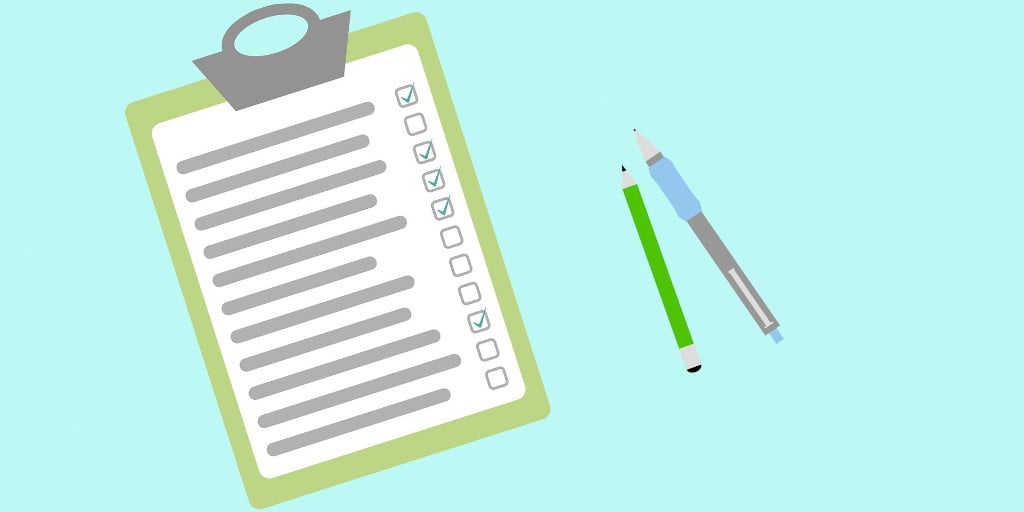
It might sound painfully obvious but it’s true: An organization’s marketing department is one of the most important of all.
After all, without marketing, an organization wouldn’t get noticed – nor would it have the traffic and interest to survive in the long-term.
With this in mind, marketers often have their work cut out for them. (As if you didn’t already know!)
According to HubSpot’s 2017 State of Inbound Report, these are the top challenges marketing teams face:
- 63%: Generating traffic and leads
- 40%: Proving the ROI of marketing activities
- 28%: Securing enough budget
- 26%: Identifying the right technologies
- 26%: Managing the website
- 21%: Targeting content for an international audience
- 19%: Training team members
- 16%: Hiring top talent ⬆️
- 7%: Finding an executive sponsor
To generate high levels of traffic, bring in those essential leads, and train team members – on top of everything else – marketing team members need to know what they’re doing and how to do those tasks properly.
So, what’s the best way to ensure a task is completed well and that, in the long-run, those top challenges are tackled?
Employee checklists!
In the following section you’ll hear stories from stellar marketing teams, discussing how they incorporate checklists into everything they do.
First off, we have Fiona Kay at the Nigel Wright Group, who thoroughly explains how her digital marketing team utilizes checklists:
“We use checklists within our digital marketing team to keep track of day-to-day tasks such as email marketing campaigns, social media posts and design work. We find this an extremely effective way of working as our roles require us to juggle many different projects and tasks within a given day and checklists ensure we don’t forget things and are constantly aware of what should be prioritised.
We regularly collaborate and therefore need to keep track of each other’s progress – checklists provide an easy way of monitoring this without having to constantly check in with one another, saving valuable time and allowing us to focus our attention elsewhere.”
The marketing team at AI-powered team chat app Chanty are also big lovers of employee checklists, using them extensively for their marketing processes:
“We use checklists extensively in our marketing team. We’ve discovered that checklists need to have short, bite-sized tasks that are easy to tick off and keep moving. The more granular you go with your checklist, the easier it will be for employees to keep track of their work. Most importantly, ticking off an item on your checklist feels satisfactory and physically checking it off is an excellent way to motivate yourself to go on to complete an even bigger task.”
Similarly, the marketing team at Venngage use checklists to not only help streamline their digital marketing operations, but also to help new team members learn the ropes quickly (knocking the “Training new team members” pain point right on the head!):
“The marketing team alone has several checklists (we have blog optimization checklists, outreach checklists, infographic design checklists). This is to foster an attitude of independence, responsibility, resourcefulness and confidence in new employees. With the right tools at their disposal, new and seasoned team members should feel empowered to accomplish their tasks and excel.”
If you work in marketing yourself, you already know that marketing emails and email campaigns are a huge part of your marketing strategy. This is why the GetVoIP team use checklists so that, when they push emails out to their audience, they do it in a professional manner:
“We try to create process checklists for anything we do over and over again. For example, we have a checklist we follow every time we send a marketing email to our list, which is critical because you can’t unsend an email. Once it’s gone, you can’t get it back. Because of our checklist, if our main email person is out, it doesn’t cause a problem. Someone else can easily step in, follow the checklist, and send that week’s email without worrying that anything will go wrong. Those kinds of checklists help tremendously with employee turnover as well, making it easy to get new hires up to speed on our regular processes.”
Now, if you’re a seasoned reader of the Process Street business blog, you’ll know we’ve written extensively about how we use checklists for content strategy, content development, and content ideas at Process Street.
What’s interesting to see is that there are many other organizations using checklists to bolster their content-related processes too, as Tasia Duske from Team Building Hero explains:
“Checklists are essential in our business especially when it comes to content creation. For example, to publish a blog post we use a checklist to make sure we have optimized the title and URL, have compressed the images, have completed a spell check and made sure the appropriate SEO-friendly keywords are included. Checklists help us stay consistent and in-line with the standards we’ve outlined for ourselves.”
AwesomeMotive Inc., like us and Team Building Hero, uses checklists to help guide their writers, ensuring they’re sticking to the brand’s guidelines all while creating stellar content experiences for their audience:
“We use employee checklists in our business to make sure everyone is creating blog posts that stick to the company style guide. Being consistent when presenting your brand online is important, so to make sure our blog posts are consistent with our company brand, we provide our writers with a blog post checklist. It’s not mandatory for them to check each item on the list off and send it back to us. Rather, it’s more to remind them of the steps they need to take before publishing a blog post.”
Another great insight we found was that organizations are using checklists in a collaborative way, having their marketing team work on a process alongside employees from other departments, like in this instance from Museum Hack:
“We use checklists both in our marketing department and our “VIP” operations department. Here’s an example:
When a client books a team building event with us, we have a checklist for making sure we book the venue, reserve a facilitator, and order wine; in addition to admin items like scheduling and billing. In these cases, checklists aren’t micromanagement; they are an essential part of making sure the job gets done correctly.
One recommendation when introducing checklist workflows to your business is to let your employees know why you are doing it. Nobody wants to be a “robot”, so let your people know that you value their creativity and individual work effort, and that for projects like these checklists are a preferred tool for supporting them. If you can implement these workflows correctly, then you will create a business that is more efficient and successful.”
It wasn’t just these aforementioned answers that told us how real-world organizations are using employee checklists; answers from the likes of GigWorker and Hook Agency provided us with insight regarding how they’re using checklists to not only strengthen the work of their marketing team, but all their other teams, too.
What tools do organizations use for employee checklists?
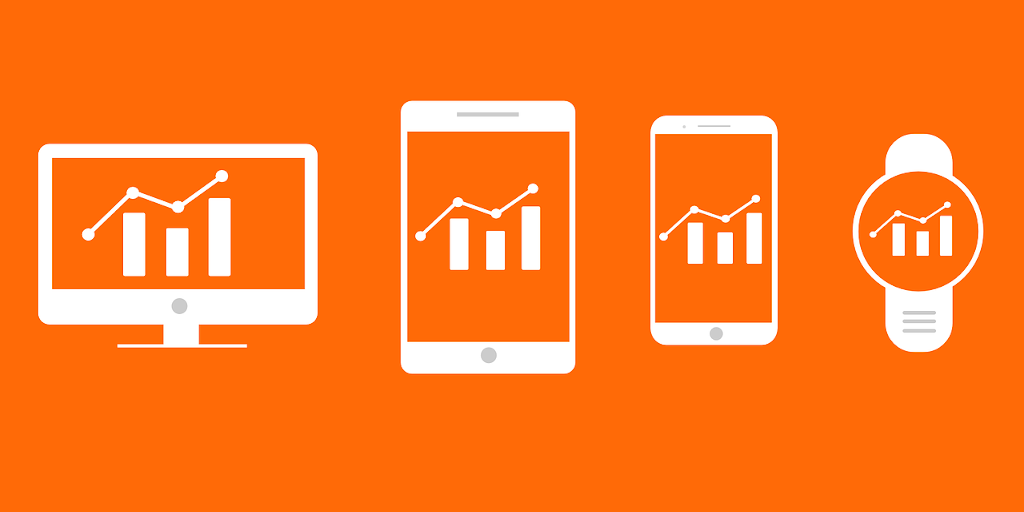
To dig deeper into the nitty-gritty of how organizations are using employee checklists, it’s time to look at the tools they’re using to create, document, and manage their checklists.
Although we’d strongly advocate checklist-lovers to familiarize themselves with Process Street’s state-of-the-art BPM software – which allows users to create superpowered checklists – we understand that organizations require different solutions.
Some may prefer the functionality of one app over another, while others build checklists into software like Google Sheets or project management tools like Trello.
So, without further ado, let’s see what organizations are saying about the tools they’re using.
Coming up first is Rooftop Content‘s Alicia, who says:
“I think most companies have moved to project management websites when it comes to tasks. This keeps everyone accountable and on task. I use several different project management sites that use checklists with different clients.
I know exactly what I’m supposed to be working on, when its due and any notes pertaining to the job — right in the task checklist. When I’m done, I ‘check off’ the task and it alerts everyone else on the team. The editors and other project managers then get the task in their inboxes and know they can begin work refining my work.”
Meanwhile, the team at Zety are using Jira – particularly in the kanban view – as a kind of checklist:
“Our company uses Jira to manage our software projects. And being a tech-centric company, we have a lot of software projects to manage.
To optimize cooperation between various teams, we decided to unify our tracking tools, and while the IT team is the largest one, the other teams must have conformed to their solution.
And while at first the transition was painful to say the least, we really grew to like working with it. It’s surprisingly customizable and adaptable to the needs of many focuses outside of software development.”
Earlier we mentioned that there are organizations that use tools not built as traditional checklist software, as checklist software. Matthew Ross, the COO and co-owner of The Slumber Yard, explains the joys and pains of using Google Sheets for his workflows and checklists:
“Your query caught my eye because we use Google Sheets to manage our workflow and checklists. Google Sheets works, but to be honest, there are some downsides to using it as a tool for small businesses. In short, the features are just a little basic for what we need.
First, Google Sheets really don’t compare to using Microsoft Excel from a data analysis standpoint. It’s also difficult to assign certain projects or responsibilities to team members. It’s just not the most intuitive tool for delegating work. I also don’t like that you can’t easily integrate rich content and media.
Lastly, it’s hard to schedule our tasks into the future. Like I said, Google Sheets work for what we need but it could be a lot more efficient.”
Sean Clancy, who’s an SEO agency director, also uses Google Sheets. However, he uses it alongside checklists, rather than using Sheets to host the checklists:
“Being a digital agency we have so many clients, staff and external partners we would not function as a business without the holy grail that is spreadsheets with numerous checklists.
Our checklists are all centralised on one drive while our google sheets are all maintained on Google drive. To avoid micromanagement, or having too many cooks spoil the broth – we only have 2 people per checklist. The client’s account manager and a team leader. They are all updated daily and checked weekly by the team leader.
Some clients will have access to the google sheets for outreach we do. They can comment in real-time and ask questions whenever they need to.”
Some use project management software and a checklist app, covering all bases but not to the point of micromanagement, like Adam, the founder and CEO of Better Proposals:
“We’ve used quite a few project management tools, and they’re great for complex projects such as software sprints. However, checklists are better for daily tasks which often repeat themselves. So, in addition to a project management tool (Basecamp), we use Idonethis for simple checklists.
I’m really not a huge fan of micromanagement, so at the end of the day, I just check what everyone has done with their checklists. It’s much simpler than going to Basecamp and going through tasks every day.”
In the same vein, Peter Mead from Bitcoin.com.au explains how his organization uses project checklists combined with Gantt charts to oversee the progress of a task:
“In our business, it is very challenging to sync up and complete a multitude of tasks. It is like juggling a dozen balls at once. You’d have to keep your eye on all of them, and know when to catch each one. If you missed just one, this could spoil your whole performance.
We use project checklists combined with Gantt charts to keep a methodical eye on the timings and process, with the Gantt charts adding a visual benchmark to see if we are on schedule, and if not – what tasks/areas need addressing.
We’ve created templated spreadsheets for various departments, and with each iteration, we have managed to automate the daily tasks with customised alerts.”
Last but by no means least, Andres Lares discusses how the SNI team use SharePoint for their checklist management:
“We run training programs all over the world and use a checklist to make sure everything happens. There are two main drivers:
SharePoint. There is one on SharePoint that makes sure that everyone is completing the tasks required for a successful program (e.g. customization calls, working through room set up, booking travel, etc.) when it needs to be done. This can often include 4-8 people so it’s very much needed. What task, when, by who is auto-populated and then adjusted by our Program Manager.
A checklist for the client. This drives everything that we need to receive or work through from/with the client. It includes room set up, start of program time, lunch time, A/V requirements, participant lists, etc.”
Other companies who gave us brilliant answers – such as Fueled – spoke about the tools they use for checklist management, and it goes to show that not all companies use checklist software for their checklists.
But as Matthew Ross said earlier, there are downsides to not using purpose-built software to efficiently and effectively create, document, and manage your checklists.
Best practices for building solid employee checklists
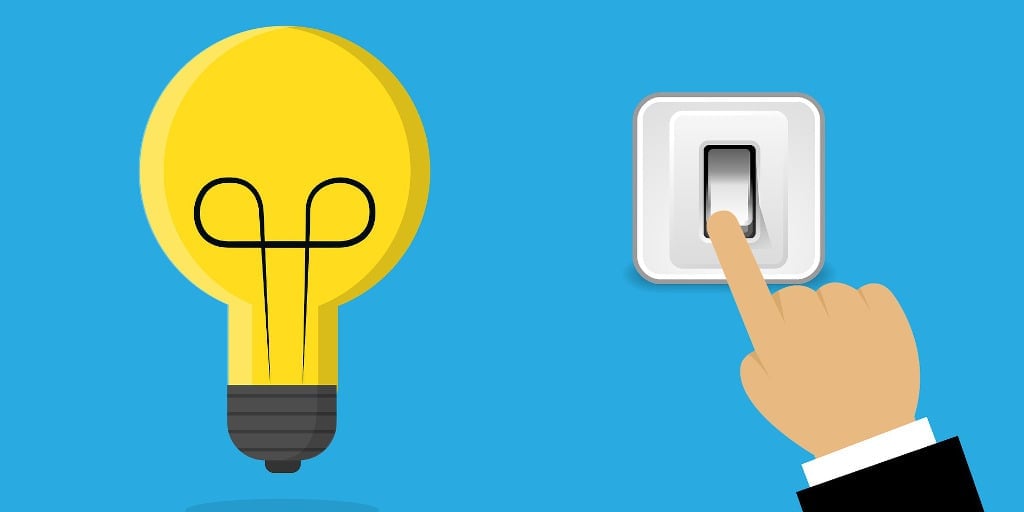
Regardless of the software or tools an organization uses, there are some best practices when it comes to creating and sustaining solid employee checklists.
Solid employee checklists are ones that aren’t overloaded with information, don’t confuse users, and don’t detract from the task at hand. On the contrary – they help to quicken the process while simultaneously ensuring the task gets done as professionally as possible.
Alongside the answers we were given by our participant pool, some also included tips, pointers, and best practices regarding how to create and sustain quality employee checklists!
Raring to read what they have to say?
We don’t blame you.
The first piece of advice – which is coming from Sue Andrews, the HR & Business Consultant at KIS Finance – will help you incorporate checklists into your business’ culture:
“If staff see senior management adopting the use of checklists to organise their work they’ll be less resistant to their wider introduction. If the approach flows down from management and becomes part of the culture of the organisation, staff are more likely to buy into the idea that it’s part of the overall quality and management processes that the company has put in place, rather than a method of control.”
Once checklists become a part of your workplace culture, Agata Gruszka from ResumeLab – who we mentioned at the beginning of the post – has some advice for what checklists you should use daily, and which should be used on a more irregular basis:
“I really recommend using do-confirm checklists daily and for almost every task. This is especially true for sales, where output volume needs to be tracked constantly. Read-do checklists, on the other hand, should be minimized for everything sales-related: they slow down your outreach potential for processes which are usually relatively straightforward and short in length.”
Jason David at Software Portal has some unique insight regarding micromanagement – or rather, how not to micromanage with checklists:
“I find that checklists can, as any tool, be used properly or improperly. They tend to lend themselves to micromanaging if you are supplying checklists to employees. A checklist is best when it’s created by the person who will be checking off those items. I have my own checklist of initiatives and features that need to be completed by my team. But I simply give them the tasks. Then they will create their own checklist of the tasks they need to complete in order to meet the goal I’ve laid out before them. When you create a checklist for someone else they’re less likely to want to add things to it and, if you forgot something, it will remain forgotten.”
While on the subject of providing checklists to others, Model Teaching‘s Shayna has a few pointers, drawn from Model Teaching’s approach for creating checklists:
“When our company supports teachers in the classroom through our education consulting firms, we build out a personalized but standardized approach to support every teacher that we call strategic feedback.
Each teacher receives a list of “action components” – that are specific, really narrowly focused evidence of great teaching we expect to see, based on their strengths and weaknesses in the classroom – we use this action component checklist to monitor improvement and to support them using a standardized process of observations and feedback.
I think most schools have such a narrow approach to utilizing checklists because it can be time-consuming to initially set up; however it is incredibly effective”
Finally, the Break The Web team advocate for using checklists at the end of a process to double-check that everything’s A-OK:
“Checklists are usually the last stop in a given SOP procedure, tying everything together. As we get comfortable and complacent in a task, it’s effortless to miss something small. The checklists keep the priorities top of mind and ensure the work is delivered as best it can be. Let’s be real; we all can’t naturally be perfect all the time!”
On top of the answers mentioned here, we also received super-insightful comments from the likes of Brosix, Transformify, DanSoap LLC, and Walcraft Cabinetry, all of which informed us of their organization’s own checklist-related best practices!
After reading through the above list of pointers and best practices, you’ve surely learned a thing or two about creating and sustaining employee checklists.
However, there’s one more tip that should be added: Use Process Street for all your checklist-related needs!
Haven’t used – or heard of – Process Street before?
My, are you in for a treat.
Build superpowered employee checklists with Process Street!
Process Street is superpowered checklists.
But how does it work, exactly?
Firstly, you document workflows, business processes, and procedures via templates. After that, you can launch an infinite number of checklists from the checklist template!
So no matter if you’re a part of a remote team or are training new employees, you can make sure your team is following and completing tasks to a high standard. All the time.
For more on the premise of Process Street, check out the speedy, informative video below.
If you’re thinking “But these just look like checklists – how are they superpowered?”, then let us introduce you to our workflow features, which transform checklists into out-of-this-world checklists!
- Stop tasks. ✋
- Dynamic due dates. ⏰
- Task permissions.
- Task assignments.
- Role assignments.
- Approvals. ✅
Stop tasks enforce task order, meaning important steps of a checklist are never skipped over.
Dynamic due dates adjust a task’s due date based on 4 different triggers, meaning employees know exactly when they should have their tasks completed by.
With task permissions, you can hide critical information from those who don’t need to see it, like guests or certain colleagues.
Assigning steps of a checklist – or even a whole checklist – to teammates has never been so easy with task assignments.
Role assignments is similar to task assignments, but boosted. Role assignments allow you to dynamically assign employees from various departments, teams, and roles to the right tasks.
From a holiday leave application to a marketing budget, there are tasks and items in a checklist that need approval. With our approvals feature, decision-makers can approve or reject tasks and items quickly. In fact, they can even do it from the email app on their phone!
For a little more on how some of these features work, check out this webinar hosted by our very own Blake Bailey.
There you have it!
You’ve gained some incredible insight into how organizations around the world are using checklists, what for, and the business tools they’re using for those checklists.
We can’t wait for you to use all this information to bolster your organization’s checklists.
How does your organization use employee checklists? What tools do you use for checklists? Pen and paper? A whiteboard? Process Street? Let us know in the comment section below!







 Workflows
Workflows Projects
Projects Data Sets
Data Sets Forms
Forms Pages
Pages Automations
Automations Analytics
Analytics Apps
Apps Integrations
Integrations
 Property management
Property management
 Human resources
Human resources
 Customer management
Customer management
 Information technology
Information technology



Thom James Carter
Thom is one of Process Street’s content writers. He’s also contributed tech-related writing to The New Statesman, Insider, Atlassian, G2, The Content Marketing Institute, and more. Follow him on Twitter @thomjamescarter.