
Information. Documents. Critical business material.
As businesses scale from a several-person startup to one that’s larger and more robust, it’s important to have a place where all this business-related content can be stored, organized, and easily accessed.
To boot, it’s also necessary to have the requisite processes so all this content is, well, managed properly.
Why?
Because by 2025, the amount of global data created each day will reach 463 exabytes – and the majority of this data will be unstructured.
If a business is not using a centralized repository and doesn’t have the right processes in place, there will be bedlam.
This is why ECM exists.
Enterprise content management (ECM) is the solution for modern businesses wanting to keep content safe, secure, useable, and accessible through its life cycle.
In this Process Street post, you’re going to learn all about ECM, from its exact definition to understanding why it’s beneficial, and learning what ECM tools are capable of and what they’re not designed to do. Read the sections below to get the complete lowdown:
- What’s the enterprise content management definition?
- Why is enterprise content management useful?
- What can enterprise content management tools do?
- What can’t enterprise content management tools do?
- The best tools on the market for content management
- Use Process Street to get the best out of ECM and BPM!
Let’s begin your journey to becoming content with your enterprise’s content management.
What’s the enterprise content management definition?
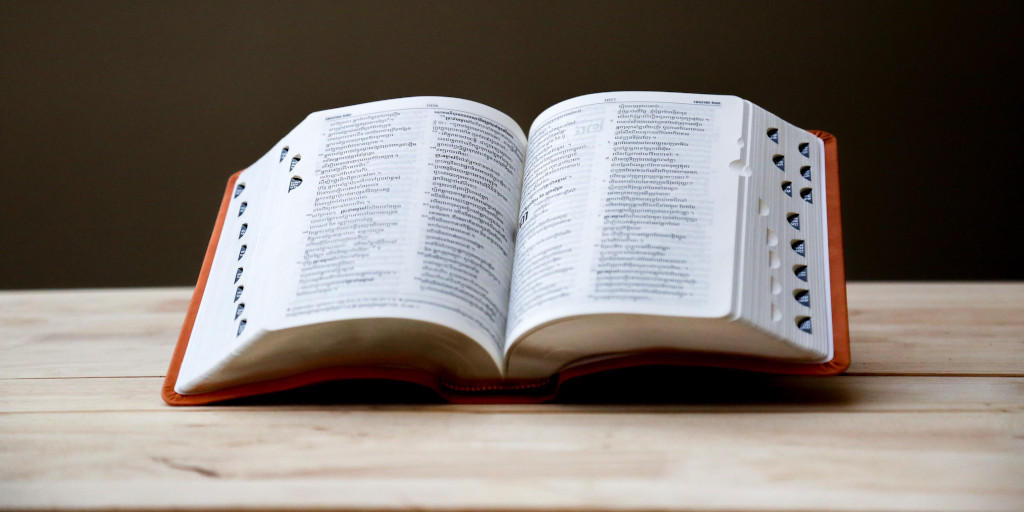
Enterprise content management (ECM) is an umbrella term for the methods, tools, processes, and systems in place for getting business-related content in check (i.e. keeping it safe, secure, useable, and accessible).
At least, this is ECM’s current definition.
There’s a lot of history attached to how enterprise content management has been defined. To truly get to grips with what ECM means now, you have to look back to where it all began.
One of the first definitions of enterprise content management came around in the early-mid 2000s. In retrospect, it’s rather modest:
“Enterprise content management is the technology used to capture, manage, store, preserve, and deliver content and documents related to organizational processes.” – Wikipedia, Definition of Enterprise Content Management
But by the early 2010s, what was regarded as ECM grew into a larger beast. It wasn’t just the ECM tool that was important, but also the related methods and strategies for content management:
“Enterprise Content Management (ECM) is the strategies, methods, and tools used to capture, manage, store, preserve, and deliver content and documents related to organizational processes. ECM covers the management of information within the entire scope of an enterprise whether that information is in the form of a paper document, an electronic file, a database print stream, or even an email.” – Motswako, Enterprise Content Management Definition
In our brave new world, ECM’s definition has, again, grown to factor in digital transformation and the various kinds of content now available. Take this definition from TechTarget, which accurately describes what contemporary enterprise content management is all about:
“Enterprise content management (ECM) is a set of defined processes, strategies and tools that allow a business to effectively obtain, organize, store and deliver critical information to its employees, business stakeholders and customers. ECM has rapidly evolved as different forms of content have been introduced to the work environment. However, ECM systems continue to focus on digitally managing a company’s information in a centralized repository and using the digital content to support business processes and help achieve goals.” – TechTarget, What is Enterprise Content Management (ECM) and Why Is It Important?
It’s crucial to remember that the definition of enterprise content management is a large and fluid one – which is why, in my definition, I described it as an umbrella term. Like enterprise mobility management, it’s all-encompassing.
To boot, ECM can also be known as intelligent information management (IIM), though ECM is more commonly used.
Now that you have a solid understanding of what ECM is, it’s time to understand why and how enterprise content management is just so useful. ⬇️
Why is enterprise content management useful?

The enterprise content management market is growing. Rapidly.
The team at Market Research Future uncovered that not only is the ECM market expected to grow at a compound annual growth rate (CAGR) of 16.8%, but it’s also reached a valuation of over $76 billion.
To put it bluntly, there wouldn’t be these impressive stats and figures if businesses didn’t see value investing in strategies, methods, and tools to help them with their content management.
Ergo: ECM is bringing a multitude of benefits for proficient, successful businesses across the globe.
Specifically, the benefits that enterprise content management brings are:
- Content, information, and document centralization.
- Increased productivity. ⚡️
- Enhanced accessibility.
- Boosted collaboration.
- Reduced organizational risk.
- Added eco-friendliness.
- Better business processes.
One of the largest issues modern businesses face is that they don’t utilize business tools to hold the mass of content they’re producing each day – from brand logos all the way to the doc with the latest marketing statistics in it. But with ECM, it makes this paint-point, well, painless. Content that’s deemed necessary can be stored in a central location that is used time and time again by employees, so they can retrieve the content they’re after. No more trawling through emails or Google Docs. No more awkward Slack messages asking where a necessary piece of content has wandered off to.
Having documents and information all in one place naturally leads to increased company-wide productivity. For instance, let’s take Felix, who’s a content creator on the hypothetical marketing team. He needs the aforementioned marketing doc so he can add some impressive marketing stats to the content he’s creating. Instead of fumbling around various folders – hosted both locally and on the cloud – and delaying his work to boot, Felix knows exactly where to go when everything’s in one place. It makes Felix’s workflows – in addition to everyone else’s – more streamlined.
The accessibility benefits are twofold. As touched upon in the above section, it’s easier for employees on all levels and in all departments to access what they need – like if somebody from the accounts team needs to process somebody else’s travel receipts, or if a designer needs to edit a teammate’s initial concepts. But the accessibility benefits don’t end there. With ECM, you’re hosting all this business content in one central digital location. This could be either your company’s intranet or via a cloud-based tool, but either way, employees can access this central location via an array of devices – from phones to tablets, laptops brought from home to stationary PCs. Accessible = sensible.
When you’re managing your enterprise’s content properly, your teams can collaborate like pros. They’re able to upload content quickly, see what others have been working on faster, and jump in and make any required edits, changes, or alterations quickly. ECM can help colleagues accomplish the collab of the decade.
Data spillage. Information falling into the wrong hands. Documents getting lost in the ether. When it comes to managing your business-related content, keeping it secure and safe is of utmost importance. However, this is easier said than done. With the proliferation of bringing different devices in for work, working remotely, and even fully-remote teams, it’s more commonplace to lose sight and track of important business content than ever before. But with ECM, you’re taking a stand against content mismanagement.
In the 2020s, businesses shouldn’t be using outdated methods to manage content – e.g. storing printed papers in cardboard folders, then storing those folders in stuffy cabinets. Not only because it’s highly impractical and inefficient, but also due to the fact it’s not exactly environmentally friendly. Enterprise content management, with its digital-first focus, helps your business become a sustainable business.
Implementing enterprise content management is all and well good, but without introducing the new appropriate processes, remapping old processes, and also optimizing them, there’s no way ECM can be implemented effectively. Simply put, you’ll redefine the business processes for interacting with business content – for the better. Ideally, this will be one of the first steps taken on your enterprise content management journey.
Impressive list, right?
Not to go overboard in explaining how beneficial enterprise content management is, but there’s another positive of ECM that I think it well worth explaining: There aren’t any barriers limiting which businesses should not implement and undertake enterprise content management.
Any business size in any industry – no matter what service or product it is they’re offering to the world – can reap the rewards in the list above.
Take this use case written by Hyland‘s OnBase team, which explains how those in financial circles benefit from enterprise content management:
“Consider a mortgage loan origination file. There’s a lot to keep track of in that file. If a form, a signature, a bank statement or a notarization is missing, it’s that much longer until close. With ECM, it’s easier to track the status of documents, allow immediate access to the people who need it, and keep personally identifying information safe and secure.” – OnBase, Why ECM?
All you need to gain similar benefits is a solid set of processes, strategies, and tools.
Speaking of tools, it’s time for a deep-dive.
What can enterprise content management tools do?

Let me clear the air a little first.
Enterprise content management can be carried out with business software and tools that weren’t specifically built as ECM tools.
This is because contemporary ECM encompasses document management, records management, digital asset management, and workflow management, to name but a few.
Therefore, you can use a wide range of software and tools to hit the main objectives of enterprise content management.
There are, however, purpose-made ECM tools that have been built, so companies can take control of their enterprise content management quickly.
These all-in-one ECM tools – sometimes known as content management systems – specifically help with five components. These five components, defined by the Association for Information and Image Management and described by the TechTarget team, are as follows:
- “The Capture component involves creating information by converting paper documents into electronic formats, obtaining and collecting electronic files into a cohesive structure, and organizing information. Information can include content such as invoices, contracts and research reports.
- The Manage component connects, modifies and employs information through means such as document management, collaborative software, web content management and records management.
- The Store component temporarily backs up frequently changing information in the short term within flexible folder structures to allow users to view or edit information.
- The Preserve component backs up infrequently changing information in the medium and long term and is usually accomplished through records management features. It is commonly used to help organizations comply with government and other regulations.
- The Deliver component provides clients and end-users with requested information.”
– TechTarget, What is Enterprise Content Management (ECM) and Why Is It Important?
Why these 5 components, exactly?
Earlier in this post I mentioned “the life cycle of digital content”, but let me explain further.
Each piece of business content – no matter the form it takes – has a beginning and an endpoint, with a lot happening in between. In regard to a redesigned company logo, for instance, the document first needs to be created and then captured. (By ‘captured’, I essentially mean saved.)
Then, the document is uploaded to a location where it’s easily accessible by others in the company so they can look at it, edit it, make notes, or use it as part of their own work.
After a period of time has elapsed, the redesigned logo as a piece of content is no longer needed – most likely due to the company logo being redesigned again. That’s when this particular piece of content reaches its endpoint, where it’ll then either be archived or removed entirely, depending on what the company deems best.
All-in-one, purpose-built ECM tools, then, help with content management by having features that guide content to the next appropriate stage in its life cycle.
But these all-in-one pieces of software for ECM can essentially be a mixed bag of features borrowed from other software dedicated to document management, workflow management, business process management, and the like.
This means there can be certain inefficiencies with all-in-one ECM software, aspects that they lack.
To help you figure out if you should use an all-in-one ECM tool, or use several varying but interlinked management tools for your company’s content management, let’s explore what ECM software can’t do.
What can’t enterprise content management tools do?

While the benefits of ECM software have been covered in detail (i.e. content centralization, increased productivity, enhanced accessibility, etc.), it’s time to flip the switch and look at what some all-in-one ECM tools aren’t capable of.
Why?
Because I want to help you choose the tools you use for enterprise content management in a prepared, informed manner.
Without further ado, let’s talk about two of the largest disadvantages of using some ECM tools: The lack of policy/procedure documentation, and the lackluster integration and cross-platform automation capabilities for non-developers.
Lackluster integration and cross-platform automation capabilities for non-developers
Automation is undeniably powerful.
It helps busy teams to time-save, labor-save, and even cost-save.
This is something many ECM tools are naturally capable of in-app. For instance, it could automatically convert documents from a .docx to a.PDF, or any other variety of file type to another. Similarly, it automatically routes certain files, documents, or pieces of information to certain members of staff exactly when they need it.
This is all incredibly handy for helping content in each stage of its life cycle, in addition to aiding team members getting what they need – and quickly.
But as I said – it’s all in-app.
If you wanted to integrate with other pieces of software and build some downright useful (not to mention cool) automations that go across apps, you can’t do that easily with many ECM tools.
Some ECM tools do integrate with other platforms, but these are usually the big hitters – software from Google, Microsoft, and the like. But for other apps – and newer apps in particular – it might be tricky as a non-developer.
For example, looking at Zapier – which is the simplest app for getting two (or more) pieces of software to integrate – the best-known, most-used ECM tools on the market don’t feature in the list of over 2,000 apps.
This is a real shame if there’s a SaaS product you really, really want to integrate with so processes and recurring tasks can be automated even further, but don’t have the technical know-how to do it yourself with API, or if the ECM tool doesn’t come with a built-in integration feature.
Instead, you’d have to create additional projects for your developers – and they’ve already got enough work on their plates!
The lack of documentation for policies and procedures
When I said that “ECM is a massive undertaking” earlier, I wasn’t lying.
And a part of that undertaking is documenting the policies and procedures for not only using and interacting with the ECM tool itself, but also in regard to document management as a process.
But don’t take my word from it.
Read this quote from Chintan Mehta at Knowarth, the makers of multiple digital management solutions for enterprises:
“Another big challenge in an ECM implementation is that companies either don’t document policies and procedures for document/records/content management or don’t have sufficient governance and oversight over those digital objects. This may not be as evident in ECM implementations where the assets are contracts or HR files, but it becomes a major problem when the ECM implementation is about digital assets. In those kinds of implementations, it is not unusual to find numerous duplicate files, or worse, small changes in versions that are almost imperceptible, but not documented.” – Chintan Mehta, What Are The Challenges And Benefits Of Enterprise Content Management Software
As Mehta says at the end of his quote, when the relevant policies and procedures aren’t documented – and therefore aren’t followed – there can be bedlam. So much so, that it could render the whole implementation of ECM as pointless.
For ECM tools (again, not all ECM tools), there isn’t a place where these procedures can be followed again and again in a helpful way. Sure, a policies and procedures document could be written up and stored inside the ECM tool itself and be accessible at all, but how will you know your team will actually follow those rules?
Meanwhile, if they used a repeatable content/document management checklist, they’d handle the content, documents, and information stored inside the ECM tool far better.
Unfortunately, the majority of ECM tools don’t incorporate checklists as a useful way to reduce human error when employees undergo document management.
There you have it. Two of the largest disadvantages that ECM tools can have.
Now, you may realize several other disadvantages when researching software you can use for ECM, but these will differ case-by-case. To make a decision, you’ll ultimately have to balance out those positives and negatives, and figure out which software – or pieces of software – will provide your business with the largest overall benefit.
Speaking of research, let’s take a look at the tools on the market which will help you with your content management pain-points.
The best tools on the market for content management
Tool for enterprise content management #1: Laserfiche
Founded in 1987, Laserfiche has helped countless businesses with their enterprise content management. In fact, the first version of Laserfiche was the very first document imaging system in the world!
Since the 1980s, the tool has expanded and grown with the times. Contemporary businesses can use Laserfiche‘s document management software to:
- Centralize important, useful content in one place
- Find specific documents quickly and easily
- Keep content secure at all times
Essentially, Laserfiche has been in the game for a long time. So when it comes to prospective software for content management, definitely keep Laserfiche in mind.
Tool for enterprise content management #2: DocuShare
Next up is Xerox’s content management tool, DocuShare.
Rather helpfully, DocuShare comes in four different formats:
- DocuShare Express
- DocuShare
- DocuShare Enterprise
- DocuShare Education
Now, which product your business should use differs.
Express is for SMBs, DocuShare contains traditional ECM features (document management, image capture, publishing capabilities, etc.), while Enterprise is focused on large deployments. Education, as the name suggests, is a configuration for schools and other institutions in the education sector.
Tool for enterprise content management #3: M-Files
On the trusted software review site Capterra, M-Files has the following description:
“M-Files provides next generation intelligent enterprise content management that improves business performance by helping people find and use information more effectively.” – Capterra, M-Files
M-Files is a content management solution that’s been around for a while, but that doesn’t mean it’s old and tired.
On the contrary, M-Files’ software makes use of artificial intelligence, helping businesses to further store, secure, and keep their content accessible!
Tool for enterprise content management #4: DocuWare
DocuWare – although similar in name – is not one of DocuShare’s other formats. In fact, they’re two tools made by two separate companies.
Specifically, DocuWare is a document management system (DMS) that enables businesses to take care of and manage their content properly. It places a focus on digital transformation, and getting businesses into the 21st century by going paperless with their content.
Tool for enterprise content management #5: Process Street
Although Process Street can’t be defined as ECM software (instead, it’s state-of-the-art BPM software), it can be used as a fantastic tool to cover the main objectives of enterprise content management – or as an aide.
Intrigued?
I thought you would be… ⬇️
Use Process Street to get the best out of ECM and BPM!
Firstly, let me explain Process Street.
Process Street is superpowered checklists.
If you document workflows, business processes, and other integral procedures as templates, you and your team can then launch an infinite number of checklists from those templates.
How you can use these checklists varies wildly. But for enterprise content management in particular, there are two main ways you can use Process Street.
Option #1: Using Process Street for ECM’s main objectives
Enterprise content management, at its core, is about hosting content in a secure place where multiple teammates can access it – or update the content if needs be.
Thanks to Process Street’s nifty file widget, you can upload content so colleagues can access it and download it straight to their devices. Additionally, you can also use the embed widget to cross-host important docs, info, or other types of content from other apps and sites straight into your checklists!
No matter if content can be found in a single task of a checklist, or if you have certain checklists that are completely dedicated to hosting types of content (e.g. marketing content), teammates can access content while in the office and on the road due to our app being cloud-based.
With these two features alone, ECM’s core objectives of keeping content safe, secure, useable, and accessible are fulfilled. But Process Street can’t hit some of the other objectives, as Process Street isn’t technically ECM software.
But fear not.
You can bolster Process Street’s ECM capabilities by making use of Zapier’s Process Street integrations!
By integrating with other apps for ECM via Zapier, you’re creating a superpowerful network of interlinked tools to oversee and master enterprise content management – and getting the benefits of all those tools, might I add, rather than just the benefits of one!
But all businesses are different.
Perhaps you’d prefer to go for an all-in-one ECM tool to manage your business’ content.
Do remember, though, that policy, procedure, and process documentation is a huge part of ECM implementation – as well as sustaining it. Which leads you onto the second way Process Street can be used for enterprise content management…
Option #2: Using Process Street as an accompaniment to ECM software
Remember earlier when I quoted Chintan Mehta who explained that not documenting ECM-related policies, procedures, and processes can result in major problems?
Well, with Process Street, you can easily document those policies, procedures, and processes via templates and checklists.
For instance, whenever a piece of content needs to be updated in the ECM tool, you can have a checklist for that. Or you could introduce small ECM-related tasks into relevant process templates (for instance, a task that informs the graphic designer to upload completed images in the repository).
Alternatively, you could use checklists as training material for employees, so their memories are refreshed every quarter regarding how they should interact with the ECM tool and how they shouldn’t!
To be blunt, I could list hundreds of different use cases where Process Street is an incredible aide to any ECM tool, but you’d be here for days.
Instead, I suggest signing up for free and figuring out how your business wants to use Process Street for enterprise content management!
Additional Process Street templates for managing your business
If you’re reading this post on our blog, it means you’re on the lookout for resources so your business can manage things better.
Luckily for you, we’ve made several nifty management-related templates.
Some of these templates will be directly useful for content management – like our records disposal checklist.
Others, however, are more tailored to other kinds of management, like employee performance management.
Whether these resources are needed in the immediate future or the long term, these templates are ready and waiting to be added to your account!
Click here to get the Records Disposal Checklist.
More management-related templates:
- Cash Management Process
- Classroom Management Plan Preparation
- Customer Service Management Procedures
- Diversity Management Monthly Audit
- Environmental Management System (EMS) Implementation Checklist Template
- Expense Management Process
- Financial Management For New Projects
- Helpdesk Management
- Inventory Management Process
- Network Security Management
- Patch Management
- Performance Management
- Privileged Password Management
- Project Management Process
- Records Management Training
- Risk Management Process
- Scrum Project Management
- Supply Chain Management Procedures
- Task Management: Weekly Review Checklist
- Vendor Management: Contract Negotiation
- Vendor Management: Supplier Evaluation
- ISO 9001 Internal Audit Checklist for Quality Management Systems
- ISO 9001 and ISO 14001 Integrated Management System (IMS) Checklist
There you have it.
In this post, you’ve learned all about ECM, and the various ways in which Process Street can help you with all your enterprise content management endeavors.
Here’s to finally being content with your content management.
How does your business go about enterprise content management? Are there any tips, tricks, or best practices you’d like to share with the Process Street community? If so, write them in the comment section below!







Thom James Carter
Thom is one of Process Street’s content writers. He’s also contributed tech-related writing to The New Statesman, Insider, Atlassian, G2, The Content Marketing Institute, and more. Follow him on Twitter @thomjamescarter.