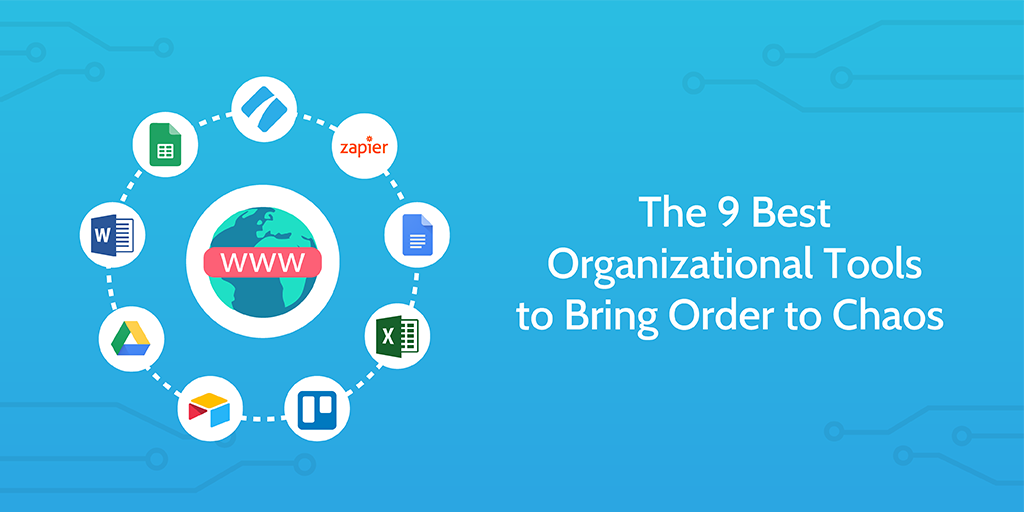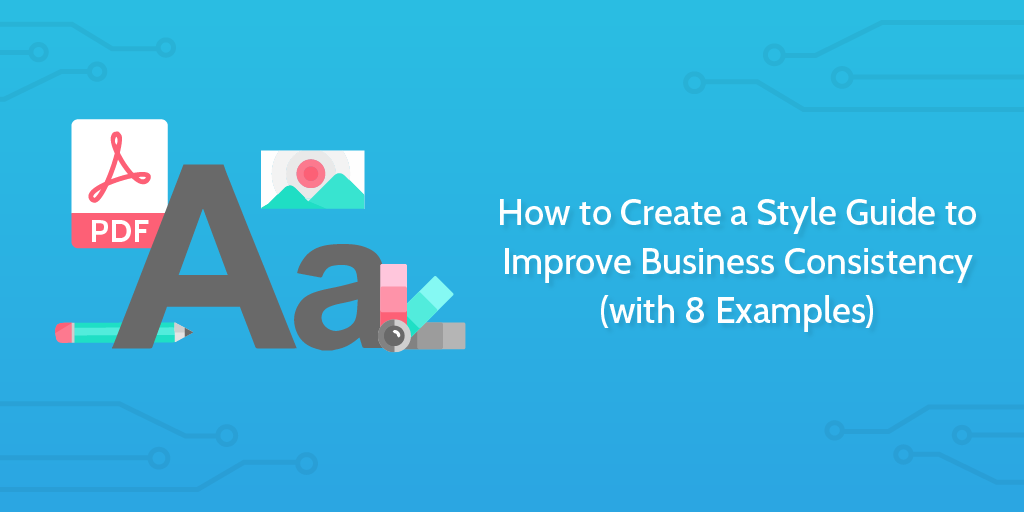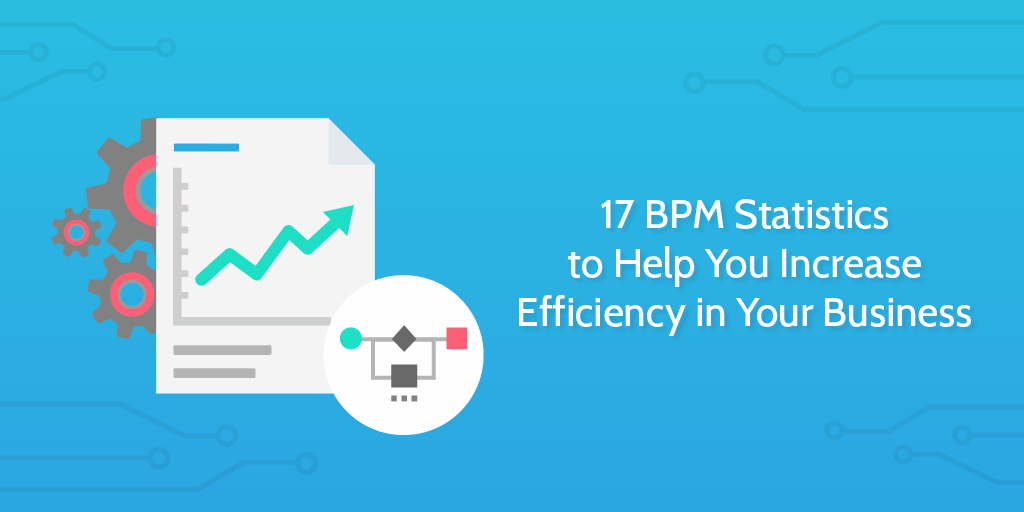“How did I forget to follow up with that client?”
There was a time when I used to think that as another golden opportunity passed me by. It’s tough enough being a freelancer and having to both find clients and secure them in such a competitive scene without adding human error into the mix.
Nowadays, I’ve largely mitigated the frustration that comes with making avoidable errors, letting me massively boost my consistency and productivity, and it’s all thanks to process documentation.
Having a documented process to work through is insanely useful. I’m here to tell you exactly why you need to be using processes in your work and give some freelance tips on how you can start noticing the benefits in no time. Let’s get started.







 Workflows
Workflows Forms
Forms Data Sets
Data Sets Pages
Pages Process AI
Process AI Automations
Automations Analytics
Analytics Apps
Apps Integrations
Integrations
 Property management
Property management
 Human resources
Human resources
 Customer management
Customer management
 Information technology
Information technology



 Part of the reality of trying to manage operations in organizations of any size, is understanding that sometimes things go wrong.
Part of the reality of trying to manage operations in organizations of any size, is understanding that sometimes things go wrong.
 Gone are the days where signing contracts involved figuring out how to connect to a printer, scanner, or photocopier.
Gone are the days where signing contracts involved figuring out how to connect to a printer, scanner, or photocopier.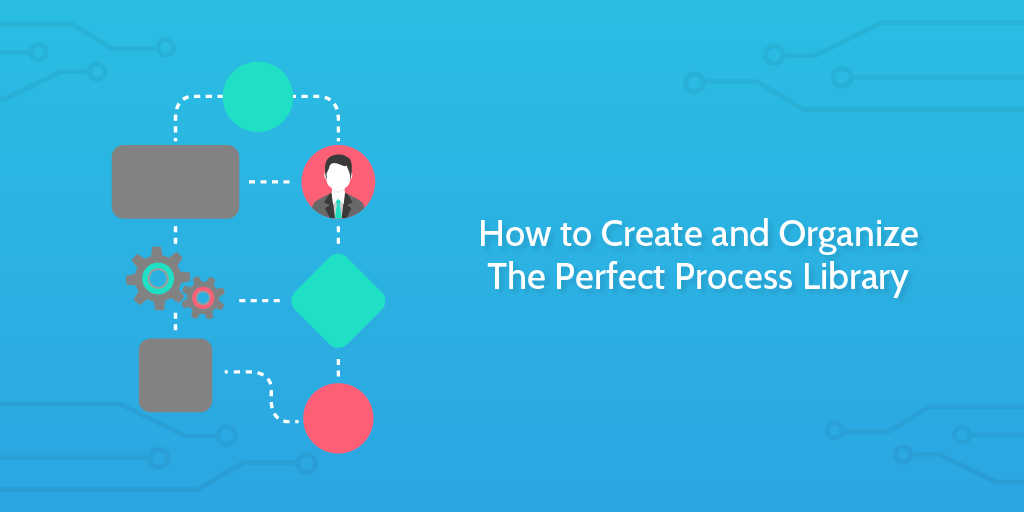 Processes are all the rage right now, and we’re very pleased to be leading the charge in making processes
Processes are all the rage right now, and we’re very pleased to be leading the charge in making processes